How to Remove Headset Symbol on Xiaomi
While many smartphones boast high-quality speakers, some users opt for headsets to enhance their audio experience. However, issues can arise with the use of such accessories like headsets and earphones.
A common glitch encountered involves the headset mode staying active even after the headset is unplugged, which can occur across various mobile brands, including Xiaomi, preventing sound from being emitted through the phone's speakers. However, what triggers this persistent headset mode, and how can it be resolved?
Why Does Headset Mode Stick Around on Xiaomi Phones?
The headset mode glitch, where it remains active even without a headset, can be attributed to a few reasons. Let’s delve into some potential culprits causing headset mode to linger on Xiaomi smartphones.
1. System Error

Persistent headset mode on Xiaomi phones, even without a headset connected, can often be a result of a system error. The smartphone's operating system might be malfunctioning, mistakenly detecting a device as continuously connected.
This glitch is prevalent in phones with advanced audio enhancement systems for both phone audio and headsets, though it can also appear in smartphones with standard audio systems.
2. Dirty Audio Port

A simple explanation for this issue might be a dirty audio port. With prolonged use, smartphones accumulate dirt, particularly in small crevices like the audio port. Dust or moisture can activate the port’s sensor, causing the phone to falsely detect a connected headset when there is none.
3. Damaged Audio Components

The issue might stem from more severe origins, like damaged audio components. Smartphones contain complex and delicate electronic components, and the activation of persistent headset mode might be due to a malfunctioning audio IC (Integrated Circuit). Damage to the IC might arise when the smartphone is frequently connected to incompatible headsets or speakers.
How to Disable Headset Mode on Xiaomi
After exploring potential reasons for the lingering headset mode on Xiaomi phones, even when no headset is connected, you might seek practical solutions to dismiss this unwanted mode.
1. Restart the Phone
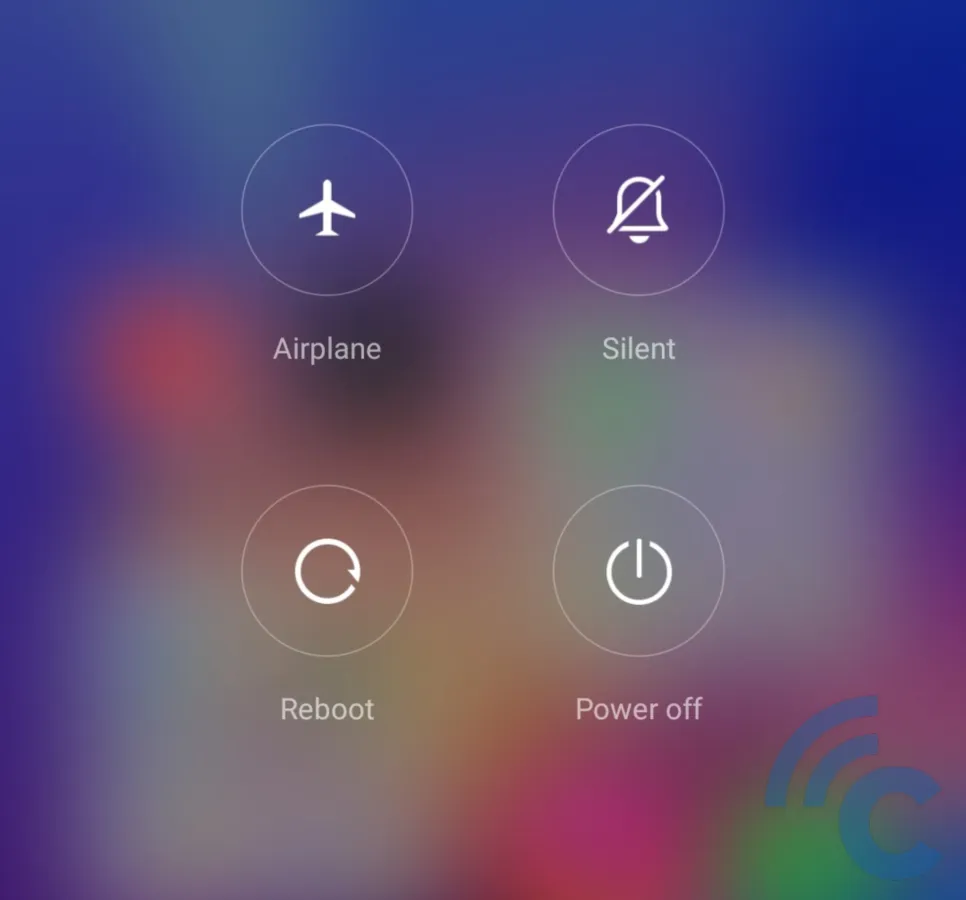
The most straightforward solution to disable headset mode on a Xiaomi phone is simply restarting it. By turning off the smartphone briefly and then powering it back on, the headset mode may vanish on its own after the restart if the glitch is not too intricate.
2. Examine Audio Settings
Headset mode might be provoked by issues within the audio enhancement system, thus inspecting the audio settings might be beneficial. Navigate to Settings > Additional settings > Sound effects or, for some newer Xiaomi models, Settings > Sound > Sound effects.
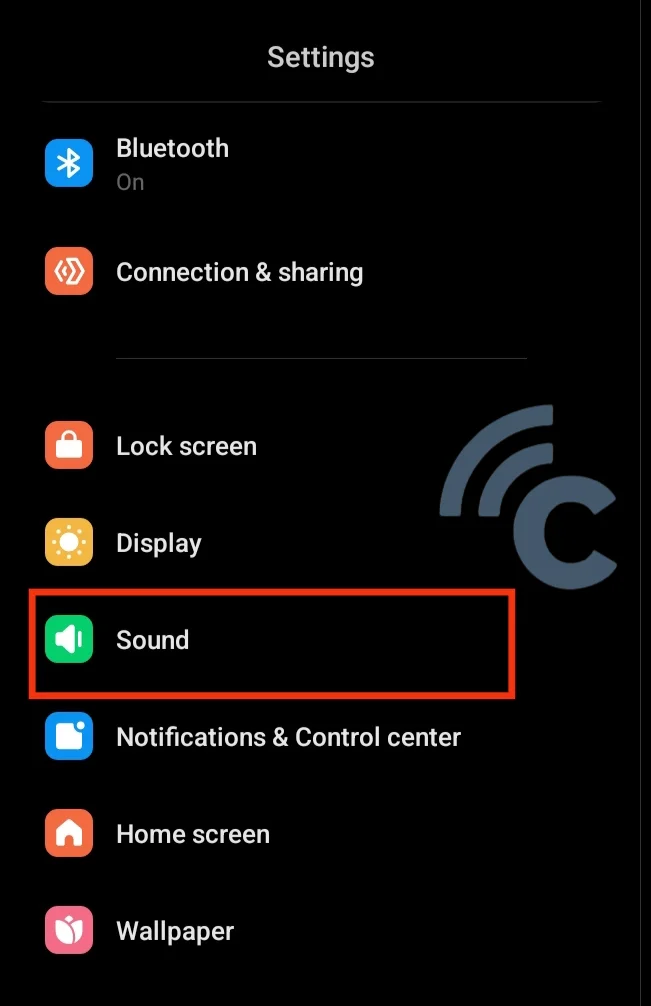
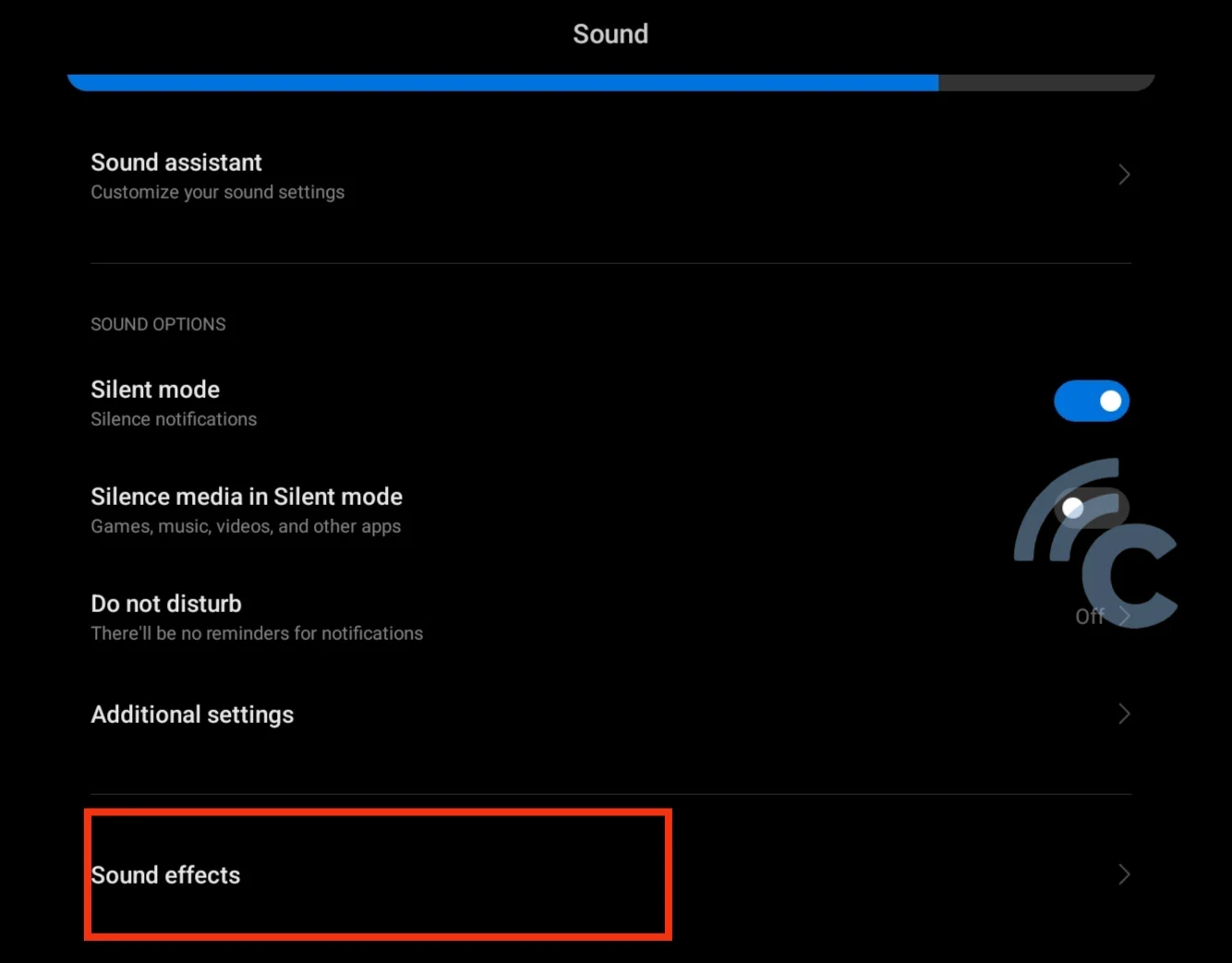
In this menu, select an applicable headset, connect, and then disconnect it. If the glitch originates from a system error, this way should effectively disable headset mode.
3. Clean the Audio Port

Consider gently cleaning the smartphone’s audio port. Utilize a cotton swab lightly dampened with eucalyptus oil and cautiously clean the port. If the port is wet, ensure it's dried thoroughly before attempting to clean it. Important: avoid using sharp or metallic objects for cleaning to prevent potential damage. Opt for softer alternatives like tissue or a soft cloth.
4. Update the Operating System

Another strategy to deactivate headset mode on Xiaomi phones is to update the operating system. This can often rectify bugs within the system since updates typically include bug fixes from developers. If feasible, consider updating your audio application. Alternatively, you may use a headset toggle application to manually turn off headset mode.
The headset toggle app is available for free on the Google Play Store and can be a valuable tool to enable the smartphone’s audio, even if the headset logo remains visible.
If these strategies prove ineffective in resolving the headset mode problem on your phone, it’s advisable to visit an authorized service center to ensure expert technicians address the issue directly. This guide illustrates just a few potential solutions to maintain the functionality of your Xiaomi phone amidst such glitches.
