How to Duplicate Apps on Samsung Phones
Samsung mobile phones come equipped with various advanced features tailored to enhance user experience. One particularly useful feature is the ability to duplicate applications. This allows users to manage both personal and professional lives on a single device.
In this article, we'll explore a couple of ways you can duplicate apps on your Samsung phone. Let's dive in!
1. Using Dual Messenger

Samsung phones include a built-in feature known as Dual Messenger, which facilitates the duplication of certain apps, notably messaging apps like WhatsApp. Here’s how you can enable Dual Messenger:
- Open the Settings on your phone.
- Scroll to and select the "Dual Messenger" option.
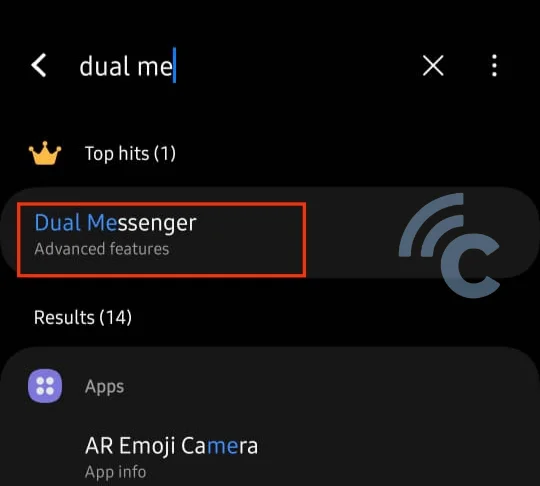
- Within this menu, choose the app you wish to duplicate from the list provided. For this guide, let's pick WhatsApp.
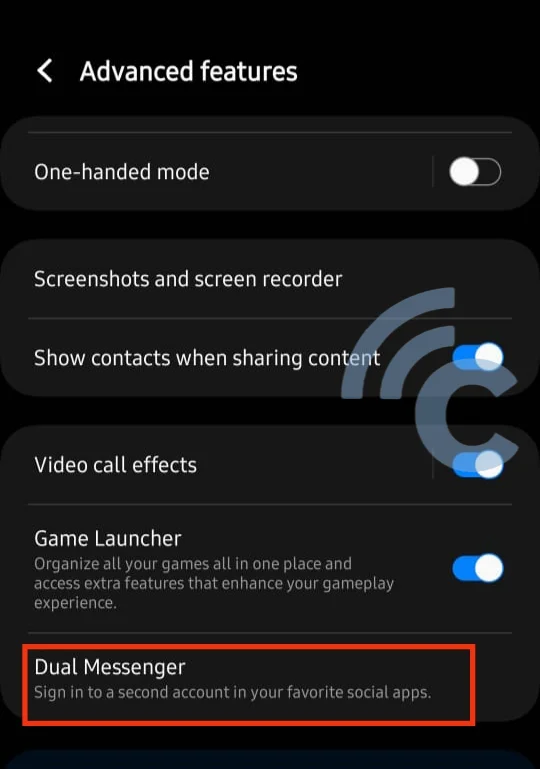
- Toggle the switch next to WhatsApp from left to right to activate Dual Messenger for it.
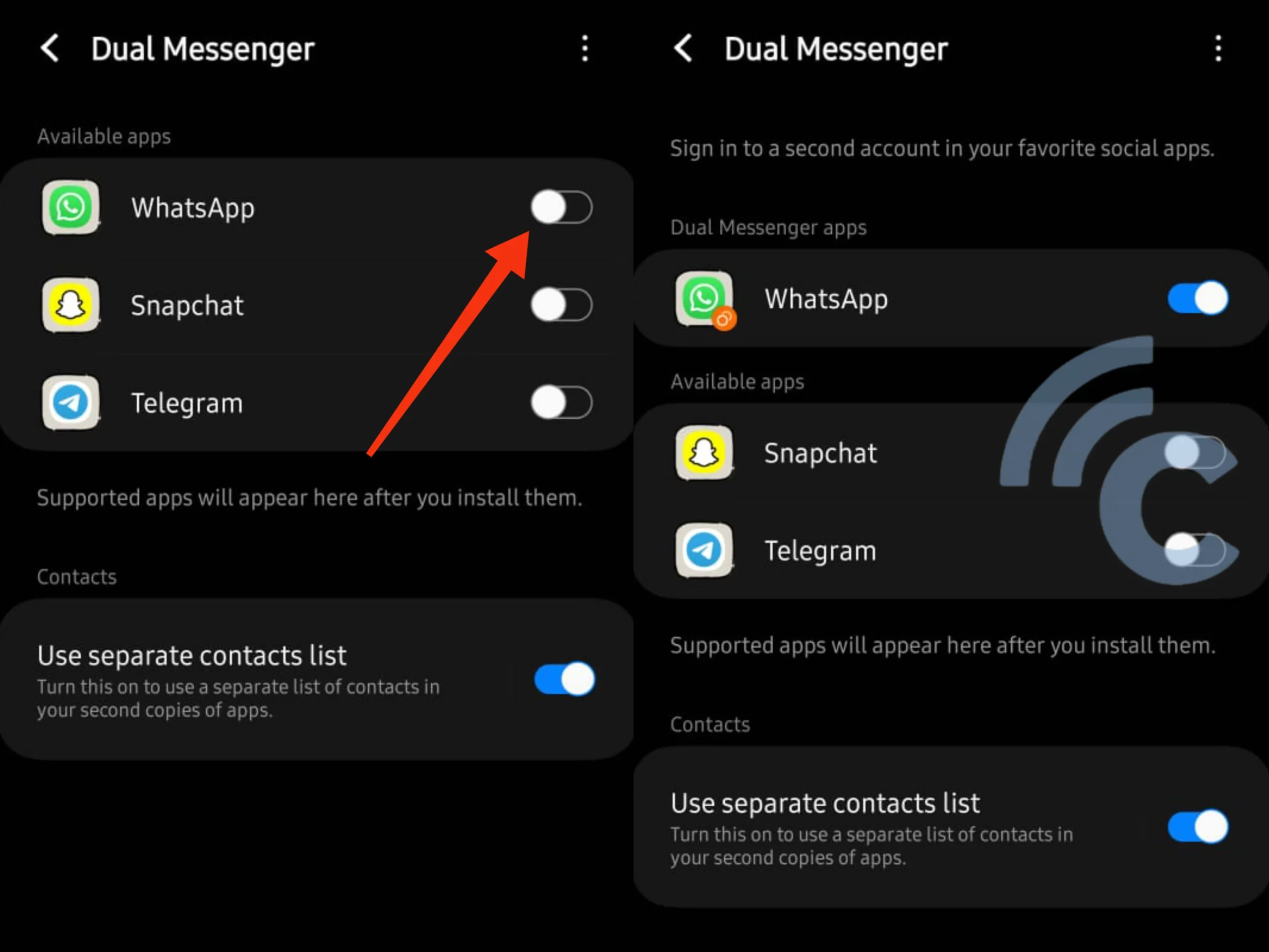
- Tap on "Install" and wait for the system to create a duplicate of WhatsApp.
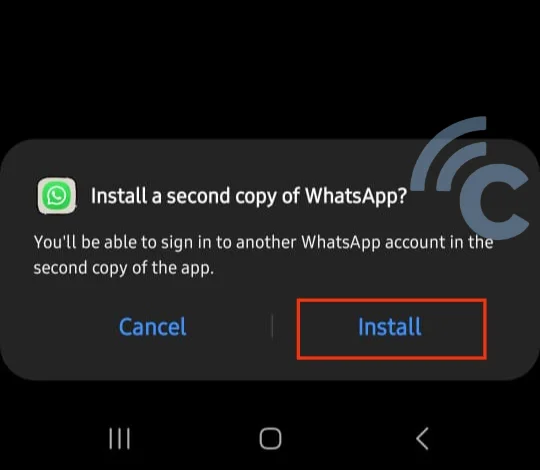
- If you need to use a separate contact list for the duplicated app, toggle the "Use separate contact list" option to the right.
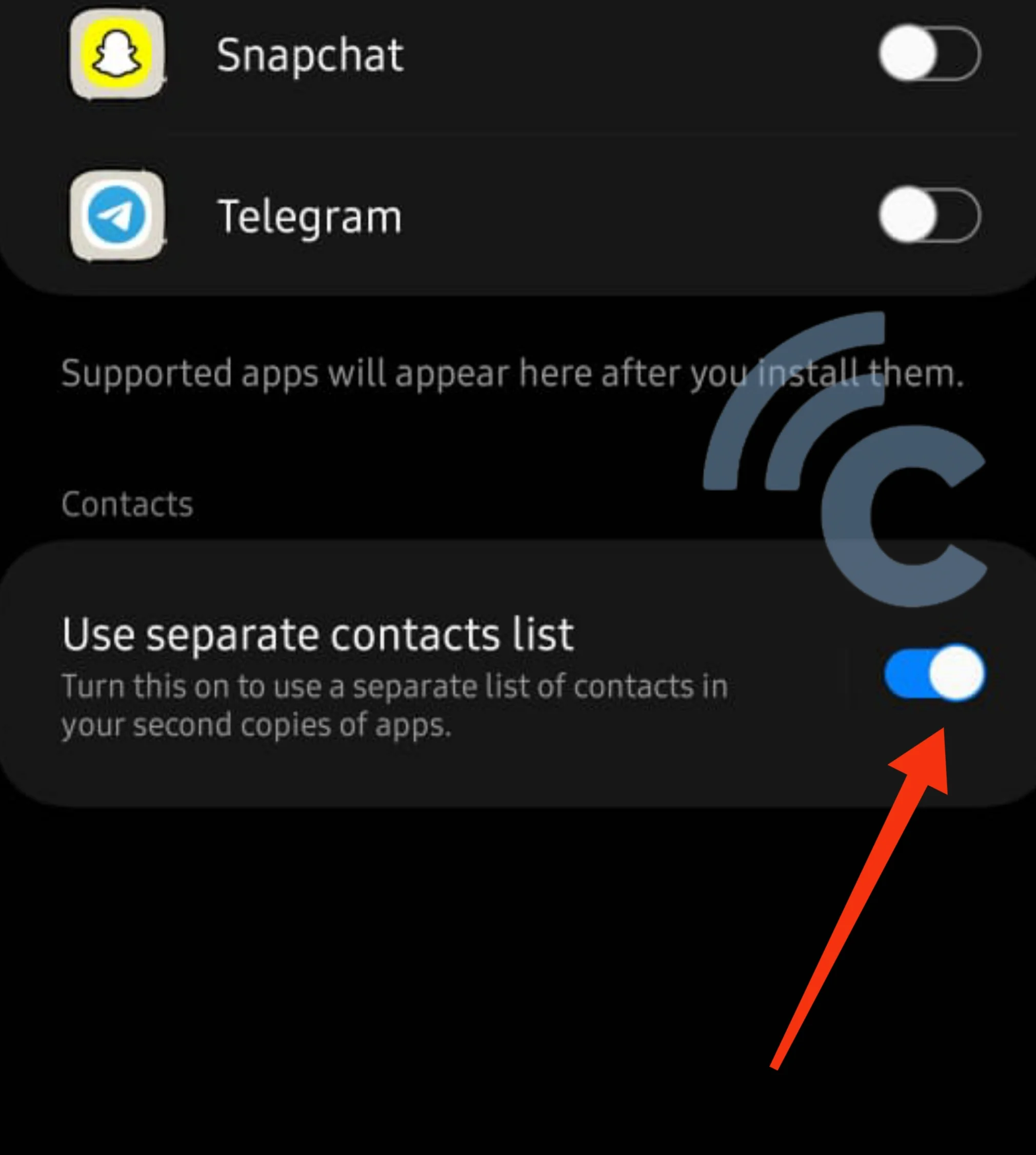
Once completed, the duplicated version of WhatsApp will appear in your phone’s app drawer. Set it up and start using it as you normally would.
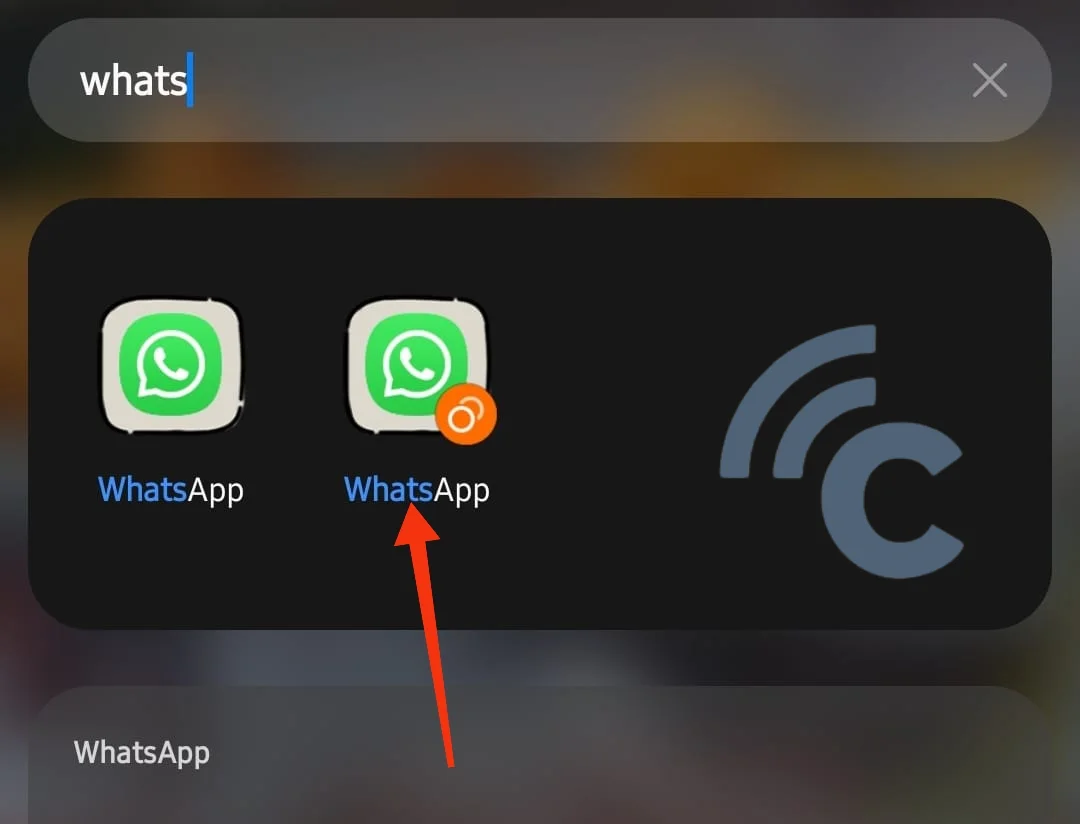
2. Using Third-Party Applications
In addition to Samsung's built-in features, you can also use third-party applications to duplicate apps on your Samsung phone. One such application that I recommend is Parallel App. Here's a simple guide on how to use it:
- First, download and install Parallel App from the Google Play Store.
- Once installed, open the app and tap the "+" button on the homepage to add the apps you wish to duplicate. You can select from a list that appears, or add apps manually.
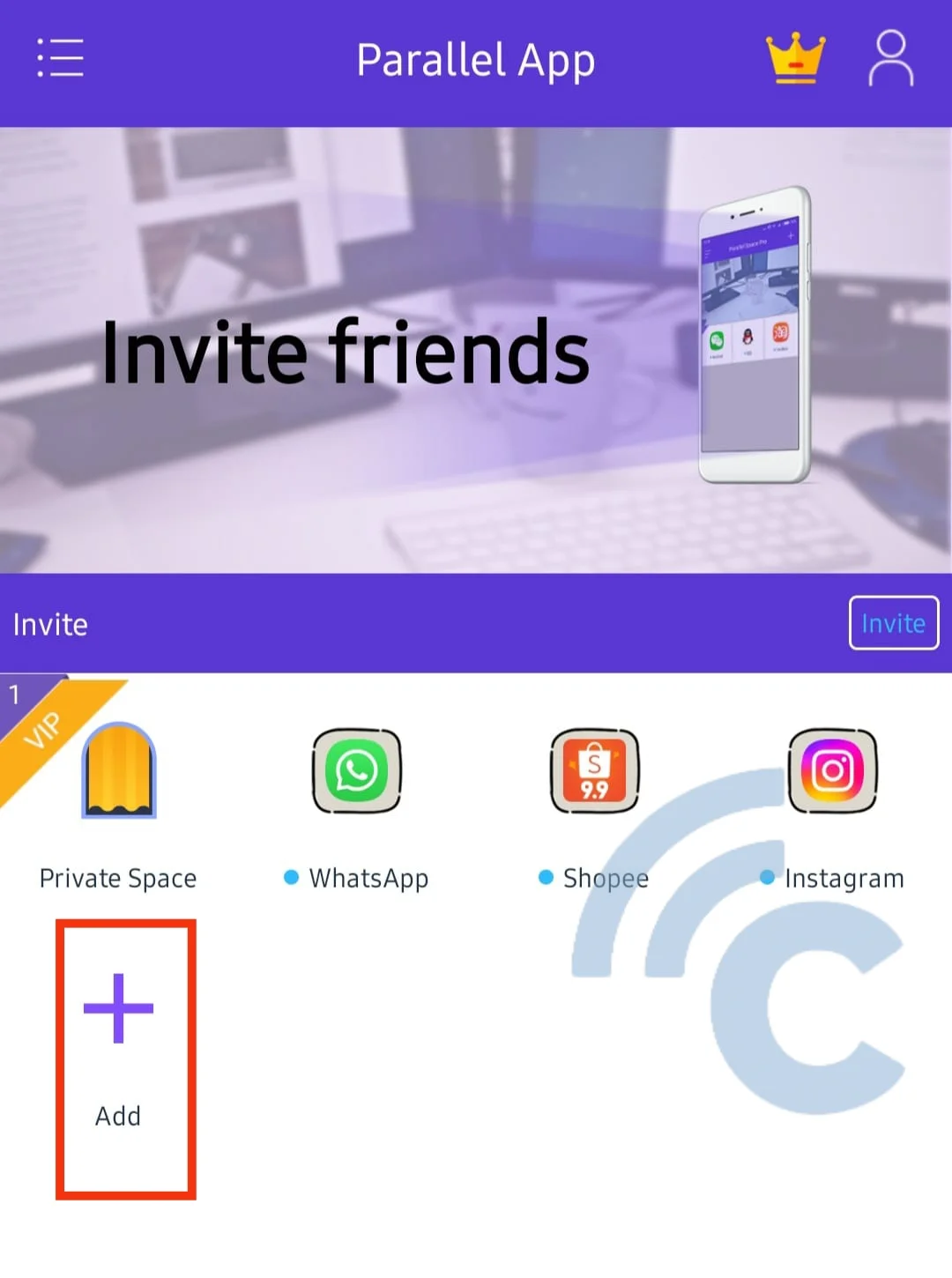
- For instance, if you want to duplicate Snapchat, just tap the "Add" button next to the Snapchat listing.
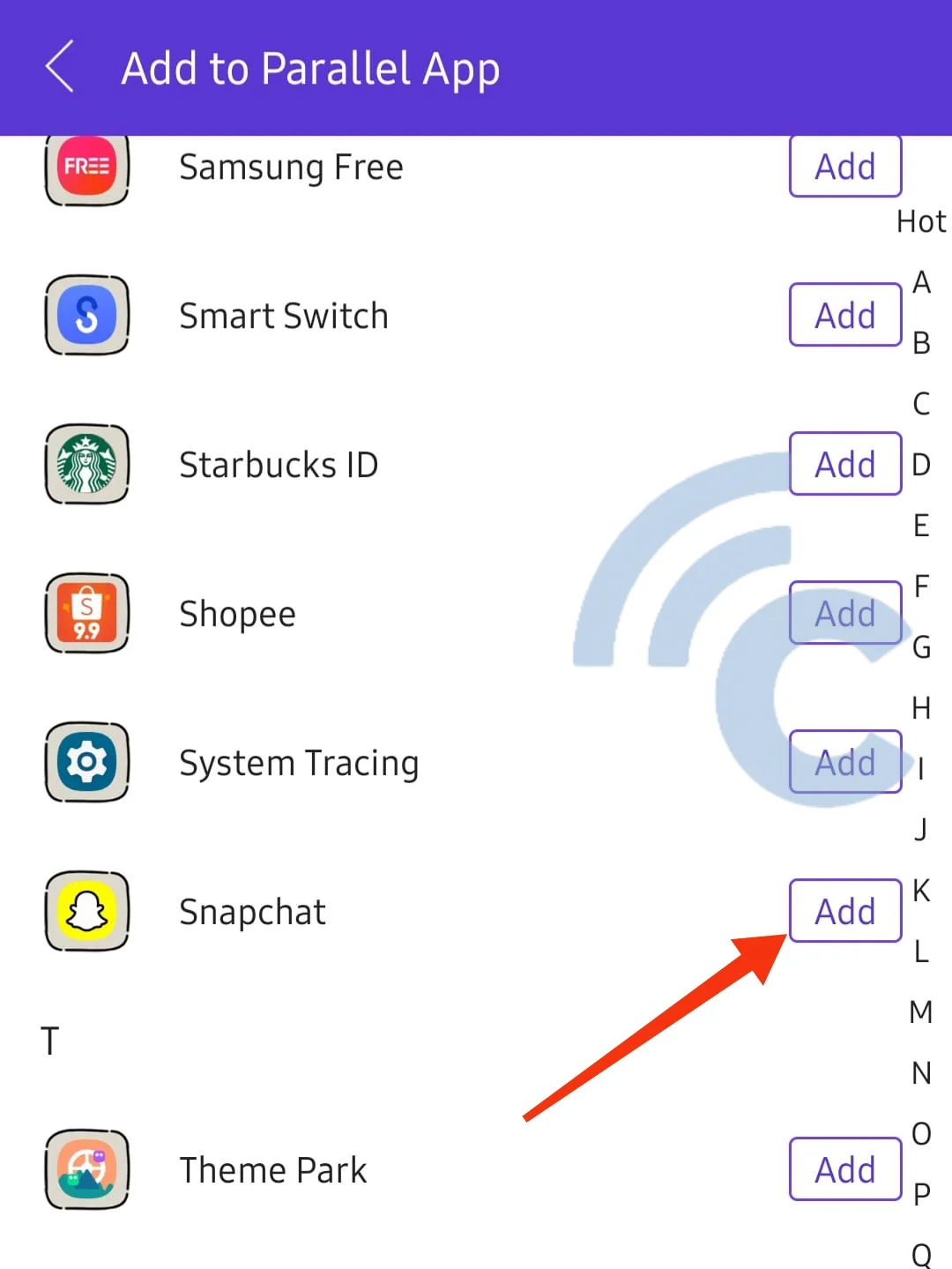
- After adding, the duplicated version of Snapchat will appear on the Parallel App homepage.
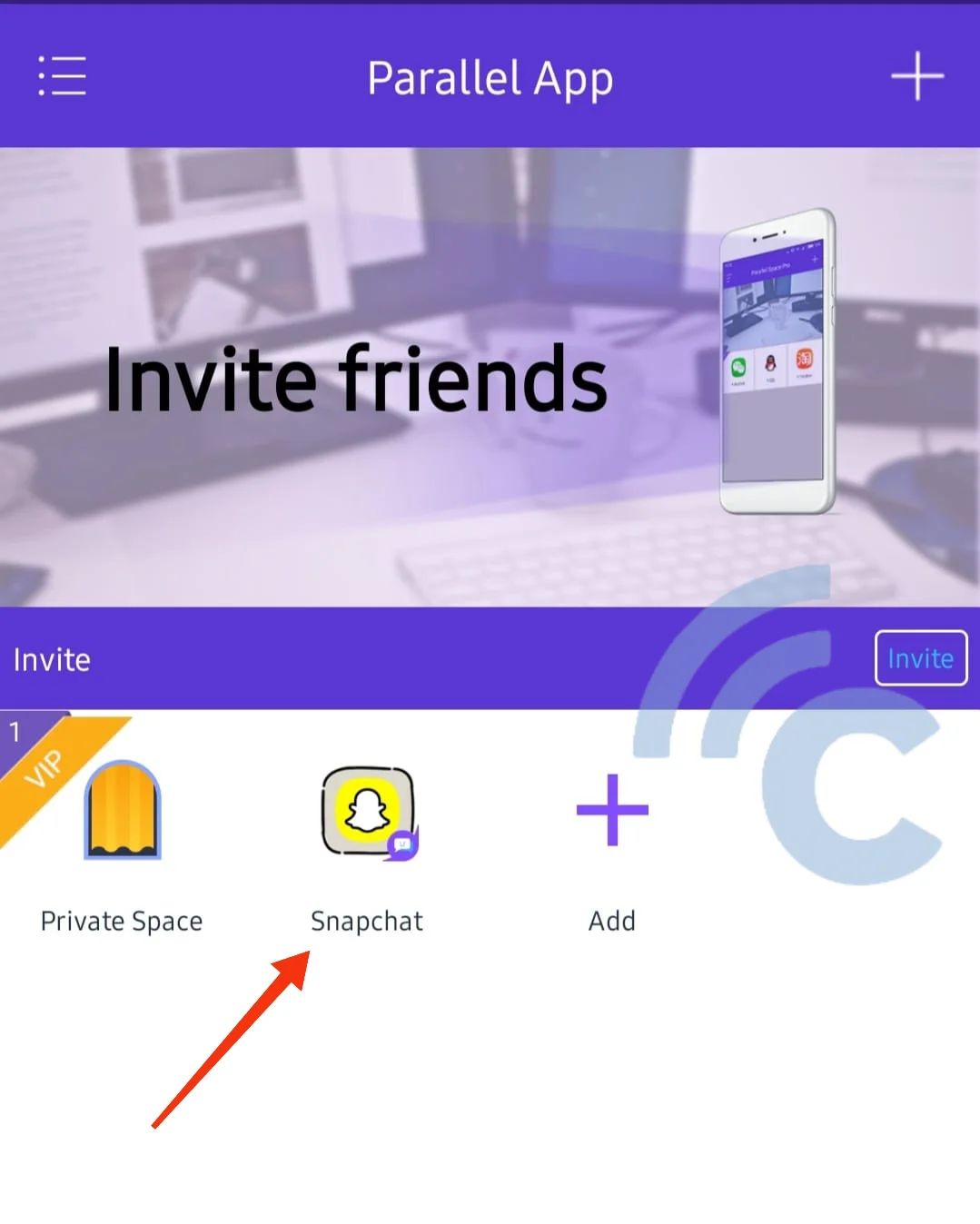
Parallel App is extremely user-friendly. It takes just a few seconds to duplicate an app, and the basic version of Parallel App is free to use. However, if you're looking for more advanced features, the app provides premium services for purchase. One notable premium feature is "Private Space," which allows you to lock applications and keep them private.
Duplicating apps on Samsung phones is a great way to enhance your device's functionality. By following the steps outlined above, you can easily activate this feature and start using duplicated apps according to your needs.
