How to Show Battery Percentage on Samsung Phone
Some phone manufacturers don’t make the battery percentage visible by default, even though it's a crucial feature for monitoring your device’s remaining power. This percentage is not only vital for keeping tabs on your battery level but also helps you decide the optimal time to charge your device.
If you're using a Samsung phone, you're in luck! Enabling the battery percentage display is a straightforward task. Stick with me through the entire discussion to learn how.
Steps to Show Battery Percentage on Samsung
Samsung smartphones operate on the Android system, utilizing their unique interface known as Samsung One UI, which is not only user-friendly but also aesthetically pleasing.
This interface is feature-packed, and among its useful functionalities is the ability to display the battery percentage.
For those utilizing recent Samsung models like the Galaxy A Series or Galaxy S Series with the One UI interface, follow these steps:
- Navigate to the phone settings on your Samsung device.
- Choose the "Notifications" menu.
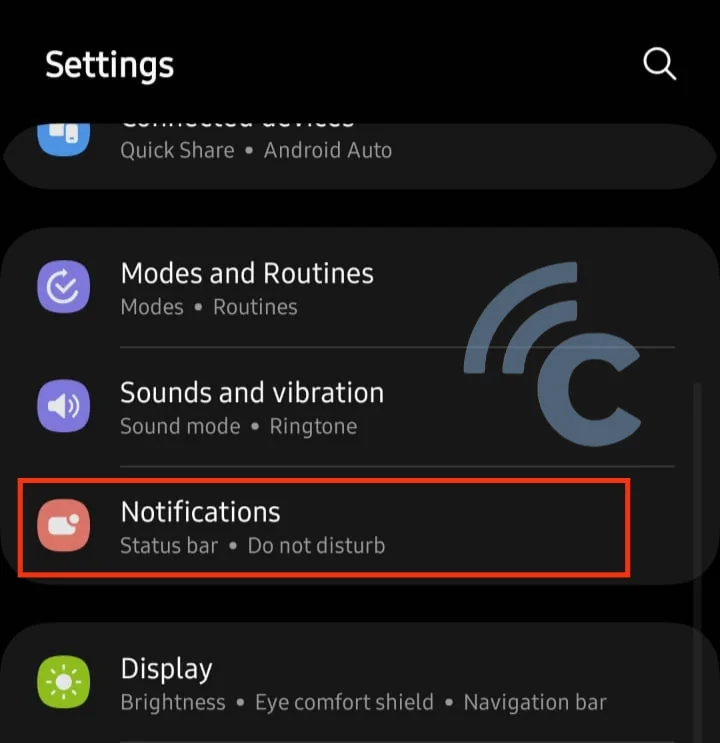
- Proceed to the "Advanced Settings" section.
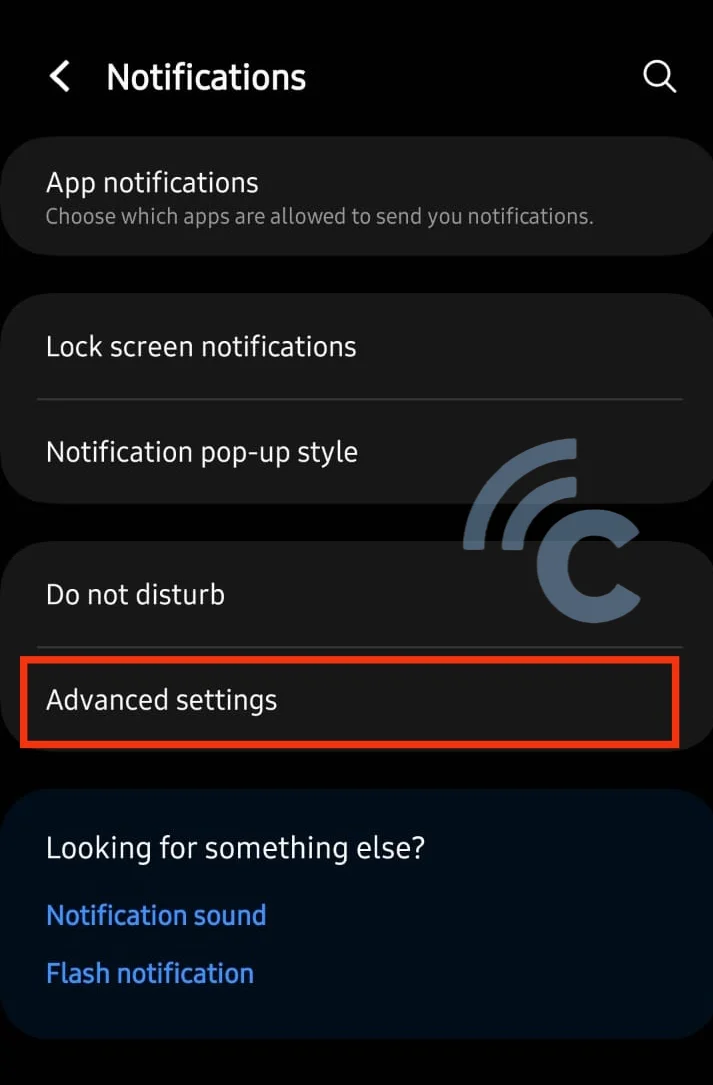
- Toggle the "Show battery percentage" option to the right.
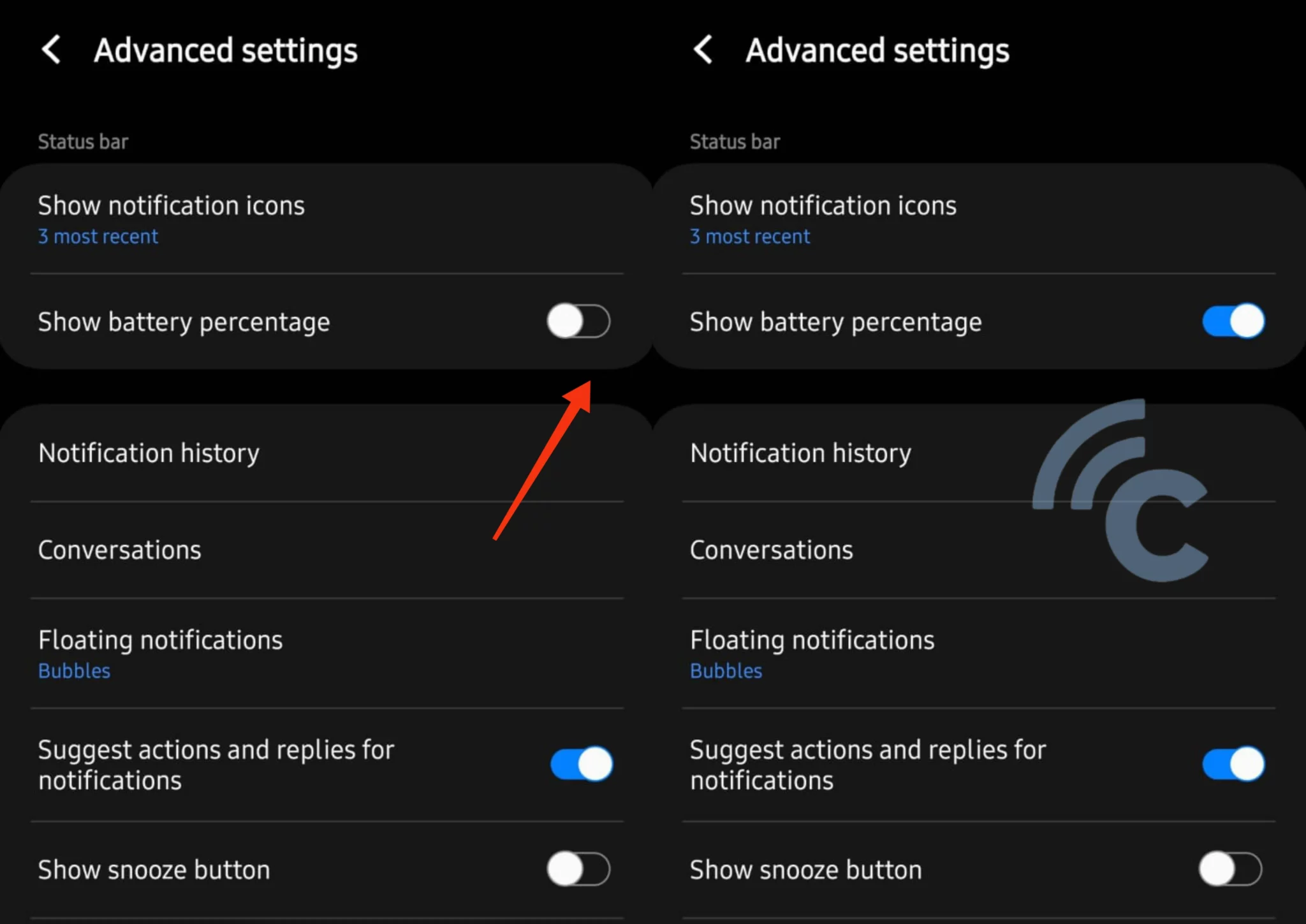
Alternatively, for a quicker method via the status bar:
- Swipe down on the screen to access notifications and tap the three dots on the top-right.

- Choose "Status bar."
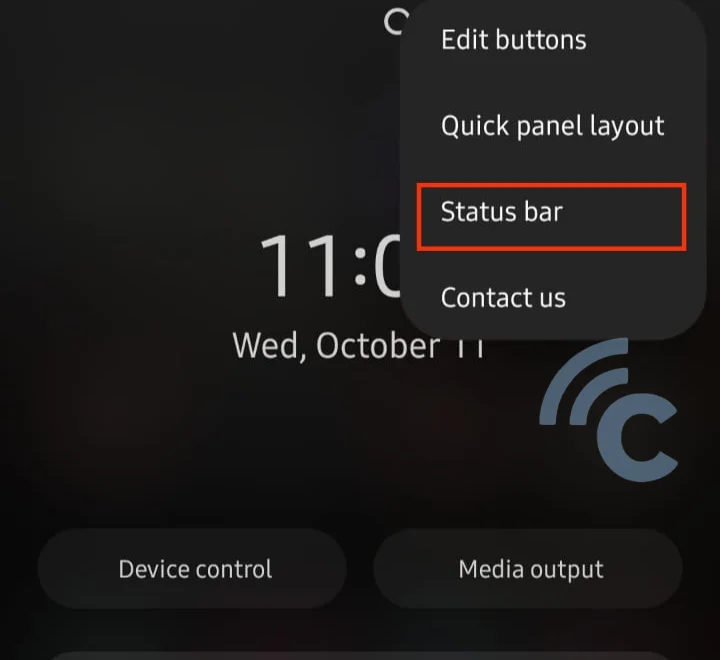
- Toggle the "Show battery percentage" option to the right.

Display Battery Percentage via Apps
For those looking to enhance the aesthetic of their cell phone by employing a distinctive battery percentage display, numerous apps available on the Google Play Store can assist. Below are some applications that can be utilized to showcase the battery percentage on your Samsung phone search.
1. Battery Percentage
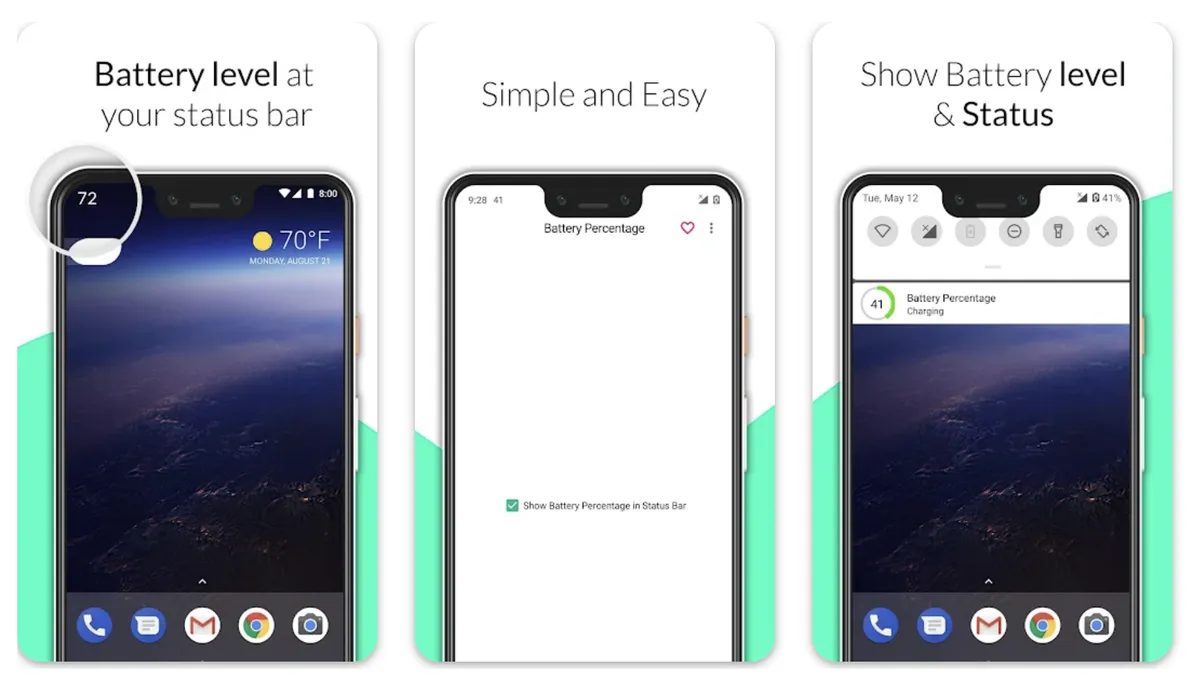
Battery Percentage is one such app that you might find useful. It provides options to show the battery percentage of your Samsung search, such as visually displaying the battery in the notification or status bar. Lightweight and user-friendly, it offers an interface that is straightforward to navigate.
It's worth noting that this free app occasionally encounters issues, such as displaying a less accurate battery percentage, or sometimes not displaying it at all unless the app is active. Nevertheless, it's worth exploring if you're intrigued.
2. AccuBattery
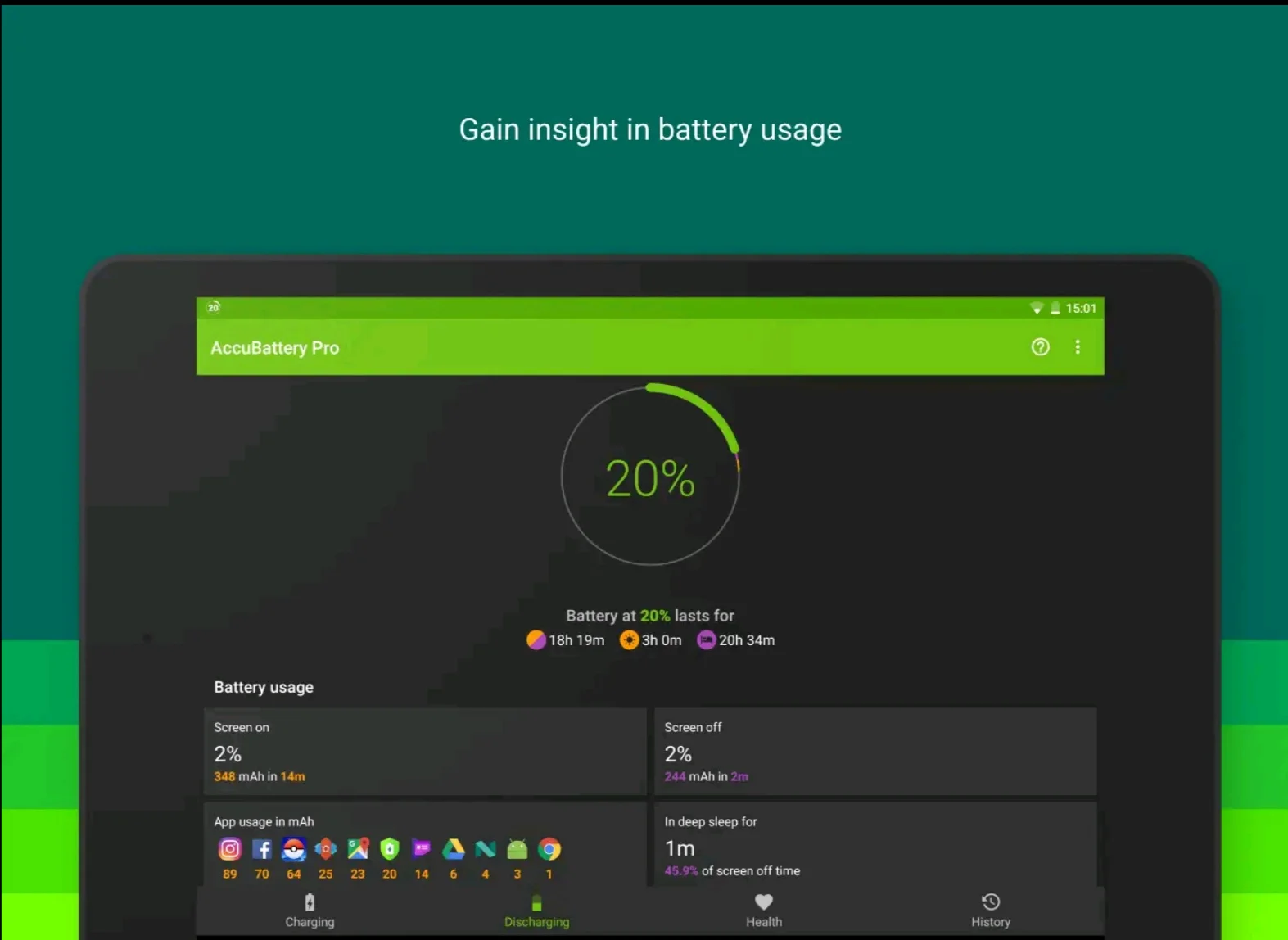
Another viable option is AccuBattery, also available for free on the Google Play Store. Not only can it accurately display battery information in the status bar, but it also provides a feature that maintains battery health, potentially enhancing it by up to 200%. Plus, it alerts you when the battery is fully charged.
Keep in mind that since AccuBattery is free, it will display ads during use. Personally, I find this to be a minor inconvenience, given its useful features.
3. Battery Info
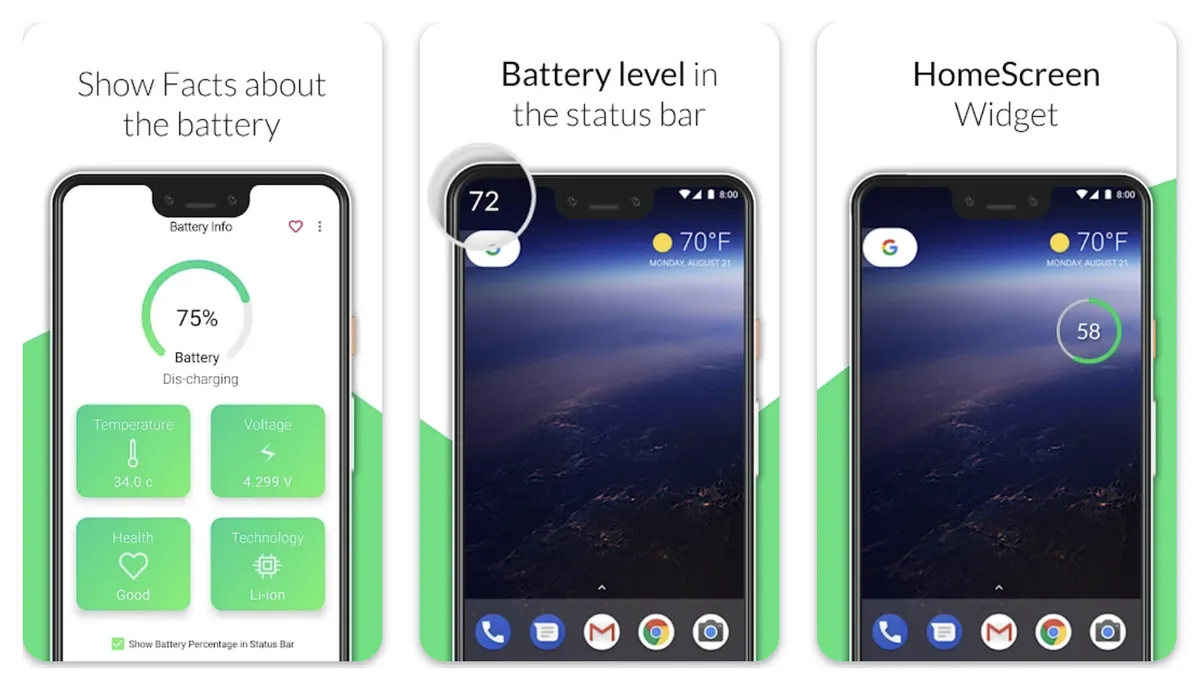
Yet another application, Battery Info, can be procured from the Google Play Store. Remarkably lightweight at just 2.3 MB, it’s user-friendly, even for those not well-versed with apps.
Operating it is a breeze – simply launch the application and enable the "show battery percentage" option in the status bar. Additionally, the battery percentage will be displayed even when your phone screen is locked, ensuring you can effortlessly monitor your battery status.
Displaying the battery percentage helps you easily keep tabs on your Samsung search phone's battery condition. While using the default settings is one way, employing additional applications can also be beneficial. Such applications generally showcase the battery percentage in varying manners. However, it's crucial to ensure that device security is upheld.
