5 Easy Ways to Share Your Current Location
Sharing your location has become a common and useful feature in our daily lives. With apps like Google Maps and WhatsApp, it's incredibly easy to let others know exactly where you are.
In this article, I'll share some ways to share your location using some popular apps. Whether you need to give directions or want to keep tabs on the whereabouts of friends or family, these tools can be very helpful. Here's how you can make the most out of them:
1. Location Sharing on WhatsApp
WhatsApp allows you to share your location with contacts quite easily. Here’s how you can do it:
- Open WhatsApp and go to the conversation with the contact you want to share your location with.
- In the chat, tap on the paperclip icon next to the camera icon.
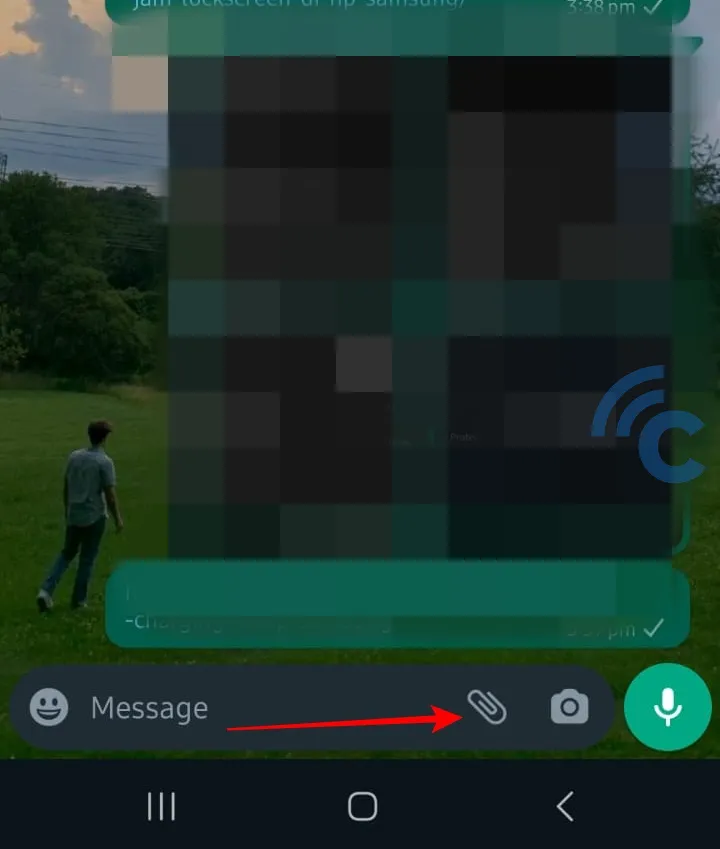
- Select "Location" from the menu that appears.
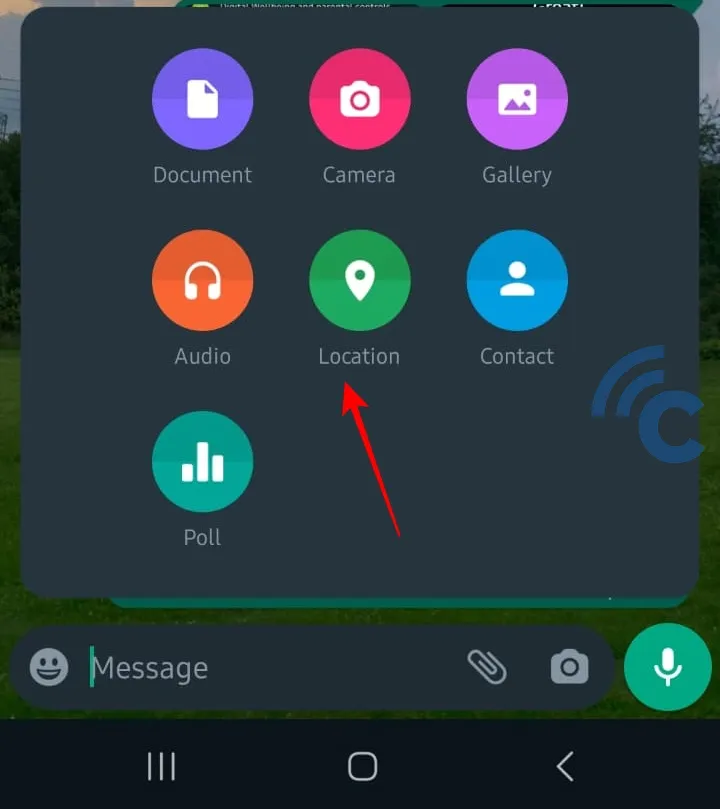
- Choose "Send your current location" to share immediately.
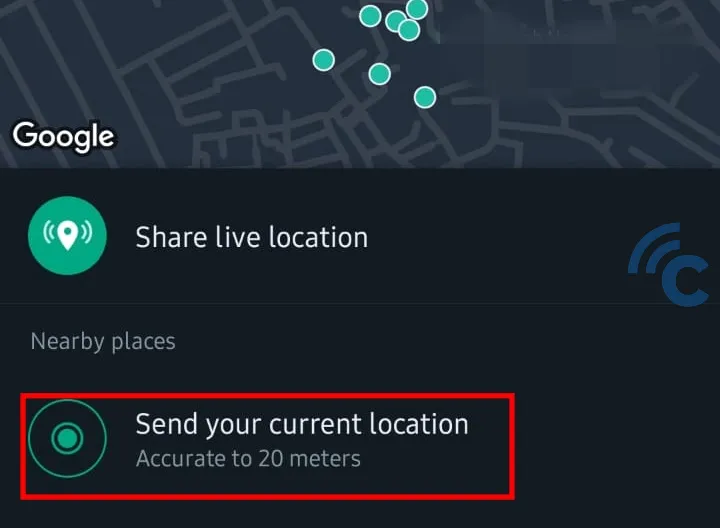
You can also share real-time location. Here's how:
- Still in the chat, tap the paperclip icon and choose "Location."
- This time, select "Share live location."
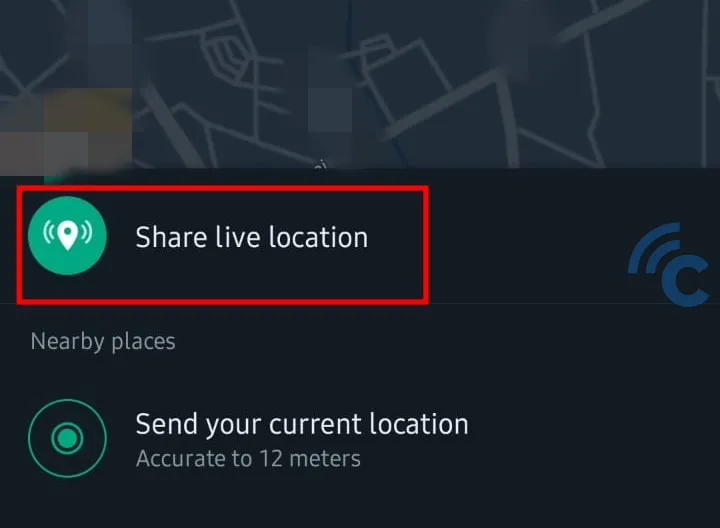
- You'll need to decide how long you want to share your location. Options range from 15 minutes to 8 hours, and you can add a comment if you like.
- Tap the send button (it might look like an airplane) to start sharing.
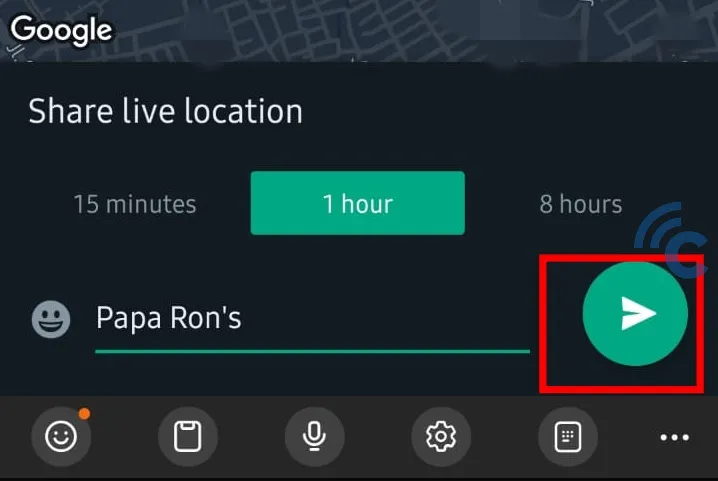
- To stop sharing, choose "Stop sharing" whenever you need to.
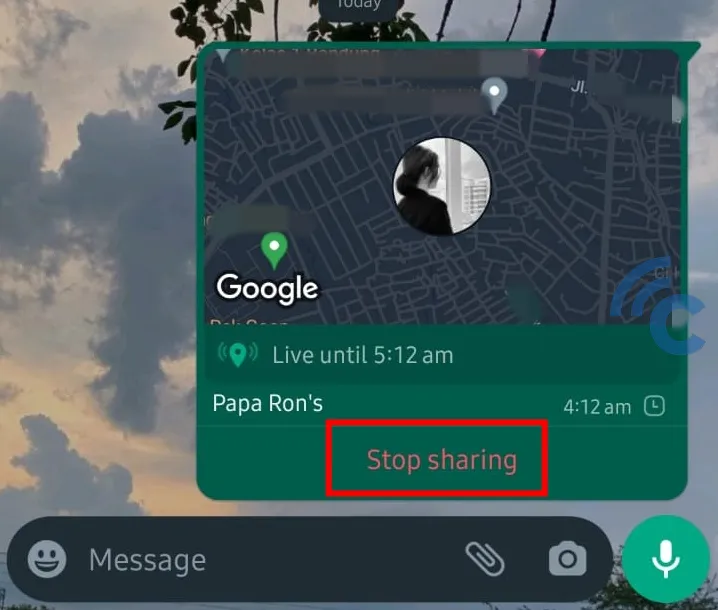
If your friends are sharing their locations too, you can track their movements directly on the map from the same chat. It's that simple and convenient!
2. Location Sharing on Google Maps
Google Maps is a versatile tool that lets you share your location in real-time. Here's how you do it:
- Open Google Maps and tap on your profile icon in the top right corner of the screen.
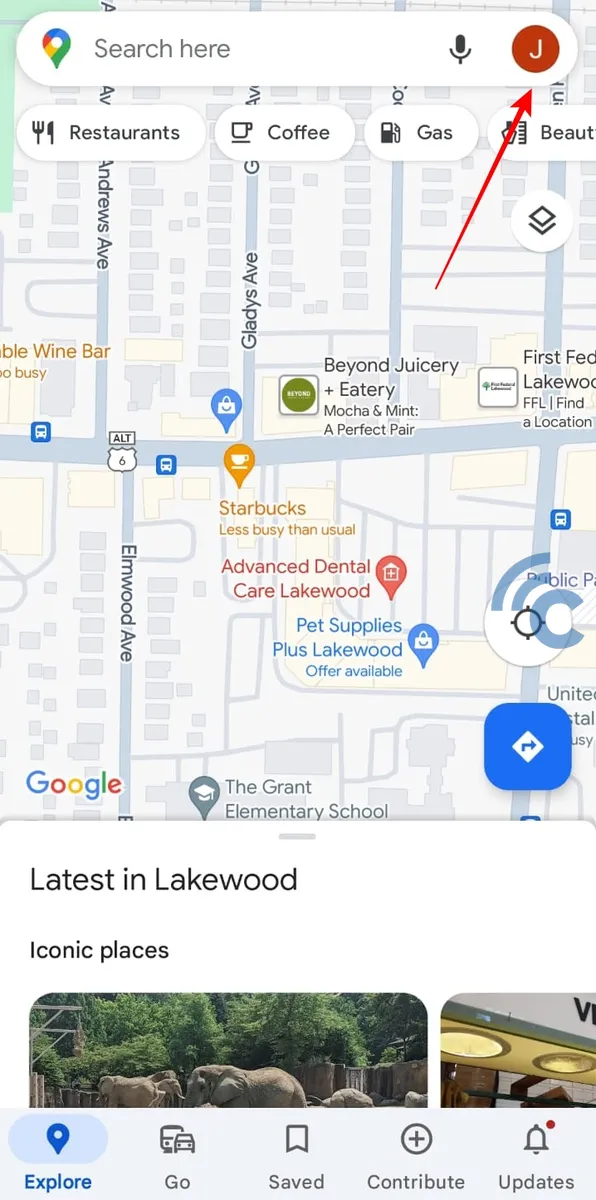
- Select "Location sharing" from the menu.
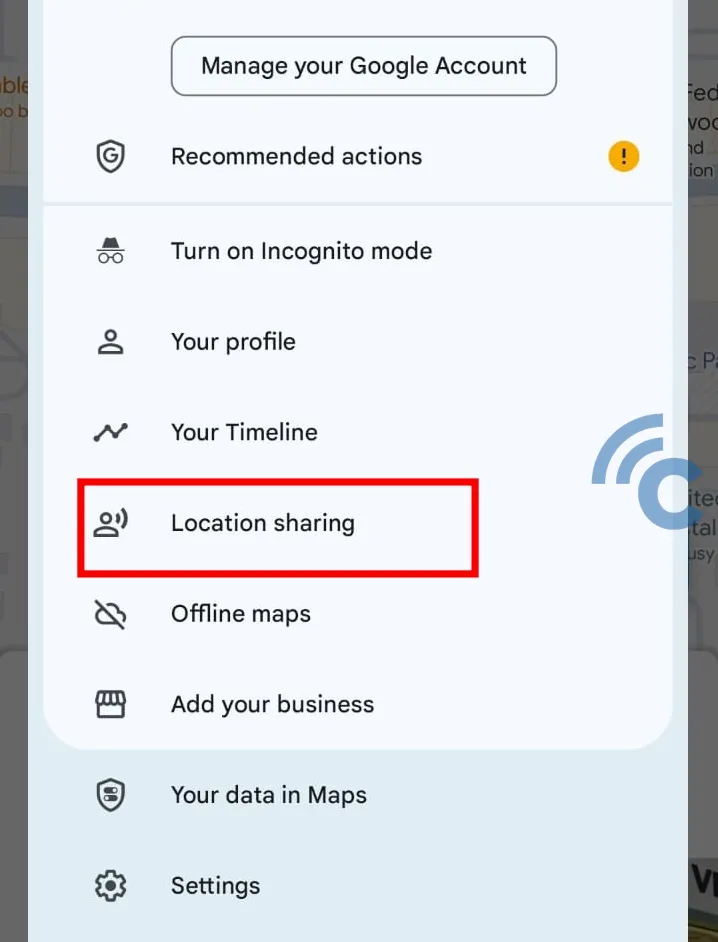
- Set the duration for how long you want to share your location. You can adjust this time as needed.
- If you prefer, you can also choose to turn off location sharing manually at any time.
- Next, choose the contacts with whom you want to share your location.
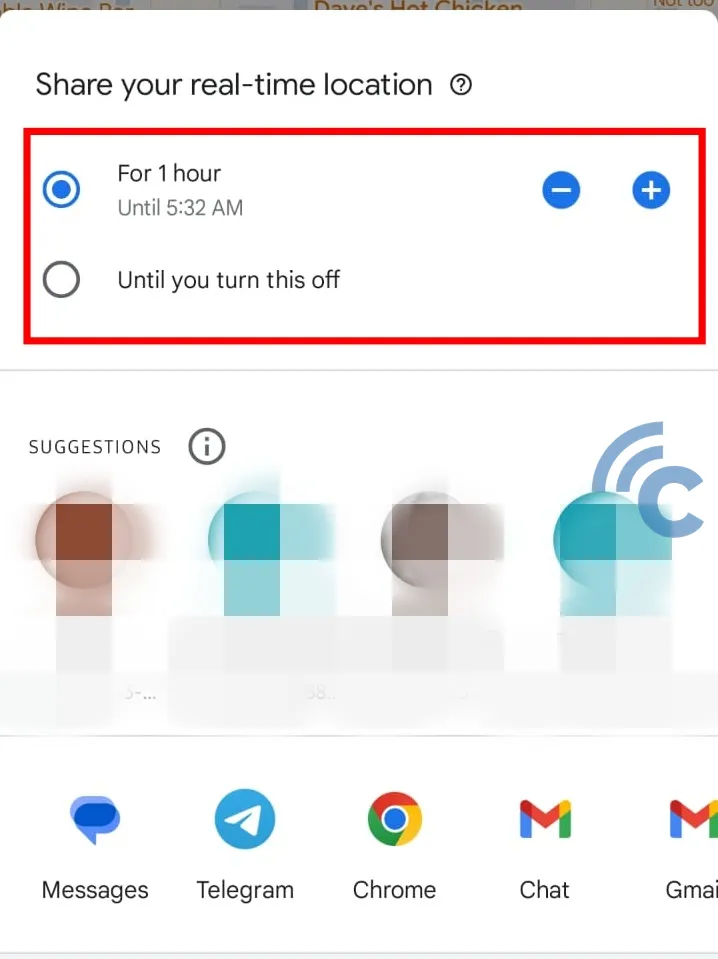
- Tap on the "Share" button to begin sharing.
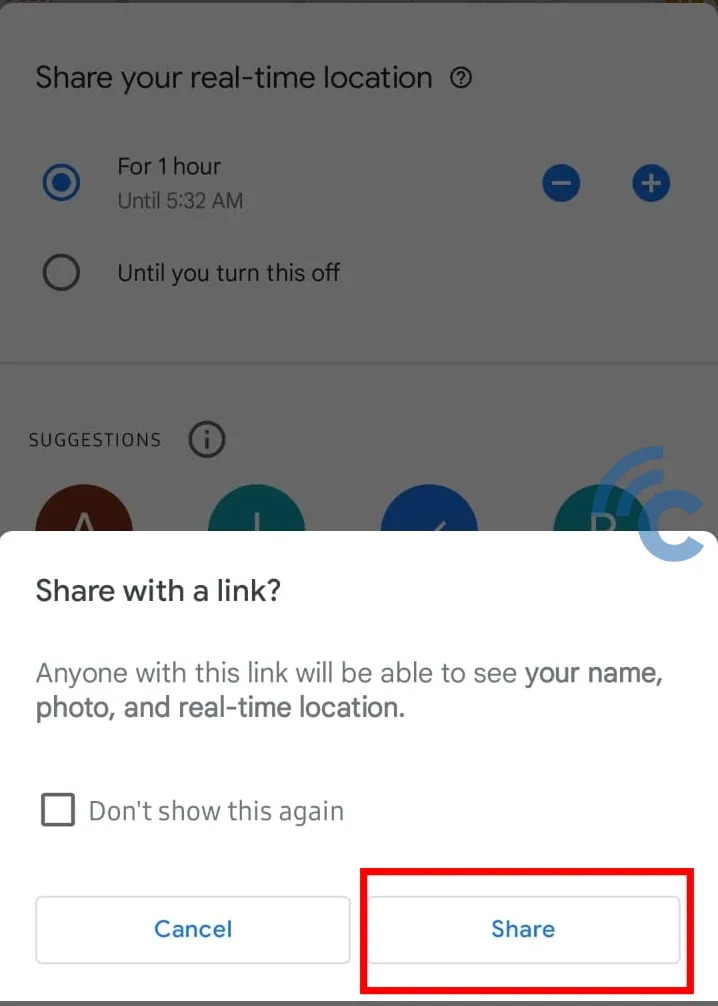
You can also share your location to other apps, including Telegram. However, it's important to turn off any battery-saving features on your phone, as real-time location sharing can consume a significant amount of battery power.
3. Location Sharing in Apple Maps and Find My
For those using Apple devices, sharing your location via Apple Maps and Find My is easy to do. Here’s how:
- Open the Maps app on your iPhone or Mac.
- Tap the share icon, usually located in the top right corner of the screen.
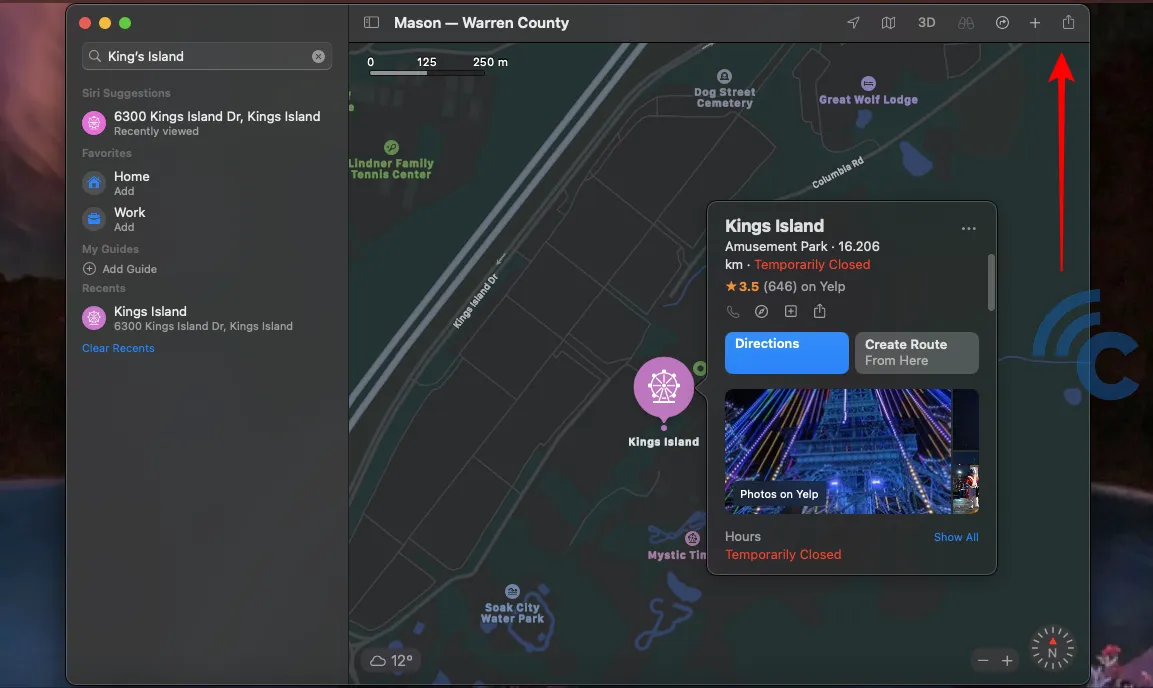
- You can share your location via Message, AirDrop, or other apps supported by your device.
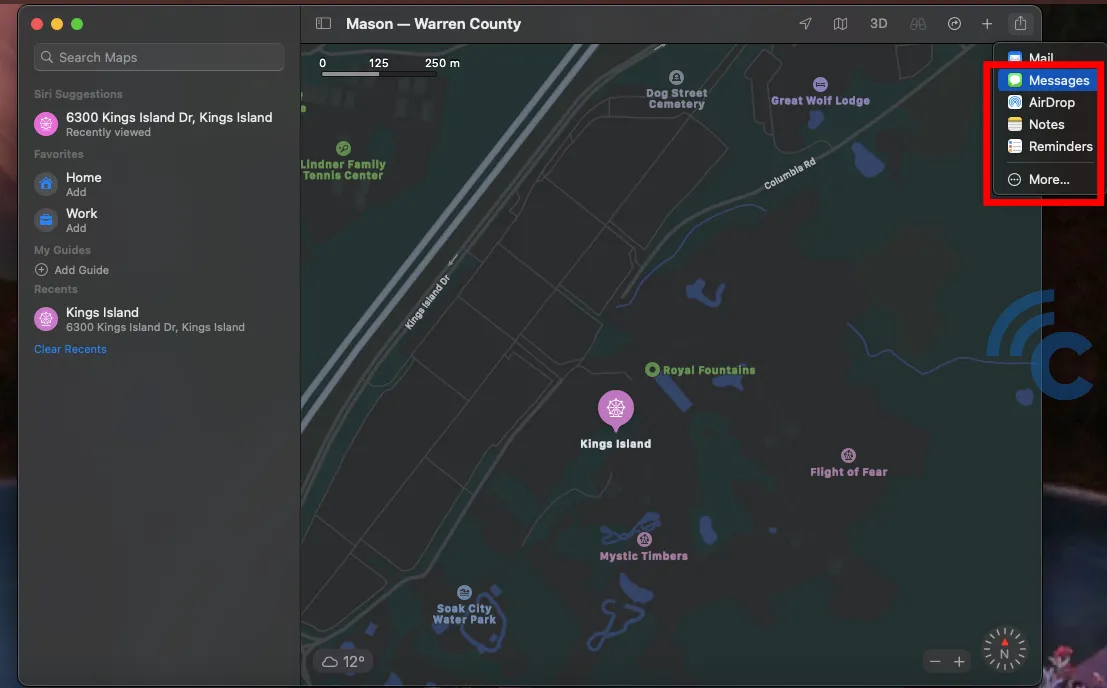
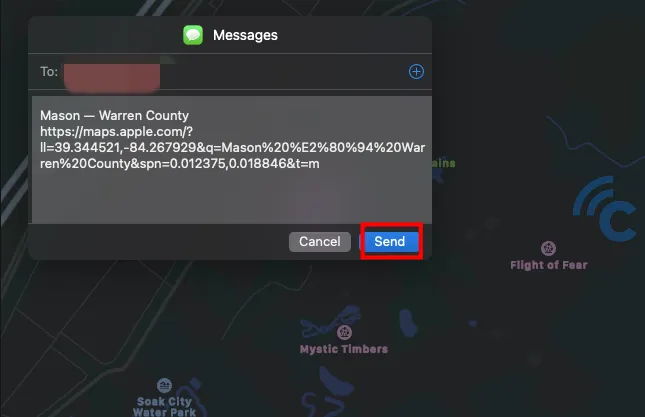
- On an iPhone, you can also open the Maps app from the Home Screen and directly share your location.
- If you want to share location using Find My, open the Find My app on your device and choose the "Share my location" option. After that, select the contacts you wish to share your location with and confirm.
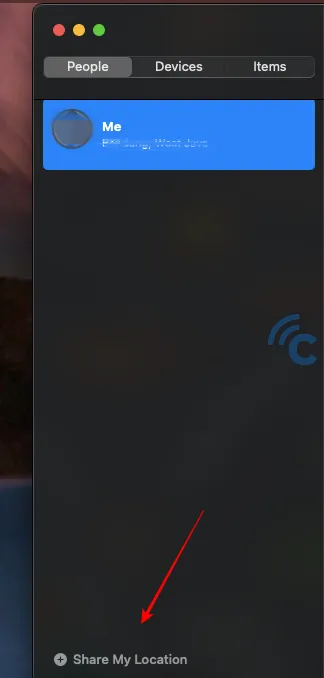
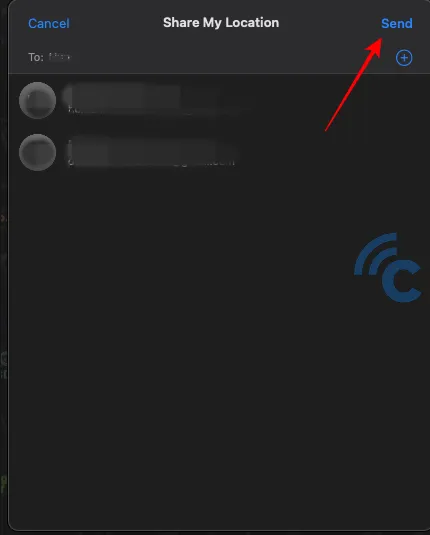
4. Location Sharing Using Telegram
You can also share your location on Telegram. Here's how you do it:
- Open a chat in Telegram and tap on the paperclip icon.
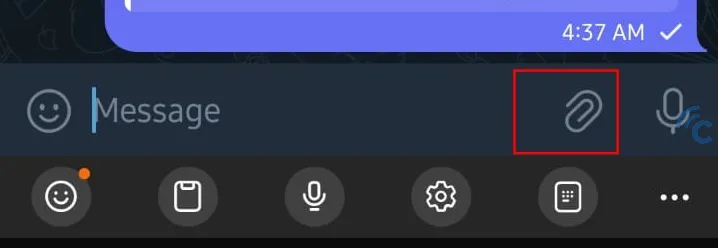
- Choose "Location" from the menu that appears.
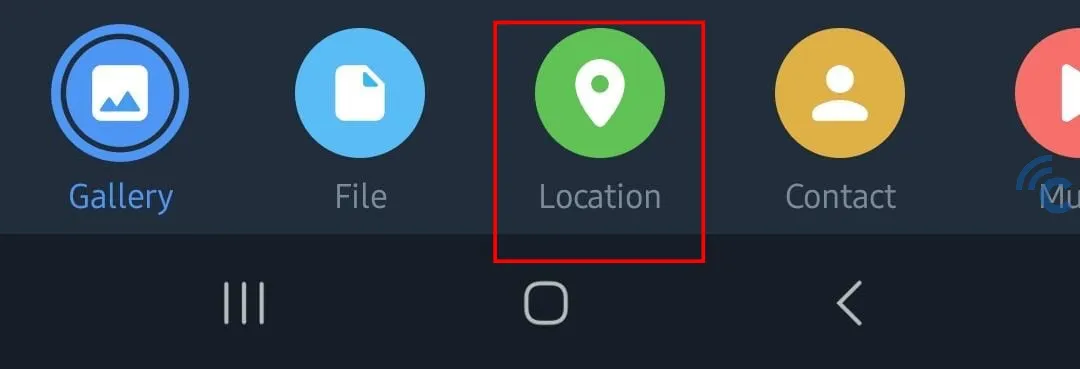
- To share your location in real time, select "Share my live location for..."
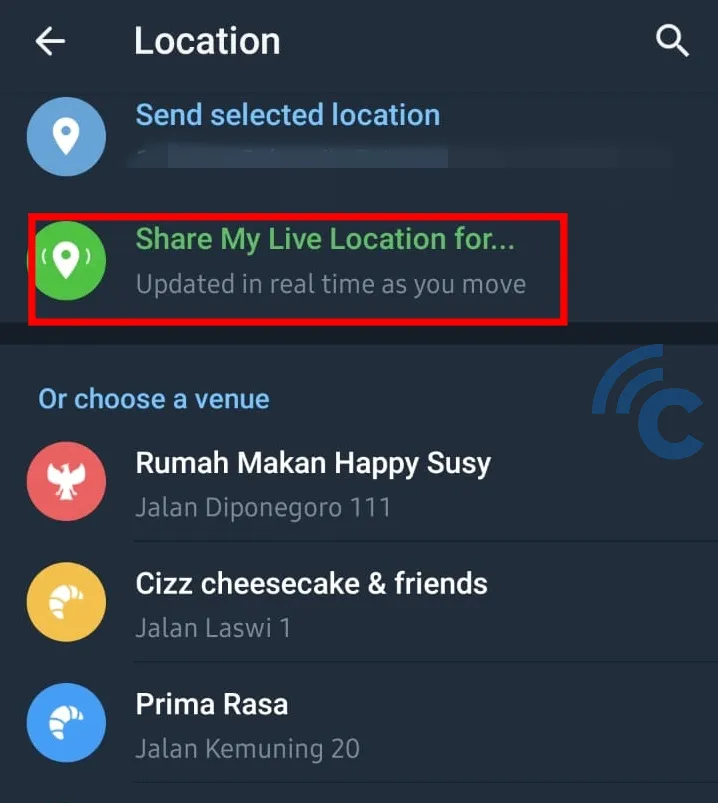
- Tap "Continue."
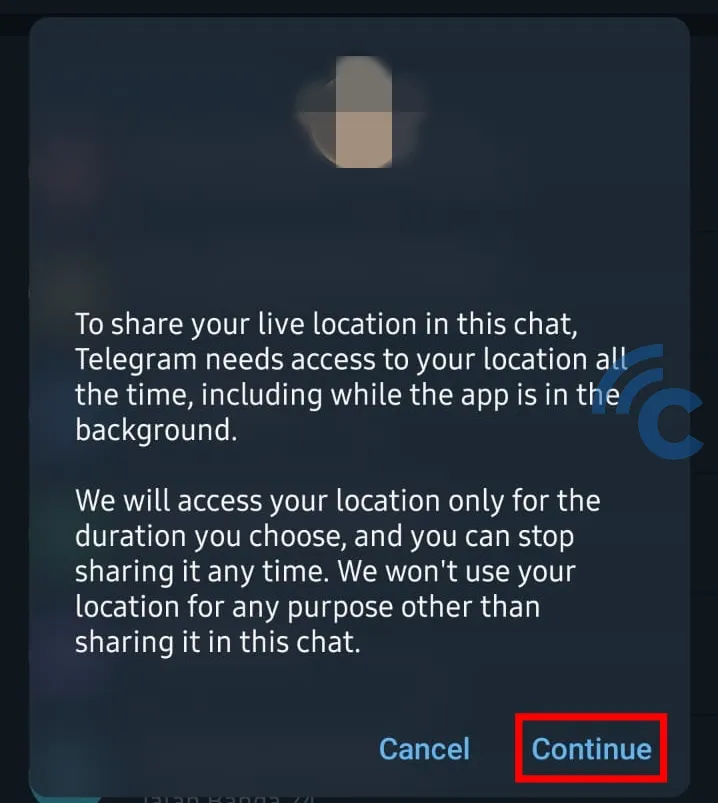
- Choose the duration for which you want to share your location. For instance, if you select 15 minutes, just press the "Share" button, and your location will be sent.
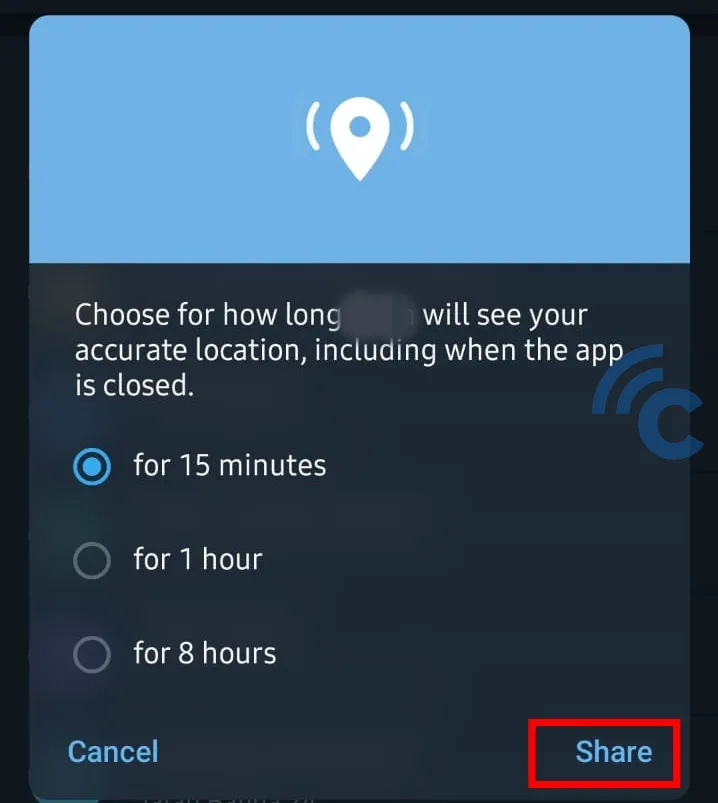
- If you prefer not to share your location in real-time, simply select "Send my current location." Your location will instantly be sent to the chosen contact.
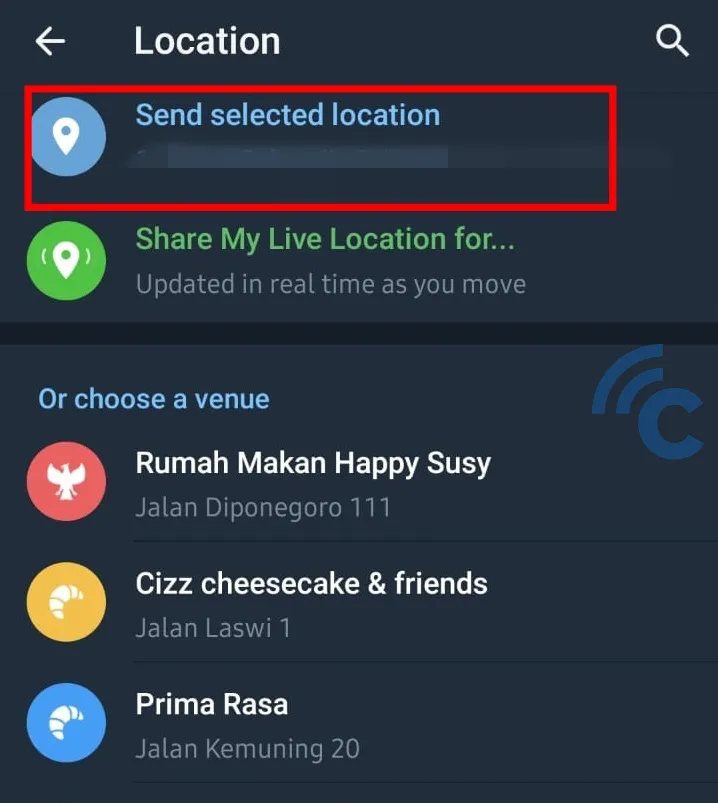
5. Location Sharing on Instagram DM
Currently, Instagram doesn't offer a feature for real-time location sharing directly through Direct Messages (DM). However, you can still share locations using a workaround:
- Search for the location you want to share by going to Search > Places.
- Once you find the location, tap the airplane icon on the top right of the screen.
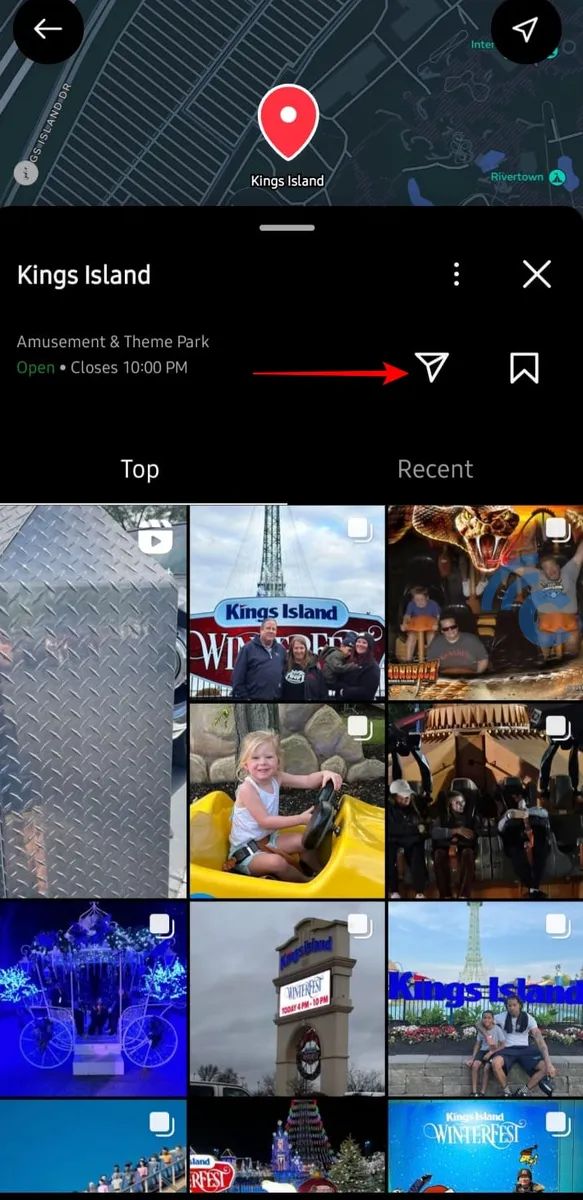
- You can then share this location with your friends or followers via Instagram DM.
Alternatively, you can share your location in real-time through your Instagram Story, or send your location directly from Google or Apple Maps.
These tips show just how simple and versatile sharing your location can be across different apps. Not only do these features help with coordination and giving directions, but they also enhance transparency and connection in your daily interactions.
