How to Lock Apps on Xiaomi Phone
Xiaomi offers a security feature known as App Lock that allows users to lock applications without needing to download additional software. You can find and enable App Lock directly in the Settings menu of your Xiaomi phone.
This guide is created using a Xiaomi Redmi Note 10S with the MIUI 13 interface, but the steps should be similar on other Xiaomi models, especially those using the MIUI 13 interface.
Here’s a simple step-by-step guide on how to use this feature:
1. Enable Security Features
- Open "Settings" either via the app or the notification bar.
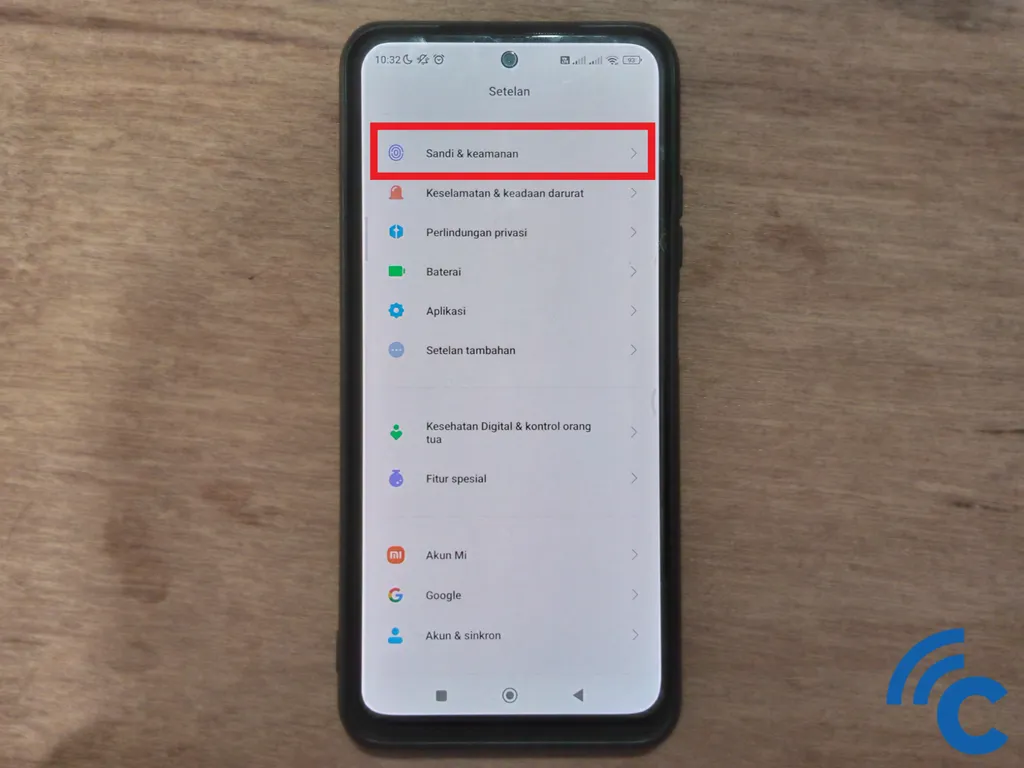
- To ensure your Xiaomi phone is secure before you lock any apps, navigate and select the "Password and security" menu.
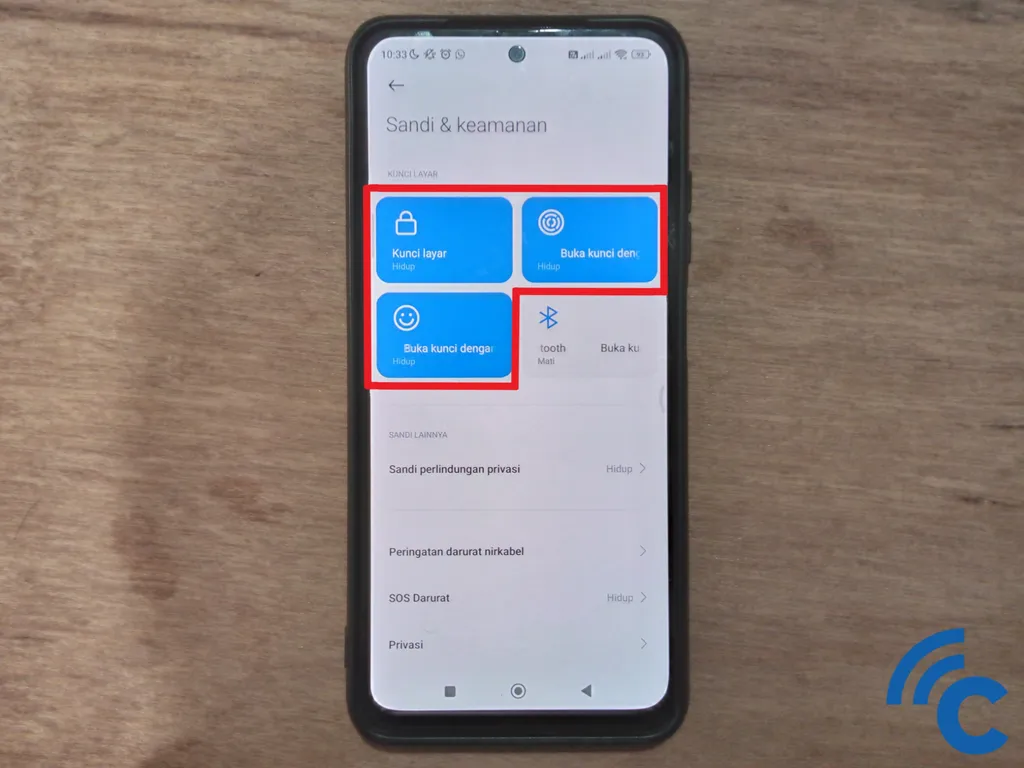
- Tap "Lock screen" to initiate screen lock settings.
- Decide how you wish to unlock your phone: you can choose from options like using a pattern, PIN, or Password, or employ biometric methods like the fingerprint scanner or facial recognition, which are often more convenient.
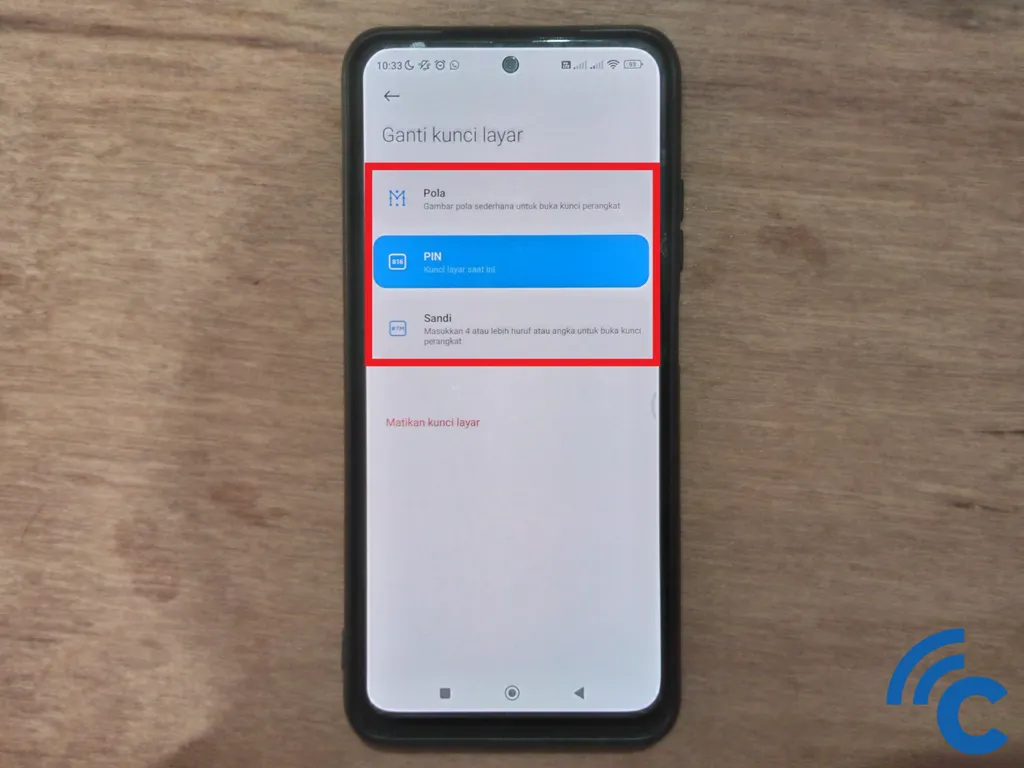
- When opting for a PIN or Password, select a combination that is hard for others to guess but easy for you to remember. If you forget it, you'll have to erase all data on your phone—including photos and contacts—to set up a new password, which underscores the importance of choosing a memorable code.
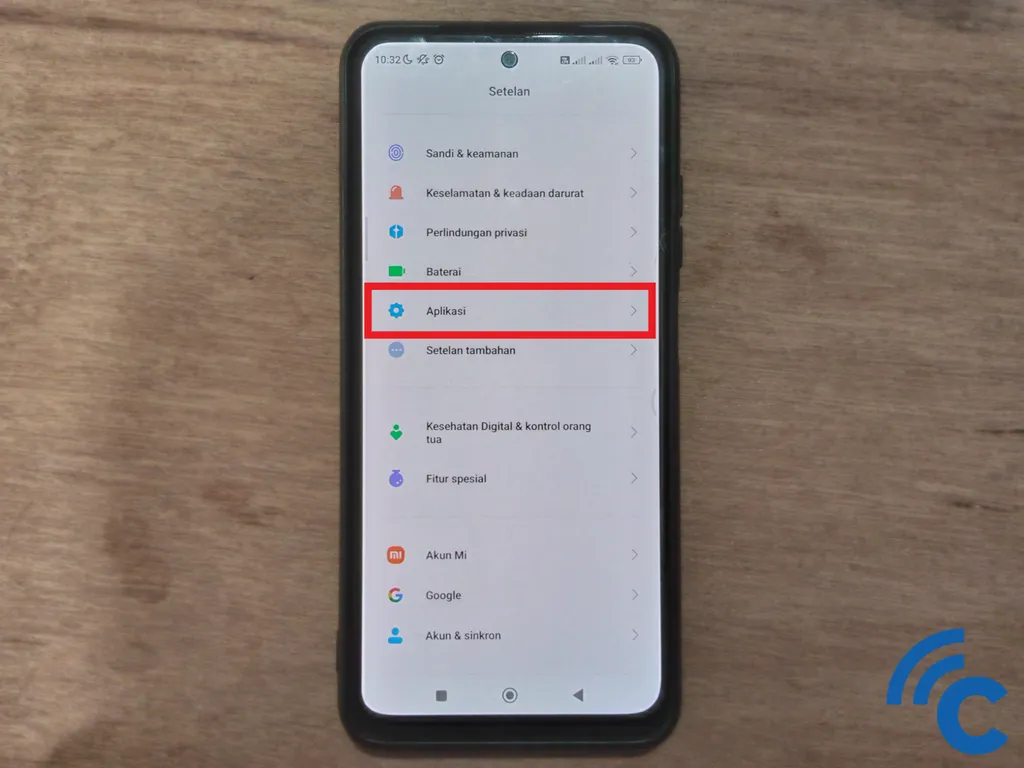
These ways approach keeps your apps secure with Xiaomi’s in-built App Lock feature while ensuring the initial access to your phone is also protected.
2. Activate App Lock
Once you've secured your Xiaomi phone, follow these steps to activate the App Lock feature:
- Navigate back to the main Settings page.
- Find and select the "Applications" menu.
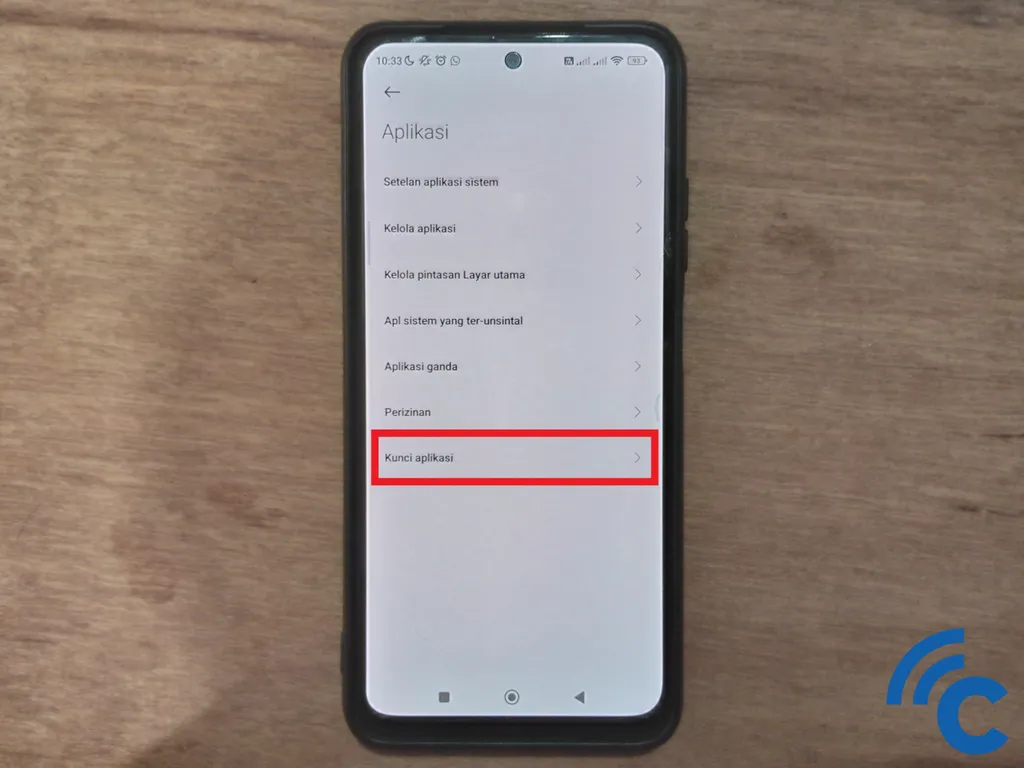
- Choose "App lock."
- Input your previously set security method, whether a pattern, PIN, fingerprint, or facial recognition.
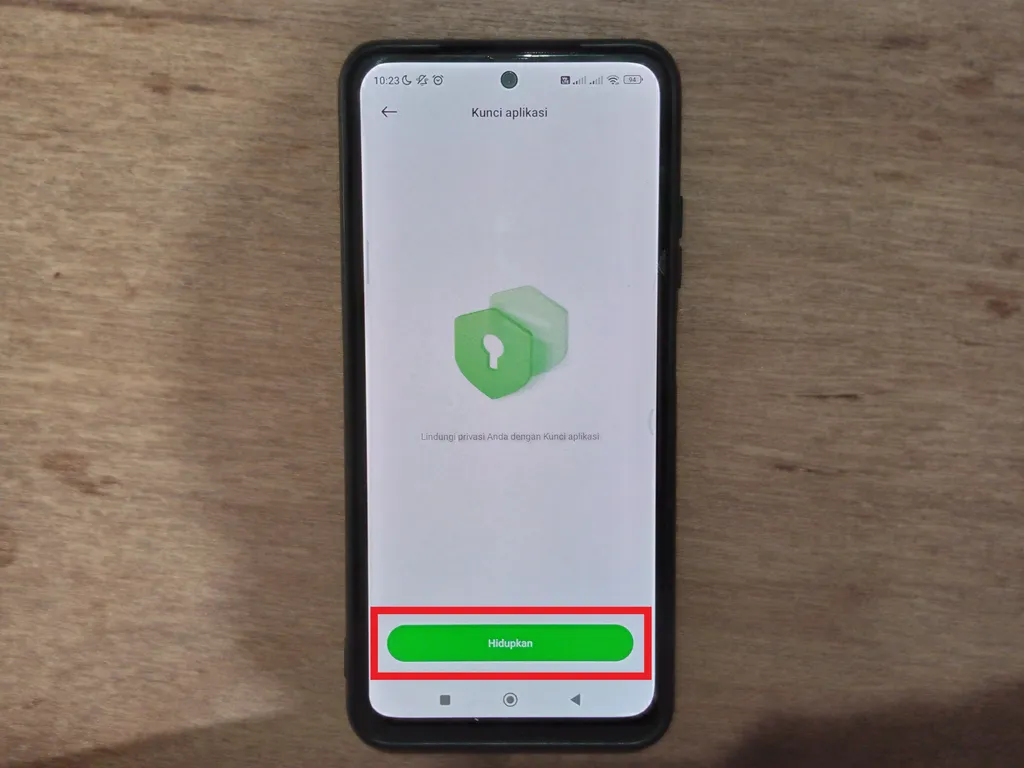
- Press the "Turn on" button to enable the App Lock feature.

- You'll be prompted to set a lock method for the apps you wish to secure. Opt for a pattern, PIN, or password.
- The app access code can be different from your phone’s primary unlock method. However, using the same method and password for both is advised to prevent forgetfulness.
- Press "Next," and re-enter your chosen app lock code for confirmation.
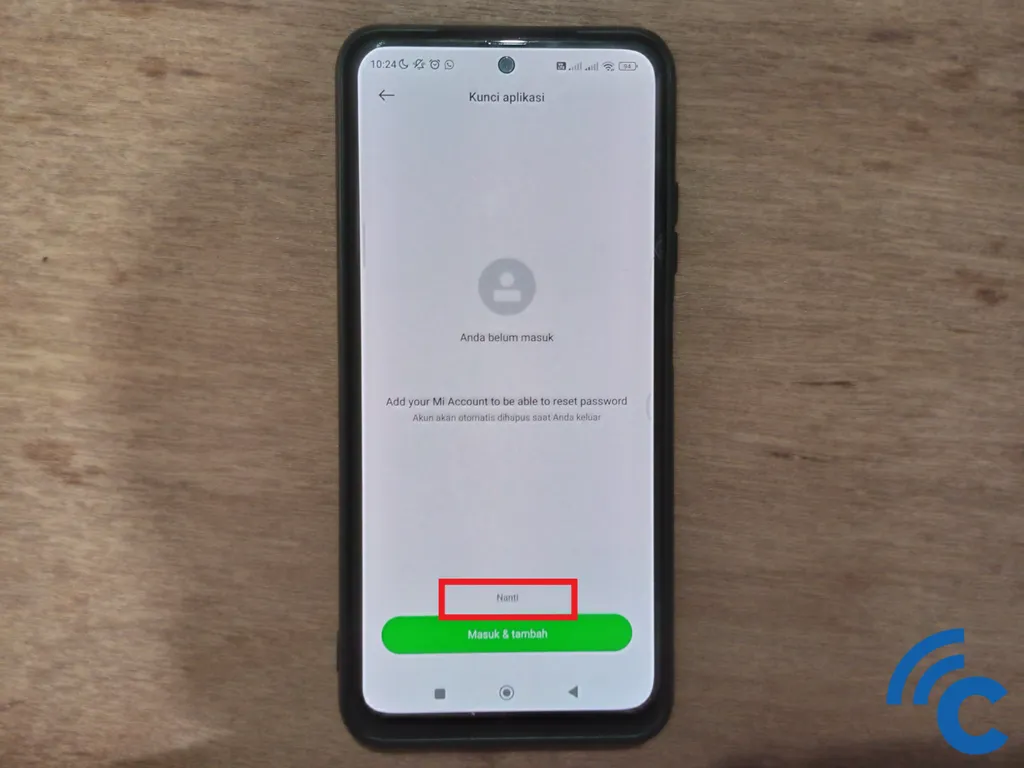
- You’ll be asked to input the lock method into your Xiaomi (Mi) Account. This is a recovery option should you forget your code. If you prefer to skip this step, select "Later."
- Confirm the fingerprint scan and facial recognition if you desire easier access.

- Upon successful setup, you’re free to choose which apps to lock by toggling the switch next to the app’s name until it turns blue.
- To finish, exit settings, and lock your phone. Test the setup by trying to open an app you've locked. If it requests an access code, your App Lock has been successfully activated.
Rest assured, your apps are now secure from unauthorized access when your phone is used by friends or others. Additionally, your Xiaomi phone itself is safeguarded. We hope this guide proves helpful.
