10 Ways to Remove Ads on Xiaomi & Redmi Smartphones
One of the most appealing features of smartphones Xiaomi and Redmi is the inclusion of MIUI, a custom user interface (UI) that has garnered significant attention and praise. MIUI has become an integral aspect of both Xiaomi and Redmi devices, contributing to their allure.
However, the presence of advertisements in MIUI becomes a notable concern for the user. The integration of these ads has triggered debate, with some proponents claiming that it helps keep Xiaomi and Redmi smartphones affordable.
Xiaomi and Redmi smartphones are typically budget-friendly, where the company earns only a small profit margin. Additional revenue is generated through alternative means, such as displaying advertisements within MIUI.
As a Xiaomi smartphone user, I find the presence of these advertisements intrusive. These ads often appear when utilizing various MIUI-provided services or applications, such as Mi Video, Music, Mi Browser, and more.
However, if you are a Xiaomi or Redmi user who is bothered by ads, there are ways to easily remove them. You can either install a custom ROM or manually change settings without a custom ROM to eliminate the ads.
For your reference, I use a Xiaomi Redmi Note 10S smartphone with MIUI 13. You can follow these steps to remove ads either without installing a custom ROM or with a custom ROM. If your MIUI version is different, please adjust the steps accordingly.
The procedures are quite similar, with only minor differences in menu or option placement. Now, let's try to remove advertisements on your Xiaomi or Redmi smartphone.
1. Remove Ads by Disabling MSA

The first method to remove ads on Xiaomi or Redmi smartphones is to disable MSA. You can navigate to the "Settings" menu, then go to "Password & Security" followed by "Authorization & Revocation" and select "MSA".
Follow these steps correctly to ensure MSA is completely disabled, and preventing ads from appearing on your Xiaomi smartphone.
2. Disabling Ad Services
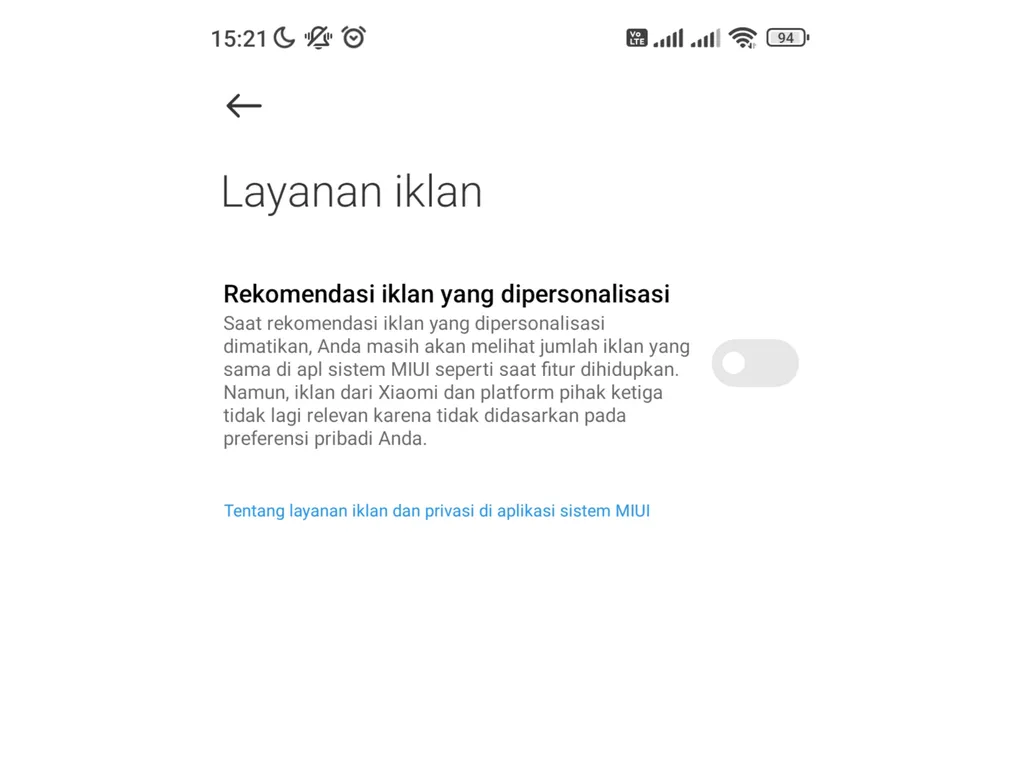
Another approach to eliminate ads on Xiaomi devices is to disable ad services. To accomplish this, go to the "Settings" menu, klik "Password & Security" followed by "Privacy" and select "Ad Services".
Once you've accessed the "Ad Services" menu, turn off the ad recommendation personalization option. This setting helps disable ads on Xiaomi smartphones.
3. Remove Ads by Changing Location/Region
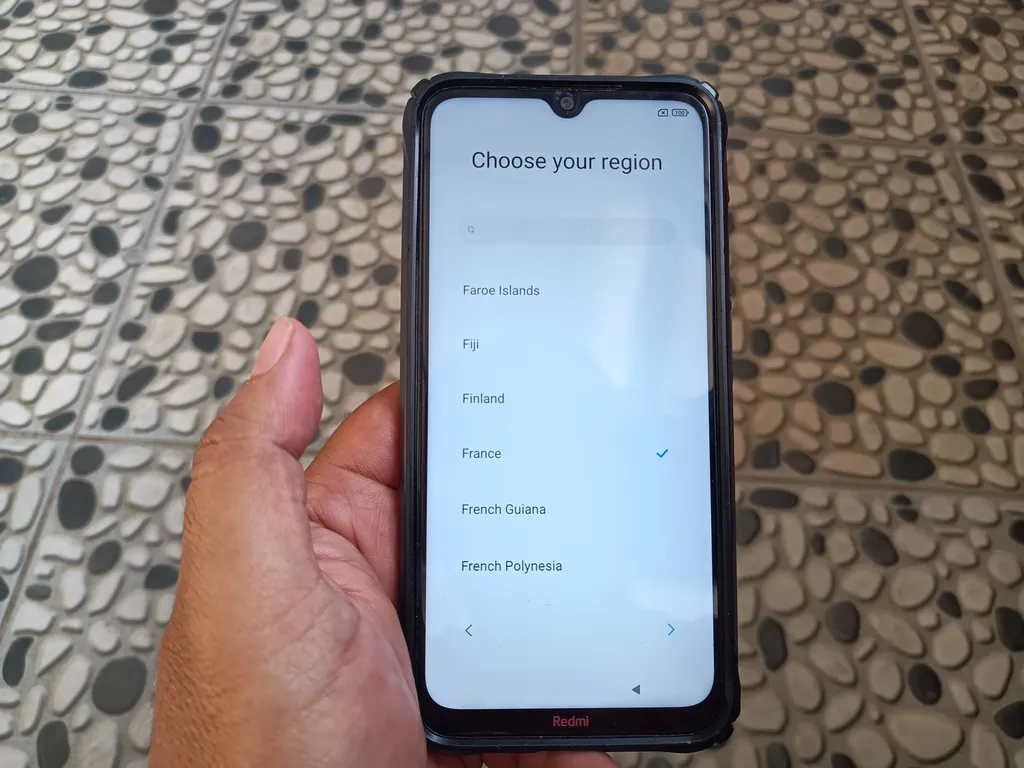
One more way to prevent your Xiaomi device from displaying ads is to change its location. For example, if your Xiaomi smartphone's location is set to "Indonesia," you can easily modify it. To change the location or region on your Xiaomi device, follow these simple steps:
- Enter the "Settings" menu
- Go to the "Additional Settings" section
- Select the "Location" or "Region" option
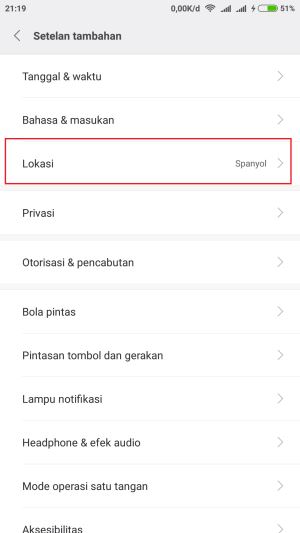
- Change the "Location" to Spain, France, or another European location
- Finally, restart your Xiaomi smartphone
I have personally tried this method, and it works effectively. I changed the location or "region" when first setting up the device. This method is quite efficient because MIUI for the European region generally does not display advertisements.
4. Remove Ads Through File Manager
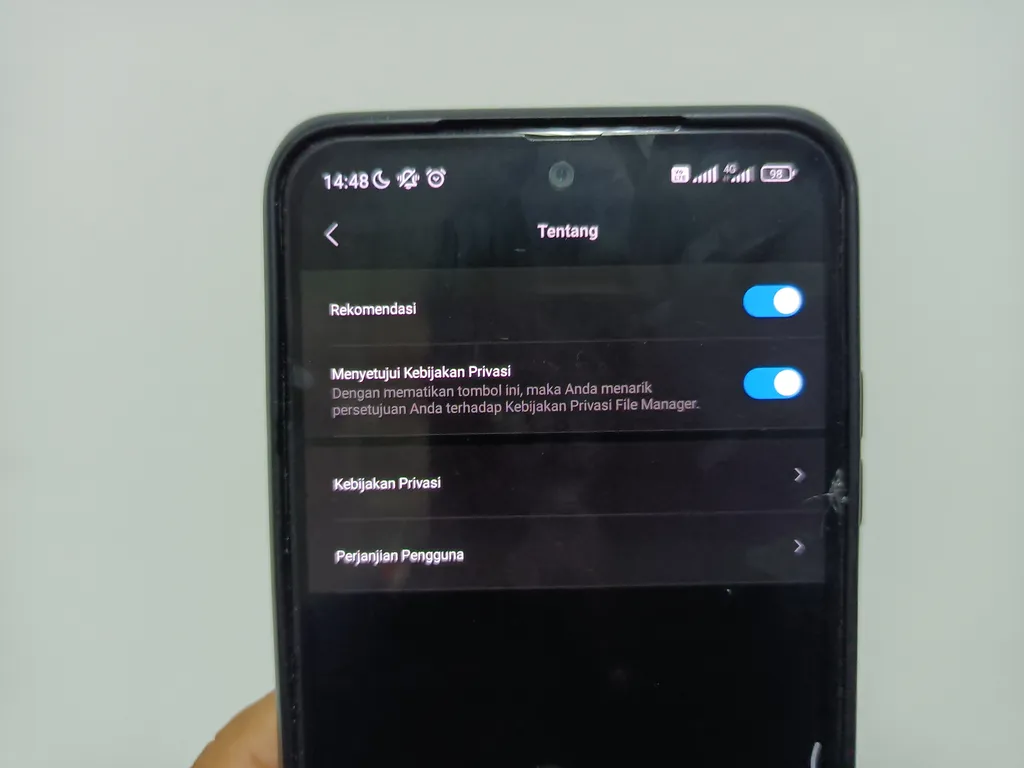
Another method to remove ads on Xiaomi-Redmi smartphone is by eliminating ad recommendations in the "File Manager." Follow the steps below:
- Open the default "File Manager" application
- Tap the "menu icon" in the upper left corner
- Select "Settings", then choose "About".
- Turn off recommendations
5. Remove Ads in Downloaded Apps
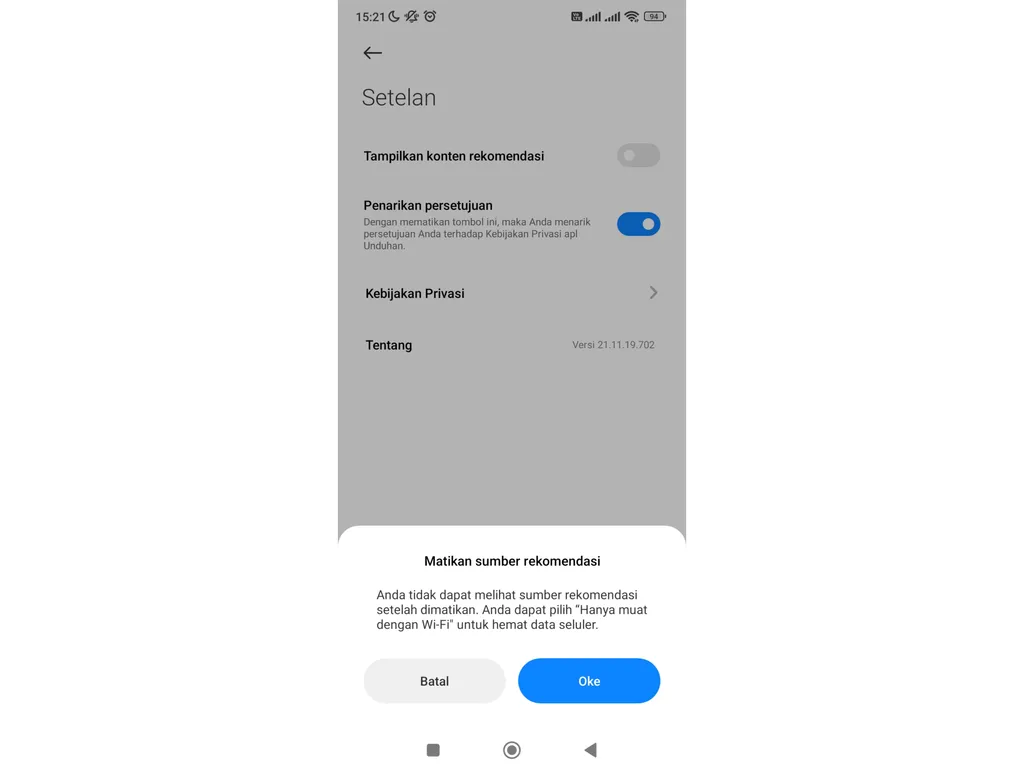
You can also remove ads through downloaded apps. You just have to simply open the "Download" app, then tap the menu icon in the top right corner of the screen. Then, select "Settings" and disable "Show Recommendation Content."
6. Remove Ads in the Mi Video App
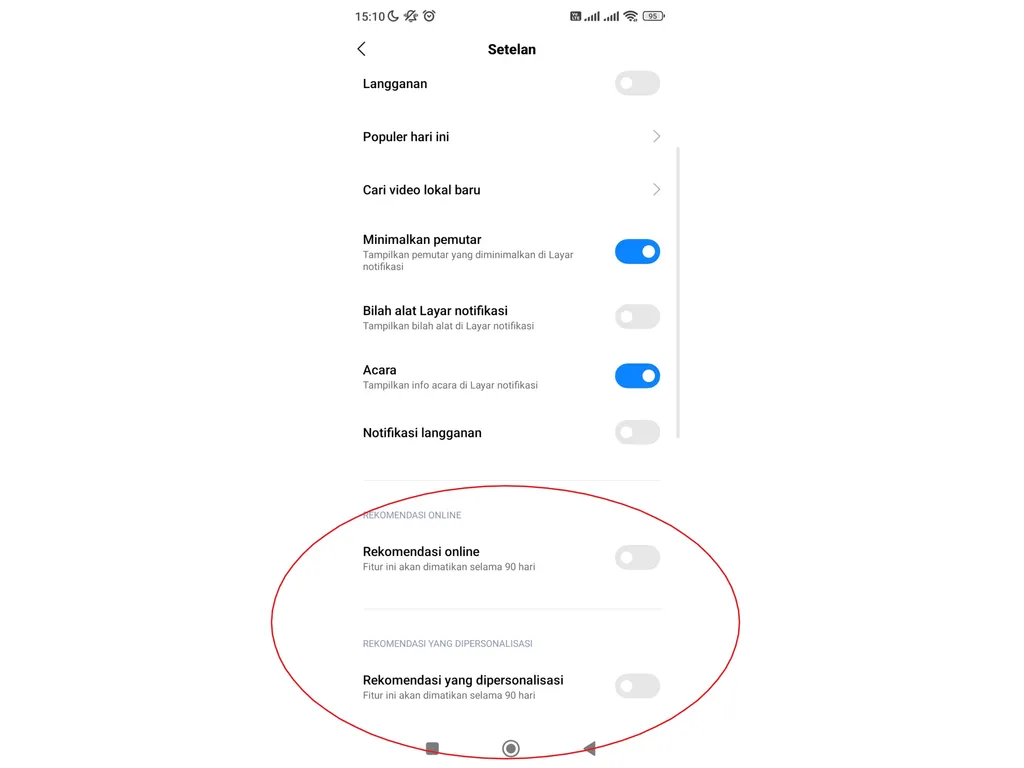
Follow these easy steps to remove Xiaomi ads within the Mi Video app,
- Open the Mi Video app
- Click the profile section at the bottom right of the screen
- Select "Settings", represented by a gear or cog icon in the upper right corner
- Turn off both "Online Recommendations" and "Personalized Recommendations" options
7. Remove Ads in Music Apps
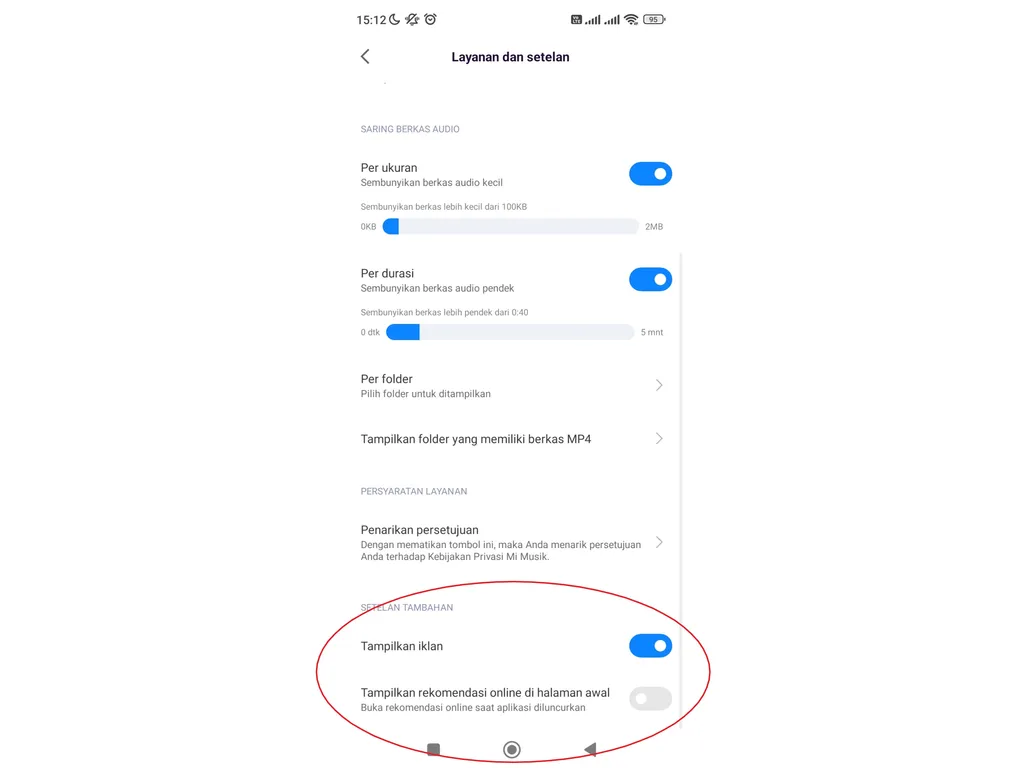
Disabling ad recommendations in the Music app is another way to eliminate ads. Xiaomi incorporates ads in the Music app, which can be disruptive to the user experience. Follow these steps to turn off ads in the Music app:
- Open the Music app, then click the menu icon at the top left of the screen
- Select "Setting" followed by "Advanced Settings"
- Scroll down the screen and disable the "Show Ads" and "Show Online Recommendations on the Home Page" options
8. Eliminating Ads within the Security App
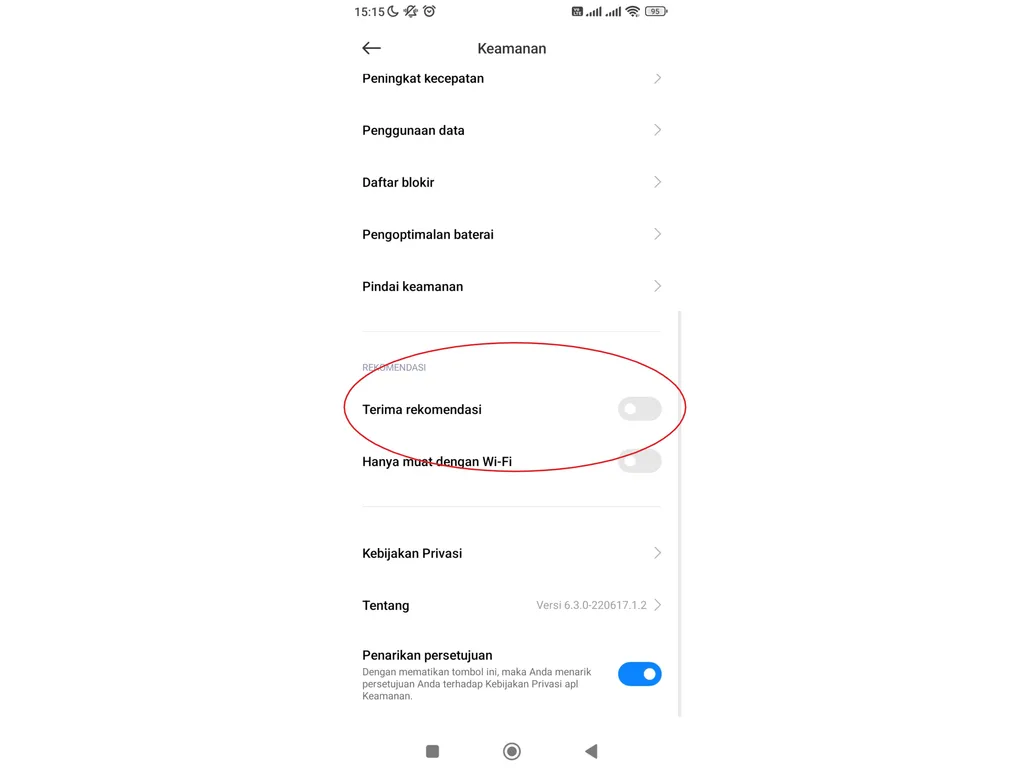
You can effortlessly eliminate ads on Xiaomi phones by accessing the Security application through these following steps:
- Open the "Security" application on your Xiaomi phone.
- Navigate to the "Setting" section, located in the top right corner.
- Locate and select the "Accept Recommendations" option.
- Disable this option to effectively remove ads from your device.
By following these steps, you can enjoy a more seamless and ad-free experience on your Xiaomi phone. The process is quick and easy, allowing you to focus on the features and functions of your device without being distracted by unwanted advertisements.
9. Removing Ads in Mi Browser
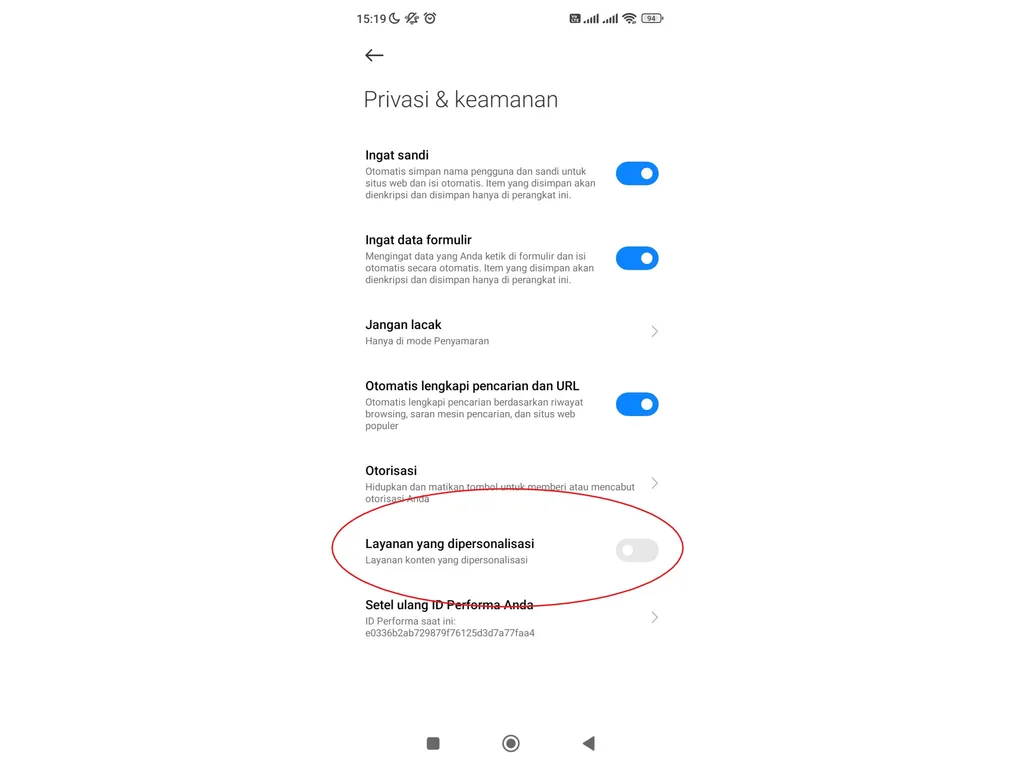
Ads frequently appear in the default browser application on Xiaomi phones, known as Mi Browser. To prevent these ads from showing up, follow these steps:
- Open Mi Browser and click on the menu located at the bottom right corner of the screen.
- Select "Setting", represented by a bolt or serration icon at the top right corner.
- Choose the "Privacy and Security" option.
- Lastly, turn off the "Personalized Services" option at the bottom of the menu.
As an alternative to avoid ads in the default browser, you can choose not to use it and instead opt for other browsers, such as Google Chrome, Firefox, Opera, and more.
These alternative browsers often provide additional features, such as better privacy controls, faster browsing, and a more user-friendly interface. By selecting a different browser, you can enjoy an ad-free browsing experience while also benefiting from the unique features each browser has to offer.
10. Removing Ads by Installing a Custom ROM

Another way to eliminate ads on Xiaomi phones is by replacing the default ROM with a custom ROM. MIUI, Xiaomi's user interface, allows users to install custom ROMs.
Numerous custom ROM options are available on the internet, so you can choose the one that suits your preferences. One of the most popular options is the Xiaomi EU Custom ROM, designed for users in Europe and based on the MIUI China stable and China Developer ROM.
To learn more about the EU custom ROM and how to use it, visit the MI Global forum at this link. Please note that using a custom ROM may involve certain risks, so make sure you understand them before proceeding.
So those are all the steps to remove ads on Xiaomi phones. I have personally tested these methods, and they work effectively.
It is important to note that not all Xiaomi phones display ads. For instance, Xiaomi phones with pure Android OS do not contain ads. Moreover, high-end Xiaomi phones tend to display fewer ads. Generally, ads are more prevalent on affordable Xiaomi phones, such as the Redmi and Redmi Note series.
Xiaomi's sibling brand, POCO, also features some ads in its user interface. These kind ads might be tolerable for most users. But if you find them bothersome on your Xiaomi, Redmi, or POCO phone, you can follow the steps mentioned above to eliminate them.
