10 Ways to Identify between A Real or Fake Xiaomi Phone
When a product has a counterfeit or a knockoff version, it's often a sign of its popularity. Xiaomi, a leading global brand, is no exception. Its cellphones are in high demand worldwide because of their widespread appeal.
Xiaomi has gathered significant attention. The brand is favored for its combination of durable build quality, high-end specifications, and reasonable pricing, all supported by a strong user community.
Their smartphones, in particular, are highly in-demand. Interestingly, even some models that haven't officially entered the market are still hot sellers. A quick glance at e-commerce websites reveals many such Xiaomi models available, even though they're not officially released.
The high demand for Xiaomi phones has, however, led to some negative consequences. Certain individuals exploit this demand for profit by selling counterfeit phones, also known as knockoffs. These fake phones are alarmingly similar to the original models, making them hard to identify, especially with just a cursory look.
For those considering purchasing a Xiaomi phone, it's crucial to ascertain whether the phone is authentic or a counterfeit. To assist buyers in making this distinction, Carisinyal will explain the differences between genuine Xiaomi phones and the counterfeit versions.
1. Check The Body

The first step in checking the authenticity of a Xiaomi phone is by looking at the body. Usually, this is quite easy – just look at the back of the phone. On an original Xiaomi phone, you'll find certification, warranty, and a security code.
In contrast, these details are often missing or appear blurry on counterfeit models. Additionally, the fake ones tend to have dull edges and a warranty card that looks cheap.
2. Do an Online Verification
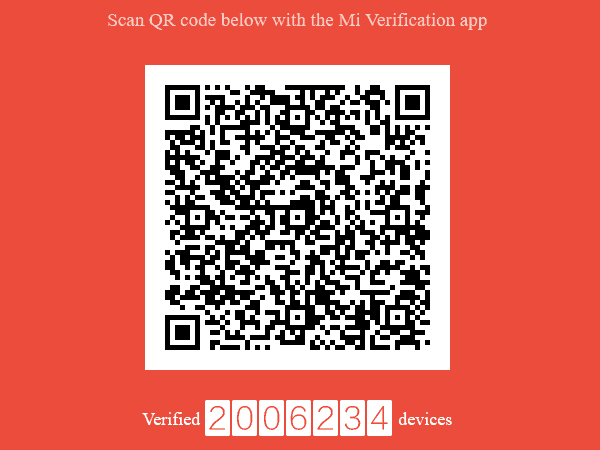
Another reliable method is to verify your Xiaomi phone online. Visit the Mi Verification website, which you can access using a PC or mobile browser. From there, download the APK file provided on the site and install it on your phone. Making sure to adjust your settings to allow app installations from outside the Google Play Store.
After installation, revisit the Mi Verification site, preferably using a laptop or PC, and scan the QR code provided. The website will then inform you about the authenticity of your Xiaomi phone.
Additional information: early Xiaomi models like the Redmi 1S and Redmi 2 do not support this scanning feature.
3. Do Factory Reset Verification

If you've purchased a Xiaomi phone at a surprisingly low price, it's important to verify if it matches the specifications advertised.
There's a chance that the phone may look like an original one but have the internal components of a lower-end model. This discrepancy can occur because some people are skilled at manipulating the numbers in benchmarking or specification-displaying apps.
To confirm the phone's authenticity in such cases, perform a factory reset. This action will remove any pre-installed applications that could be faking the phone's specifications. After resetting, install apps like Antutu, CPU-Z, and Sensor Box to scrutinize the phone's internal details. Compare these specifications with those listed on the sales box to see if they match.
4. Check The Operating System

Xiaomi phones generally run on MIUI or HyperOS. So, the original ones will have a stable version of the operating system. If the operating system on your phone displays as a beta version, there's a chance it might be a counterfeit using a fake operating system.
You can also check the operating system online. Check whether the MIUI or HyperOS version matches your specific Xiaomi model. If there's a mismatch, it's possible that your phone is not genuine.
5. Check The Battery

Next, you can also check the battery of your Xiaomi. Authentic Xiaomi phones usually have an orange-colored battery, which is a signature trait of the brand.
If the battery in your phone is a different color, it's likely that the phone is a counterfeit. Additionally, check if the battery capacity aligns with the specifications advertised. If it doesn't, this could be another sign of a fake.
6. Check the IMEI and Serial Number
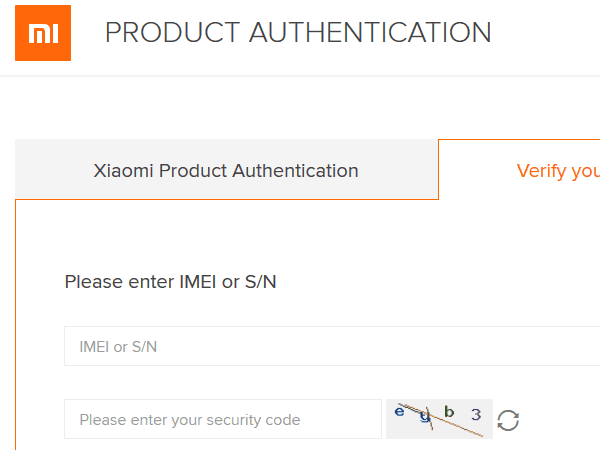
Every mobile phone, including Xiaomi, has unique IMEI and serial numbers. To check its authenticity, compare the IMEI and serial numbers located on the phone's packaging with those on the phone itself. These numbers are usually available on the back of the phone.
To find the IMEI number, dial *#06# on your phone. You can also find this information in the phone's settings. Go to 'settings', tap on 'about phone', and then select 'IMEI' to view the number. For added assurance, you can cross-check the IMEI number on Xiaomi's official website.
If the IMEI number on the phone's box doesn't match the one on the phone, it's a clear sign that the phone is not genuine.
7. Check The Screen Display

The screen display of a Xiaomi phone can be a key indicator of its authenticity. On an original device, the screen will appear bright and clear. In contrast, counterfeit ones often have screens with a yellowish tint.
To test this, use your phone to watch videos with a variety of colors. Pay close attention to the color display; if colors appear yellowish rather than vibrant and clear, it could suggest that the phone is not a genuine Xiaomi product.
8. Check The Camera and Photo Quality

The quality of the camera and photos can reveal the authenticity of a Xiaomi phone. You can compare the camera specifications of the phone with the official specs listed by the manufacturer.
Also, check the quality of the photos taken. However, remember that even if the photo quality is good, it doesn't necessarily mean that the phone is genuine. The key is to ensure that the camera's features align with those promised by Xiaomi.
9. Check Using Mi Recovery
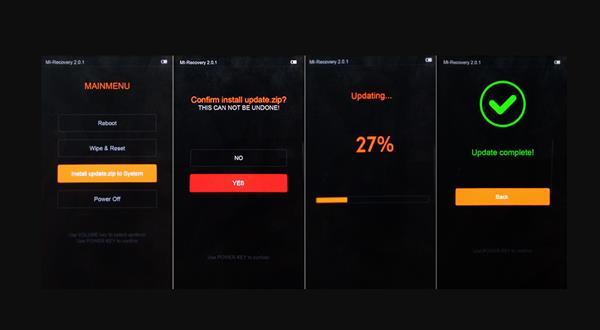
Xiaomi phones come with a feature known as Mi Recovery. You can access this by turning off the phone and then pressing the volume up and power buttons simultaneously. In this mode, you should see a Mi rabbit logo, which is part of the Android robot mascot display. After that, options for English and Chinese languages should appear.
If, when trying to access Mi Recovery, the phone directly enters the recovery mode without showing the language selection screen, there's a chance that the phone is a counterfeit. This detail is an important indicator of the phone's authenticity, as original Xiaomi devices follow a specific process to access Mi Recovery.
10. Purchase from Authorized Sellers

If you want to avoid the hassle of determining whether a Xiaomi phone is original or fake, it's best to be cautious before making a purchase. Opt to buy the phones from trusted sources like Mi Store or any other similar reputable sellers.
Often, the counterfeit ones are sold in online markets. If you're looking to buy a the phone online, it's safest to shop at Xiaomi's official stores on your chosen shopping platforms.
Should you choose to buy from a different online seller, it's wise to check the product's rating and read customer reviews. A high satisfaction rate and good sales rating are promising signs. However, steer clear of Xiaomi phones offered by sellers who have no star ratings or haven't sold any products yet.
These are the 10 key points to differentiate between counterfeit and original Xiaomi phones. Being informed about these differences is crucial, especially when buying Xiaomi products online and dealing directly with sellers without any intermediaries. This knowledge can help ensure that you make a safe and informed purchase.
