How to Restart a Xiaomi Smartphone
Is your Xiaomi phone running slow and you are not sure about how to solve this problem? Do you want to restart but are worried about potential data loss? Don't worry, as restarting your phone will not result in any loss of existing data. In fact, regular restarts can help improve your phone's performance.
There's nothing wrong with restarting your phone regularly, maybe once a day, to keep it stable, especially if you have an older Xiaomi model. Users of older Xiaomi phones often experience issues like lag and freezes. Without further ado, let's walk through the steps to restart your Xiaomi phone.
1. Using the Power Button
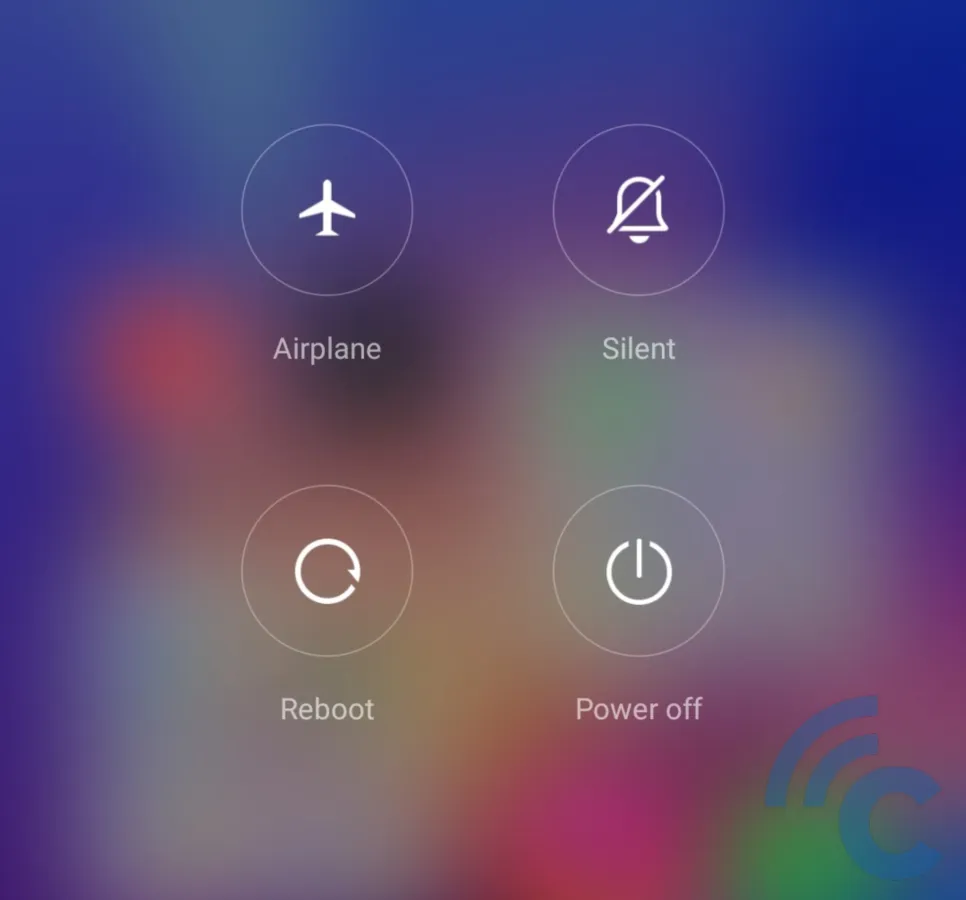
The most common method, which is often used by Android phones, especially Xiaomi devices, to restart is to use the power button. By integrating the fingerprint sensor with the power button, Xiaomi has achieved a sleeker design that is more user-friendly.
Here is a step-by-step guide on how to restart your Xiaomi phone using the power button:
- Before turning off your Xiaomi phone, make sure there are no background apps running.
- From the home screen, press and hold the power button until a menu with several options appears, which are "Airplane", "Silent", "Reboot" (which is another term for restart), and "Power off".
- Choose "Reboot" to start the restart process of your Xiaomi phone.
- Wait until the restart process is complete, and your Xiaomi phone will turn on again.
2. Using Quick Ball
Xiaomi offers an interesting feature known as "Quick Ball", which offers many functions, including the ability to restart your phone without relying on the power button. To utilize this feature, you must enable it in the settings, as outlined below.
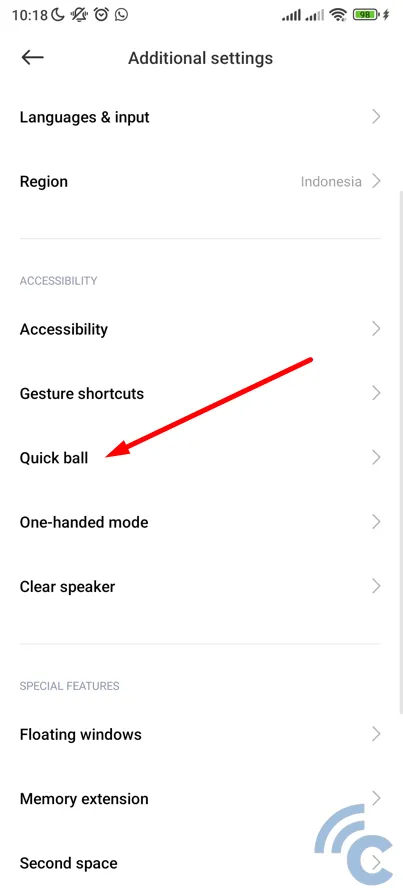
- Open "Settings" either through the app or by accessing it from the notification bar at the top.
- Scroll down and find the "Additional settings" option.
- Select "Quick ball" .
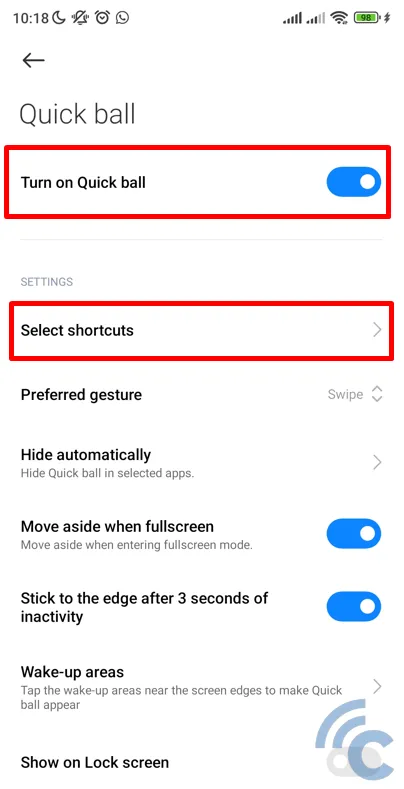
- To enable it, simply tap the capsule-shaped button next to the phrase "Turn on Quick ball".
- For further shortcut ball customization, select "Choose shortcut" below.
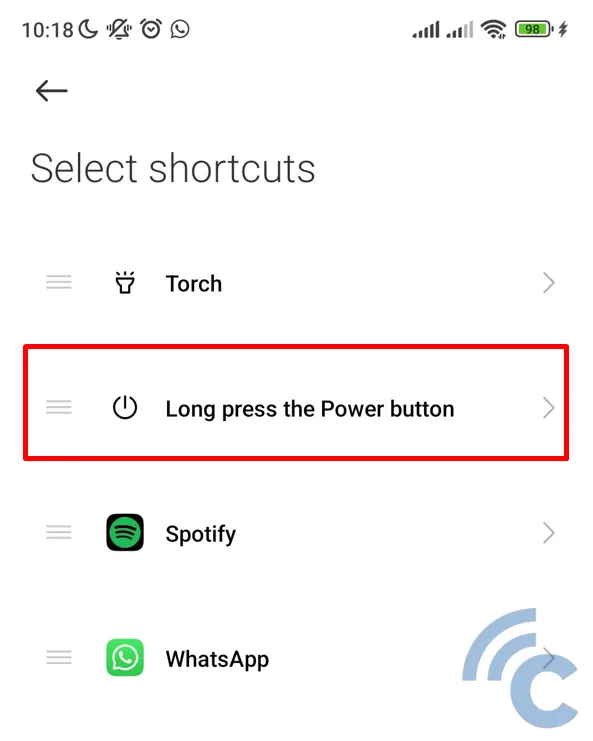
- Change one of the shortcuts to "Long press the Power button".
Once you have successfully enabled the quick ball, it is recommended to return to the main screen and close all running apps. This will ensure a smoother restart process without any problems. After that, you can follow these steps:
- On the main screen, tap the squick ball located on the side of your Xiaomi phone screen. Then, select the power icon.
- As before, you will be presented with four options to choose from: airplane mode, silent mode, restart, and power off.
- Select "restart" to begin restarting the phone.
- Wait patiently for the process to finish, and your Xiaomi phone will turn back on.
3. How to Restart with Scheduling
Aside from using a quick ball, you can also reboot your Xiaomi phone without relying on the power button by creating a scheduled power on and off routine. This allows your Xiaomi device to turn off and on automatically according to a predetermined schedule.
Curious how to set it up? Here's a step-by-step guide:
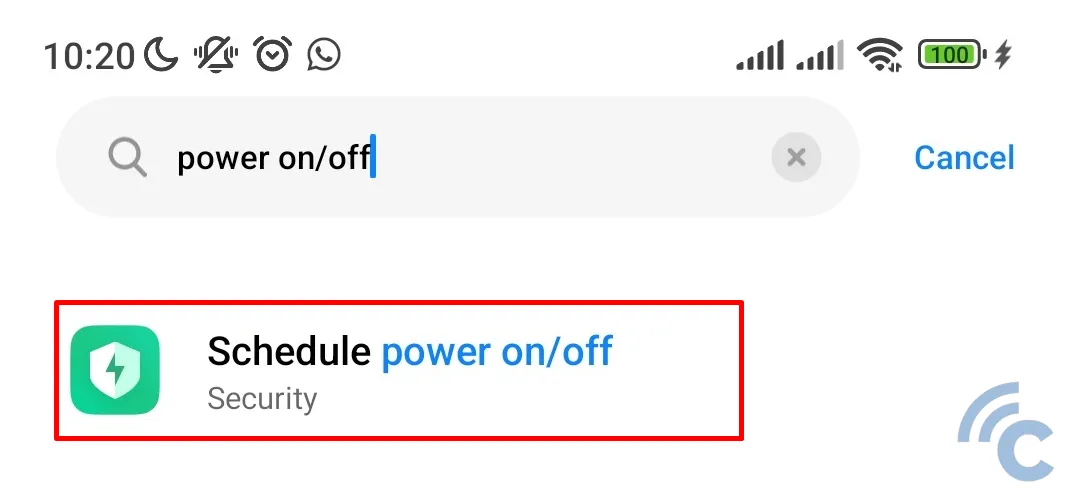
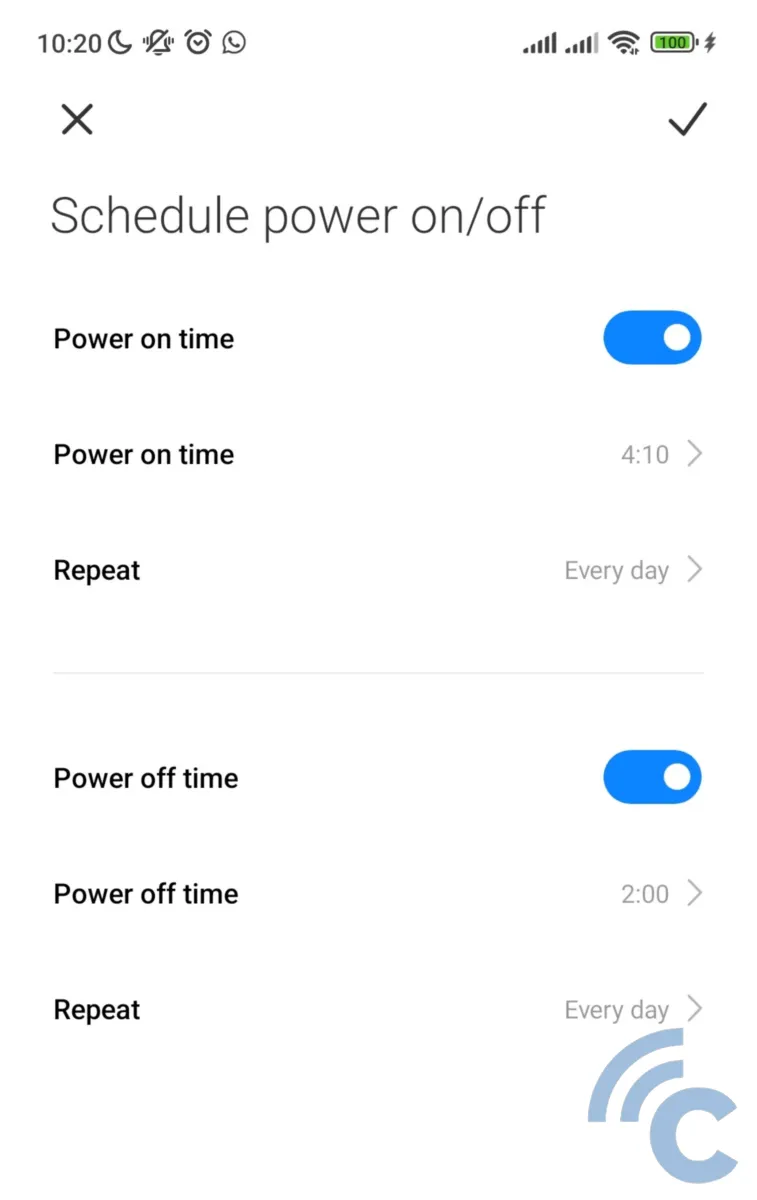
- Open the "Settings" menu and enter "power on/off" into the search bar. Then, select "Schedule power on/off".
- Once you access the menu, activate the switches next to the phrases "Power On time" and "Power Off time".
- Configure the on and off times for your Xiaomi phone, and set them to repeat every day to avoid having to reset the schedule.
- After making these adjustments, tap the checkmark icon in the upper right corner to save the schedule.
4. Using Third-Party Apps
The last method to restart a Xiaomi phone without relying on the power button is to use a third-party application, which can be found on the Google Play Store. Here is an example of an alternative app that you can use:
1. Shutdown (no root)
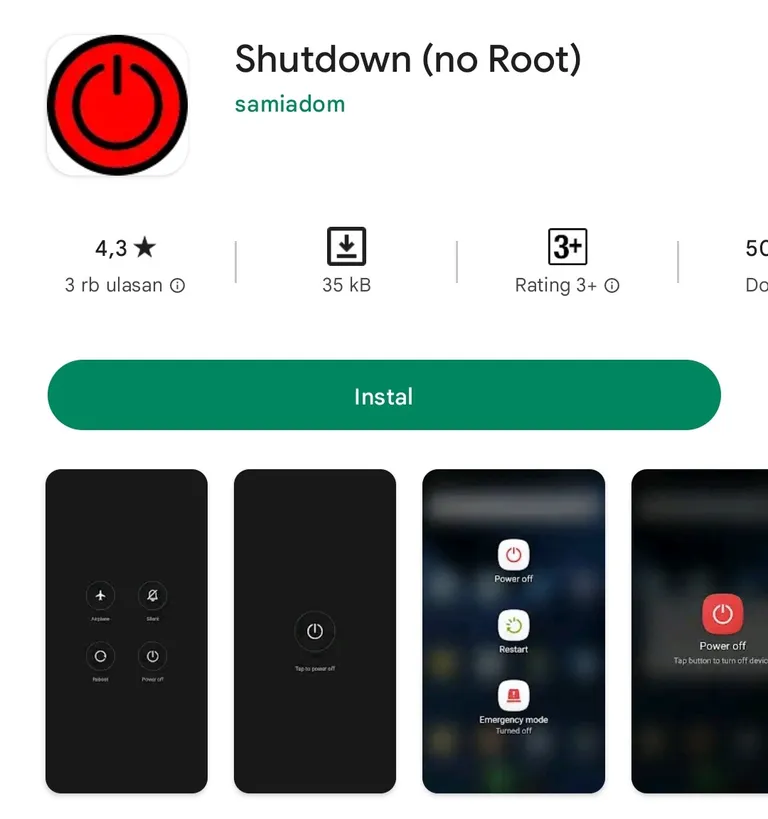
The Shutdown app closely mimics the function of the power button. This app works to restart your Xiaomi phone or simply turn it off. Other than that, the app is easy to use, offering minimal features other than shutting down and restarting your device.
2. Restart/Reboot Power Menu
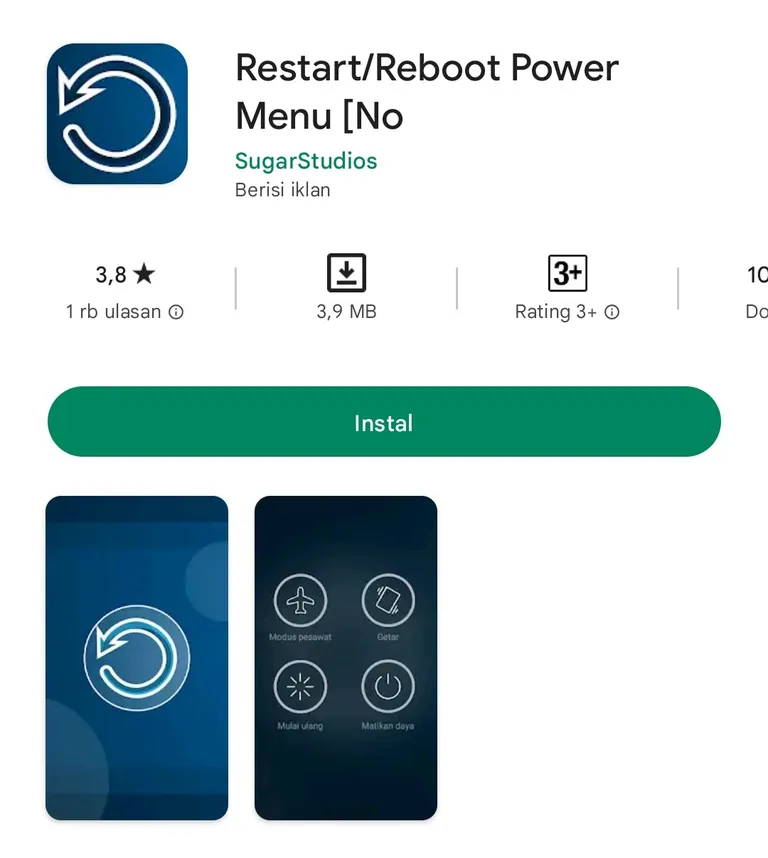
Developed by SugarStudios, this app works similarly to the previous app. As a specialized tool for rebooting or shutting down your device, it doesn't come with many features. Just like the power button, the Restart/Reboot Power Menu App can enable airplane mode, vibrate mode, restart and power off your phone.
3. Assistive Touch for Android
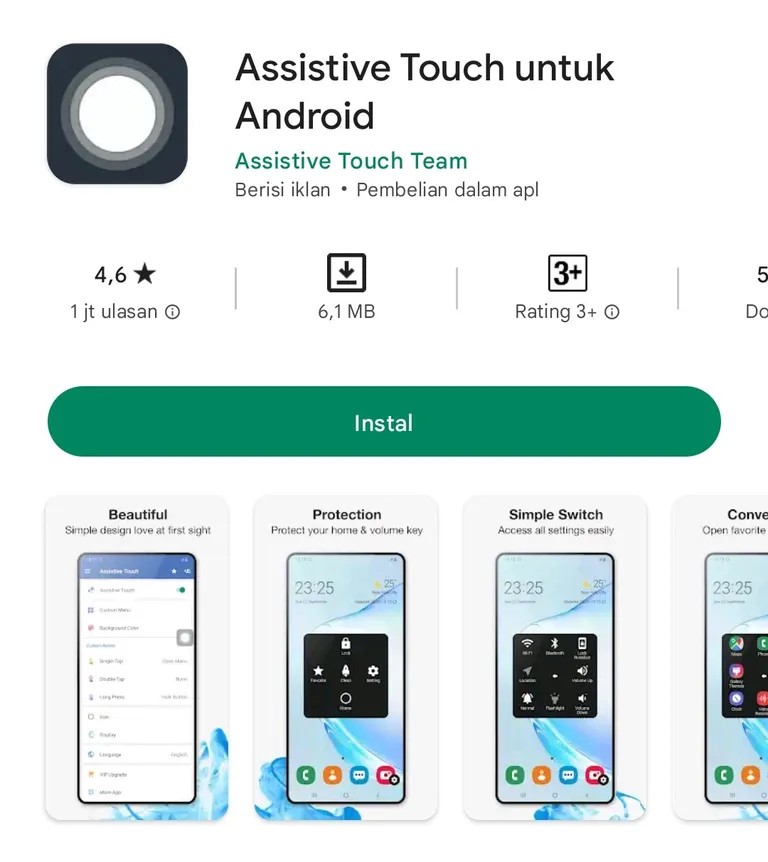
This app differentiates itself from the previously mentioned apps. Instead of simply offering functions for restarting and shutting down, such as the power button, this app resembles Xiaomi's quick ball and, especially, the iPhone's Assistive Touch.
With a design similar to the iPhone's Assistive Touch, this app adds a touch of sophistication to your Xiaomi phone. Also, its easy-to-use features include various power buttons, allowing you to restart or turn off your Xiaomi phone.
These are some methods to restart your Xiaomi phone, either by utilizing the power button or without it. Good luck!
