How to Increase RAM Capacity on Xiaomi phones
If you're using a Xiaomi phone and find the RAM to be lacking, there's no need for concern. The Xiaomi, Redmi, and POCO series have introduced a feature that lets you boost the RAM using the phone's internal storage.
This feature, however, is only available on devices running the MIUI 12.5 interface or later, and it's known as "Memory Extension." For detailed instructions on how to activate and set up this feature, kindly refer to our articles on increasing RAM and managing RAM settings specifically for Xiaomi phones.
For context, the instructions provided are based on the Xiaomi Redmi Note 10S, which uses Android 13 with the MIUI 14.0.2 interface. But rest assured, the procedure can be adapted to other Xiaomi models.
How to Boost RAM Using the Memory Extension
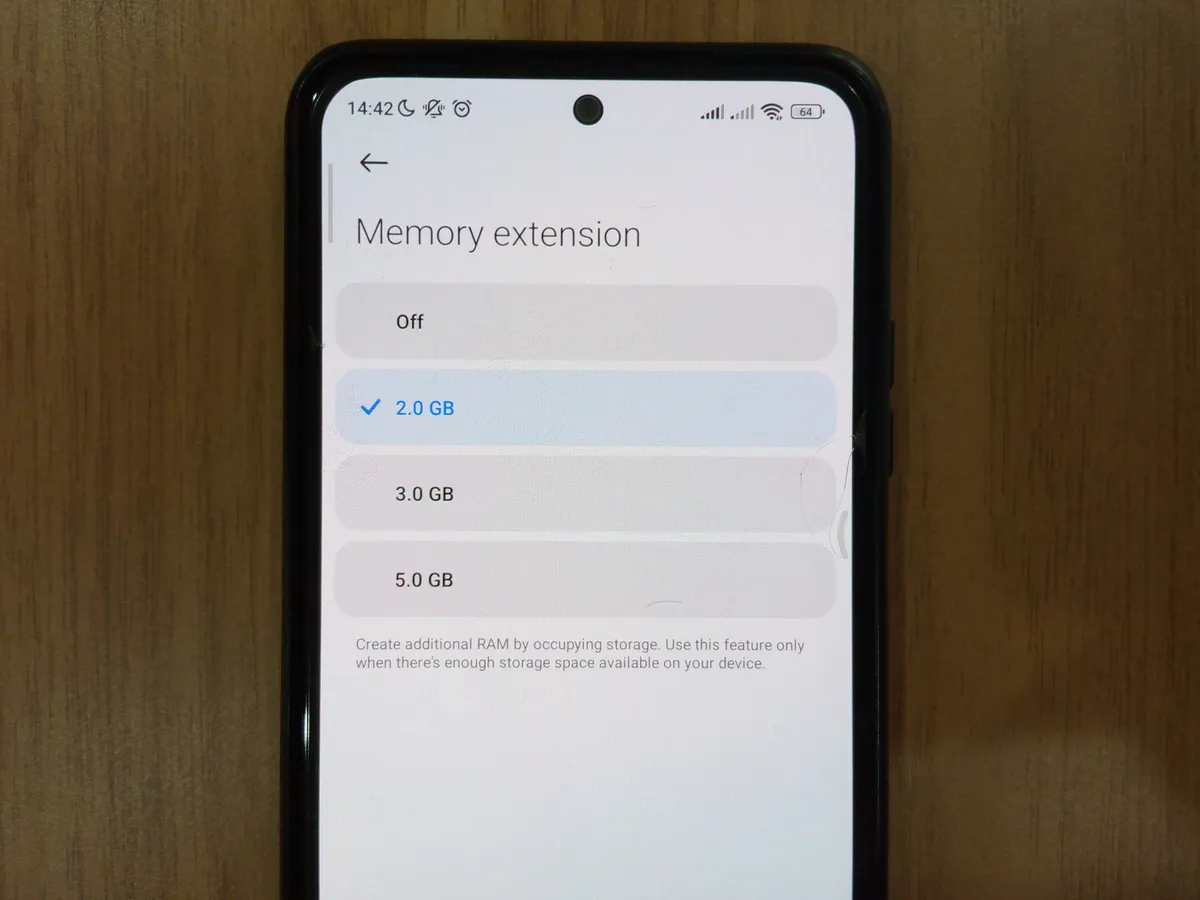
If you have a Xiaomi phone with MIUI 12.5 or a later version and want to use the Memory Extension feature, follow the steps outlined below:
- First, ensure that your Xiaomi phone is on MIUI 12.5 or a higher version. Then, launch the "Settings" app.
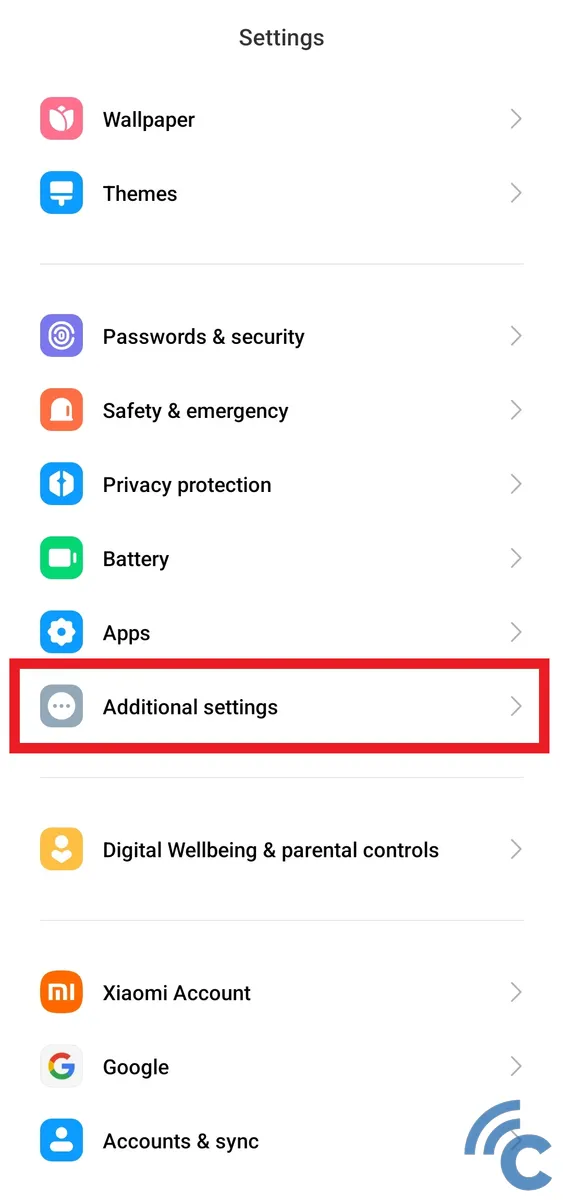
- Proceed to the "Additional settings" section.
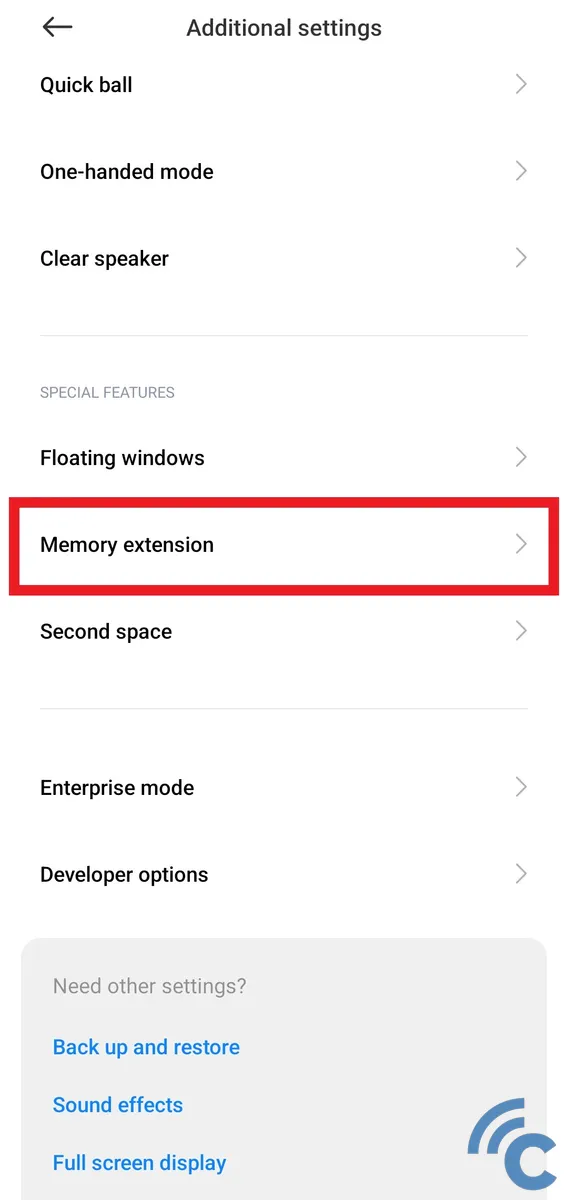
- Next, click on the "Memory extension" option.
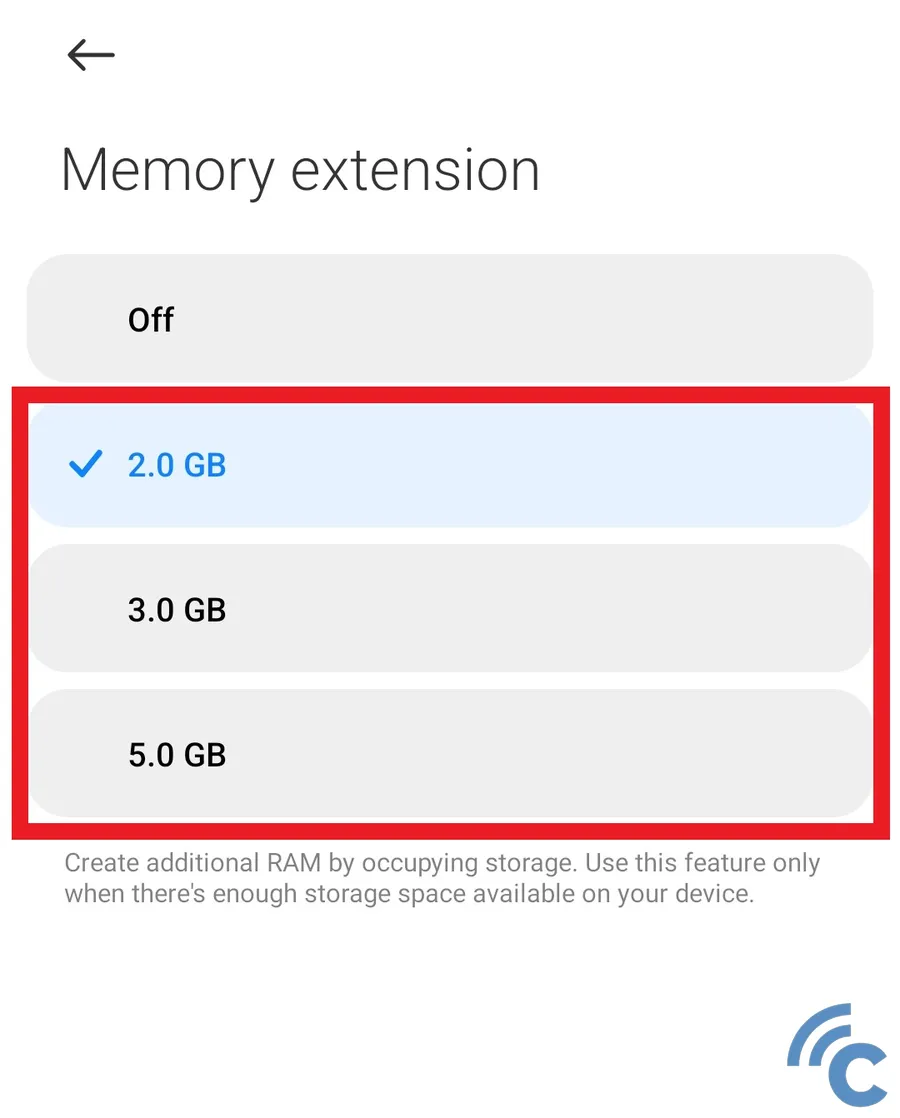
- You'll then have the opportunity to select the amount of storage to use as virtual RAM.
- Pick from the available capacities: 2 GB, 3 GB, or 5 GB.
- After setting your preference, restart your Xiaomi phone to finalize the changes. This will effectively enhance your phone's RAM.
Manage RAM Usage via Developer Options

In addition to utilizing the feature that allocates virtual RAM from the internal storage, there are alternative methods to optimize RAM performance. One effective approach is to limit background processes on your phone via the developer options. This ensures smoother RAM performance without any lag or slowdowns.
To optimize your RAM performance, you'll need to enable the developer mode on your device. Follow these steps to do so:
- Begin by opening the "Settings" app on your phone.
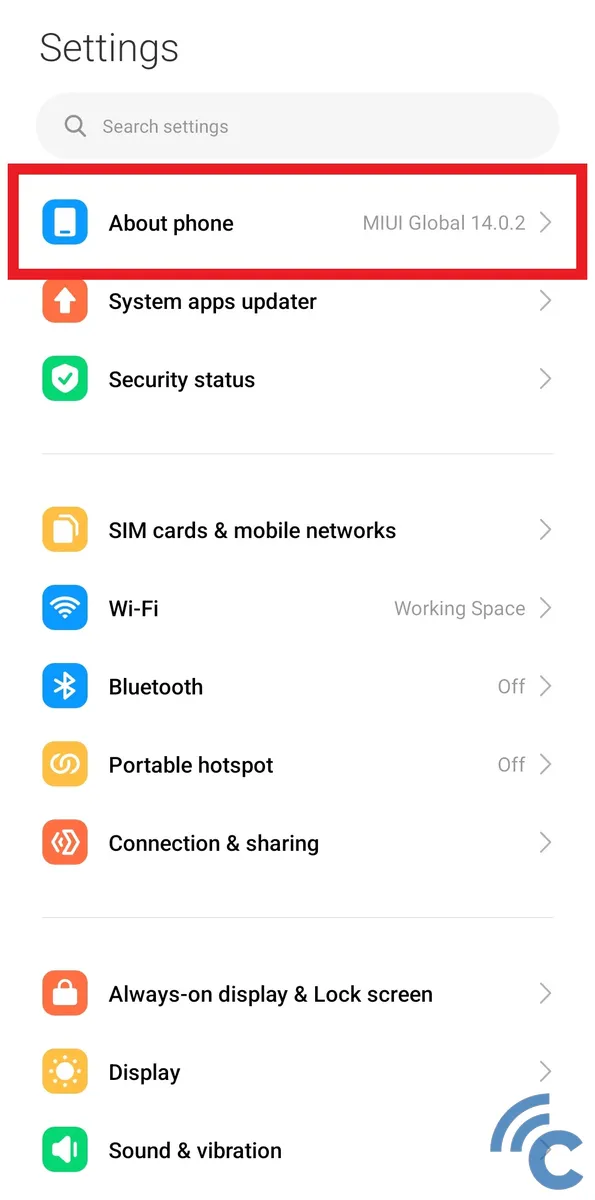
- Navigate to the "About phone" section located at the top.
- Within the "About phone" section, you'll see several menu options. Locate the "MIUI version" and tap on it seven times. After the seventh tap, you should see a message indicating that developer mode has been activated.
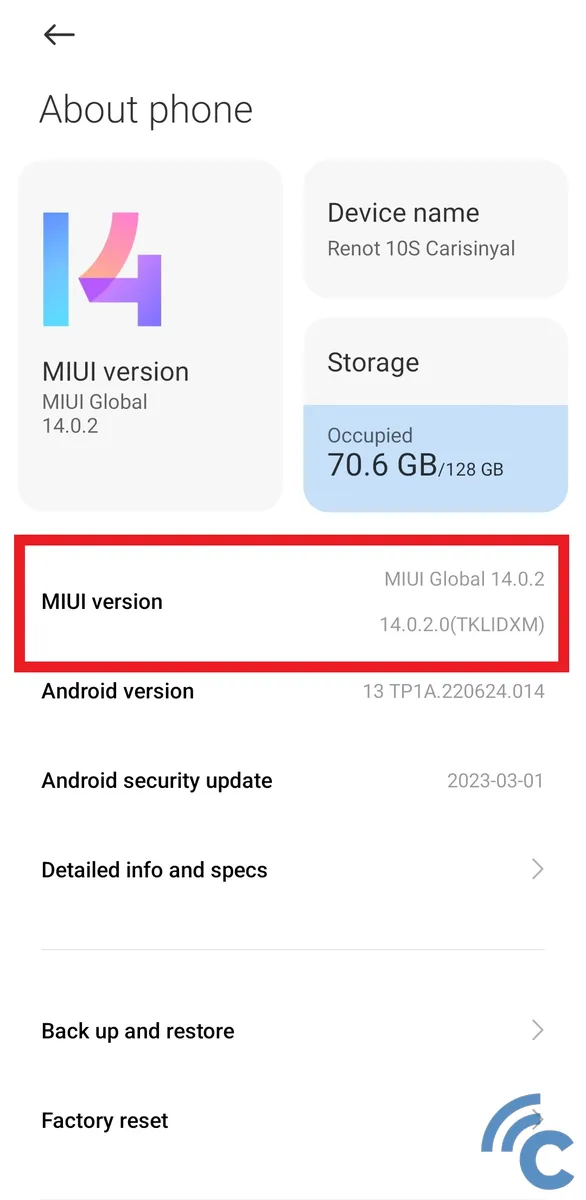
- Once you've enabled developer mode, go back to the main "Settings" page and choose the "Additional settings" option.
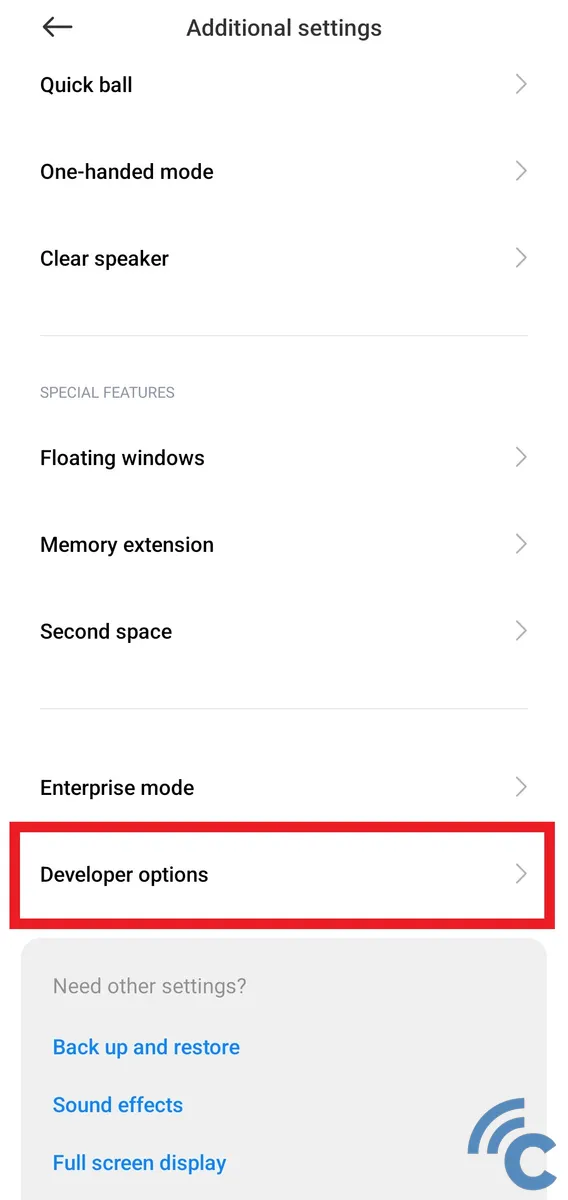
- Scroll down to find the "Developer options" menu.
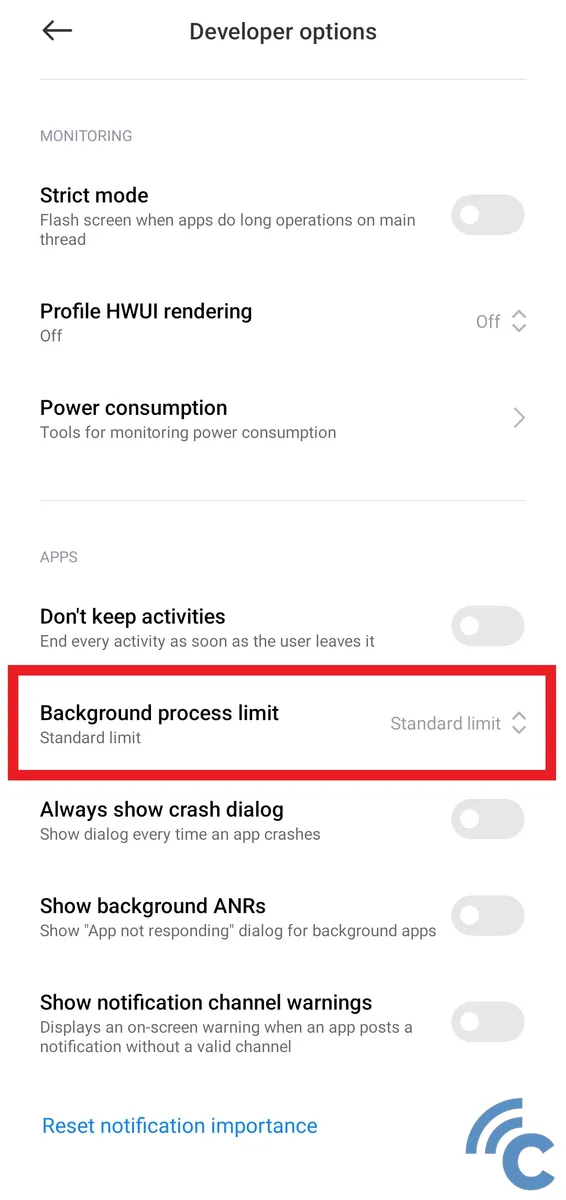
- Within "Developer options," there are various settings available. Since our primary objective is to limit background app processes, search for the "Background process limit" option in the APL section (as depicted in the image provided).
- Upon locating it, tap on this option and choose "No background processes." This action will help enhance the performance of your available RAM.
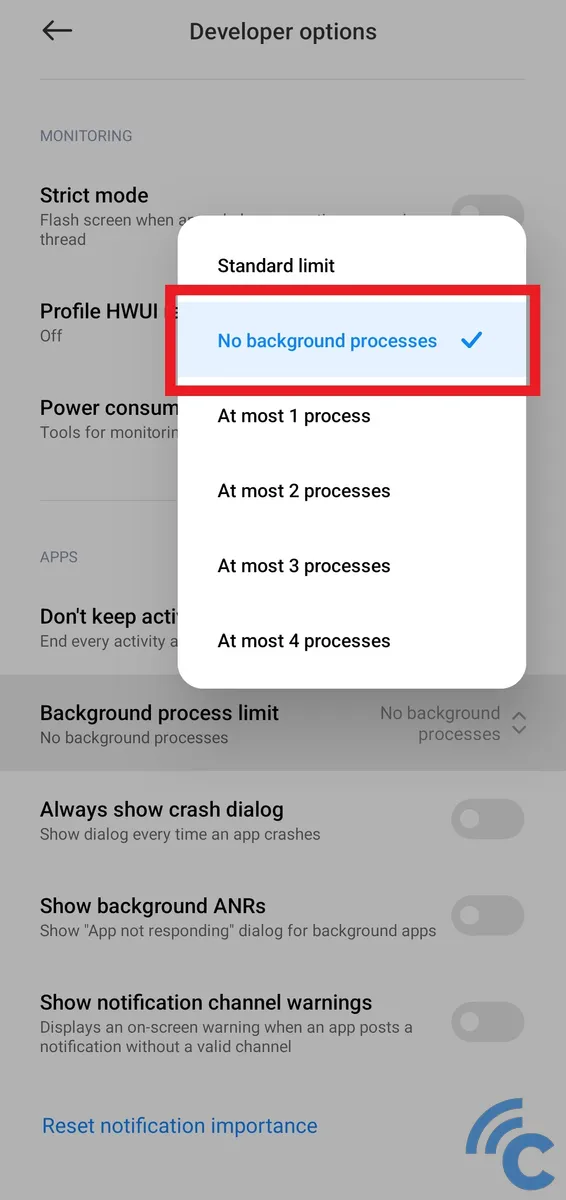
- After completing the above steps, make sure to restart your Xiaomi phone to ensure all changes take effect properly.
Limiting background processes to reduce RAM usage is entirely safe. By doing so, your RAM can operate more efficiently as it focuses solely on the active application. This results in a smoother experience on your Xiaomi phone, eliminating issues like lag or slow response.
Please note, the more applications and operating systems you have on a phone, the more RAM gets consumed. If the RAM usage gets maxed out or even exceeds its limit, your Android device will inevitably face performance issues such as lagging, decreased speed, and instability.
Recognizing this, many manufacturers are introducing RAM enhancement features. Xiaomi isn't alone in this; numerous leading mobile brands offer similar features.
That concludes our discussion for now. Best of luck!
