How to Check Screen Condition on Samsung Smartphone
Regularly checking the condition of your phone screen is essential, regardless of the brand, whether new or used. This is especially important if you've been using your phone for a long time. If you notice any problems with the screen or other important parts, take it to a service center immediately.
Samsung is known as one of the best phone brands in the world, and many people choose it as their daily driver. If you're among them, don't miss out on checking your Samsung phone's screen. Make sure it's in good condition, especially if you're buying a used phone.
If you are unsure, the Carisinyal team is here to help you learn how to check the screen and touchscreen on Samsung phones with various methods. Here is a complete discussion on how to do it.
How to Check Samsung Phone Screen

Checking the condition of the phone screen can be done in several ways. Check out the following points to find out!
1. Utilize the Battery and Device Care Feature
Samsung provides a handy feature called Battery and Device Care, which allows you to assess the health of various hardware components on your phone, including the screen. Here is how you can check the condition of your phone's screen using this feature:
- Open Settings on your phone using the search bar in the app drawer. Simply type "Settings" in the search bar for quick access.
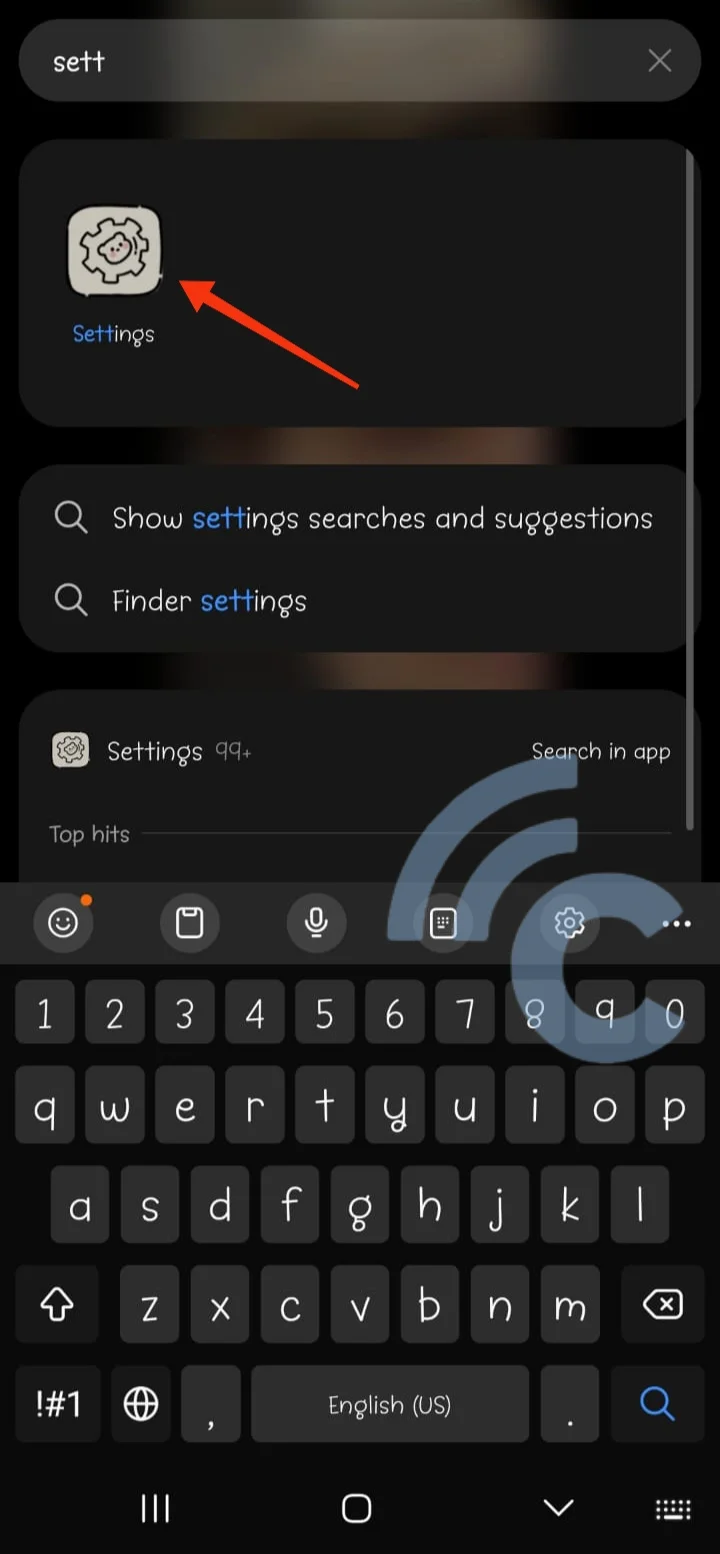
- Look for the "Battery and Device Care" option in the Settings menu.
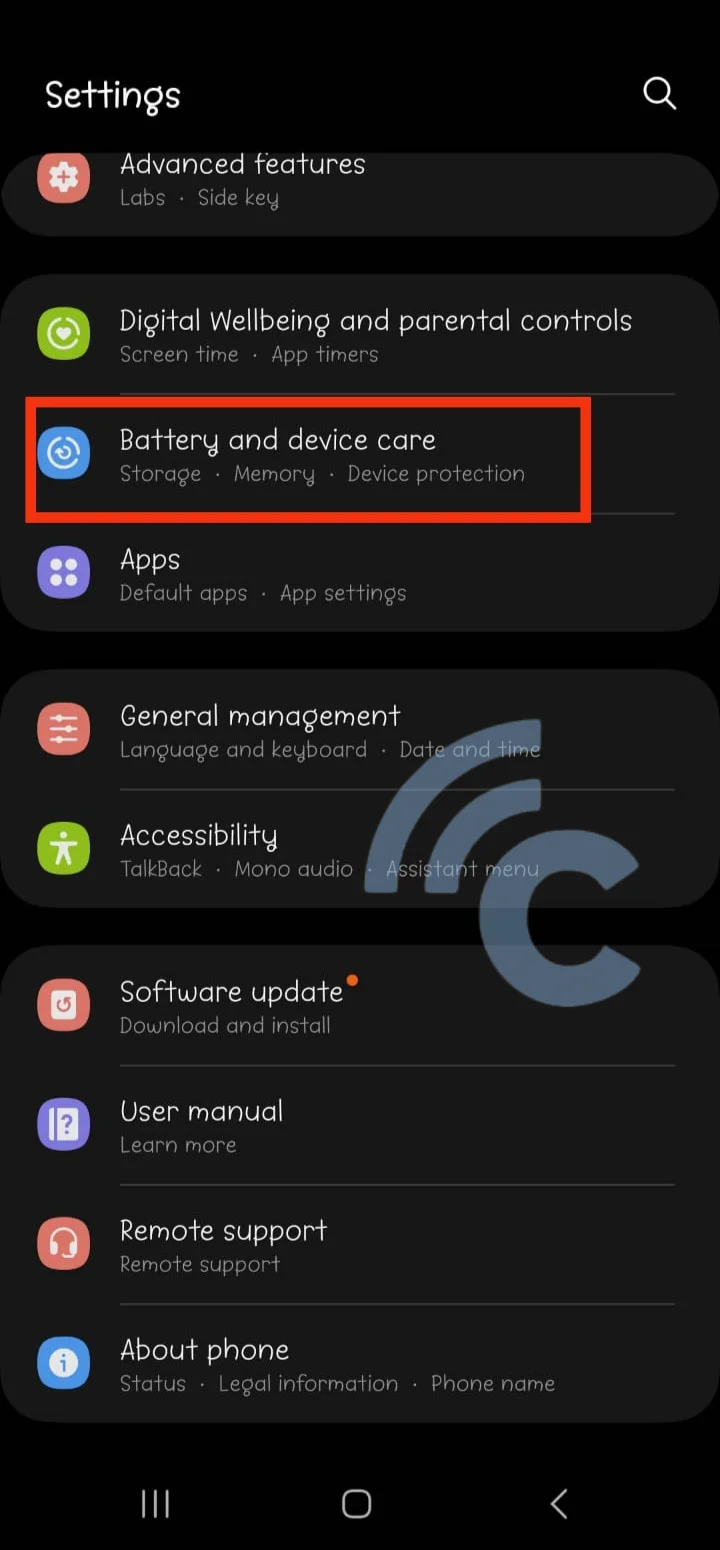
- Select the "Diagnostics" menu, which presents several options for testing hardware and other phone features.
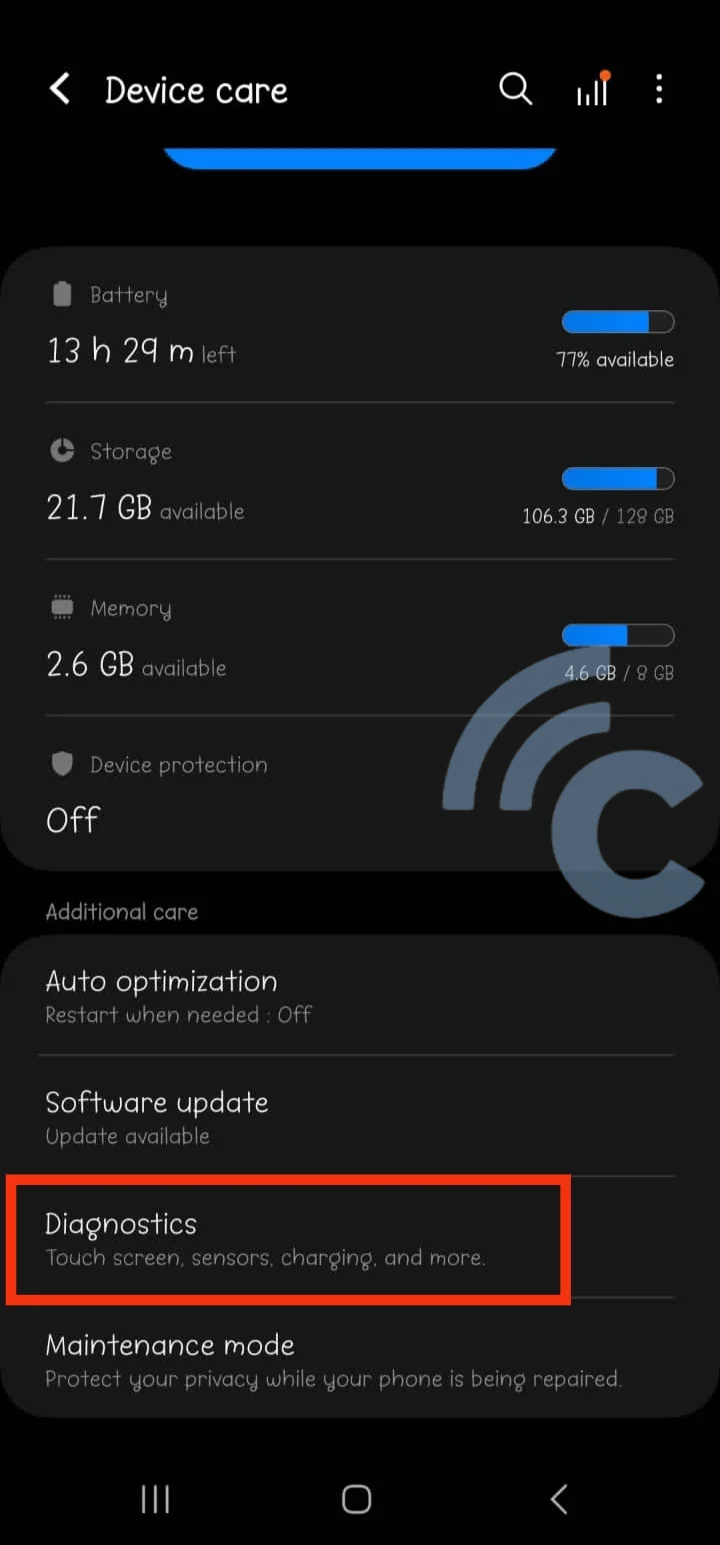
- Next, select the "Touchscreen" menu to check the condition of your phone's screen.
- Swipe your finger across the screen until the entire gray box turns blue.
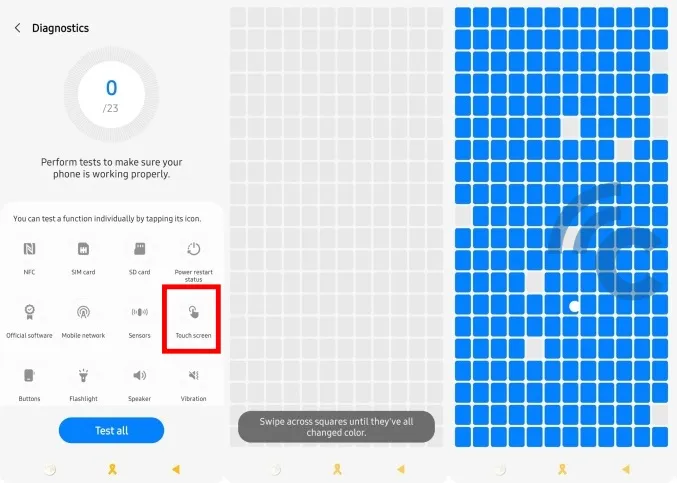
- Once it's finished, a notification will appear providing information about the condition of your screen. In our case, the Carisinyal team did the test, and the screen was normal. If you are curious, you can repeat the diagnostic process by pressing the "Retry" button.
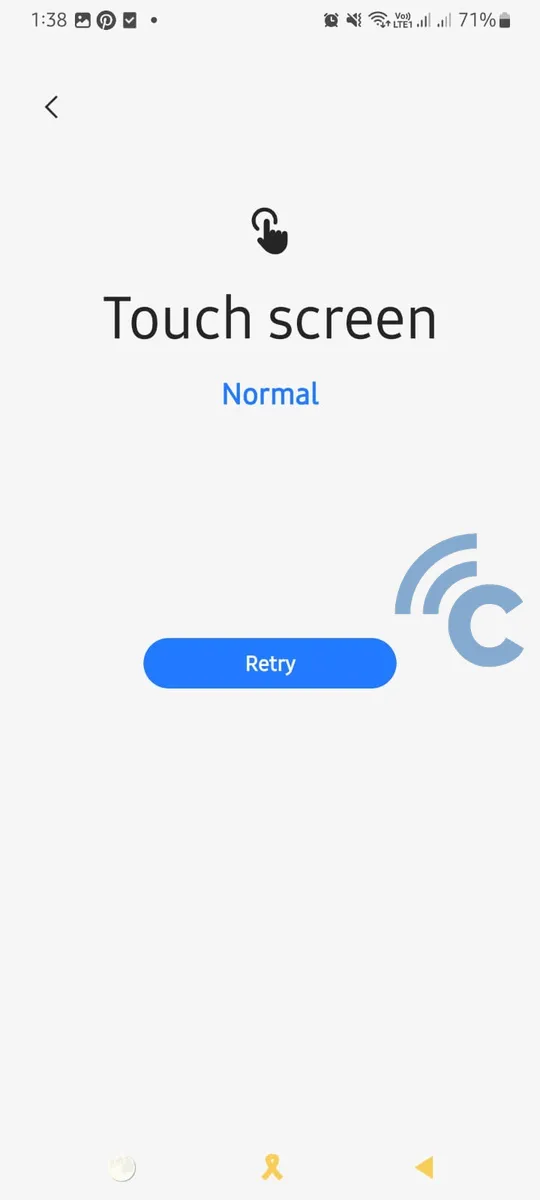
- Please note that this diagnostic feature is not limited to checking the health of your screen. You can also assess features such as NFC, cell phone signal, SIM card, charging cable and battery status.
- For an overall assessment of your hardware, software or other features, simply press the "Continue testing" button after checking the condition of your phone's screen.
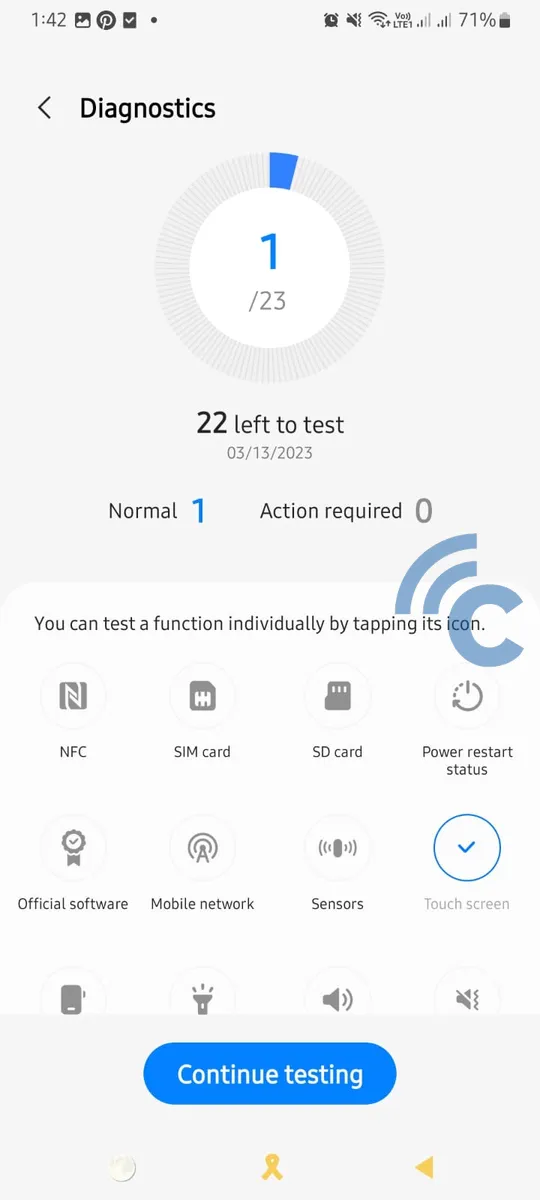
2. Utilize Samsung Members
Apart from relying on the Battery and Device Care features, you can also utilize the Samsung Members app to assess the condition of your Samsung phone screen.
Samsung Members is a pre-installed application from Samsung. In addition to providing information about the condition of your phone, this application also allows you to share information and connect with fellow Samsung users. To check your phone's screen using Samsung Members, follow these steps:
- Remote Support
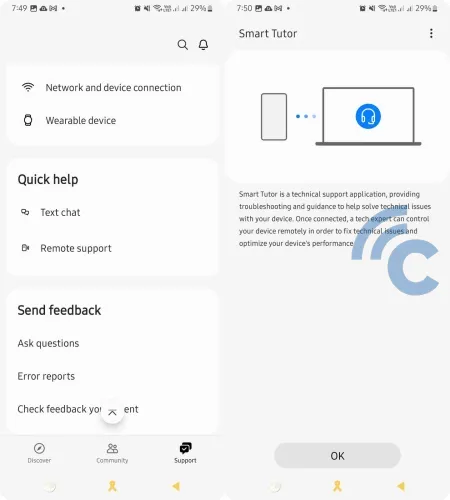
Access this feature via Samsung Members. Remote Support is a service offered by Samsung, which allows you to check the condition of your phone's screen and other components. Samsung experts will monitor your device remotely.
To access Remote Support, open the Samsung Members app, and go to the Support > Remote Support menu. You will be directed to Samsung's Smart Tutor service.
Follow the prompts, select your language, agree to the terms of service, and enter the six-digit connection code provided by Samsung over the phone. This code allows Samsung experts to connect securely with your device and resolve any issues remotely.
Don't worry, Samsung ensures a high level of security for this service, and technicians are authorized to access your device only through a secure server, so your personal data is protected.
- Text Chat
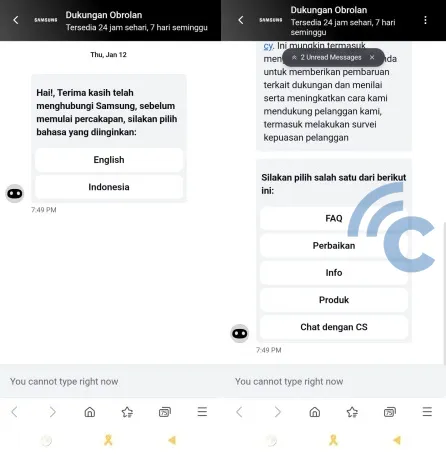
Samsung also provides a text messaging service for users. You can use this service to consult Samsung customer service or inquire about other device-related information.
If you find an error or want to check the condition of your screen, contact Samsung customer service directly through the app. Select your language and access the menu to communicate with the customer service team. Provide the requested device data, your name, and other necessary information. Then, wait for a customer service representative to contact you.
- Ask Question Feature
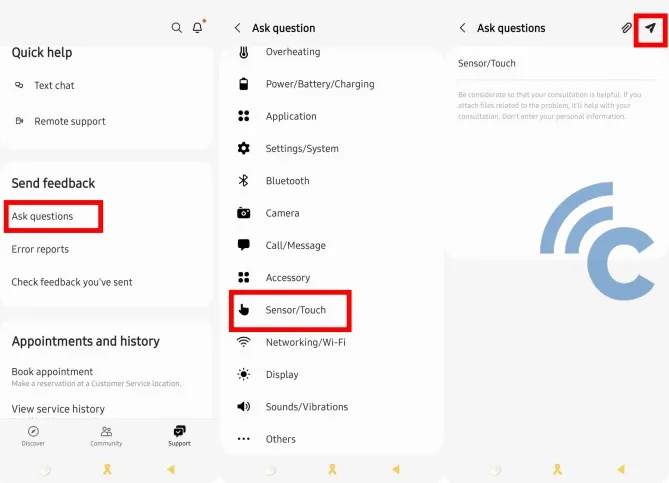
As the name implies, this feature allows you to ask a Samsung expert directly about the condition of your phone screen. It's very easy to use. Simply open the Samsung Members app, then select the "Ask a question" menu in the "Send feedback" section.
Next, select the phone component you want to ask about, such as "Display” or “Sensor/touch" for information about the phone screen. Write your question and send it to a Samsung expert by tapping the airplane button on the top right of the screen. Then, patiently wait for a response from Samsung.
- Phone Diagnostics
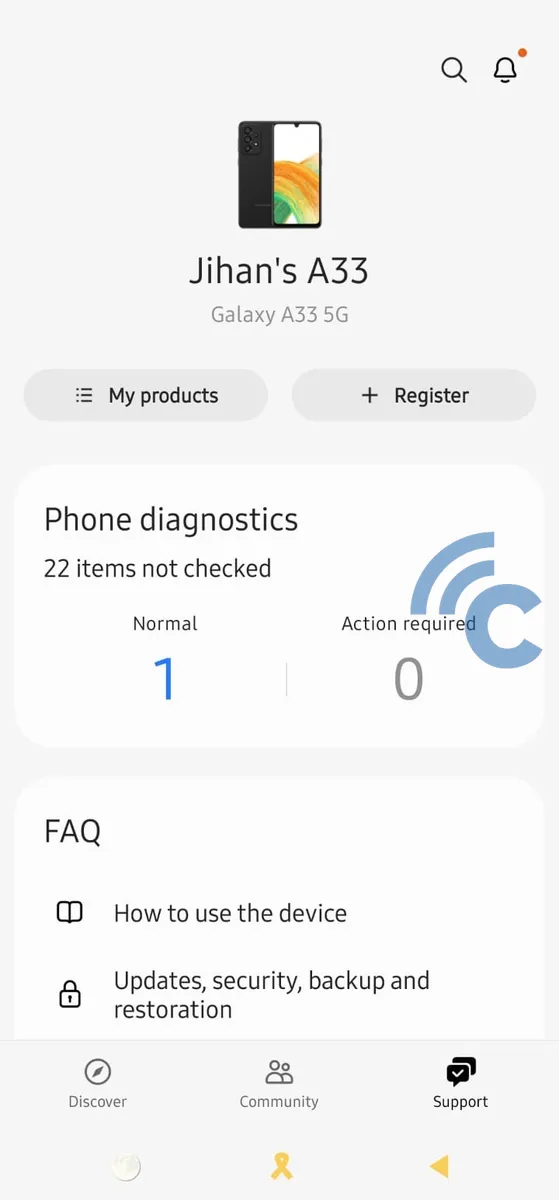
This feature works similarly to the one discussed earlier. Besides being accessible via the Battery and Device Care menu, this feature is also available on Samsung Members. The process of using it is the same. Simply follow the steps mentioned in the "Using the Battery and Device Care Feature" section to check the condition of your Samsung phone screen.
3. Touch Screen Test Code
You can also find out the condition of your Samsung phone screen by using the test code provided by Samsung. The Carisinyal team will now explain how to use this code:
- Open the phone/dialer on your Samsung phone, then enter the code #0#.
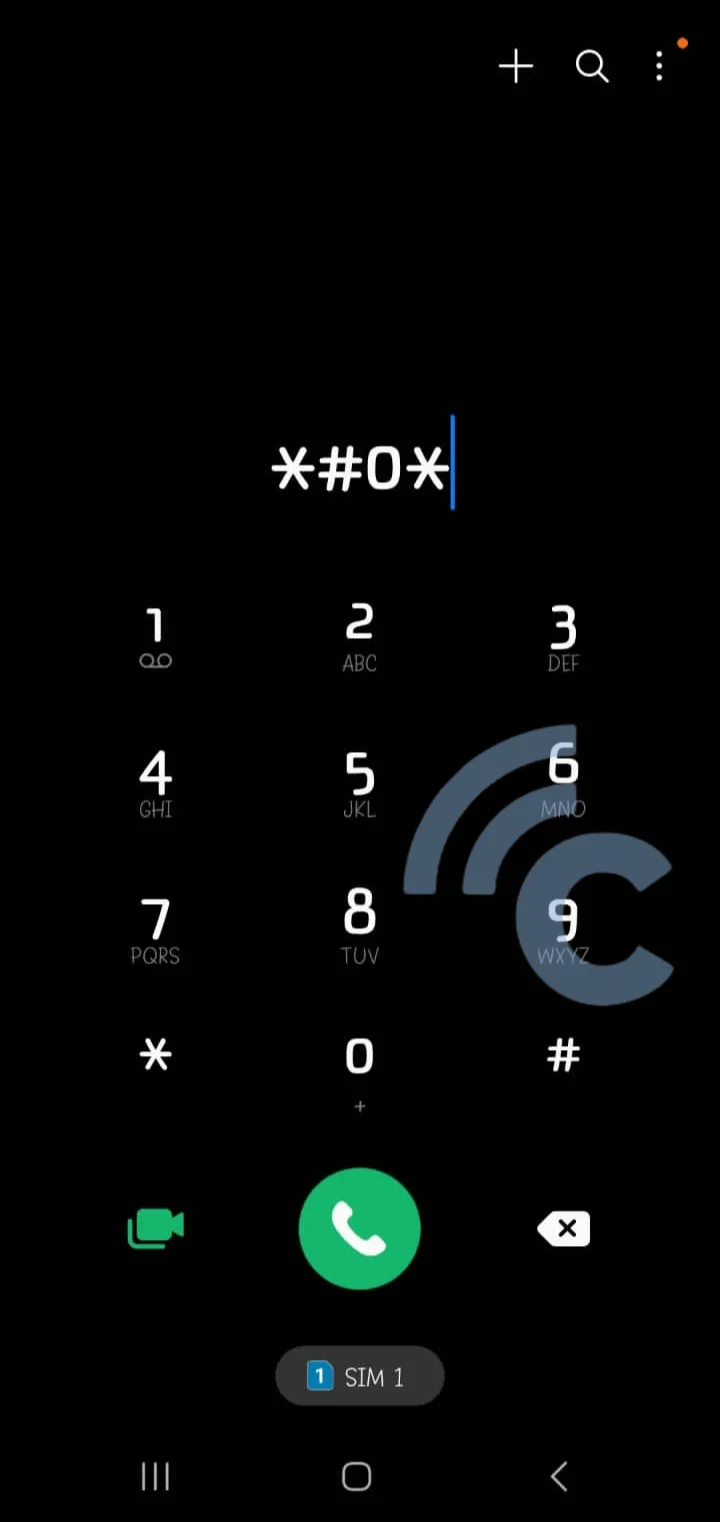
- When the diagnostic options appear on the phone screen, select "Touch".
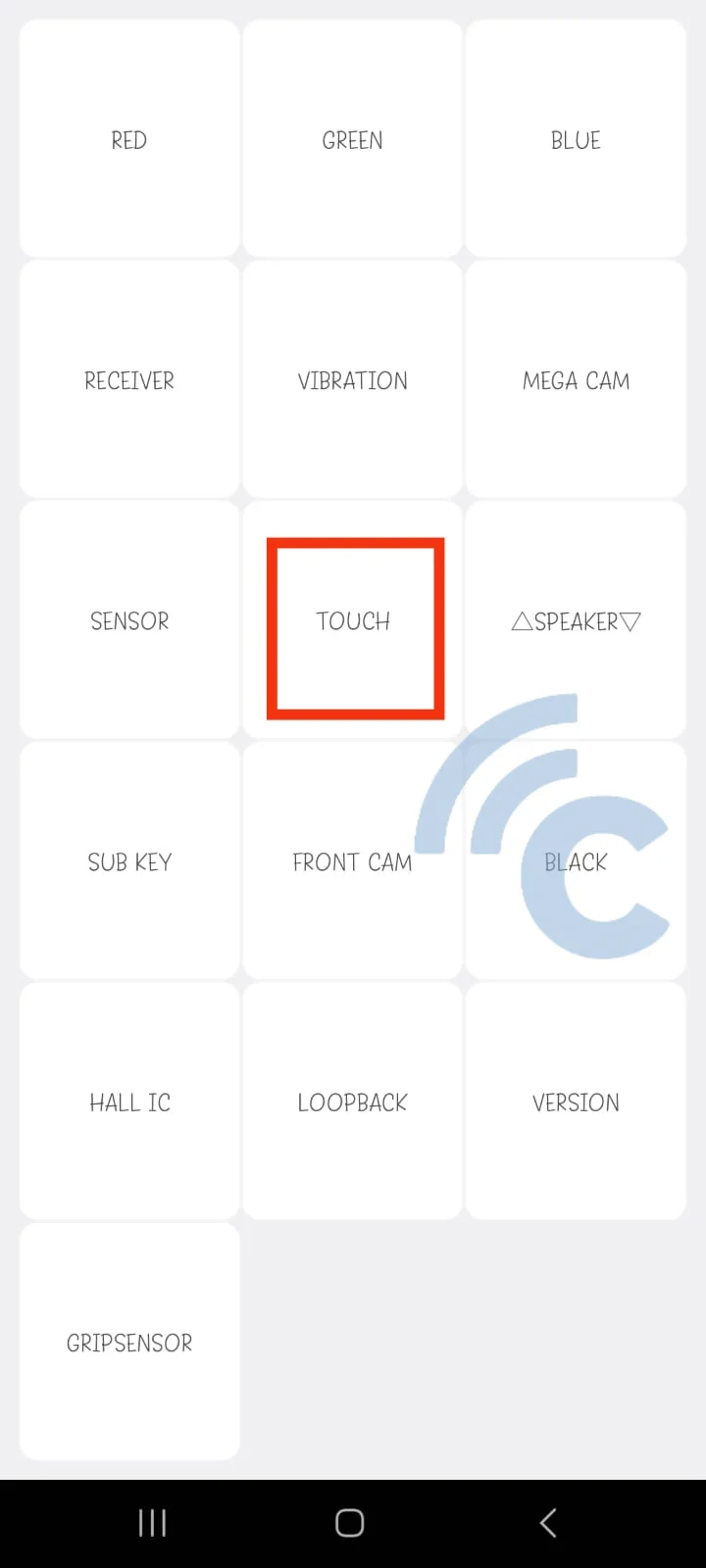
- Swipe the screen until the white square turns green. Continue doing this until all the squares change color. If they all turn green, your screen is in normal condition.
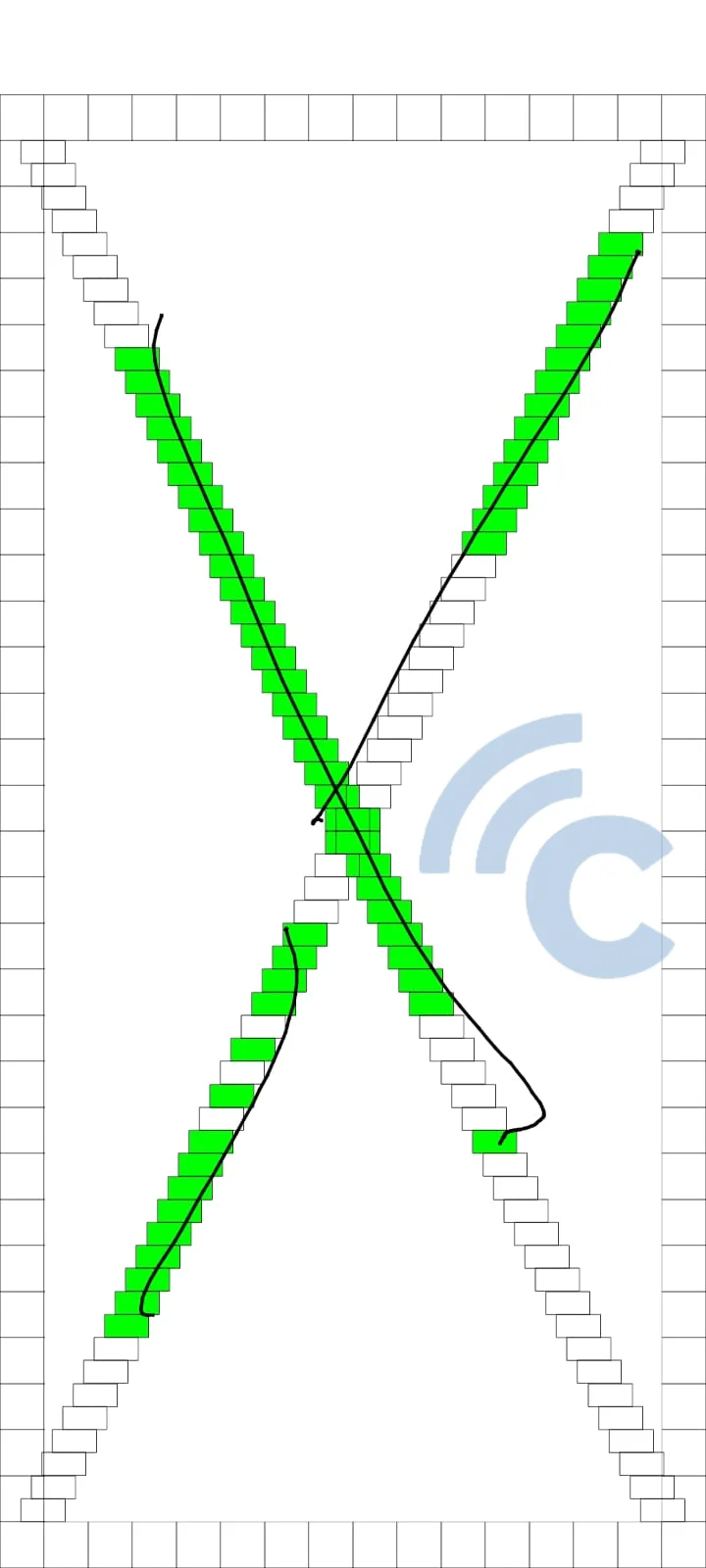
This is the 'traditional' version of Samsung phone diagnostics that can be used on both new and old Samsung phones.
4. Third-Party Apps
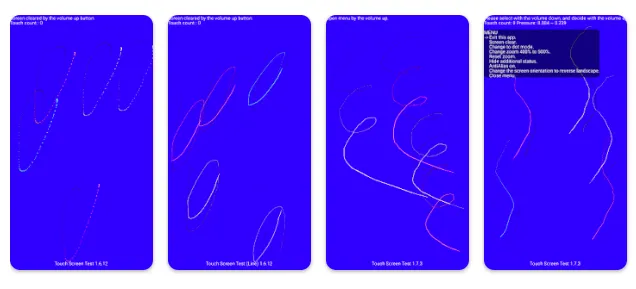
Other than Samsung's built-in apps, you can also utilize third-party apps as screen condition testing tools. One popular application is "Test Screen Touch" by Siriuth.
To detect problems with your phone's screen, simply swipe the screen, and lines will appear. If there is a problem, no lines will appear. For example, if a certain area of your screen is not working, swiping on that part will not produce any lines.
The app is very straightforward and is less than 100 KB in size. It offers menus to change the line type, zoom in or out, and more, so you can customize it as needed.
Understanding the condition of your phone screen is essential to preventing potential problems. You can easily practice the different methods mentioned above on your Samsung phone. For the safest option, it is recommended to rely on built-in apps.
However, for third-party apps, the Carisinyal team cannot guarantee their safety. If you choose to use them, the risk is at the user's own discretion.
