How to Fix WhatsApp Camera Not Fully Displayed
WhatsApp is frequently updated each month, yet it’s not unusual for users to encounter issues such as bugs. A commonly reported problem is the inability to use the camera feature in full-screen mode within the app.
At first glance, this issue may seem minor, but it proves to be a significant inconvenience for users. It impacts routine activities such as video calling or video sharing. As a result, photos or videos taken with the WhatsApp camera appear cropped, and the view during a video call appears cramped and not spacious.
So, why does this happen? Read on to understand the potential causes and find solutions.
Reasons Why WhatsApp Camera Isn’t Full Screen
WhatsApp is one of the most used applications, so it’s no surprise that bugs and disruptions draw complaints. A recurring complaint concerns the inability to use the camera in full-screen mode. Below are potential causes of this problem.
1. Application Bug
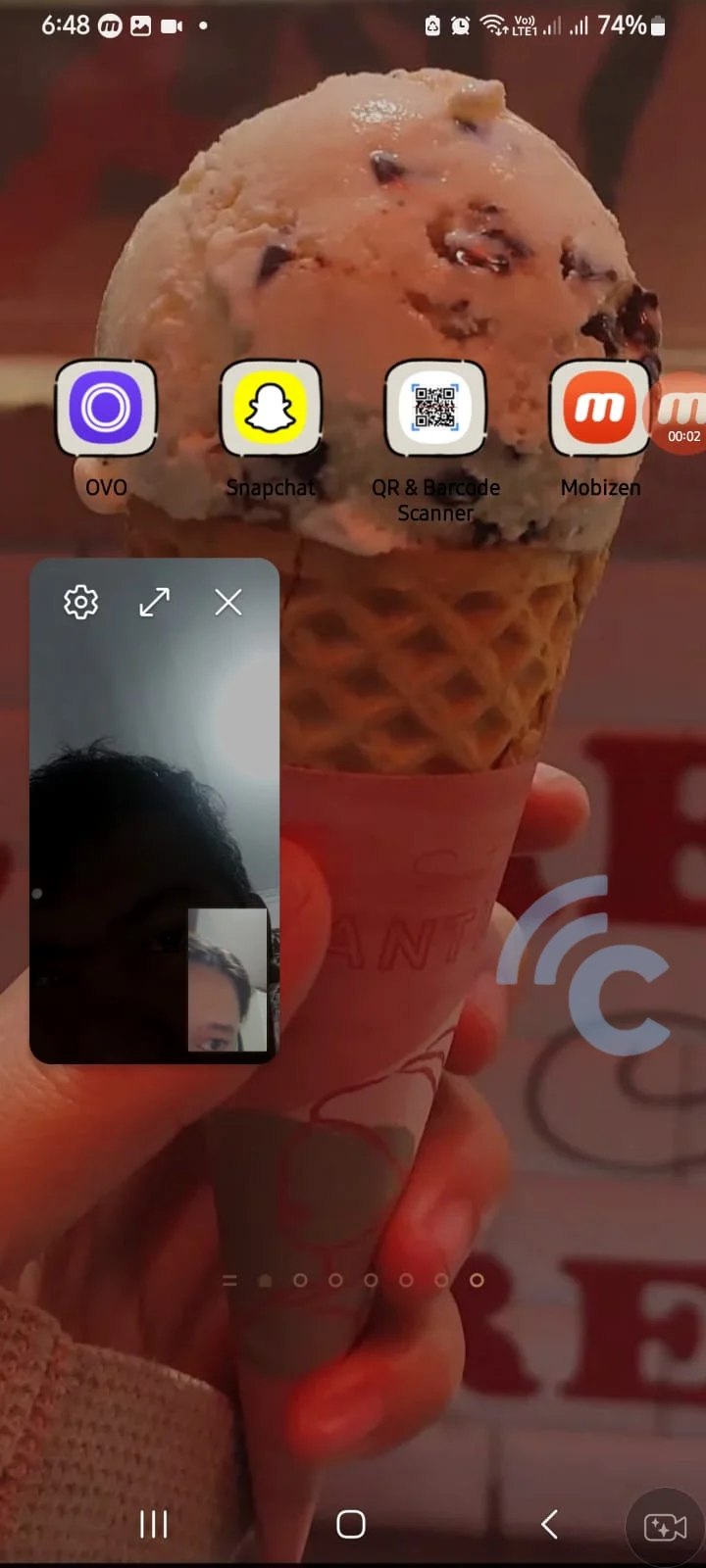
Many Android users across regions have faced this bug. It suggests that this issue may stem from a bug within the application itself. It’s possible that WhatsApp doesn’t thoroughly test every system update across all devices and operating systems. Reports reinforce this theory, highlighting the emergence of the camera bug after application updates.
2. Outdated Applications

Another cause could be infrequent updates of the WhatsApp application. WhatsApp regularly releases updates to fix bugs and enhance performance. Not updating the app can lead to reduced performance and the emergence of bugs, such as the non-full-screen camera. Moreover, some features in WhatsApp may not function optimally without the latest version.
3. Different Screen Size

The diversity in screen sizes of current cell phones can lead to the camera not appearing in full screen on WhatsApp. Not every device can support the WhatsApp camera in full-screen mode due to differences in size and screen ratios.
Some applications, WhatsApp included, might struggle to adapt to the varying screen sizes, causing the display issues, particularly in the camera feature.
4. Overloaded Data and Cache

WhatsApp stores varied data types to optimize its performance on smartphones. However, when the data, including cache, reaches its limit, it can diminish the app's performance. An overloaded cache can also contribute to the appearance of this camera bug.
5. Incompatible Operating System

As operating systems continue to evolve, WhatsApp is also enhancing its app, making it unusable on outdated operating systems. Therefore, the full-screen camera bug might occur due to the app running on an unsupported operating system.
How to Fix WhatsApp Camera Not Displaying Full Screen
After identifying the issue, consider the following solutions to address the problem with the WhatsApp camera not displaying in full screen. Please read through to the end.
1. Restart Your Phone
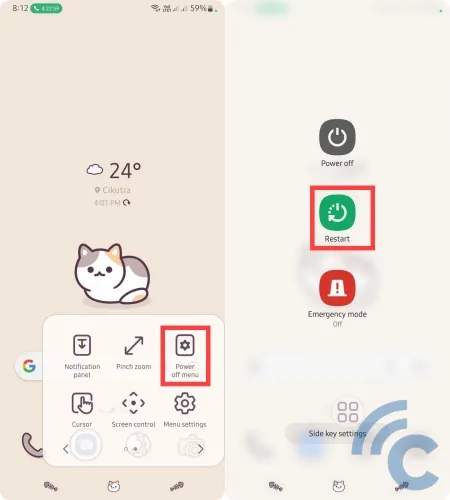
The simplest solution for resolving most glitches is to restart your phone. This process is pretty straightforward; just restart your device as you normally would. This action is meant to reset your phone to its original state. Doing so can often eliminate any bugs or errors in the app.
2. Update the App

WhatsApp is consistently enhancing its systems and features for user comfort, releasing updates regularly. To address issues with the camera, consider updating WhatsApp to the latest version. Updating the app not only resolves potential problems but also provides access to the newest features.
That concludes my discussion on potential fixes for issues with the WhatsApp camera not displaying in full screen. It can be particularly inconvenient during activities like video calls or taking photos. The above-mentioned solutions should help you resolve this problem.
