How to Discover Your Contact Name in Someone Else's Phone
Knowing the name you are saved as in someone else's mobile phone can be quite useful in terms of communication. It serves as identifiers in our digital lives. Moreover, with the rise in phone-related frauds, many seek to identify unknown numbers to verify if they are dealing with a scammer.
This curiosity has spurred a growing trend to explore how one is labeled in the contact lists of others. This can be for entertainment or as a gauge of one’s reputation among peers.
So, how do we see what contact name you've been given on someone else’s phone? Read on to find out.
1. Using Get Contact

GetContact is a popular app that reveals how your number is saved in other people’s phones. It identifies and tags both registered and unregistered phone numbers, offering insights into how you are perceived by others.
- Download and install the GetContact app from the Google Play Store.
- Open the app and follow the on-screen instructions.
- Verify your account by logging in with your Google, Facebook, or email account. If logging in with Google or Facebook, you'll need to provide your mobile phone number. Email logins can be expedited with a quick login option via WhatsApp.
- To see your contact name as it appears in other phones, navigate to the "My Tags" section. Here, you'll discover how you are labeled in different contact lists.
- For additional options, go to the "More" menu at the bottom left of the main screen and select "Profile" to view a list of contact names saved by others.
Interestingly, GetContact also provides functionalities to block numbers suspected of spam or fraudulent activities and to remove any tags from your number that you find inappropriate. Once removed, these tags will no longer be visible to others, enhancing your privacy and control over your digital identity.
2. Truecaller

Truecaller serves a similar function to GetContact but offers enhanced clarity. It reveals the names of all incoming callers, including those who use number-hiding features. Here’s how to utilize Truecaller:
- Download and install the Truecaller app on your mobile phone, then open it.
- To find out how your number is saved on someone else's phone, enter your number in the "Search numbers, Names & More" field at the top of the app's homepage. Truecaller will display the contact name associated with that number.
The app also provides alerts for incoming spam calls and blocks, ensuring you are informed about any potential spam or threats
3. Eyecon

Eyecon functions similarly to other caller ID applications but stands out with its anti-fraud capabilities. It assigns names to incoming calls from unknown numbers, enhancing security.
Here's how to use Eyecon:
- Download and install the Eyecon app on your mobile phone, then open it.
- Enter your number in the "Search numbers" section. The app will display contact names or tags associated with your number.
Additionally, Eyecon shows the photo associated with the contact, offering more insights into who’s calling.
4. Who’s Call
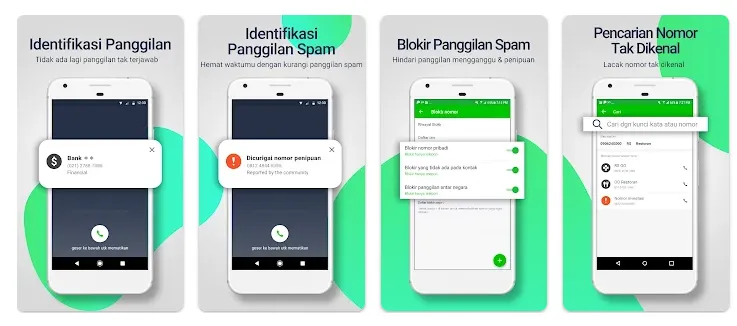
Who's Call is a comprehensive phone number monitoring application that automatically identifies and blocks suspicious numbers using its proprietary system.
To use Who's Call, follow these steps:
- Download and install Who's Call on your mobile phone, then log into the app.
- Enter your number in the "Search numbers" section.
The app will then reveal any contact names or tags linked to your number, providing a clear view of how you are identified in others' phones.
5. Tellows
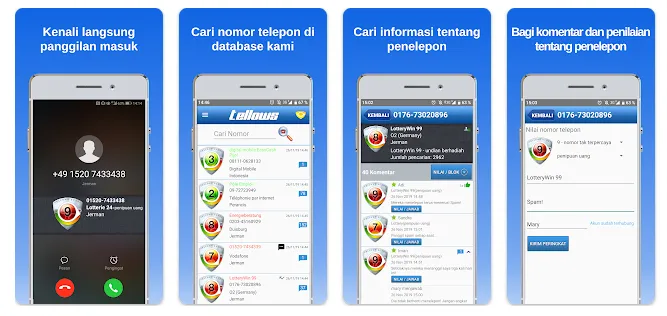
Tellows is a versatile app that identifies the caller's name and location and checks how your contact details appear on other people’s phones. It features a unique scoring system where a high score and a red color indicate a problematic number. Here’s how to use Tellows:
- Download and install the Tellows app on your mobile phone and launch it.
- To find out your contact name on someone else’s phone, open the menu by tapping the three lines in the top left corner.
- Enter your number in the "Search numbers" section to see the associated tags and details.
The app also includes an effective blocking feature and categorizes numbers into nine types, such as trusted numbers, online loan services, surveys, and marketing calls, helping you quickly discern the caller's intent.
6. Caller ID

Caller ID not only reveals the name of unknown numbers but also provides a robust location tracking feature. Follow these steps to use Caller ID:
- Download and install the Caller ID app on your mobile phone.
- Open the app and enter your number in the 'Search numbers, Names & More' section at the top of the homepage.
- The app will then display the contact name for that number and alert you to any potential issues with the number.
With its extensive database, Caller ID simplifies the process of identifying contact names.
7. Showcaller
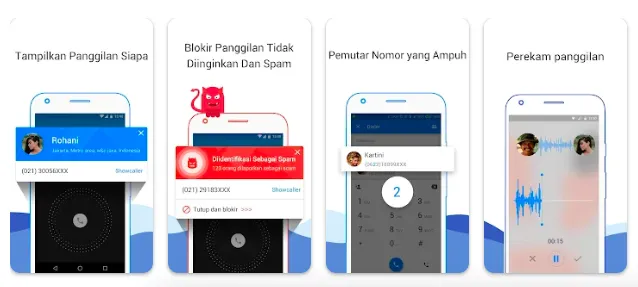
Showcaller is designed to identify and provide detailed information about unknown numbers. Its comprehensive features include displaying names, tags, addresses, and user comments for each number. Here’s how to use Showcaller:
- Download and install the Showcaller app on your mobile phone.
- Open the app and enter your number in the "Search numbers" section.
- The app will reveal the contact name and any tags linked to your number.
Its compact size makes Showcaller ideal for phones with lower specifications.
These tools can help you discover how you are stored in others’ contacts, offering insights into how you are perceived or recognized. Good luck in exploring these perspectives!
