How to Deactivate and Delete a Getcontact Account
The Getcontact app is widely recognized for its ability to reveal the registered name of a phone number. Its significance lies in its dual functionality. Not only does it identify the name under which a tracked number is saved, but it also provides caller ID for incoming calls, especially from unsaved numbers in your phone.
Despite its numerous benefits, there are times when Getcontact users may wish to either temporarily suspend their account or remove it entirely. The motivation for such actions often stems from concerns about privacy and security.
Should you find yourself in a situation where you wish to either put your Getcontact account on hold or erase it for good, read until the end of this article!
How to Temporarily Disable a Getcontact Account
If you're considering a break from Getcontact but aren't ready to delete your account entirely, consider temporarily disabling it instead. This option is ideal for those who plan to pause their usage of the service temporarily. Follow these steps to put your Getcontact account on hold:
- Open the Getcontact app and go to the main page. Look for the "Other" menu, symbolized by an icon with three horizontal lines, located at the bottom of your screen.
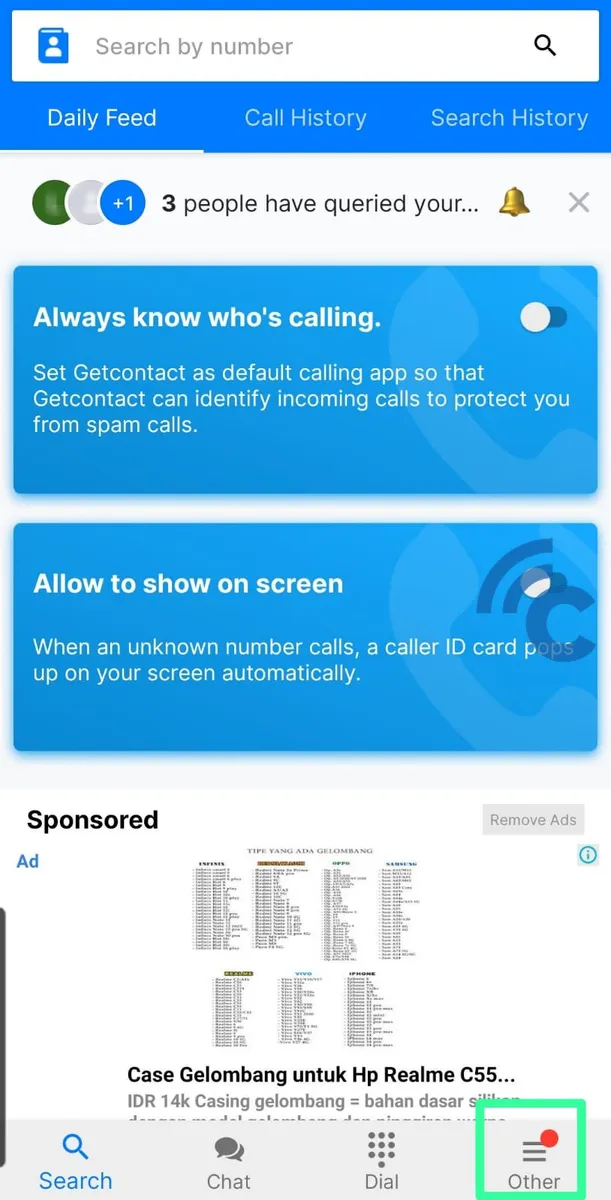
- Tap on "Settings".
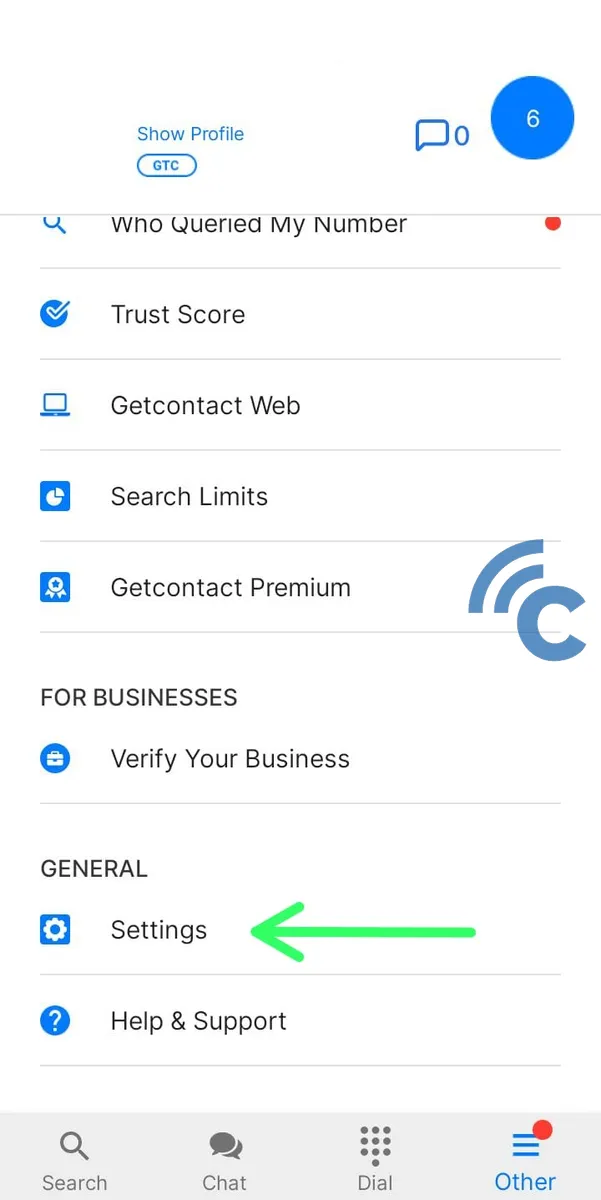
- Next, go to "Account Settings".
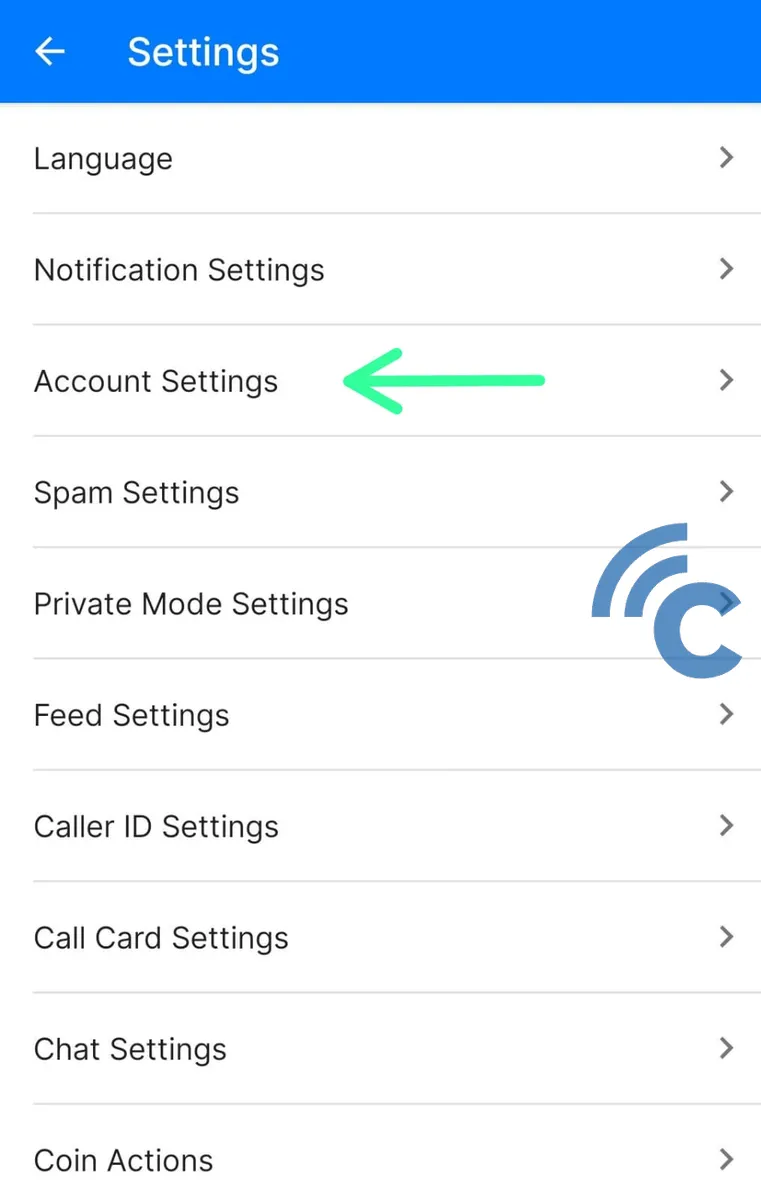
- Proceed by selecting "Manage Account".
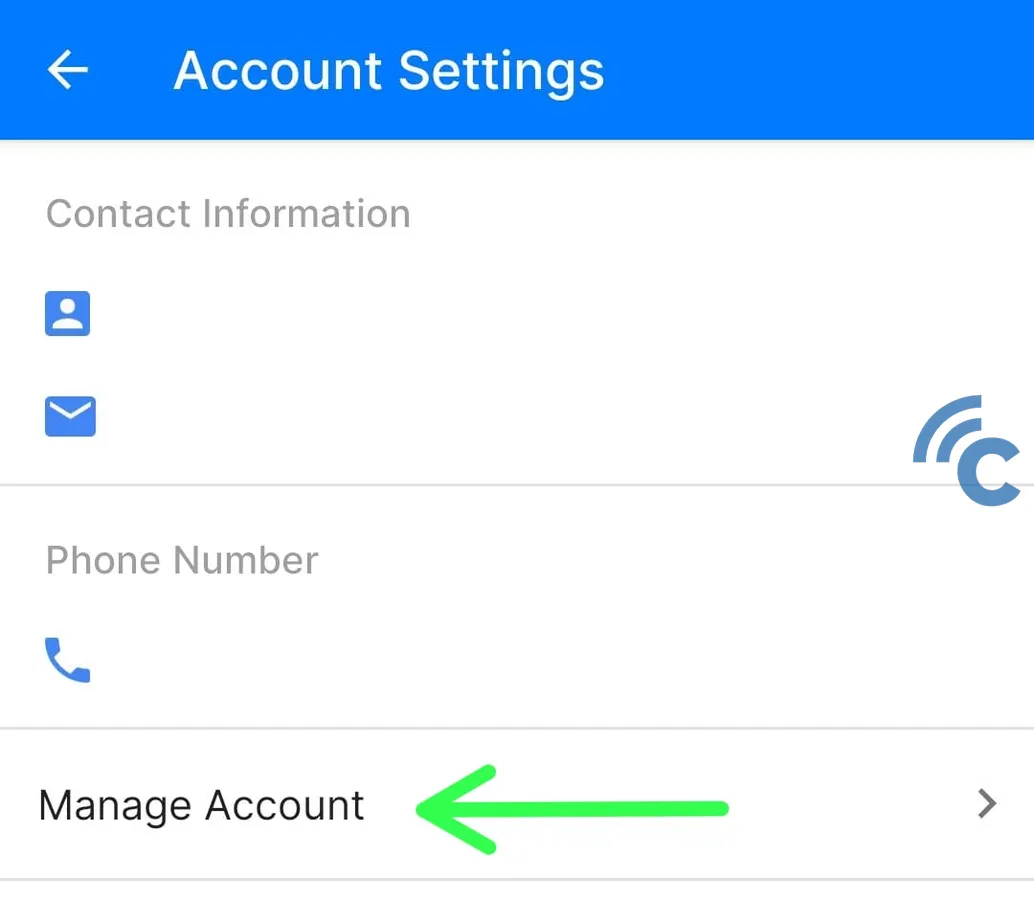
- In the "Account" area, you will find the option to "Freeze". Click on it.
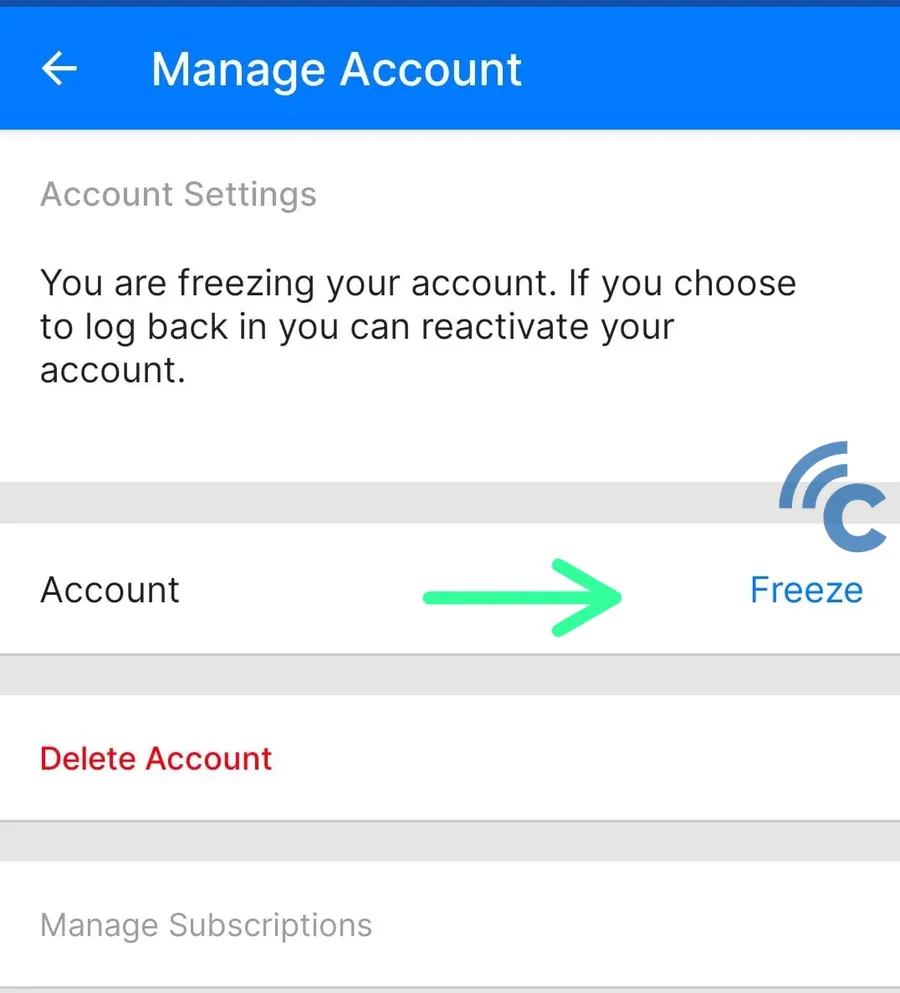
- You will be asked to specify a reason for temporarily disabling your account. After that, press "Freeze".
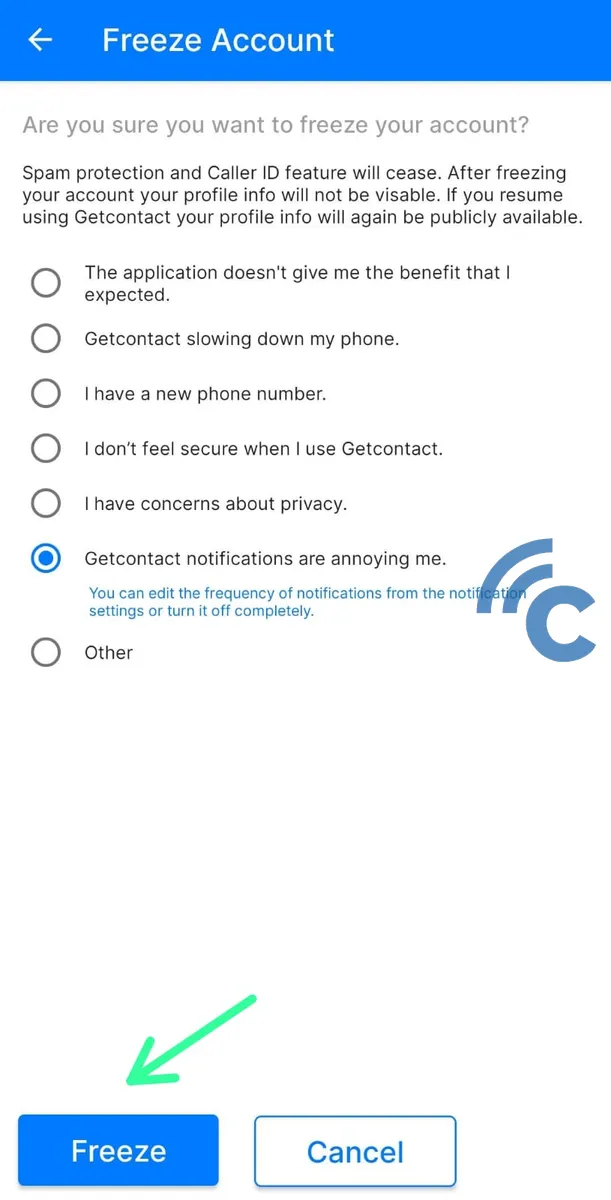
- Click "OK" to confirm your decision to disable the account.
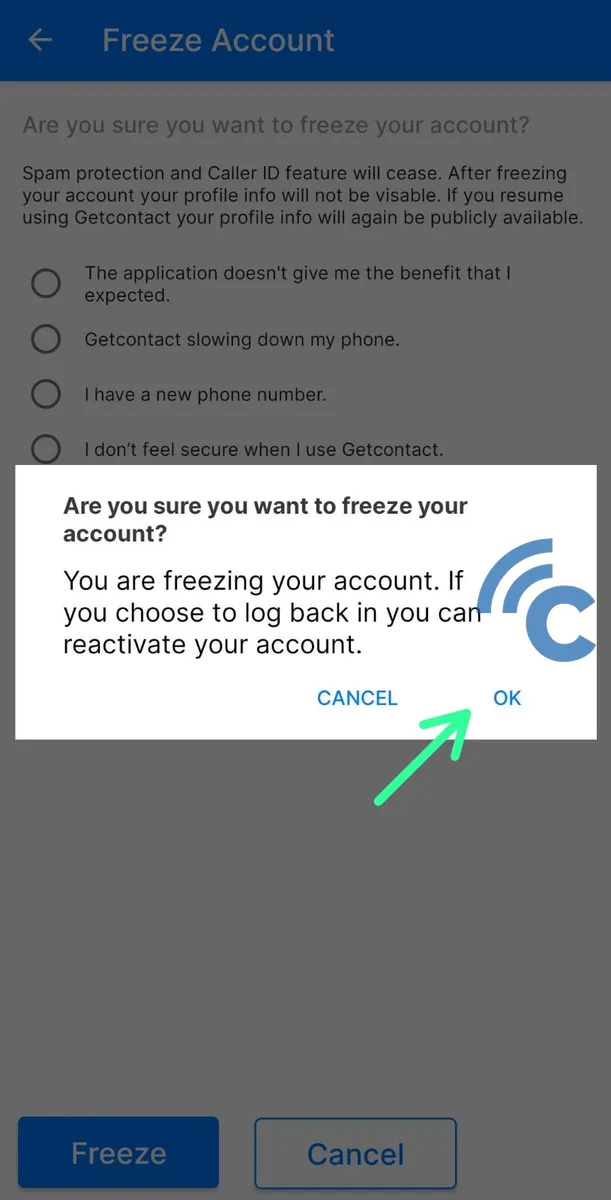
Disabling your account in this manner is akin to putting it in a dormant state. You have the freedom to reactivate your account at any time you choose.
How to Permanently Delete a Getcontact Account
Should you conclude that Getcontact no longer serves your needs and you wish to permanently remove your account, here is a guide to do so:
- Begin by accessing the "Other" menu, symbolized by three horizontal lines, located on the main page of the Getcontact app. From there, proceed to "Settings."
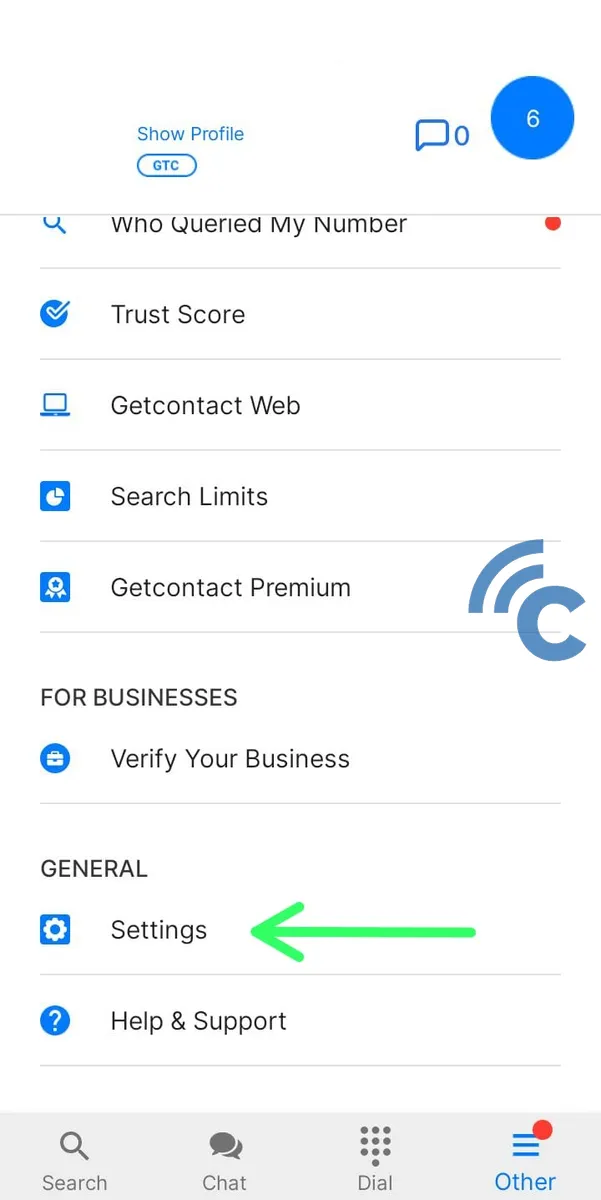
- Navigate to "Account Settings."
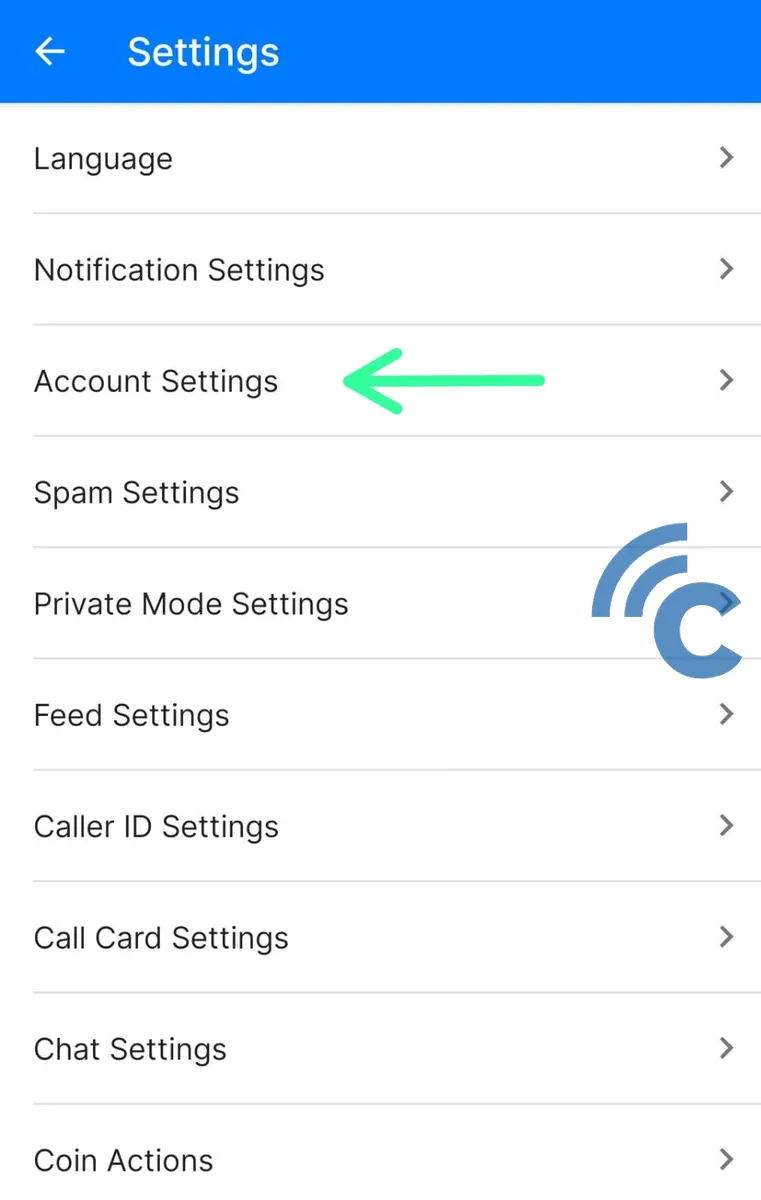
- Choose "Manage Account."
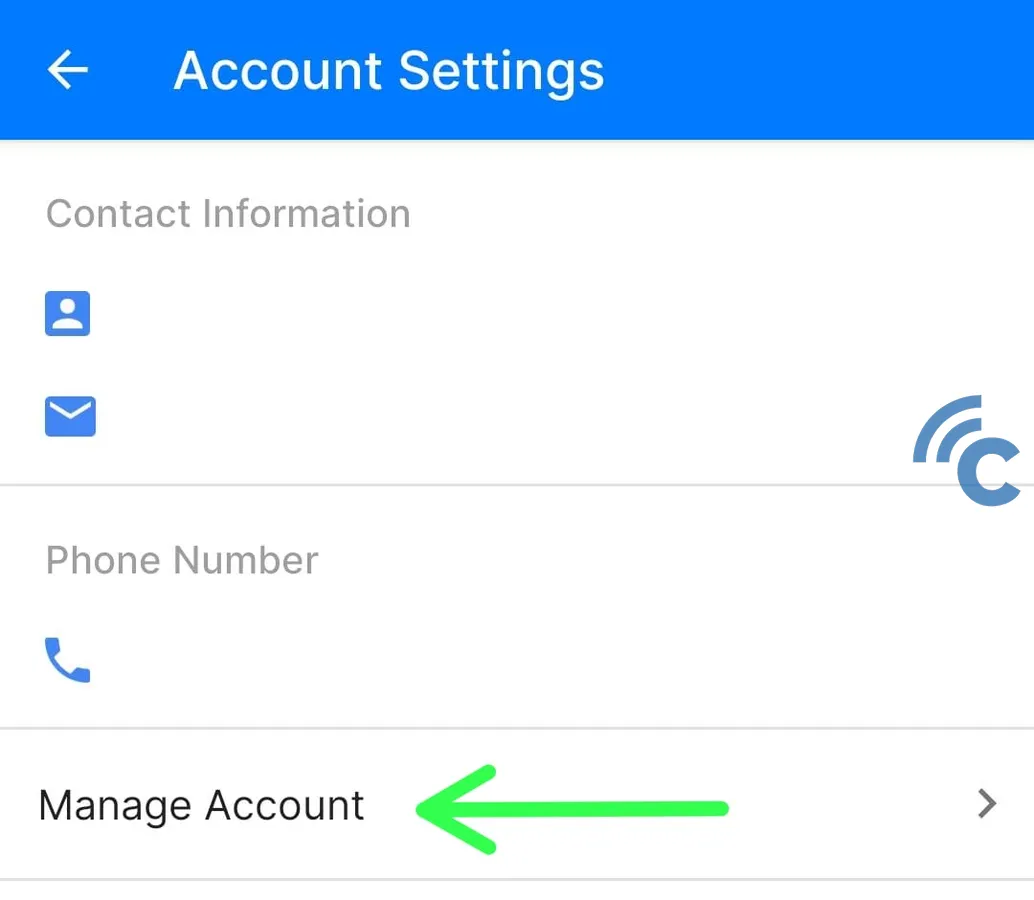
- Click on "Delete Account."
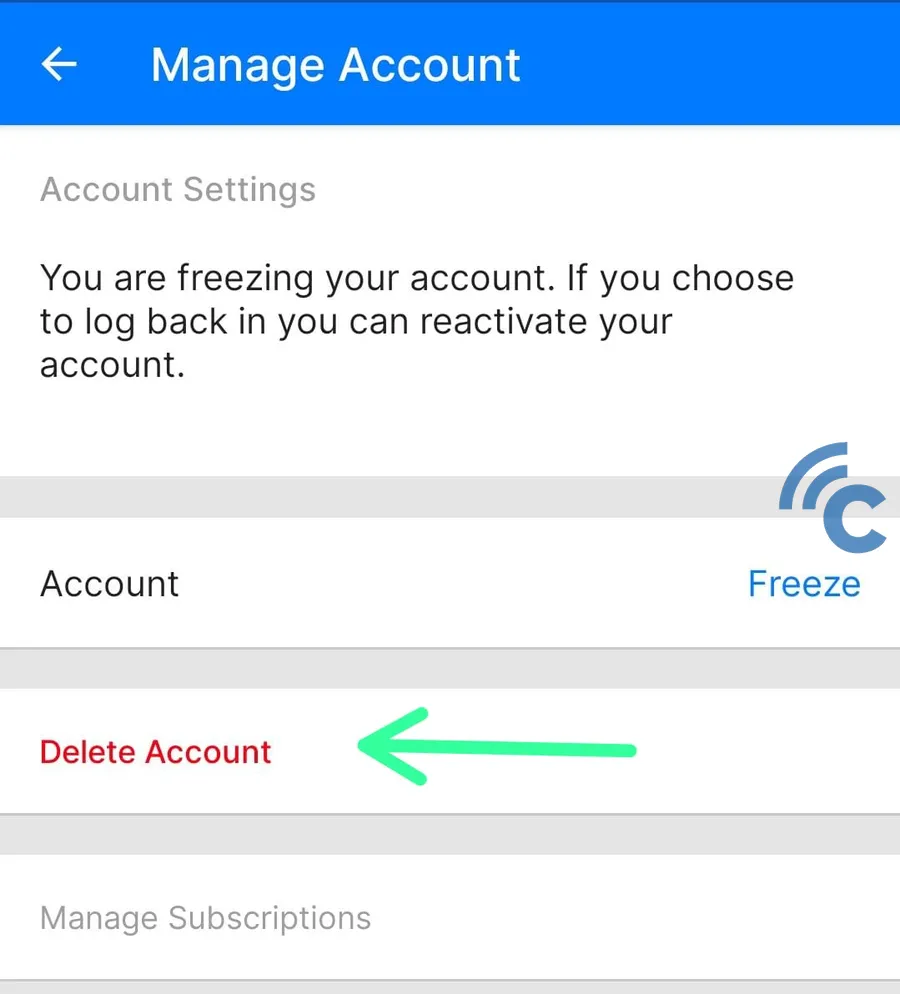
- After this, select "No, I Still Want to Delete It."
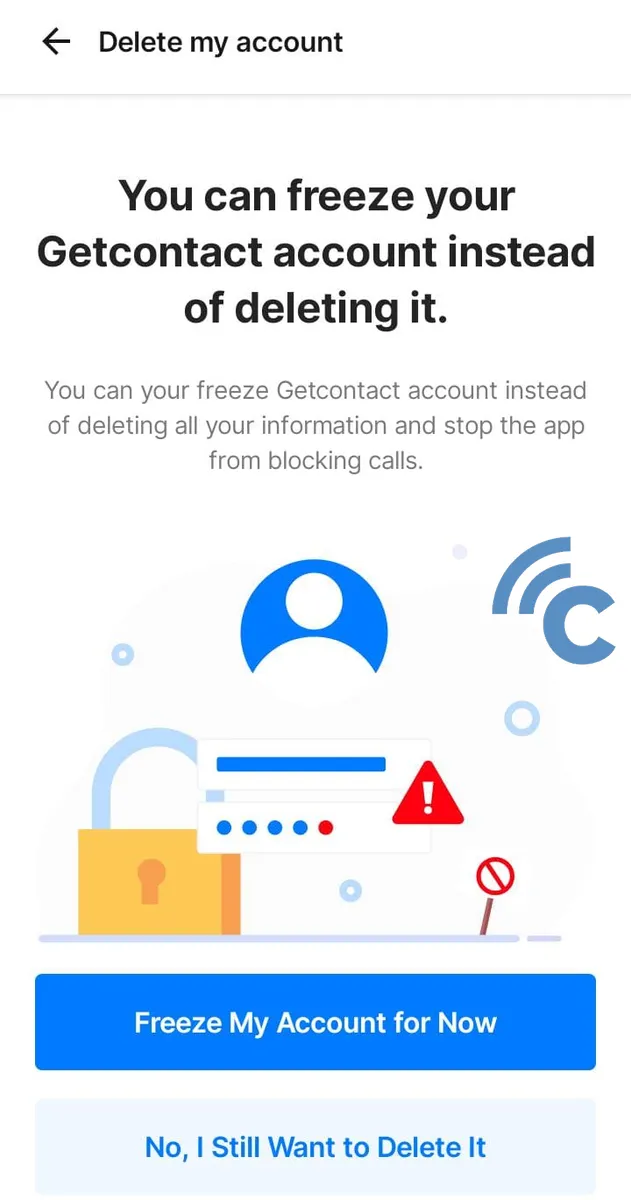
- Tell your reason for wanting to permanently delete your Getcontact account. After providing your reason, click "Next."
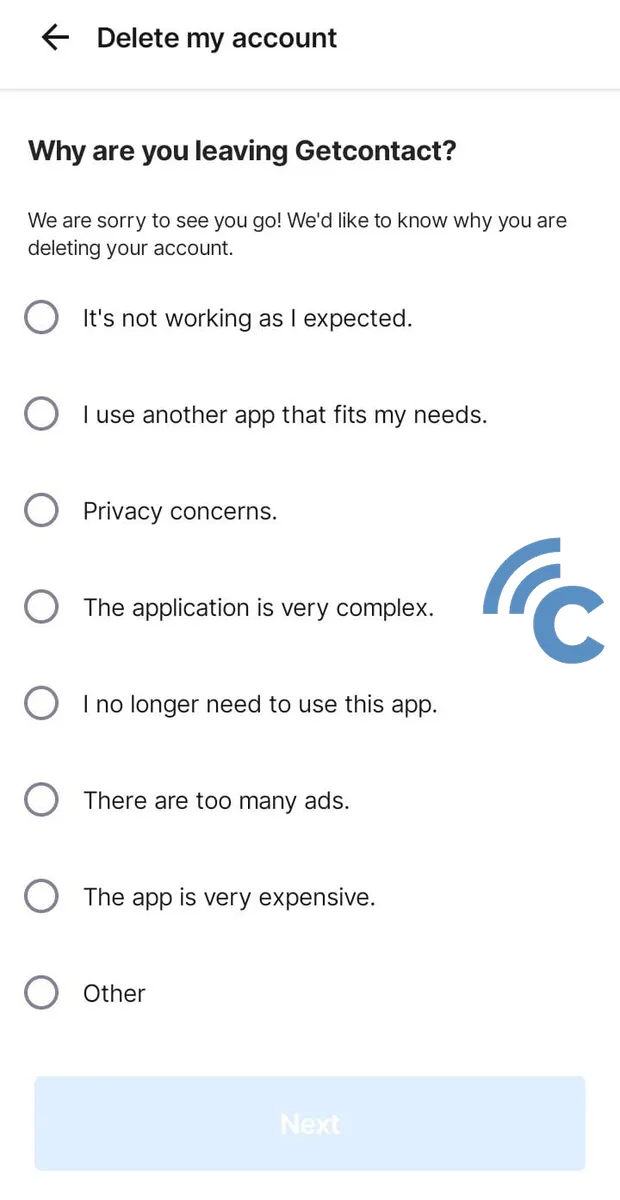
- As a final step, enter the phone number associated with the account you wish to eliminate, and then select "Delete account."
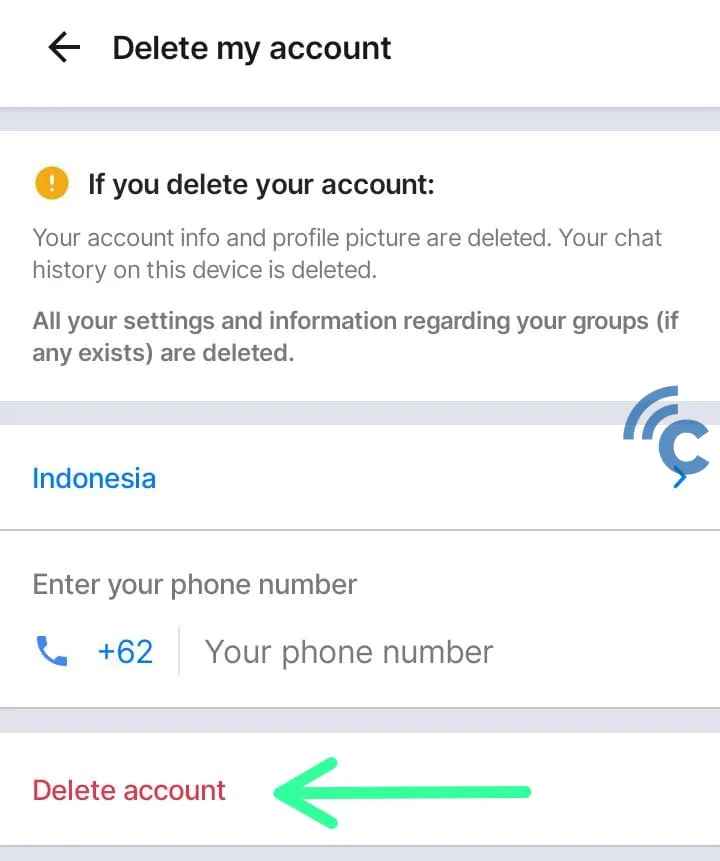
By following these steps, your Getcontact account will be irrevocably deleted. It's important to note that once deleted, the account cannot be reinstated. However, you retain the option to create a new Getcontact account using the same phone number in the future.
It's crucial to carefully consider your decision, whether it's to temporarily freeze or permanently delete your Getcontact account. This is because permanently deleting your account also erases all data linked to your account's phone number from their servers.
For those who simply wish to log out of their Getcontact account from their smartphone, further instructions are available in this article.
FAQ
Alongside the guide on how to manage your Getcontact account, here are some frequently asked questions concerning the deletion or suspension of your account.
1. What are the consequences of deleting my Getcontact account?
When you choose to delete your Getcontact account, it results in the permanent eradication of all your contact details and information from the application.
2. What happens when I suspend my Getcontact account?
Opting to suspend your Getcontact account means your profile will be temporarily invisible to other users, but your data will remain intact.
3. Is a suspended Getcontact account visible to others?
If your Getcontact account is suspended, it becomes invisible to other users. However, this means your contact information is also temporarily inaccessible.
