How to Remove Unwanted Tags in Getcontact
Applications like Getcontact, commonly utilized for identifying unknown calls and filtering spam, can also lead to privacy concerns. This issue arises when someone assigns your phone number with inappropriate or unwanted tags.
These tags, set by others, are visible to anyone who searches your number in Getcontact. If someone labels your number with derogatory or harmful tags, it could negatively impact you.
Fortunately, there's no need to worry if you find your number associated with such unwanted tags. There's an easy process to remove these tags from your Getcontact profile. Here's how:
- Open the Getcontact app and select the horizontal three-line icon labeled "Other".
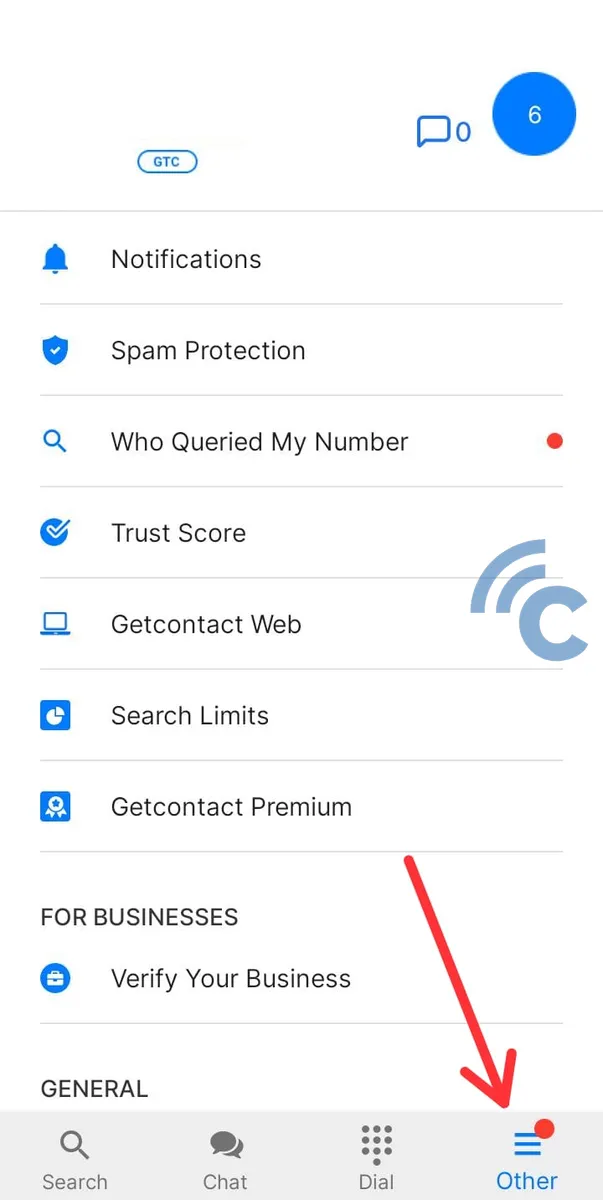
- Click on "Show Profile" located beneath your username.
- To remove a specific tag, slide it to the left until a trash can icon appears.
- Click on the trash can icon to initiate the deletion process.
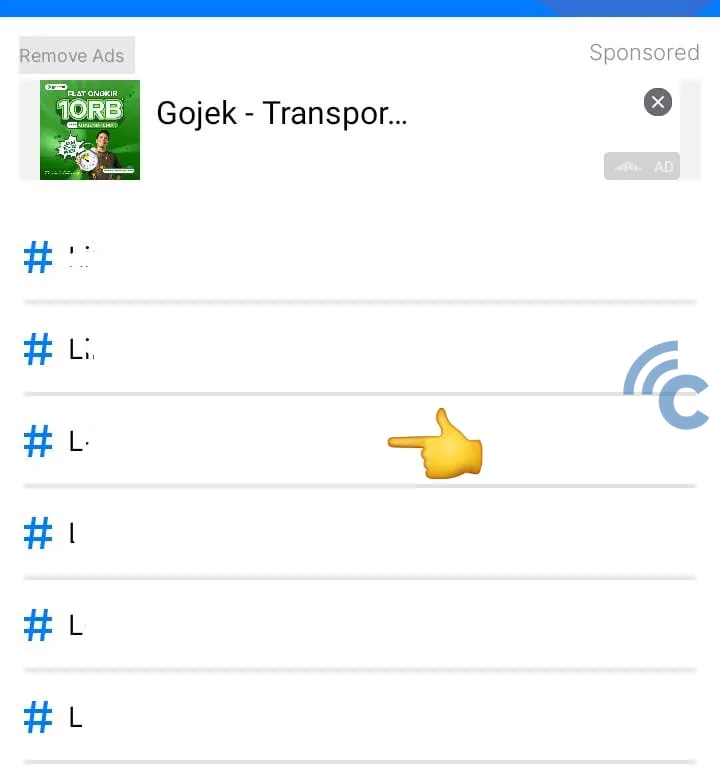
- Choose the reason for removing the tag, then click on "Report".
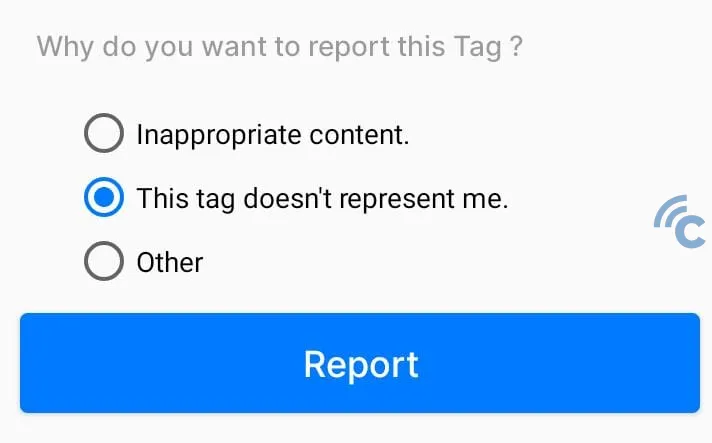
- Getcontact will ask for confirmation to ensure you want to delete the tag. Click "OK" if you wish to proceed.
After you've completed these steps, the tag you've deleted will be moved to the "Deleted Tags" section. This means it will no longer be visible to those who search for your number in the Getcontact app.
Should you decide to make a deleted tag visible again, simply press the "Make visible" button.
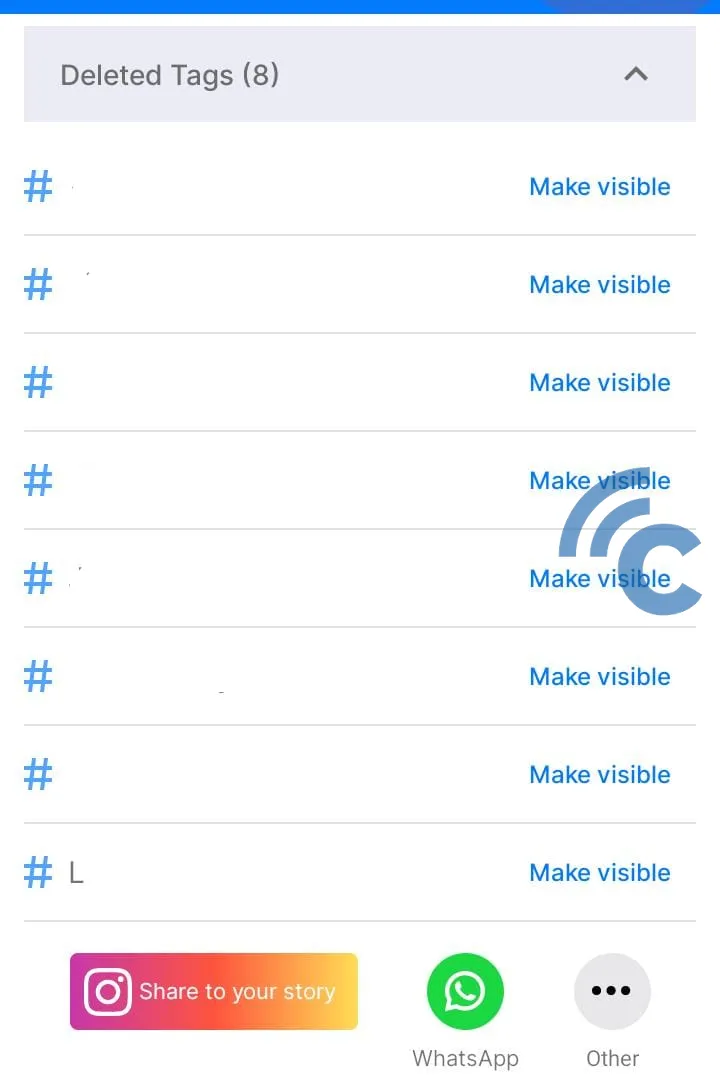
There's no need for concern if you see unwanted names or tags in Getcontact. These can be promptly removed without requiring a Premium account. To protect your privacy, it's advisable to regularly check your Getcontact account and remove any inappropriate tags as soon as they're spotted.
Moreover, for enhanced privacy, you have the option to make your phone number unsearchable in Getcontact. For more information on how to do this, please refer to the full tutorial in this article.
