Can't Go Live on Instagram? Here are 8 Ways to Fix it!
Instagram is one of the most popular social media platforms today. It's used by almost every smartphone owner, whether they're on Android or iOS. Instagram also has some of engaging features that surely attract lots of attention with each new update.
Besides posting photos and videos, Instagram has a feature called Instagram LIVE. Initially, Instagram gained popularity with its photo and video posting capabilities, and later with the introduction of Instagram Stories.
This latest addition of Instagram LIVE has been particularly well-received, especially among celebrities. It allows users to stream videos directly to their followers, who can watch and interact by commenting and pressing the "Love" symbol to like the videos.
However, Instagram LIVE can sometimes experience issues. A common problem is the inability to start a live stream.
Users might find it challenging to access Instagram LIVE or may not be able to go live at all. To help with this, Carisinyal is here to provide some tips and tricks on how to resolve issues with going live on Instagram. Here’s our guide.
1. Android Smartphone OS Constraints
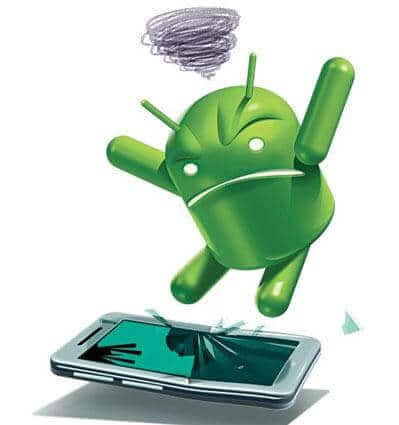
The first step to troubleshoot issues with going live on Instagram is to check the Android OS on your device. It has been reported that Instagram's latest feature, Instagram LIVE, is not supported by Android versions 5.0.2 (Lollipop) or older.
Therefore, you need to check whether your Android smartphone is running at least OS Lollipop 5.0.2. If not, you will be unable to use the live feature on Instagram. Ideally, it's best to upgrade to the most recent Android OS available.
2. Operating System Constraints on iOS

Similarly, iOS devices also require the latest operating system to utilize Instagram LIVE seamlessly. It has been noted that the iPhone 4S, which runs an older iOS version, cannot support the Instagram LIVE feature.
Thus, ensuring that your iOS device is up-to-date is crucial if you wish to access Instagram's live streaming without issues. Check the OS version of your smartphone, whether it's an iOS or Android device, and consider upgrading if necessary.
3. Update Instagram to the Latest Version

Another effective way to fix problems with Instagram LIVE is by ensuring your app is updated to the latest version. Apps on your smartphone periodically need updates to function optimally.
This is true for Instagram as well. If your Instagram app isn't updated, you might find yourself unable to access the LIVE feature.
To update your app, go to the PlayStore on Android, tap on "My apps & games," and you'll see a list of apps that need updates. Select Instagram, allow it to update, and you should be all set to enjoy live streaming.
4. Internet Connection

Another common issue that might prevent you from going live on Instagram is related to your internet connection, whether it’s through a mobile data plan or WiFi. This is a frequent challenge for those who often stream live.
To go live using the Instagram app, it’s crucial to have a strong internet connection. With robust connectivity, streaming live becomes much easier.
If you're using mobile data for live streaming on Instagram, ensure that your phone shows at least an H+ connection. However, a 4G connection is preferable because it offers the fastest and most reliable internet speeds currently available in Indonesia.
For WiFi users, check that all the WiFi signal bars on your device are full. Sometimes, even with a full signal, your internet may still be patchy.
Check if there are many others around you using the same WiFi network. A crowded network can lead to a weaker connection because the bandwidth is shared among multiple users.
5. Restart Your Smartphone

If your smartphone’s OS is up-to-date, your internet connection is strong, and your Instagram app is the latest version, but you still can't go live, try restarting your smartphone.
This solution is often very effective. It’s possible that your phone is overwhelmed running too many apps at once, which can prevent it from performing well when you try to go live. Restarting your smartphone can refresh its operations, making it better prepared to handle live streaming on Instagram.
6. Log Out of Your Instagram Account

If you're unable to go live on Instagram even after updating to the latest version of the app, consider logging out of your account. After you sign out, sign back in and attempt to use the Instagram Live feature again. This simple action can sometimes resolve underlying issues by refreshing your account settings.
7. Delete Unused Applications and Clear Junk Cache

Another reason you might be having trouble going live on Instagram could be due to insufficient memory on your smartphone. Smartphones tend to lag or malfunction when overloaded with too many applications running at the same time.
To ensure smooth performance, especially before going live, check if your phone’s memory is adequate. If it’s full, consider removing any applications you no longer use and clearing the cache to free up space. Keeping your device clutter-free can significantly improve its functionality, including its ability to handle live streaming.
8. Reinstall the Instagram App

If all else fails and you still can't access Instagram Live, a more drastic step may be necessary. Try uninstalling the Instagram app from your smartphone, then reinstall it.
This process often resolves persistent issues by completely refreshing the app’s installation and settings. When reinstalling, make sure to download the latest version of Instagram to benefit from all current features and updates. This method can effectively reset the application and potentially fix the problem preventing you from going live.
These tips and tricks are designed to help you solve the problems with Instagram Live. They are easy to implement and might just be the solution you need to enjoy live streaming on Instagram.
