How to Identify Phone Numbers Using GetContact
Ensuring safety while using your phone often involves knowing who is calling you. GetContact is an application designed to reveal information linked to phone numbers that contact you.
This article offers a guide on how to verify phone numbers using GetContact, be it your own or someone else's. The purpose of this is to heighten awareness when making calls or receiving them, particularly from unknown callers.
This guide aims to enhance vigilance, helping users to stay alert when an unfamiliar number makes contact.
1. Install and Register GetContact Account
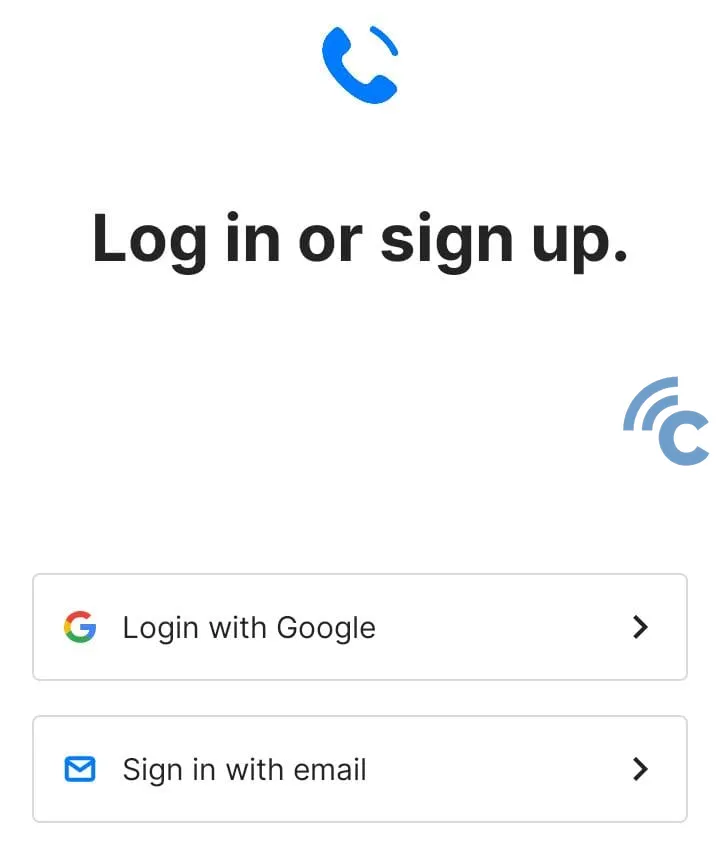
Download and install "Getcontact" app on your smartphone. After installation, you'll need to register to access its features. In this guide, we'll use a Google account for logging in. Start by entering the phone number you wish to register as your main account and press "Continue".
2. Verify Your Phone Number
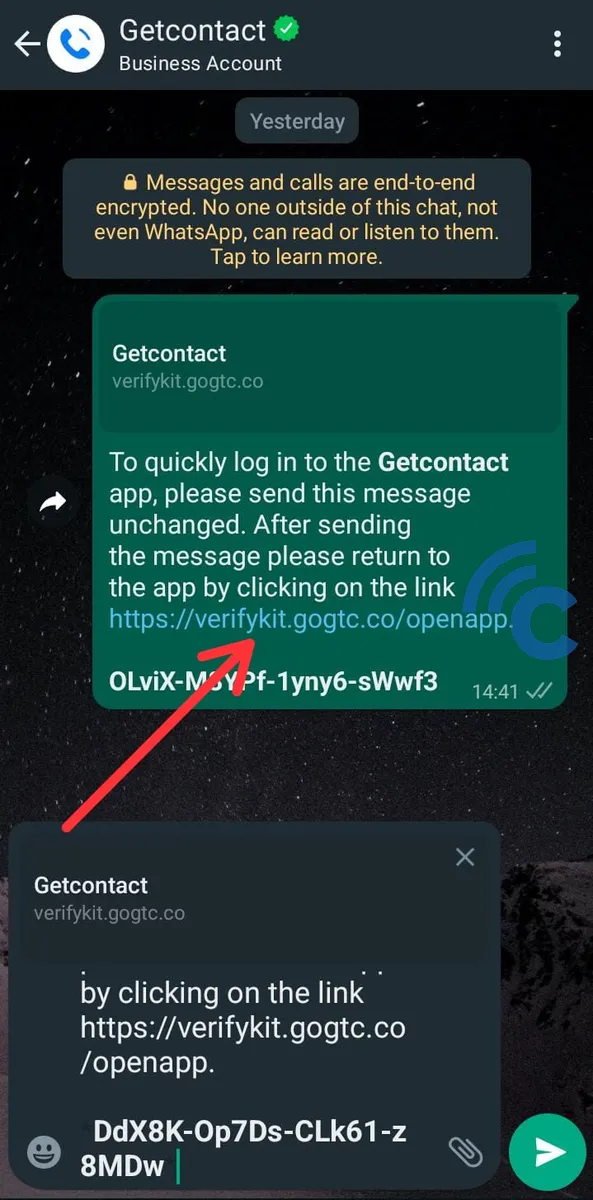
Getcontact will verify the entered number through WhatsApp. Press "Send" to dispatch a verification link to your WhatsApp account. It's recommended to use a phone number that is already linked to WhatsApp.
You'll be automatically directed to WhatsApp. Send a message containing the verification link. Clicking this link and completing the verification process will redirect you back to the Getcontact app.
3. Search the Number
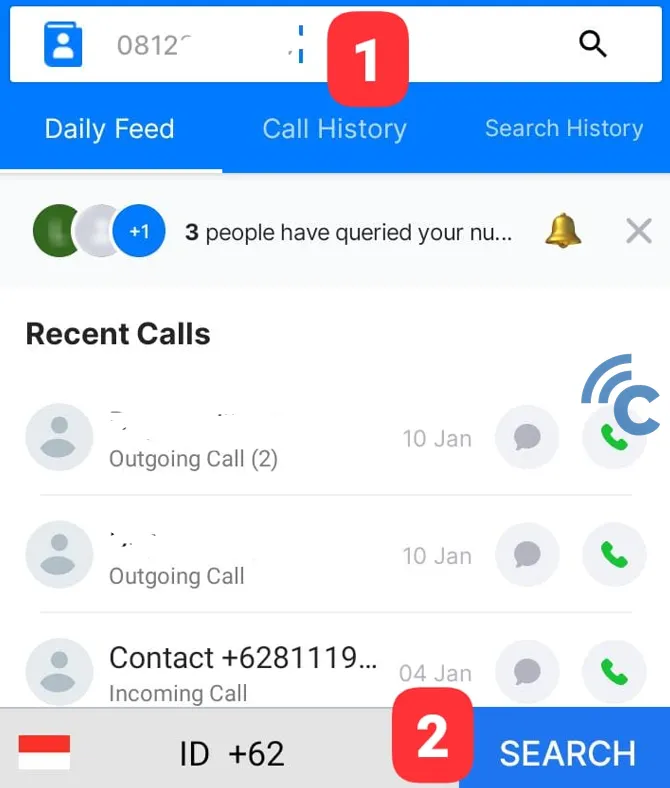
To discover the details of a specific number, enter or paste the target number into the "Search by number" field in Getcontact. Then, select the appropriate country code from the list provided, then hit "Search".
The app will display the profile name associated with the number, along with any tags assigned to it. To view a more comprehensive list of tags linked to the number, tap on the number of tags displayed.
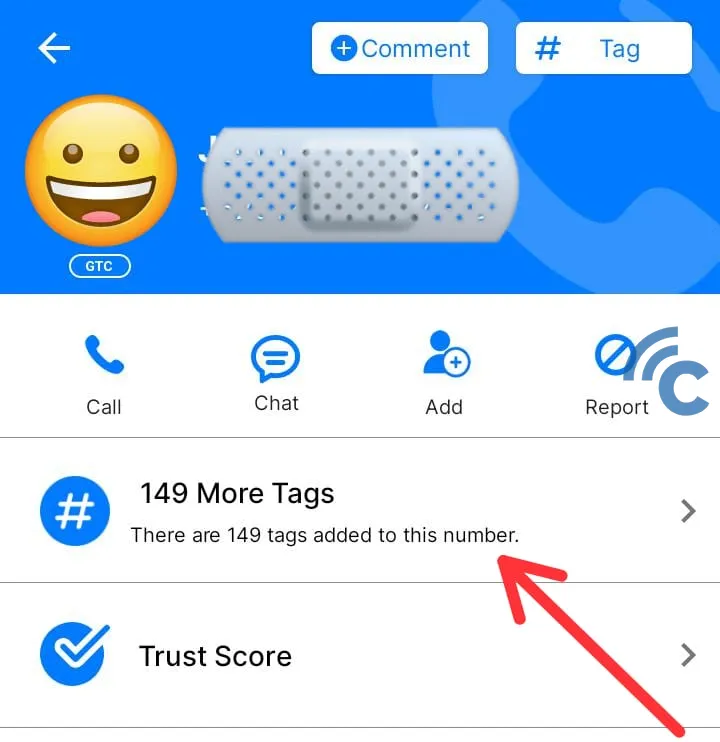
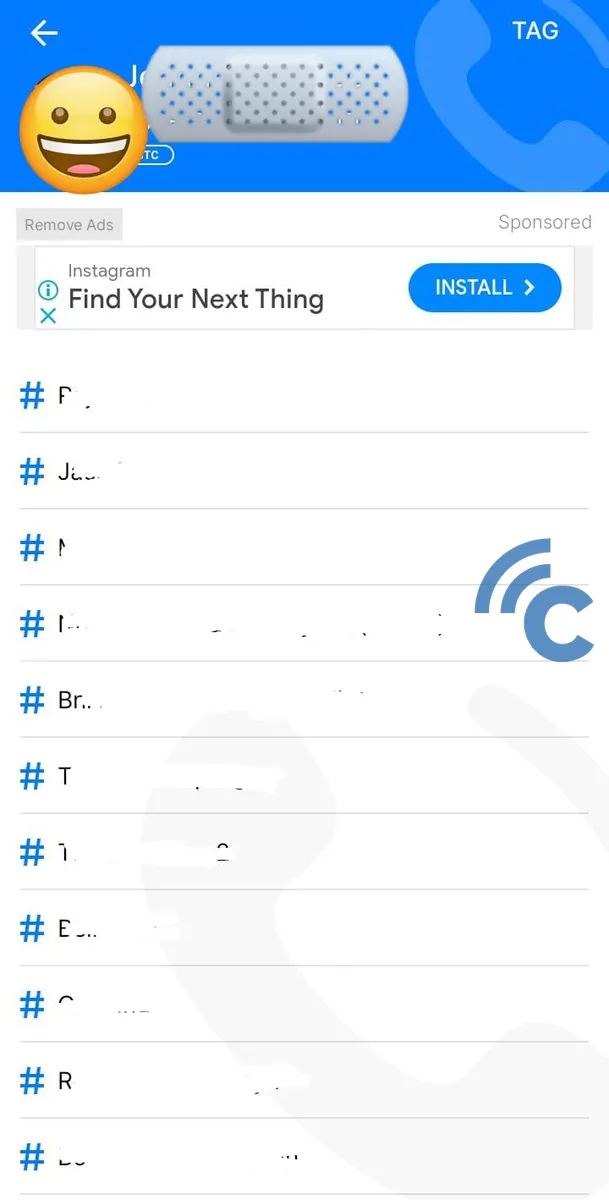
This method of identifying phone numbers via Getcontact simplifies the process of discovering others' identities. You can glean insights such as names, nicknames, or business associations from the tags or contact names others have stored and which are detectable in Getcontact.
If you're checking your own number and find undesirable tags attached to it, refer to another article for instructions on how to remove these tags from Getcontact.
FAQ
If you still have queries about how to check your number on Getcontact, the following frequently asked questions might address your concerns.
1. u003cstrongu003eWhy does Getcontact show only a few names?u003c/strongu003e
There could be multiple reasons for this:u003cbru003eu003cbru003e* The phone number might be new or not widely used, leading to fewer people having it saved in their contacts.u003cbru003e* Getcontact's privacy policies and user settings could restrict the amount of shareable information.u003cbru003e* There may be a limited number of Getcontact users who have saved the number in their contacts.
2. u003cstrongu003eIs it possible to see who tagged us in Getcontact?u003c/strongu003e
Unfortunately, Getcontact does not reveal the identity of users who tag others. This policy is in place to protect user privacy.
3. u003cstrongu003eHow does Getcontact arrange the names displayed?u003c/strongu003e
The arrangement of names in Getcontact is typically determined by an internal algorithm. This may include factors like:u003cbru003eu003cbru003e* The frequency with which other users have used specific tags.u003cbru003e* The possible date and time when a tag was added, with some systems prioritizing the most recent tags.
4. u003cstrongu003eWhat causes a phone number to be unsearchable in Getcontact?u003c/strongu003e
A number might not appear if no other GetContact user has saved it. Additionally, the number's owner may have set their privacy settings to make their number unsearchable in Getcontact.
5. u003cstrongu003eWhat does a Trust Score mean in Getcontact?u003c/strongu003e
The Trust Score in Getcontact is designed to provide an insight into the reputation or reliability of a phone number. It is calculated based on user interactions and feedback related to that number.
