How to Clone WhatsApp on Android Devices
Did you know that you can now clone the WhatsApp application? This means you can operate two WhatsApp accounts on a single phone. This feature is available for all popular Android brands. In this guide, our team at Carisinyal will walk you through the steps to clone the WhatsApp application on your device.
Many phone brands support this WhatsApp cloning feature. Below, we'll delve deeper into the steps, supplemented with illustrations, to facilitate a seamless cloning process. We've organized the instructions based on popular phone brands for clarity.
1. How to Clone WhatsApp on a Samsung Phone
Setting up dual WhatsApp accounts on a Samsung phone is easy. Follow the steps below to enable and use two WhatsApp accounts simultaneously. Note that this feature can also be applied to other chat or social media apps. Here are the instructions:
- On your Samsung phone, open the Settings.
- In the app drawer, use the search feature and enter "Settings." Click on it when it appears.
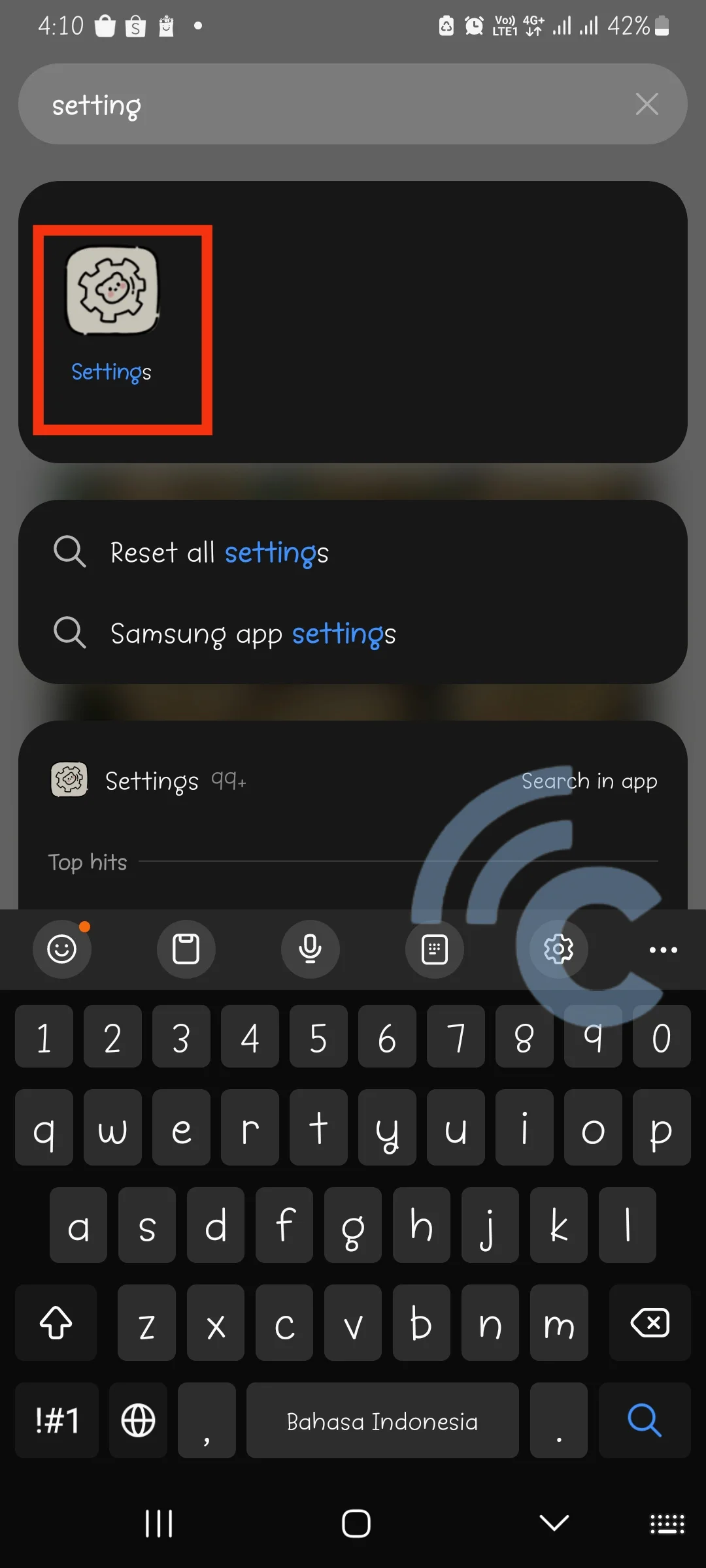
- Within Settings, either manually find "Advanced features" or use the search bar to locate it.
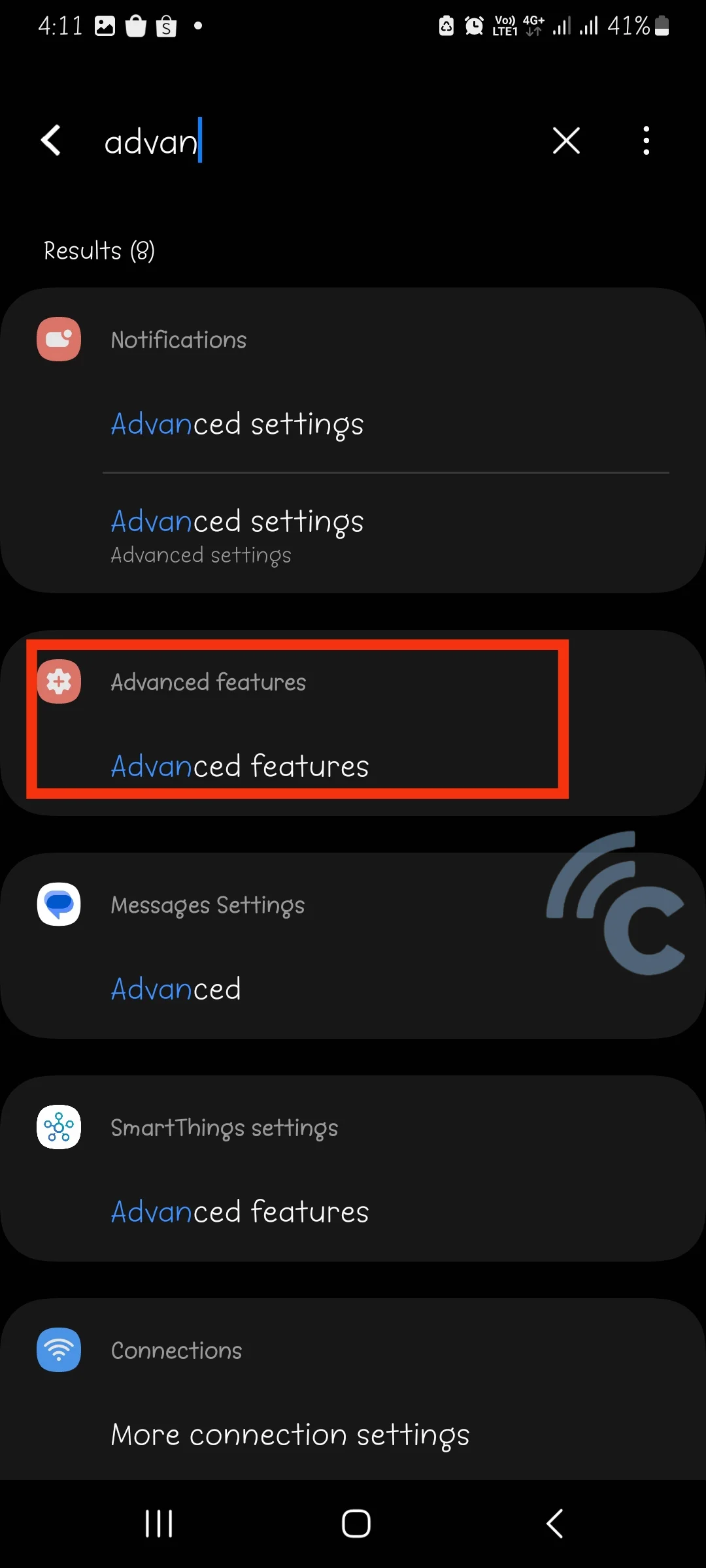
- Upon entering the "Advanced features," navigate to and select "Dual Messenger."
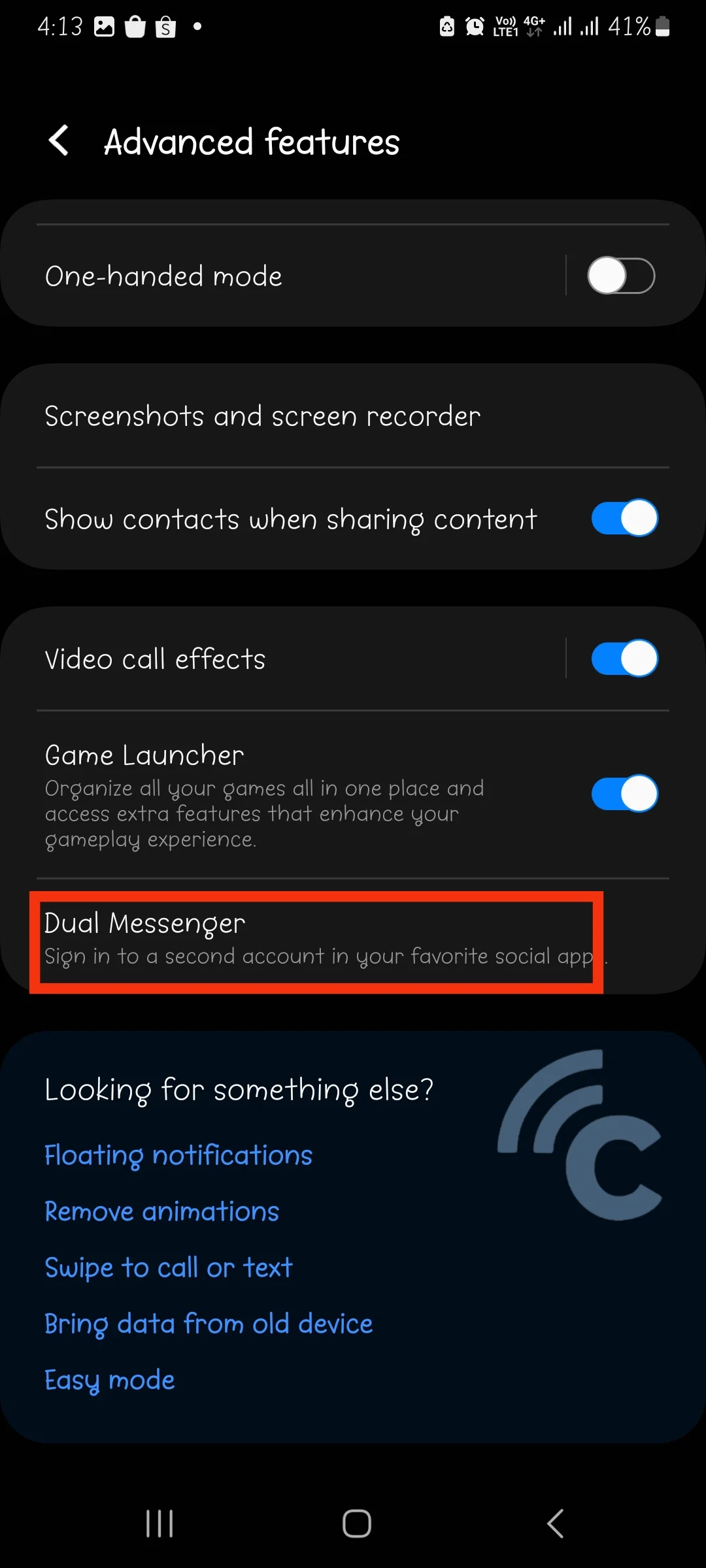
- Toggle the switch next to WhatsApp to activate it.
- Make sure to toggle the "Use separate contact list" option. This will differentiate between contacts in your primary WhatsApp and the cloned one. Then, choose the contacts you'd like in the cloned app.
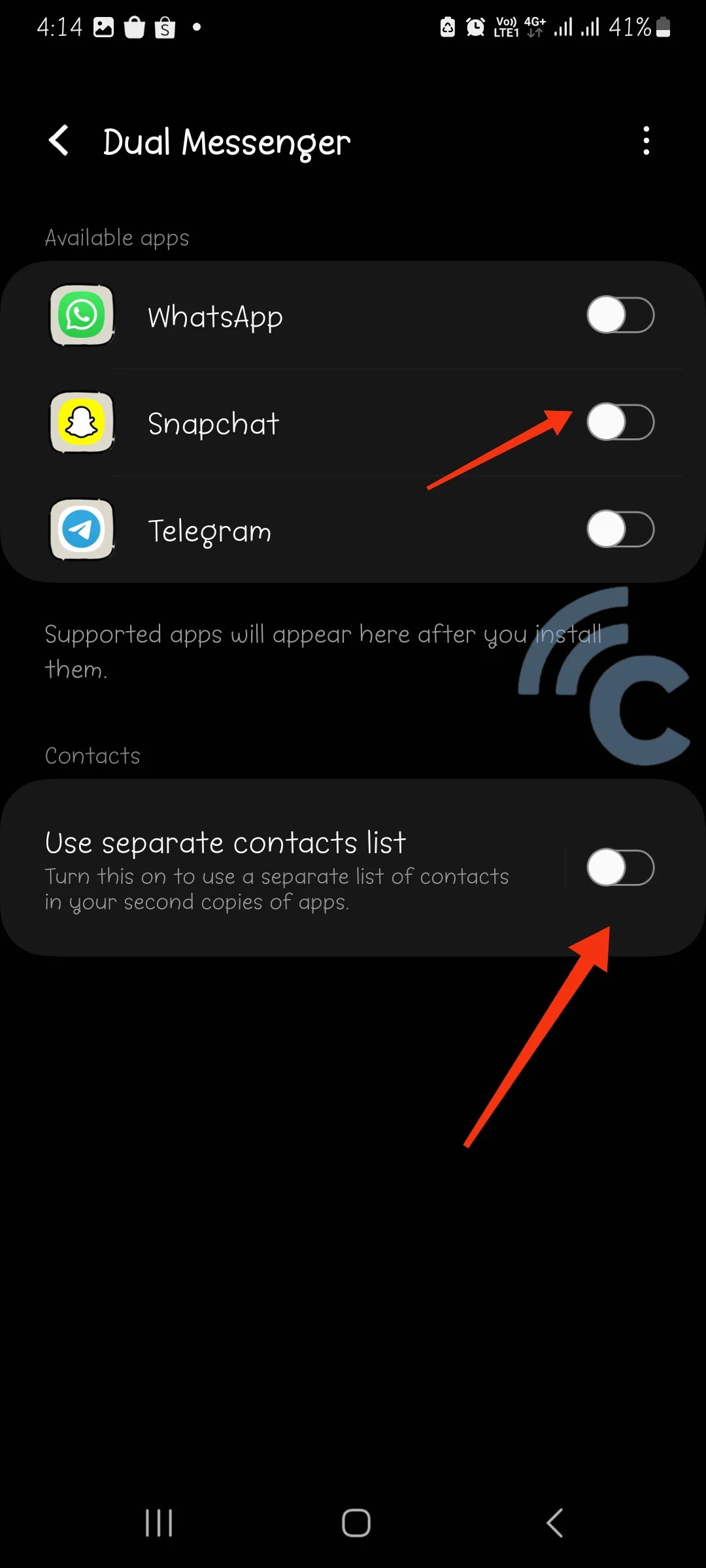
- You'll be asked to install the WhatsApp clone. Click on "Install."
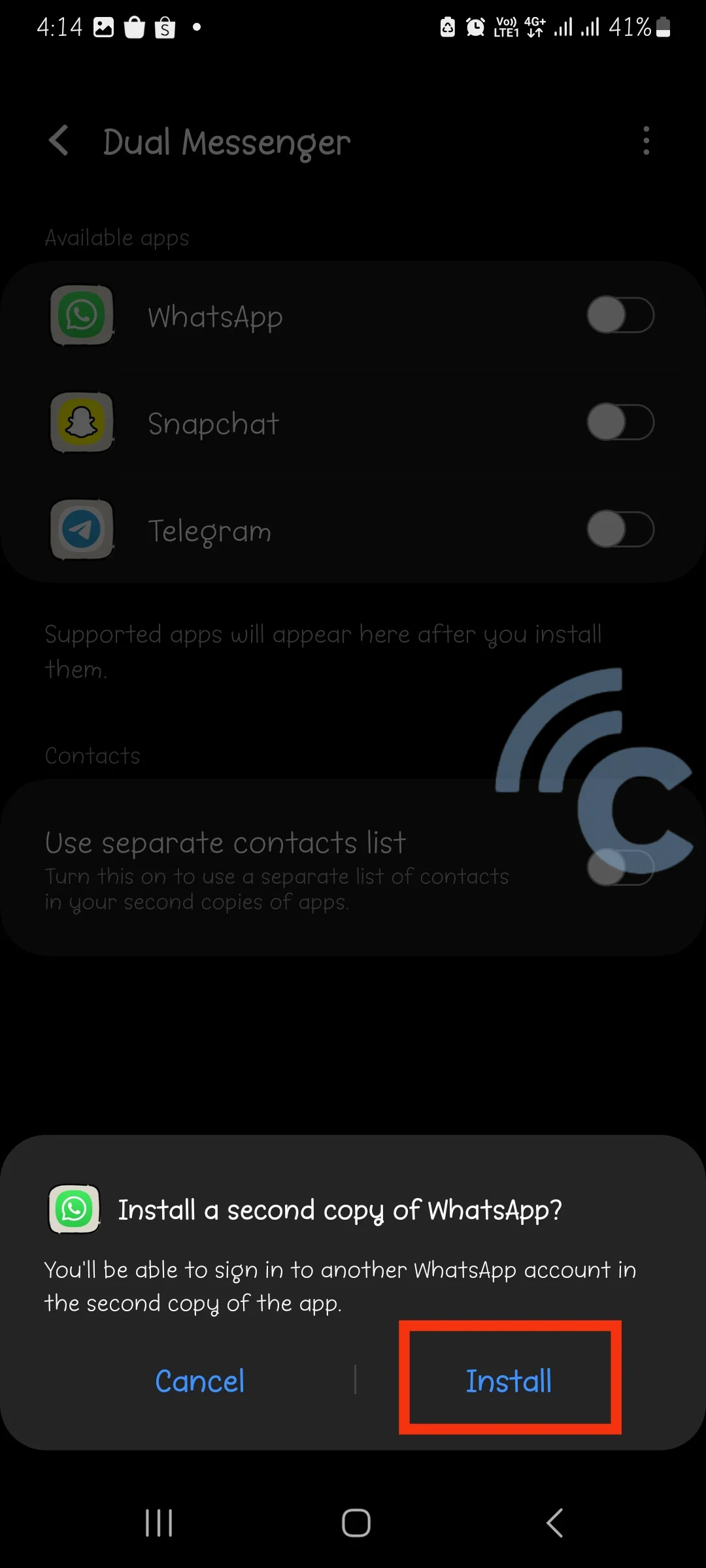
- Confirm by pressing "Confirm."
- Wait for the installation of the secondary WhatsApp to finish.
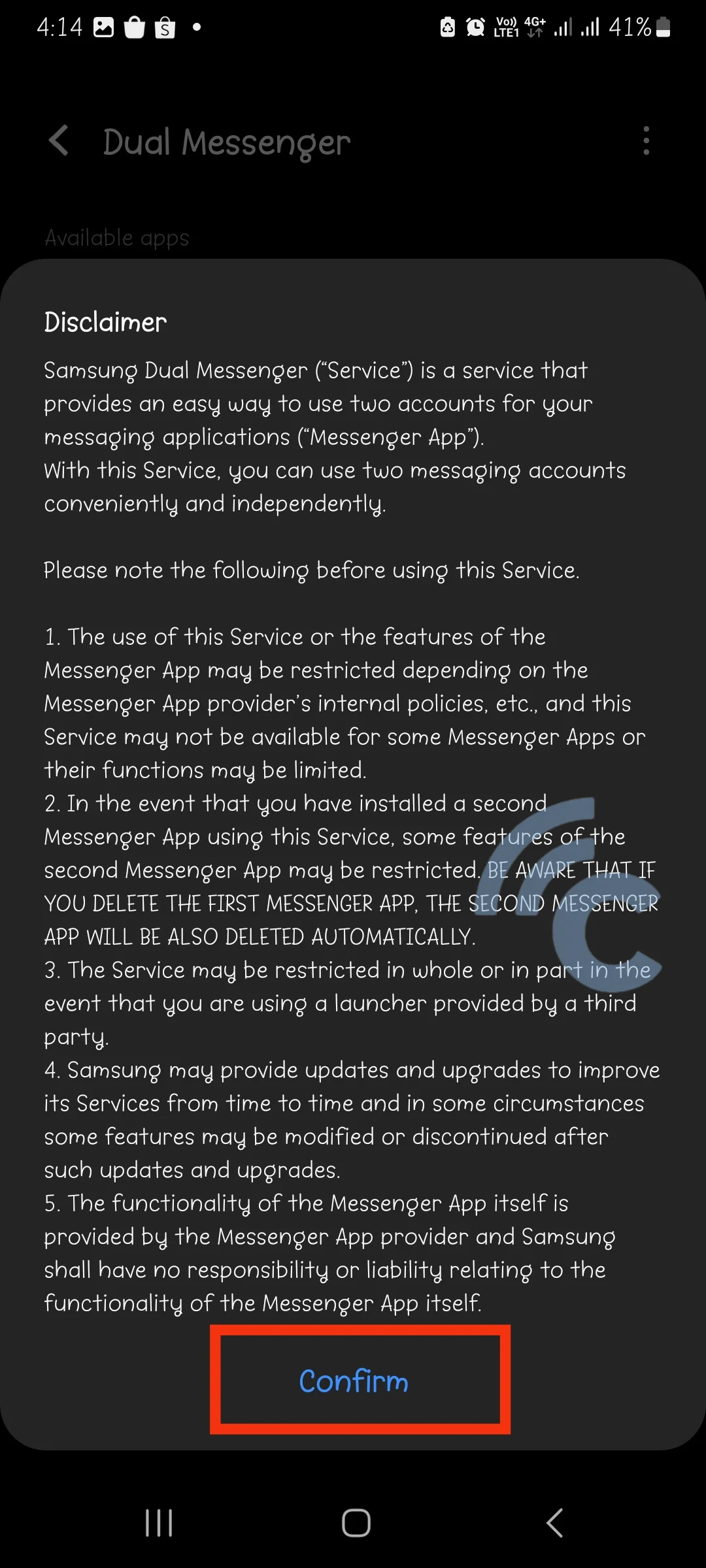
- From this point, you can readily utilize the dual WhatsApp feature on your Samsung phone. Remember that this secondary account is distinct from the primary WhatsApp application.
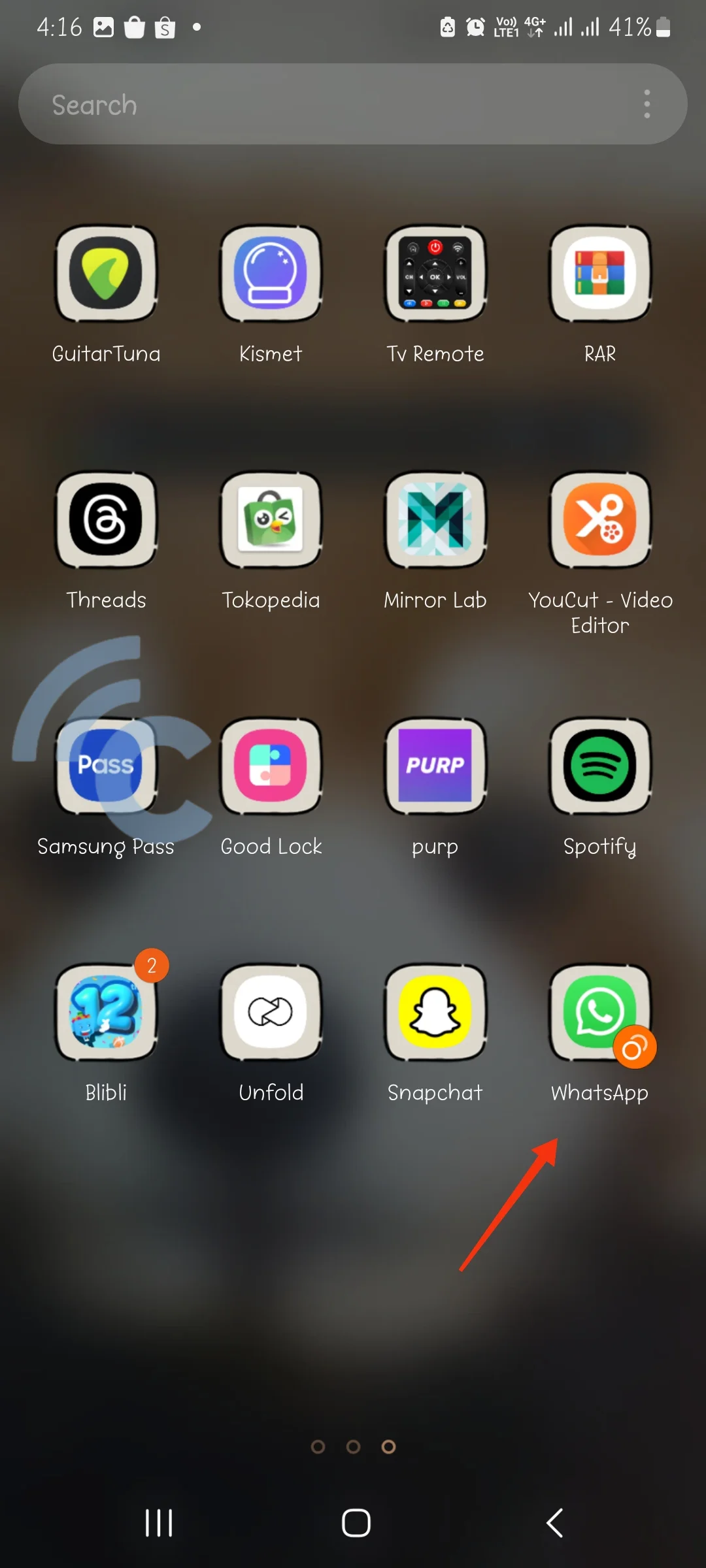
To set up the secondary account, register using a different SIM card and phone number. Once you've done that, proceed with the usual setup and customization for WhatsApp.
All that's left is to enter your phone number, verify it, select your preferred language, and upload a profile photo.
2. How to Clone WhatsApp on Xiaomi, Redmi, and POCO Phones
If you're using a Xiaomi device, including Redmi and POCO phones, you can also set up dual WhatsApp with relative ease. The process isn't drastically different from Samsung's method. Here are the steps:
- On your phone's app homepage, open the Security app.
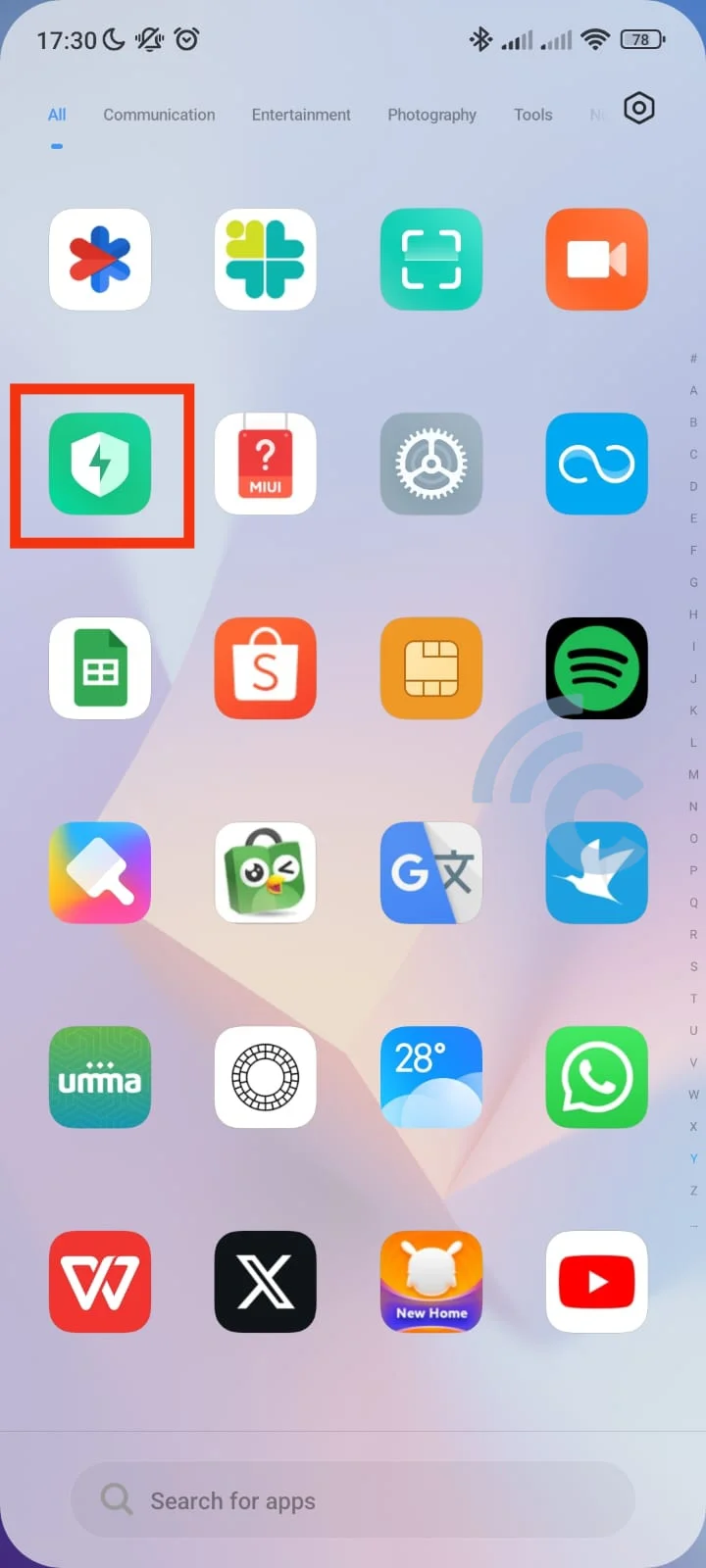
- Inside the Security app, find and select "Dual Apps" under the "Tools" menu.
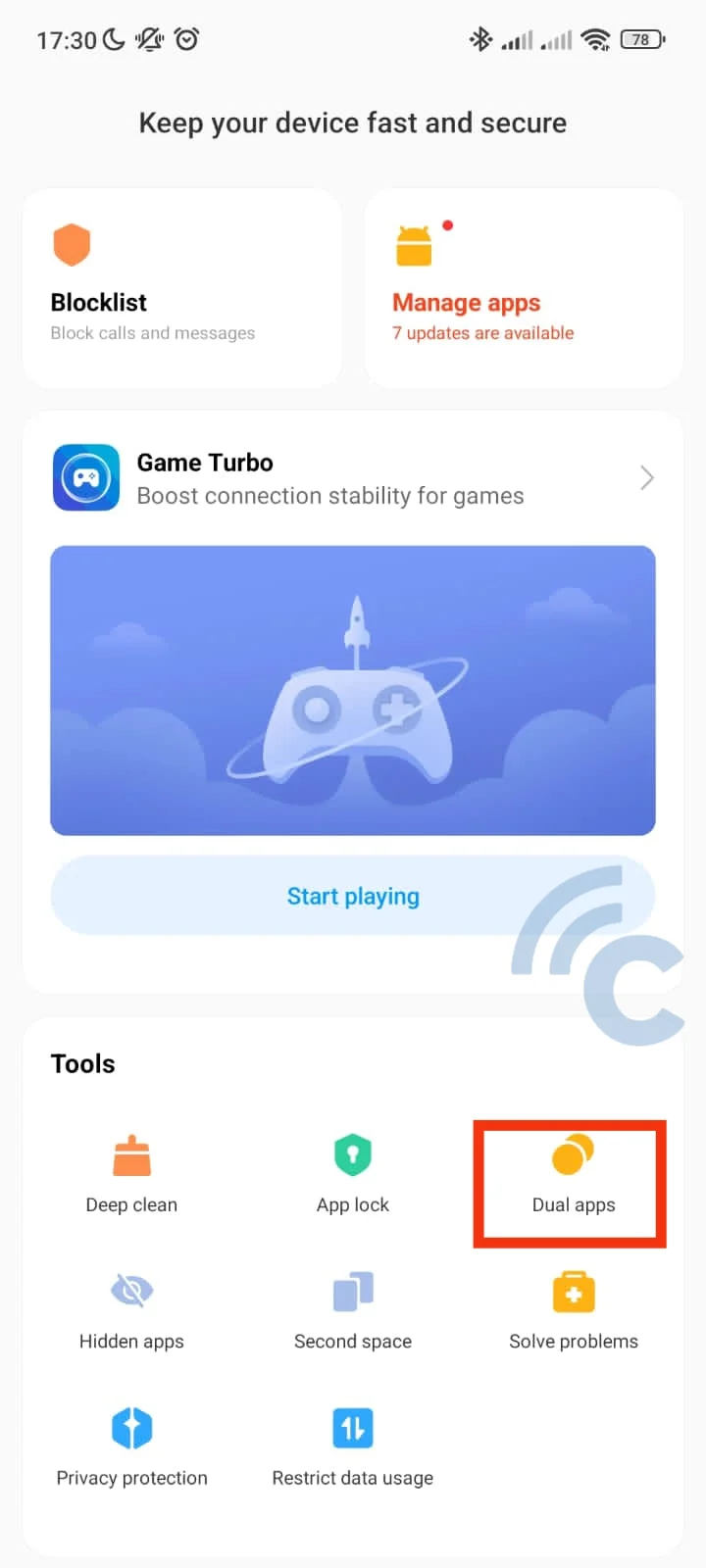
- Choose WhatsApp from the list of apps.
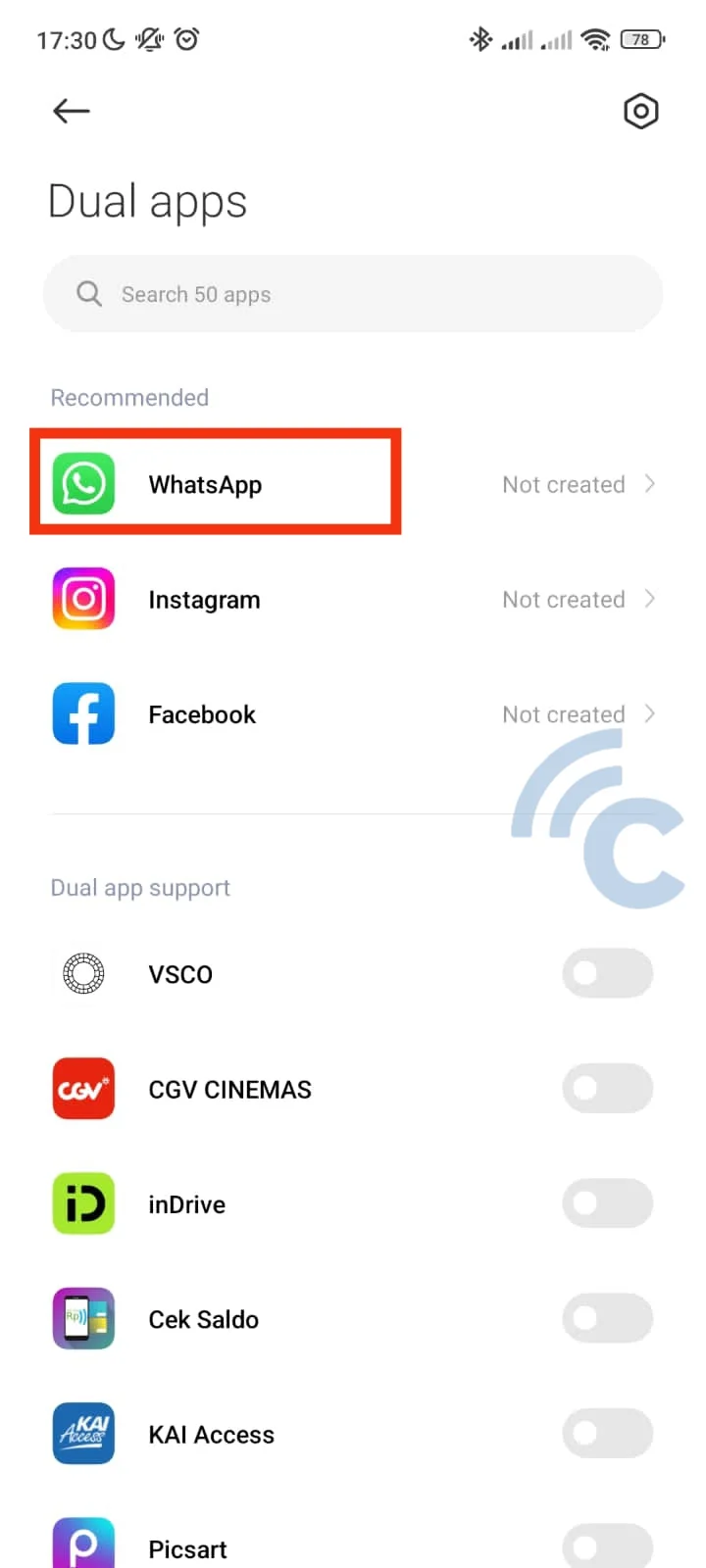
- In the "Personalization" section, toggle the switch to enable the Dual Apps feature.
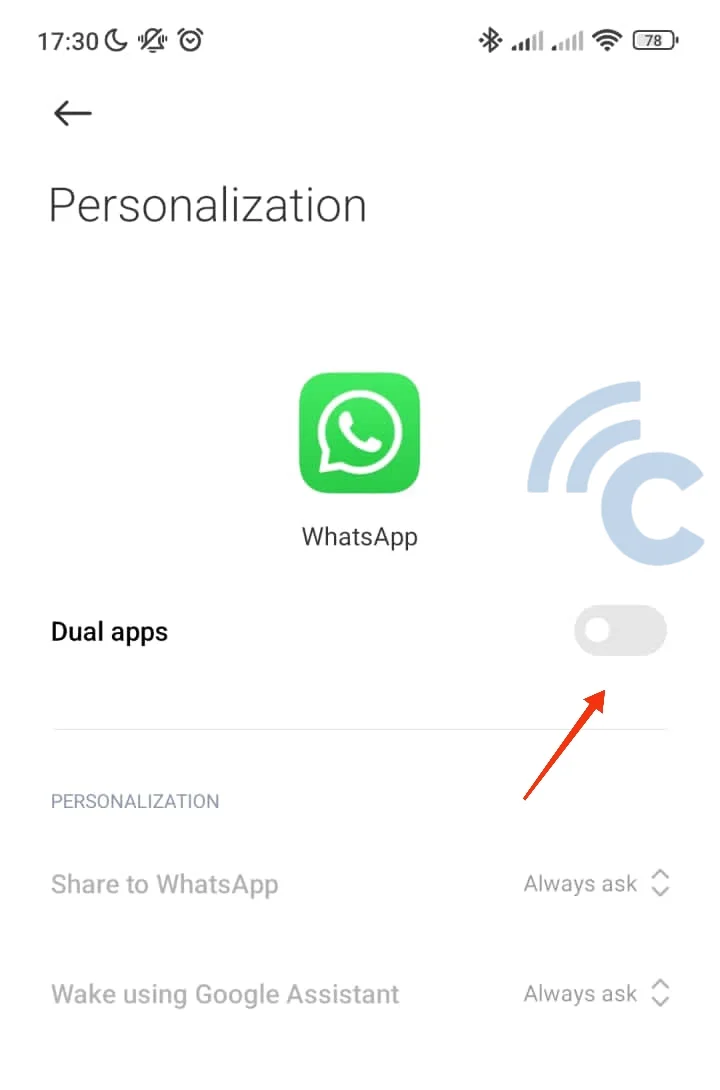
- When a new dialog box appears, click on "Turn on".
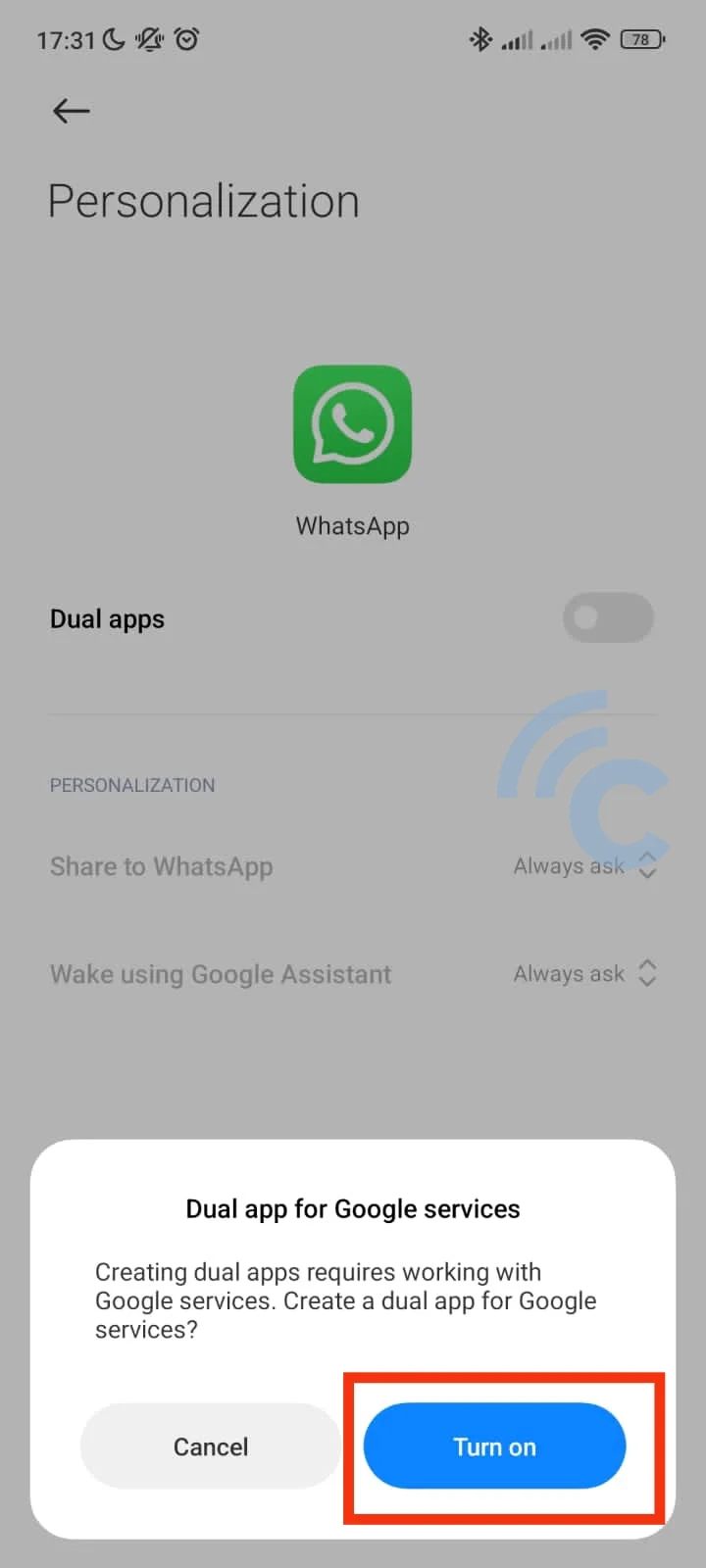
- A cloned version of WhatsApp will now be visible on your homepage, ready for you to use as usual.

3. How to Clone WhatsApp on realme and OPPO Phones
For users of realme and OPPO devices, duplicating WhatsApp can be achieved with ease using the steps provided. But remember that while we used a realme phone for this tutorial, the method is also applicable for OPPO phones due to their similar features. Here are the steps:
- On your realme or OPPO device, navigate to and open the Settings.
- Use the search function to locate "App Cloner" and select it.
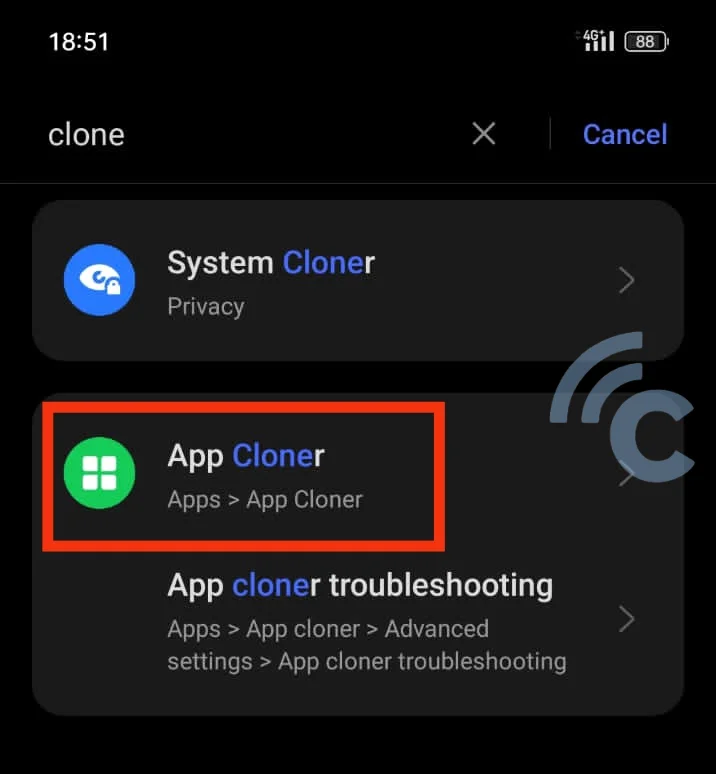
- Within the "App Cloner" menu, choose "WhatsApp".
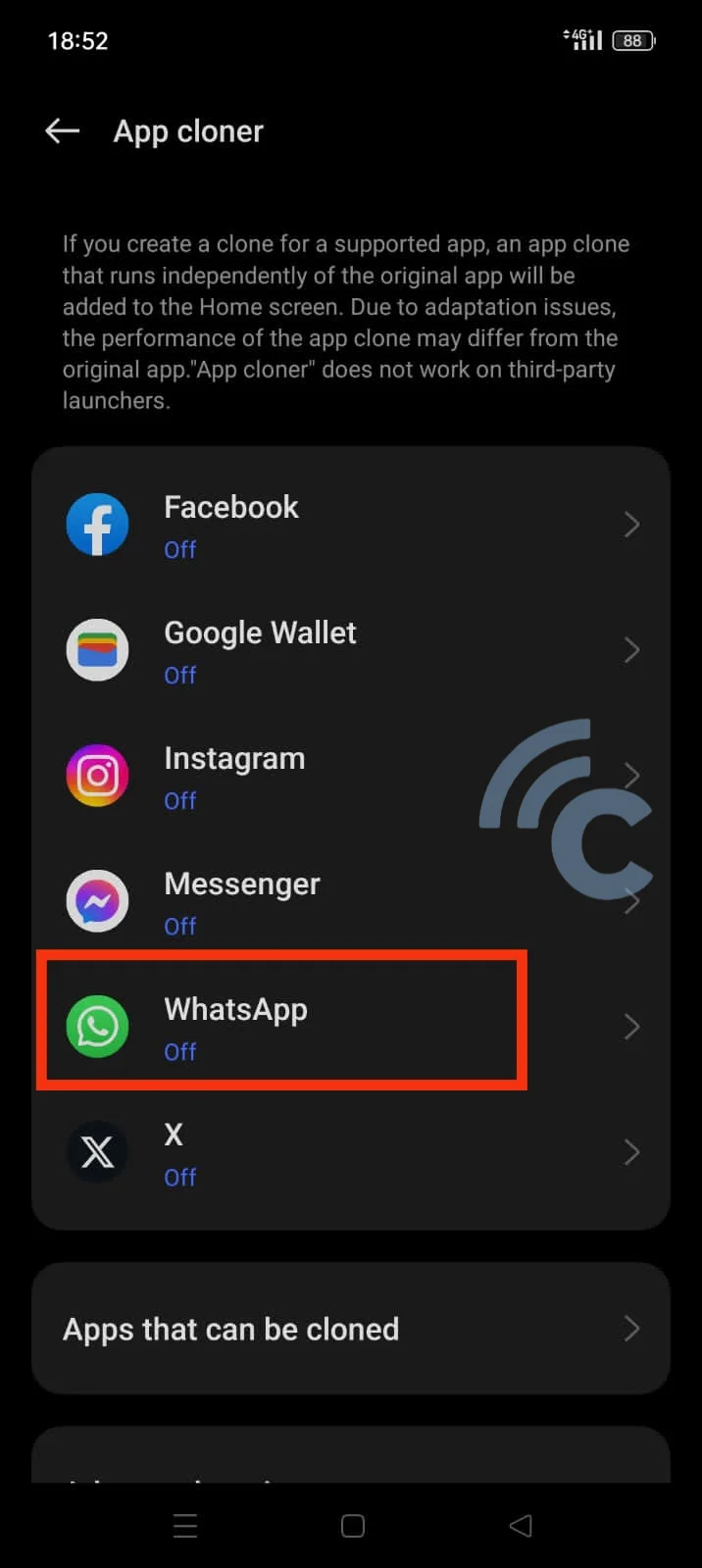
- Slide the "Create app clone" toggle to the right in the WhatsApp menu to activate App Cloner.
- If you'd like to rename the cloned app, do so in the "Rename app clone" section. Otherwise, you can exit the App Cloner menu.
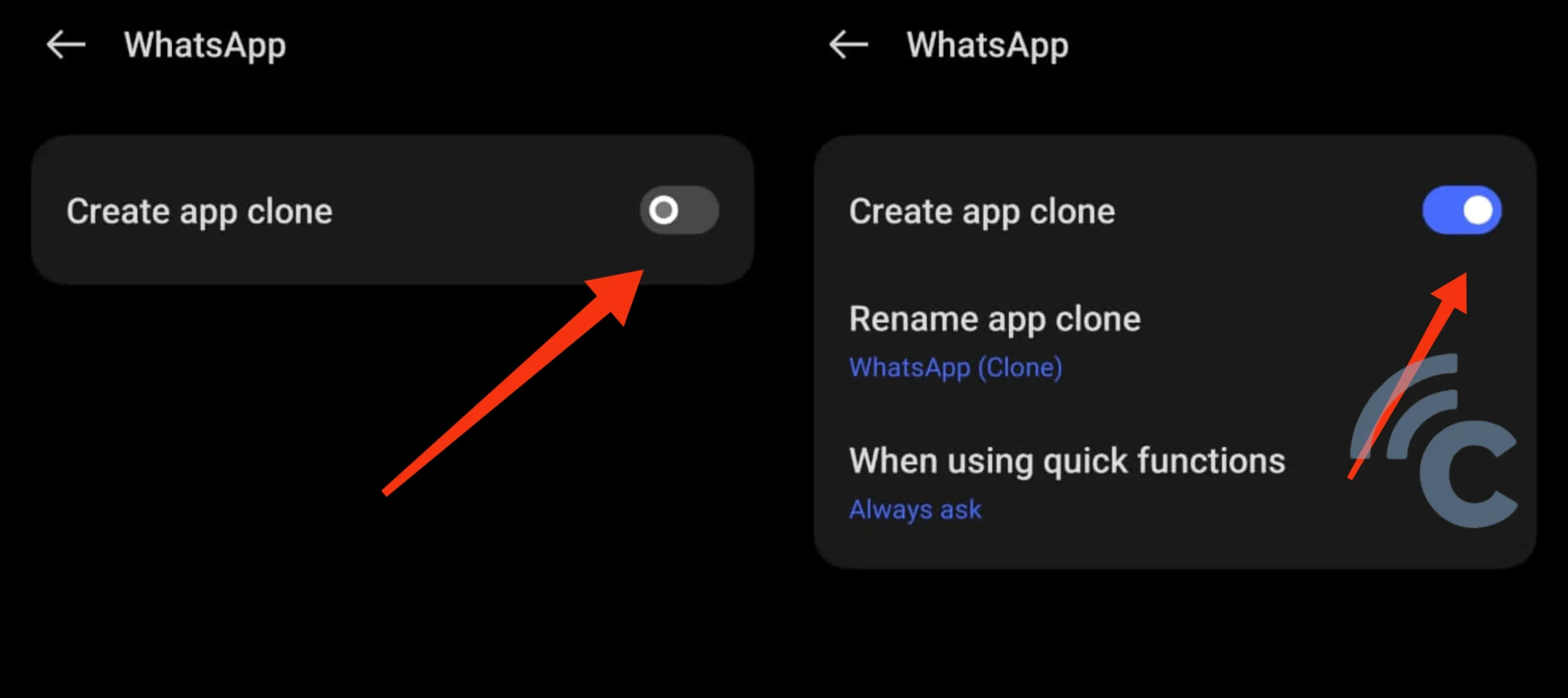
- WhatsApp has now been successfully duplicated. The new icon will appear either on your home screen or in the app drawer.
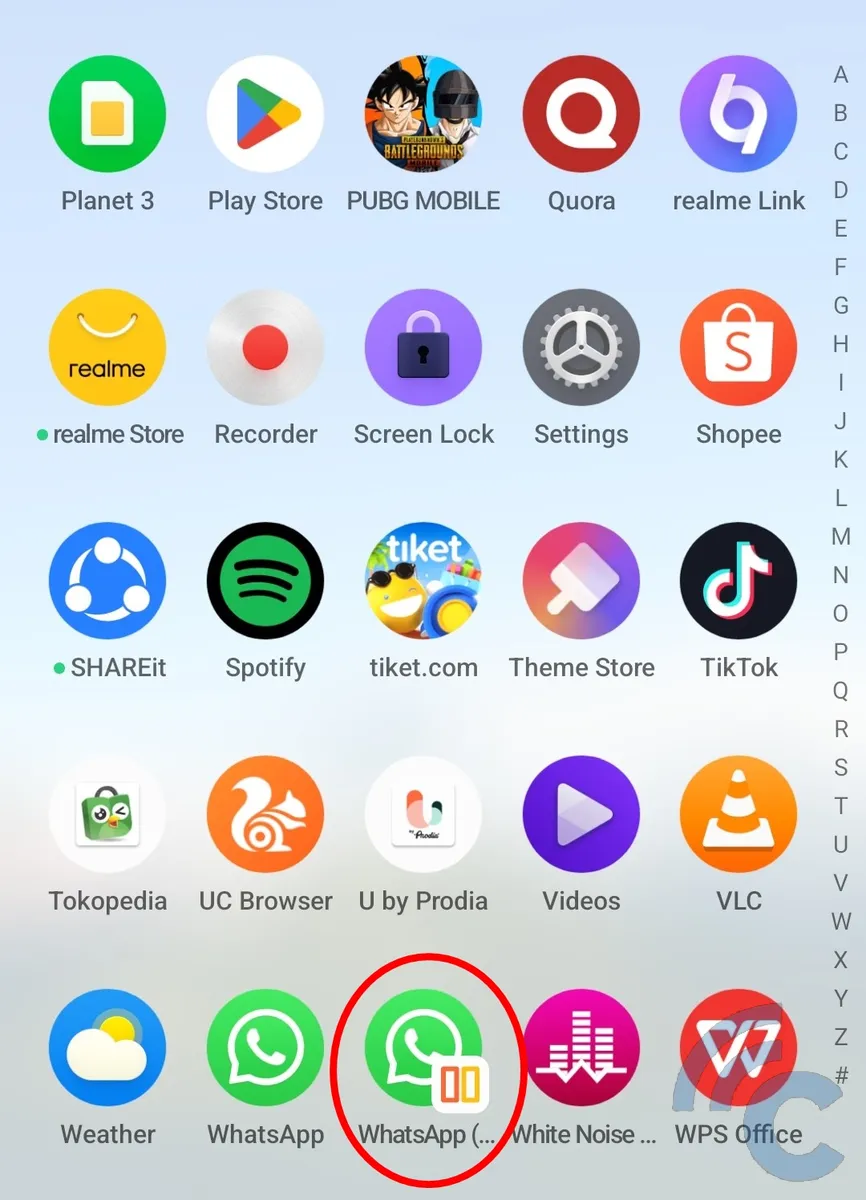
4. How to Clone WhatsApp on vivo and iQOO Phones
The "App Cloner" feature, also known as the app multiplier, is available on vivo phones and their sibling brand, iQOO. Given that they operate on the same OS foundation, users of both these brands can easily duplicate apps like WhatsApp. Here's a more detailed guide:
- On your vivo or iQOO device, go to Settings.
- Navigate to the "Apps" menu.
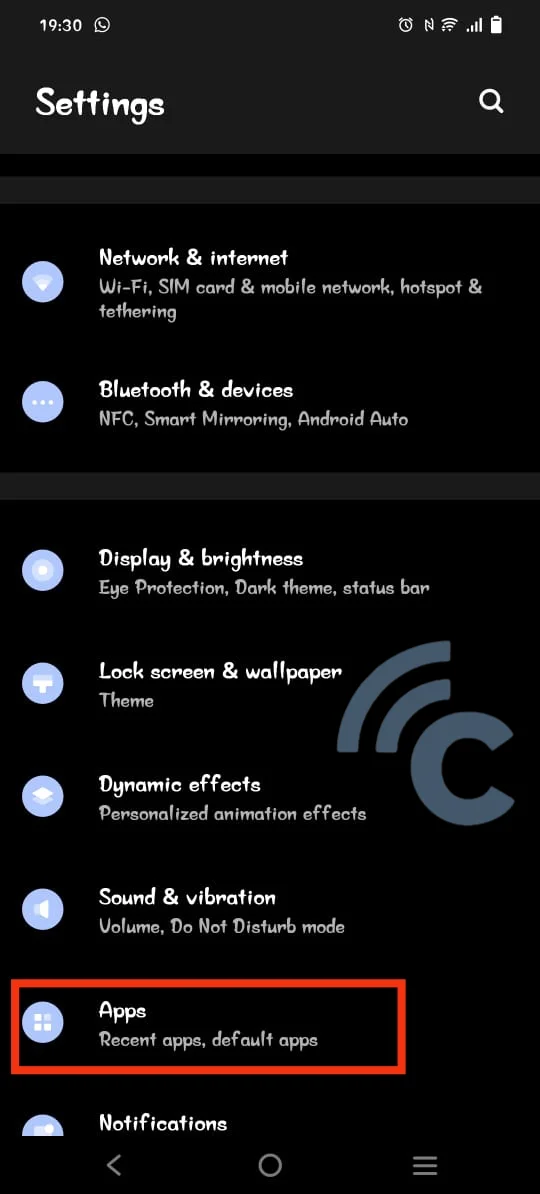
- Choose "App Clone".
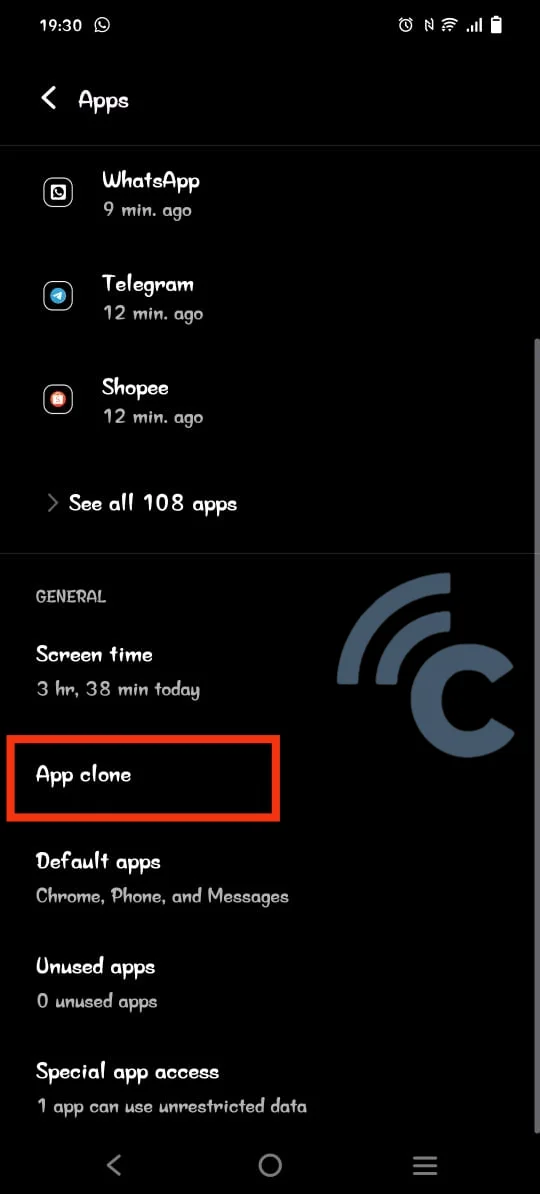
- Toggle on the switch next to the WhatsApp application to enable cloning.

- WhatsApp has now been duplicated. Simply look for the new icon on your app homepage and sign in as you typically would.
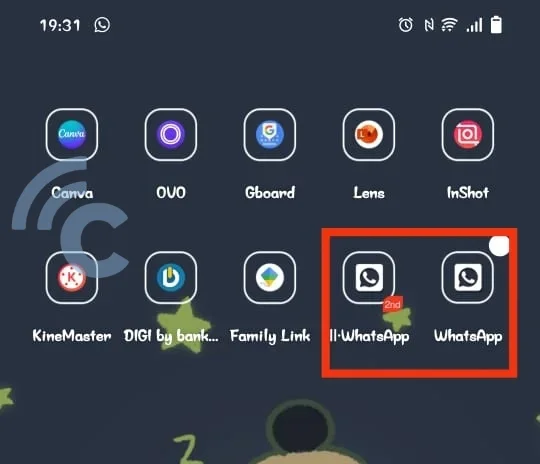
5. How to Clone WhatsApp on Infinix, Tecno, and itel Phones
For Infinix, Tecno, and itel phone users, here's a treat for you! If you're looking to clone WhatsApp app on these brands, we've got you covered. While our demonstration uses an Infinix device, the process for Tecno and itel remains the same, with slight variations after accessing the "Special Function" option. Here's a clearer guide:
- On your Infinix, Tecno, or itel device, navigate to Settings.
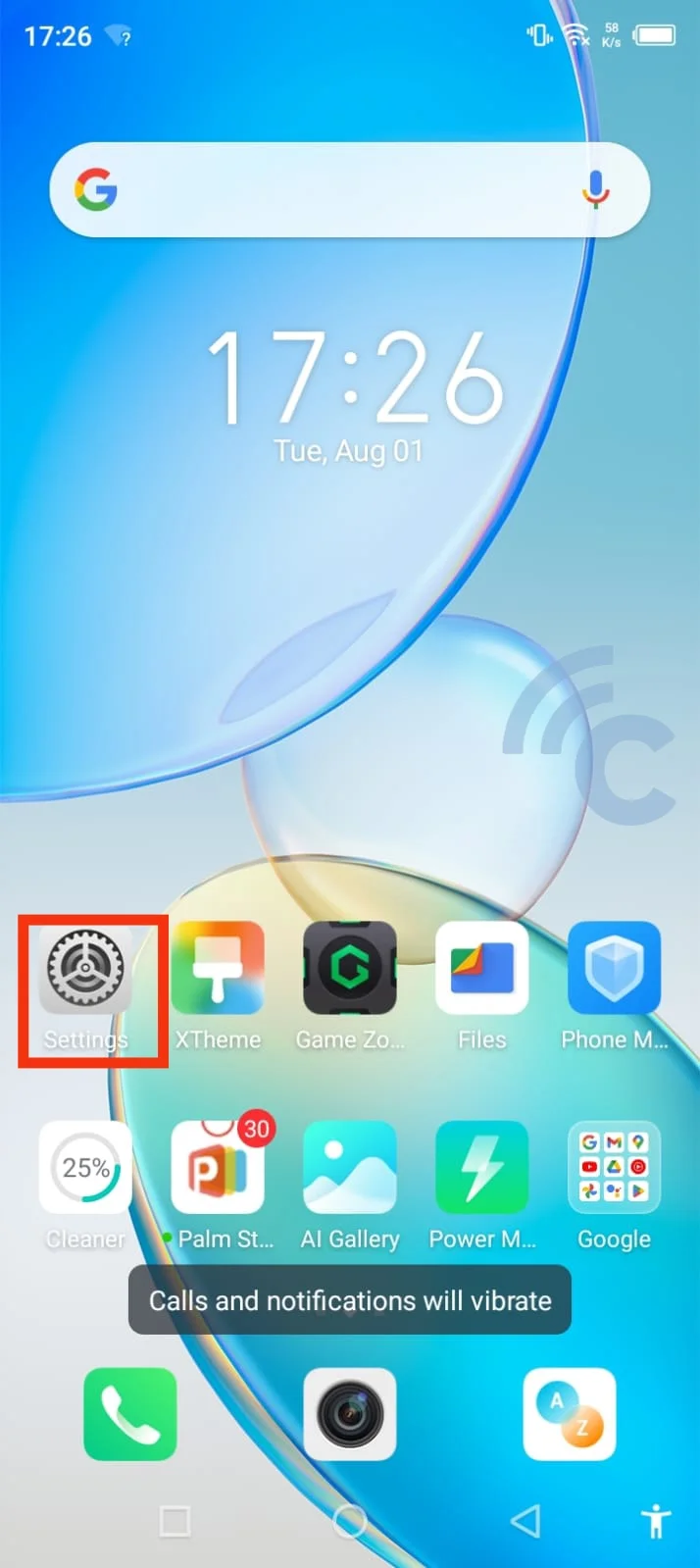
- Go to the "Special functions" section.
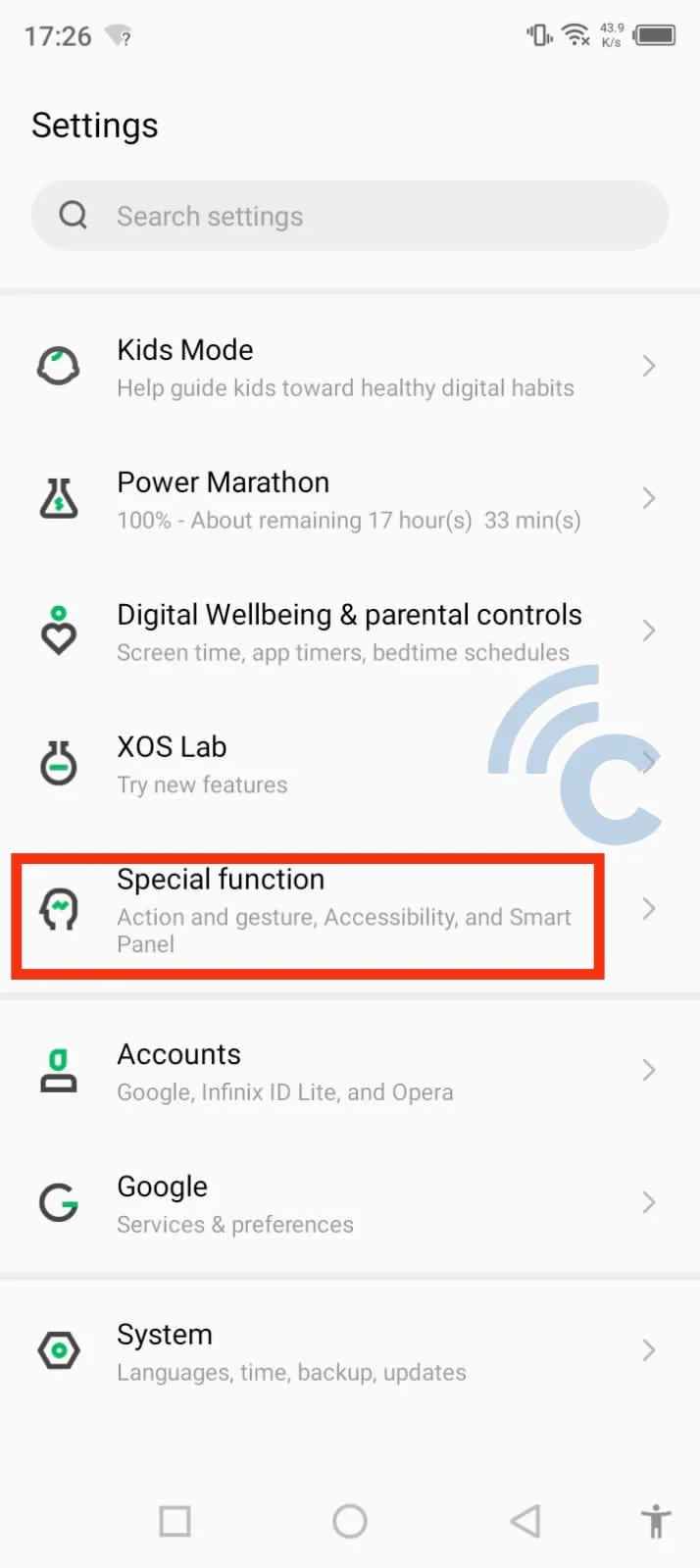
- For Infinix users: Choose "XClone".
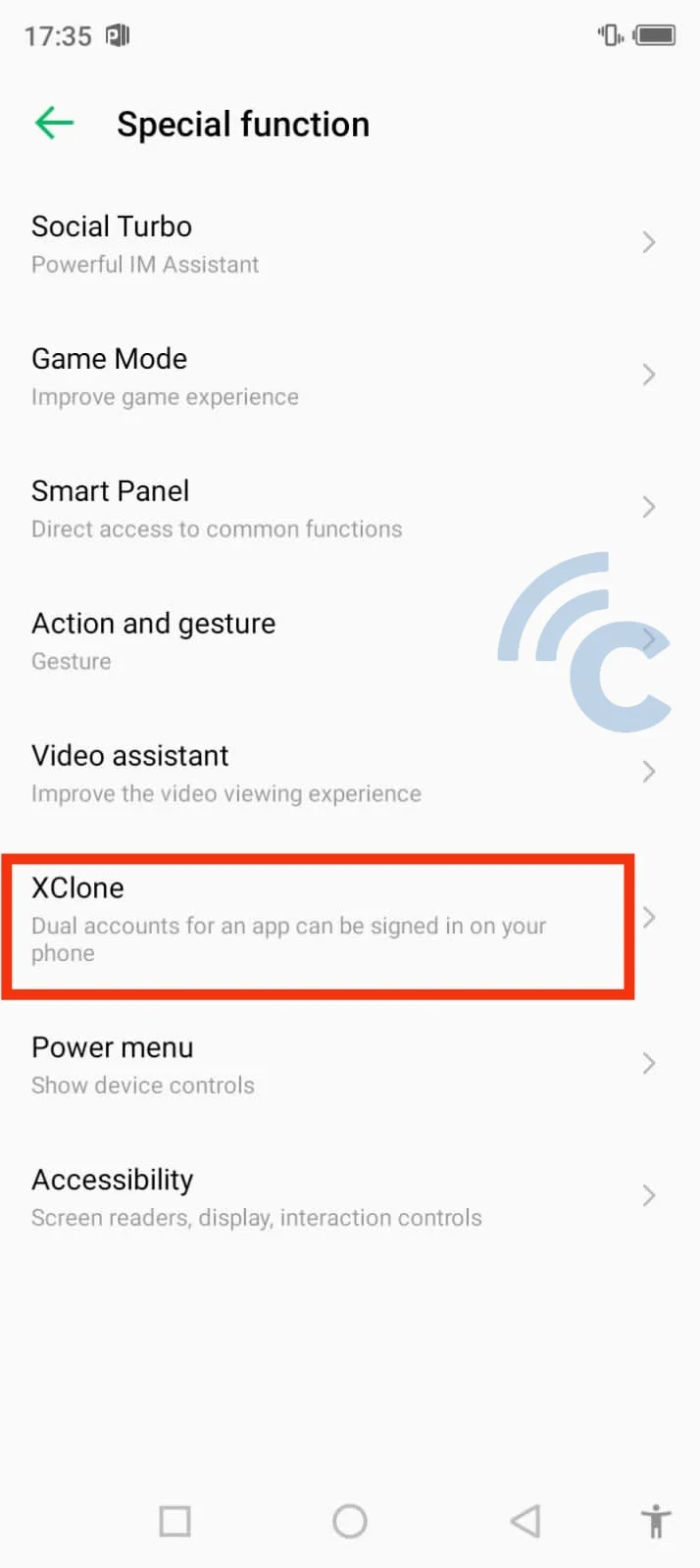
- For Tecno users: After accessing "Special Function", select "App Twin". While for itel users: Post "Special Function", tap on "Dual App".

- Slide the toggle to the right on the WhatsApp app. This will activate the XClone feature for the application.
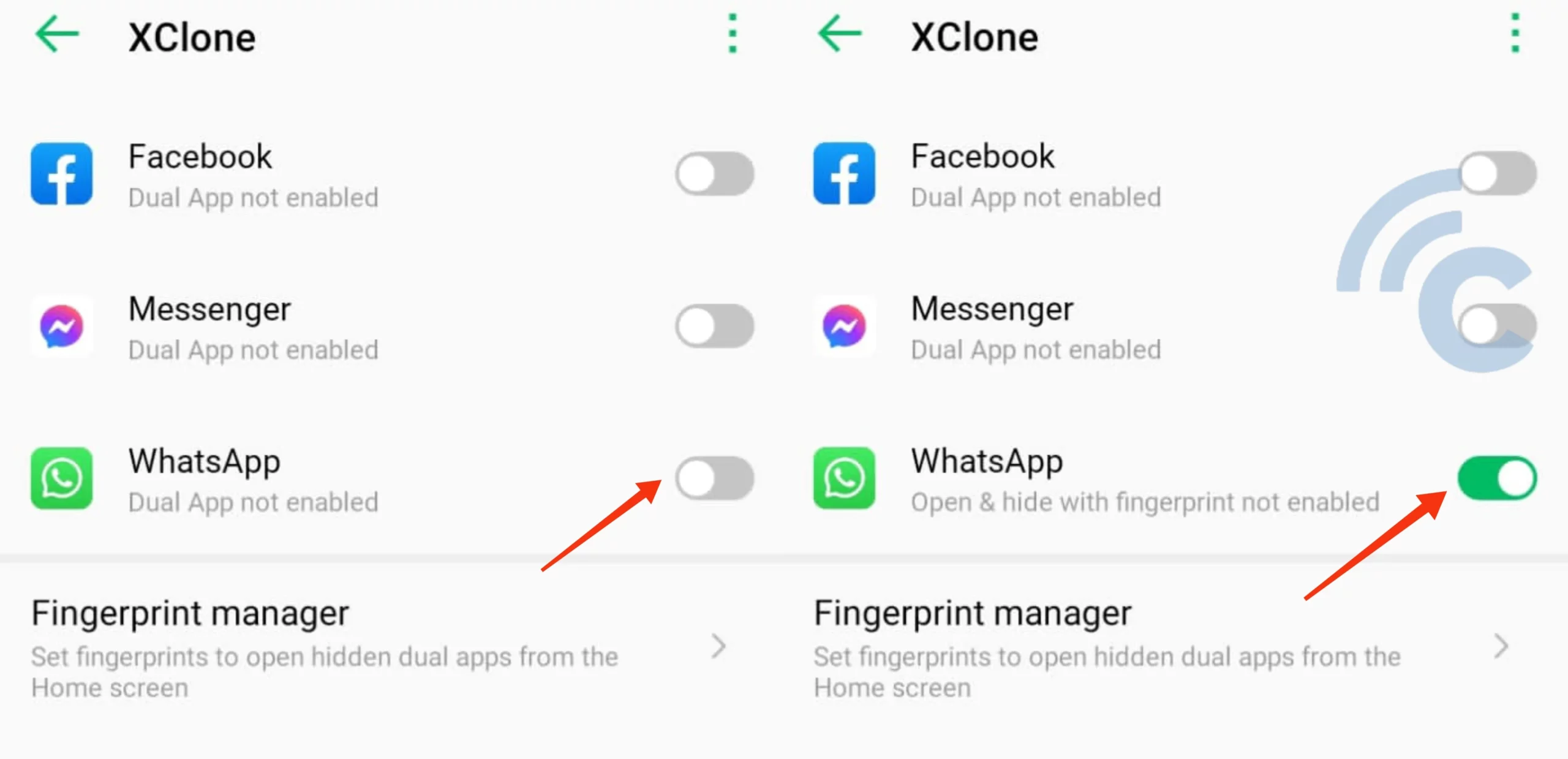
- You've successfully created a duplicate of WhatsApp on your Infinix, Tecno, or itel device.

6. How to Clone WhatsApp with Additional Apps
For those utilizing older Android phones, fret not. You can still clone WhatsApp using third-party apps. Here's the method:
- Head over to the Google Play Store and download a WhatsApp cloning application. For this guide, we'll use 2Accounts as an example.
- Launch the 2Accounts app.
- On its main screen, choose WhatsApp.
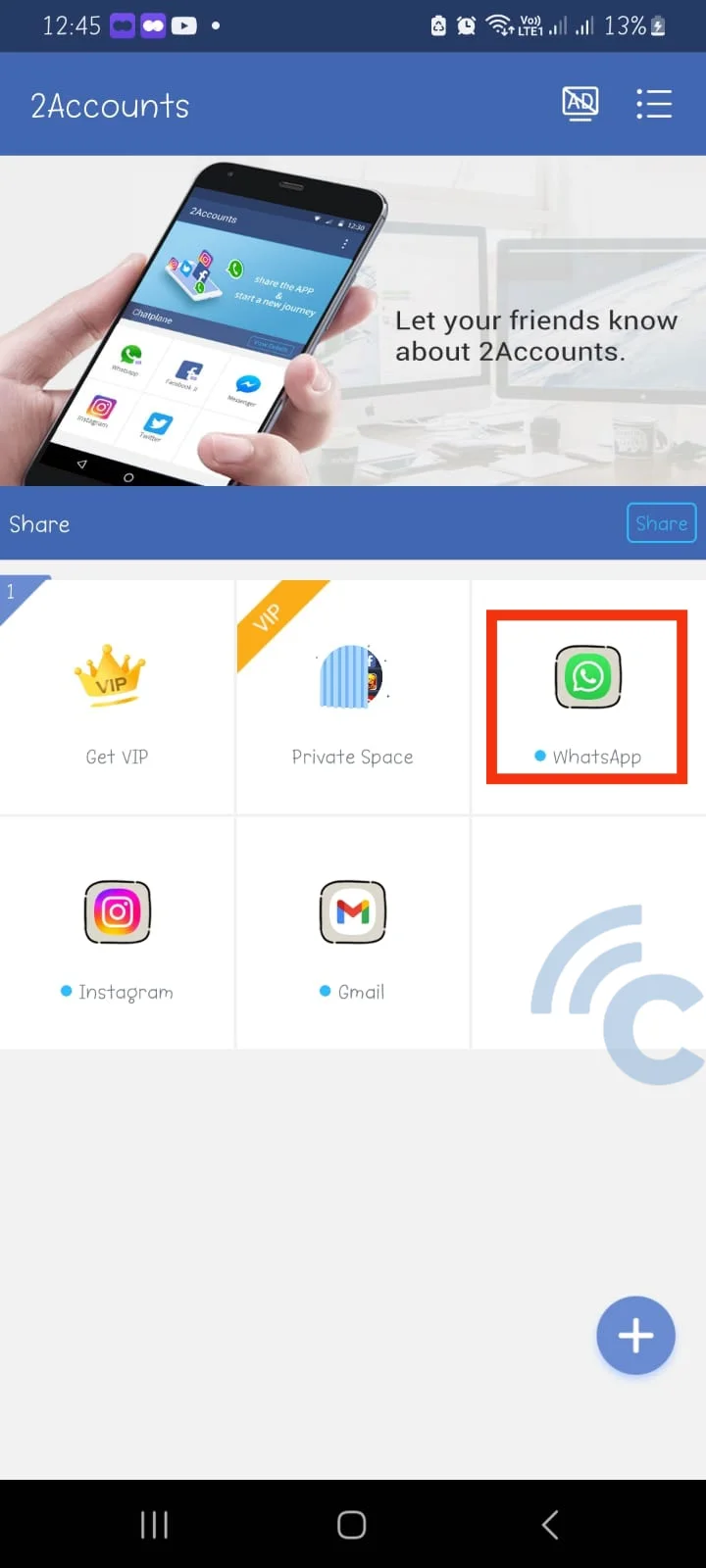
- Please wait while 2Accounts duplicates WhatsApp for you.
- Upon completion, you can start setting up a new WhatsApp profile.
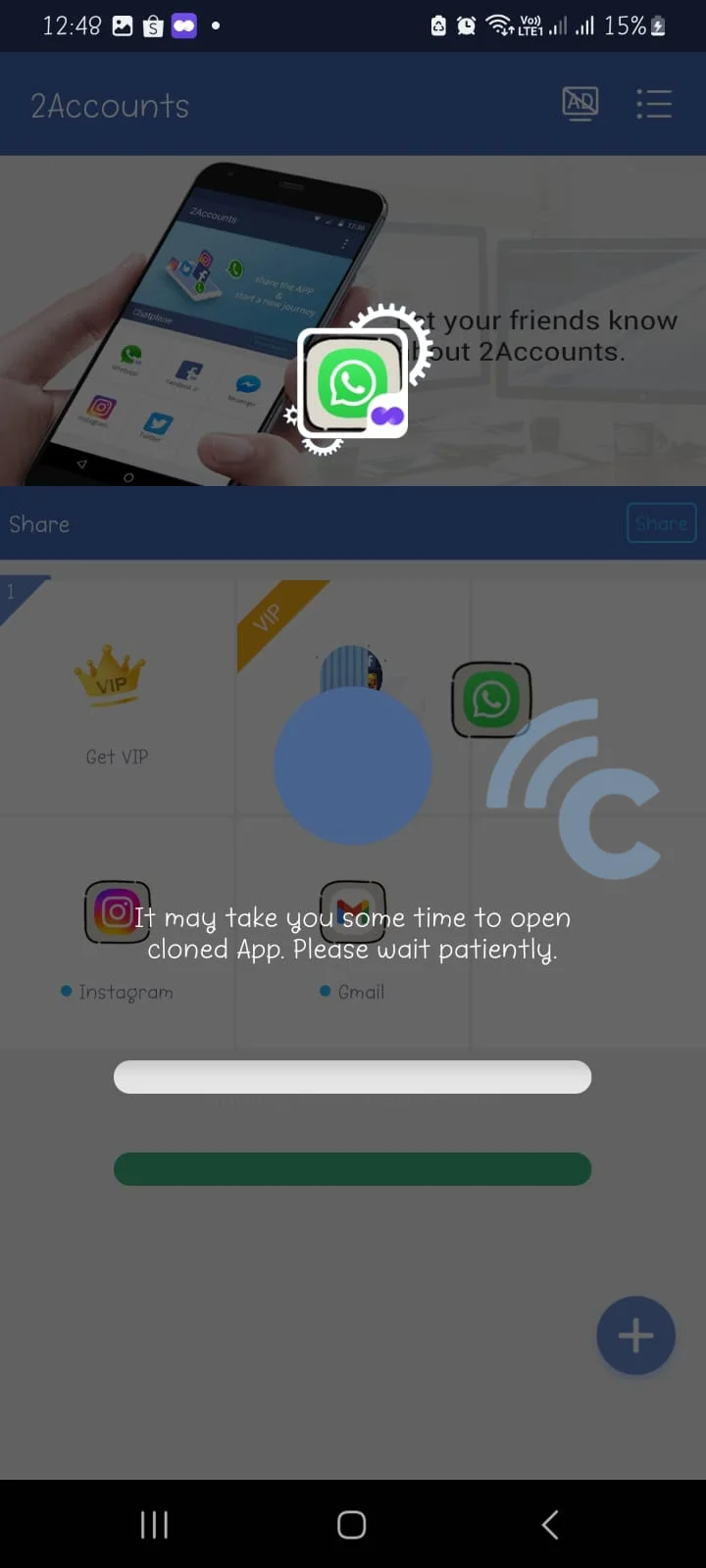
- Access this cloned version of WhatsApp via the 2Accounts app. Once successfully duplicated, the cloned WhatsApp icon will appear with a distinguishing purple logo.
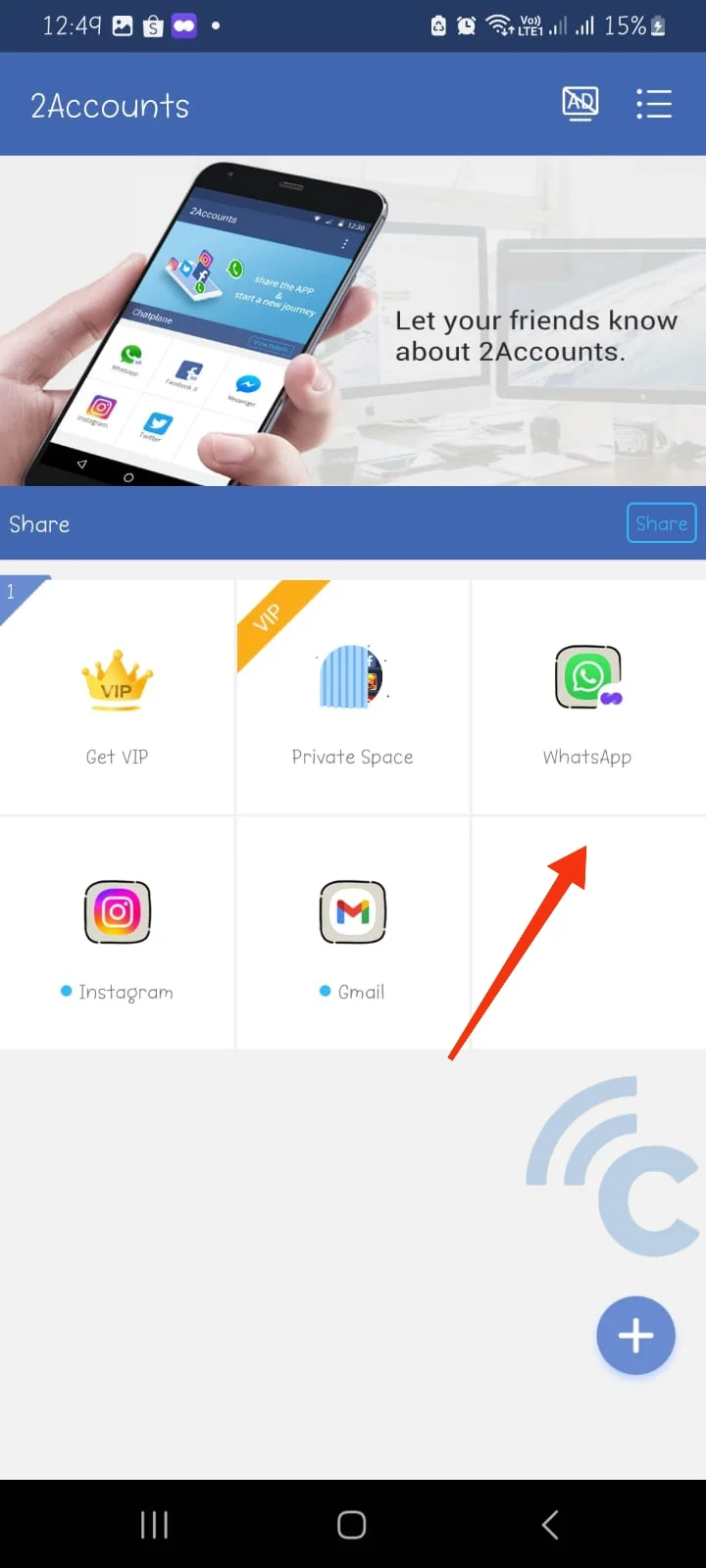
You can also create a shortcut for the cloned WhatsApp on your phone's homepage. Follow these steps:
- Launch the 2Accounts app and long-press the cloned WhatsApp icon until a menu pops up.
- Choose the "Desk icon" option from the menu.
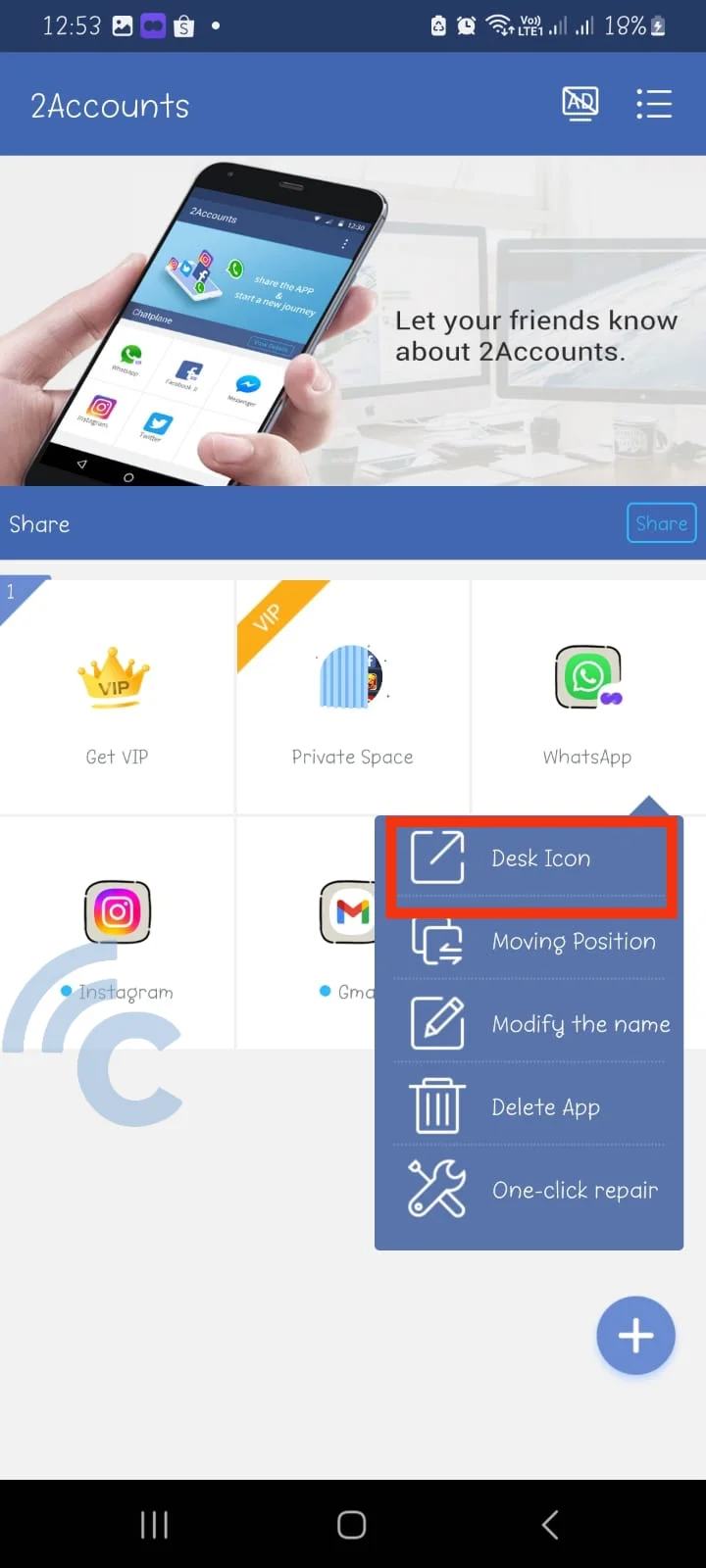
- Optionally, rename the cloned WhatsApp to your preference.
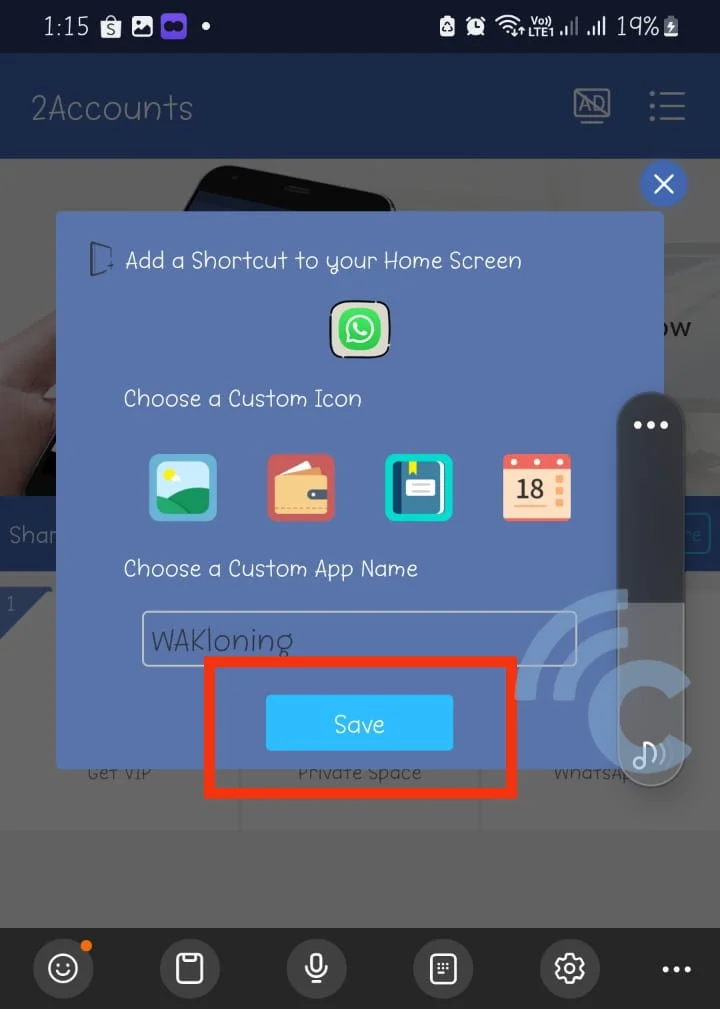
- Tap "Add" to place the icon on your phone's homepage.
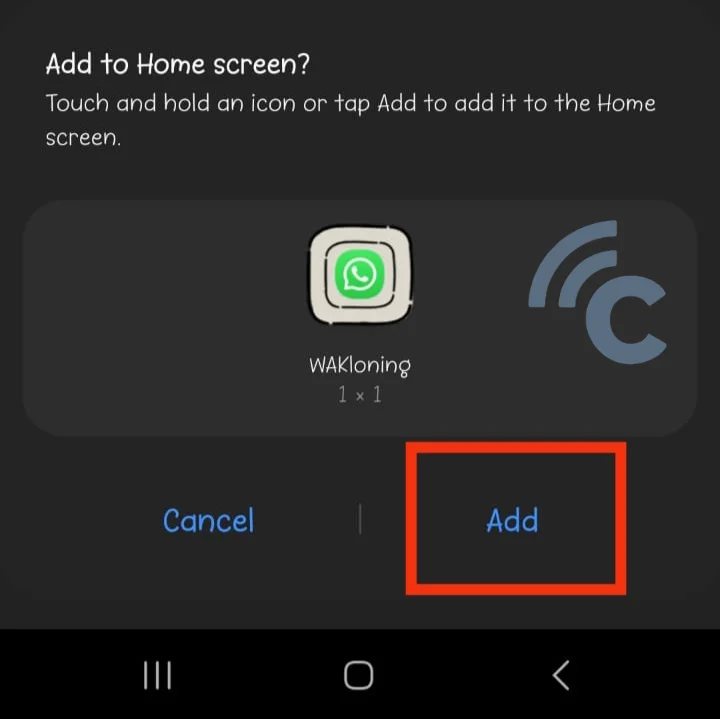
- You've successfully created a shortcut for the cloned WhatsApp from 2Accounts.
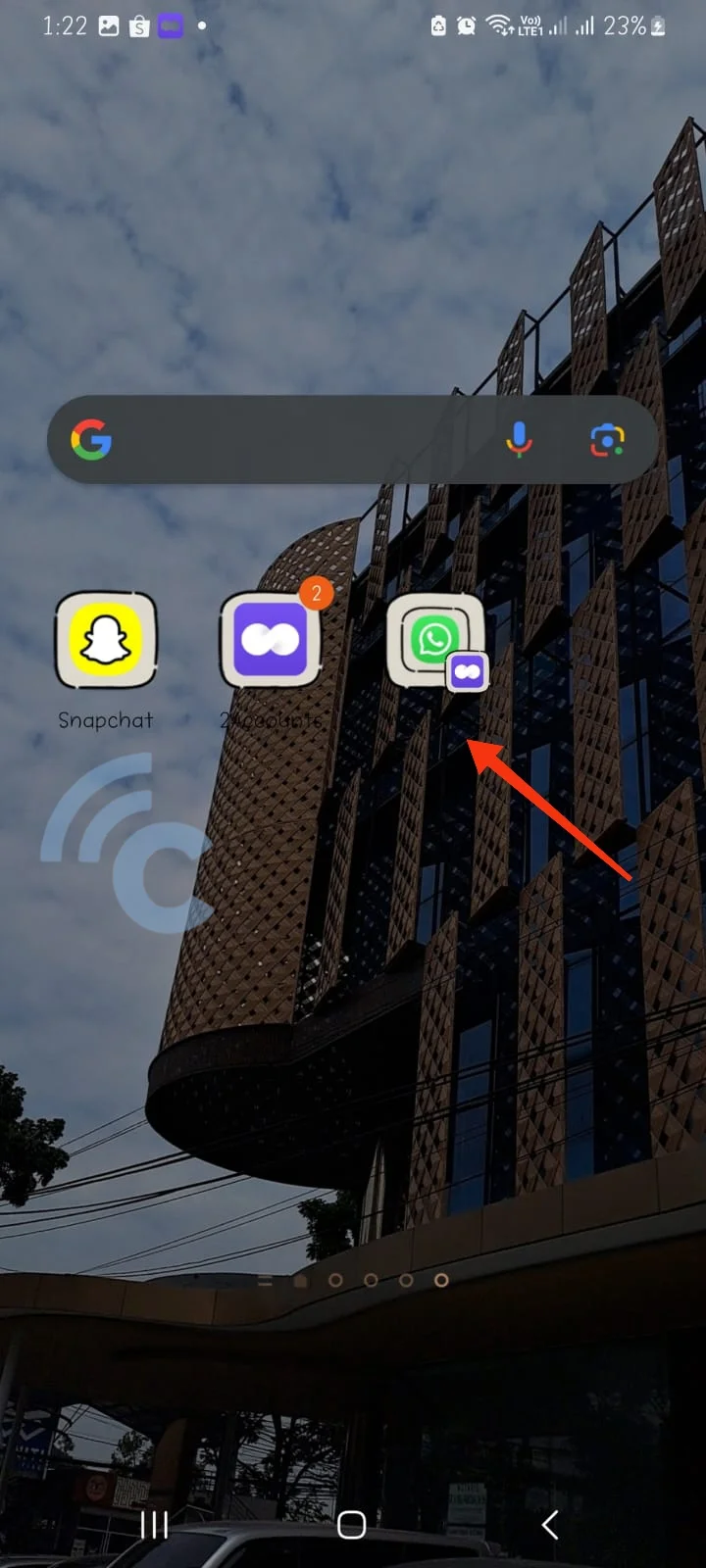
Thus the discussion from our team at Carisinyal on how to duplicate the WhatsApp application on a single device across various brands. This technique is ideal for those who prefer not to juggle multiple phones. If you have any further questions or suggestions, kindly share them in the comments section.
