How to Fix WhatsApp Videos Not Saving in Gallery
Similar to saving text messages, there are times when you may want to save videos received on WhatsApp to your phone's gallery. This allows you to access the video without the need to navigate through the WhatsApp chat. However, some WhatsApp users experience problems when trying to save videos to their phone's gallery. Is there a solution to this problem?
Reasons Why WhatsApp Videos Not Saving in Your Phone Gallery
If you're experiencing the problem of WhatsApp videos not saving in your phone's gallery, you might be wondering what could be the cause. In this article, we've compiled a list of potential reasons that could explain why videos sent on WhatsApp aren't making it to your gallery. Let's explore these possibilities:
1. Internet Connection

One of the most common reasons for WhatsApp videos not saving to your gallery is a poor internet connection. WhatsApp relies on a stable internet connection to function properly.
When the connection is weak or intermittent, it can disrupt the process of downloading incoming messages, calls, photos, and videos on WhatsApp. If WhatsApp videos are not saved in your gallery, this may be due to incomplete or intermittent downloads.
2. Incorrect Time Settings
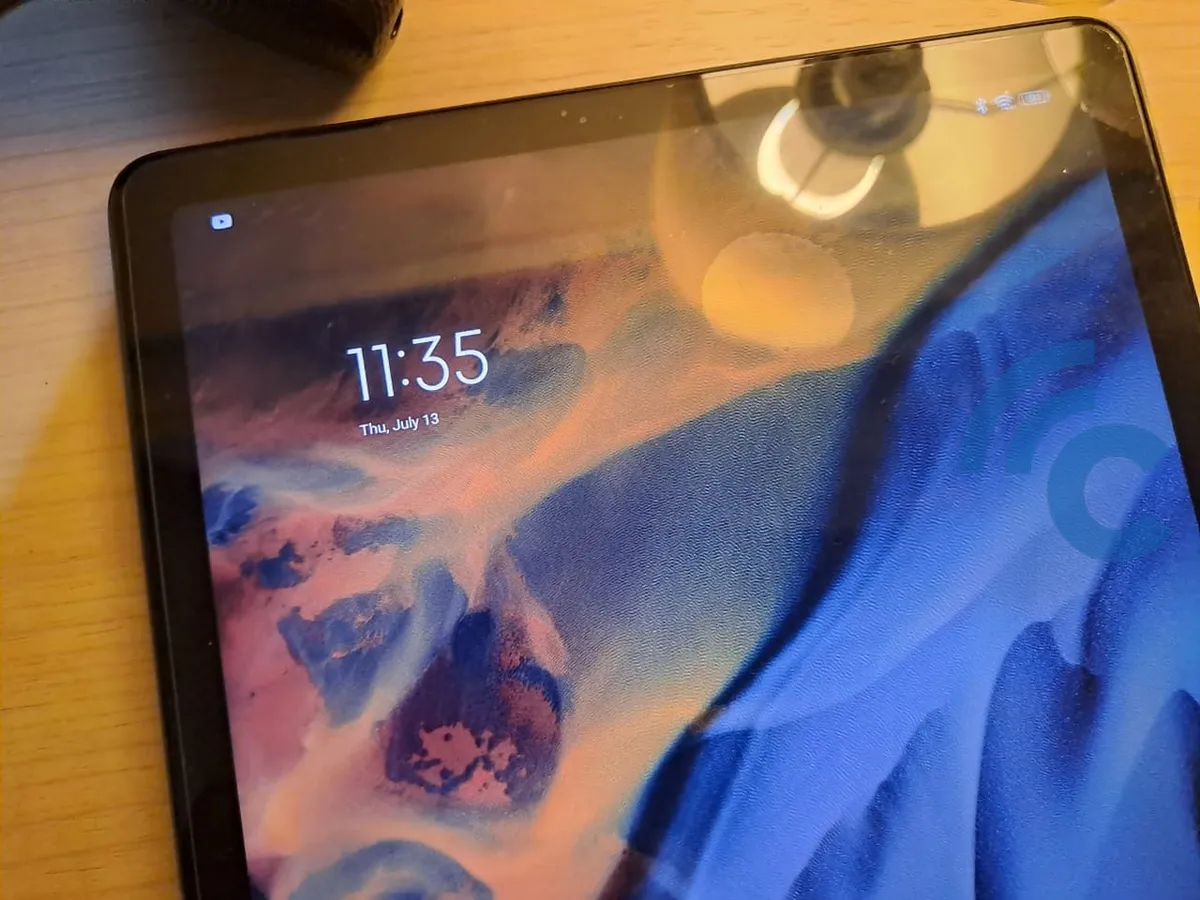
WhatsApp relies on accurate date and time settings to function correctly. If your phone's time settings are incorrect or out of sync with real time, this can disrupt WhatsApp's synchronization with its servers. This, in turn, can affect your ability to download and save videos in the gallery.
3. Outdated WhatsApp app

If you have a stable internet connection, correct date and time settings, but still can't find the sent videos in your gallery, the problem may be a bug within WhatsApp itself. One of the causes is an outdated or out-of-date version of WhatsApp.
WhatsApp regularly provides updates to fix bugs and improve the overall performance of the app. If your WhatsApp hasn't been updated for some time, its performance may have degraded, leading to various issues and bugs.
4. Unsupported Operating System

Another potential cause to consider is your operating system compatibility. WhatsApp often releases updates that may affect older devices that are not capable of running it.
Starting October 24, 2023, WhatsApp will only be compatible with Android devices running Android OS 5.0 or later, and for iOS devices, WhatsApp requires an iPhone with iOS 12 or newer.
If you are experiencing issues with videos not being saved in your phone's gallery, this may be due to an outdated operating system that is no longer supported.
5. Video Saved in Sent Folder
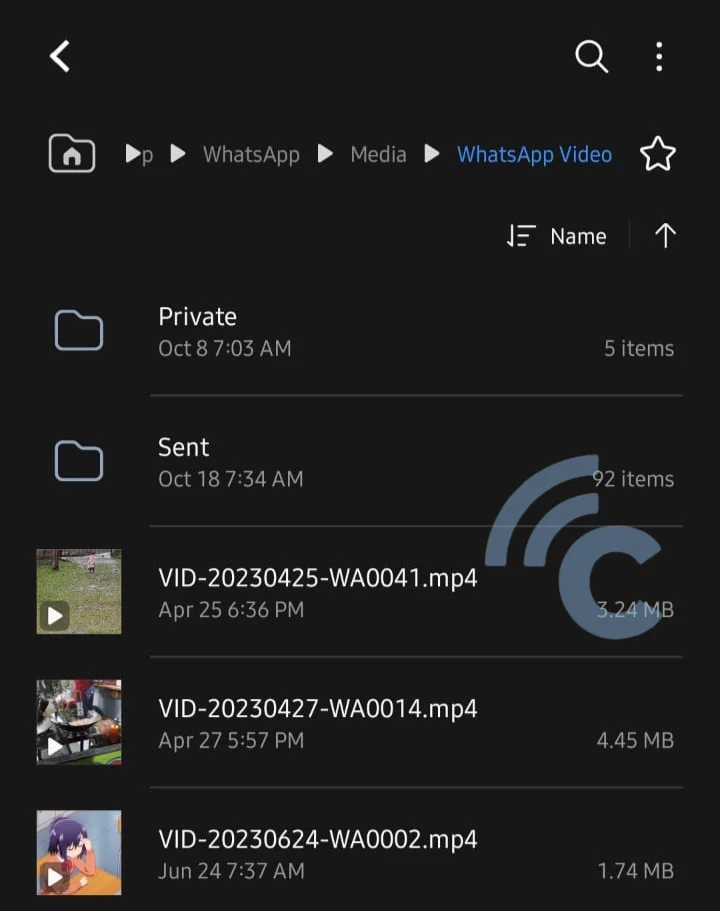
If you often record videos using WhatsApp's camera app, you may realize that they don't appear in your phone's gallery. This happens because WhatsApp stores these videos in the "sent folder" of the internal memory, which is usually not displayed in the gallery. To access these videos, you'll need to open the file manager or internal memory directly.
How to Save WhatsApp Videos to Your Gallery
Now that you understand the reasons why WhatsApp videos can't be saved in your gallery, let's explore some tips to resolve this issue:
1. Enable Auto Download Feature
To resolve the issue of WhatsApp videos not saving in your gallery, start by reviewing your WhatsApp settings. This messaging app offers various features to enhance the user experience, including the automatic download feature. If this feature is not enabled, this may be the reason why your WhatsApp videos are not appearing in the gallery. Follow these steps to enable it:
- Tap the three dots in the top right corner of the screen.
- Select "Settings."
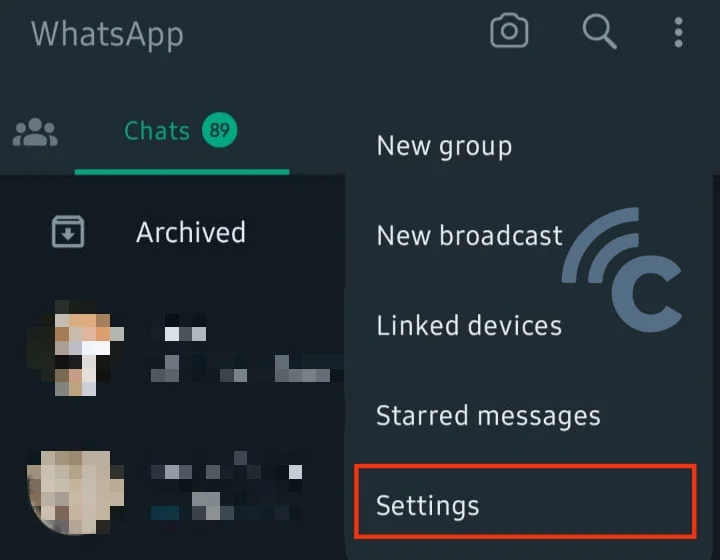
- Select "Storage and data."
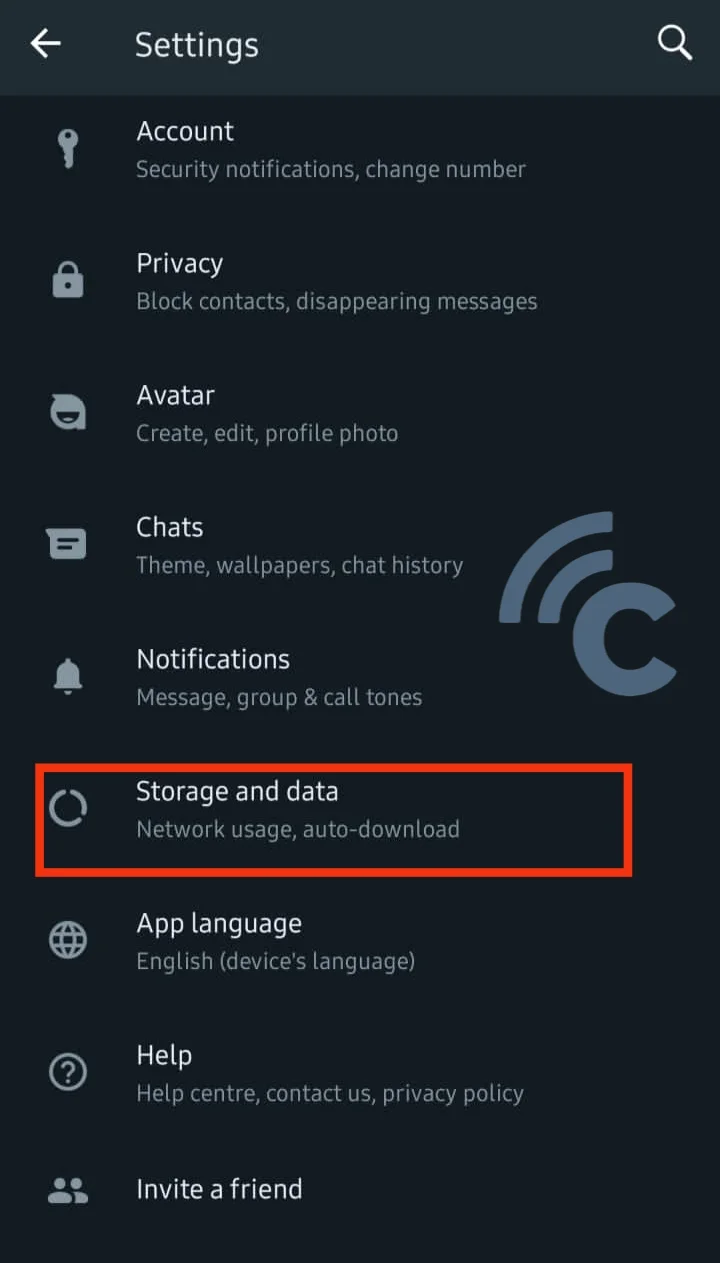
- Look for the "Media auto-download" section and enable the options for mobile data and Wi-Fi. Make sure all the options for photos, audio, video, and documents are checked.
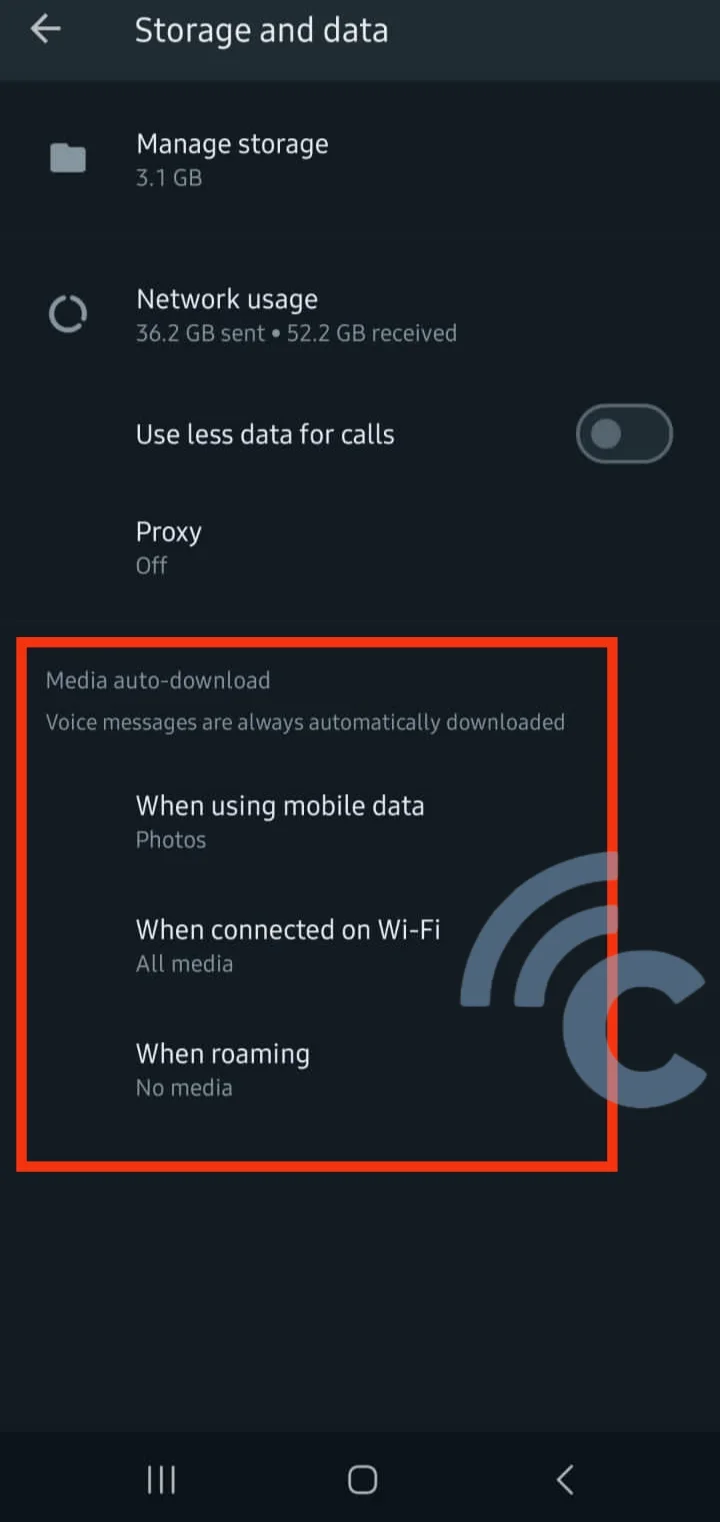
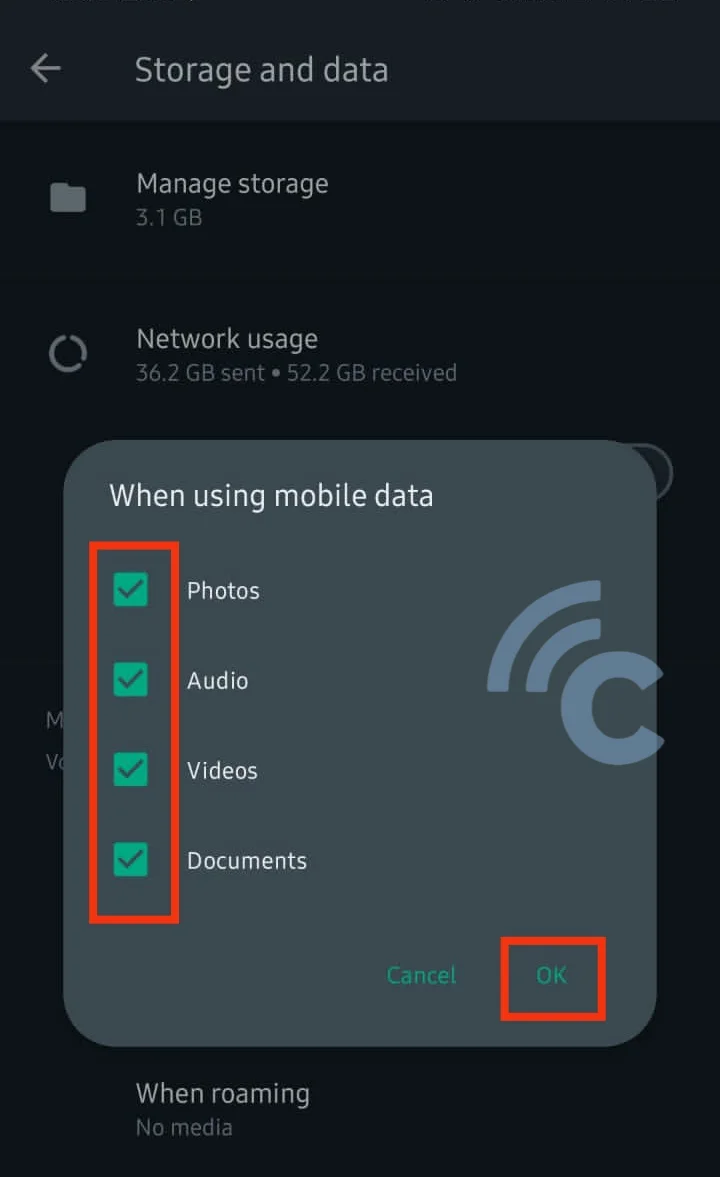
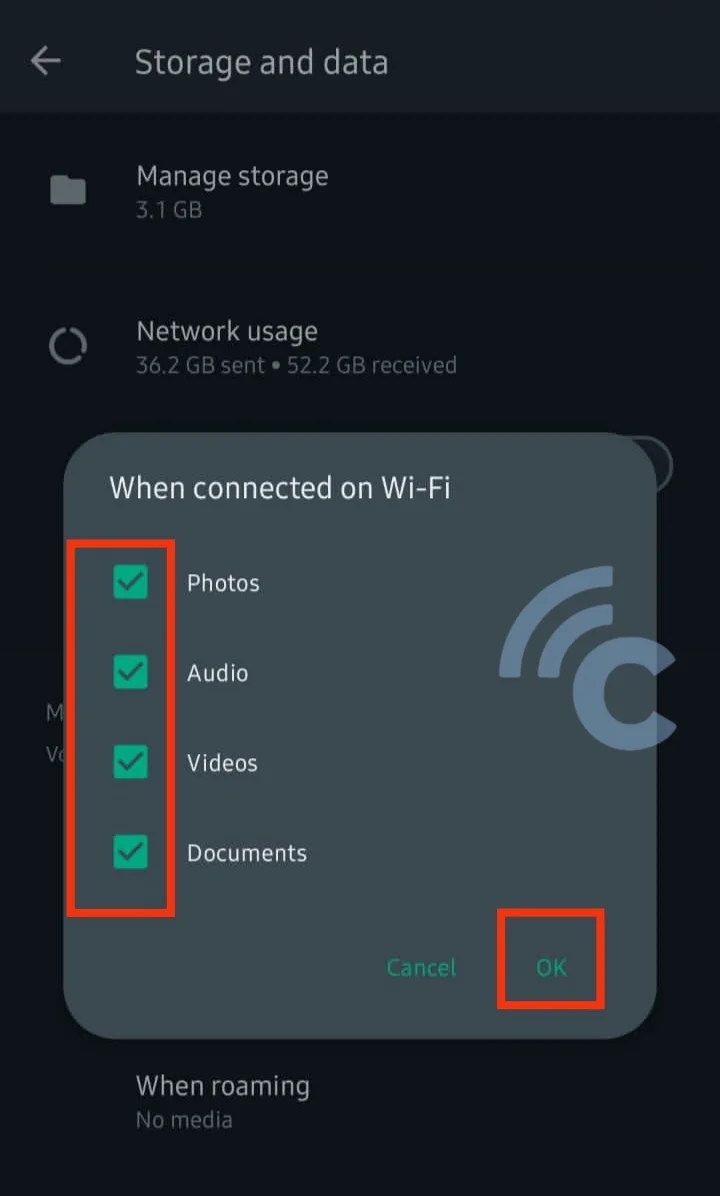
- Activating this feature will ensure that all media, whether using mobile data or Wi-Fi, will be automatically saved to your phone's gallery.
2. Enable Media Visibility Feature
To view photos and videos from WhatsApp in your gallery, you need to enable the media visibility feature. This is an easy process, and here's how to do it:
- Go to "Settings" by tapping the three dots in the top right corner of the screen.
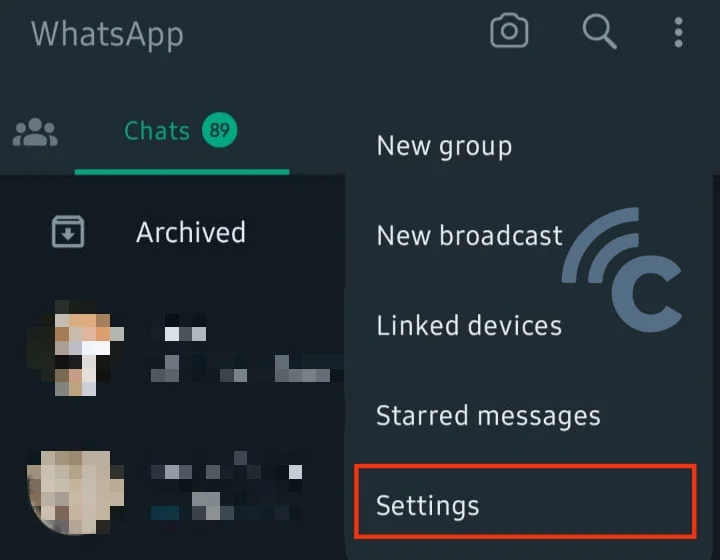
- Select the "Chats" menu.
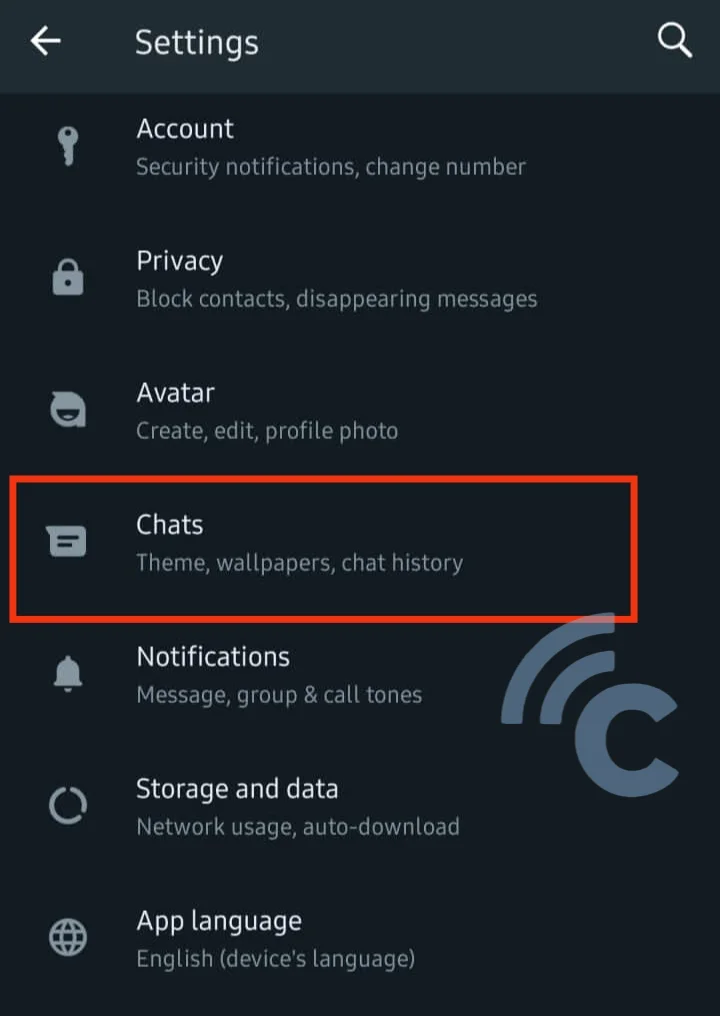
- Within the "Chat settings" section, enable the "Media visibility" option by dragging it until it turns green.
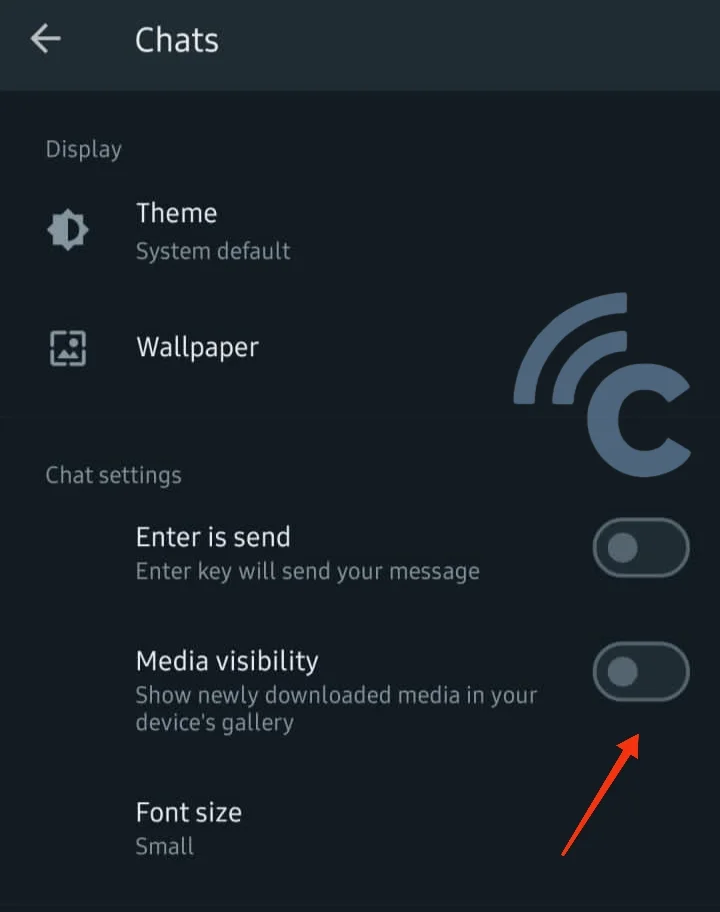
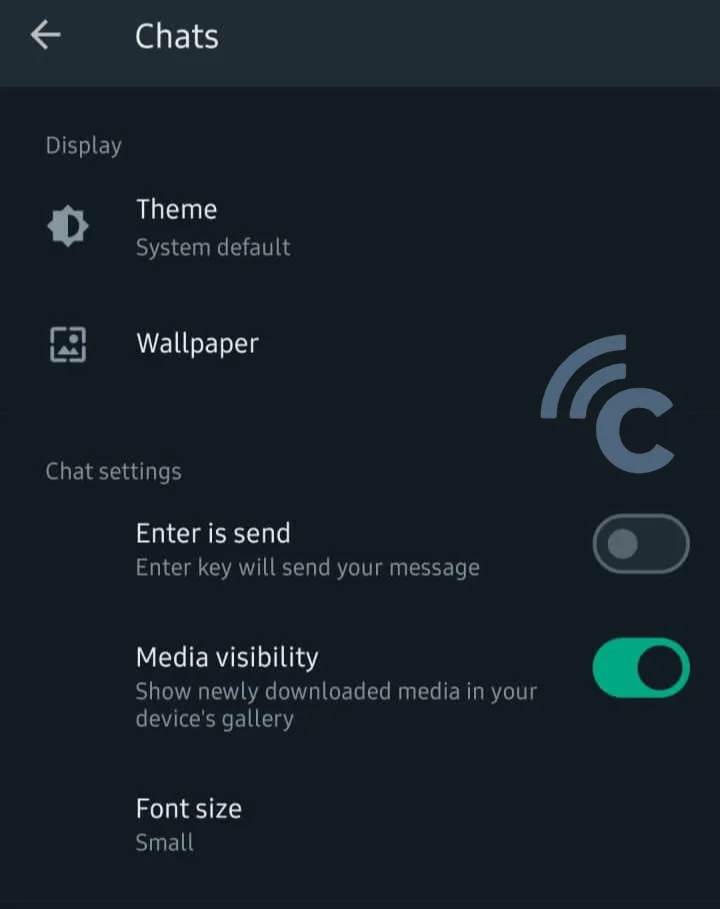
- Once this feature is enabled, all recently downloaded media will be visible in your phone's gallery.
3. App and Operating System Updates
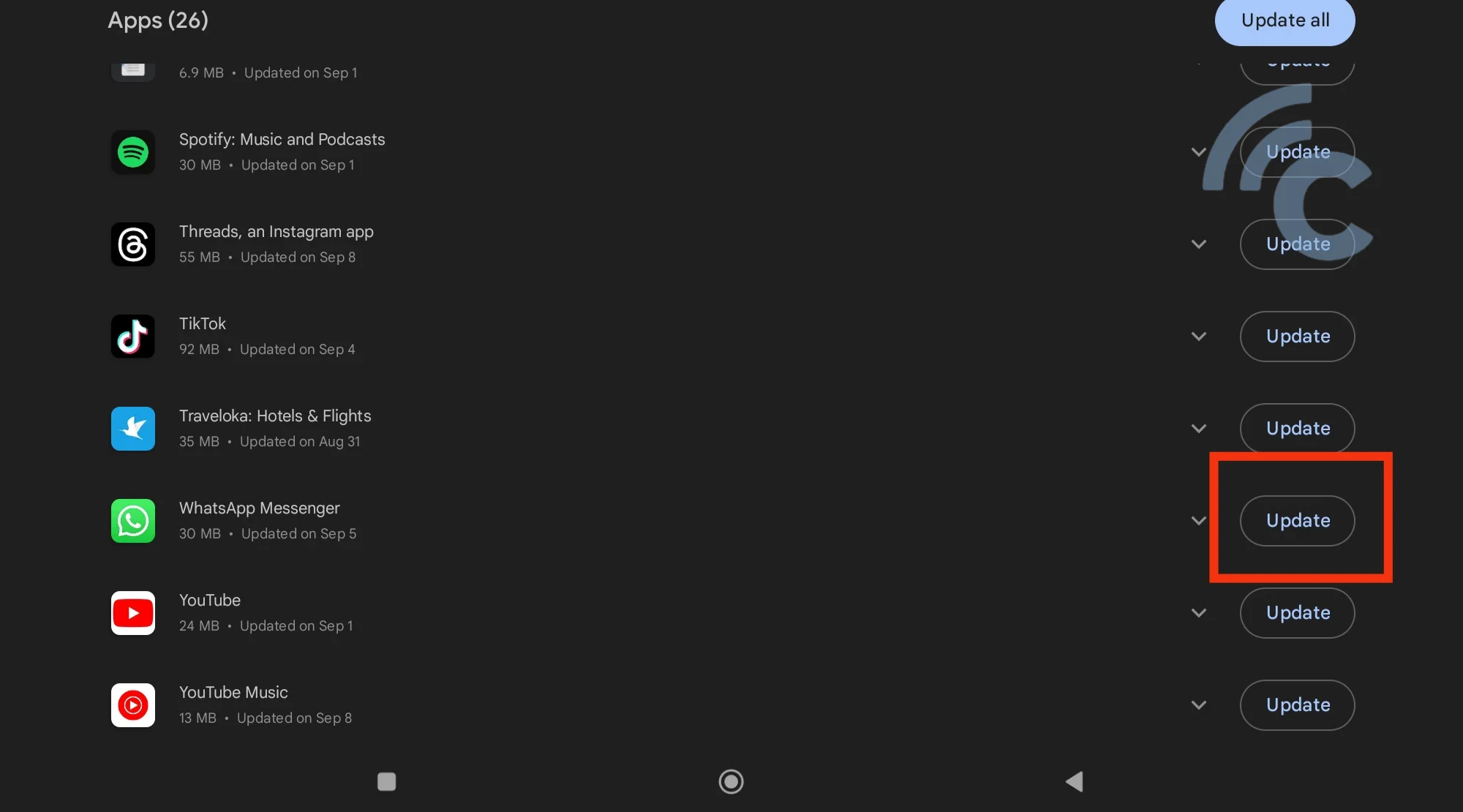
If the methods mentioned above do not resolve the issue, consider updating the WhatsApp app to the latest version. You can easily update it through the Google Play Store app.
If this step doesn't solve the problem, the next suggestion is to update your operating system. Be sure to back up your data before proceeding. Updating the operating system and app may introduce new features that were not available in previous versions of WhatsApp.
4. Transfer Video Files Manually
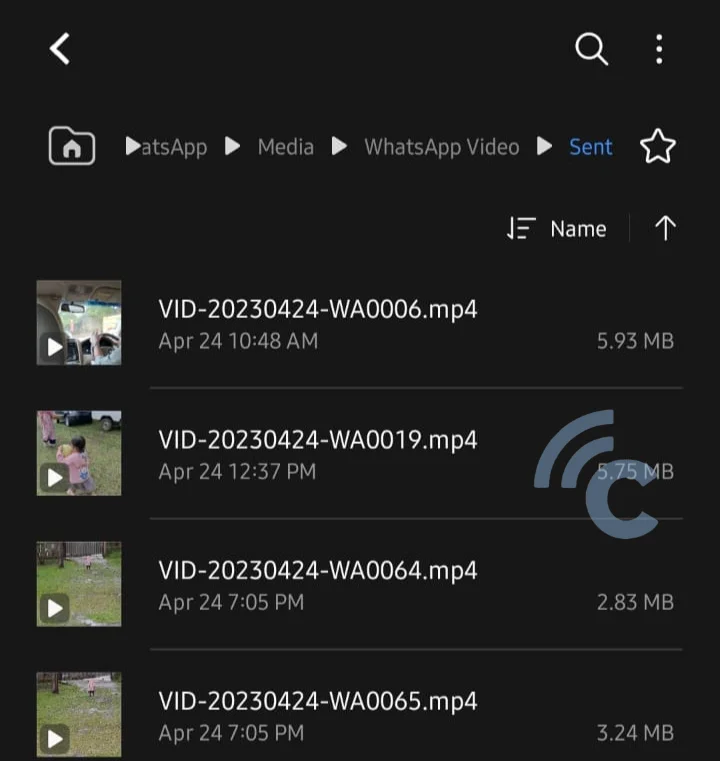
To ensure that videos appear in your gallery, you can manually move the files. Start by accessing the file manager on your phone:
Open your device's file manager. Go to Internal storage > Android > Media > com.whatsapp > WhatsApp > Media > WhatsApp Videos > Sent. Usually, this folder stores videos that you have sent.
Select the video you want to view in the gallery and copy or cut the video. Move these selected videos to a folder that can be read by your gallery app, such as the screenshots, images or camera folder.
These steps should help resolve the issue of WhatsApp videos not showing up in your gallery. These steps are very straightforward and should provide the desired results. This concludes our discussion for now; good luck!
