3 Ways to Turn Off Data Connection in WhatsApp
If you want to stop WhatsApp from using your data connection without affecting other apps, you can use special third-party apps. These apps let you control your data usage more precisely. This way, you can still use other apps without having to switch off your entire internet connection.
You can find several of these apps in the Play Store, and the good news is, you don't need to root your phone to use them. Carisinyal will now show you how to turn off WhatsApp's data connection using a safe and legal app that you can download from the Play Store. Here's how:
1. Pause It
The first app you can use to turn off WhatsApp's internet is Pause It, created by ILESHKUMAR SHARMA. It has a straightforward interface, so it's easy to use. Follow these steps:
- Install the Pause It app on your smartphone and open it.
- Tap on the "Pause It" menu.
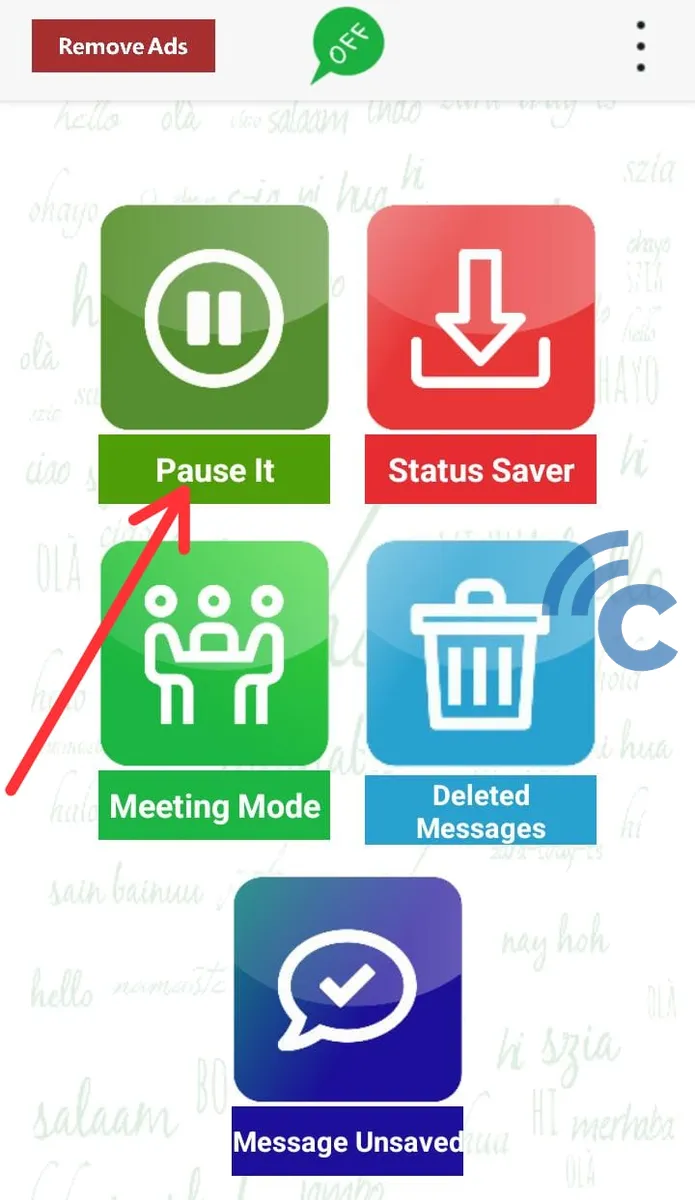
- Tick the box next to the WhatsApp app.
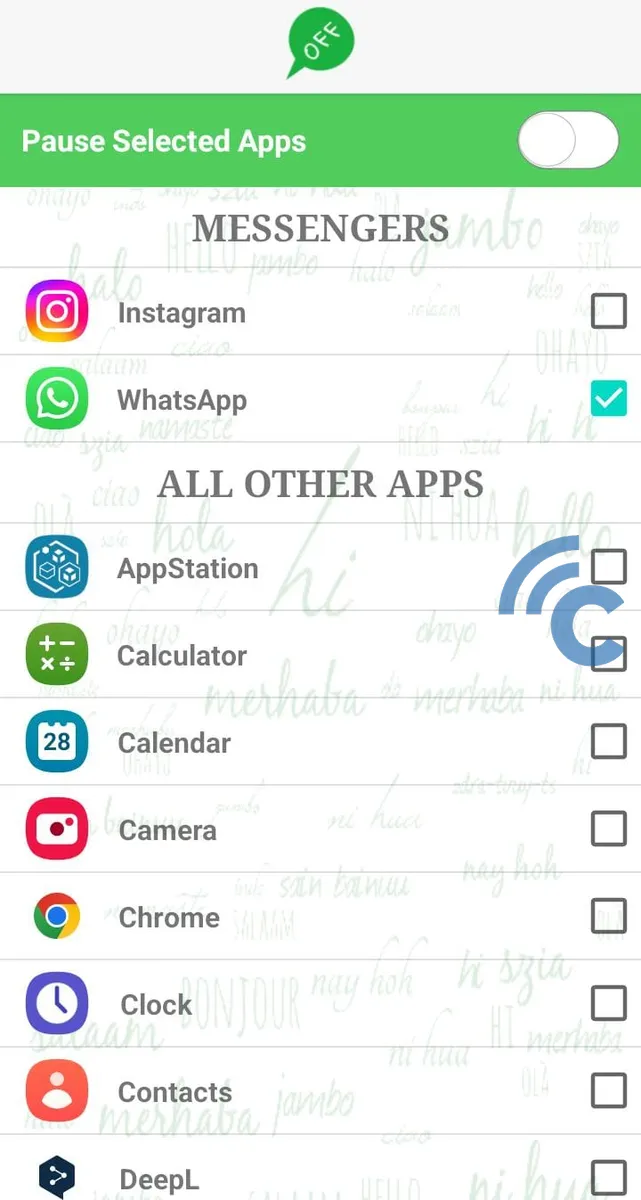
- Slide the "Pause Selected Apps" switch to turn off the internet for WhatsApp.
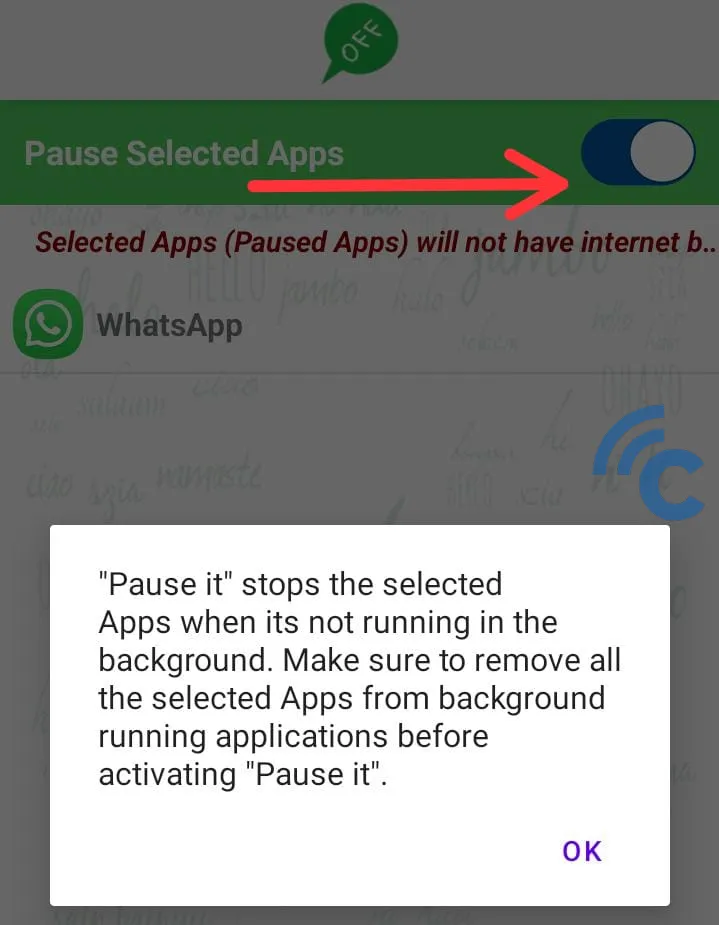
- To turn WhatsApp's internet connection back on, just slide the switch to the left.
2. NetGuard
You don't need to root your phone to control WhatsApp's internet connection. NetGuard offers a solution to do this easily. Here's how you can use NetGuard to switch off WhatsApp's internet:
- Download and open the NetGuard app on your smartphone.
- Look for the WhatsApp app in the list and click on the two signal icons next to it until they turn orange or the app appears crossed out.
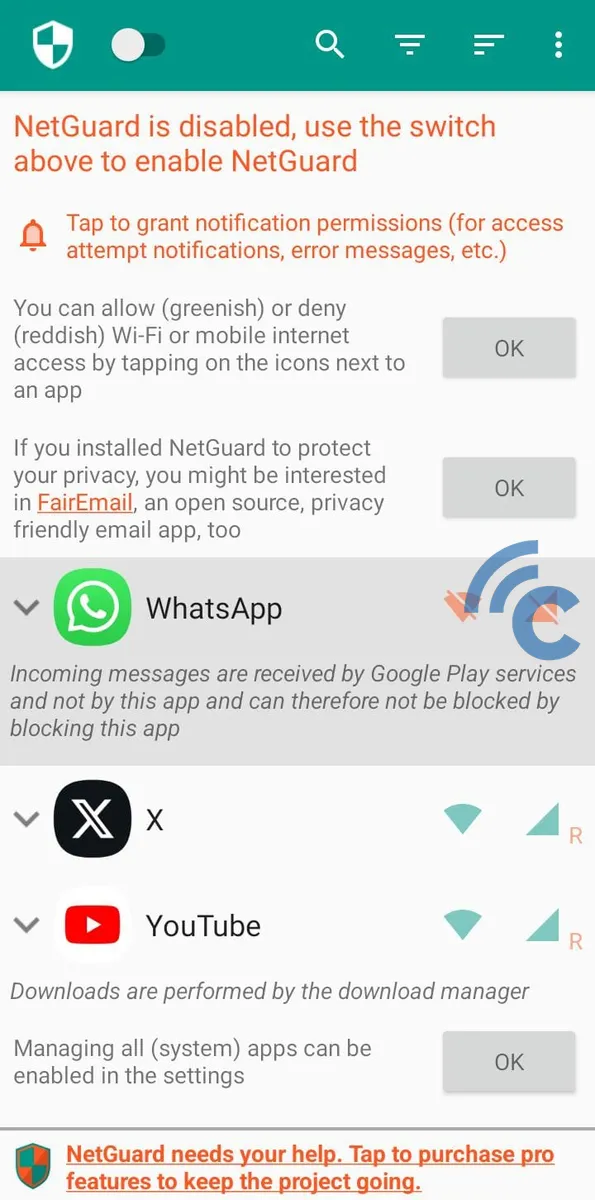
- Activate the process by sliding the toggle in the top left corner. This will disconnect WhatsApp from the internet.
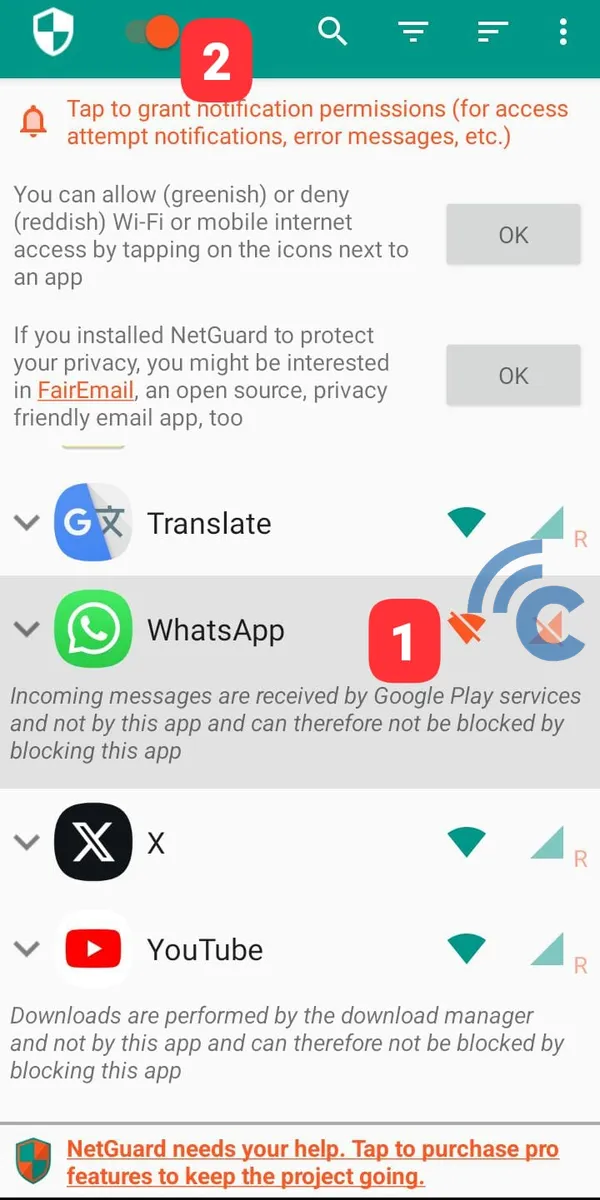
3. Net Blocker
Another app you can use to turn off the internet for WhatsApp or other apps is Net Blocker. This app allows you to disable the internet for specific apps without having to switch off your Wi-Fi or data connection. Here's how to use it:
- Install the Net Blocker app on your smartphone and open it.
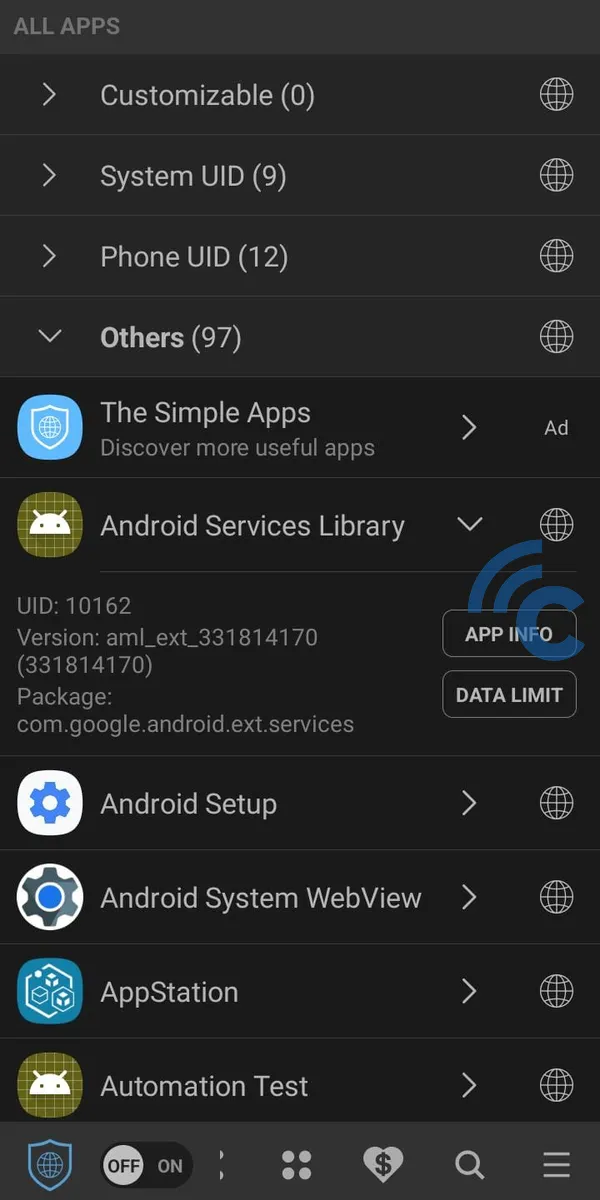
- The app will request permission to bypass battery optimization. In the Battery Optimization menu, find Net Blocker and select "Don't optimize".
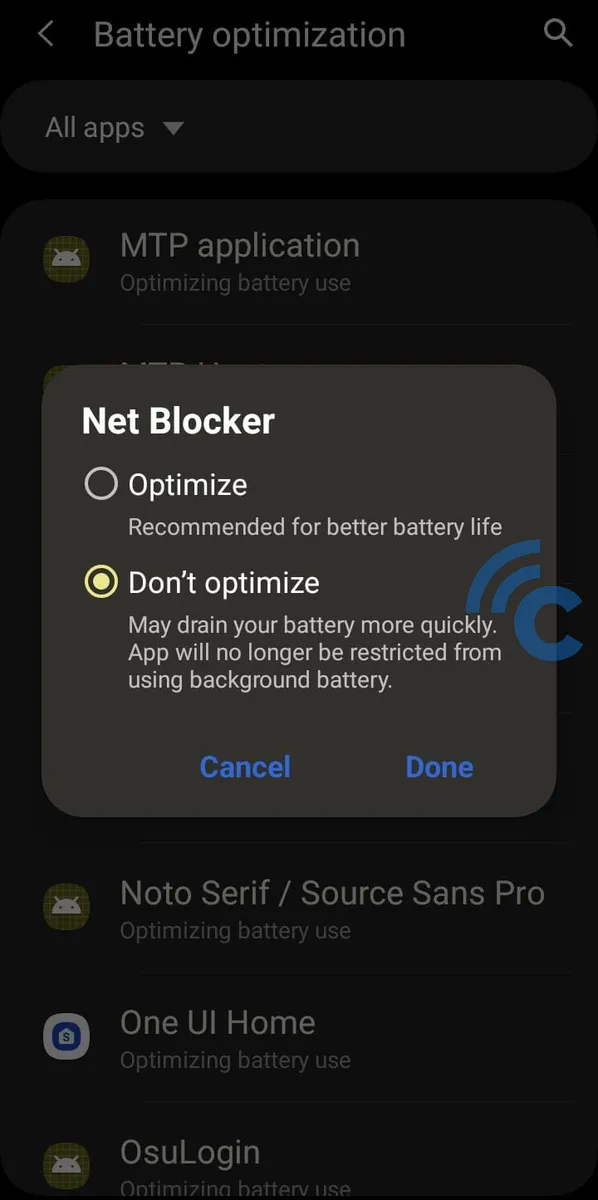
- Search for the WhatsApp app and tap the world/globe/browser icon next to it to turn off its internet connection.
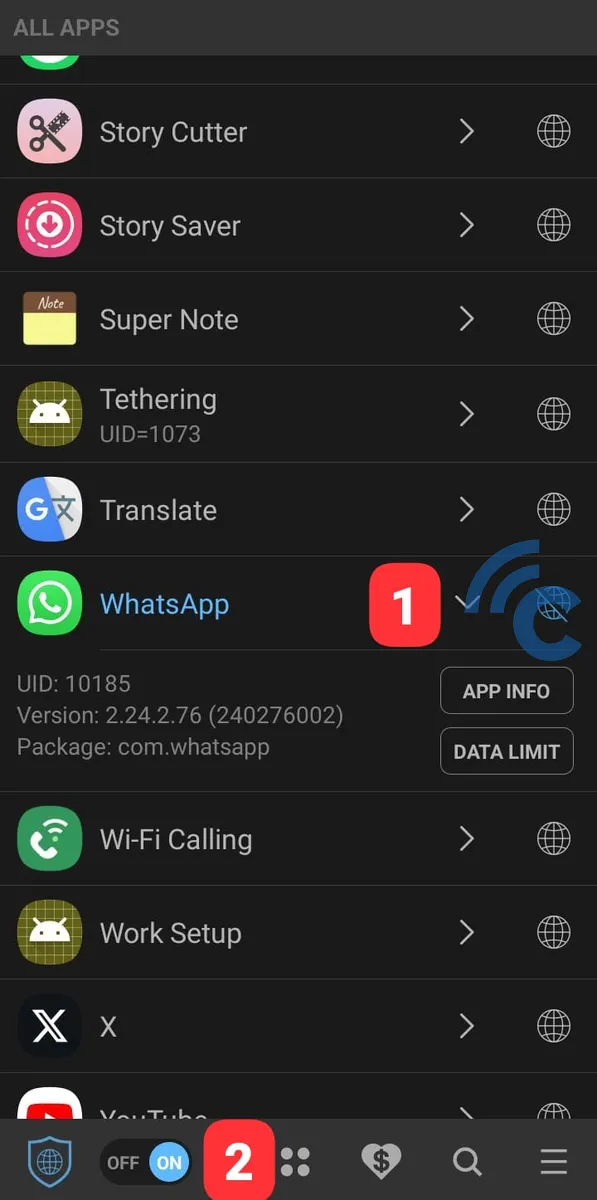
These three apps are very helpful in disconnecting WhatsApp from the internet. They can cut off both data and Wi-Fi connections to the app.
This is a great option for those who want to stop getting WhatsApp messages temporarily without having to delete their account permanently.
