How to Join WhatsApp Group via Link
Written by Jihan Fauziah
WhatsApp groups can host a variety of activities. Some of you may still be unfamiliar or confused about the process of joining a WhatsApp group. One of the methods that can be used is by utilizing links. And I will explain the full procedure below.
Here is how to join a WhatsApp group through a link:
- First, get the link to the desired WhatsApp group. For example, if it is a family group, ask for a link from another member of your family or relatives.
- Once you get the link, click on the "Join Group" button.
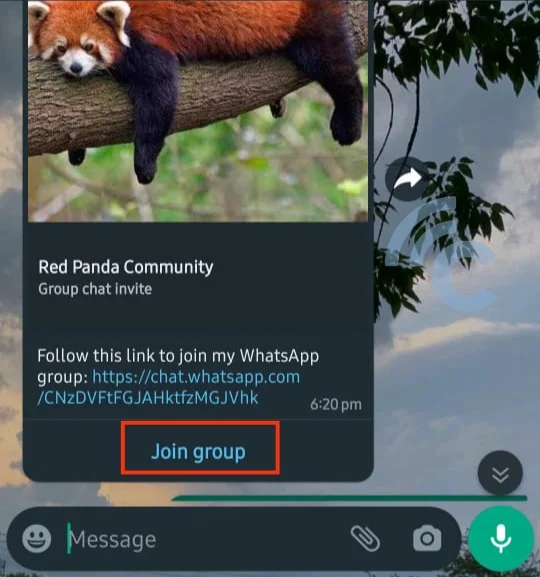
- Click the "Join Group" button once again.
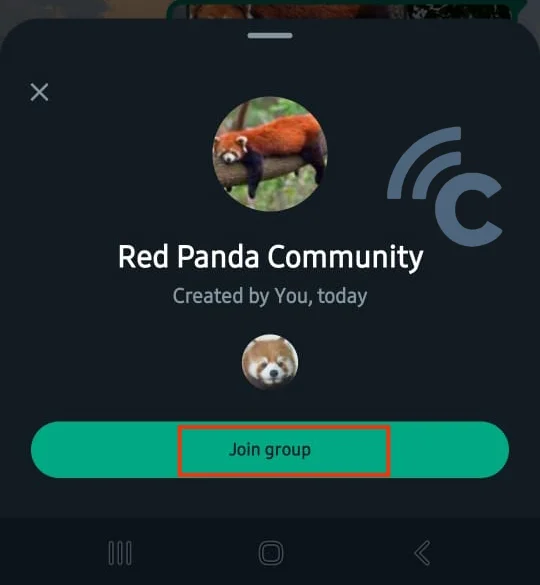
- Instantly, you will become a member of the group. Tap "View group" to observe the group's activities.
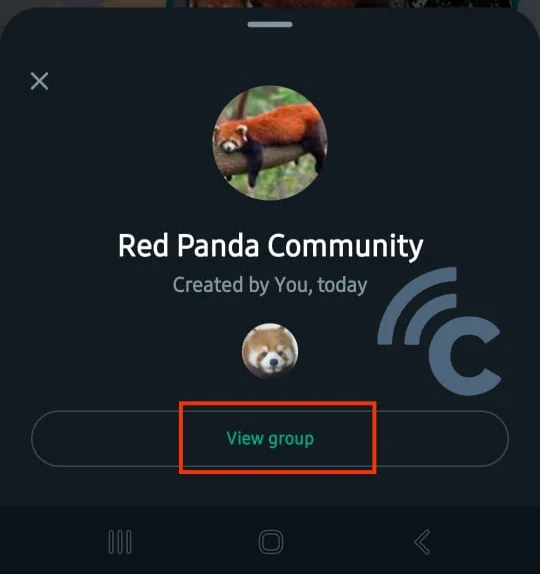
Once you become a member of the group, you can invite others to join. You can simply share the link or follow the steps below:
- Tap the three dots located in the top right corner of the screen.
- Select "Group info".
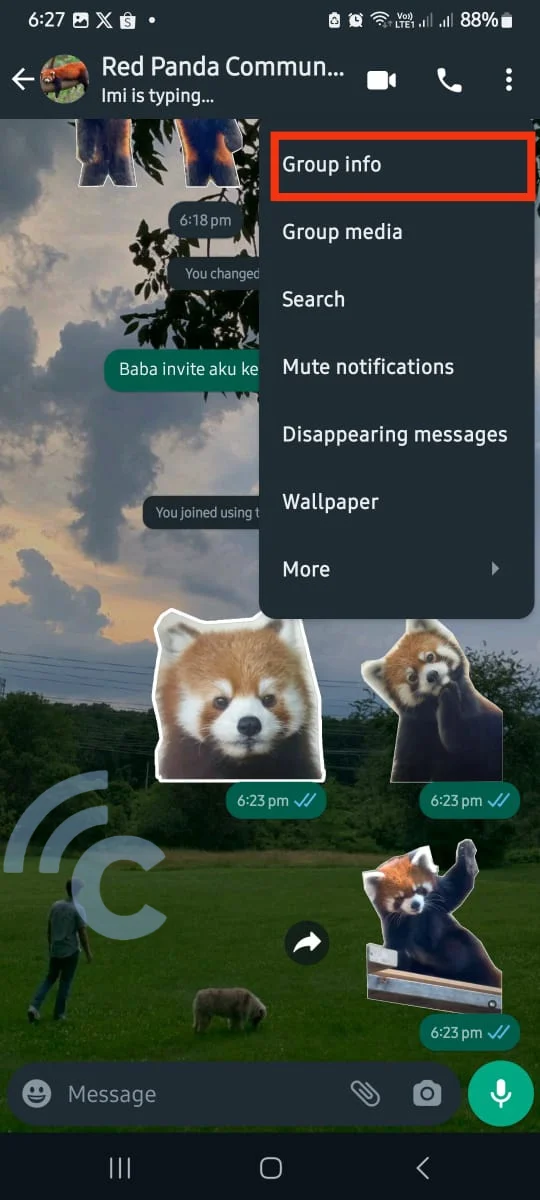
- Scroll down until you find the "Add participants" option, then tap it.
- Proceed to add the desired individuals or contacts.
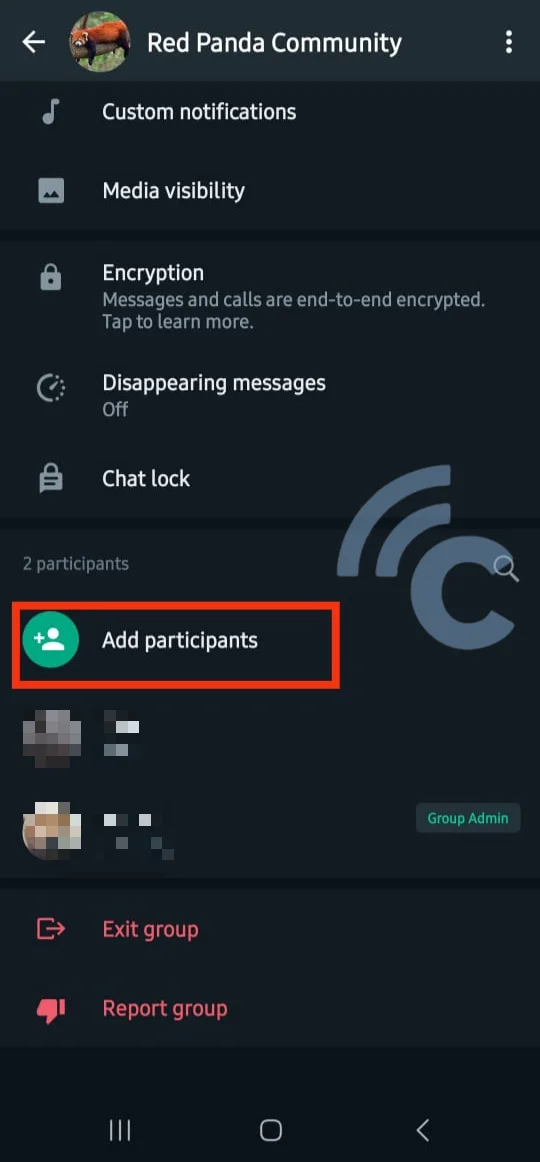
If you are a group admin, adding contacts is even easier. To get admin privileges, contact the current group admin and ask to be assigned as an admin. This concludes my explanation on how to join a WhatsApp group using a link. Feel free to give it a try!
