13 Best App Cloners to Run Multiple Accounts On Android
Balancing life and work can be a challenge. To avoid mixing personal and work communications, it's a good idea to use a separate phone number for work.
However, a common problem occurs as most messaging apps do not support multiple accounts on one device at the same time. As a result, switching between accounts becomes very time-consuming.
Fortunately, there is a solution: multi-account apps that clone other apps, making it possible to add multiple accounts without interfering with the original app.
Nowadays, numerous multi-account apps can be found on the Google Play Store. However, selecting the most suitable one can be a troublesome task. This is where the Carisinyal team comes in, bringing you a curated list of the best multi-account apps for Android.
1. Whats Web – Multiple Accounts Clone App

To separate your personal and business WhatsApp accounts, try using Whats Web by Zee Code SCANNER. At first, the interface of this app may lack clues, but once you understand its functionality, you will appreciate its usefulness.
Whats Web includes the Whatscan feature, which allows WhatsApp Web access within the app. Simply display the QR Code on your phone and scan it with a second device to access chats from a second WhatsApp account, just like on WhatsApp Web.
This does not interfere with the main WhatsApp account in the official app, so you can have two accounts on one device.
However, Whatscan has its limitations: if the second device runs out of battery or has no internet connection, the connection to the second account will be lost.
In addition, you will find many ads on Whats Web, requiring you to purchase the Pro version.
2. Multiple Accounts (MA Team)
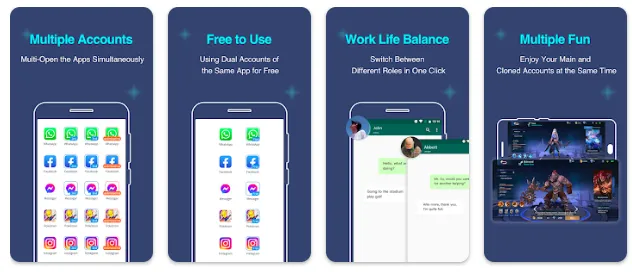
This multi-account app not only allows you to create a secondary WhatsApp account, but also supports various other apps on your mobile device. Popular examples include Facebook, Gojek, Twitter, Instagram, and more.
The app offers a user-friendly interface, making it very easy to navigate. Upon launching the app, you will find a list of social media apps that can be cloned.
If the desired app is not on the list, simply tap the "+" sign to select it manually. The process of setting up multiple accounts is quick and easy, taking only a few seconds. You can download this app from the Google Play Store.
3. Parallel App – Dual Accounts and Multiple Space (DuoPeak inc)
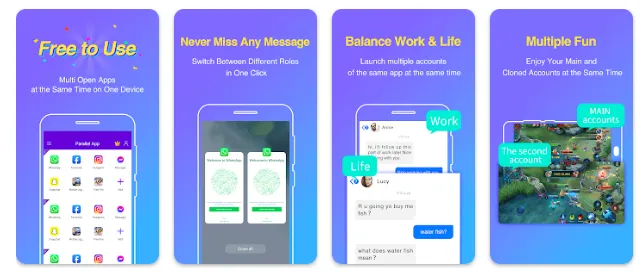
The main feature of Parallel Apps is app duplication, which allows users to use the same app on a single phone. The app supports various categories of apps, including e-commerce, social media, messaging and games.
Among the supported messaging apps is WhatsApp, which can be easily added to Parallel Apps without the need to download or install separately. Simply tap the "add" icon, select WhatsApp, and start using the duplicated version within the Parallel App.
During the first setup, you will be asked to sign up for a WhatsApp account, following a process similar to the original app. Simply enter your phone number and verify with an OTP sent to the number.
The Parallel App offers both free and premium accounts. The premium option includes excellent features such as unlimited app duplication and PIN support for enhanced security and privacy.
While Parallel App supports many apps, it is important to note that not all types of apps are compatible. Unfortunately, we encountered issues when trying to use games such as PUBG and Free Fire, both games were unplayable.
4. 2Accounts
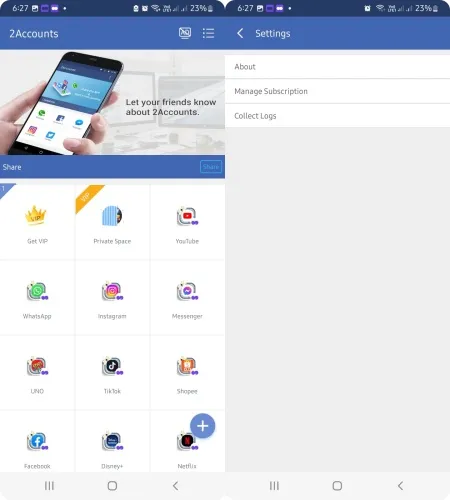
Just like Parallel App, 2 Accounts - Dual App Space provides cloning services for various types of apps, including WhatsApp. Using WhatsApp through this app is similar to Parallel App. Simply add WhatsApp to the 2 Accounts list and register with your WhatsApp number.
Other than WhatsApp, social media apps like Facebook and Instagram can also be added and cloned. We even tested adding light Android games like UNO to 2 Accounts, and it worked perfectly.
However, it is worth mentioning that 2 Accounts lacks certain advanced features such as app PIN and Personal Space, which ensure app privacy. Are you interested in giving it a try?
5. Clone App (Arty Product)
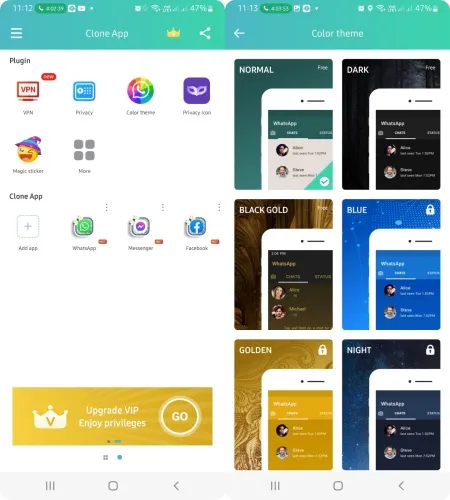
Next up is Clone App, an app with unique features that set it apart from other multi-account apps. The main function remains the same, allowing you to clone any app and create a secondary account.
What sets Clone App apart is its Dark Mode and Color Mode. With Color Mode, you can customize the color of the cloned app, making it easier to distinguish between work and personal accounts.
In addition, multi-account app data is stored separately from the official app, so there is no overlap, ensuring your progress and information remain distinct.
Clone App also offers a VIP subscription plan with additional features. If you are interested in using this multi-account app, you can download it from the Google Play Store.
6. Super Clone – App Cloner for Multiple Accounts
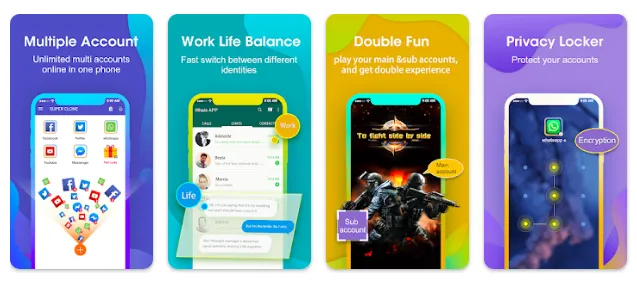
Super Clone comes with a great advantage over other apps: the ability to clone any app for free, without the need for a VIP plan. In addition to the free multi-account feature, Super Clone prioritizes your privacy by providing security options such as fingerprint and pattern lock. This allows you to keep a second account separate from the main account confidential.
For extra convenience, users can create app shortcuts on the home screen. If you have multiple clones, the Fast Switch feature allows easy account switching directly from the notification bar. While there is no VIP subscription available, Super Clone offers a paid option to remove ads, which improves the overall user experience.
7. DO Multiple Accounts – Infinite Parallel Clone App

Do you get tired of limitations? If you do, you should try DO Multiple Accounts - Unlimited Parallel Clone App. As the name suggests, this app allows unlimited cloning of the same app. However, please note that getting a VIP license or watching a short video ad is required whenever you add more than two cloned apps.
In addition to its cloning feature, DO Multiple Accounts - Infinite Parallel offers additional features such as DO Booster, which helps clean up RAM, and Privacy Locker to hide cloned apps that contain sensitive accounts.
To avoid confusion among the cloned apps, you also have the option to customize the logo color. Are you considering giving it a try?
8. Multi Parallel – Multiple Accounts and App Clone

Multi Parallel, developed by Winterfell Applab, is a handy multi-account app with features similar to the others on the list. You can use multiple accounts on one device without the need to switch phones.
Besides separating personal and work accounts, this app offers additional features such as a privacy locker, app customization with different names and icon colors, and separate data storage for original and cloned apps.
Similar to the other apps mentioned earlier, Multi Parallel is available for free. However, you have the option to purchase a VIP license to remove ads and improve user experience. To start using this app, simply download Multi Parallel by Winterfell Applab.
9. Parallel Space (LBE Tech)

If you're looking for a multi-account app that won't slow down your device's RAM and internal memory, you should try Parallel Space from LBE Tech! This app, which has been downloaded over 100 million times, has a compact size of around 11 MB.
With Parallel Space, users can enjoy a variety of features, including one-tap buttons, icon customization, and support for more than 24 languages. The app's interface is designed to be easy to use, providing a fast and smooth user experience.
The app also includes features such as Incognito Installation to hide secret apps, and privacy features that allow you to set a PIN/password and use the fingerprint sensor.
This multi-account app supports almost all Android apps, including popular games, messaging apps, social media, and more. However, if you want to use multiple accounts on apps like WhatsApp or LINE, you must have an active second phone number, as an OTP (one-time password) will be sent to that number.
10. Dual Space – Multiple Accounts and App Cloner
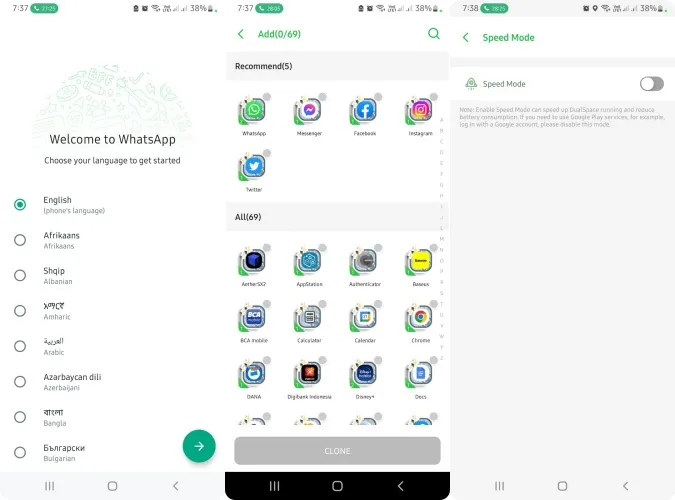
Dual Space is a multi-account app that is reliable and doesn't crash easily. If you frequently switch between your work and personal accounts, Dual Space is the ideal solution for you!
Say goodbye to the hassle of logging out and back in to switch accounts. With Dual Space, you can easily switch between two accounts with just one tap. Even if both accounts are active simultaneously, data, messages, and notifications will be handled separately.
As one of the pioneers in the field of multi-account apps, Dual Space's developers diligently work out various bugs from time to time, ensuring unparalleled stability. Dual Space also offers a password feature. However, please note that this feature is only available to premium account subscribers.
By subscribing to a premium account, you will also get rid of in-app ads. Currently, the app features quite a few ads, appearing on almost every tap. However, you don't have to worry, as some of Dual Space's features can still be enjoyed through its free service.
One such feature is Speed Mode, which optimizes the performance of running clone apps while saving your device's battery power.
11. Multi Space
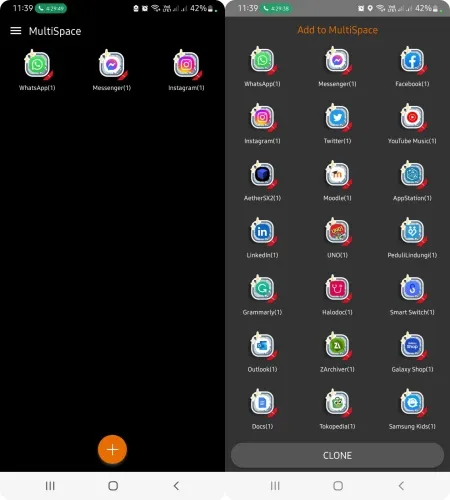
Another multi-account app that is worth a try is Multi Space. Its features are very similar to other similar apps. With Multi Space, you can clone many apps, including WhatsApp, Instagram, YouTube, Facebook, and more.
We tried to include the popular game Free Fire in the list of cloning apps. Unfortunately, we had trouble downloading the game data, making Free Fire unplayable. During our evaluation of the free version of Multi Space, we did not find any charges or ads displayed.
Also, it's important to mention that Multi Space is also available in a 32-bit version. Although this version does not support game cloning, it works well for other applications such as WhatsApp.
12. Dual Apps
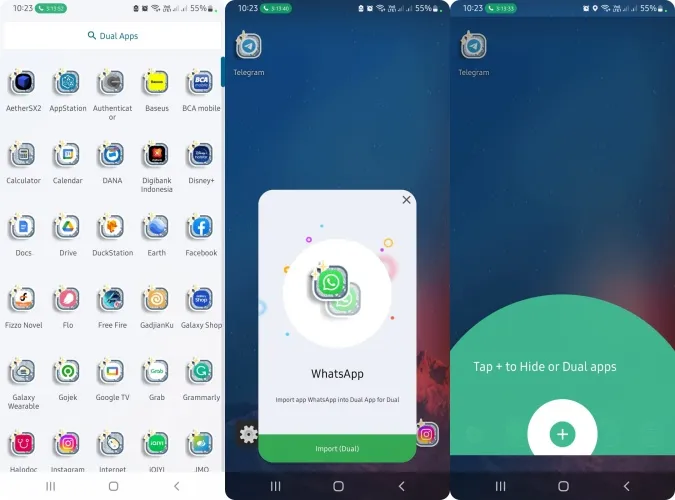
Similar to its competitors, Dual Apps offers cloning services for a variety of apps, including WhatsApp. Using WhatsApp through Dual Apps is very easy.
All you have to do is add the WhatsApp app to the cloning list in Dual Apps and proceed with the registration process using your WhatsApp number as usual.
Besides WhatsApp, Facebook and Instagram can also be added and cloned in the same way. What makes this app different from its competitors is its user interface, which resembles an actual phone screen, as shown in the image above.
Dual Apps has a drawer that holds all the apps on your phone. Simply swipe up on the screen to open it, and double-press any app to clone it.
Compared to other apps, Dual Apps provides a lot of customization options. You can take screenshots of apps, customize notification settings, and even change the language.
It should be noted that Dual Apps displays quite a lot of ads, and there is no subscription option available. Would you like to give this app a try?
13. Whats Clone
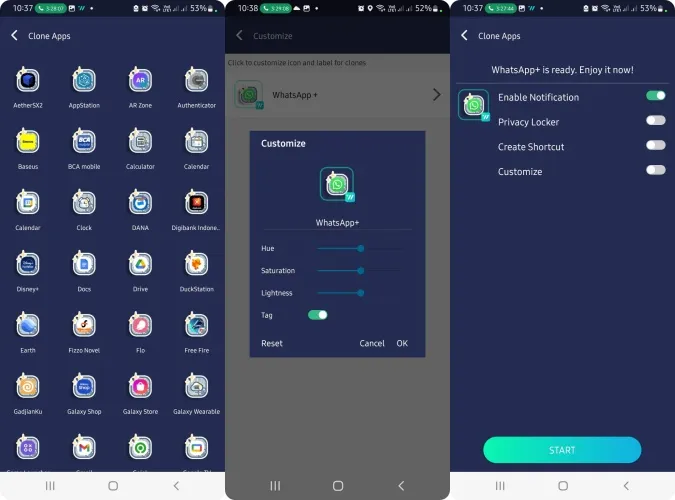
Next, let's talk about Whats Clone, an app that gives you the convenience of cloning multiple apps on one phone. To get started, simply install the Whats Clone app on your phone and add the apps you want to duplicate. For example, in this case, you will add WhatsApp.
Once you have added the WhatsApp app to Whats Clone, you can register your WhatsApp account as usual. Once registered, you can immediately start using the duplicated WhatsApp application. In addition, you can clone several other apps such as Instagram, Facebook, YouTube, LinkedIn, and more.
Just like any other app, Whats Clone provides interesting features. It includes an app drawer that contains all the apps on your phone, an app icon changer, and a Privacy Locker feature to secure the cloned apps.
Whats Clone can be downloaded and used for free, although it does contain ads. If you're interested, you can find Whats Clone on the Google Play Store.
Once you're familiar with our recommended apps for managing multiple accounts on one phone, you can choose an app that suits your needs and helps you achieve work-life balance.
