10 Best Password Manager Apps on Android
Frequently, we encounter difficulties in recalling our passwords for social media accounts and e-wallet apps. Some of you maybe seeking methods to ensure the security of your passwords, and saving them in a memo or notepad app on your phone can be an option. However, this does not guarantee security, especially if the app is not locked with a PIN or password.
The Carisinyal team offers a solution to securely manage your password list: a password manager app for Android. Here is a list of recommended apps!
1. Bitwarden Password Manager
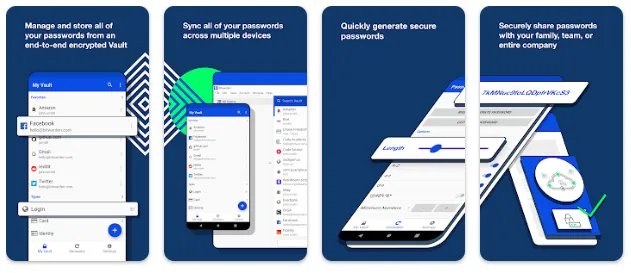
Bitwarden Password Manager is one of the best Android apps for managing passwords. The app provides a simple and easy-to-use interface for storing login details of social media accounts and emails.
To use this app, simply log in or register with your email at Bitwarden. After registering, click on the "+" or "Add item" button. Select the type of password/PIN information you want to add, such as login information, credit/debit cards, or confidential documents.
For social media and email accounts, select "sign in". After enter the account name, username, password, and other relevant information, save the password information by tapping the "Save" button.
Bitwarden offers a variety of interesting features. One feature that stands out is the 2-step authentication option for higher security. Also, it provides a password generator tool for creating new passwords.
Another great feature is the auto-fill feature, which easily fills in your login details when accessing your account, so you no longer have to enter it manually.
Furthermore, Bitwarden allows you to set a PIN or password, making sure unauthorized access is blocked. Amazingly, the app is available for free, with no ads.
2. Dashlane Password Manager
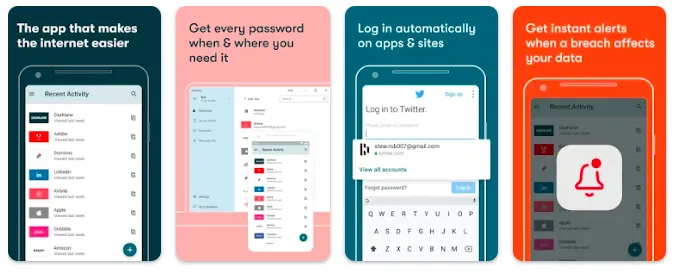
Dashlane Password Manager allows you to safely store login passwords for multiple accounts, including social media and email. It also offers the option to store personal data such as credit card information and identity details.
How to use Dashlane is similar to other password manager apps. Simply tap the "+" button on the main page, then select the type of information you want to add, such as login information.
Next, select the account for which you want to save the password. What sets Dashlane apart from the rest is its simplicity. It allows you to directly import login information stored on your PC/laptop, browser, and other sources.
To enter login information in Dashlane, simply enter the required data, such as login email and password. You can also add 2-step verification for added security. Once entered, save the login information and enable the auto-fill password feature to avoid retyping.
Dashlane offers interesting additional features; Dark web monitoring protects your personal data from hackers. The app also provides a password generator and the ability to securely share confidential documents.
Unfortunately, some of Dashlane's features, including dark web monitoring are premium features. You can try these features for free during the free trial period.
3. LastPass Password Manager
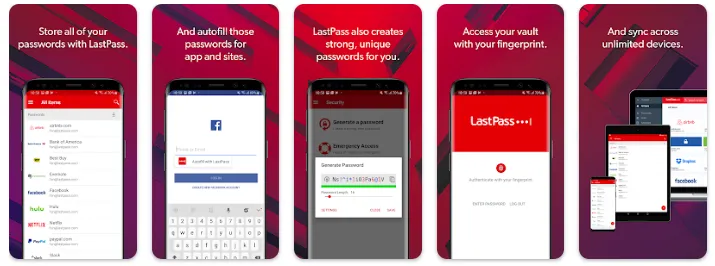
LastPass Password Manager is an excellent choice for protecting personal information. It offers password storage options for social media, insurance, debit/credit cards, and more.
Using LastPass is easy. Select the type of information, fill in the data, and store it in the LastPass vault. The app comes with a password generator, a personal folder for secure information sharing, and premium features.
Paid features include a password security checker, dark web hacker monitoring, and emergency access granted to trusted family or friends.
You can enjoy a 29-day trial period for premium features. Download the LastPass app from the Google Play Store, and a specialized PC/laptop app is also available.
4. Keeper Password Manager

Keeper Password Manager is an app that ensures the security of not only your password list, but also that of your family and friends. You can additionally store personal data such as credit cards and ID cards.
Adding family members is a premium feature in Keeper, which offers interesting features, including 10 GB of file storage, unlimited access to the password manager, and more.
Besides password storage, the app also protects your personal data from hackers. Keeper Password Manager also can be connected to your computer/laptop device.
5. Kaspersky Password Manager
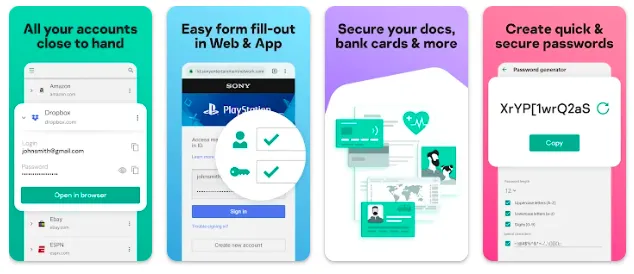
Other than its antivirus products, Kaspersky offers a password manager app with an auto-fill feature, saving you the hassle of typing in login information for social media and websites.
Similar to other apps, Kaspersky Password Manager allows password import from Google Chrome and offers password strength and security checkers.
Not only login passwords, you can also securely store credit/debit card details and personal identities. Especially, the app includes a document scanner feature.
However, it has a limited capacity to store passwords. For unlimited password storage and multi-device synchronization, a premium subscription is required. Download Kaspersky Password Manager from the Google Play Store.
6. My Password Manager
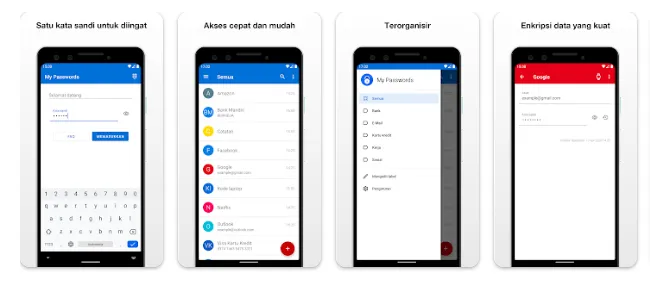
My Password Manager comes with a minimalist interface and easy functionality. You can directly enter password information for multiple accounts, apps, or websites. However, there are no pre-defined categories for login, credit/debit card, or personal identity passwords, so you'll have to specify the categories manually.
The app lacks a password generator, password checker, and hacker monitoring features. Its main purpose is just for password storage, with no auto-fill capabilities.
My Password Manager is available for free, although certain features are only accessible in PRO mode. PRO features include importing password lists from CSV files and exporting to PDF. With the PRO service, a one-time payment gives you a full license.
7. Password Manager SafeInCloud
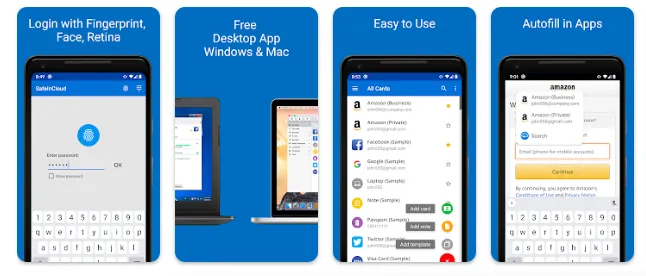
SafeInCloud is an app that can help you remember your laptop password, PIN and debit card number, facebook username and password, and more.
The app offers auto-fill feature for easy access to your Facebook account without typing in your password. Besides social media and PINs, you can securely store and label other personal information as needed.
For extra security, you may consider a premium service with biometric login, unlimited password storage, password generator, cloud synchronization, and more. If you are interested, explore the subscription options.
8. NordPass
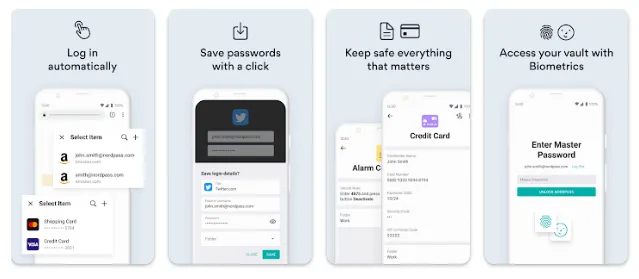
NordVPN, a well-known app developer, has launched NordPass, one of the best password manager apps for Android. Like other similar apps, it allows you to add passwords, credit/debit cards, personal documents, and IDs.
NordPass offers fingerprint login, keeping your passwords protected from unauthorized access. NordPass premium features include emergency access, giving trusted friends or family members the ability to access your personal data in an emergency.
Also, the NordPass app allows easy import of password data from Google Chrome, so there's no need to manually entering login information.
9. Samsung Pass

Samsung Pass, is available exclusively for Samsung smartphone users, so you don't need to install any additional apps. The app allows you to store login information, credit/debit card details, home address, and personal notes.
With the auto-fill feature, Samsung Pass easily logs you into social media accounts and websites. When you try to sign in to certain accounts, Samsung Pass often ask you to save your login information.
Using Samsung Pass is very easy. Sign in with your Samsung account, verify your identity, and add your fingerprint. This app is already available on the latest Samsung phones.
10. aWallet

aWallet provides convenient storage for passwords and personal data. To get started, tap the three-dot option on the right side of the screen, then select "Unlock" and enter your master password.
Select the category, such as debit/credit card or website password. Tap the "+" button to add data, fill in the required information, and save. The data will be organized in the selected category. You can edit the list of categories and back up data to prevent data loss.
To simplify the process, import data directly from Google Chrome to aWallet using the options provided. Although aWallet offers comprehensive features, it lacks autofill functionality.
The app is ideal for users who are focused on storing password data securely and simply do not mind entering login information manually.
These are the best password manager apps for Android that have been selected by the Carisinyal team. Before entrusting your personal data to these apps, it is important to carefully consider your decision.
Although these apps guarantee the safety of storing personal data, the Carisinyal team advises to remain careful when using password manager apps, especially those that are not built-in with your device such as Samsung Pass.
