How to Fix Lost Signal on Your Phone
It's likely that a number of you frequently experience a frustrating problem of losing signal on your mobile phone. This situation can be quite annoying and inconvenient.
When this occurs, you are unable to receive calls or send messages. Furthermore, it prevents you from carrying out other tasks that require a stable internet connection.
A robust phone signal is essential for communication and internet usage. Here, our team at Carisinyal provides several techniques to resolve signal loss on phones, applicable across all models.
Causes of Signal Loss
Before we explore the methods to recover a lost signal on your mobile phone, understanding the factors that contribute to this abrupt signal loss can be beneficial. The primary cause could be external factors or problems intrinsic to the mobile phone itself. To prevent any misunderstanding, let's examine the following analysis.
1. Mobile Phone is Outside the Signal Coverage Area

A primary reason for signal loss on your mobile phone is simply being out of signal coverage. The placement or location of your device can significantly impact the strength of your mobile signal, even if it seems like a minor factor.
Sometimes, this happens unknowingly, as many users might not be aware of the precise coverage range of their service provider.
Signal loss can occur if if you're using your mobile phone in an area not covered by your specific service provider's signal. In some remote regions, for example, internet signals can be difficult to establish due to geographical conditions that don't allow for the construction of network towers.
In urban areas, signal loss can also occur because of obstructions from tall buildings. The reason for this is that building materials such as steel, concrete, stone, and even glass can interfere with cellular signals.
Another cause of signal loss can be network congestion. Each cellphone tower in a location has a certain capacity to distribute signals.
Therefore, if there are many people within a specific location using cellphones simultaneously, it can slow down the signal connection and may even cause the signal to drop out completely.
2. Weather Conditions

Another factor that can lead to signal loss on your mobile device is related to weather conditions, a common issue for many internet users.
Since signals operate through electromagnetic waves, shifts in weather can influence their effectiveness.
Furthermore, not all service providers have advanced equipment capable of performing optimally under all weather conditions. Thus, it's not surprising if, during heavy rainfall, your cellphone frequently experiences a drop in cellular network signal.
3. Network Maintenance

Sometimes, signal loss on mobile phones may arise due to network maintenance performed by your service provider. In these cases, you can confirm this by cross-checking with friends who are also using the same network.
If they are experiencing signal loss as well, it's likely that the disruption is originating from the provider's end, rather than a fault with your phone.
You can consider reaching out to your provider's customer service to inquire about any network disruptions or ongoing maintenance. Typically, providers offer customer service access through social media platforms like Twitter.
4. Device Malfunctions

The last potential cause of signal loss could be due to damage to your mobile phone itself, leading to the disappearance of the signal. The damage can take various forms, including a malfunctioning SIM card, or issues with device's hardware or software.
On the hardware front, one of the most common issues is a faulty signal receiver, resulting in the phone struggling to capture signals.
This component plays a vital role in signal reception. As for software issues, frequent problems include loss of IMEI and blocked IMEI.
How to Fix Signal Loss on a Mobile Phone
Signal loss is, in fact, a fairly common occurrence worldwide. However, if you find yourself in an urgent situation requiring an internet connection, there's no need to panic or feel frustrated.
Here are a few strategies that you can implement to overcome the signal loss issue on your mobile phone.
1. Check the SIM Card

The first step is to check the SIM card. There's a chance that your SIM card may have shifted or slipped out of its slot. As you might be aware, some modern smartphones now feature a SIM card slot on the side of the device. If you frequently swap cards, the slot might have become loose.
You should adjust the positioning of the SIM card. Start by removing the SIM card, cleaning it, and then reinserting it.
If the SIM card is correctly placed but the signal still doesn't appear, you can attempt to use the SIM card in another phone. If the signal from the SIM card becomes visible on the alternate phone, it suggests that a malfunction in your device may be preventing the SIM card from being read accurately.
However, if the SIM card still fails to yield a signal on the other phone, it signifies that your SIM card is faulty. In this case, you could try using a different SIM card. Regarding the damaged SIM card, you can take it to the nearest service provider for either replacement or repair.
2. Use Airplane Mode
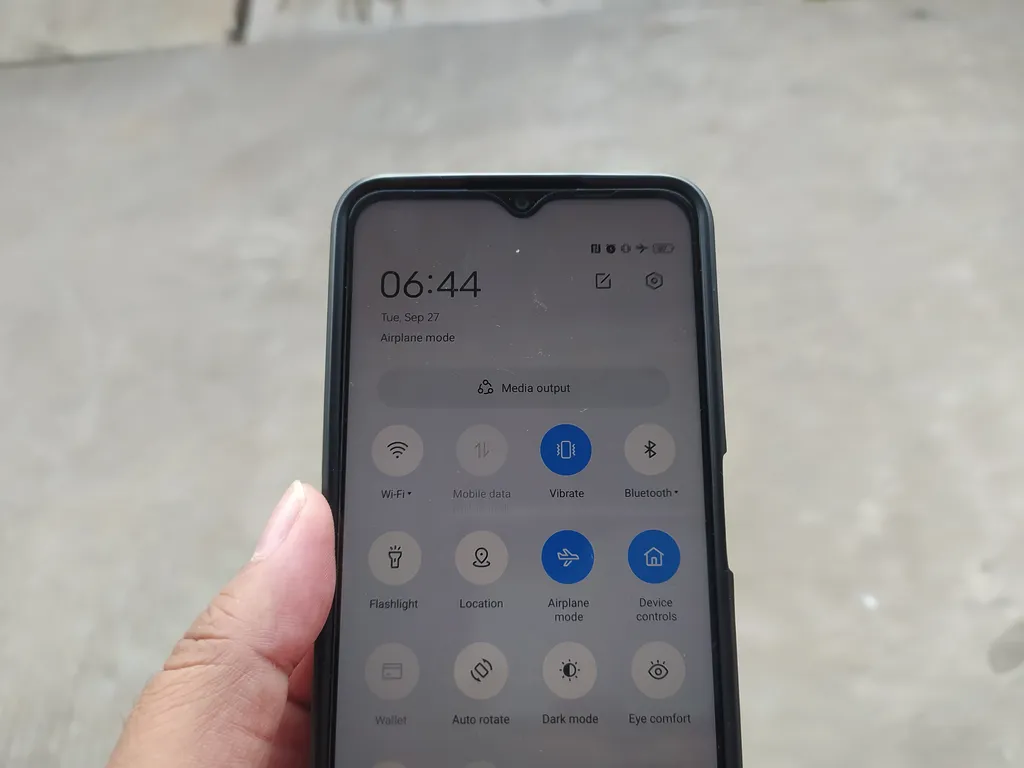
Another method you can try is to activate the airplane mode on your phone. You just need to tap the airplane icon in the notification bar.
When airplane mode is enabled, the smartphone will shut off all network connections. Once the mode is deactivated, the device will automatically seek a new and better network server.
Keep this airplane mode on for a while. Following that, tap the airplane mode icon again to disable it. Subsequently, you can try reactivating your WiFi or cellular data on your phone. Then, verify whether the signal has been restored or not.
3. Restart Your Cellphone
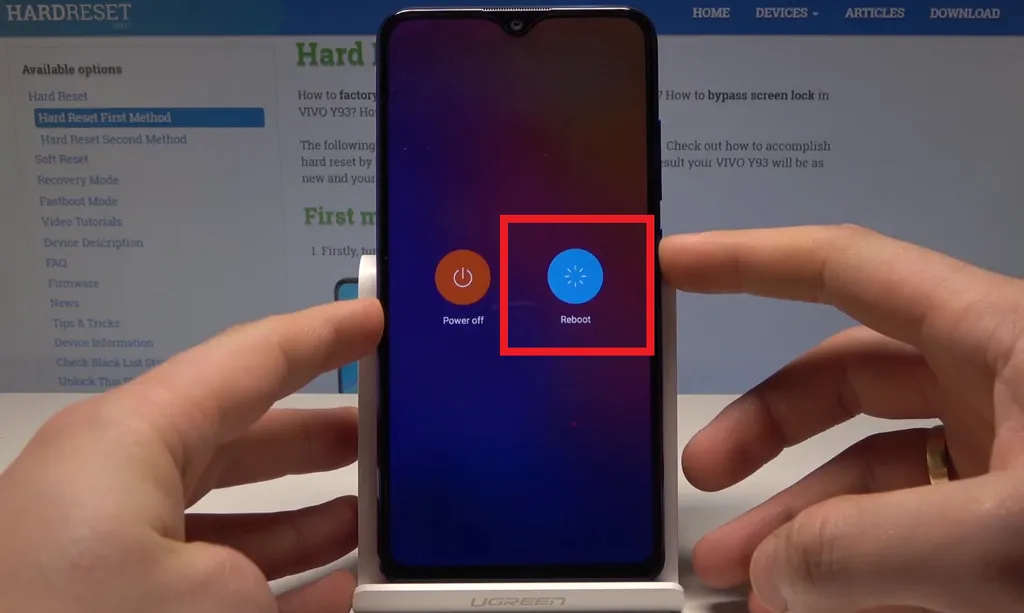
One frequently utilized method to overcome signal loss on a mobile phone is to simply restart the device. By doing this, the phone will start all processes from the beginning so that it will automatically search for a new network.
A device restart can also resolve various other issues that might be affecting your cellphone, from weak connections to slow performance.
The process of restarting your phone is quite simple. On some devices, all you need to do is press the power button (some may require combining it with the volume down button), and then select the "Restart" option or "Restart the phone".
4. Manually Search for Signals

You can try to manually search for a signal or network. It's considerably easy. Simply navigate to your phone's settings or configurations. Then, select Network > Connections.
Next, choose Mobile Network > Select Operator > Automatic. Your phone will then try to find a signal that is detected around you.
Additionally, you can go to Phone Settings > Network and Wireless > Ensure 4G mode is active. Here, you can choose the network type as LTE/WCDMA/GSM. Allow your device to detect the signal.
5. Adjust the Radio Signal
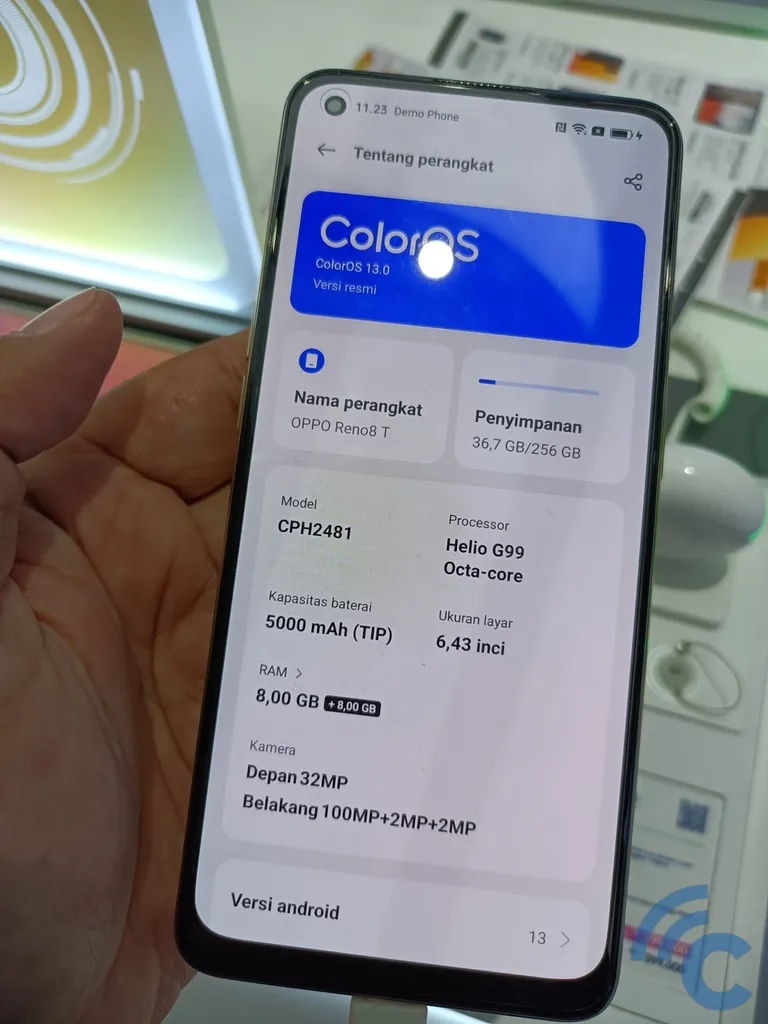
To tackle signal loss on your cellphone, you can try adjusting the radio signal. To achieve this, try dialing the code ##4636## on your phone's dial pad. A new menu will subsequently appear.
Next, select the "Phone Information" option. Then, tap on the "Run Ping Test" section. After that, scroll down the screen and choose "LTE/GSM Auto (PRL)". Tap on the "Turn Off Radio" button.
Once all these steps have been completed, you just need to restart your phone and check if the signal has been restored.
6. Try System Updates

Given that your smartphone operates with software, there can be instances of bugs. If the lost signal is due to a system bug, updating your phone's system could be a good solution. Through updates, it's expected that the system on your phone can become more efficient, stable, and various bugs can be fixed.
To perform a system update, go to your phone's settings. Then, proceed to About Phone > System Update. If there's a new system available, proceed with downloading it. Subsequently, install the update on your phone.
The final step involves restarting your phone. The software update will automatically install on your device.
7. Remove the Phone Case

This cause might often go unnoticed by smartphone users. As we know, smartphones come with various accessories, one of which is a case to shield the device from damage upon impact.
However, without realizing it, certain types of cases can block the signal from reaching the smartphone. You can try removing the case to see if the signal reappears on your phone.
If all of the above-mentioned methods still prove ineffective, you might consider performing a factory reset on your device. There's no need to completely erase all data. You simply need to reset the cellular data, Bluetooth, and WiFi settings.
That sums up the methods to fix a lost signal on your cellphone. If none of these methods yield any results, consider taking your device to a service center for professional assistance. Also, don't forget to check out other informative articles from the Carisinyal team. We hope you find it useful.
