How to Remove Pop-Up Ads on Your Mobile Phones
Mobile phones have become indispensable in our daily lives, serving various needs such as studying, working, or simply providing entertainment.
However, an issue that often arises is the sudden appearance of adverts while using these devices. Such interruptions can be quite frustrating, especially when they occur during activities like reading articles, watching videos, or playing games.
These unwanted adverts typically pop up due to accidental clicks on certain web pages. In more concerning scenarios, they might appear because of a virus infecting your mobile phone.
But what other factors lead to the emergence of these adverts? And more importantly, can this problem be resolved? This article aims to explore the reasons behind unexpected adverts on mobile phones and how to remove them.
Causes of Unexpected Ads on Mobile Phones
Unexpected ads on mobile phones can be a nuisance, disrupting important activities or leisure time. Let's explore some common reasons behind these sudden ad appearances. For more detailed information, continue reading this article.
1. Malware Infiltration
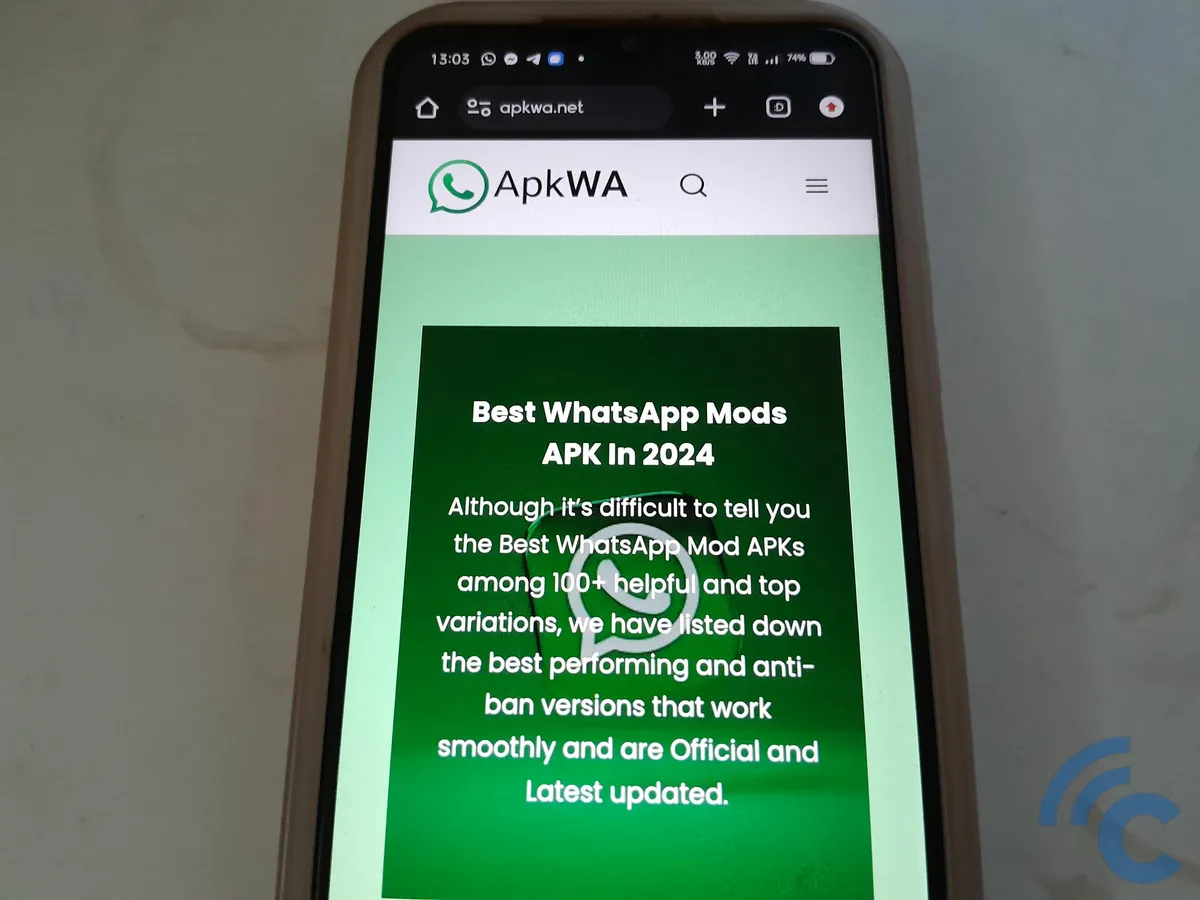
One frequent cause of unexpected ads is the infiltration of malware. This often occurs when downloading apps from untrustworthy sources. Even if the app is in APK format, downloading from unofficial sites, such as third-party versions of WhatsApp or other websites, can be risky.
Malware can disrupt your mobile phone usage in various ways, including triggering unexpected ads. To counter this, consider installing an antivirus or anti-malware app. These third-party apps, available through the Google Play Store, offer added security.
Once installed, these antivirus or anti-malware apps can detect and identify any virus or malware present on your device. After detection, you can remove any apps deemed dangerous. This action should restore your mobile phone to its normal state, free from intrusive advertisements.
2. Visiting Certain Websites
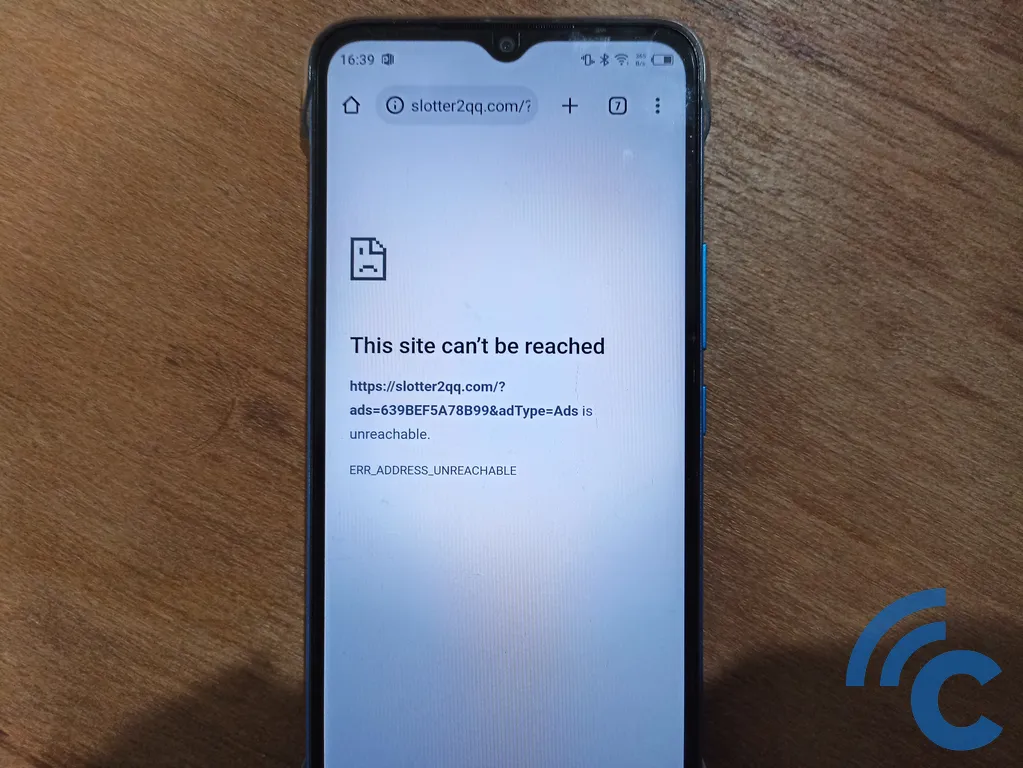
Another common source of ads is when you visit specific websites. This often occurs while browsing news, information, or other sites via browsers like Google Chrome.
These ads generally pop up when you click on certain buttons or pages. They are designed to resemble the website's layout, which can easily deceive and distract users, increasing the likelihood of accidental clicks.
3. Free Games or Applications

It's a common practice for free games or applications to display ads. This acts as a form of compensation, considering that the features offered are similar to those in the paid version.
In games, ads usually appear upon the completion of a level or mission and often require waiting a few seconds before they can be skipped. While ads during game breaks might be tolerable, their appearance in the middle of gameplay can be disruptive.
This principle also applies to free applications. For instance, platforms like YouTube or Spotify typically show ads at the beginning, middle, or end of a video or song. This is standard for free access apps. These ads are usually skippable, but there's often a brief waiting period before the skip option becomes available.
4. Built-in System and Interface Ads

The fourth reason for ads appearing on mobile phones is due to the operating system itself. These built-in system ads are not harmful, but they can be somewhat bothersome for users.
What this means is that when you purchase a mobile phone with a specific operating system, some of its native applications may feature ads. For instance, Xiaomi's MIUI operating system includes a fair number of ads in various apps. These ads usually appear on phones like the Redmi series or Redmi Note series, whereas the Xiaomi series usually has fewer ads.
In addition to Xiaomi, Infinix also incorporates ads into their mobile products. Their XOS interface includes ads in built-in apps.
Realme follows a similar approach, although not all Realme phone models display ads. When present, these ads often take the form of recommendations and are generally not too intrusive.
The inclusion of ads directly by the brand is part of a revenue strategy. Often, brands that implement this practice offer their mobile products at more affordable prices, but with the trade-off of having ads in some of the applications.
How to Remove Unwanted Ads on Mobile Phones
Now that we've explored various causes of unexpected ads on mobile phones, let's discuss how to remove these ads. By doing so, you can enjoy your activities on your phone without the intrusive ads. Here are some effective methods to get rid of sudden ads on your mobile phone:
1. Using Play Protect Feature
One method to remove ads is by using the Play Protect feature. While it's not designed specifically for ad removal, Play Protect helps secure your phone from potentially harmful apps, which can include those carrying malware or ads, especially those downloaded from unofficial websites.
To access Play Protect, follow these steps:
- Start by opening the "Google Play Store" app on your phone.
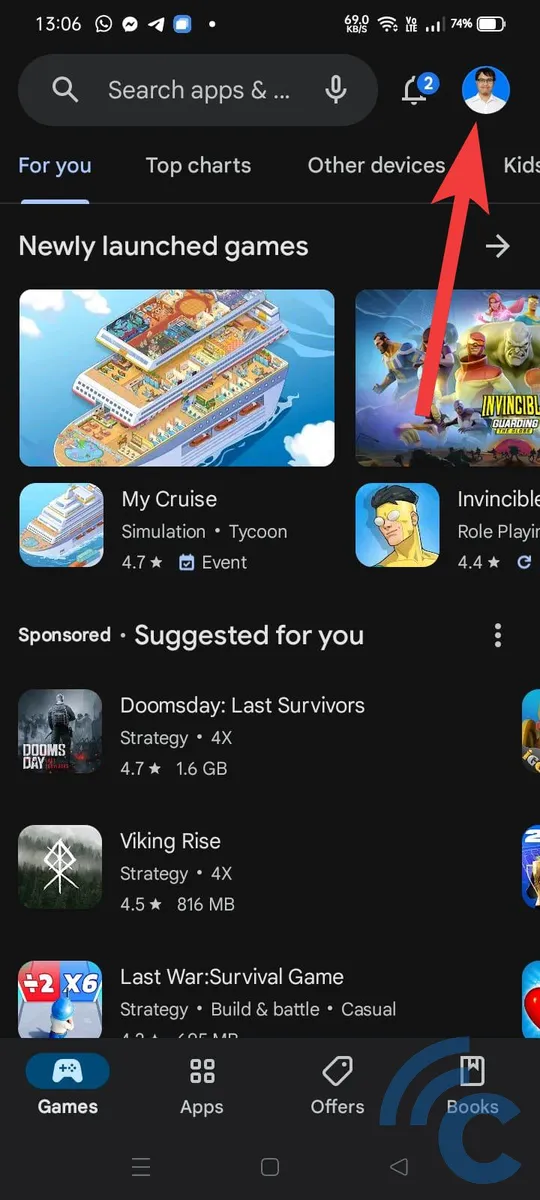
- Next, tap on your profile icon located at the top right corner of the screen.
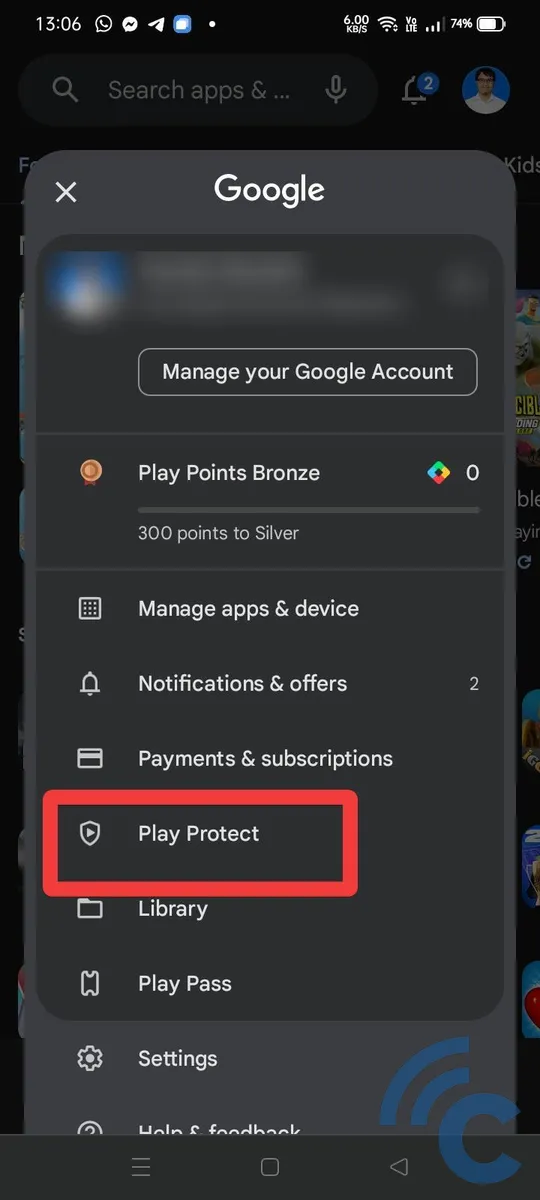
- From there, select the "Play Protect" option.
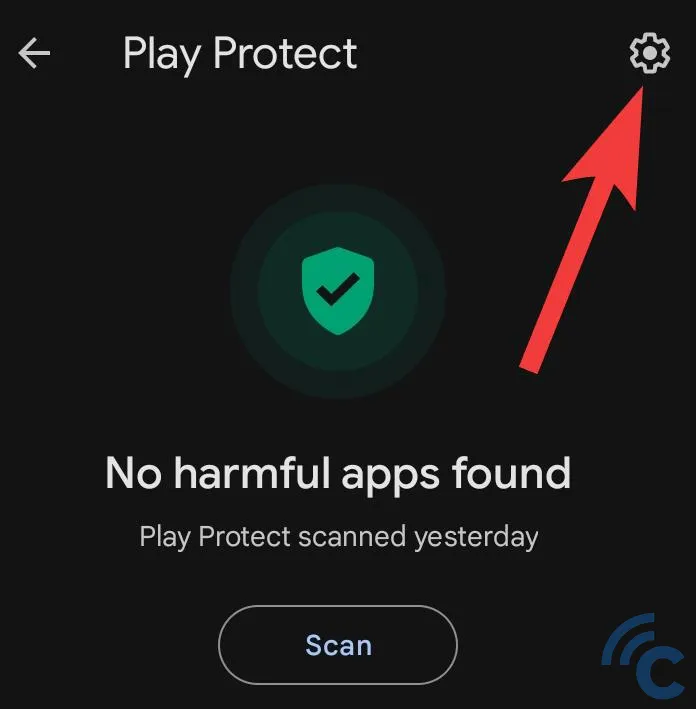
- Once you're in the Play Protect section, click on the gear icon at the top right.
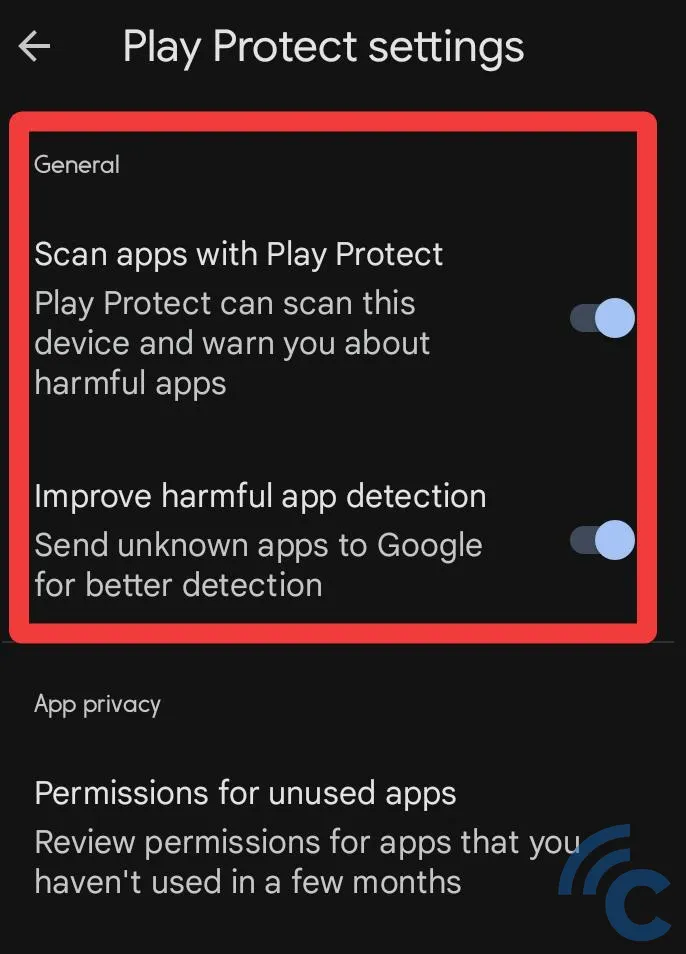
- Next, enable the top two options by toggling them until they turn green.
- The first option, "Scan apps with Play Protect," allows the system to scan the apps on your phone.
- The second option, "Improve malicious app detection," enhances the ability of the system to detect potentially harmful apps.
2. Adjusting Browser Settings
Another common source of unexpected ads is certain websites. These ads are often cleverly designed to look like part of the website, making it difficult for users to distinguish them from legitimate content. To prevent these ads from appearing and causing disruption, you can adjust your browser settings by following these steps:
- Begin by opening your browser app, such as Google Chrome.
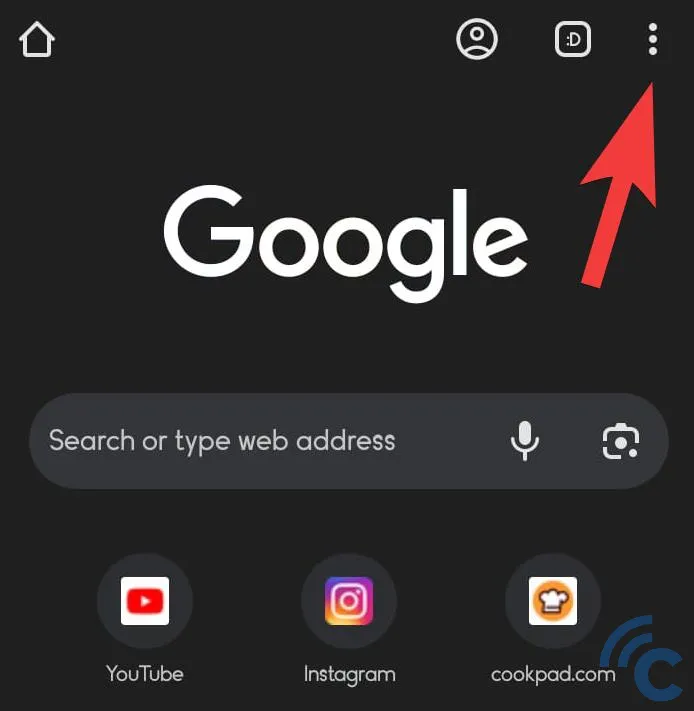
- Click on the three dots located at the top right corner of the screen.
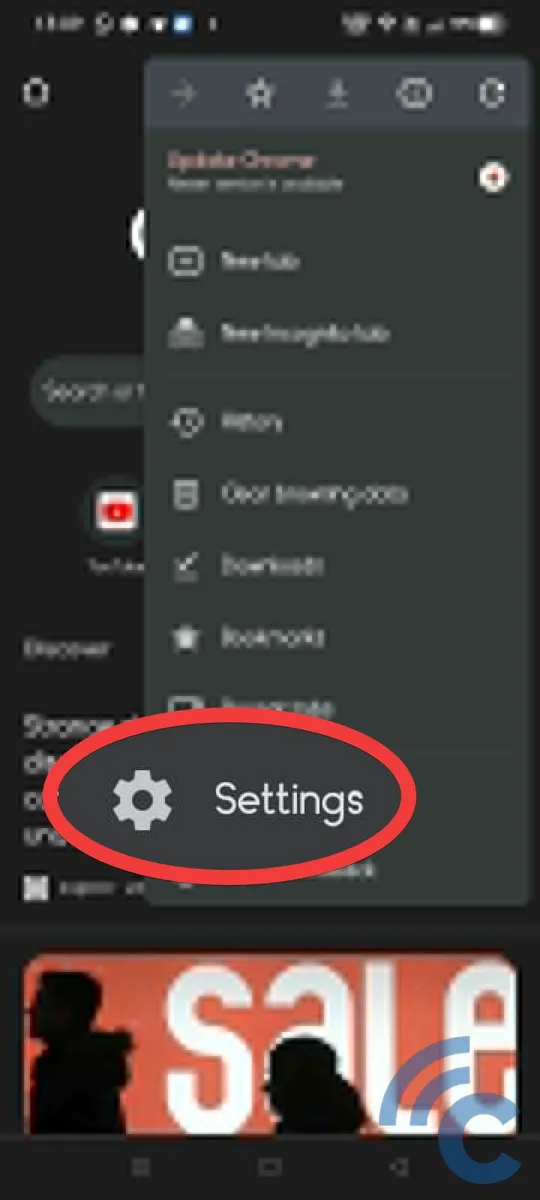
- From the dropdown menu, select the "Settings" option to access Google Chrome's settings.
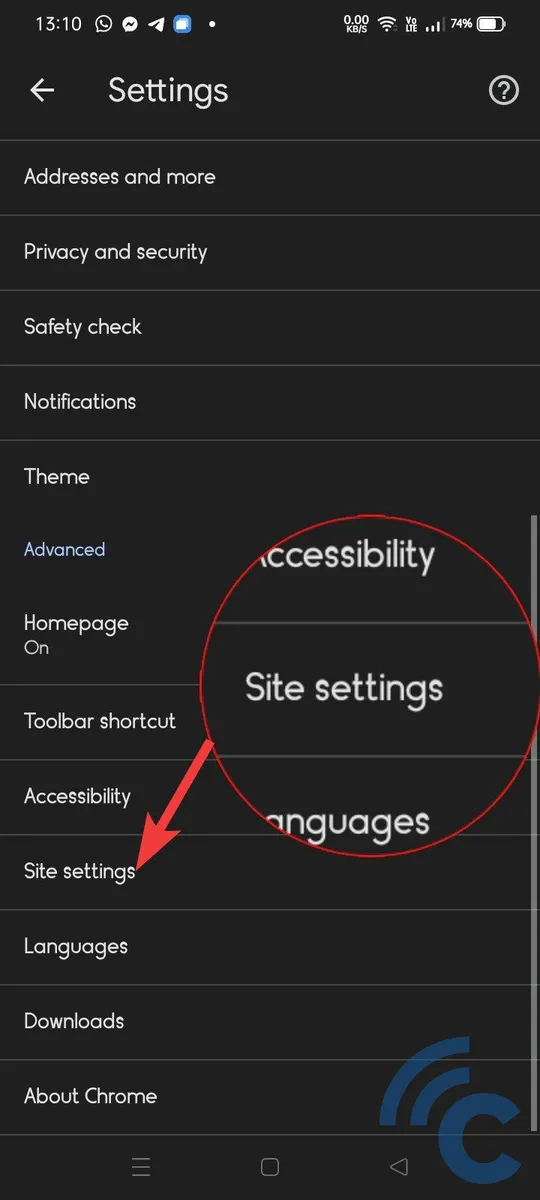
- Once in the settings, look for and select the "Site settings" option.
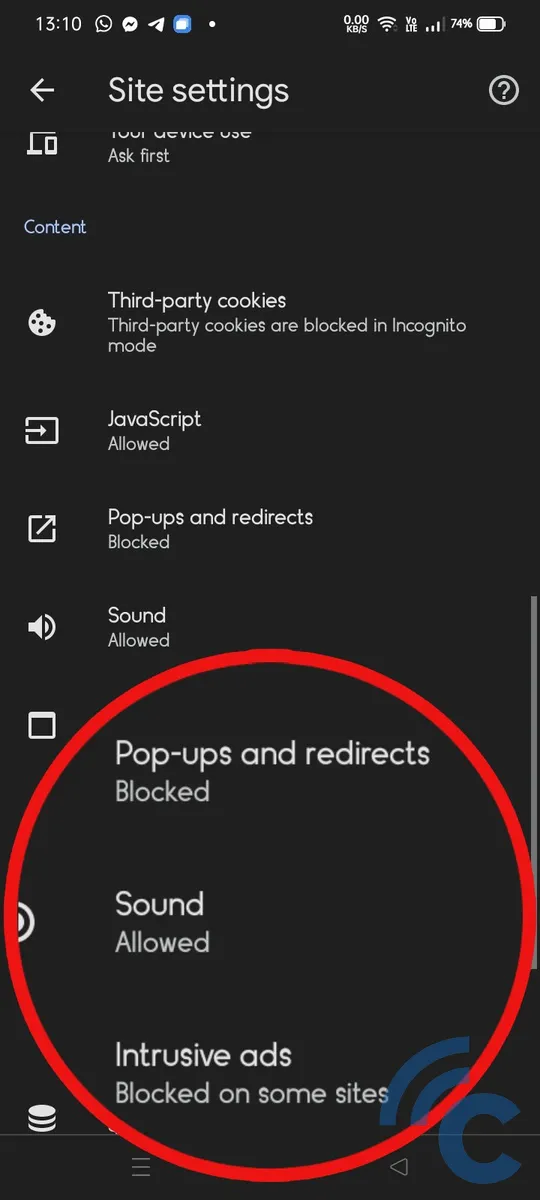
- Within the site settings, find and click on "Pop-ups and redirects."
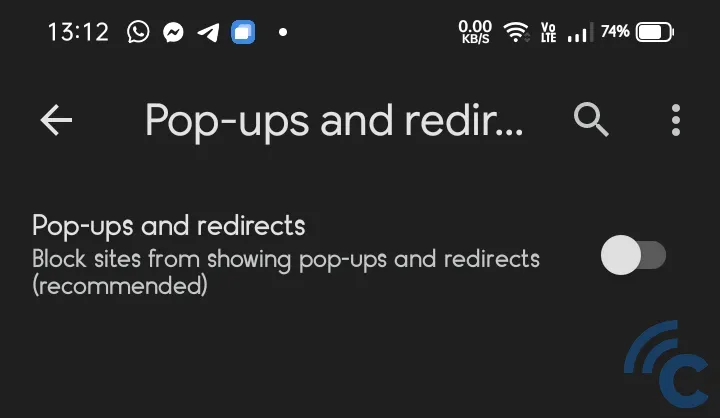
- Toggle the switch next to this option off, turning it grey. This action will block or prevent pop-ups and site redirects that often contain ads. Additionally, you can also choose to do the same to the "Intrusive Ads" setting. Like before, make sure to turn the toggle to grey.
3. Removing Ads by Subscribing to Apps
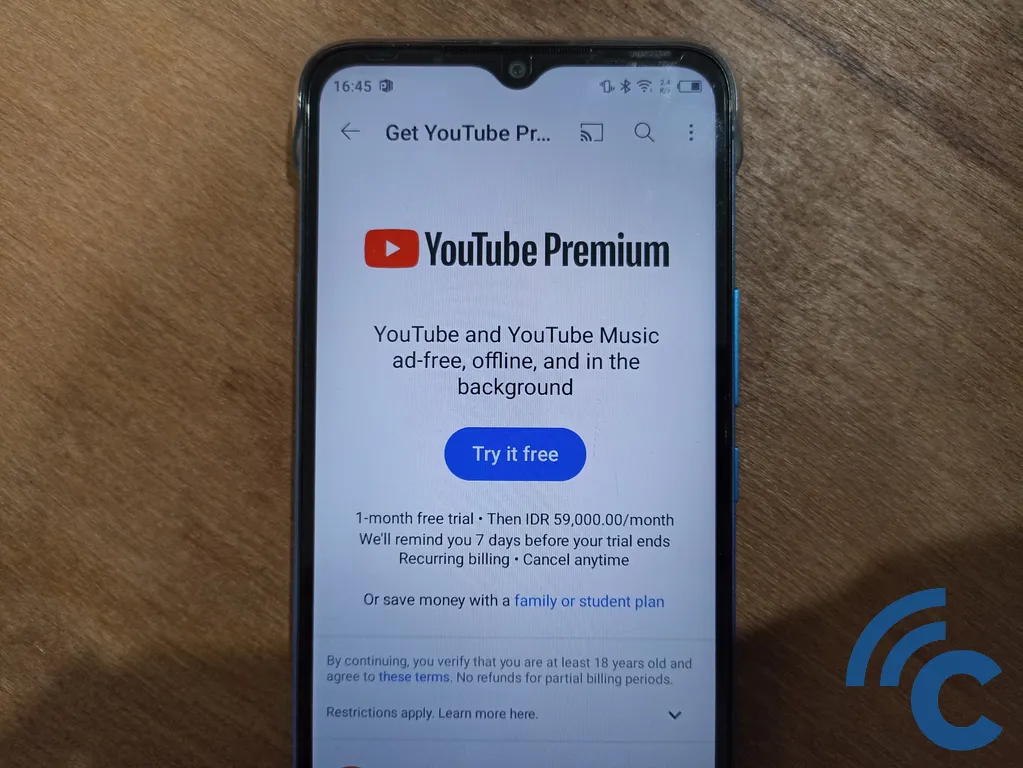
As previously mentioned, ads within an app represent a source of income or profit for the developers. They allow mobile phone users to access or use the app for free, making it a viable business model.
Moreover, these ads serve as a revenue stream for developers, helping them cover the operational costs involved in app development.
However, many app developers offer a specific solution to remove ads: a subscription service. By paying a subscription fee, users can enjoy an ad-free experience. This arrangement is mutually beneficial: users get rid of annoying ads, and developers secure a more direct form of income.
In summary, this discussion has covered the reasons behind the sudden appearance of ads, along with various methods to eliminate them. While it's true that many ads are skippable after a few seconds, their frequent interruption can be bothersome. Subscribing to apps is one effective way to enhance your experience by removing these unwanted ads.
4. Removing Ads Using Specific Methods
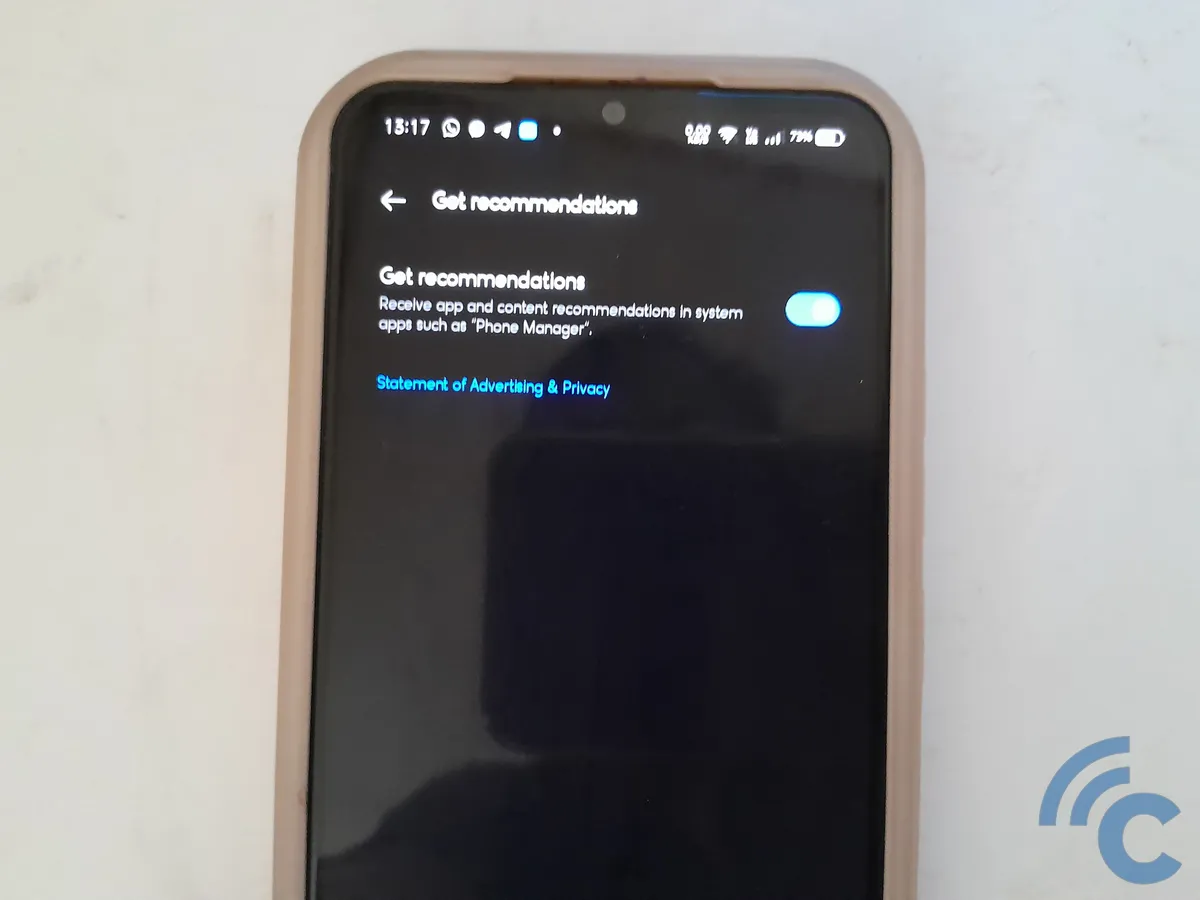
As previously discussed, the interface system of some mobile phone brands includes ads in their built-in applications. Xiaomi or realme, for instance, uses the MIUI or realme UI interface which, despite its array of appealing features, often displays intrusive ads.
The inclusion of ads in these interfaces primarily serves as a revenue source for the brand, compensating for the low pricing of their products. Other brands adopt a similar strategy.
There are specific methods and steps to remove these ads, which can vary depending on the brand of the mobile phone. For more comprehensive and detailed guidance, please refer to various articles dedicated to removing ads on different mobile phone brands.
This concludes our discussion on the causes of ad appearances on mobile phones and the ways to address them. Hopefully, this information can be useful.
