How to Fix Phone Keyboard That's Not Working
Screens have become vital to modern mobile phones. Many phones now boast large screens and have replaced physical keyboards with virtual ones. Phone, which is used frequently, can easily encounter system issues or component damage, including issues with the virtual keyboard not appearing. Let's explore some potential causes of this issue.
Why Phone Keyboard Isn't Showing Up
A few factors can prevent the virtual keyboard on the phone from appearing, with system bugs being a probable cause. Here are some possible reasons:
1. Operating System (OS) Errors

The OS ensures all applications run smoothly on the phone. However, like any software, the OS can experience bugs, either from not being updated or being infected with a virus, potentially affecting the keyboard display.
2. Keyboard App Issues
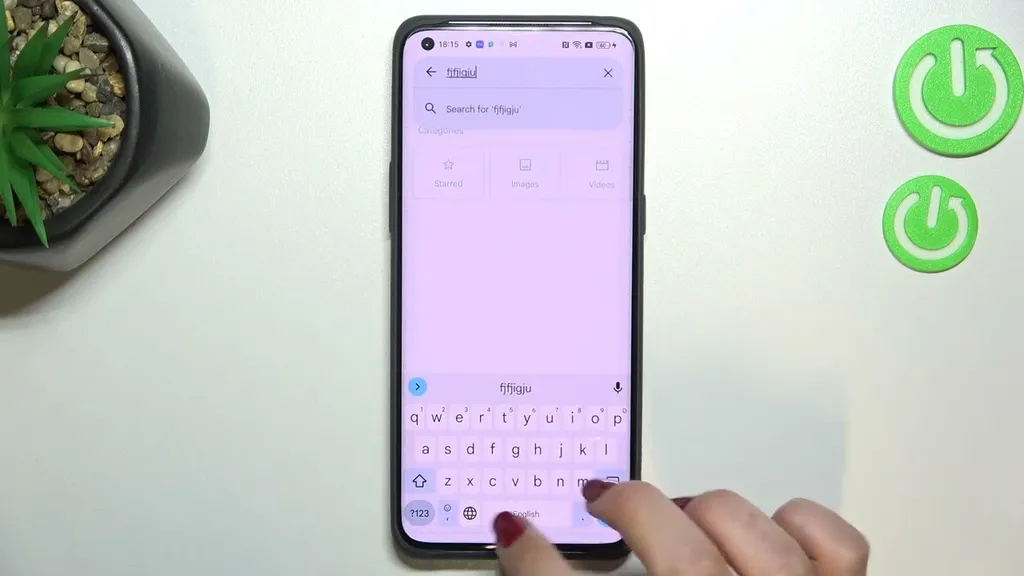
Virtual keyboards, provided through apps, can experience bugs or errors just like any other software. These issues can cause the virtual keyboard to become unresponsive or not show up at all. A full cache in the keyboard application might also hinder its performance.
3. Changed Keyboard Settings
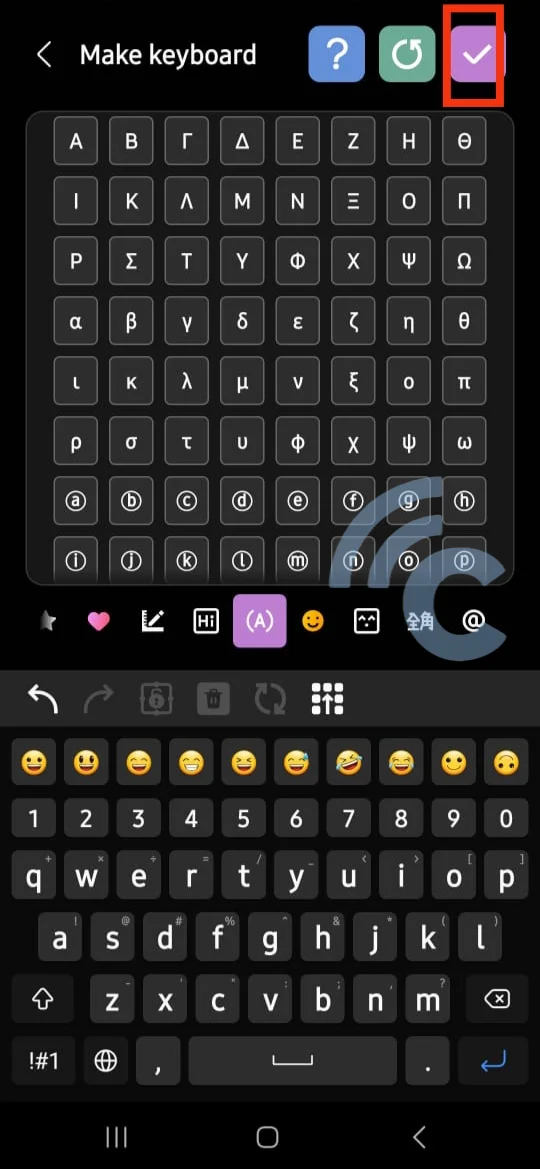
Touchscreen phones typically have more system settings than those with physical keyboards. Occasionally, settings might be changed accidentally, causing the keyboard not to display when needed.
4. Touchscreen Malfunctions
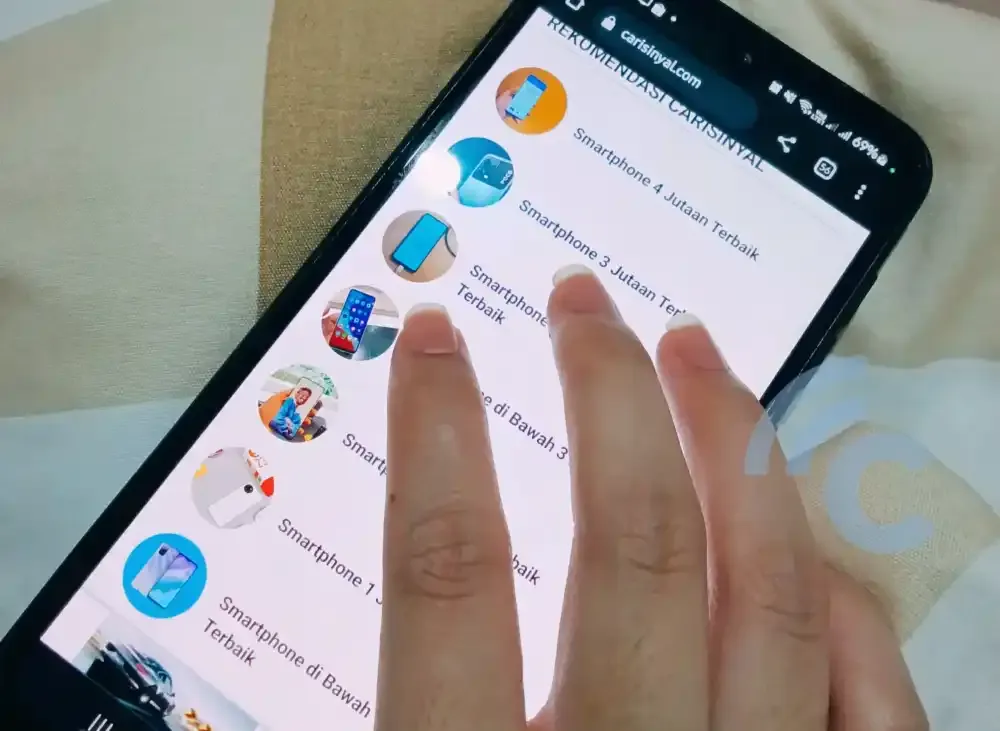
Modern phones heavily rely on touchscreens. If the touchscreen malfunctions or is damaged, various functionalities, including the virtual keyboard display, can be affected. Thus, a non-responsive touchscreen may not bring up the keyboard when tapped.
5. Insufficient RAM and Internal Memory
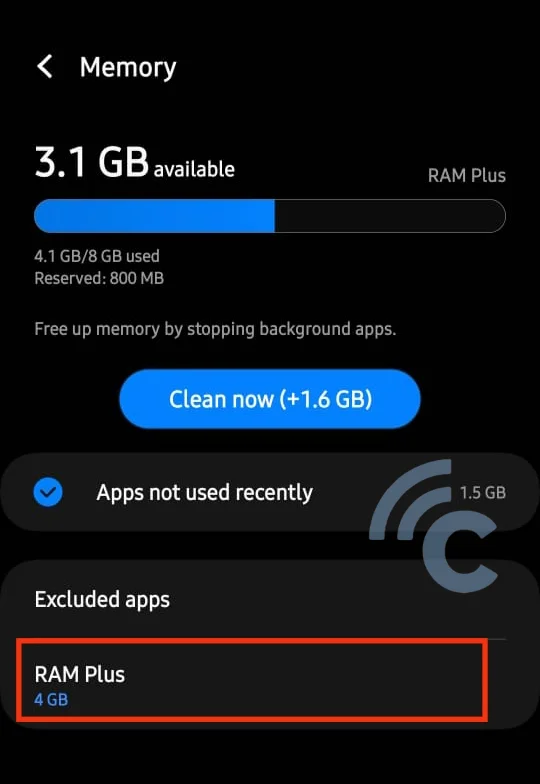
Optimal performance of a phone requires sufficient RAM. If the RAM and internal memory are full, the keyboard might respond slowly or fail to appear when needed.
How to Fix Phone Keyboard That's Not Working
Facing a phone keyboard that won't show up when you try to type can be frustrating. Don’t worry, as there are several strategies to tackle this issue.
1. Check the Phone Settings
When you encounter issues with your phone keyboard, start by examining the keyboard settings on your phone. The keyboard might not be appearing due to alterations in these settings.
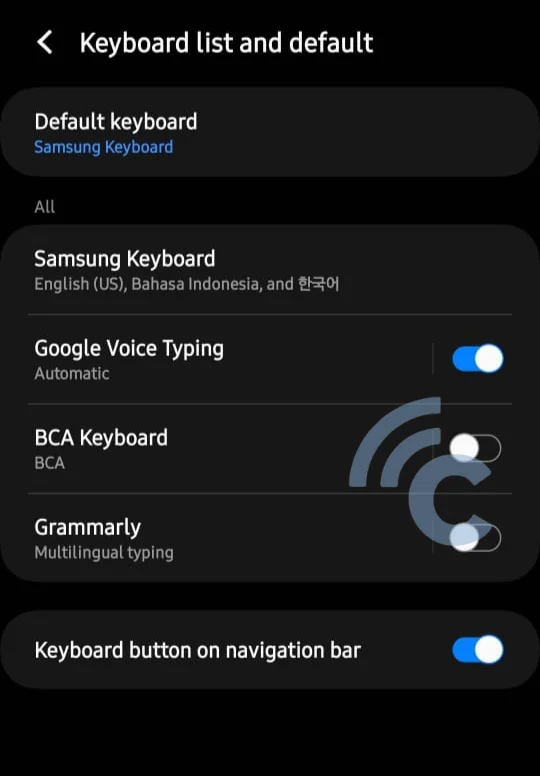
As example, on a Samsung phone using its default keyboard, ensure the Samsung Keyboard is active, as shown in the example image. If the keyboard setting is enabled, try typing in different apps to verify if the keyboard shows up.
2. Restart the Phone
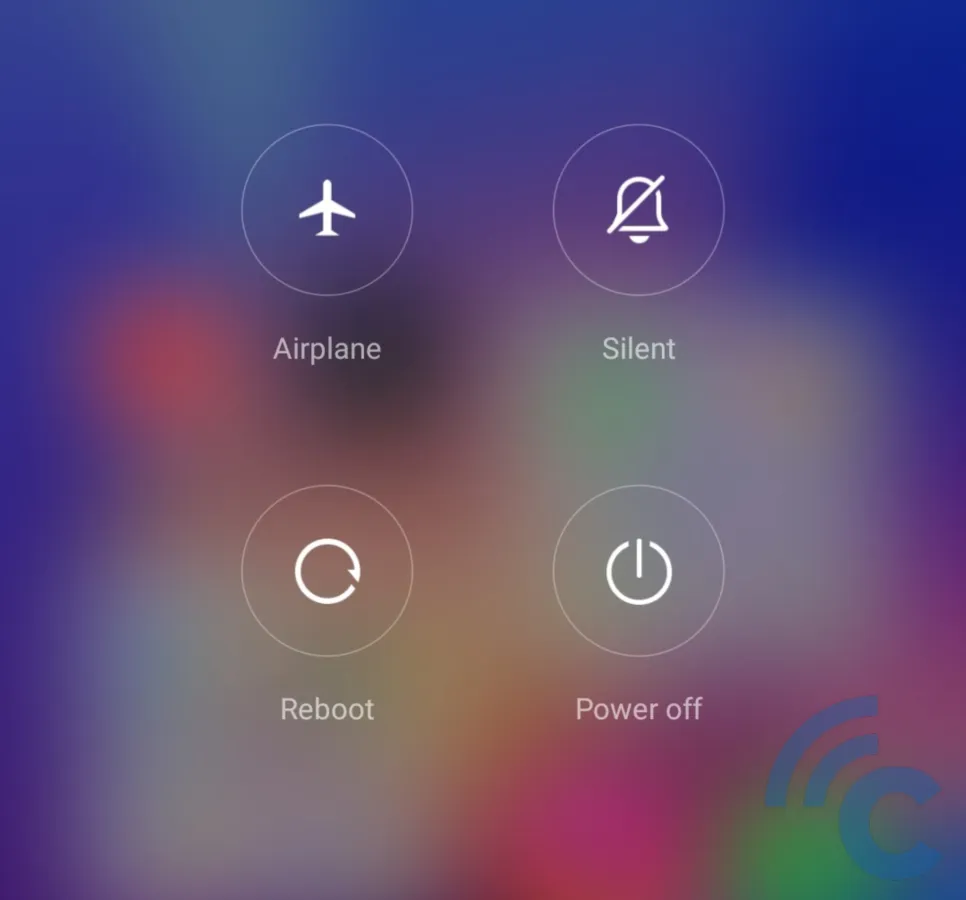
If the keyboard remains absent, consider restarting your phone. This straightforward action aims to reset your device to its original state, potentially clearing bugs or errors, and prompting the keyboard to reappear.
3. Factory Reset
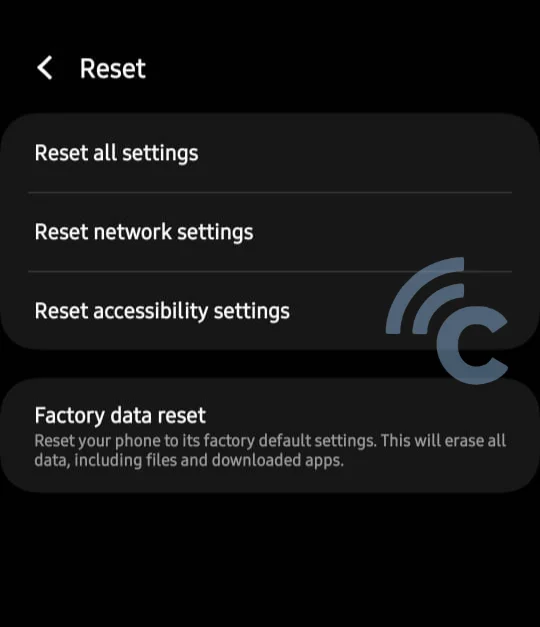
If restarting doesn’t help, factory reset might be the next step. Note that it's crucial to backup your data before proceeding with a reset to avoid data loss.
4. Update Applications and Operating System

Addressing an unresponsive phone keyboard can sometimes be as simple as updating the keyboard application and the device's operating system. Developers often fix bugs and enhance performance with updates, so ensure both your app and OS are using the latest versions.
If your keyboard issue persists after app updates, updating your operating system might be necessary as the problem could stem from an OS bug.
5. Uninstall Applications and Clear Cache
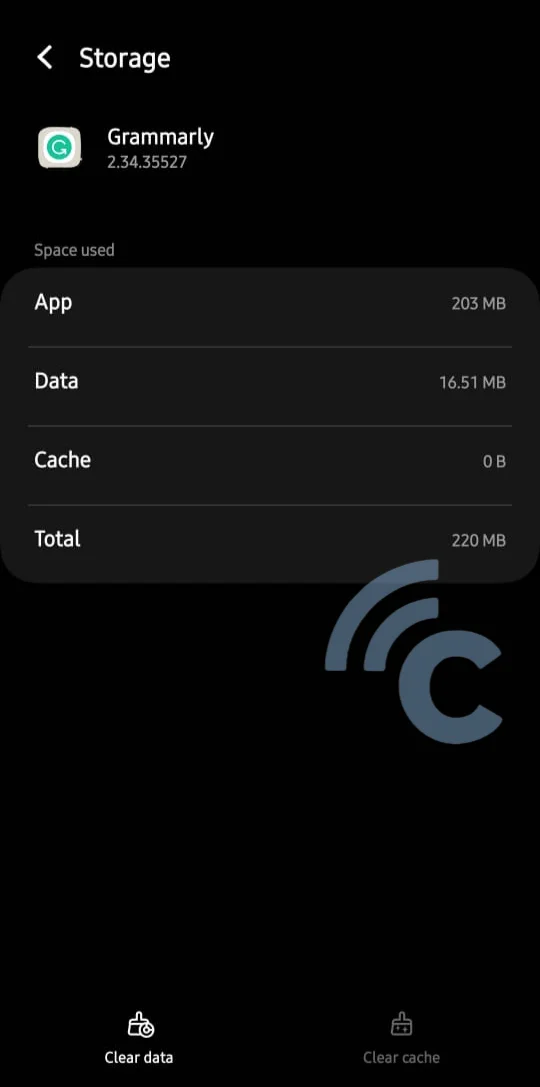
Eliminating unused applications can liberate RAM space, providing the keyboard application more resources to operate effectively. Additionally, clear the cache for the keyboard app to refresh its operation. Optionally, you might clean all the data within the app, but be aware this erases all your keyboard settings.
If the phone keyboard still doesn’t show up after trying all the above solutions, it's advisable to bring your device to an authorized service center for professional assistance.
