How to Fix Samsung Phones That Stop Working
Have you ever faced a situation where your phone suddenly stops working or even completely fails? Such instances can be quite frustrating, especially if your phone is essential for your daily tasks, including work.
These situations frequently happen across various phone brands, including Samsung. Our team at Carisinyal is here to assist you by providing solutions to revive a non-working Samsung phone, whether it abruptly stopped working or is completely dead and won't turn on. Let's delve into the comprehensive discussion below.
Why Samsung Phones Stop Working?

When discussing the factors leading to a Samsung phone failure, there are numerous potential 'culprits'. Below are some common reasons for a Samsung phone to stop working, gathered from various sources:
1. Temperature

One of the most common causes of a sudden phone shutdown is extreme temperature. According to ipitaka, extremely cold temperatures can initiate chemical reactions that may cause issues with your phone battery, leading to a sudden shutdown.
Conversely, excessively hot temperatures can also prompt chemical reactions that may harm your device, potentially causing it to fail completely.
Furthermore, ipitaka suggests that the phone's temperature can affect the battery's lifespan. This can be influenced by numerous factors, one of which is applications running in the background. To prevent this issue, it's advisable to close applications, especially those you are not currently using.
2. Motherboard Malfunction

Occasionally, your phone may abruptly stop working or completely won't turn on due to hardware damage, particularly affecting components like the motherboard.
The motherboard is a critical piece of hardware that contains the chipset and other vital parts of your phone. According to the Carlclare website, if the motherboard encounters any issues, your phone can shut down entirely, even if the battery has adequate charge.
3. Insufficient Memory Capacity

Sudden shutdowns of Samsung phones can also be a result of inadequate memory capacity. As per the information from Kumparan, large-sized applications could be the primary reason for sudden phone shutdowns.
This is likely if you run heavy games or apps on a basic phone with limited memory capacity. It's advisable to avoid running apps or games that are not compatible with your device.
How to Repair Dead Samsung Phones

Our team at Carisinyal will guide you through the process of dealing with Samsung phones that shut down unexpectedly, and also help you fix Samsung phones that have completely stopped working. Let's delve into the comprehensive discussion in the following sections.
1. How to Fix Samsung Phone That Shuts Down Unexpectedly

This is a method you can try on your own, especially if you encounter an issue where your Samsung phone suddenly switches off despite having a full battery. Press the volume up and power buttons at the same time for a few seconds. Wait for the Samsung logo to appear.
Once the logo appears, allow the system some time to prepare the device. This process is similar to restarting a non-responsive phone. Usually, Samsung phones return to their normal function after this process is completed.
2. How to Fix Samsung Phone That Has Completely Stopped Working

Next, our team at Carisinyal will discuss how to tackle a Samsung phone that has entirely stopped working. Please refer to the following points for more information:
- Do a Factory Reset
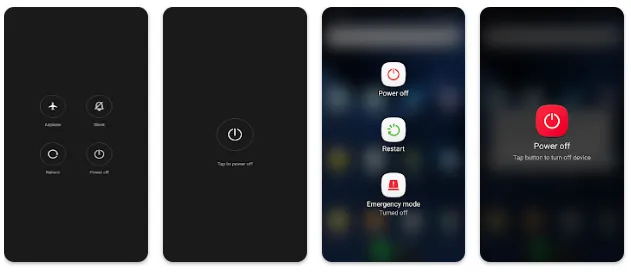
Some of you might already be familiar with the term 'factory reset'. This refers to the process of restoring your phone to its original factory settings. Many benefits can be gained from a factory reset, including resolving issues with a Samsung phone that's completely non-working.
However, it's important to note that performing a factory reset can erase all data on your phone. This includes photos, applications, account information, and so forth. So before proceeding with a factory reset, ensure that you're prepared for the potential risks mentioned by our Carisinyal team.
Performing a factory reset on a Samsung phone isn't complicated. Press the power and volume up buttons together. After the Samsung logo appears, release both buttons. You will then enter the recovery mode menu.
Here, several options will be displayed. Use the volume up and down buttons to navigate through the options. Highlight the "Wipe data/factory reset" option and then press the power button. Wait for the process to be completed.
- Force Restart
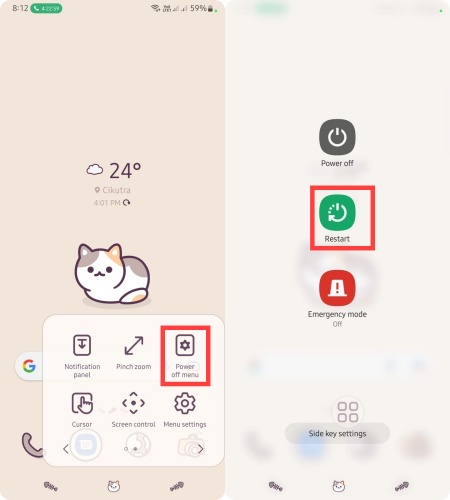
Apart from restoring your phone to factory settings, you can also try the force restart option. Simply press and hold the power button for 30 seconds. When the phone starts up, release the button. This method is applicable to older Samsung phones.
On Samsung phones that are still powered on, a forced restart can be initiated by simultaneously pressing the volume down button and the power button. Wait for the shutdown menu to appear. Continue holding these buttons until the phone restarts on its own. This method can be helpful if your phone is unresponsive or frozen.
- Check the Charging Port

Sometimes, Samsung phones may stop working due to insufficient battery power. This could be caused by various factors, including a faulty charging port.
To address a Samsung phone that has completely stopped working, you could examine the charging port. If there's an issue with the charging port, the charger cable may not connect properly, resulting in the battery not being charged. Clean any accumulated dust from the port until it is entirely clean.
Afterwards, reconnect the charger to your phone. Ensure you are using the original Samsung charger for best results.
To prevent phone damage, you can use the Battery and Device Care feature or phone diagnostics on newer Samsung models.
The phone diagnostics feature can detect any issues with hardware, software, or even specific phone features such as NFC, internet connection, gyroscope sensor, fingerprint recognition, and more. Furthermore, you can also assess the condition of your phone screen with this feature.
Also, make use of Samsung's Remote Support feature. This service connects your Samsung device with Samsung's own technical experts. These technicians will identify any issues and attempt to fix your phone remotely.
- Perform Flashing

According to Carclare, one of the reasons your phone may stop working could be due to software issues, specifically with the firmware. This can occur if the firmware is corrupted or incompatible with your device.
If you encounter this issue, it's recommended to flash your phone, which means installing the stock firmware compatible with your device.
However, this action carries some risk. If you have never flashed your phone or aren't comfortable with the process, it's advised to bring your phone to a professional. Let them handle this task for you.
This concludes our discussion on how to address issues with a Samsung phone that has stopped working, whether it shut down suddenly or completely. We hope the information provided has been helpful to you.
If none of the methods discussed have resolved the issue, your last resort could be visiting an authorized Samsung service center. If your phone has stopped working and the battery is bulging, please be cautious and take your phone to a service center immediately for expert attention.
Remember, you can use the Samsung Members app to schedule an appointment or make a reservation at your nearest Samsung service center.
