10 Ways to Distinguish Between Genuine & Fake iPhones
iPhones are often perceived as symbols of social status. Owning an Apple mobile phone is equated with being trendy and sophisticated, mainly due to their luxurious appeal and high price.
Despite its increasing popularity, Apple maintains its reputation as a producer of premium mobile phones. This prestige fuels the growing interest in iPhones.
However, the market is also rife with counterfeit iPhones, leading to costly mistakes for unsuspecting buyers. These fakes come under various names such as supercopy and HDC, all imitating the genuine iPhone.
Another category to be aware of is refurbished iPhones, which are units that have been repaired but not up to Apple's standards. Whether it's a copy or a refurbished model, these alternatives are priced lower, but their quality significantly deviates from that of an authentic iPhone.
Regrettably, a large number of these imitation products are available in online stores. For instance, the product shown in the image below resembles an iPhone in name and appearance but is not genuine.

When considering the purchase of an iPhone, be cautious of attractively low prices. These devices often come without a warranty and might fail prematurely, sometimes in just a few months.
If you're planning to buy an iPhone soon, it's crucial to ensure you're getting an authentic one. There are several ways to tell a real iPhone apart from a counterfeit. Here are some tips to help you identify a genuine iPhone:
1. Check the Body Design

Apple is known for using premium materials in its mobile phones. Take the iPhone 15 Pro Max, for instance, which features Corning glass on both the front and back, and a titanium frame.
This choice of materials gives the phone a solid and durable feel. If the phone feels flimsy, slippery, or poorly constructed, it might be a counterfeit.
Additionally, the craftsmanship of an iPhone is meticulous. You won't find asymmetrical parts or shoddy assembly. To assess the build quality, try running your fingers over the joints, pressing the power and volume buttons, and gently pressing on the screen.
Every Apple phone comes with a durability certification (IP rating), ensuring it is dustproof and resistant to freshwater. For example, the iPhone 15 Pro Max boasts an IP68 rating, meaning it's dustproof and can withstand immersion in freshwater up to 6 meters deep for 30 minutes.
It's important to understand that "resistant" means the iPhone can still function after exposure to dust or water. However, it's not advisable to use the iPhone for activities like diving unless you use a specially designed case.
2. Check the Screen Sharpness and Brightness

All iPhones feature a Retina display, with some models using OLED and others IPS technology. Retina displays are known for their sharp, clear, and smooth visuals, with vibrant and striking colors.
This quality is due in part to the pixel density of Retina displays, which always exceeds 300 pixels per inch (ppi) – the benchmark for a visually satisfying screen. Therefore, if an iPhone's screen appears blurry, it's worth questioning its authenticity. Is it possible that the phone is a counterfeit?
Apart from being visually appealing, the iPhone's display remains clear even in outdoor settings, thanks to its high brightness levels. For example, the iPhone 15 Pro Max can reach up to 2000 nits of screen brightness!
3. Verify iPhone Authenticity via iTunes
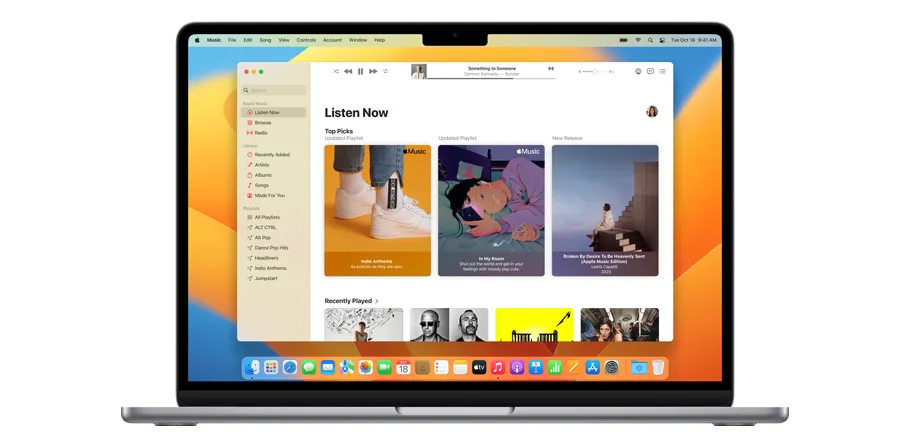
iTunes, Apple's default music player application, is installed on all their devices, including the iPhone, iPad, and MacBook. Moreover, iTunes installed on a computer, whether it's a MacBook or a Windows PC, can be used to verify an iPhone's authenticity.
The process involves connecting the iPhone to a computer with iTunes. If iTunes recognizes the phone, it confirms that the device is a genuine iPhone. On the other hand, if iTunes fails to detect the iPhone, there's a possibility that it's a counterfeit.
Here's how to check an iPhone's authenticity using iTunes:
- If you're using a Windows computer, first download iTunes from Apple's official website.
- Install iTunes by double-clicking the downloaded file.
- Once installed, launch iTunes and follow any necessary setup steps.
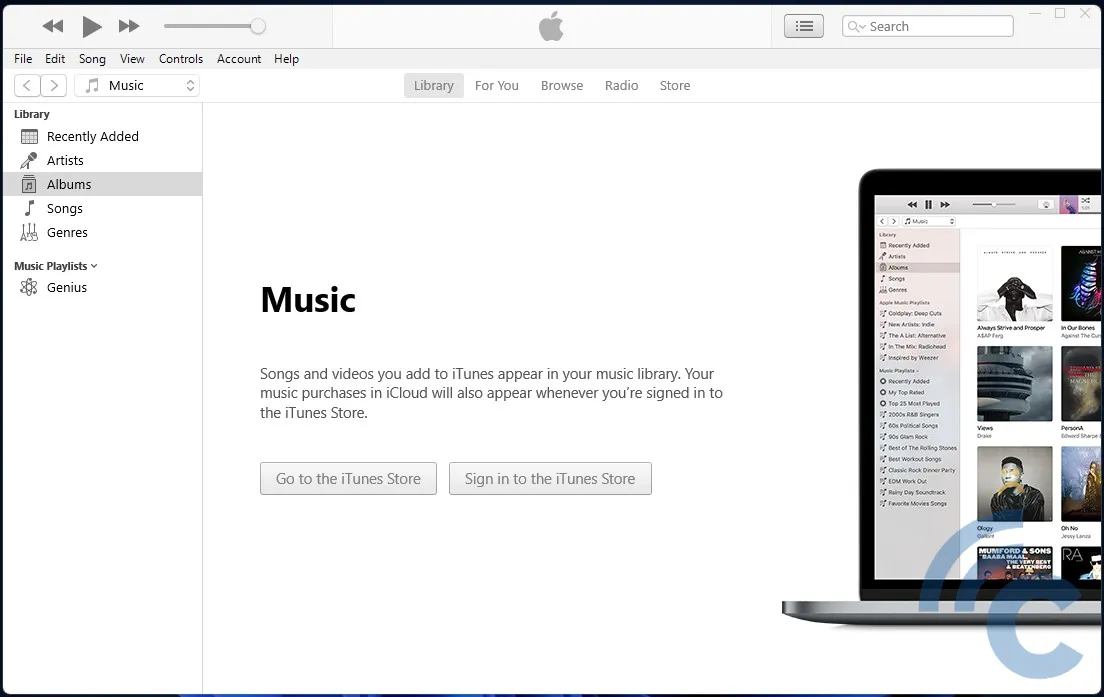
- Connect your iPhone to the computer using the appropriate cable. iPhones up to model 15 use a Lightning cable, while model 15 and newer use a USB-C cable.

- iTunes should immediately recognize the newly connected device.
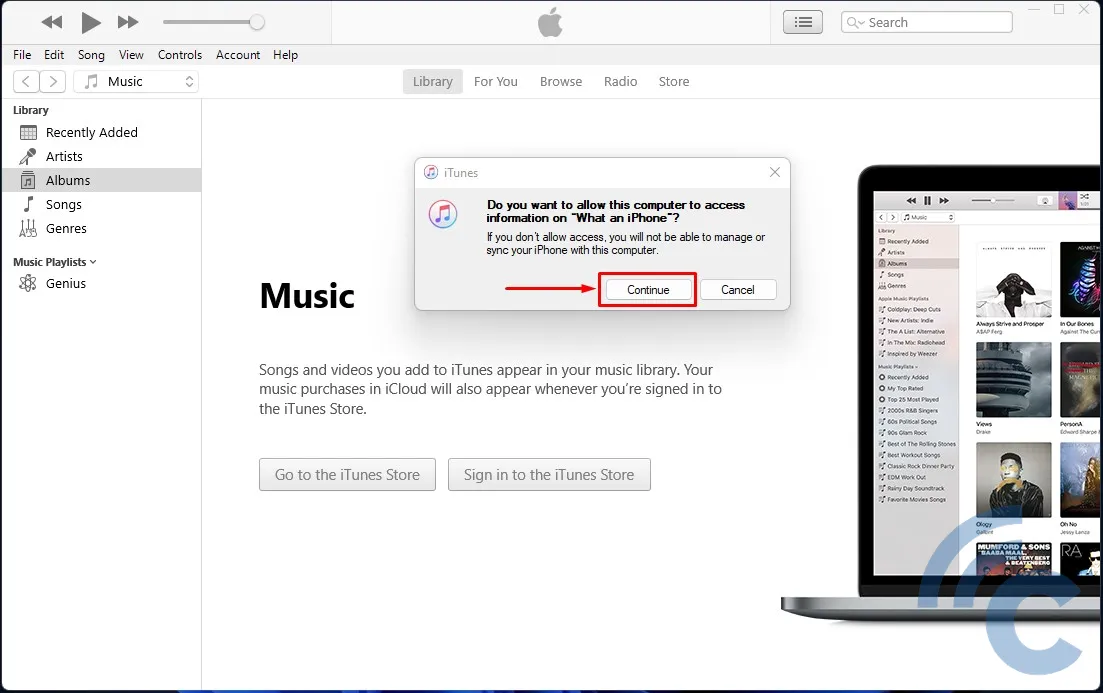
- A prompt will appear on the iPhone's screen indicating that it's connected to a new computer. Select "Trust" to confirm the connection with the computer.
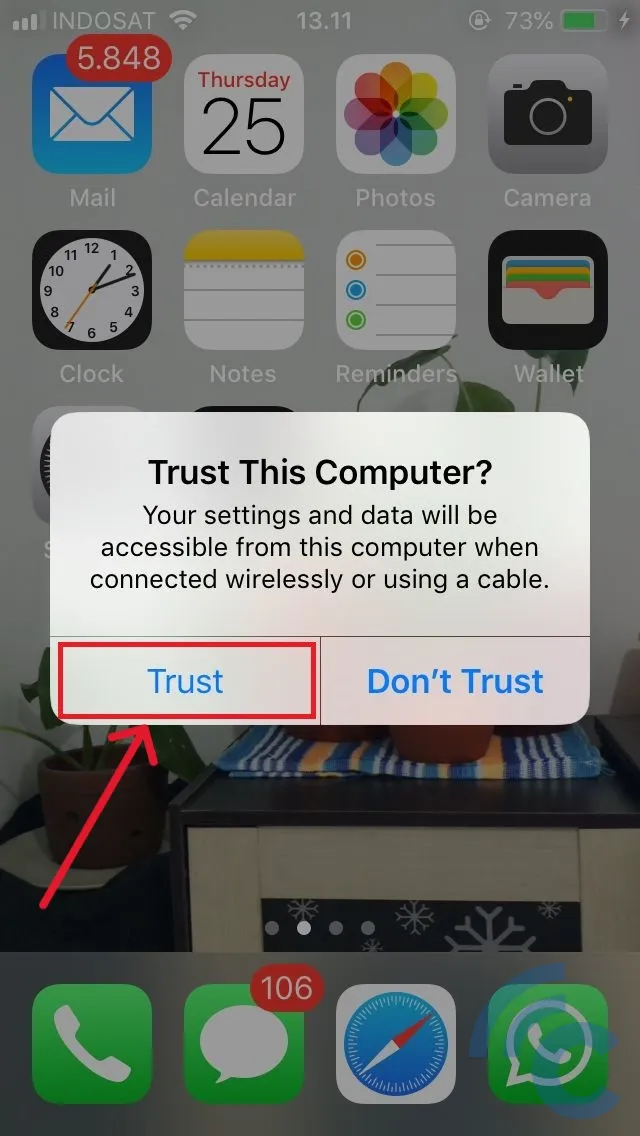
- Enter your iPhone's password.
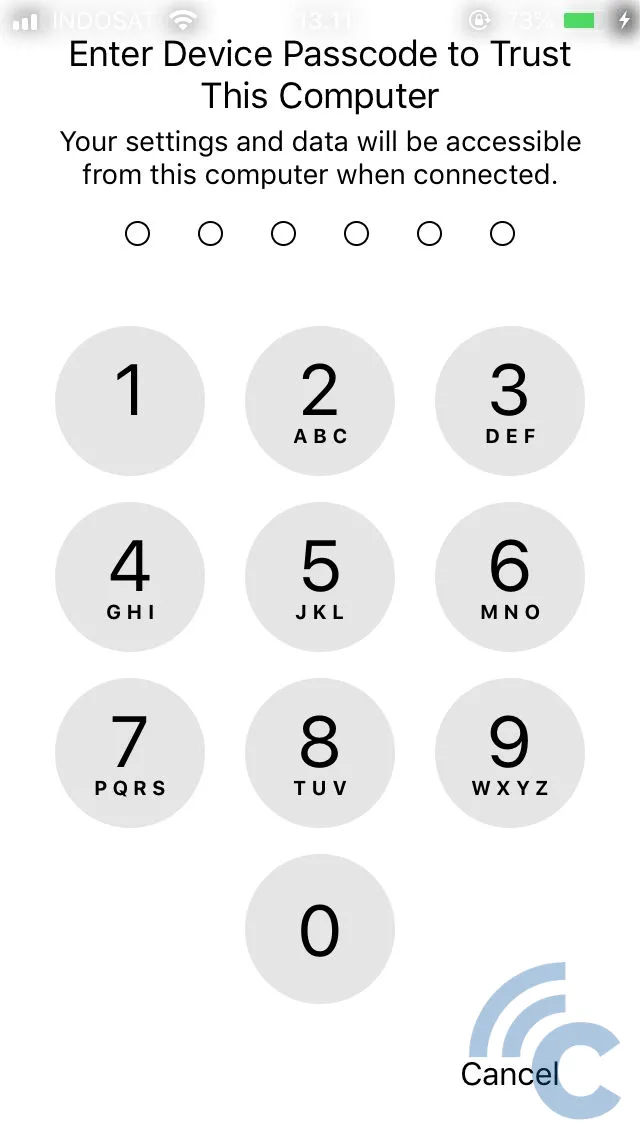
- Wait briefly for the device recognition process.
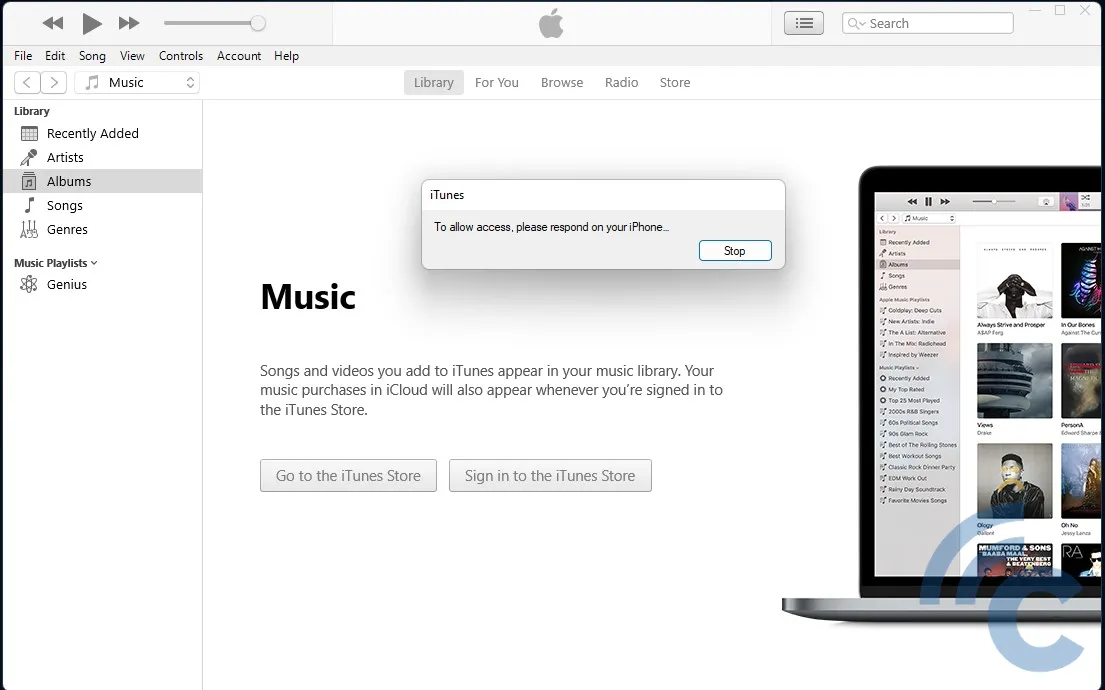
- Once recognized, the iPhone's name will appear in the "Devices" section on the left side of iTunes.
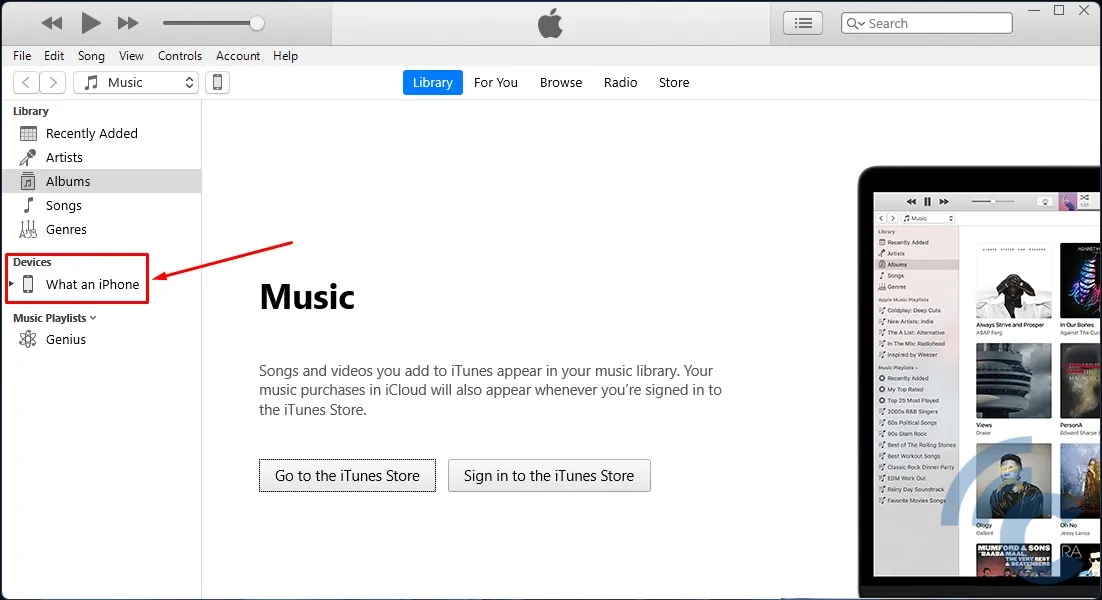
4. Genuine iPhones Have the App Store and Run on iOS

A key indicator of an authentic iPhone is its exclusive use of the App Store for downloading apps. The App Store hosts a wide variety of applications, both free and paid. To access the App Store, an iPhone must be logged in with an iCloud email.
If an iPhone lacks the App Store, its authenticity is highly questionable. The presence of the Google Play Store is a clear sign of a counterfeit iPhone. Additionally, if there's an App Store but you're unable to log in using an iCloud email, this is also a red flag.
The App Store is not only a hallmark of iPhones but also other Apple devices like iPods and iPads. Another distinguishing feature of a genuine iPhone is its operating system; it runs on iOS, not Android, Windows Mobile, Symbian, or BlackBerry OS.
To verify the operating system of your iPhone, follow these steps:
- Go to the Settings menu on your iPhone.
- Select 'General'

- Click About.

- In this section, look for the "Software Version." Here, you'll find the version of iOS your device is running, indicated by a number.

5. Genuine iPhones Don't Have Audio Jack, microSD Slot, and Dual SIM Slot

Apple discontinued the 3.5mm audio jack starting with the iPhone 7, making the iPhone 6S the last model with this feature. Thus, any newer iPhone model claiming to have an audio jack is definitely counterfeit.
Another feature absent in iPhones is the microSD slot. No iPhone model, starting from the first generation released in 2007, has ever included a microSD slot. Therefore, any phone purporting to be an iPhone with this slot should be disregarded.
Regarding SIM card slots, iPhones have always had a single slot for one nano-SIM card. However, newer models can accommodate two numbers through the combination of a physical SIM card and an e-SIM (electronic SIM).
6. The Price of Counterfeit iPhones is Significantly Lower
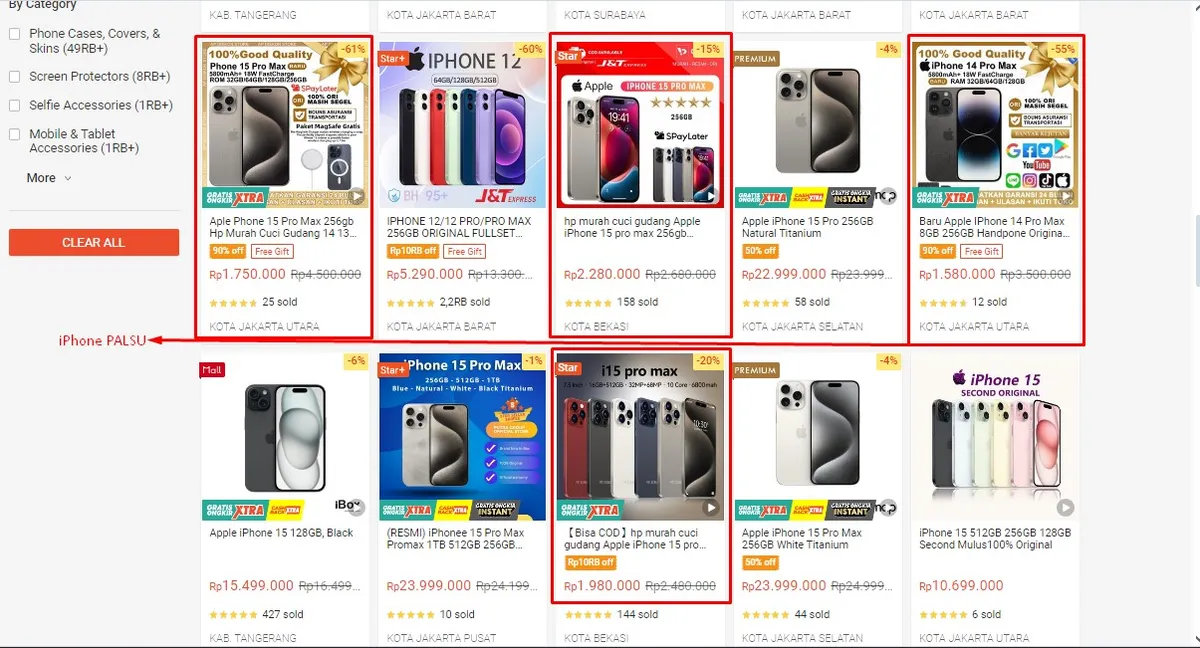
The allure of a low price often tempts people into thinking they've found a great deal. Imagine finding an iPhone 15 Pro Max for only USD 100 – it would undoubtedly attract a lot of buyers.
Being aware of the realistic price range for iPhones is crucial to avoid falling for fakes. It's advisable to check official iPhone Stores for accurate pricing.
Additionally, for up-to-date iPhone prices from reliable sources, Carisinyal website is a useful resource, regularly updating the prices from trusted online stores.
7. Verify Your iPhone's Warranty
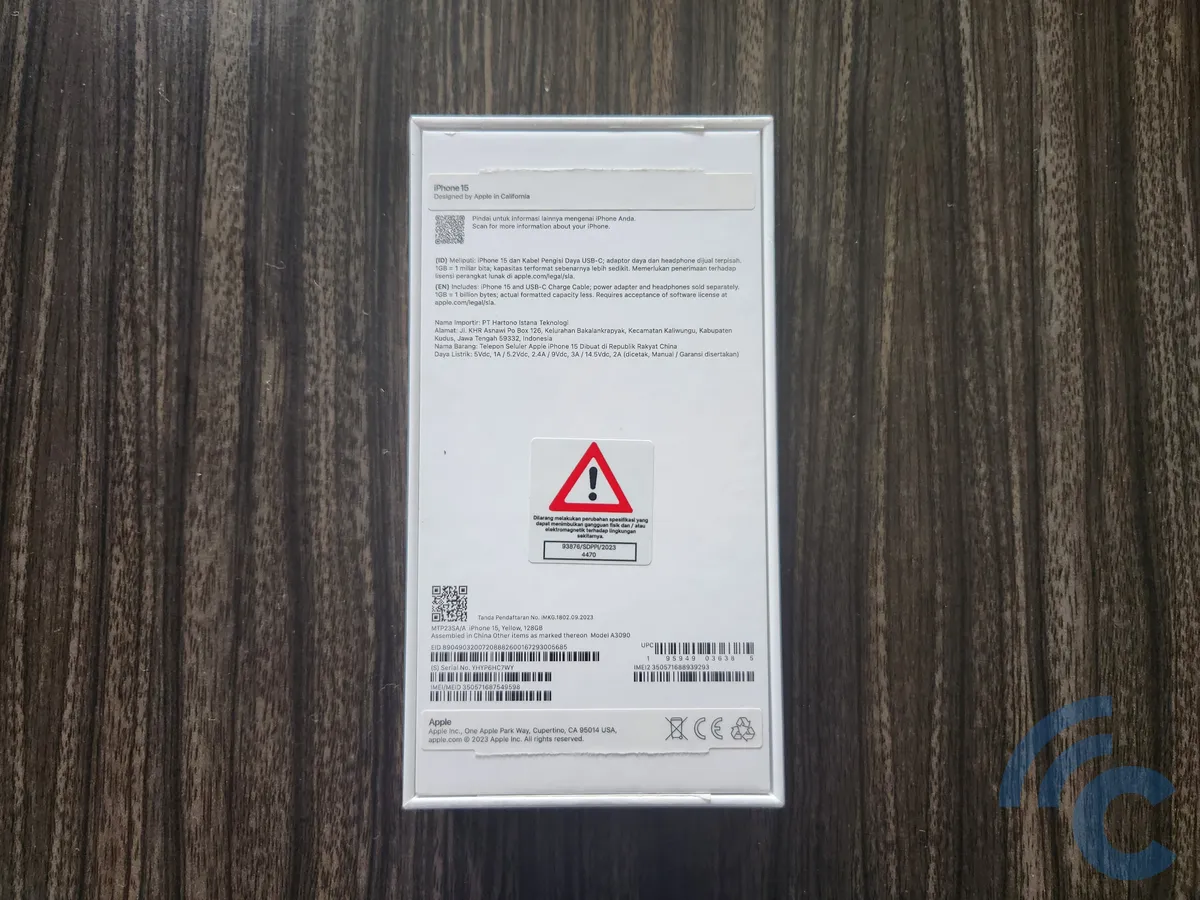
If you purchased your iPhone from an official Apple store or an authorized distributor, you can rest assured that your iPhone's warranty is legitimate. You can confirm the authenticity of your iPhone's warranty either through Apple's official website or by checking the warranty information listed on your phone.
However, if you bought your iPhone from a non-official source, it's important to inquire about the warranty with the seller. Apart from the official warranty, iPhones may also be sold with warranties provided by the distributor or the store itself.
If the seller claims that the warranty is genuine, you can verify the warranty directly on the iPhone you're purchasing.
8. Confirm IMEI Consistency Across System, Physical Device, and Box

When you buy a new iPhone, always check for consistency in the IMEI number across the system, the physical device (usually on the back), and the box it came in. A genuine iPhone will have matching IMEI numbers in all these places.
Verifying an iPhone as original or counterfeit through its IMEI number is quite straightforward. If any of the IMEI numbers differ in these three areas, it's advisable to reconsider the purchase. Additionally, you can also check the IMEI through iTunes for further validation.
For detailed guidance on verifying an iPhone's IMEI, refer to the article titled "How to Check iPhone" which outlines the process for confirming the validity of an iPhone's IMEI.
9. Charger Not Included in the Sales Box

The slim design of the iPhone box suggests a minimalist approach to Apple's packaging. Inside, you'll typically find the phone itself, a SIM ejector, a charging cable, product documentation, and Apple stickers.
Notably absent is a charger head. Apple initiated this policy with the release of the iPhone 11. So, if you come across a new iPhone 11 or later models being sold with a charger, its authenticity should be questioned.
10. Familiarize Yourself with iPhone Features Before Purchase

Certain iPhone models are equipped with a fingerprint scanner sensor. These include the iPhone SE (both 2000 and 2022 versions), iPhone 8, iPhone 7, iPhone 6, iPhone 6s, iPhone 5s, and iPhone 5, all of which feature a more traditional design.
On the other hand, models like the iPhone X and newer ones, such as the iPhone 14 Pro and 15 Pro Max, do not have a fingerprint scanner. Instead, they utilize Face ID, a facial recognition system. Therefore, any claim of a fingerprint sensor on the side or screen of these newer models should be disregarded.
Also, be wary of iPhones with unusual features, such as an infrared blaster or 200-Watt fast charging, as these are not typical iPhone features. With the prevalence of counterfeit iPhones in the market, extra caution is advised, especially when purchasing online. In an online transaction, you can't physically inspect the iPhone.
For greater safety, it's highly recommended to buy an iPhone from an Apple Authorized Reseller. Even when purchasing from an authorized outlet, it's still important to perform checks to differentiate between real and fake iPhones.
Buying an iPhone in person certainly has its advantages due to the opportunity for a direct physical inspection. However, by being mindful of the price, the retailer, and the warranty, you can also avoid counterfeit iPhones when shopping online.
