How to Set F4 Paper Size in Word and Excel
F4 paper, commonly known as Foolscap Folio, is a popular paper size used in various administrative and office tasks. It's a bit longer than A4 paper, measuring approximately 210 mm x 330 mm (8.27 inches x 13 inches). However, the exact size may vary slightly based on the country or the paper manufacturer.
F4 paper is a preferred choice for documents that need extra space, like tables, graphs, or lengthy texts. But how do you set the F4 paper size in word processing and spreadsheet programs like Microsoft Word and Excel? Here’s a guide for you.
How to Set F4 Paper in Word
Setting F4 paper size in Microsoft Word isn’t directly available in the standard options, as Word typically offers sizes like A4, A3, Letter, and Legal. But you can still manually adjust to F4 size by following these steps:
- Open your Word document.
- Go to the "Layout" tab.
- Click "Size" to see the paper size options. If F4 isn’t listed, choose "More Paper Sizes" at the bottom of the menu.
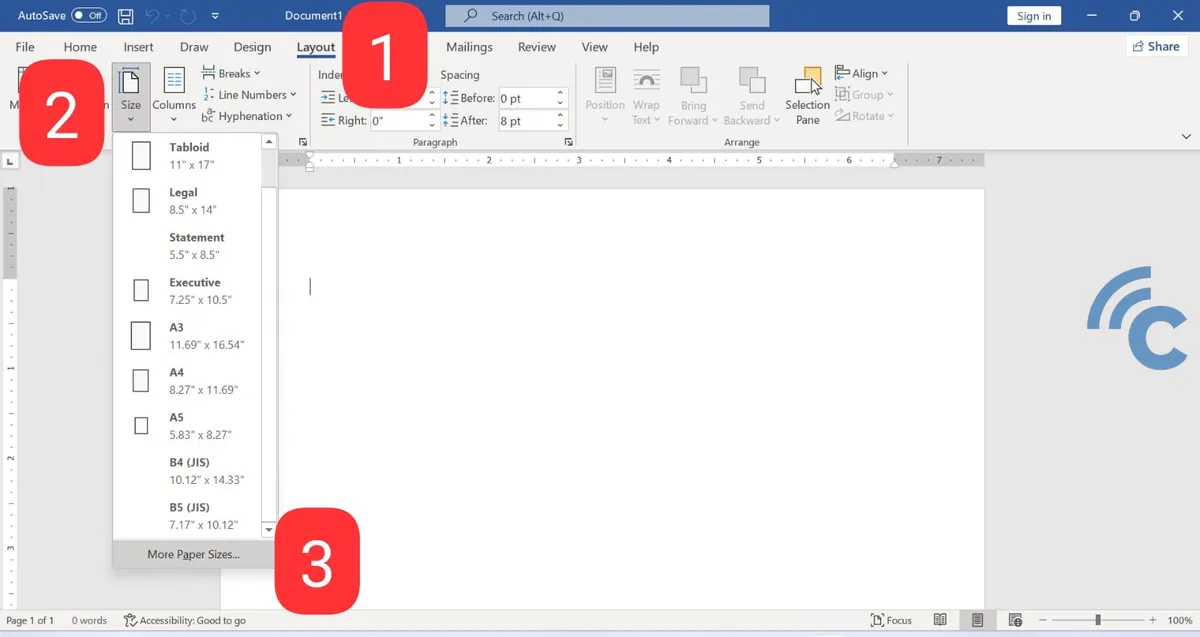
- In the "Page Setup" dialog box, go to the "Paper" tab.
- Choose "Custom Size" and input 8.27" for width and 13.00" for height.
- Click "OK".
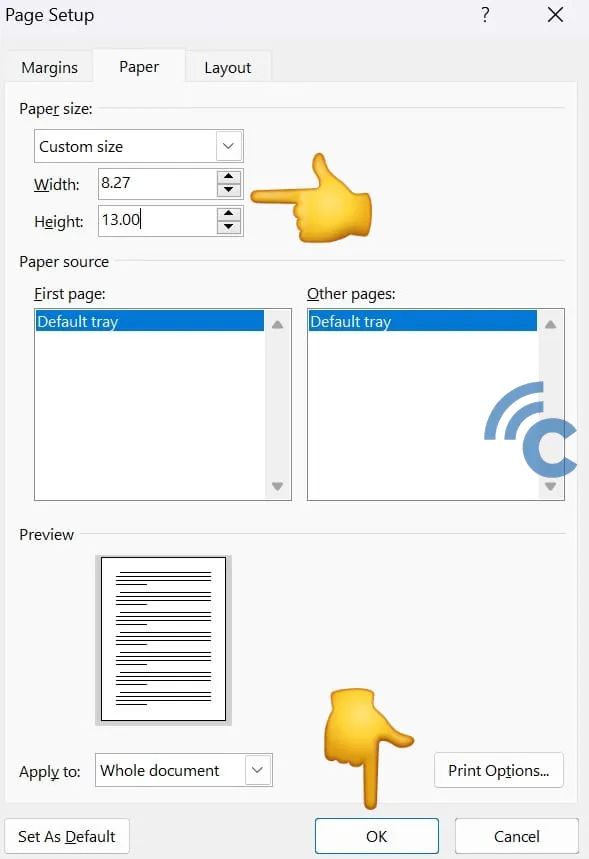
Your document in Word is now set to the F4 paper size, ready for you to type or customize as needed.
How to Set F4 Paper in Excel
Setting the F4 paper size in Microsoft Excel involves a different approach due to its data-focused format. Here's how to do it:
- Open your Excel workbook.
- Navigate to the "Page Layout" tab.
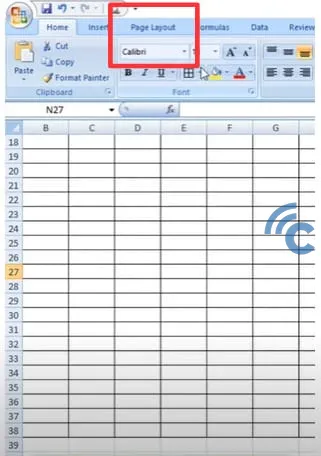
- Click "Size".
- Then choose "More Paper Size" if F4 isn't listed.
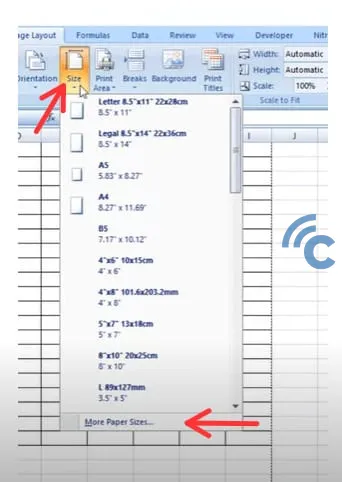
- Select "Page", then go to "Options".

- Choose "Custom" and enter 8.27" for width and 13.00" for height. Then, click "OK".
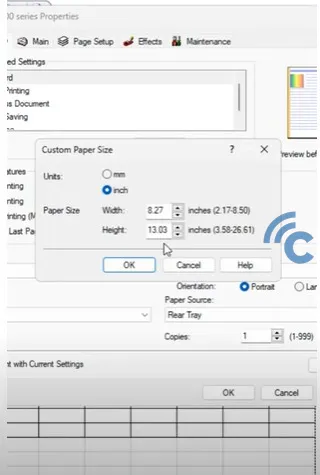
Now, your Excel sheet is set to the F4 paper size, ideal for arranging your data or graphs before printing.
For both Word and Excel, remember to check your printer settings to ensure it supports and is configured for F4 paper. This guarantees your printouts will match the document settings
FAQ
Here are answers to some common questions about F4 paper size in Microsoft Word and Excel:
1. Are A4 and F4 paper sizes the same?
No, F4 is longer than A4.
2. Is F4 paper the same as Folio?
Generally, yes, F4 paper is often referred to as Folio, though sizes may slightly differ depending on the manufacturer.
