3 Methods to Remove Ads on Realme Phones
Realme has become a well-known mobile phone brand by focusing on offering exceptional value in the entry-level and mid-range market segments.
These competitively priced devices boast impressive price-to-performance ratios, thanks to the powerful chipsets incorporated in each model.
Similar to Xiaomi and Redmi, Realme employs its own user interface (UI) system, which is both attractive and profitable. However, the frequent display of advertisements on Realme's user interface can disturb some users.
These ads, known as "Commercial Content Recommendations," help maintain the affordability of Realme's products. However, as a Realme user, you may find these advertisements annoying and want to remove them from your device.
Fortunately, Realme has anticipated this issue and has provided settings that allow users to disable or remove these ads easily. Additionally, you can utilize third-party applications to block incoming advertisements.
These methods have been personally tested on a Realme Narzo 50 5G device running on Realme UI 3.0 based on Android 12. While the user interface may vary slightly between different Realme models, the steps outlined here should still be applicable for other devices in the Realme lineup.
3 Effective Methods to Remove Ads on Realme Phones

Advertisement content recommendations, or simply ads, frequently appear on Realme phones. These ads are typically found on devices running ColorOS or Realme's latest interface, RealmeUI.
They generally pop up in the built-in Phone Manager and Security apps after a new app installation check has been completed. To eliminate these recommendation ads, follow the three methods outlined below.
1. Disable Ads Through Settings

- First, open the "Settings" app on your Realme phone.
- Next, navigate to "System Settings" or "Additional Settings."
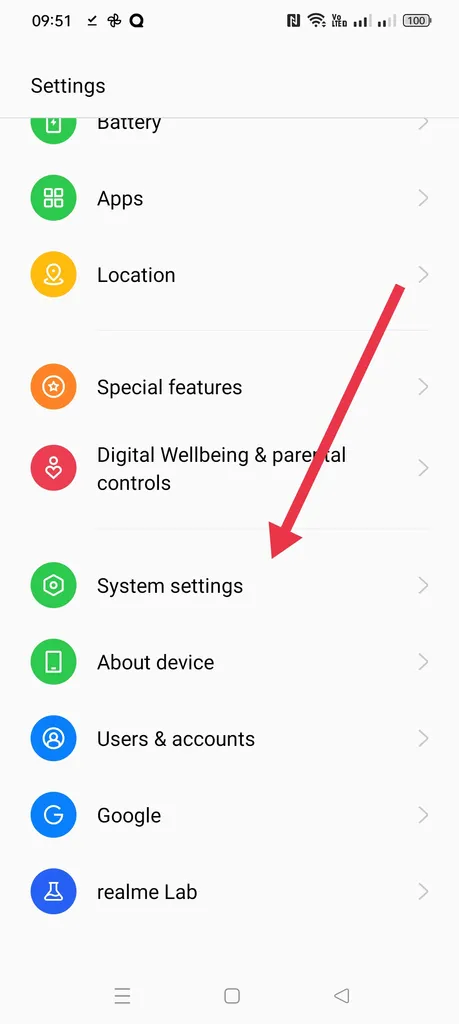
- Choose "Get Recommendations" or a similar option.
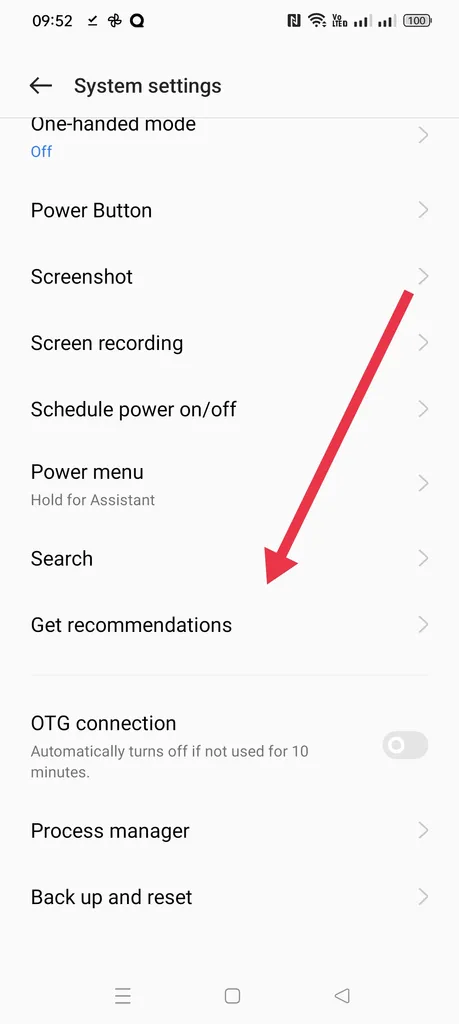
- Turn off the option that reads "Receive app suggestions and content in system apps such as Download Management" to disable ads. If your phone's language setting is English, the option might look like the image provided in the original article.
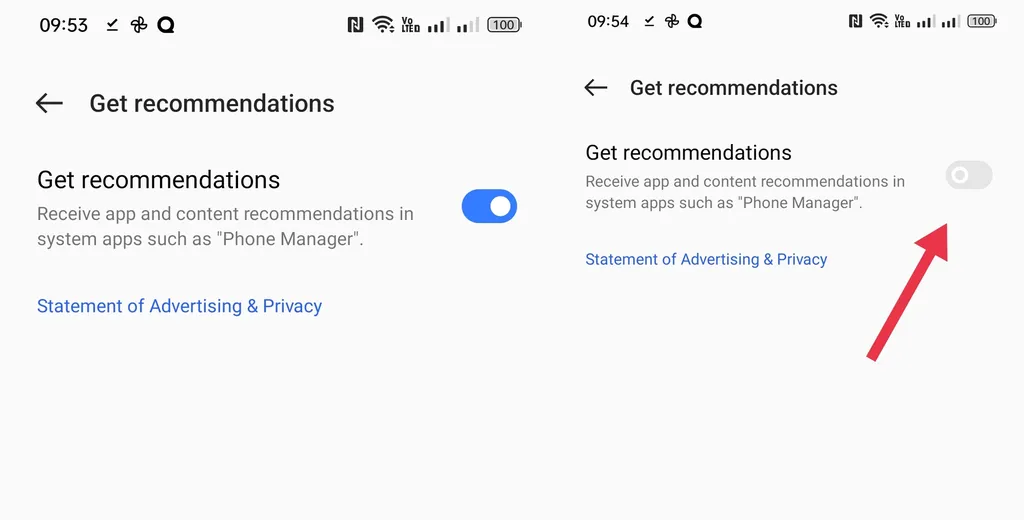
- After completing these steps successfully, restart your device to apply the changes effectively.
2. Block Ads by Enabling Private DNS
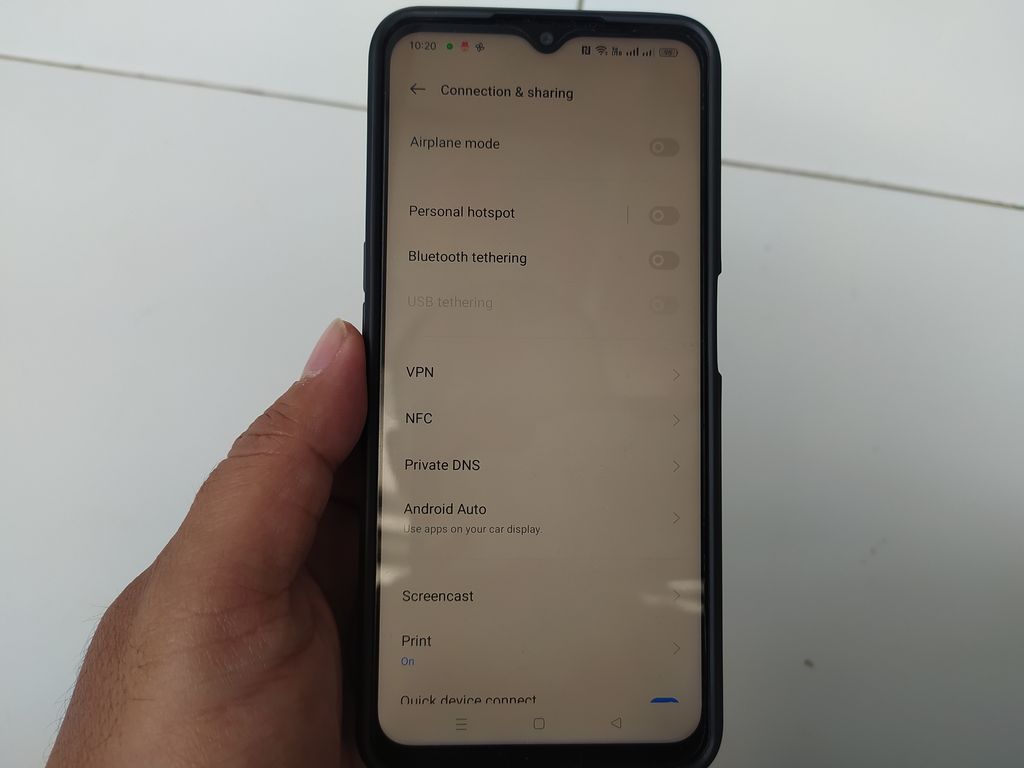
Another method to remove ads on Realme phones is by enabling Private DNS in the settings. Private DNS is a feature that helps protect user privacy when accessing various websites on the internet.
To enable Private DNS, follow these steps:
- Open the "Settings" app.
- Go to "Connection & Sharing."
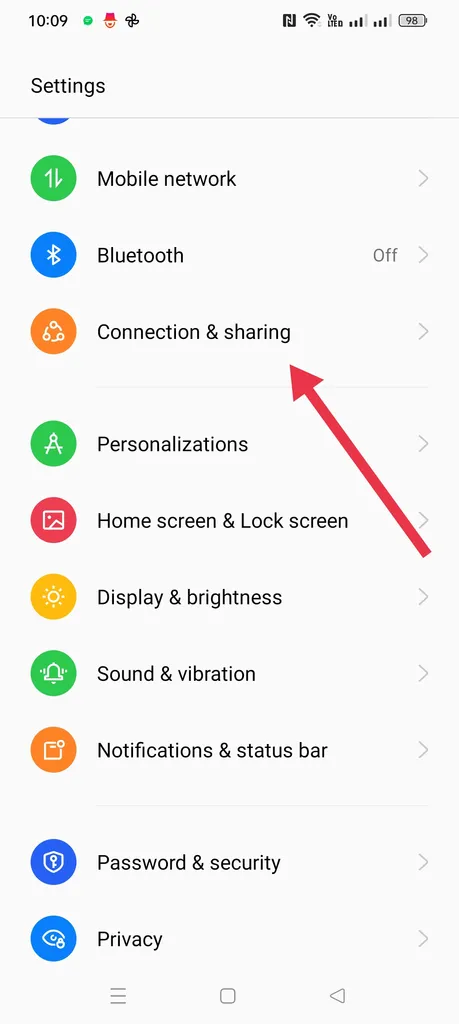
- Select "Private DNS" to enable the feature.
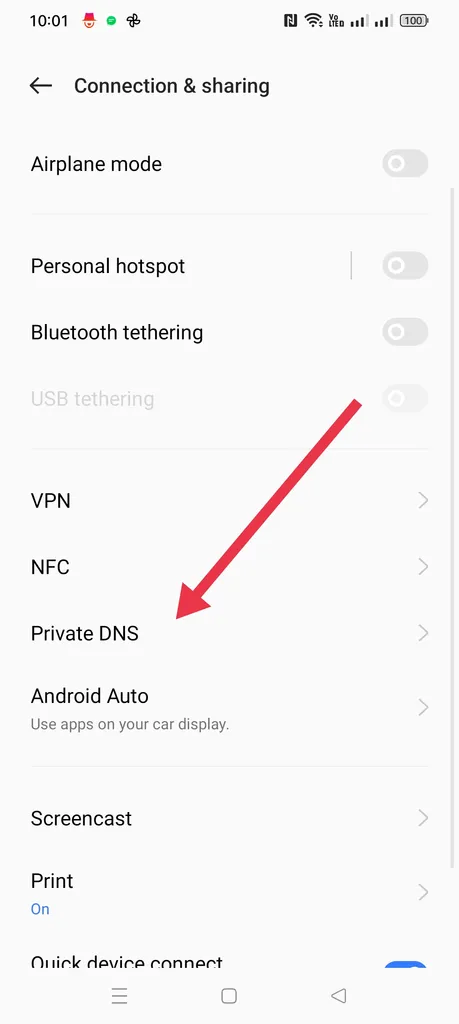
- Choose "Designated private DNS," and enter "dns.adguard.com" or "us.adhole.org" without quotation marks.
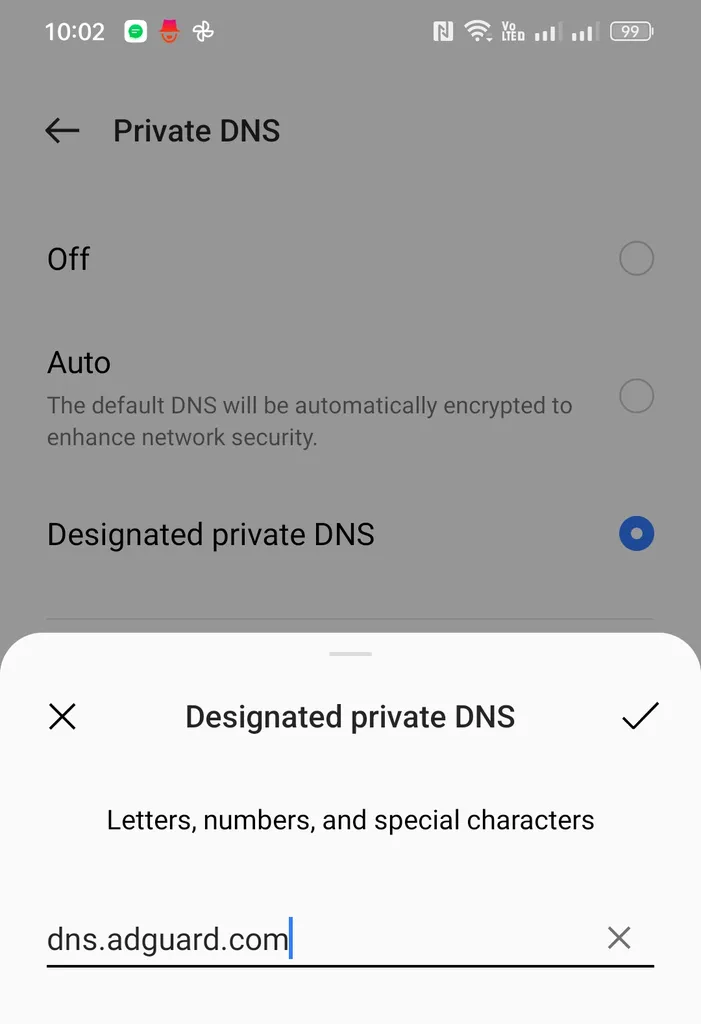
- Tap the checkmark to save the settings. Your Realme phone should now block ads effectively.
3. Remove Ads on Realme Phones with Airplane Mode
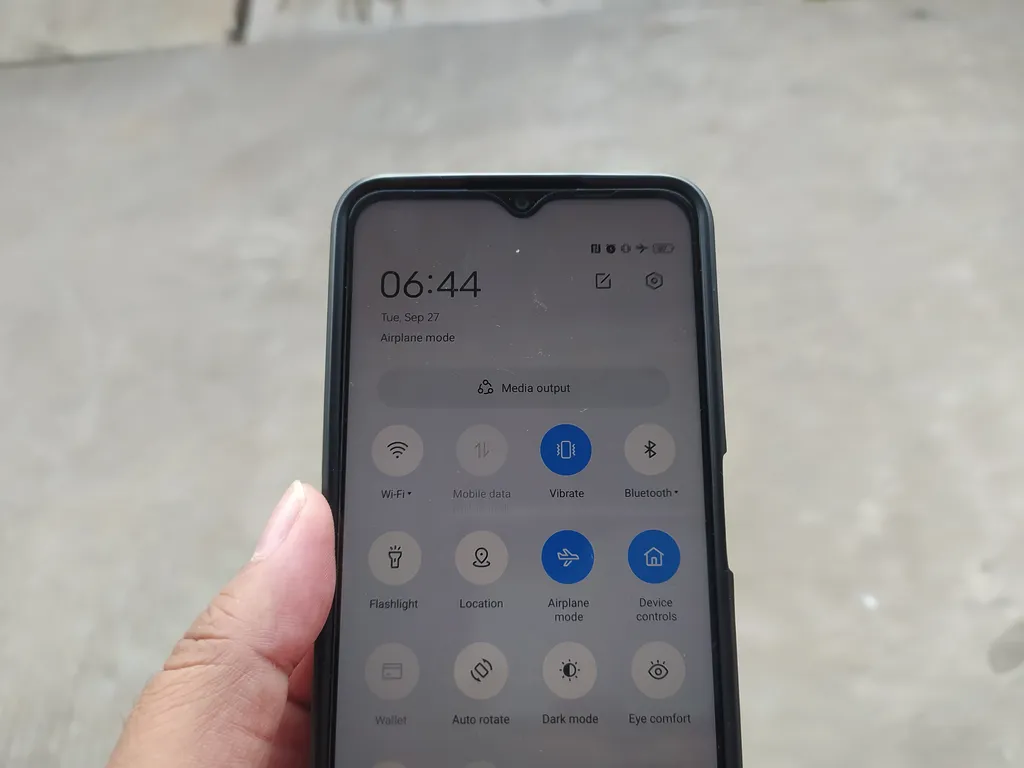
You can also eliminate ads using the Airplane Mode feature on your Realme phone. By activating Airplane Mode or disabling cellular data and Wi-Fi networks, your device will be free from ads when opening applications.
This method is straightforward, but it comes with a warning: the application you want to open must not require an internet connection or be able to run offline. Ads will only appear if your phone is connected to the internet. If there's no connection, ads won't show up.
By implementing these three methods, you can enjoy an ad-free experience on your Realme phone. Feel free to use one or a combination of these techniques to effectively eliminate ads from your device.
Alternative Methods: Utilizing Third-Party Applications
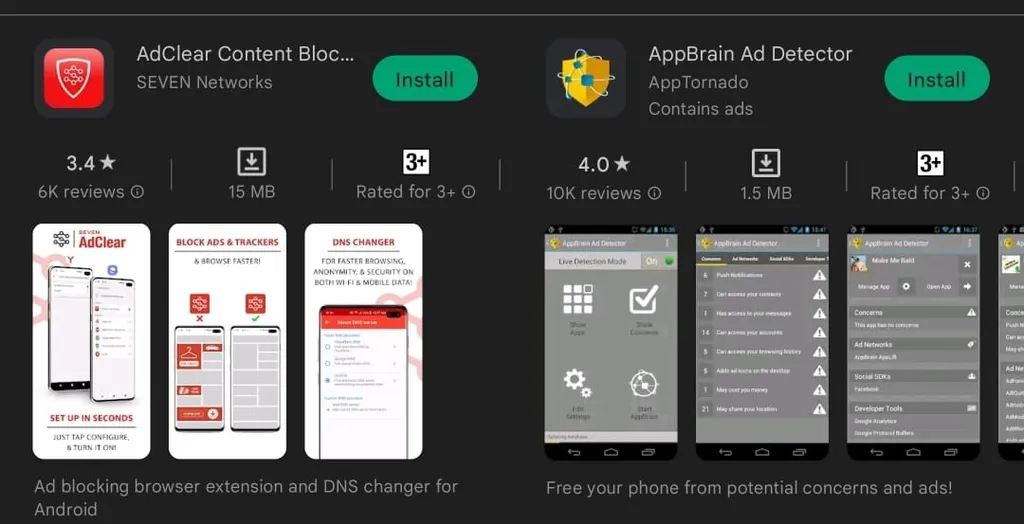
Besides the previously mentioned methods for removing ads, Realme phone users can also rely on third-party applications to eliminate unwanted advertisements. There are numerous ad blocker apps available on the Google Play Store that can help get rid of ads appearing in browsers or other applications.
Considering the variety of many options, here are some recommended ad removal applications that you can use on your Realme smartphone:
1. AdBlock Plus
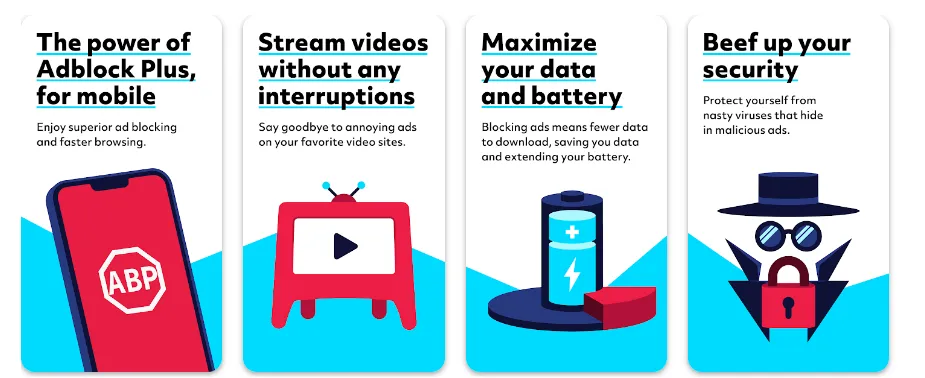
Our first recommendation is AdBlock Plus, which can be obtained from the Google Play Store. AdBlock Plus is a highly popular ad blocker app that has gained widespread use among Android phone users, including Realme users.
One of the standout features of AdBlock Plus is its ability to block domain tracking cookies, which often distribute malware and viruses, compromising user privacy.
2. AdGuard

AdGuard is another recommended app for removing ads on Realme phones. This application ensures that no malicious advertisements enter your device and effectively blocks them. Additionally, AdGuard employs a firewall that provides extra protection against phishing and malware.
AdGuard is a popular and widely used application because it easily removes ads from your phone. It also comes with a built-in VPN. Unfortunately, AdGuard is no longer available on the Play Store, but you can find it on the official website at adguard.com.
3. NetGuard

NetGuard is another application that can be used to eliminate ads on your Realme phone. It is still available on the Google Play Store, making it easy to install and use.
Similar to other ad-blocking apps, NetGuard's primary function is to block ads from various applications installed on your device, such as keyboard apps, games, and other apps that frequently display ads. Interestingly, you can choose which apps will have ads blocked and which one will not.
4. AppBrain Ad Detector
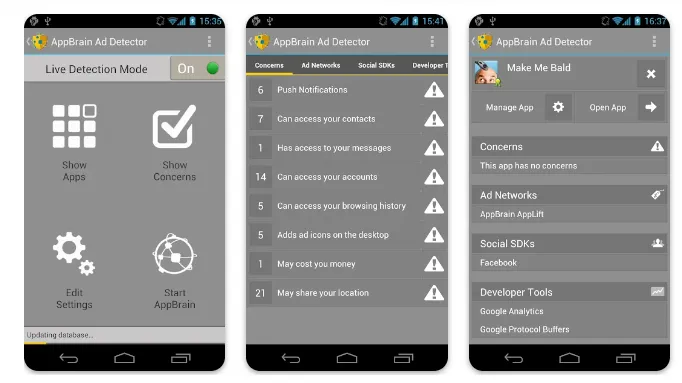
AppBrain Ad Detector is another option for removing ads on Realme phones. This application boasts several features that can protect your device from various advertisements.
True to its name, AppBrain Ad Detector is capable of detecting ads that will appear on your device, particularly when connected to the internet. It effectively identifies and prevents ads from infiltrating the apps you use.
5. AdClear
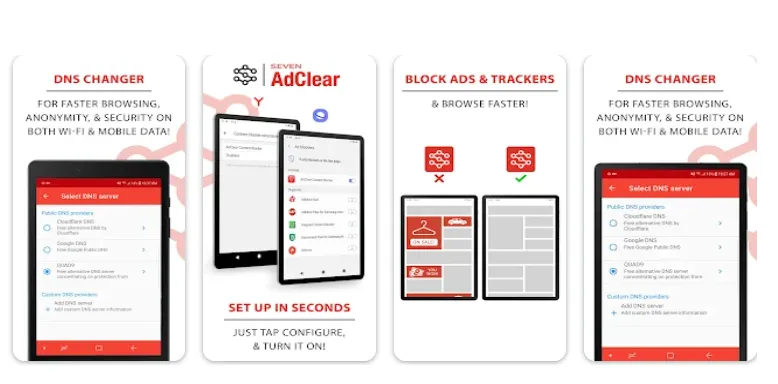
AdClear is another ad blocker application which is available on the Google Play Store. Developed by Seven Networks, AdClear can block a variety of ad types. Furthermore, this application offers a memory optimizer feature, enabling faster and smoother browsing.
In conclusion, these are some methods and applications you can use to get rid of ads on Realme phones. Hopefully, these suggestions can help you tackle excessive and annoying advertisements. Good luck!
