How to Boost and Manage RAM Capacity on Tecno Phones
Most of all smartphone brands offer features to enhance RAM capacity, including Xiaomi, Samsung, OPPO, realme, and Infinix. Not to be left behind, the Tecno brand has introduced a similar feature known as Memory Fusion.
If you're a Tecno phone user and feel the need for more RAM, read on to learn how to efficiently increase the RAM capacity on your device. Details are provided below.
1. Increase RAM with the Memory Fusion feature
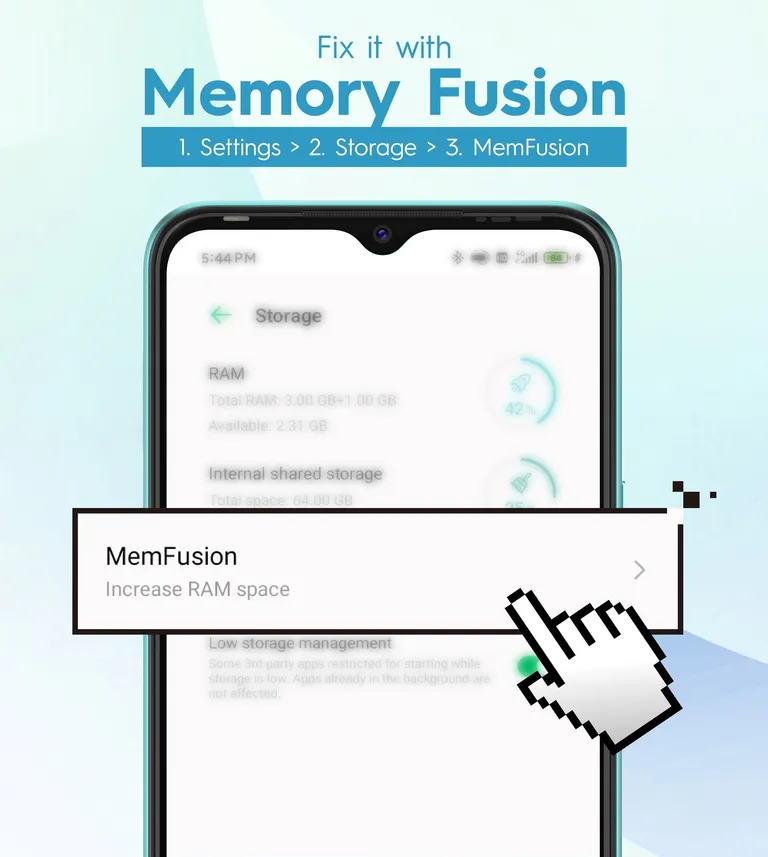
Memory Fusion operates by designating a portion of the internal storage to act as additional RAM. This enhances the RAM's multitasking capabilities, ensuring consistent and improved performance. For a detailed guide, please follow the steps below.
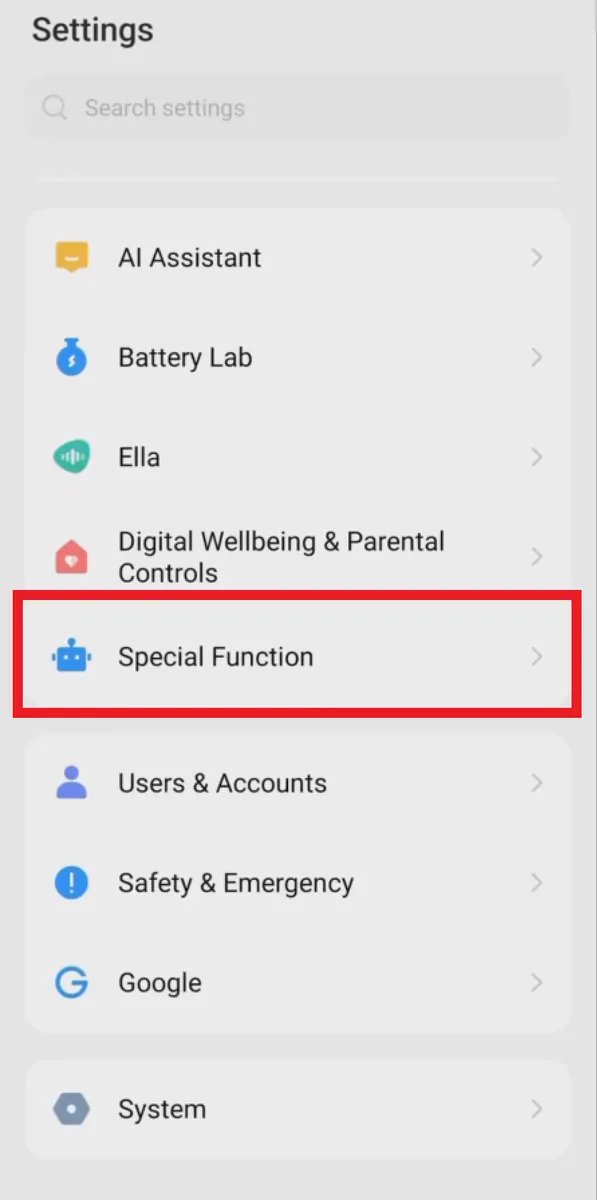
- Open the "Settings" app. You can access it directly or via the notification bar at the top of your screen.
- Scroll down and tap on the "Special Function" option.
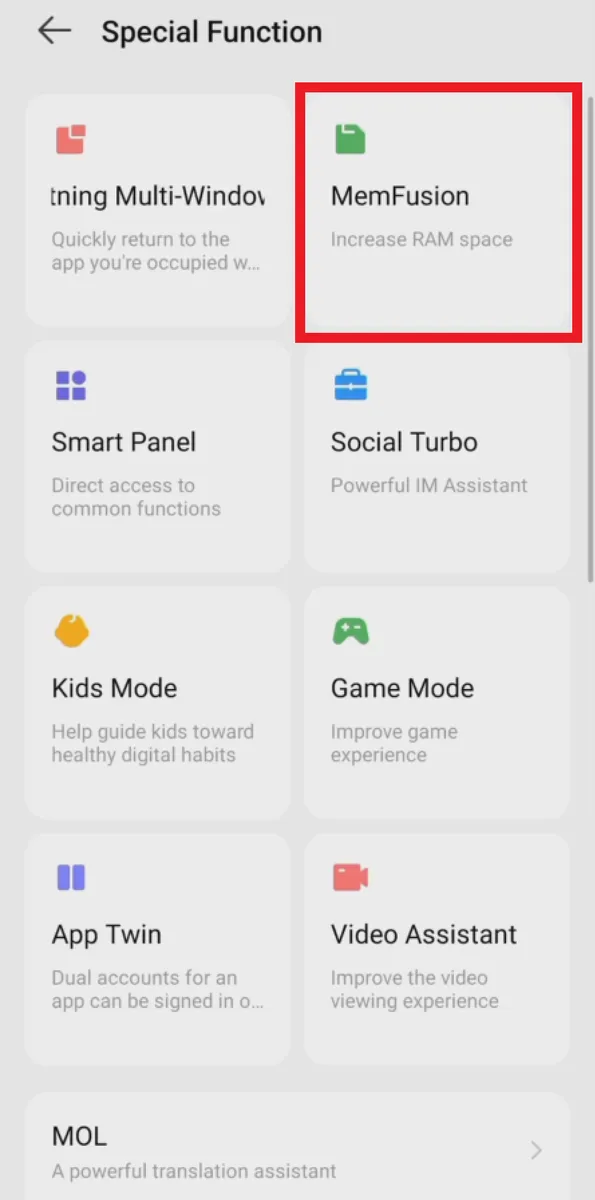
- Next, tap on "MemFusion" located at the top right.
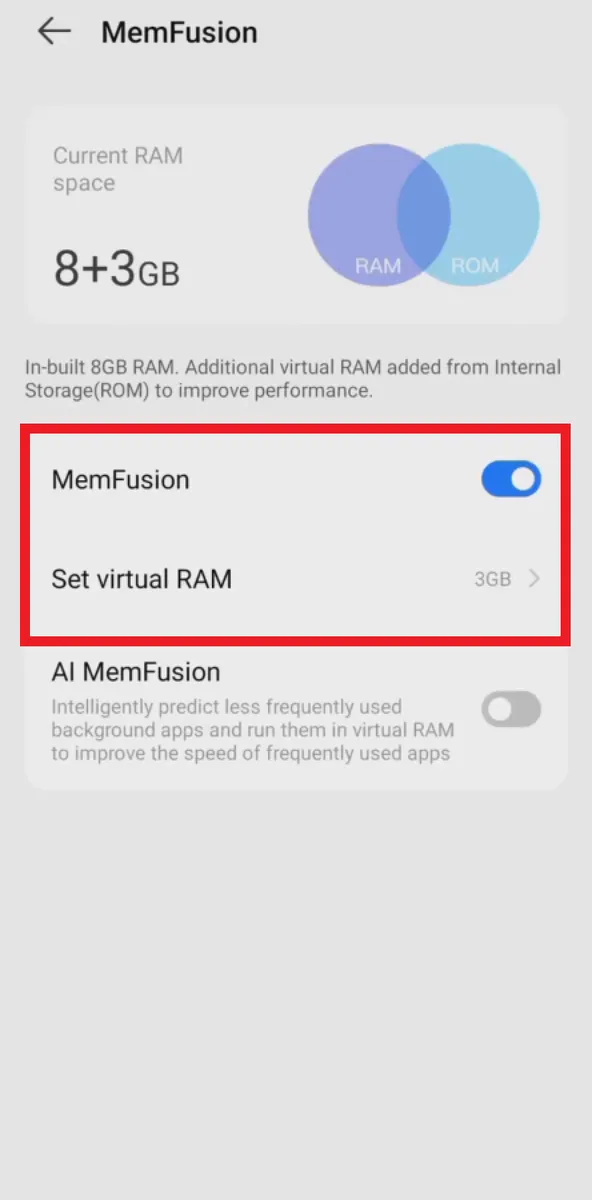
- To enable MemFusion, slide the toggle next to it until it turns blue.
- Optionally, you can specify the amount of virtual RAM you'd like to allocate. To do this, tap on the "Set virtual RAM" option.
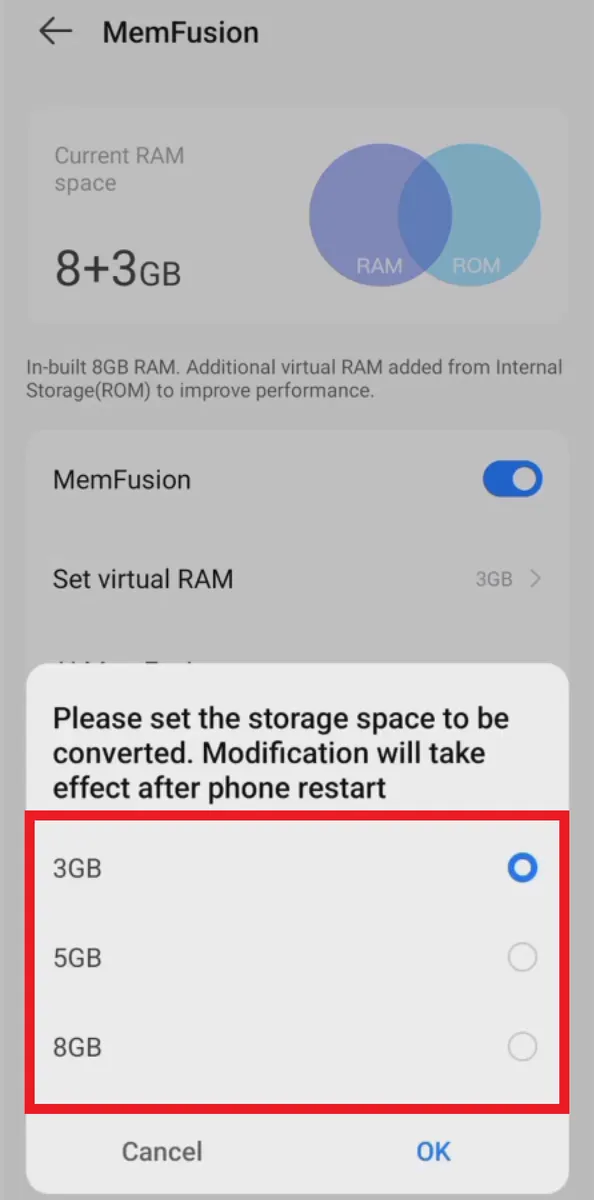
- You can then select a desired size, with options including 2 GB, 3 GB, and 5 GB.
- Once you've made your selections, restart your Tecno phone. This will apply the changes, and your device's RAM capacity will be increased accordingly.
However, there are considerations to bear in mind regarding the Memory Fusion feature. This is because not all devices inherently support this function. The software version on some devices might necessitate an OTA update to accommodate the Memory Fusion feature.
2. How to Manage RAM via Developer Options
If your Tecno phone doesn't have the Memory Fusion feature, there are alternative methods to enhance its RAM performance.
One effective approach is by managing the RAM usage directly on your Tecno device. This can be achieved using the developer options available on your phone, but you'll need to enable this feature first. For a detailed guide, please follow the steps provided below.
- Begin by opening the "Settings" app.
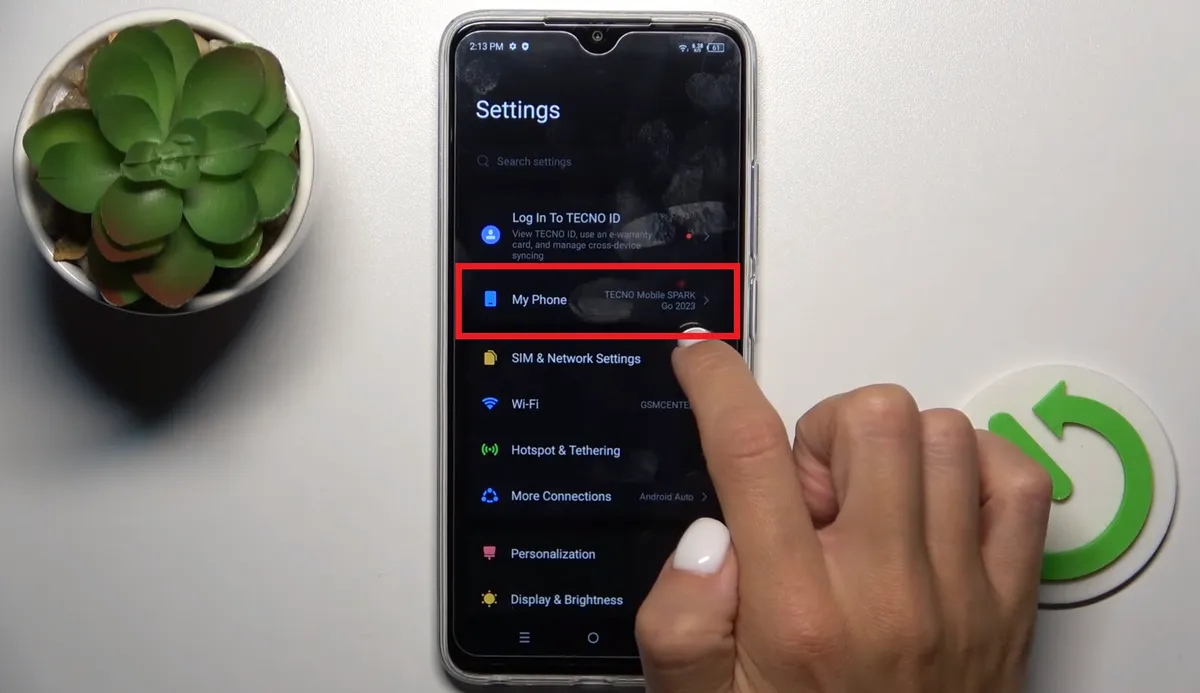
- Next, tap on the "My Phone" option located at the top.
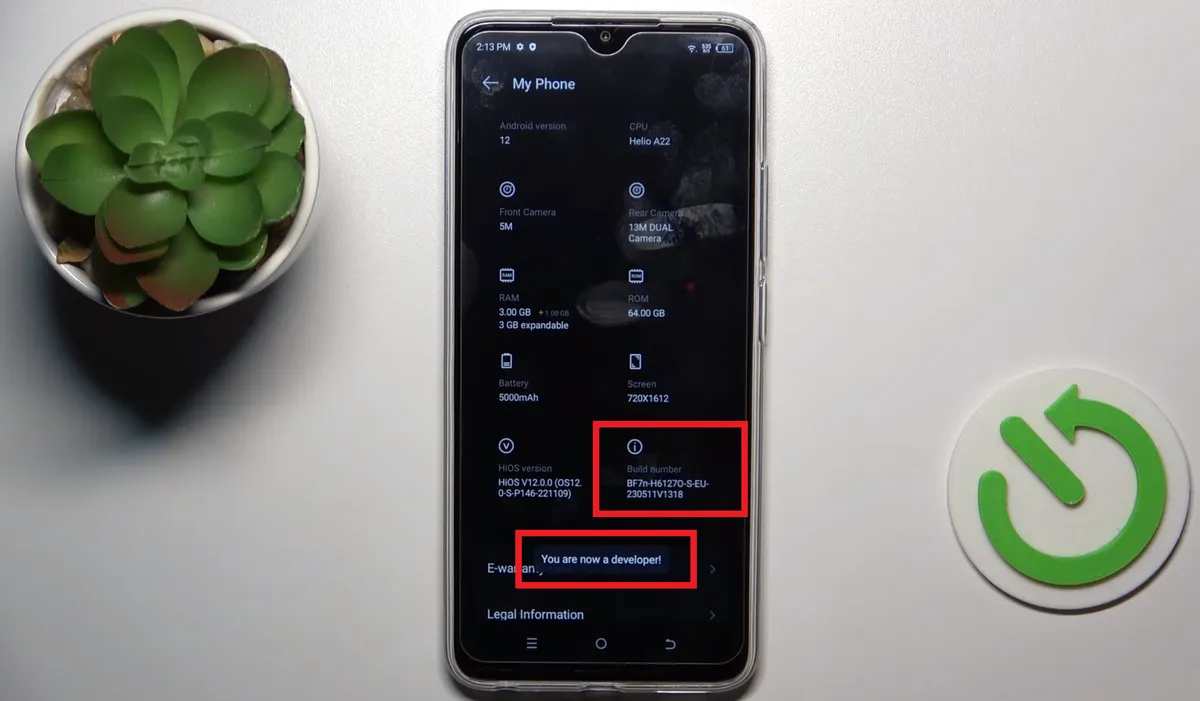
- To activate developer options, tap the "Build number" option multiple times — usually up to seven times.
- Once it's done, a message stating "You are now a developer!" will appear.
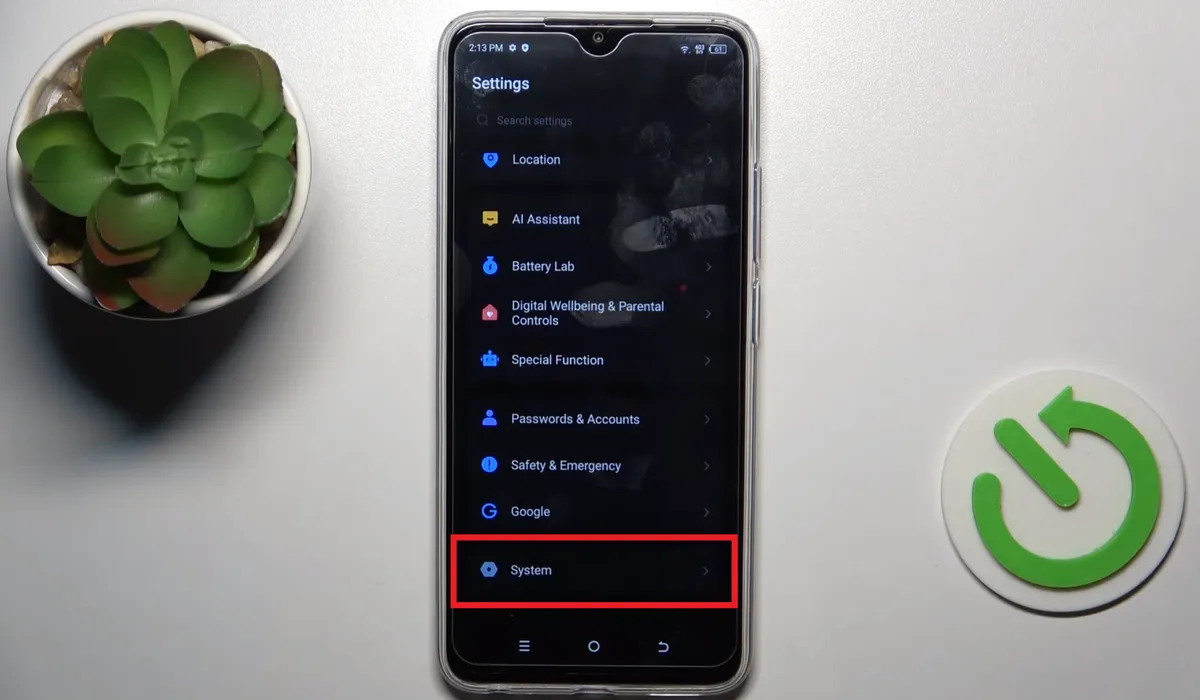
- Navigate back to the main settings page and tap on the "System" option.
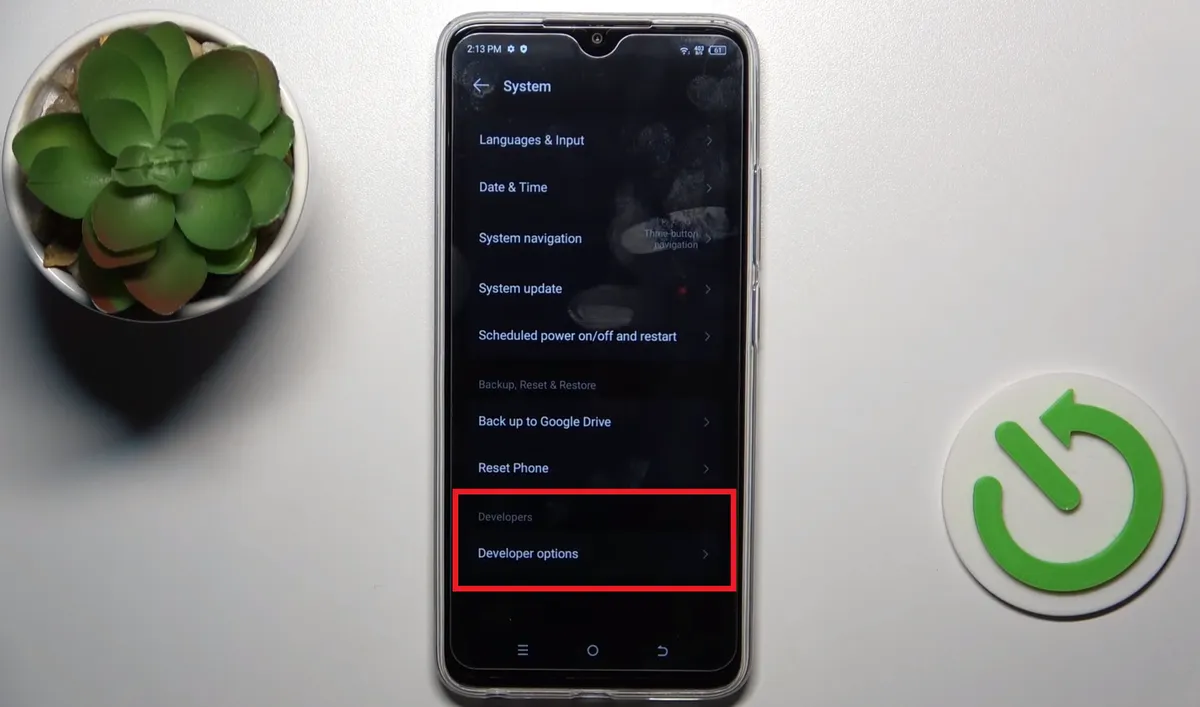
- Here, you'll find the "Developer options". Select it.
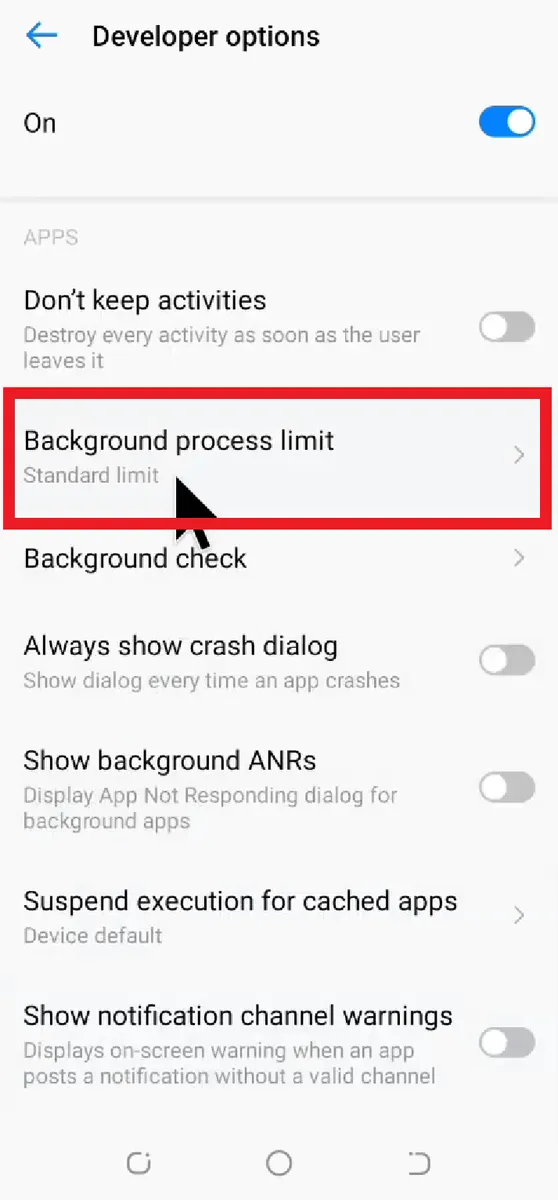
- To manage your RAM usage, you'll need to limit background processes.
- Within the developer options, locate and tap on the "Background process limits" option.
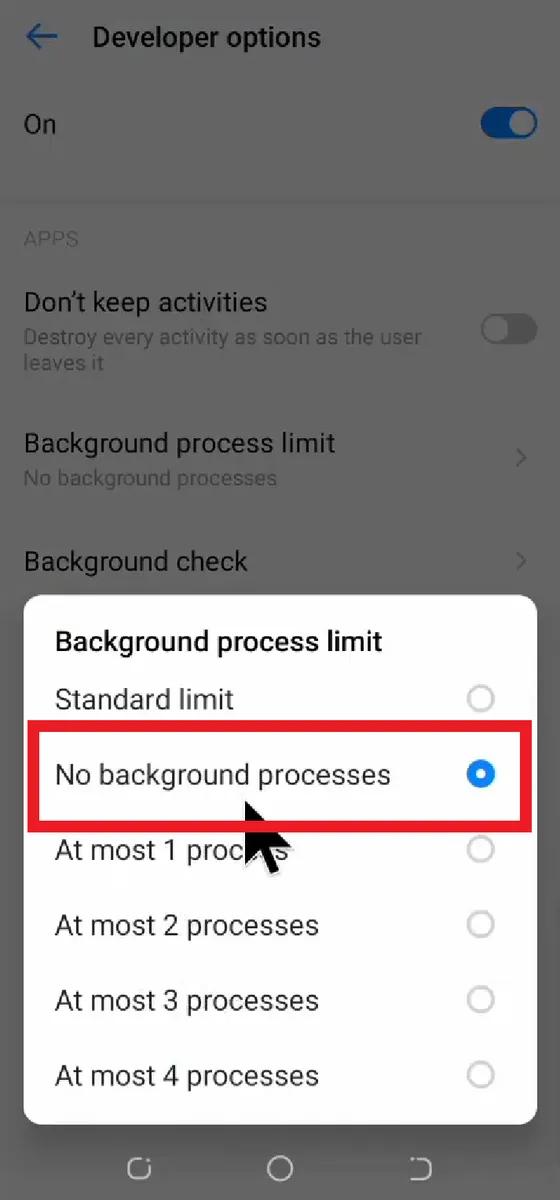
- Choose "No background processes" to ensure no apps run in the background.
By restricting background processes, you ensure that your phone's RAM isn't quickly consumed. This positively impacts the RAM's efficiency, resulting in a smoother and more optimal phone performance. This approach is ideal for those looking to address issues like a lagging or sluggish phone.
Those are two methods to enhance the RAM capacity of your Tecno phone. Additionally, you can boost RAM performance using third-party applications to avoid issues like lag, reduced speed, and apps that unexpectedly quit. Hope these techniques prove beneficial. Best of luck!
