How to Boost Gaming Performance on Tecno Phone
Tecno is a brand known for its commitment to mid-range gaming smartphones. Some Tecno phones even have powerful chipsets, all while being priced affordably for the mid-tier market.
Moreover, Tecno has built-in features designed to enhance gaming performance, meaning you don't need to install additional apps. Here are simple steps to boost gaming on a Tecno phone:
1. Using the Game Mode Feature
To enhance your gaming performance on a Tecno phone, use the Game Mode feature. This built-in function not only boosts performance but also elevates your gaming comfort. Follow these steps for a better gaming experience:
- Open the "Settings" app on your Tecno phone.
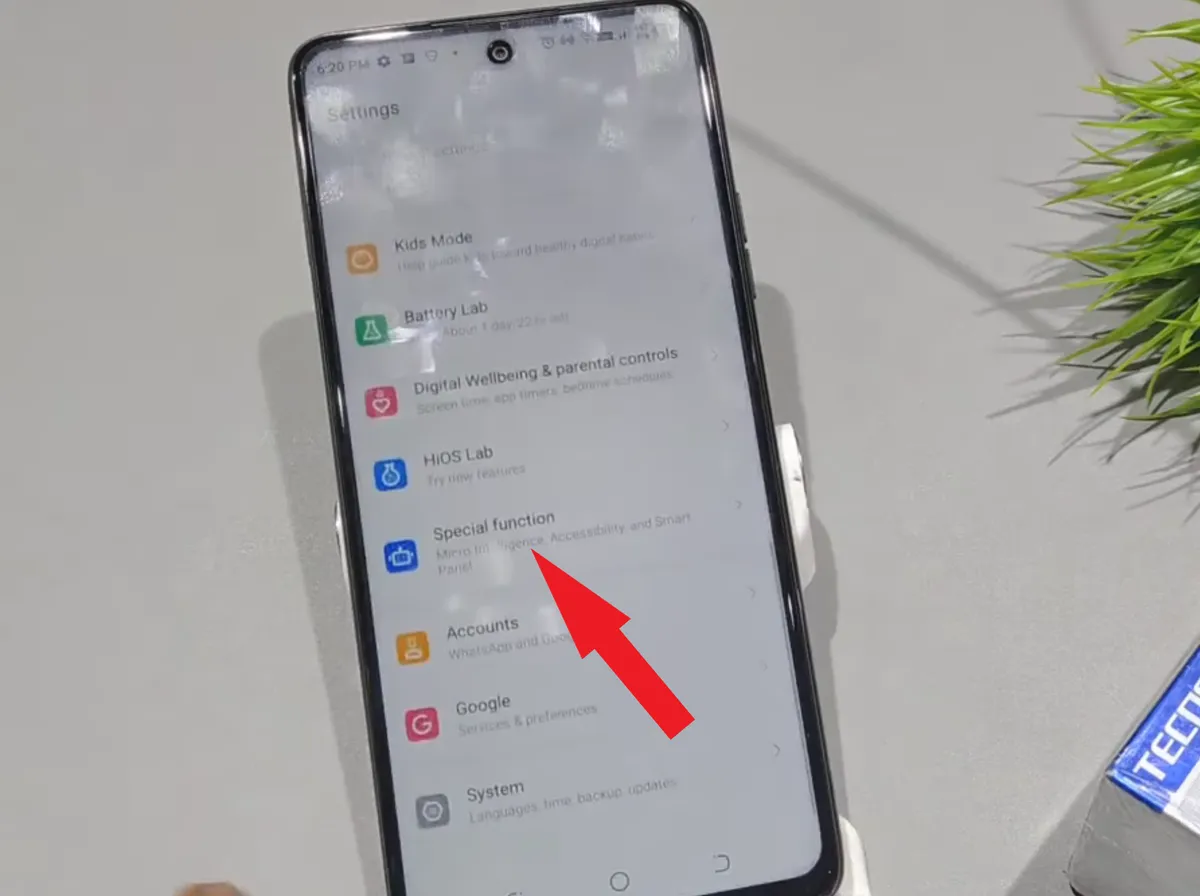
- Scroll down and click on the "Special functions" at the bottom.
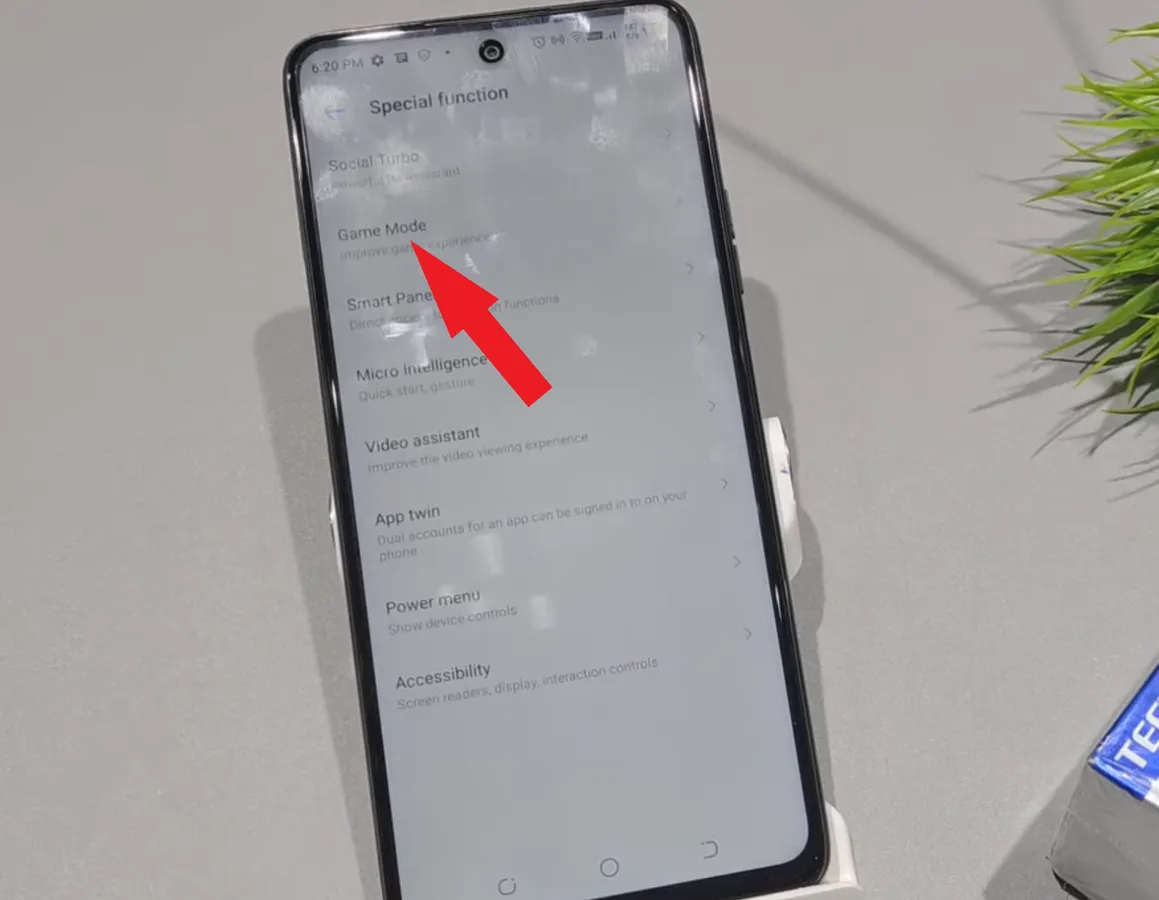
- From there, choose the "Game Mode" option.
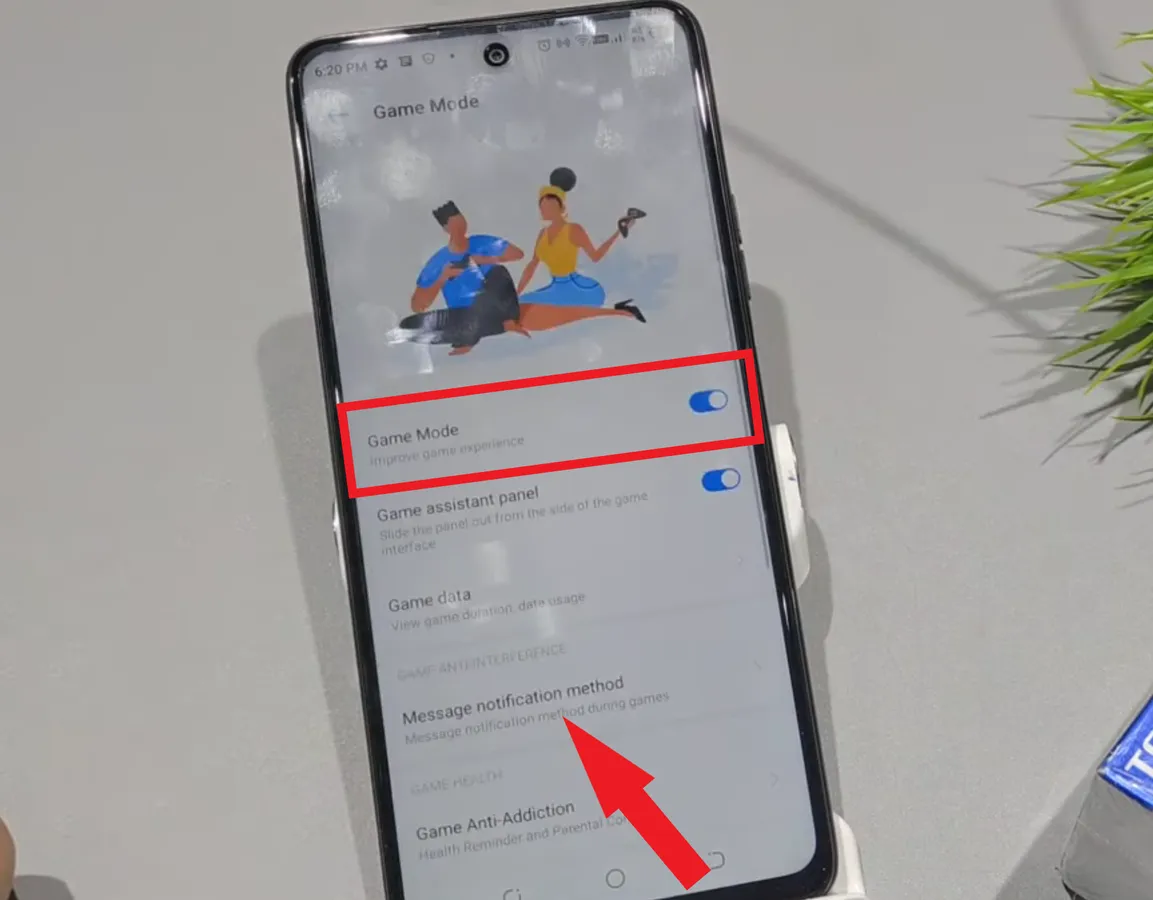
- Toggle on "Game Mode" to enable it.
- To avoid interruptions, select "Message notification method" and choose "Message do not disturb". This ensures you don't get notifications from other apps.
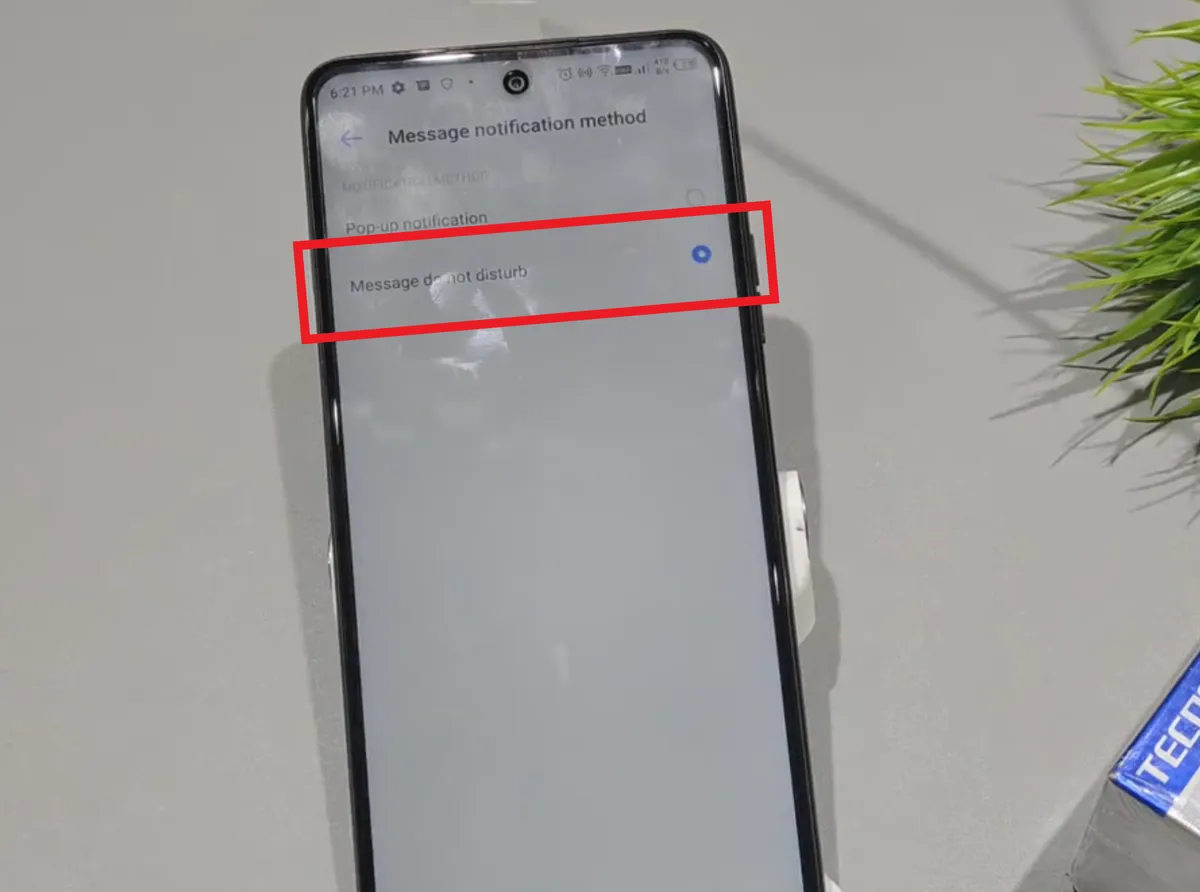
- So that no notifications appear while playing games, you can turn them off by selecting "Message do not disturb".
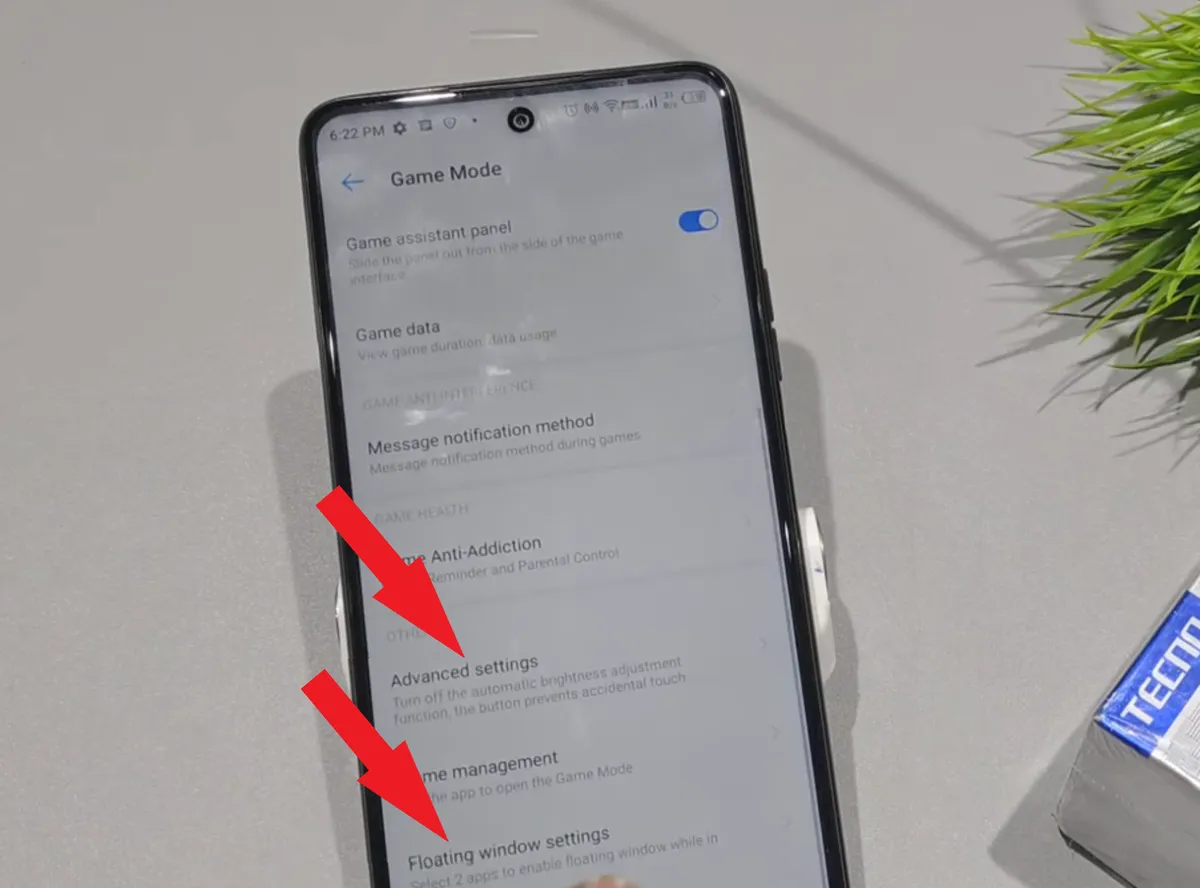
- For further customization, go to the "Advanced settings".
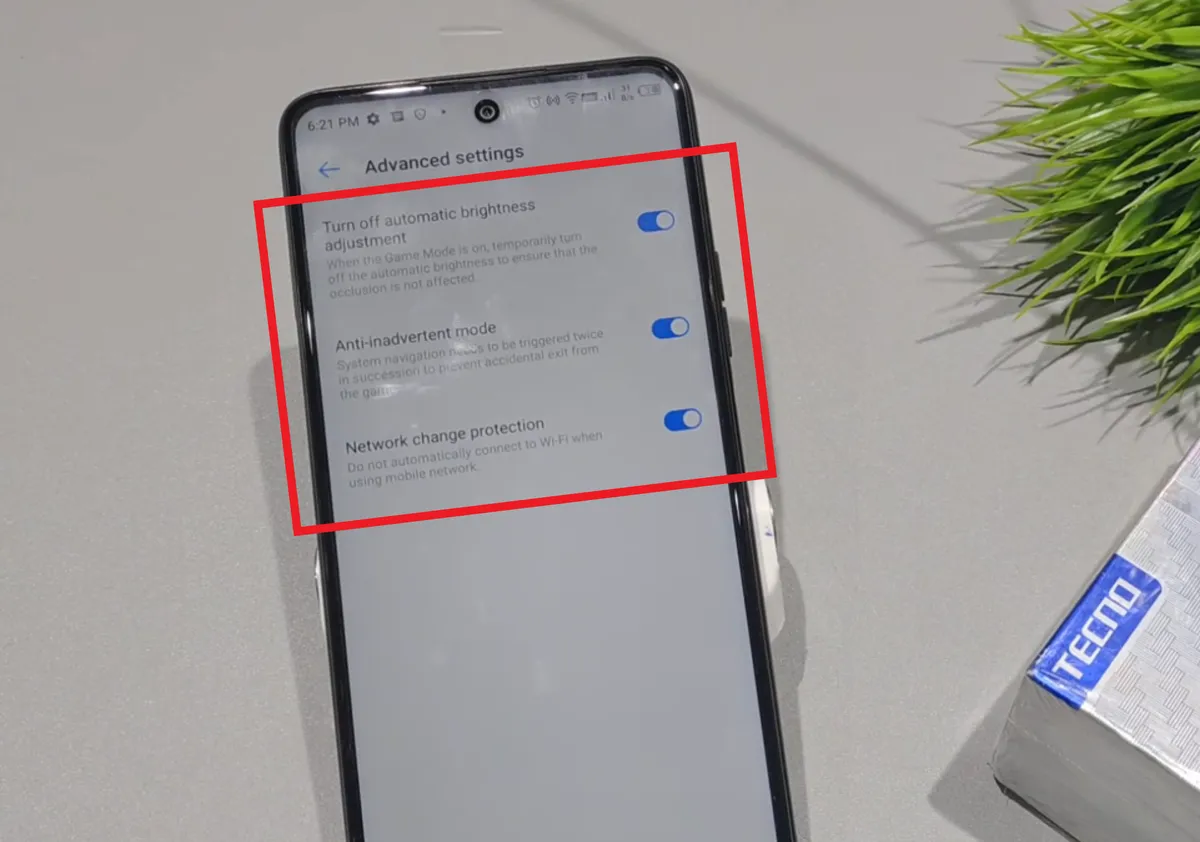
- There, enable three key options for a smoother experience:
- "Turn off automatic brightness adjustment" ensures stable screen brightness.
- "Anti-inadvertent mode" stops accidental button presses.
- "Network change protection" prevents unexpected network switches.
- If you want to view WhatsApp notifications while gaming, navigate to "Floating window settings" and toggle on "WhatsApp".
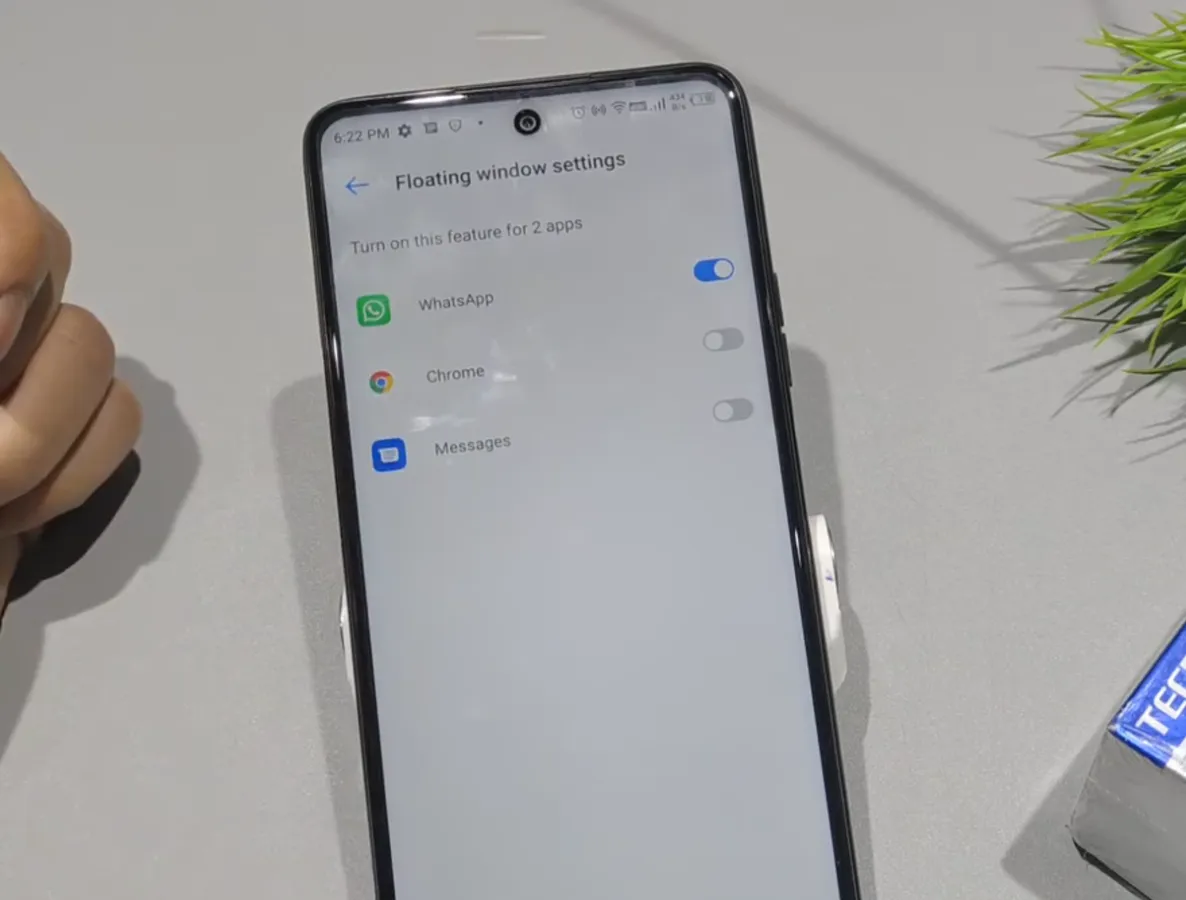
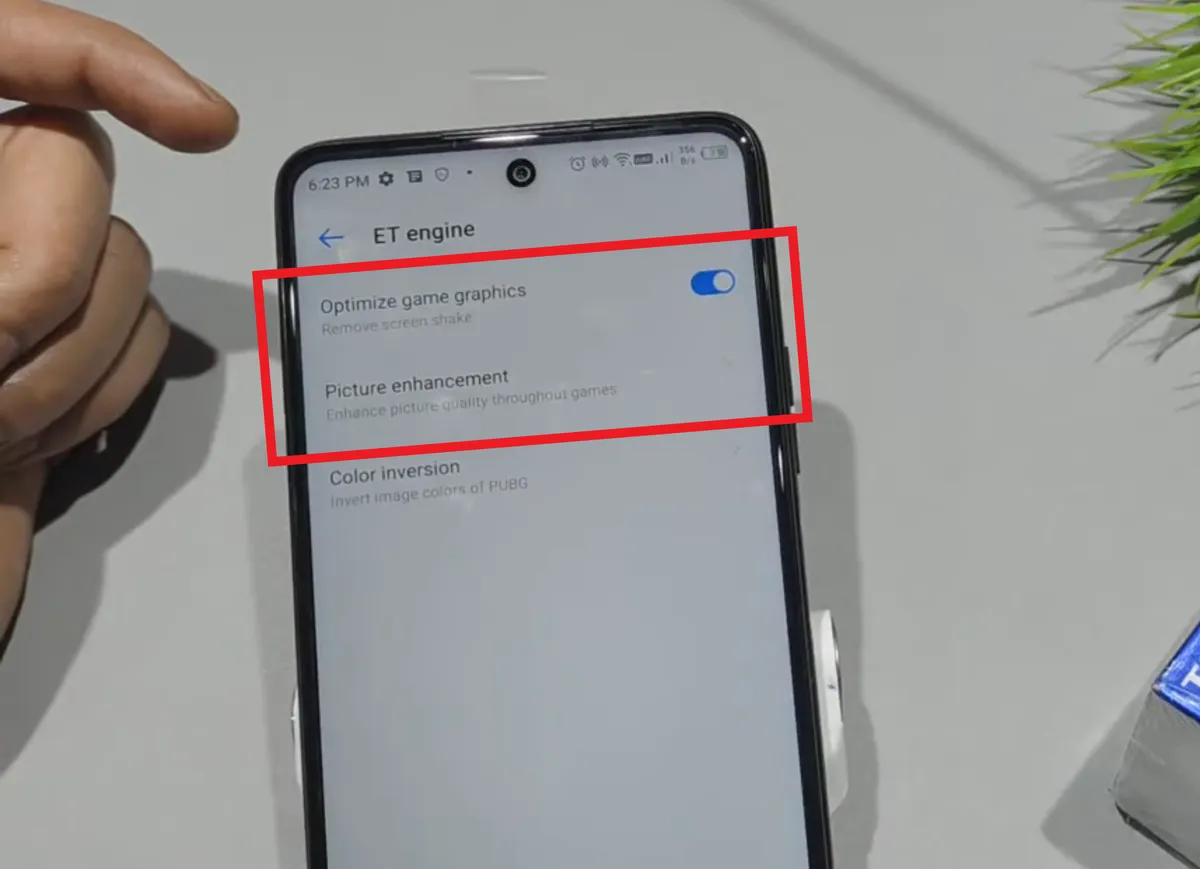
- Lastly, at the very bottom, select "ET engine". Here, you can:
- Turn on "Optimize game graphics" for best visuals.
- Choose the graphic quality: "Classic", "Vibrant", or "Soft".
- With these settings in place, enjoy an enhanced gaming experience with Tecno's Game Mode!
2. Using Developer Options
To enhance gaming performance on your Tecno phone, one effective method is through the developer options. Here's a simple guide to enable and use this feature:
- Open the "Settings" app on your Tecno phone.

- Choose the "My Phone" option.
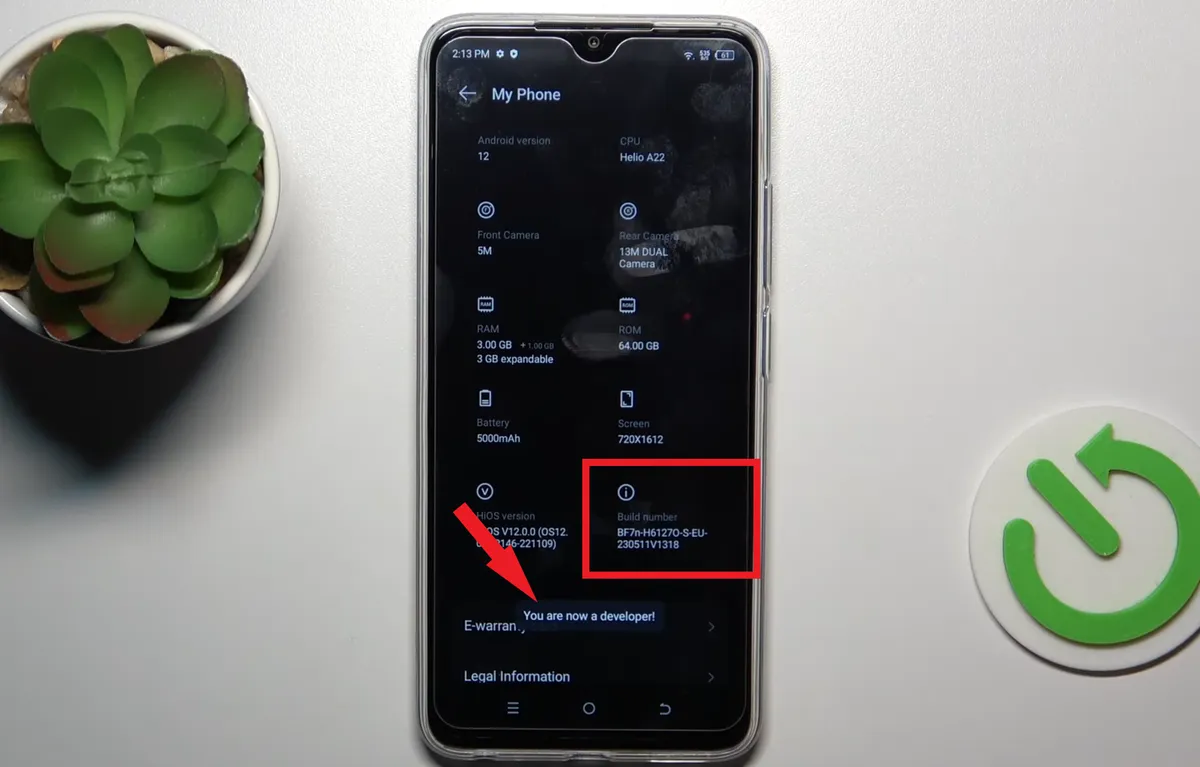
- Here, you'll see details about your phone.
- Find the "Build number" option and tap it seven times consecutively. This activates the hidden developer options. If a message appears saying "You are now developer!", you've done it right.
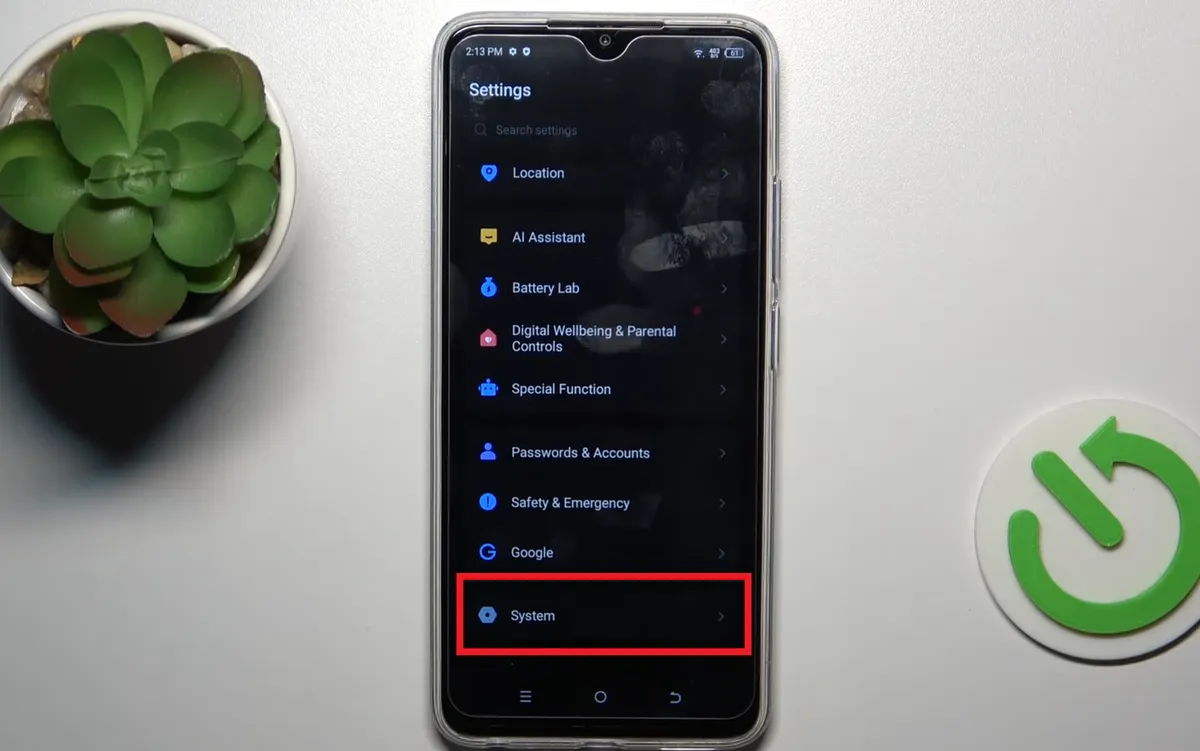
- Go back to the main menu and select the "System" option.
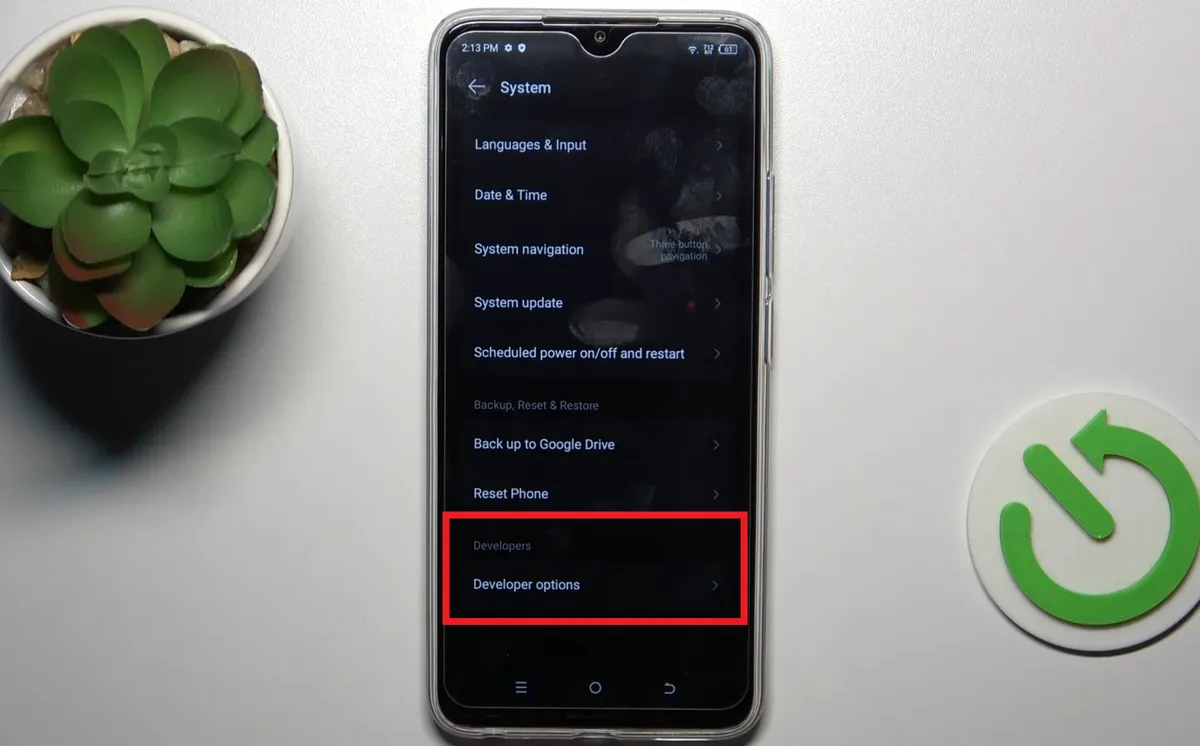
- Now, tap on the "Developer options" which should be active.
- Inside, there will be multiple settings available.
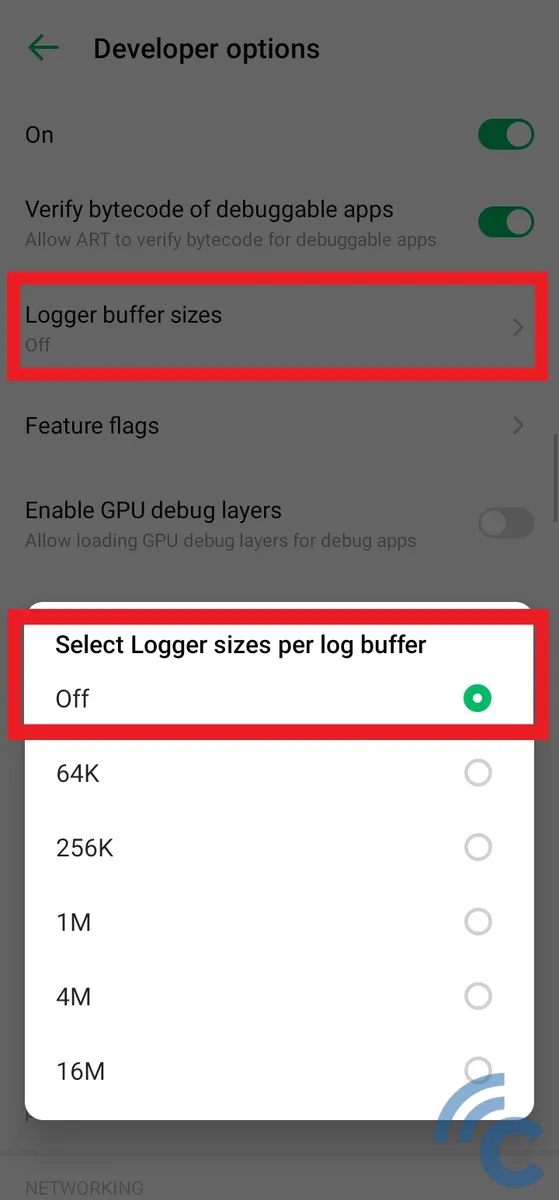
- To boost gaming, find and select "Logger buffer size", then set it to "Off". Remember, while this improves gaming performance, multitasking might suffer. So, revert to the default setting after gaming.
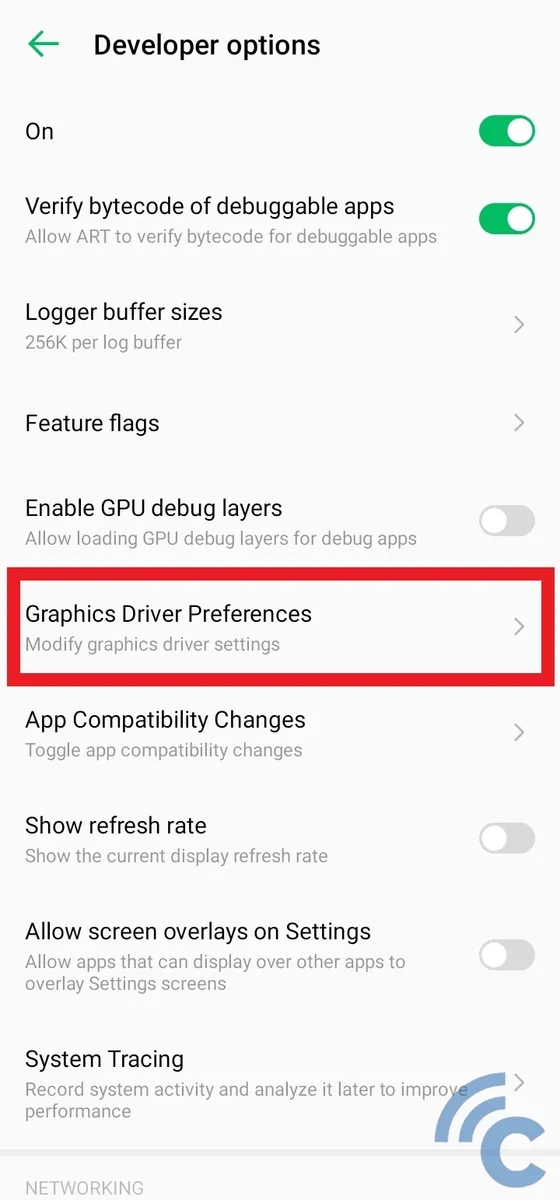
- Additionally, at the bottom, there's a "Graphic Driver Preferences" option.
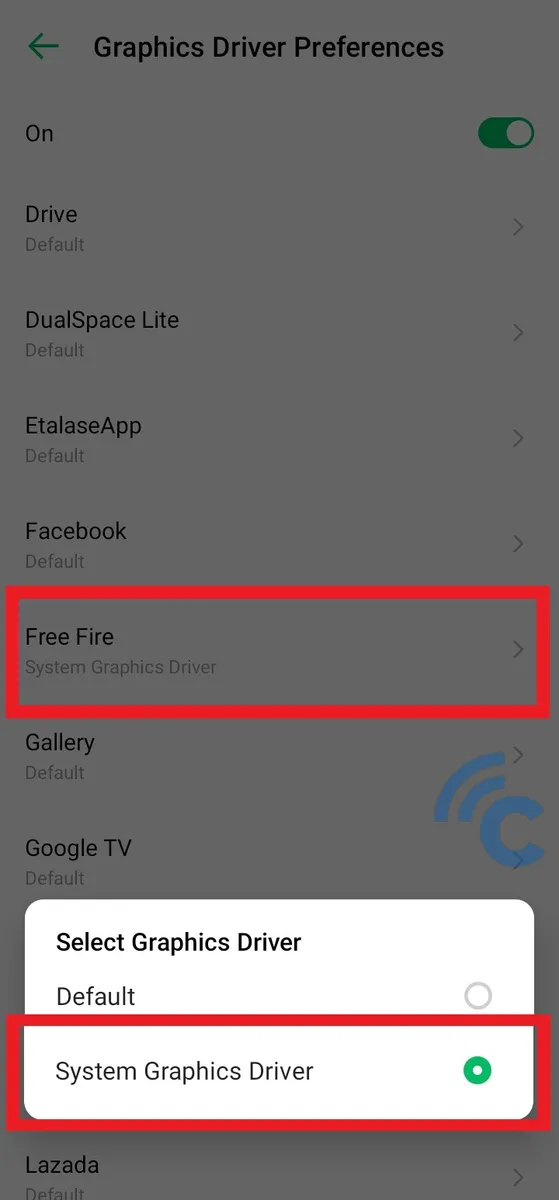
- Here, locate your game and switch the driver to "System Graphic Driver".
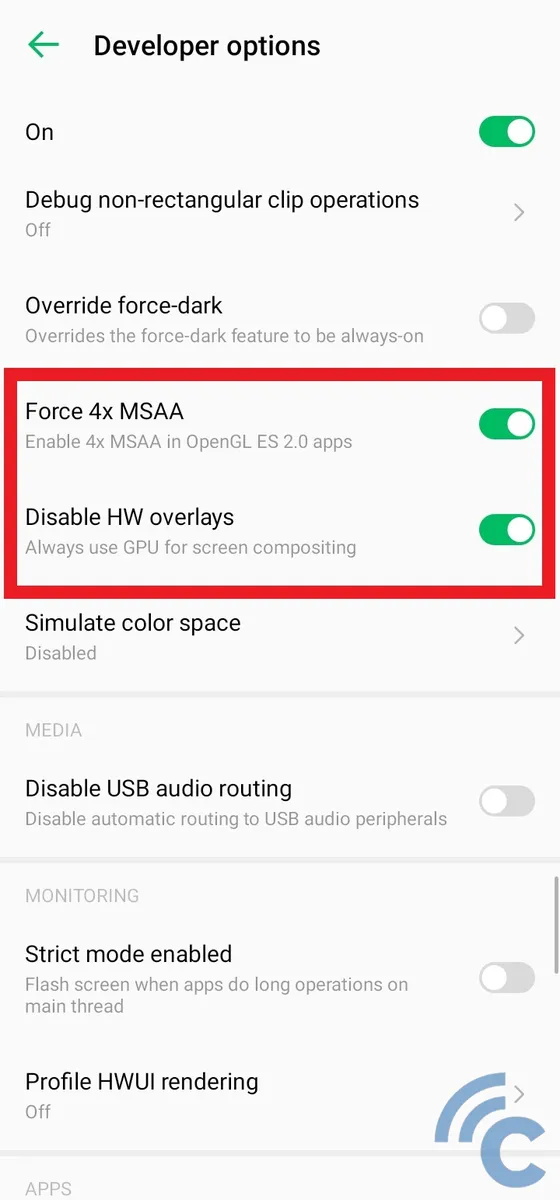
- Enable settings like "Force 4x MSAA" and "Disable HW overlays". These can further enhance performance. However, be cautious as they might heat up the phone and consume more battery.
- After gaming, always revert to the default settings to maintain your phone's normal operation.
3. Other Tips to Increase Gaming Performance on Tecno Phone

Here are some easy steps to boost your gaming experience on Tecno phones:
Clear Cache
Before playing a game:
- Go to your phone's settings or the game settings.
- Choose "App Manager".
- Select the game, then click on "Clear Cache".
Alternatively
- Long-press the game icon on your main menu or "App Drawer".
- Choose "App info", then "Storage & Cache", and finally "Clear Cache".
- Now, you can start your game.
You can also clear cache using apps like CCleaner.
Close Background Apps
For better game performance, especially on Tecno phones with limited RAM, make sure to close other apps or games running in the background.
Don't Play While Charging
Avoid playing games when your phone is charging. However, some Tecno models like Tecno POVA 5 and Tecno POVA 5 Pro have a special feature that allows for cooler gaming while charging.
These simple tips can enhance your gaming on Tecno phones. You don't need extra apps, as they might use up more RAM and slow down your phone. However, note that not all Tecno models will benefit from these tips, as some might not support gaming from the beginning.
