How to Hide Applications on Tecno Phone
Tecno mobile phones prioritizes privacy by offering features such as hiding apps. This function ensures that your personal data remains safe. Discover how to hide apps on Tecno phones through this detailed guide.
How to Hide Apps on Your Phone

Similar to other phone brands, hiding apps on Tecno phones is so simple. This feature is designed to simplify app hiding for users. Here is a clear guide on how to hide apps on Tecno phones:
- You have two methods to access the app hiding feature.
- Start by navigating to the main page.
- Pinch the screen in an empty area or long press in an empty space to display the various menus at the bottom.
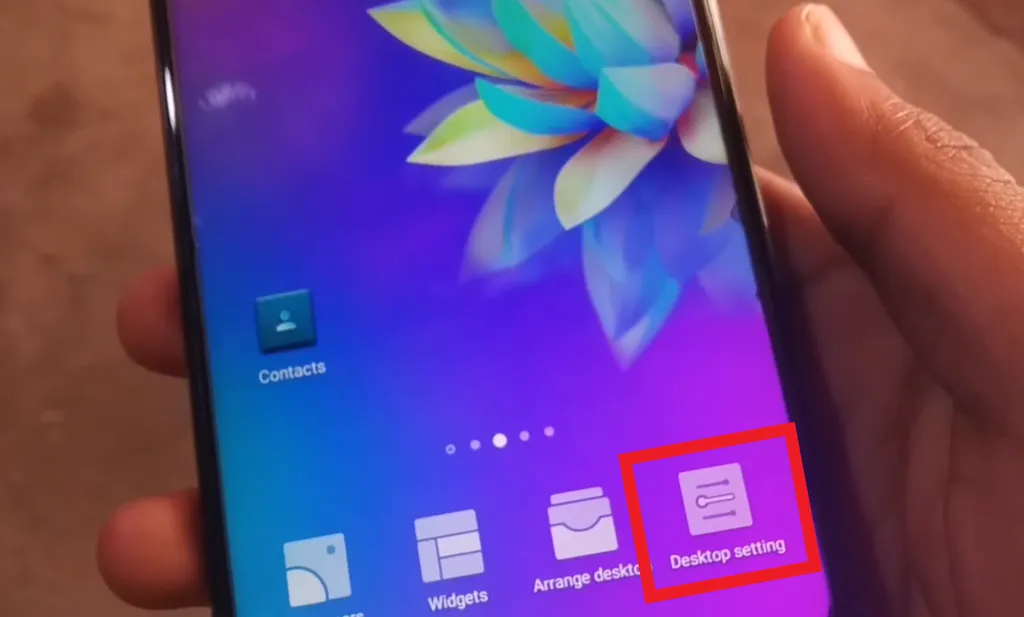 Source: Desi Tech
Source: Desi Tech- Select the "Desktop Settings" menu located at the bottom right.
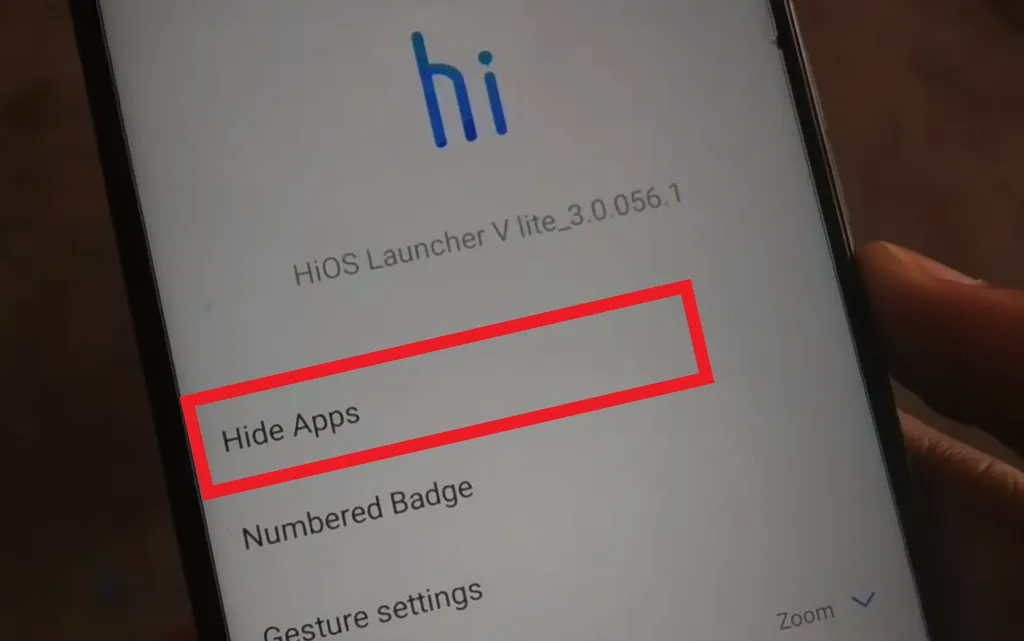 Source: Desi Tech
Source: Desi Tech- Here, you will find a series of configurable features. To hide apps, select "Hide Apps" at the top.
- In addition, there's an alternative method to access the hidden apps feature.
- This one is quick and easy, as you just need to swipe up with two fingers.
- This instantly opens the hide app feature, making it a quick and convenient method.
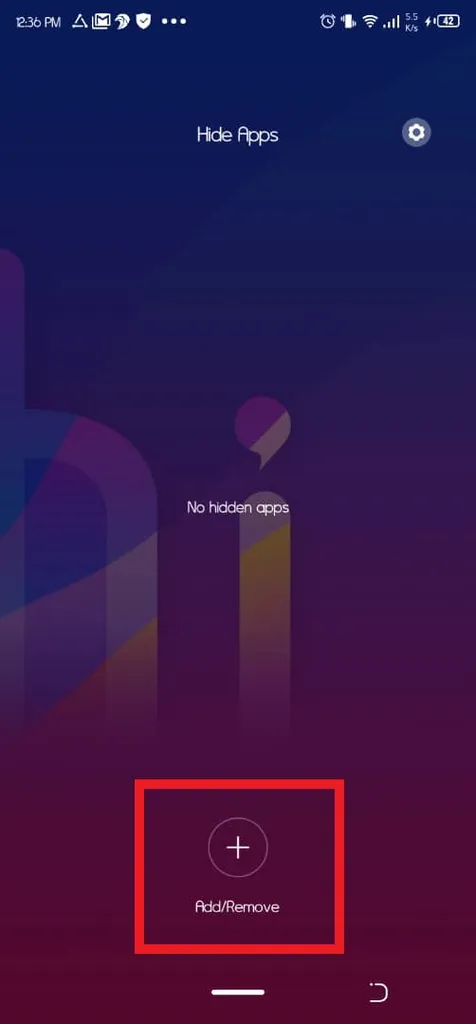 Source: TECNO SPOT
Source: TECNO SPOT- If you are using this feature for the first time, it may be empty or there may not be any hidden apps yet.
- To add apps, simply tap the "Plus" or "Add" symbol labeled "Add/Remove".
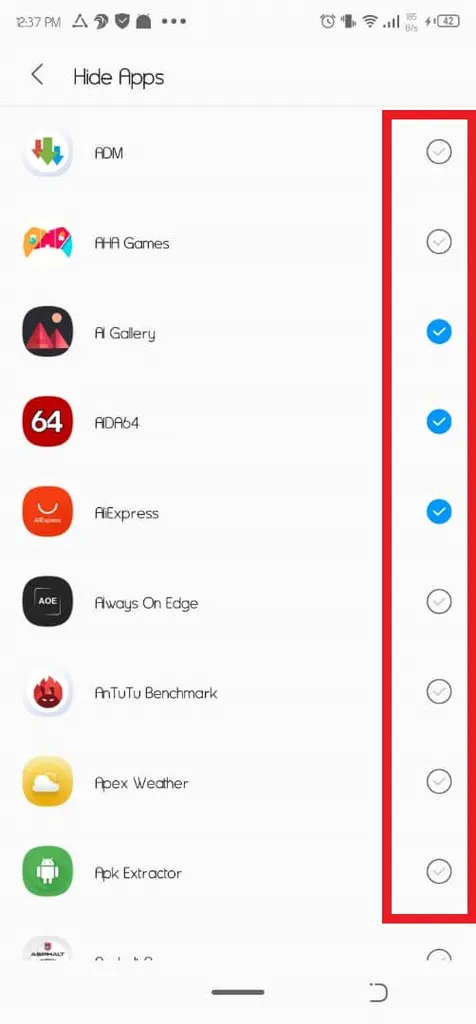 Source: TECNO SPOT
Source: TECNO SPOT- Next, you can selectively hide apps by tapping on their names until a blue check mark appears.
- Also, you are not limited to a single app; you can hide multiple apps at the same time.
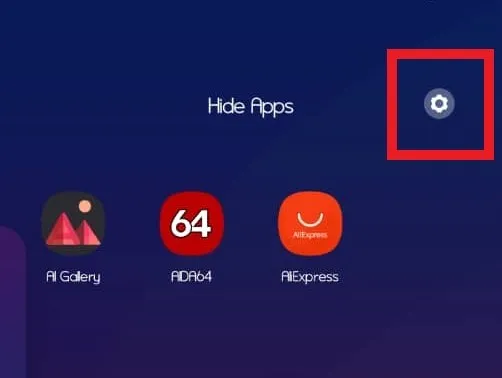 Source: TECNO SPOT
Source: TECNO SPOT- To enhance security, you can set a password to access the "hide apps" function.
- To do this: click the "Settings" icon in the upper right corner.
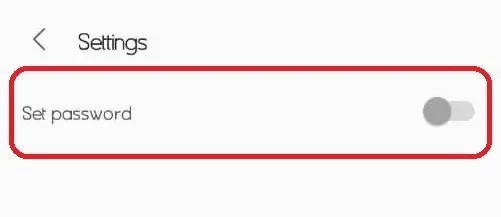 Source: TECNO SPOT
Source: TECNO SPOT- To enable it, toggle the switch adjacent to "Set password".
- Next, enter a complex pattern that is hard to guess, but easy for you to remember.
- Once it works, return to the home page. If the app isn't displayed, it signifies that it has been successfully hidden.
How to Access Hidden Apps on Tecno Phone
Once it's effectively hidden, only you can access the app. Even though it's hidden, the app continues to function and can be used as usual.
To access it, you can follow the steps outlined earlier, either through the desktop settings to hide the app as the first method or the second method by swiping up with two fingers to make it easier and faster.
How to Unhide Hidden Apps on Tecno Phone
Once you've successfully hidden one or more apps, reverting them to their original visibility is straightforward. The process mirrors the steps taken to hide them. For a more detailed guide, refer to the instructions provided below:
- Start by accessing the hide apps feature.
- You can do this by using the first or second method described earlier.
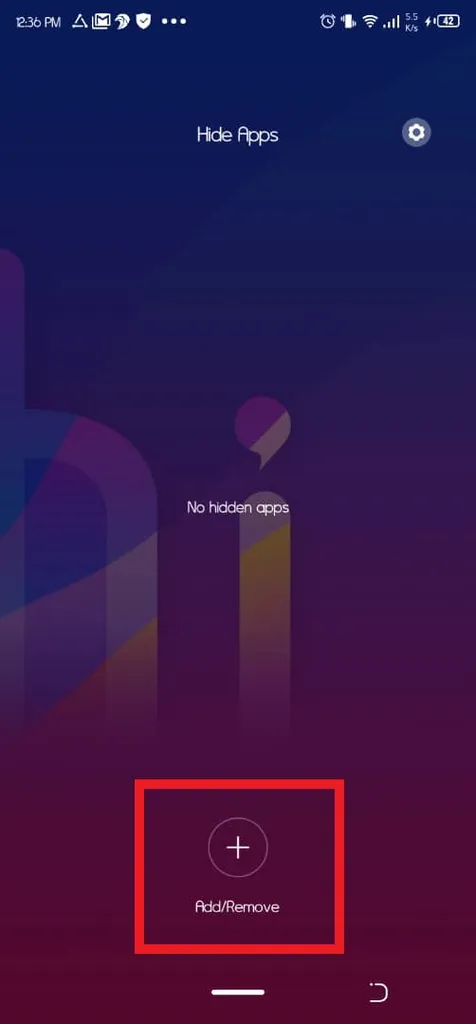 Source: TECNO SPOT
Source: TECNO SPOT- Within the feature, choose the "Plus" or "Add" option, marked as "Add/Remove”.
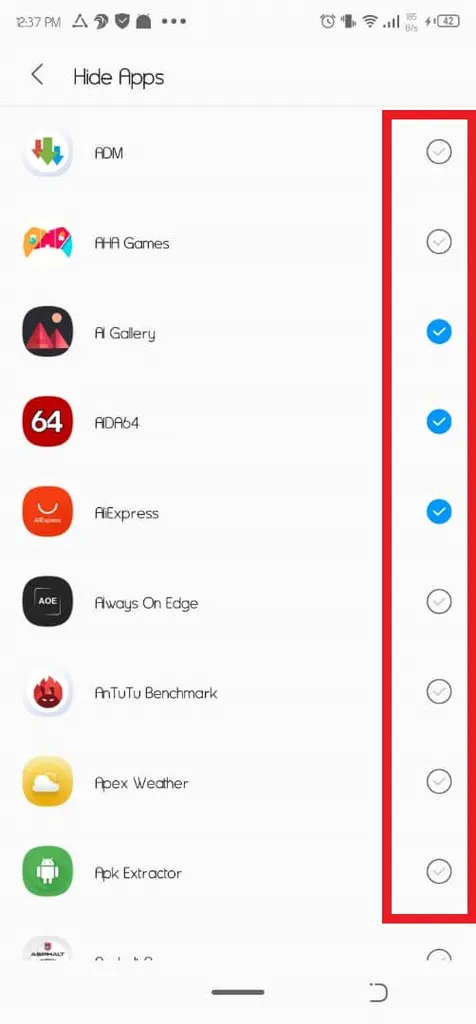 Source: TECNO SPOT
Source: TECNO SPOT- To open the app, simply tap it until the blue check mark disappears.
- Following this, the app will return to the main screen and can be freely accessed.
That's one very useful feature for maintaining your privacy. This feature allows you to hide apps that store your personal data. You can hide apps that contain your personal data or information. Not only one, you can hide multiple apps at once.
The steps you have to take are also quite easy. Also, since it's a built-in feature of HiOS as Tecno's interface, the security offered is pretty much guaranteed.
