3 Best Step Counter Apps on Android Phones
Following a healthy lifestyle is now easier with the help of technology. Walking regularly is a great way to keep your body fit, but how can we track our steps each day? Step counter apps are here to help.
Here, I will review some of the best step counter apps you can use to monitor your physical activity and achieve your daily fitness goals.
1. Pedometer - Step Counter App
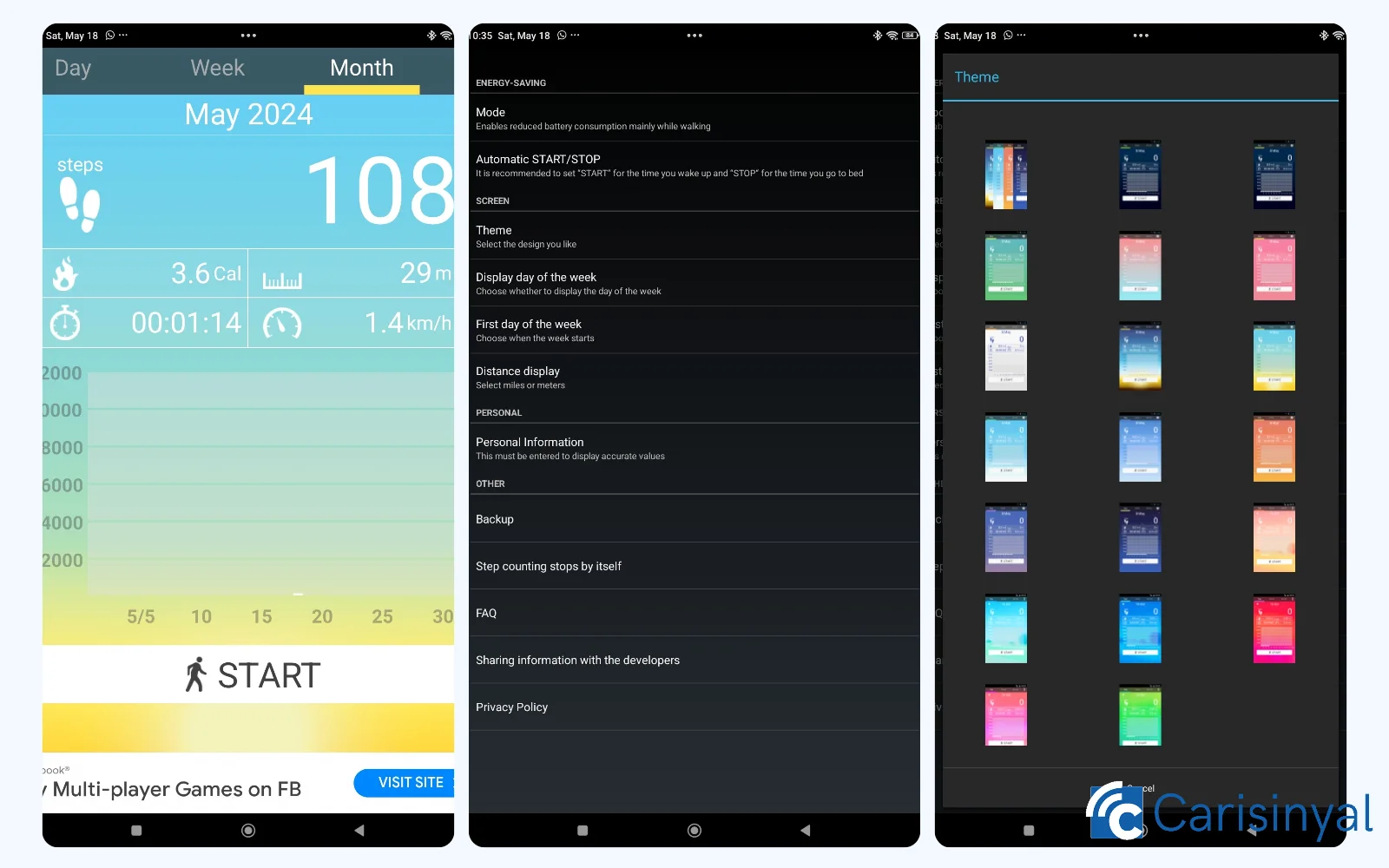
One app I recommend is Pedometer - Step Counter App by ITO Technologies, Inc. This app counts your steps when walking and running. It features "Start" and "Stop" buttons to track your activity and can automatically detect steps from the moment you wake up until you go to bed.
Pedometer - Step Counter App provides step count information in meters, kilometers, and miles. It also tracks the number of calories burned during your activities. The data is presented in daily, weekly, and monthly formats, and it shows how much time you spend walking.
You can input your weight, age, and gender into the app for more accurate calorie burn calculations. The app has a simple interface, and while you can change the display theme, the options are similar to the default.
If you want to try this app, you can download it from the Google Play Store.
Things I like about Pedometer - Step Counter App:
- Units can be customized.
- The "Start" and "Stop" buttons can be set automatically.
- Step count information is available in daily, weekly, and monthly formats.
- Personalization features are flexible, including theme changes.
- It's free but displays ads.
- You can enter step count information manually.
Things to note about Pedometer - Step Counter App:
- The interface and theme are monotonous.
2. Google Fit
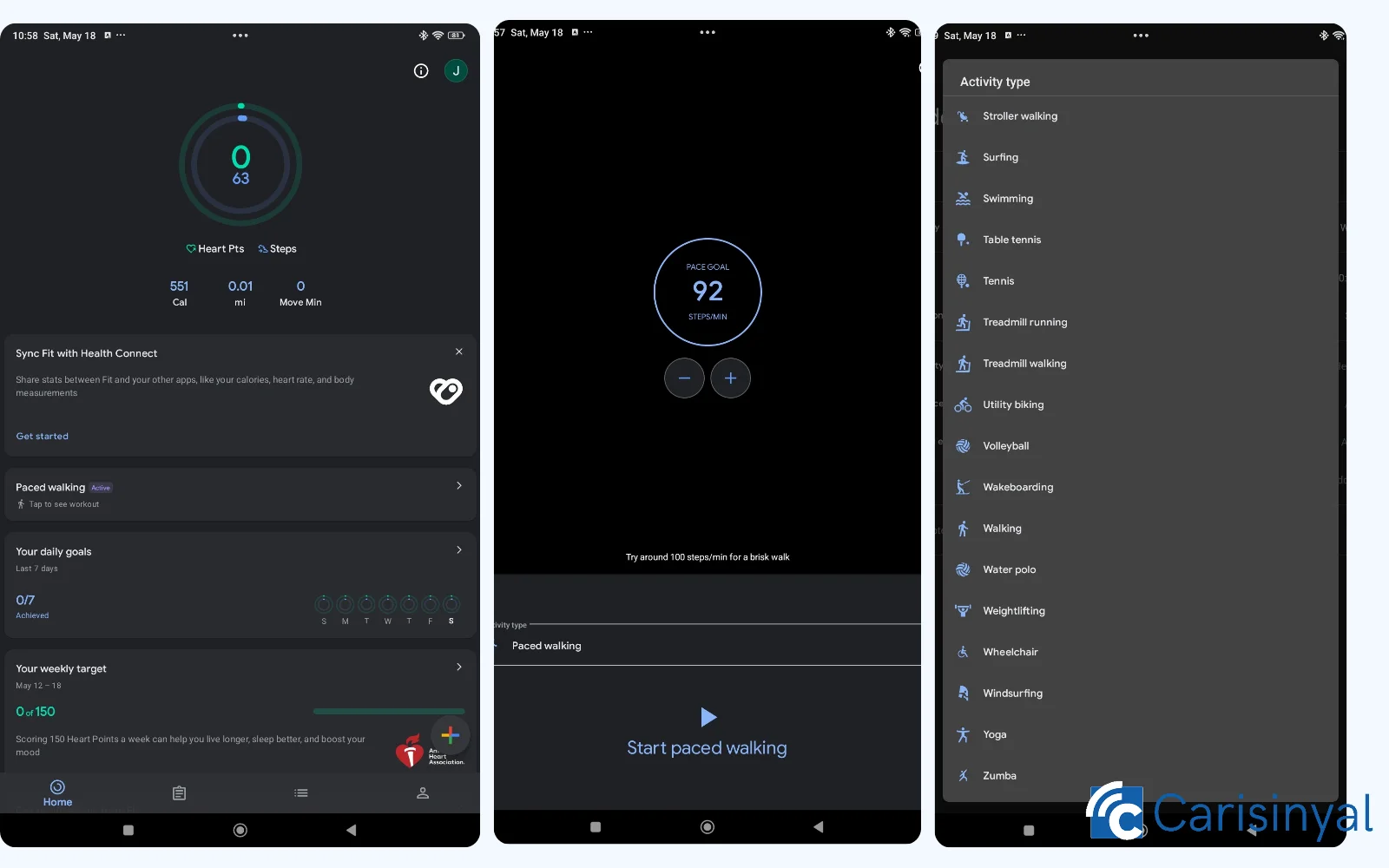
Google Fit is another excellent step counter app. I use it daily to track my steps, whether I’m walking outdoors or on a treadmill. It's reliable for step counting and becomes even more powerful when connected to a smartwatch.
Google Fit also allows you to monitor your heart rate using Heart Points. The more Heart Points you earn, the better it evaluates your overall health.
One of my favorite features is "Paced Walking." This allows you to set a target step rate, such as 60 steps per minute. Additionally, Google Fit includes a sleep tracker that helps you monitor the quality of your sleep every night.
This app is free to use and does not have ads. However, you can't change the theme of the Google Fit display. You can download it from the Google Play Store.
Things I like about Google Fit:
- It can connect to a smartwatch.
- The "Paced Walking" feature helps count steps according to your ability.
- It supports other activities like running and cycling.
- The sleep tracker helps maintain sleep quality.
- It's free and has no ads.
Things to note about Google Fit:
- The display theme cannot be changed.
3. Strava
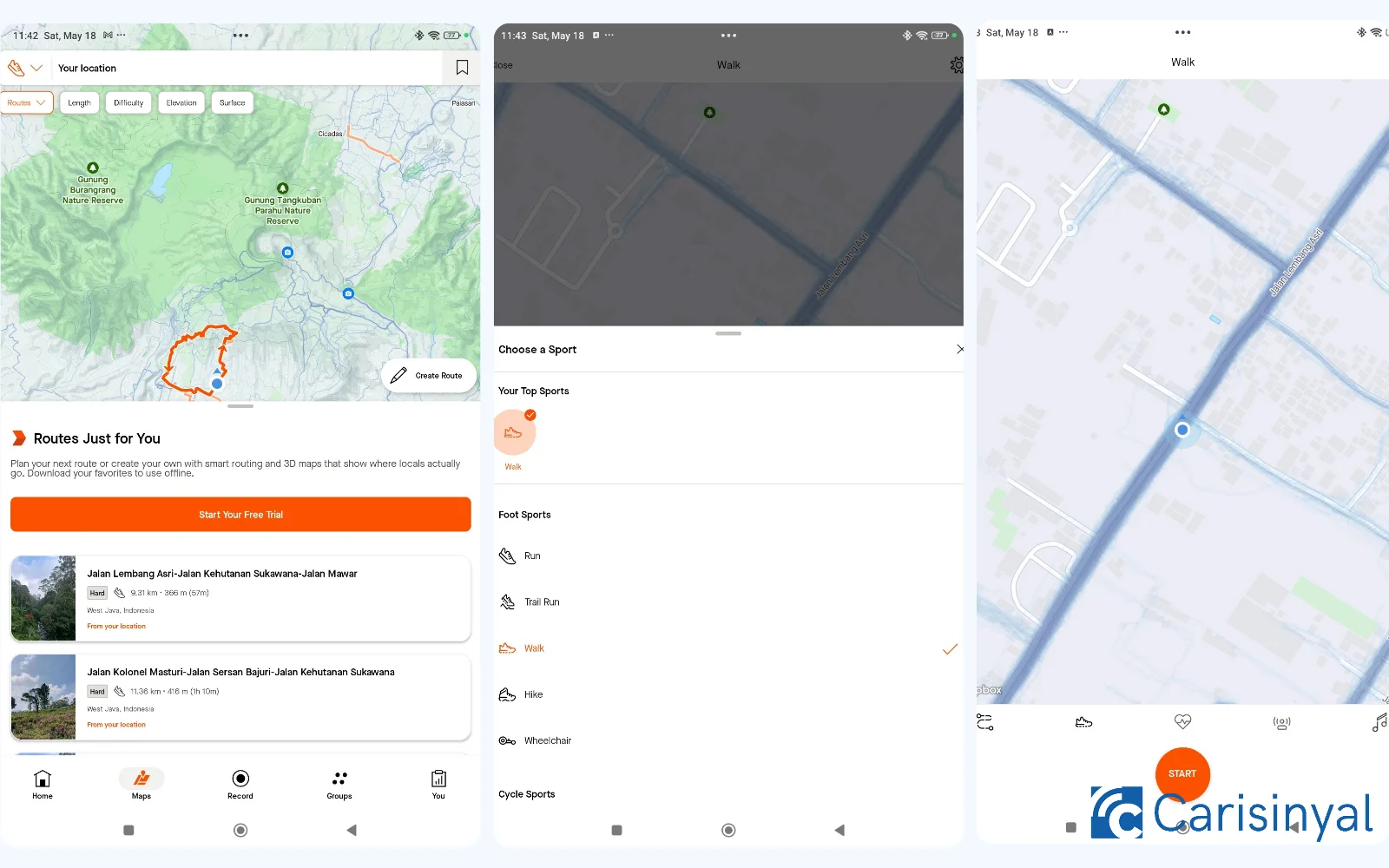
Strava is one of the most popular fitness apps, suitable for various workouts, including walking. Whether on a treadmill or my usual route, Strava's "Record" feature captures my workouts.
Strava also lets me share my workouts through posts. I can follow friends' accounts or even public figures who use Strava. There are many fun group workout challenges to join.
The app accurately counts steps and measures distance, time, and speed. All my recorded workouts are presented as statistics in the "You" tab.
For a more enjoyable workout, you can connect Strava to the Spotify music streaming app. Download Strava from the Google Play Store.
Things I like about Strava:
- It has a cool interface with easy-to-access features.
- You can follow other users.
- You can share workout activities with photos.
- It provides detailed statistics for sports activities.
- It connects to smartwatches and Spotify.
- It's ad-free.
Things to note about Strava:
- "Group Challenge" and "Analysis tool" features are part of the premium service.
With a wide selection of step counting apps available, you can choose the one that best fits your needs and lifestyle. Good luck with the apps I've recommended! Don’t forget to try them for running and jogging as well.
