15 Best Photo Editing Apps for Android Smartphone
Are you passionate about photography and often use your Android smartphone for it? To enhance your hobby, you might benefit from some of the best photo editing apps available.
These top-tier photo editing apps provide a range of fun and unique features for sprucing up your images. They're not just about adding flair, though; they also help you create edits that are in line with current trends.
Have you come across any of these leading photo editing apps that you think could be considered the best in the world?
1. PicsArt

With over 6 million downloads, PicsArt remains among the elite photo editing apps and continues to be a trending choice. It stands out for its ability to produce modern edits, offering overlay effects, transparency features, and even creating images with dotted lines.
You can harness all these features using the PicsArt application. Beyond that, it boasts a vast collection of stickers and also allows users to insert text into their edited photos. Intrigued? Find it on the Google Play Store.
2. SNOW
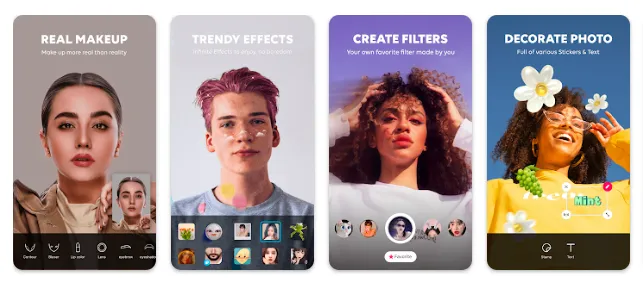
SNOW is back in the spotlight, largely due to its AI Profile feature. This innovative tool transforms your face to resemble South Korean celebrities. To utilize it, SNOW provides a photo template where users need to upload 10-20 clear selfies.
When selecting photos, ensure your face is distinctly visible and avoid using blurry images. Only selfies are acceptable, so refrain from uploading other types of photos.
To access the AI Profile, you need SNOW Jelly — essentially an in-app currency. While you can purchase SNOW Jelly using real money, there are also opportunities to earn it for free by watching ads or participating in in-app surveys.
Beyond the AI Profile, SNOW is known for a myriad of other editing tools, such as the Photo Enhancer, makeup filters, and reshaping tools for the body, face, nose, and lips. We've tested many of these features and found that several, like the face slimming tool, work exceptionally well. However, remember that some advanced tools are reserved exclusively for VIP members.
Beyond photo enhancements, SNOW also offers high-quality video capabilities complete with diverse filters. Interested in giving it a whirl? Download SNOW on the Google Play Store.
3. VIMAGE

VIMAGE is a distinctive photo editing app that transforms static pictures into dynamic videos. With a range of features including 3D effects, a variety of camera effects, and animations, it brings still photos to life.
Our team at Carisinyal experimented with VIMAGE and found it added a refreshing touch to our images. Using the app's suggested effects and animations, previously mundane photos became vibrant and engaging, making them perfect for Instagram Stories.
An added advantage is the ability to embed audio and text into the edited photo. One downside, however, is the persistent watermark on the image.
For those seeking a more versatile editing experience, consider VIMAGE's premium subscription. This not only removes the watermark but also grants complete access to all features, ensuring smooth exporting of edited photos. Without the subscription, users might encounter difficulties exporting their creations, especially if they've applied PRO features.
4. Mirror Lab
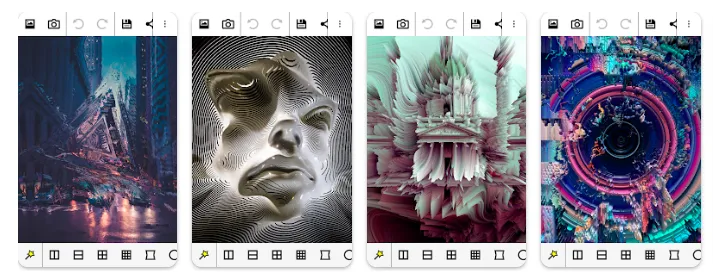
Looking to elevate your landscape photos with an artistic twist? Give Mirror Lab a go. This app offers user-friendly tools to enhance your images with effects like distortion, mirroring, 3D, and kaleidoscope.
What's more, Mirror Lab comes with handy presets for those seeking immediate transformations. But if you're in a more experimental mood, delve into its variety of features and even craft unique photos from the ground up.
While Mirror Lab offers a range of free effects and filters, there's also a PRO version boasting an expanded and more impressive set of tools. Our team at Carisinyal has personally been quite impressed with the outcomes achieved using Mirror Lab. Check out Mirror Lab on the Google Play Store and get started!
5. Photo Editor Pro - Inshot
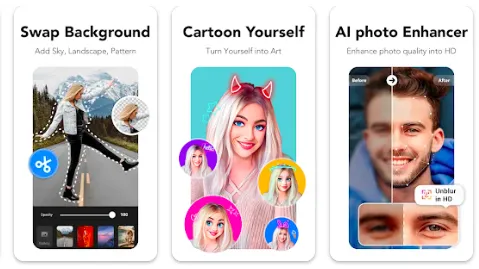
Photo Editor Pro is the brainchild of the developers at Inshot, who previously won acclaim for their user-friendly video editing application.
Now, Inshot returns to the scene, this time offering Photo Editor Pro, a robust photo editing application packed with tools designed to enhance and beautify your images. Boasting over 60 filters, Photo Editor Pro doesn't stop there. It complements these filters with captivating effects, photo blenders, and Light FX.
Creating that dreamy bokeh background effect is a breeze with this app, saving you the trouble of manual adjustments. If you're eager to explore its offerings, download Photo Editor Pro from the Google Play Store.
6. YouCam Makeup

Don't feel like putting on makeup but want to shine on Instagram? All you need is YouCam Makeup app.
Ideal for those wanting to virtually test out lipsticks or makeup from popular brands, this app is a blessing, especially for individuals with sensitive skin hesitant about in-person makeup trials.
Beyond just adding filters, YouCam Makeup allows real-time makeovers; be it a change in hair color or a swipe of lip shade, you can see the transformations instantly.
Think of this app as your virtual salon game. The twist? Instead of styling a digital avatar, you're glamming up your very own face! Download YouCam Makeup on the Google Play Store.
7. Snapseed
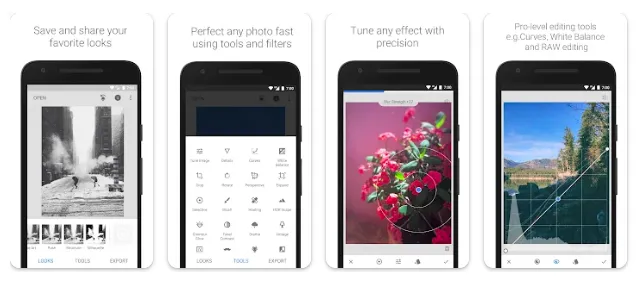
Google, never one to be left behind, has introduced its own robust photo editing app for mobile devices: Snapseed. Rich in features, Snapseed offers an extensive array of tools catering to every photo enthusiast's needs. Beyond tools, it boasts an array of captivating filters tailored for various photo themes you might want to explore.
Another standout feature of this app is its ability to open and work with both JPG and RAW files, offering greater flexibility for serious photographers.
Furthermore, if you've crafted the perfect look for a photo within Snapseed, you can save that particular editing style and seamlessly apply it to other images. Isn't that convenient?
8. Adobe Photoshop Express
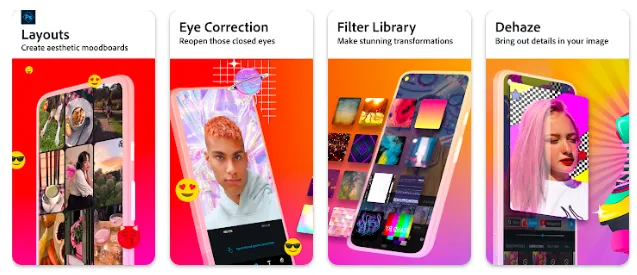
Adobe Photoshop, a household name in photo editing, has now ventured into the mobile realm. Catering to the growing smartphone audience, Adobe has released an app tailored for ease of use, ensuring a user-friendly experience for all.
Named Adobe Photoshop Express, this app offers a more streamlined approach compared to its desktop counterpart. Within minutes, users can apply a myriad of captivating effects, craft stunning collages, and more.
Some standout features include noise reduction, one-tap photo enhancements, and the ability to seamlessly combine multiple images into a cohesive collage. Discover the versatility of Adobe Photoshop Express for yourself!
9. Pixelcut AI Photo Editor

Pixelcut AI Photo Editor stands out with its innovative offerings. One of its standout features is the ability to swiftly remove photo backgrounds.
What adds to its allure is not just the removal capability, but also the option to replace these backgrounds. The app provides a curated selection of alternatives, whether you're looking for a beach setting, a cozy bedroom, a house, or simply a neutral backdrop.
Intrigued, the Carisinyal team decided to put Pixelcut's background generator to the test. The process is intuitive: users input a descriptive prompt specifying their desired backdrop, like "Bathroom with white paint." Pixelcut then transforms the photo background to align with the provided prompt.
A minor caveat for those using the free version is the presence of a watermark on the edited image. Despite this, Pixelcut's offerings make it a worthy contender in the photo-editing space. It's an invaluable tool for a wide range of users, from influencers to online retailers.
10. Fotogenic: Face & Body Editor
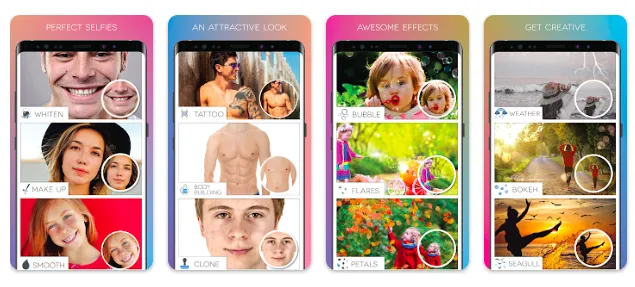
With the evolution of technology, altering one's body shape in photographs has become accessible through certain photo editing apps. One exceptional application in this niche is Fotogenic: Face & Body Editor.
This app encompasses numerous features for facial and body enhancements. It provides tools for pore removal, teeth whitening, and even makeup application.
Delving further, Fotogenic also offers features to help users appear more toned or slender in photos. However, it's worth noting that these advanced body shaping tools are exclusive to Fotogenic's premium service.
However, Fotogenic isn't just limited to personal portraits. It's versatile enough to enhance scenery or food photos as well, boasting a diverse array of filters, effects, animations, and text options. If you're intrigued, Fotogenic: Face & Body Editor is available for download on the Google Play Store.
11. Nebi - Film Photo
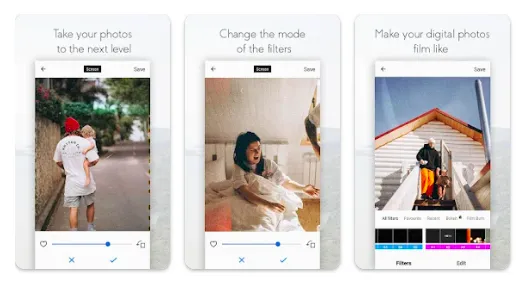
Nebi - Film Photo stands out with its simple approach to photo editing. Its user interface is straightforward, ensuring a hassle-free experience when exploring its features.
True to its name, Nebi specializes in retro photo filters and effects, transporting your images back in time, reminiscent of shots captured with vintage cameras. Users can dabble with filters like bokeh, light leak, and vignette to achieve that classic aesthetic.
While Nebi might not boast a plenty of features, it does allow room for basic editing, enabling users to get creative with their photos. Despite its simplicity, Nebi promises impactful results that breathe new life into your pictures.
12. Adobe Lightroom

Rather than relying heavily on digital makeovers to the point of being unrecognizable, it's more rewarding to refine your actual photography skills, improving over time.
If your shots don't quite hit the mark of professional photography, there's always Adobe Lightroom to the rescue. This application offers enhancements, from adjusting color contrast to tweaking exposure levels.
For those still navigating the ins and outs of photo editing, Adobe Lightroom provides presets – essentially one-tap filters that can transform the entire ambiance of a photo.
These presets are not only diverse but can also be layered and combined, enabling users to craft truly stunning photographic pieces. Intrigued by Adobe Lightroom?
13. BeautyPlus
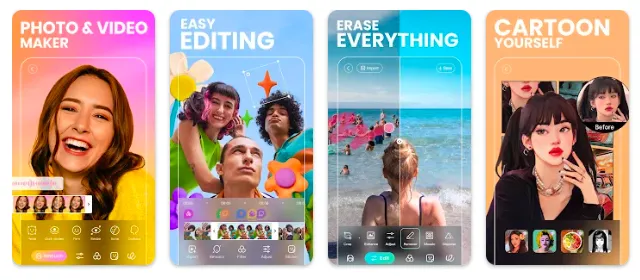
BeautyPlus is an app designed to accentuate and enhance your natural beauty. Thinking of refreshing your Tinder profile? With this app, you can refine your features to potentially garner more matches.
The magic of BeautyPlus isn't limited to facial adjustments; it extends to reshaping the body as well. If certain fitness goals seem elusive, this app offers a digital solution, allowing you to appear slimmer and taller. From blemish removal and skin smoothening to teeth whitening, BeautyPlus offers a spectrum of beautifying tools.
In addition, if you prefer showcasing your authentic self, the app remains useful, granting the ability to edit unintended objects in the background, add text, or even blur certain areas.
14. VSCO
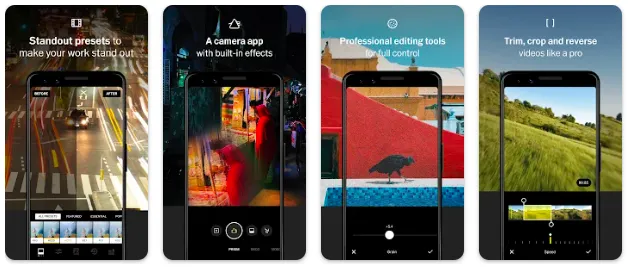
Looking to edit photos with a modern twist? Consider giving VSCO a try. This app is a well-guarded secret among social media influencers for creating those enviously aesthetic shots. It's packed with numerous editing tools and features.
VSCO offers a diverse array of interesting filters, along with a suite of tools tailored for all your photo editing requirements.
If you're eager to elevate your photos to match the aesthetics of Instagram elites, dive into VSCO's impressive features. Give the app a download and start your journey to a more curated and stylish feed.
15. PicNic

If you're looking to add a special touch to the sky in your photos, PicNic is worth trying. It comes equipped with filters that can transform your pictures into dramatic scenes with various sky backgrounds.
Our team found some impressive filters perfect for sky photography in this app. You can easily adjust the intensity of these effects with a practical slider.
However, note that PicNic has a limited range of filters and editing tools compared to other photo editing apps. But, if you're looking for a straightforward sky photo editor, PicNic can be a great option.
An interesting feature of this app is the ability to choose whether to include or remove the watermark, which you can control in the settings menu. Plus, PicNic is available for free.
That wraps up our collection of the best photo editing apps from the Carisinyal team. While most offer similar functionalities, each comes with a different interface. Ultimately, the best choice depends on individual needs and preferences. What are your thoughts?
