12 Best Google Translate Alternative Apps for Android
What apps do you use when you need to translate text from a foreign language? Google Translate is likely the most popular option.
However, there are many other translation apps that you can use to translate not only text, but also images and speech. You can rely on these apps when you're on vacation abroad. Interested in knowing what these applications are? Let's take a look at the review.
1. U Dictionary
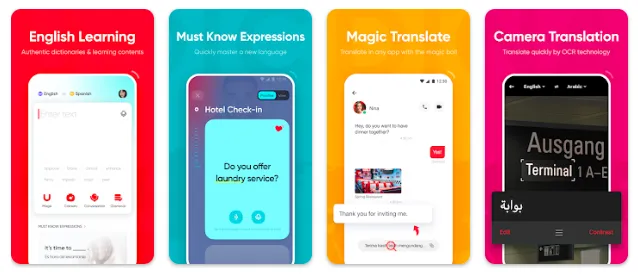
U Dictionary does carry the main feature of a digital dictionary. To utilize this dictionary, you simply need to set the target language and source language, followed by searching for the specific word. Instantaneously, a list of the word's definitions will pop up on your mobile device's screen.
In addition to the dictionary, U Dictionary also comes with a translator feature. Quite impressively, this app offers more than 3 features including Quick Translation, Magic Translator, and Conversation Translation.
Quick Translation serves as a quick translator similar to Google Translate, while Magic Translator allows you to translate pages on Instagram or Facebook, even WhatsApp chats. Unfortunately, this feature is included in the premium service.
The Carisinyal team also tried out a feature called Conversation Translation. This is also a voice-to-text translator. You just need to speak in the source language, and U Dictionary will translate it into text. During our trial, the app gave us the opportunity to use the feature 5 times for free.
Moreover, this app offers a photo translator feature, which is becoming increasingly common in translation apps. Simply capture a photograph containing the text you wish to translate, and U Dictionary will promptly carry out the translation process for you.
2. Instant Voice Translate
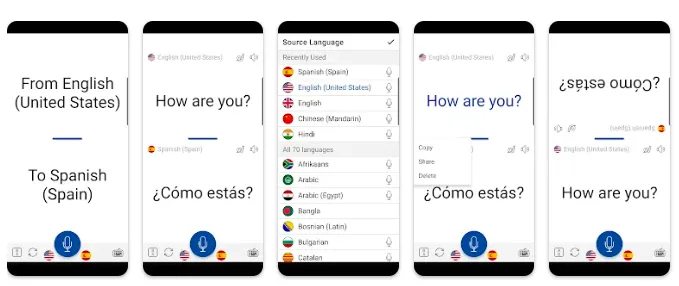
Instant Voice Translate is an incredibly user-friendly translation app. The operation is straightforward; simply establish your native language and the language you wish to translate into. Next, press the microphone and commence speaking.
The app swiftly translates your spoken words into the desired language in real time. We put it to the test by translating English speech into Spanish, and the outcomes were quite pleasing.
Beyond real-time speech translation, this app also facilitates text-to-speech translation. Simply tap the keyboard icon located at the bottom right of the screen, then input the sentence or word you want to translate. Just like that, the app swiftly translates the text into spoken words.
Instant Voice Translate is available for use free of charge. If you're interested, you can download the app from the Google Play Store.
3. DeepL Translate
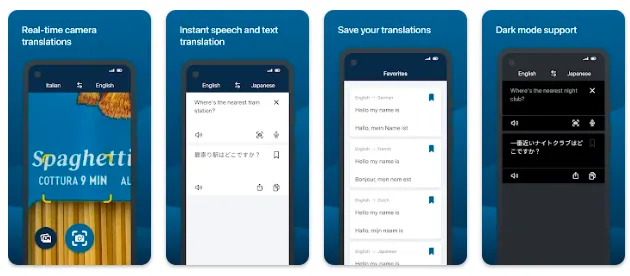
DeepL Translate is a translation app quite similar to Google Translate, featuring a text translator with a large selection of source and target languages.
Within the text translation feature, there's an audio player option that allows users to listen to the pronunciation of the translated sentence. However, regrettably, the audio isn't available for some languages yet. Despite this, the Carisinyal team is quite satisfied with the translation output, as it is still fairly accurate compared to its competitors.
In addition to text translation, DeepL Translate also offers a photo translation feature. You just need to snap a picture of the text you'd like to translate. Subsequently, DeepL will automatically translate it for you. Please note that your translation results will be stored in the 'saved' tab.
Want to try the app? Download DeepL Translate on the Google Play Store.
4. Naver Papago Translate
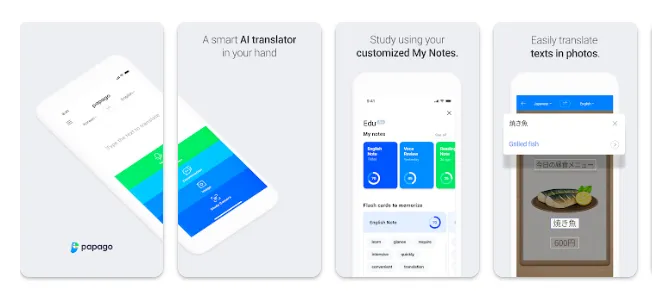
A limited range of translatable languages doesn't necessarily signify a lack of proficiency, but rather could indicate a desire to specialize in those particular languages. Naver Papago Translate is an excellent and straightforward language translation app for Android.
It accommodates translations in 13 languages, including Korean, Japanese, English, Chinese (Simplified/Traditional), Indonesian, Spanish, Russian, German, French, Thai, Vietnamese, and Italian. Naver Papago also comes with some great features like real-time phrase translation, conversational translation, and voice translation.
Moreover, it also incorporates a dictionary feature providing a wealth of meanings to explore, and a phrasebook delivering basic expressions for the supported languages, which can be accessed without the need for an internet connection.
5. Chat Translator: Swift Translate
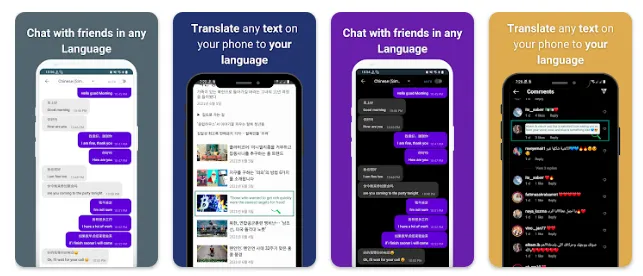
Need to translate a message from your overseas friend? Look no further than Chat Translator: Swift Translate. This application specializes in translating brief messages. It's a useful tool for translating Instagram DMs or WhatsApp messages.
Tap on the translation icon on the right side of the screen. Next, choose the target language or the language your friend is using. Type in your message and let Chat Translator do the translation for you.
This translate app is also equipped with a plain text translator feature, similar to Google Translate. However, there is no audio feature for listening to the translated text.
By the way, if you'd like your chats translated automatically, please consider a premium subscription. The premium plan unlocks an array of exclusive features, like text color customization and translation icon repositioning. Plus, it frees you from the nuisance of ads.
6. Hai Translate
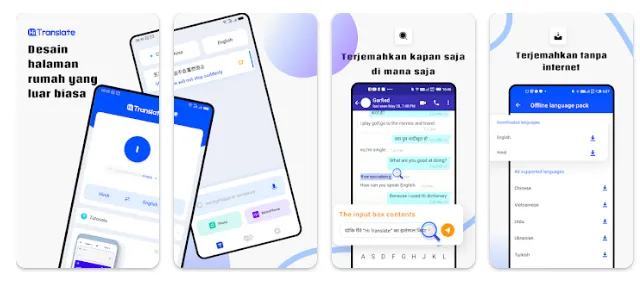
Next up is Hai Translate, also known as Hi Translate. This app is loaded with a multitude of translation features ranging from text, voice, to photo translation. Hi Translate supports a diverse array of languages.
The app has a collection of vocabulary and an option to practice memorizing vocabulary. In addition, it also includes a grammar checker. For those concerned about grammatical correctness, this feature could be invaluable.
If you need to translate messages on WhatsApp, Hai Translate offers a special messaging translation feature. All you need to do is drag the Hai Translate icon on the screen over the message you want to translate.
Fortunately, the features mentioned above by the Carisinyal team are accessible for free. However, Hai Translate also offers premium options for those who seek highly accurate translations and an ad-free application experience.
7. SayHi
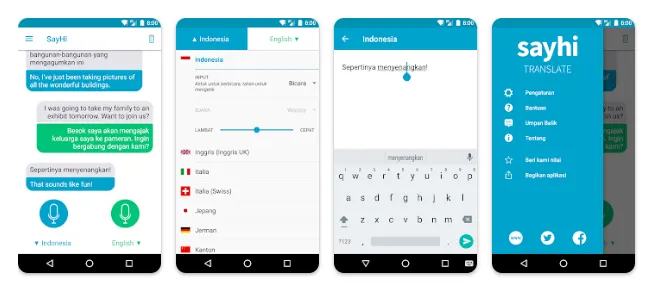
With the SayHi app, you don't need to type the words you want to translate. Simply speak into your device and let the app do its work. SayHi supports 90 languages and dialects, and even offers an option to select the speed of the translation voice.
The Carisinyal team put some of its features to the test, including the specialized translations for live conversations. We conducted an experiment, translating English to Spanish and vice versa.
Initially, the Carisinyal team spoke in English, while our friend responded in Spanish. Remarkably, everything we and our friend said was promptly and accurately translated by SayHi.
Our words were translated into Spanish, while our friend's responses were immediately rendered into English.
The process was remarkably swift. In our view, this application is especially handy when you plan to travel abroad, particularly if you face significant language barriers.
8. Talkao Translate
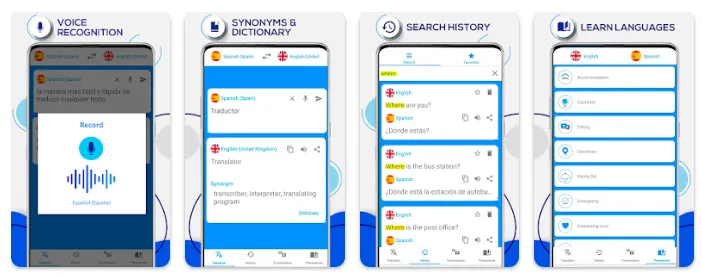
Talkao Translate provides a translation tool with fairly accurate results. This app allows you to translate text and audio simultaneously. And if you're uncertain about pronunciation, an audio feature is readily available.
The app further extends its utility by providing resources to polish your foreign language skills. There's 'Talkao Connect,' a platform facilitating interaction and language learning with other users. Additionally, Talkao offers language textbooks, although these are currently limited to a few languages.
The textbooks provide lessons ranging from basic to advanced vocabulary. To access all the exclusive features, a premium plan is available. Try out Talkao Translate on the Google Play Store.
9. Microsoft Translator
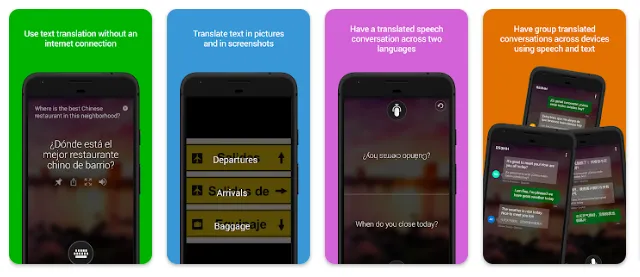
Microsoft Translator provides translation services for both enterprise and individual users, making it arguably the most flexible choice available today.
It allows you to enter the text you need translated, verbalize it, or take a photo of an image containing the text.
The translation app is also compatible with smartwatches and Android devices, ensuring that you have easy access to Microsoft Translator wherever you are. The Microsoft Translator app can be downloaded from the Google Play Store.
10. Yandex Translate
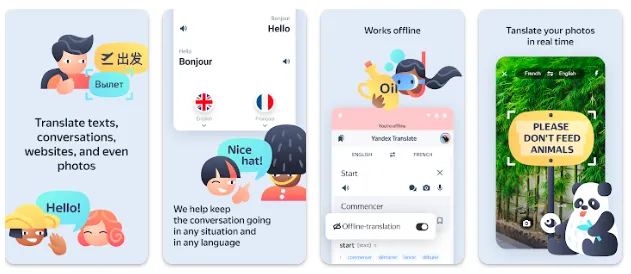
Android users now have access to an impressive language translator app that supports 90 online and 7 offline languages.
Yandex Translate is equipped with a variety of unique features. It can listen and translate your speech in four languages and read text in 12 languages through the camera, although this feature is only available when you are connected to the internet.
The application even allows you to translate entire websites directly within the app. Yandex Translate also has a predictive function that saves you time and can interact with your Android Wear watch.
Your translated words will be displayed on the screen. Crucially, this language translation app is free and does not display any advertisements.
11. All Language Translator

All Language Translator is a comprehensive solution for all your translation requirements. As always, the app comes with text and voice translators. Additionally, it offers options for document, photo, and live translations.
Importantly, All Language Translator also includes a chat translator. However, this short message translation feature is only accessible in the PRO version. For those of you who are looking for a complete translation application, All Language Translator can be your first choice.
Although All Language Translator doesn't provide vocabulary books or daily conversation guides, it does offer a dictionary that you can use for a variety of needs.
12. Screen Translate
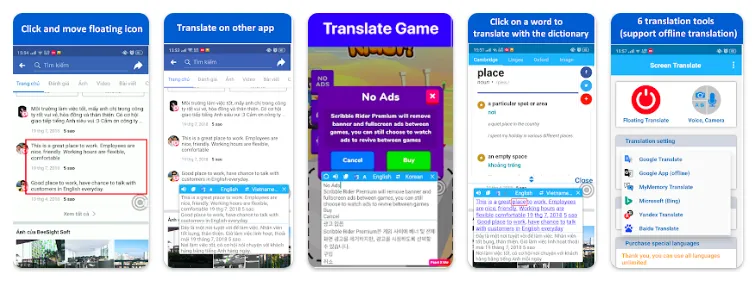
This application is designed to assist you in translating text effortlessly. It serves not just to text you input, but also text displayed on your mobile screen, such as articles, WhatsApp messages, and so forth.
Its usage is straightforward. Simply drag the round icon to the section of the text you wish to translate. If a red box appears, use it to highlight the text. Then, wait for the translation process to complete.
Screen Translate has a simple interface, however, unfortunately it's a bit dated in appearance. This app also displays ads. Nevertheless, if you are looking for an on-screen text translator, this app is one of the best. Download Screen Translate on Google PlayStore.
Now you have a wide selection of translation apps to help you solve your confusion with foreign languages. These apps don't just translate text, they are also capable of translating images and speech. Quite handy, wouldn't you agree?
