Your Phone Won't Charge? Here's How to Fix it
There are several factors that can prevent your phone from charging. Usually, this problem occurs due to various causes. What are some of these causes? Please read this article to find out the reasons behind a phone that won't charge, along with an explanation of potential solutions to solve this problem.
The Reasons Why Your Cell Phone Won't Charge
Let's start the conversation to identify the various factors that cause a cell phone not to charge. You need to understand these reasons to avoid confusion or panic. Please have a look at the following list for more information.
1. Damaged or Dirty Charging Port

One of the common reasons behind a phone that won't charge is a broken charging port. The USB port on your mobile device has a very important function besides charging; it also facilitates connection to other devices such as PC or laptop for data transfer.
Mishandling during the process of plugging and unplugging it can cause damage. That is why it is very important to be careful when using electronic devices.
Other than damage, mobile phone ports can also pile up dirt, especially when used outdoors. Dirt, such as dust or water, can enter even the smallest gaps, including the charging port. When this dirt covers the sensor components inside the port, it can make your phone unable to charge.
2. Broken USB Cable or Charger Adapter

Besides problems with the USB port, another potential cause is a damaged USB cable. The quality of factory-installed charging cables can vary.
Also, using a USB cable that is too long can sometimes be inconvenient for phone users during the charging process. As a result, many people often mishandle the cable by bending or folding it carelessly, which can result in damage. In the end, the USB cable loses its ability to transmit power.
Apart from the cable, a faulty charger adapter can also be a contributing factor. This can happen when the power source where the adapter is plugged in has an unstable voltage.
3. Operating System Problems

As a device that combines hardware and software elements, it is vulnerable to various types of issues. One of the reasons why your phone won't charge is because of an error in the operating system.
This situation can occur because each part or component in the phone operates on a different system. As a result, a malfunction in the phone's charging system can affect its ability to charge properly.
In addition, the inability to charge your phone can also be caused by bugs in certain apps. Sometimes, when installing certain apps, they may accidentally modify or interfere with the phone's charging system, resulting in the inability to charge the device.
How to Fix a Phone That Won't Charge
If your phone is having charging issues, you can try the following steps before taking it to a service center.
1. Restart Your Phone
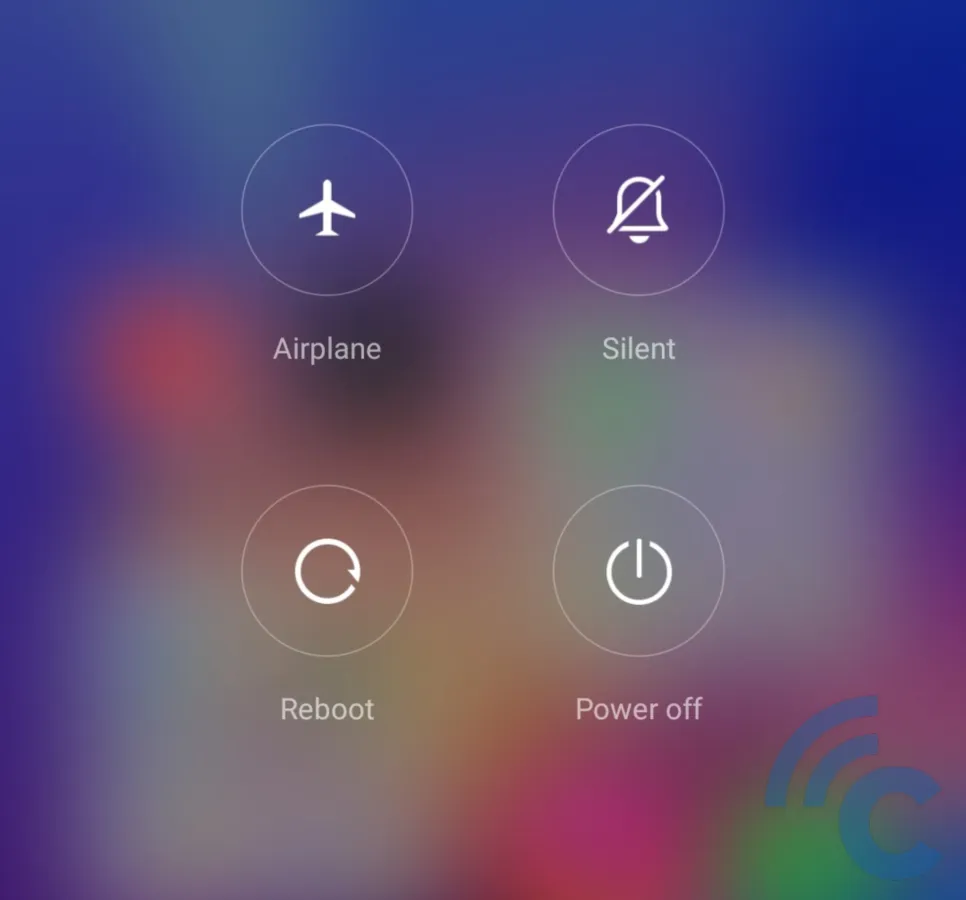
The first solution to solve this problem is to restart the phone. This is often the first step taken by cell phone users when experiencing glitches or errors on their devices.
Restarting the phone effectively closes all background apps and returns the phone to its optimal and fresh state.
2. Clean the Charging Port

Accumulated dirt can prevent charging from working optimally. Materials such as dust or moisture can disrupt the smooth connection between the metal plate inside the port and the USB cable. To restore your phone's charging capabilities, it is important to clean the charging port and data cable port.
Cleaning the charging port is a relatively easy process. You can use a cotton bud lightly moistened with eucalyptus oil. Gently clean the charging port and data cable port. If any moisture gets into the port, it's best to remove it and make sure the charging port is completely dry.
Make sure the phone is off while cleaning it. Avoid trying to pick at the charger port, as this may cause further damage. Also, avoid using sharp or metal objects when cleaning your phone. We recommend using paper, tissue, or a soft cloth for this purpose.
3. Replace the Cable or Adapter

Next is to replace the data cable and adapter. Data cables can be broken or shorted due to the use of cables that are often bent.
However, if replacing the cable still doesn't work, you can try replacing the charger adapter. It's best to choose an adapter that's compatible with your phone or a trusted brand.
How the phone is used will also affect the condition of the phone charge. For example, phone users who often charge carelessly, such as using sources from computer USB ports, laptops, to power banks.
Even though the power source has a different voltage from the factory charger adapter. This can make the components in the cellphone quickly damaged.
4. Factory Reset or Operating System Update
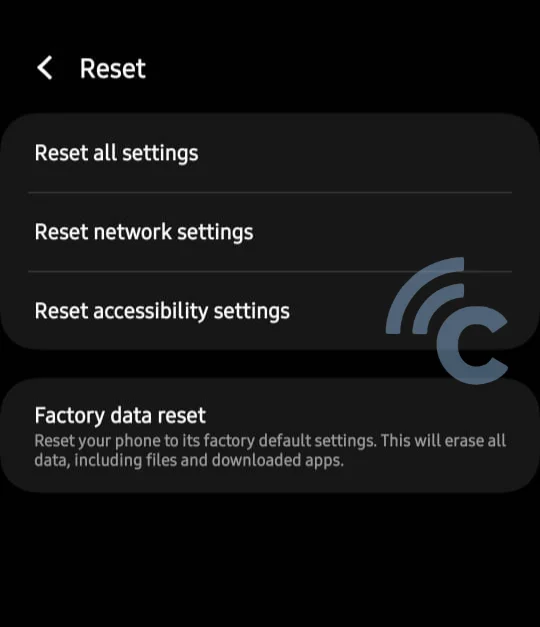
Another solution that you may try is to perform a factory reset. However, before performing a factory reset, you must back up all important data from your mobile device. To initiate a factory reset, go to your phone's settings and select the system option.
If the phone issue still remains even after a factory reset, you can try an operating system update. This is because the phone's inability to charge may be caused by a system bug. By updating the system to the latest version available, you can hopefully resolve the bug and return your phone to normal functionality.
These are some of the factors that can cause your phone not to charge. Also, there are some approaches you can try to solve this problem before turning to a service center. That's all for now, and I wish you all the best!
