13 Best Home Design Software for PC and Laptop
In the past, architects had to draw their building designs manually on paper, which was time-consuming and required very high accuracy.
Today, with the advancement of technology, designing a minimalist house, home interior, or building can be done using special software. This architectural design software supports both 2D and 3D designs of various building constructions.
Moreover, this software offers several automatic features that make it easier to design buildings. Its user-friendly nature means that even beginners learning architecture can use it effectively.
If you are interested in architecture or want to learn design, here are 13 of the best home design software we recommend. These programs can be run offline on your PC.
1. Virtual Architect Ultimate Home with Landscaping & Decks Design
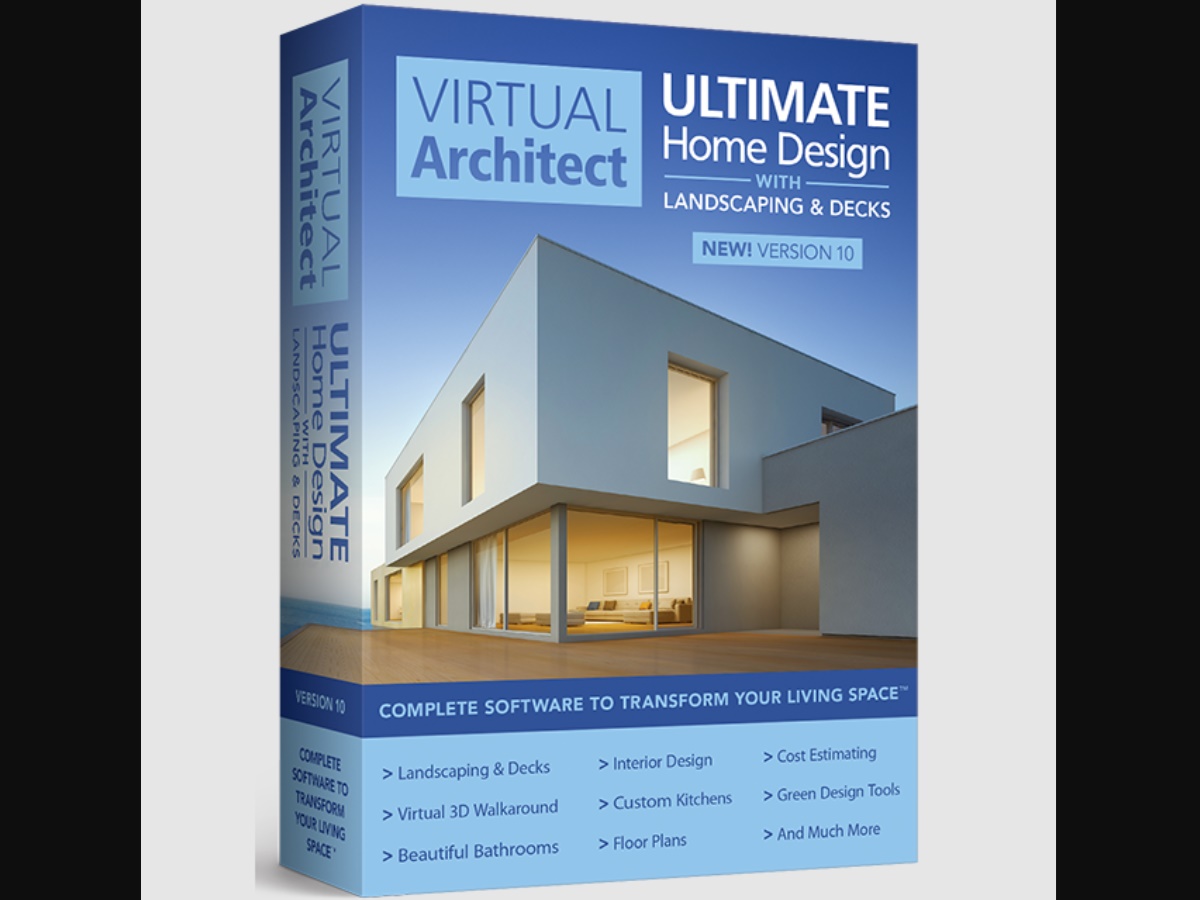
Virtual Architect Ultimate Home with Landscaping & Decks Design is an all-in-one application perfect for both novice and professional interior designers. With thousands of 3D models to choose from, you no longer need to search for 3D models on Google.
This application can not only make rooms in the house more lively but also be used to design porches or decks. The 3D rendering results are highly detailed and realistic. The wizard window interface makes navigation easy, even for those not familiar with editing software.
However, this software requires a strong PC specification. You need a dedicated VGA with at least 2 GB of memory, and 8 GB of RAM is recommended for better speed and quality of 3D model rendering (though 4 GB is sufficient).
It runs on Windows operating systems with a 64-bit architecture, requiring at least 10 GB of HDD capacity. Click this link to purchase it.
2. RoomSketcher Pro

RoomSketcher is a free application with several paid packages, including the Pro version, which offers all the VIP features plus some extras. The Pro version allows you to label floor plans with a brand name, ideal for company representation.
The Pro version also offers enhanced 3D floor plan customization and allows users to view the floor plan in 360 degrees. It includes many other exclusive features, such as calculating total area and plan measurements.
You can get this software by paying an annual subscription fee. It is available for Windows, Mac, and Android and iOS tablets. Visit this link to purchase it.
3. Chief Architect Premier
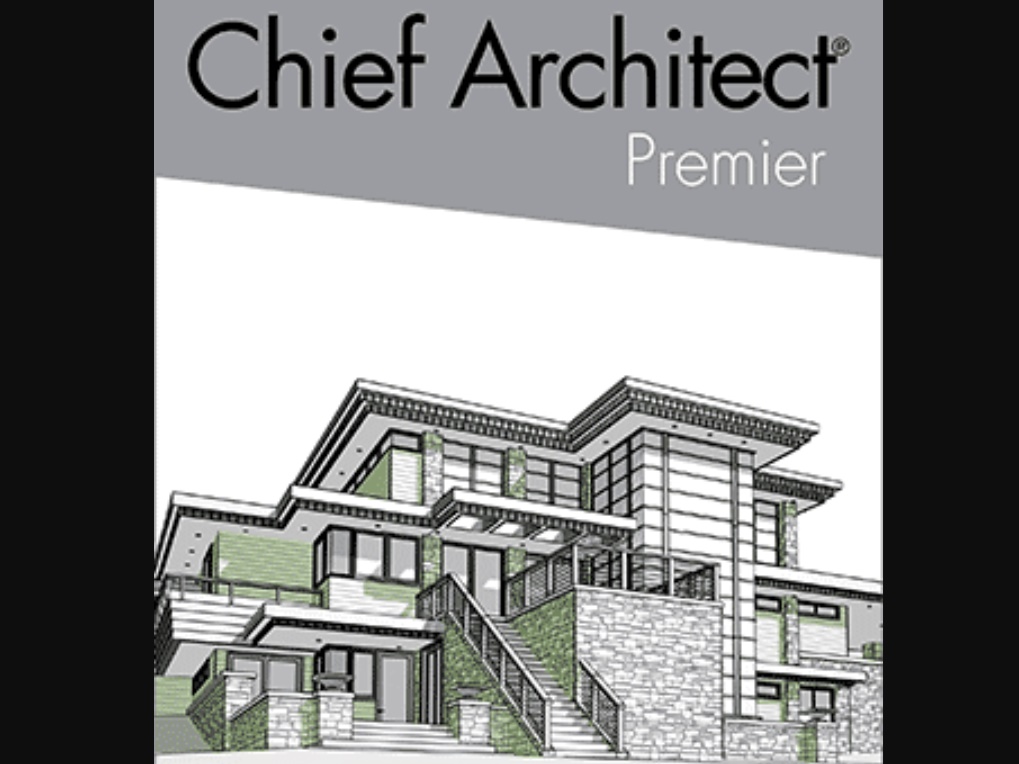
Designing a house becomes much easier with Chief Architect Premier. Architects often struggle to communicate their ideas to clients, but Chief Architect Premier solves this problem by offering detailed size information and automatic 3D illustrations.
This software is also lightweight, requiring only 5 GB of storage space on your HDD or SSD. It is available for both Windows 64-bit and macOS. Ensure your laptop or PC has at least 4 GB of RAM and a VGA with 1 GB of VRAM.
However, Chief Architect Premier comes with a high price tag. Purchasing it costs around $2388, or you can rent it for $199 per month. For more information, visit this link.
4. TurboFloorPlan Home & Landscape Pro

For those seeking home design software for MacBook or Mac, TurboFloorPlan Home & Landscape Pro is a reliable choice. Its main advantage lies in its user-friendliness.
The developers claim that despite the "Pro" label, novice users can operate it without any special skills. The software features several tabs, including one specialized for designing roofs. To install it, ensure your Mac or MacBook runs version 10.9 or above. Purchase the software here.
5. FloorPlan Home & Landscape Pro
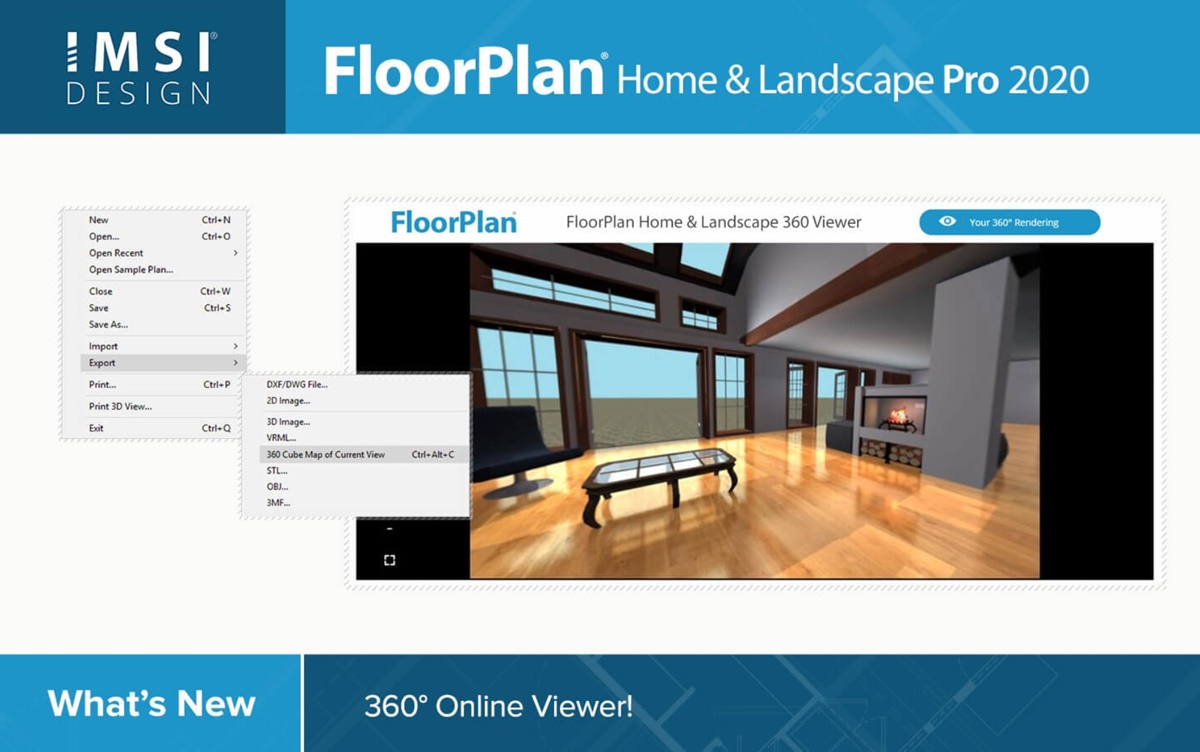
FloorPlan Home & Landscape Pro is another excellent application for designing houses and buildings on a PC or laptop. It also functions as a home simulation tool.
With its 360-degree Online Viewer feature, you can explore your design and visualize the final result clearly. Although intended for professional architects, beginners can also benefit from its features.
TurboCAD provides a drag-and-drop interface for ease of use. Additionally, the software includes hundreds of Training Center videos and tips to help you develop your skills.
The price is high, but the advanced features like high 2D Engine performance and the ability to export and import in DWG and DXF formats make it worth the investment.
To use this application, ensure your laptop has a dedicated VGA card with at least 64 MB of VRAM. The CPU should be above 1 GHz and run on a 64-bit architecture. Click this link to visit the product page!
6. SketchUp Pro
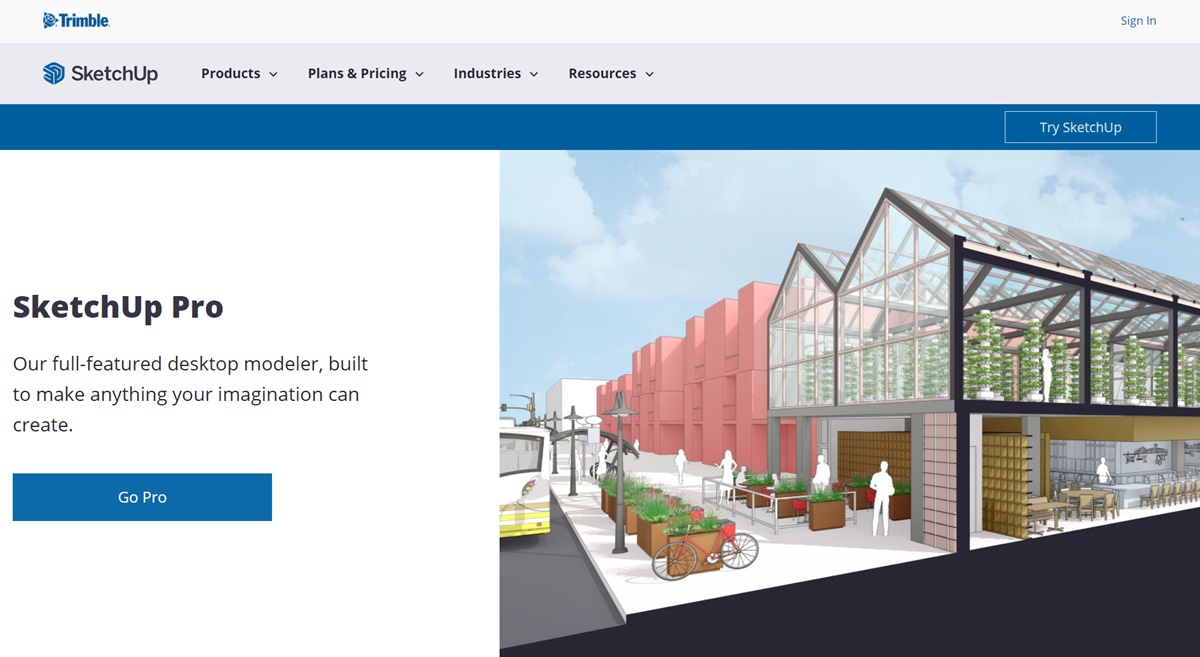
If you want the flexibility to design from anywhere, consider using SketchUp Pro. This application features web-based 3D modeling, allowing you to design homes directly through a browser.
It's ideal for those seeking advice on spatial arrangement, as the PreDesign feature offers design recommendations based on building type and weather conditions.
SketchUp Pro supports various file formats, including Photoshop, JPG, PNG, and PDF. You can use this powerful software with a yearly subscription.
It is available for both Windows and macOS. For Windows users, it is recommended to have a discrete VGA with at least 1 GB of memory and 700 MB of available hard drive space. Additionally, a 2 GHz CPU and at least 4 GB of RAM are advised. Get SketchUp Pro through this link.
7. Lands Design

If you're tired of designing houses, try creating landscape designs with Lands Design. This application allows you to produce 2D and 3D drawings using various tools.
It's especially suitable for green space development, such as parks, providing over 1800 customizable plant models. You can also make adjustments to the terrain.
Students can get a Student License for just $95, which includes both Rhino and AutoCAD applications. A Commercial License is available for $795. Lands Design requires AutoCAD 2015 or later, or Rhino 6 or later, and supports Windows 7 and above. Try the free trial at this link.
8. Floor Planner
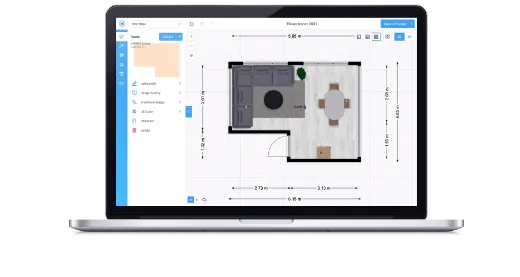
Floor Planner is perfect for designers who want to create home designs easily. The app features a drag-and-drop function, making it simple to move objects like doors and windows within your design.
You can also use the drawing tool to add room areas or create new rooms by dragging the cursor, offering an intuitive design experience similar to drawing with a pencil.
Floor Planner includes a vast collection of 3D items organized by category. It offers special subscription rates for individuals and companies, with a basic version available for free. Use Floor Planner Basic without any subscription fee.
9. Sweet Home 3D
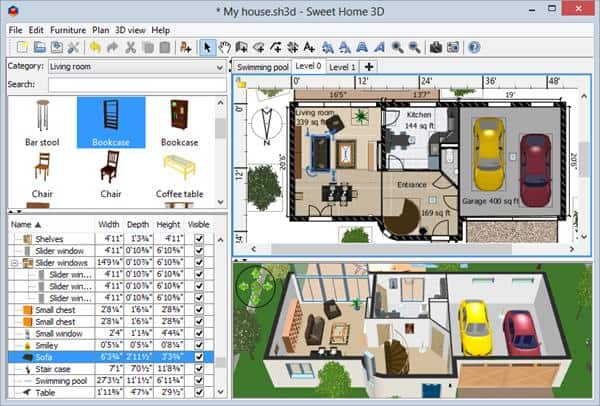
As its name suggests, Sweet Home 3D provides a 3D effect when designing your home. Start by drawing the raw design, including the building shape, roof, and walls.
Once the structure is complete, you can design the interior by coloring walls, installing doors and windows, and adding furniture. Everything can be done easily in Sweet Home 3D. Give it a try!
10. Planner 5D
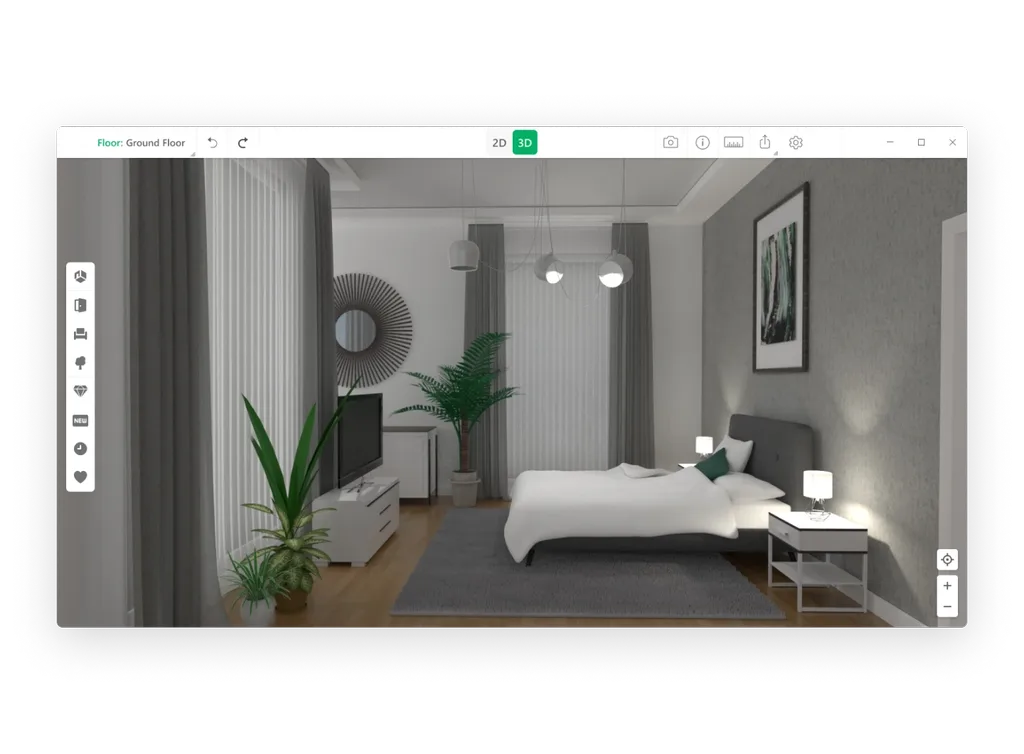
Planner 5D is perfect for beginners looking to design a house with both 2D and 3D views. It comes with a comprehensive set of editing tools and an intuitive user interface.
With over 1000 design items to choose from, you have plenty of options to customize your space. The Snapshot feature allows you to capture high-quality images of your designs. Planner 5D is available not only for Mac and PC but also for Android and iPhone. Start designing your home with Planner 5D here.
11. SpaceDesigner 3D
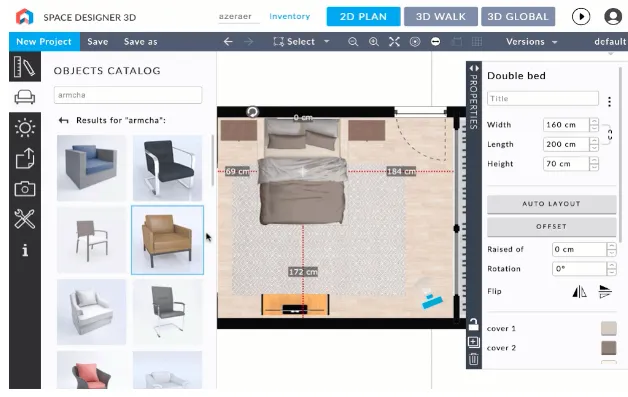
SpaceDesigner 3D caters to both beginners and professionals who want to design homes effortlessly. It offers thousands of items for creating your designs in both 3D and 2D modes.
The software allows you to export your designs in 4K quality, giving you a realistic view of your project. Additionally, you can easily convert 2D images to 3D with SpaceDesigner 3D. Try it here.
12. Home Designer Suite
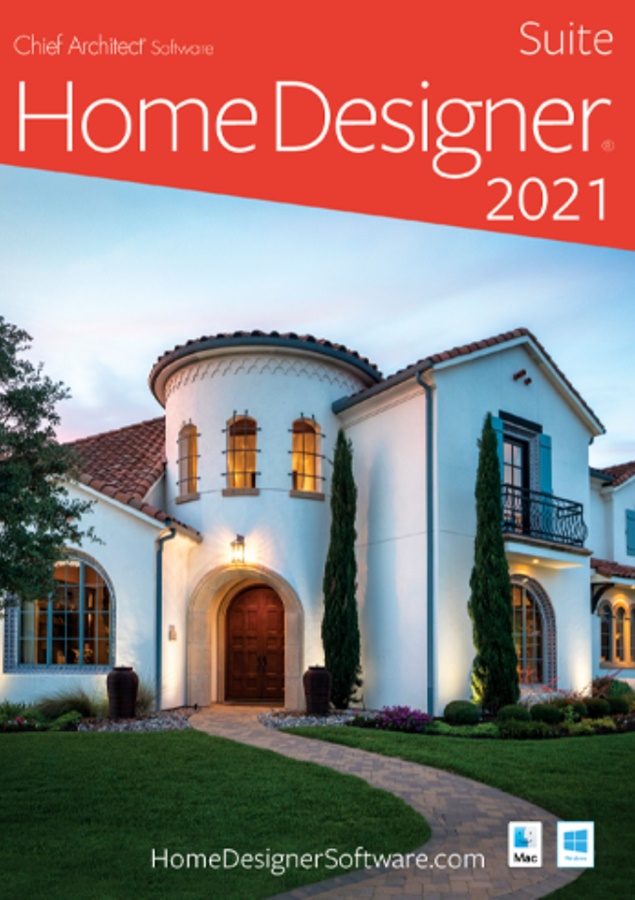
Chief Architect Software offers not only the feature-rich Pro variant but also the user-friendly Home Designer Suite. This version is superior because it provides various automation features for a hassle-free experience. For instance, when creating a new room, the ceiling forms automatically, saving you from doing everything manually.
You can install this app on a laptop with Windows or macOS. As long as your laptop or PC has 4GB of RAM and a video card with 1GB of memory, the app will run smoothly. Click here to purchase it.
13. SmartDraw
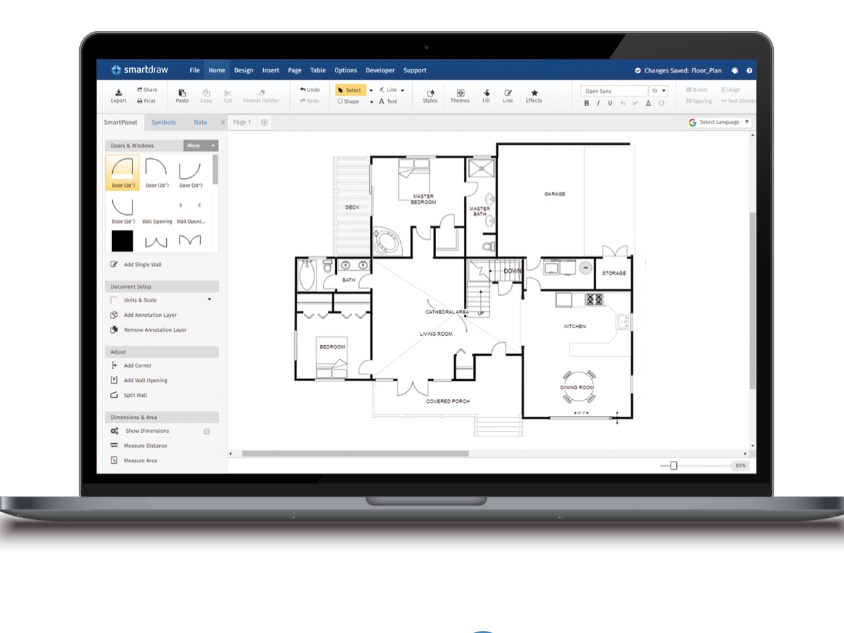
SmartDraw is not solely a home design application but a versatile software for creating various visual elements such as charts, presentation slides, and floor plans. Creating floor plans is easy and intuitive with its drag-and-drop interface, allowing you to move visual elements around effortlessly.
If your laptop can handle installing Office, it should run SmartDraw smoothly. Get SmartDraw by clicking this link!
