10 Best Clothes Design Apps for PC and Laptop
In this digital era, sketching clothing designs is no longer limited to paper. There are now many applications that allow you to digitally create clothing designs, from flat sketches and tech sketches to fashion illustrations.
Whether you're new to fashion design or looking for alternatives to the apps you're currently using, we've compiled a list of 10 recommended clothing design applications for your PC. Curious about what they are? Check out the details below!
1. Concepts
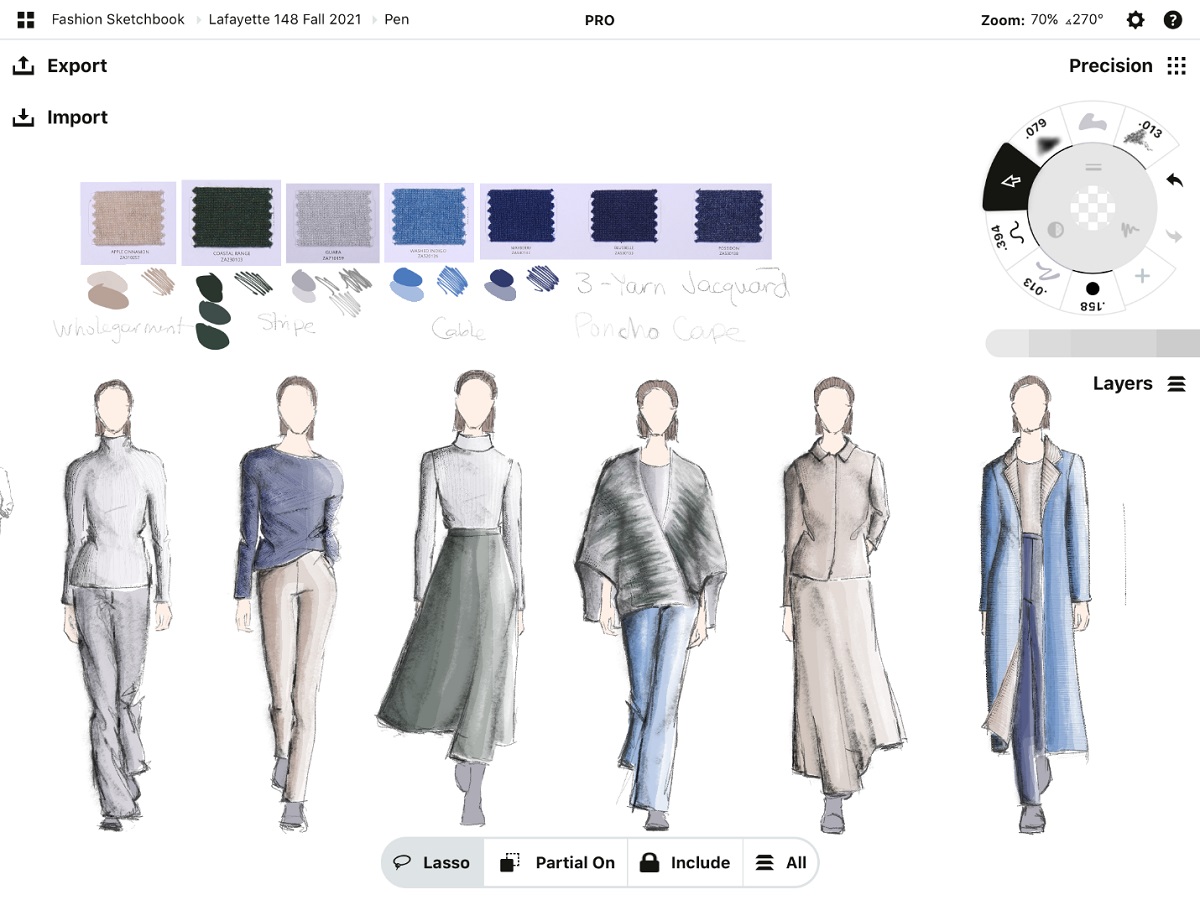
Concepts is a drawing application that offers various useful tools to enhance the productivity of fashion designers. This app makes drawings look sharp even when zoomed in, which helps with editing the details of clothing designs.
It also features a tool wheel that lets users switch tools without leaving the canvas they're working on. However, the app's features are more complete on the iPhone and iPad versions.
If you're interested in the Concepts shirt design application, you can get it for free from the Microsoft Store.
2. Autodesk Sketchbook

Autodesk Sketchbook is a top choice for those seeking a shirt design app for PC devices. This application offers more than 140 types of brushes that can replicate the feel of drawing on paper or canvas.
Sketchbook also provides a side panel with a wide variety of drawing tool options. Despite the many tools on screen, the layout is neat and doesn’t interfere with the design process.
Another advantage of this application is its relatively simple user interface. Interestingly, Autodesk Sketchbook can be downloaded for free through this link.
3. Tayasui Sketches
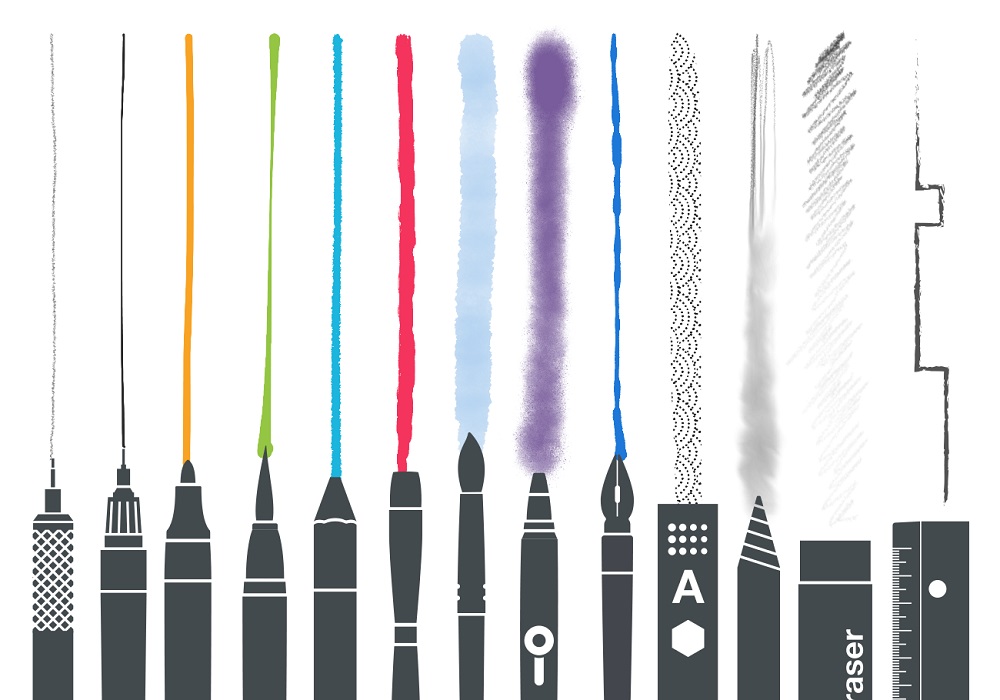
Tayasui Sketches can help digitize clothing designs. This application offers various drawing tools located on the side of the screen, allowing users to easily switch tools. The brushes, ranging from pencils to watercolor brushes, come in different tips, sizes, and opacity levels.
Additionally, the app provides a wide variety of pattern templates for use in clothing designs. There is also a color mix function that lets you combine two colors and adjust their concentration to achieve the desired shade.
Unfortunately, this drawing application is only available for Mac devices. If you’re interested, you can download it for free from the Mac App Store.
4. Adobe Illustrator
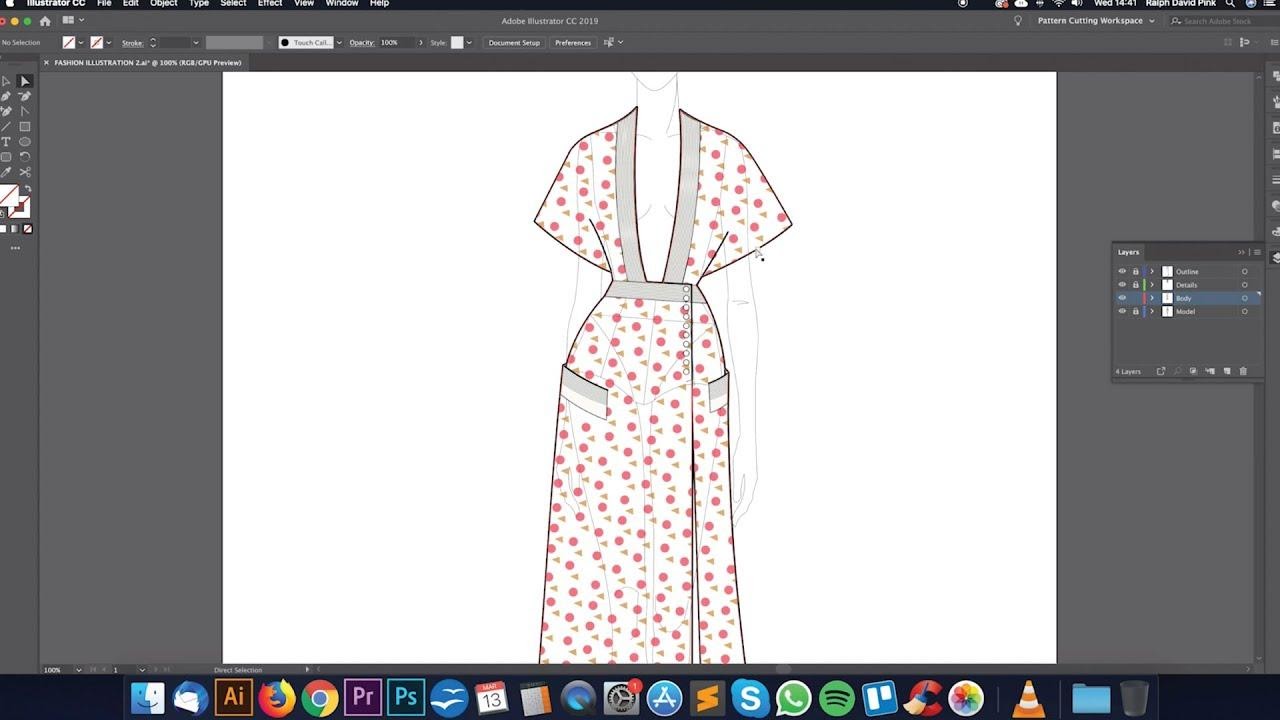
Talking about digital artwork wouldn't be complete without mentioning Adobe. One of Adobe's products, Illustrator, is frequently used by fashion designers for both simple and complex designs.
With this application, users can create flat sketches, fashion illustrations, and catalog line sheets. Given its popularity among designers, many tutorials are available online.
However, this application is not free; a monthly subscription fee is required. But don't worry, a trial version is available for free download on the Adobe website.
5. Corel Draw
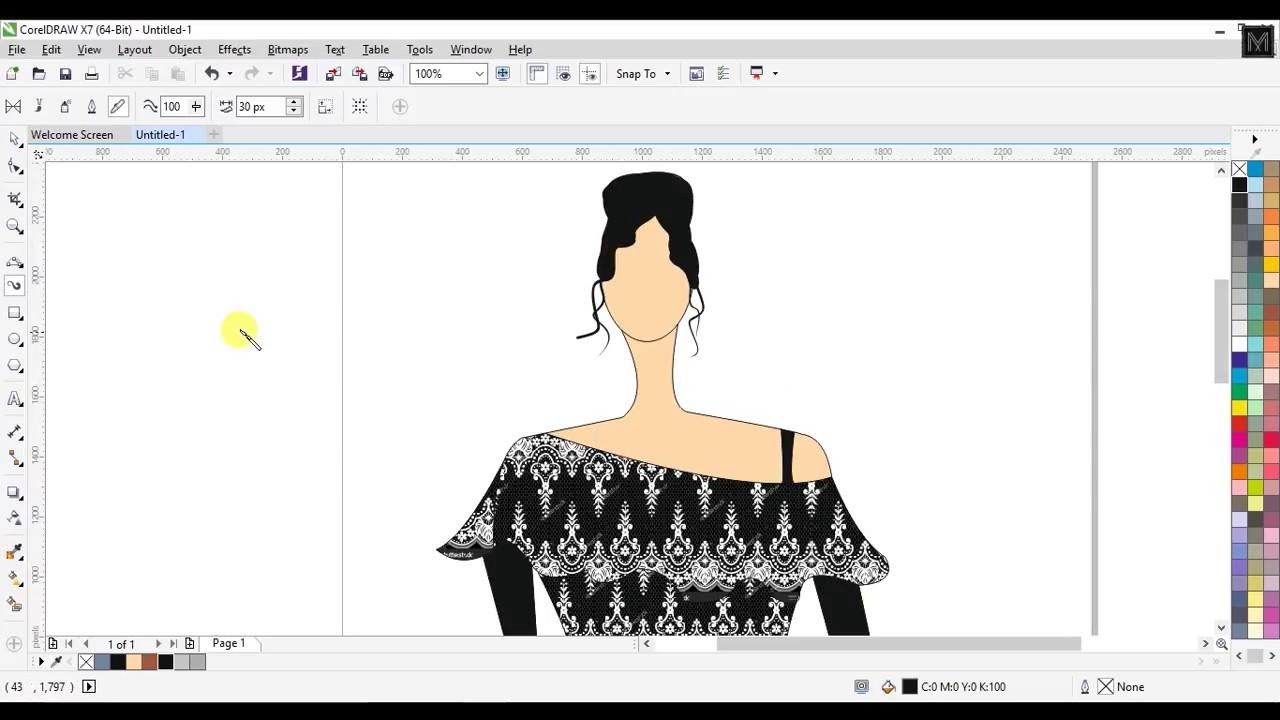
CorelDraw is popular not only among graphic designers but also among fashion designers. This application offers a variety of tools that help users create flat sketches and illustrations with ease.
To use CorelDraw, users need to subscribe on a monthly basis. However, there is a 15-day trial version available for download.
6. Adobe Photoshop
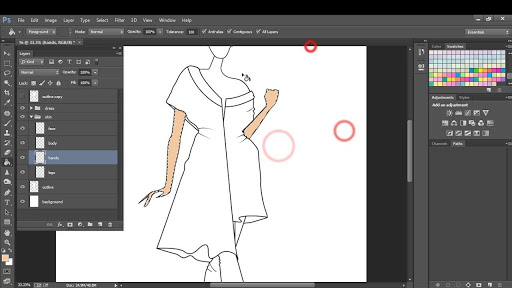
In addition to Illustrator, Adobe Photoshop is another powerful tool for fashion design. Photoshop provides tools for modifying material designs, adding shadows and highlights without losing the texture details, and rendering sketches.
While Illustrator excels at sketching, Photoshop is superior for textile design and material modification. Like other Adobe products, Photoshop requires a monthly subscription. If you're unsure about purchasing, you can try the trial version available on their website.
7. CLO
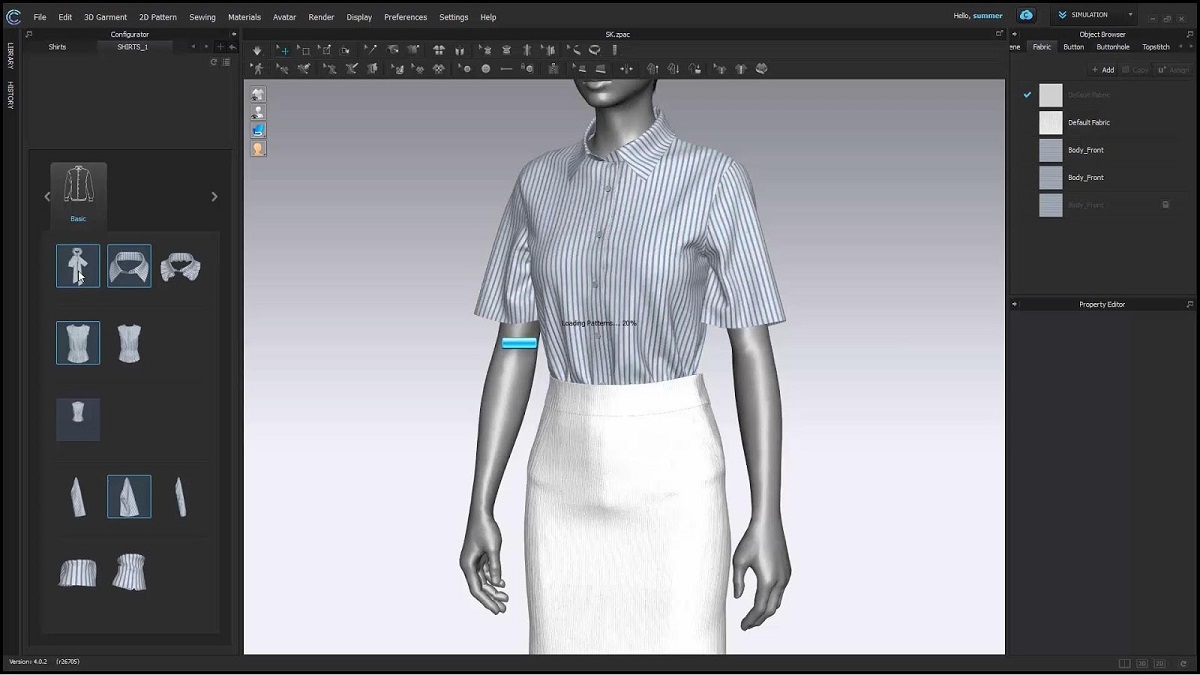
If you want to present clothing designs in 3D, CLO is an excellent choice. This application allows users to create a wide range of styles, from simple shirts to garments with intricate pattern details.
CLO also offers ready-made 3D avatars, enabling users to design directly on them. It includes a variety of materials with visualizations that closely resemble the original fabrics.
Although CLO is a paid software with a monthly subscription fee, you can enjoy it for free for 30 days by downloading the trial version.
8. Affinity Designer
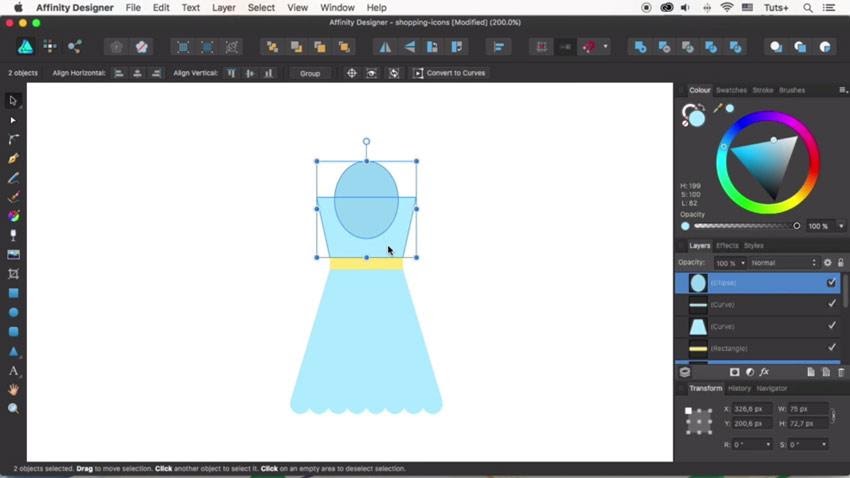
Affinity Designer is a vector graphic editor that rivals the famous graphic software from Adobe. It combines features from both Adobe Illustrator and Photoshop, making it suitable for clothing design.
This application is integrated with Pantone color swatches, allowing users to experiment with colors freely. Another advantage is its user-friendly interface, which is great for beginners.
Unlike Adobe products that require a subscription, Affinity Designer only requires a one-time payment. A trial version is also available for both Windows and Mac users.
9. Repaper Studio
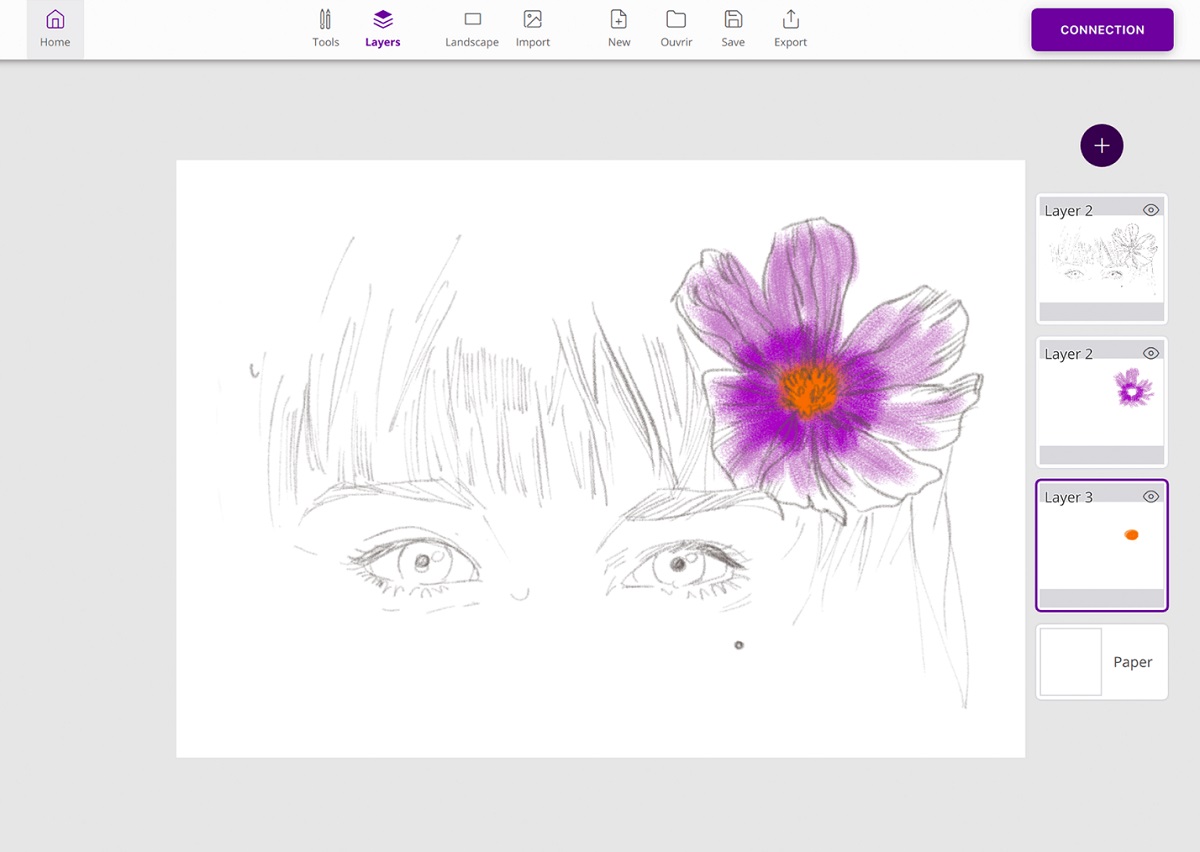
Repaper Studio, formerly known as Imagink, is a drawing application that offers tools for sketching clothing designs. Its user interface is very straightforward, making it easy for beginners to use.
This app provides a variety of brushes that can be adjusted for thickness, opacity, line smoothing, and color. An interesting feature of this app is the ability to create time-lapse videos of your design process.
While the drawing tools are somewhat limited, they are sufficient if you only need essential features. Repaper Studio is available for both Windows and Mac and can be downloaded from their website.
10. MediBang Paint
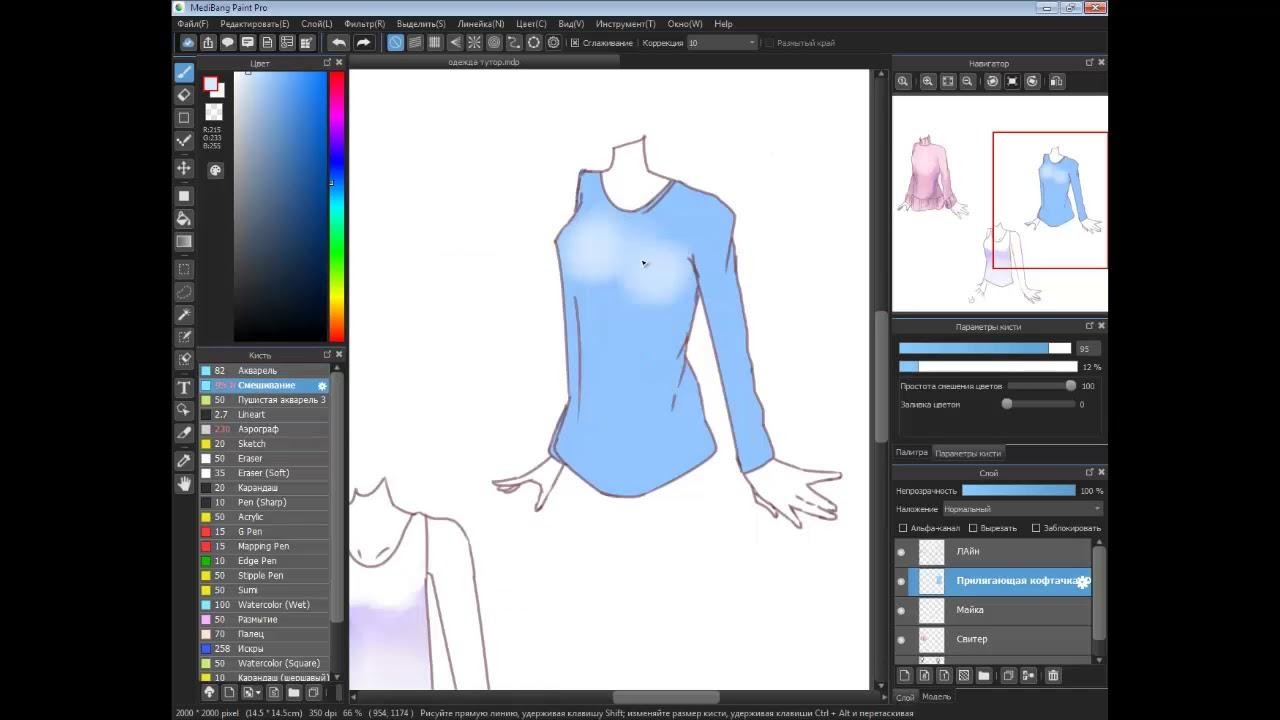
MediBang Paint is a versatile drawing application with a range of features that enhance the digital artwork creation process. While it is primarily used for creating manga, its features are also suitable for designing clothes.
The tools in MediBang Paint are designed for creating shading and textures in garment materials. Additionally, it offers a wide variety of brush types. However, the abundance of tools can make the screen feel cluttered, and it’s not ideal for detailed work as zoomed-in images can appear pixelated.
If you're interested in exploring all the features MediBang Paint offers, you can download it for free from their website.
These are the 10 applications for PC that can be used to digitize shirt designs. Each application has its own unique advantages, so you can choose the one that best fits your needs and preferences. Keep in mind that these applications may perform best on high-specification laptops suitable for design work.
