15 Best Logo Maker Software for PC and Laptop
A logo, emblem, or symbol is one of the most critical elements of a company. Therefore, many companies spend billions just to create a logo. Fortunately, you don't need to join them in spending billions because there are numerous top-notch logo maker apps that you can try.
With these logo maker software, designing various company logos becomes a breeze. You can create a logo that is simple and memorable, helping your brand quickly catch the eye of consumers. Here is a list of applications for creating such logos.
1. Placeit by Envato

Envato is renowned as a site for digital assets, offering a marketplace for trading these assets. This Australian site also provides an online-based logo design service called Placeit by Envato.
Placeit by Envato, available at Placeit.net, is a practical and user-friendly logo maker service. If you prefer not to engage in complex design edits, Placeit is perfect for you. It is designed to make creating attractive designs quickly and effortlessly.
The simplicity starts when you create an account on Placeit. Registering with an email and a password is all it takes. Once your account is set up, you can start designing on Placeit.
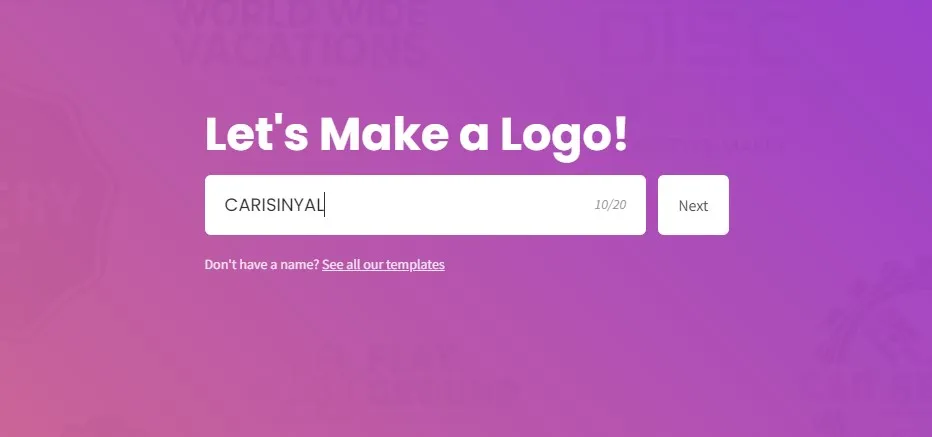
To create a logo, simply select the logo section. Then, Placeit will prompt you to enter the name of your product or service. After that, click ‘Next’ and choose the category of your business. Placeit will automatically generate a diverse range of logo design recommendations.
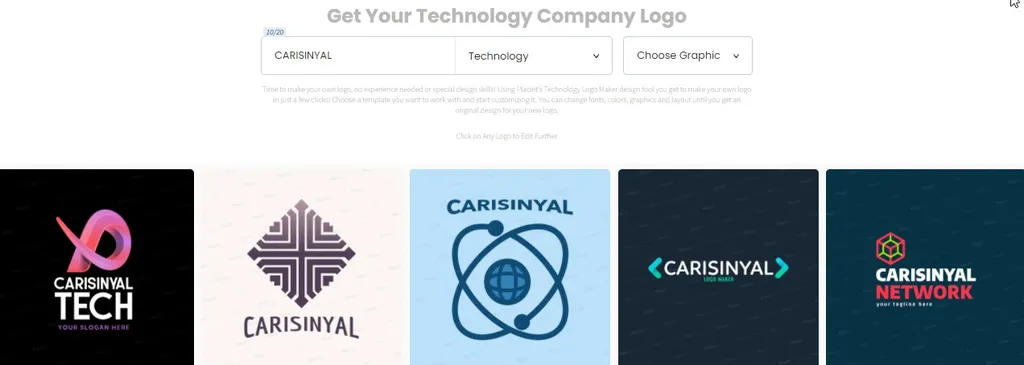
You can also change the business service category to better match your logo design needs. For instance, if you select the category ‘Technology’ for a logo named ‘Carisinyal’, Placeit will suggest various technology-themed designs.
If you switch the category to ‘writer’, the recommendations will align with the field of books or printing. No matter your business type, Placeit offers logo recommendations tailored to your needs. Additionally, you can add specific graphic elements next to the category to further customize your logo.
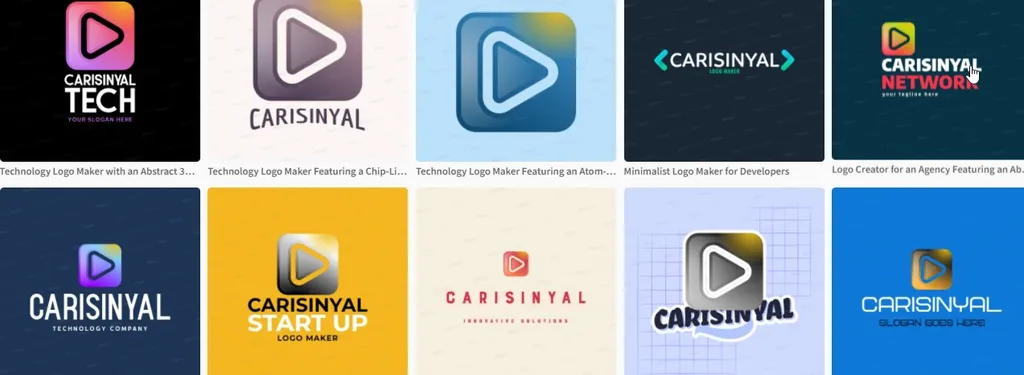

If the initial suggestions don’t satisfy you, you can still make direct edits to suit your preferences. The editing process is as simple as drag and drop, making it quite user-friendly. Interested users can subscribe to Placeit or opt for a one-time logo creation payment.
It’s important to note that purchasing a single logo can be more expensive than a monthly subscription. Especially since Placeit doesn't just offer logo creation services; it also provides mockups, designs, and video templates.
2. EaseUS Logo Maker
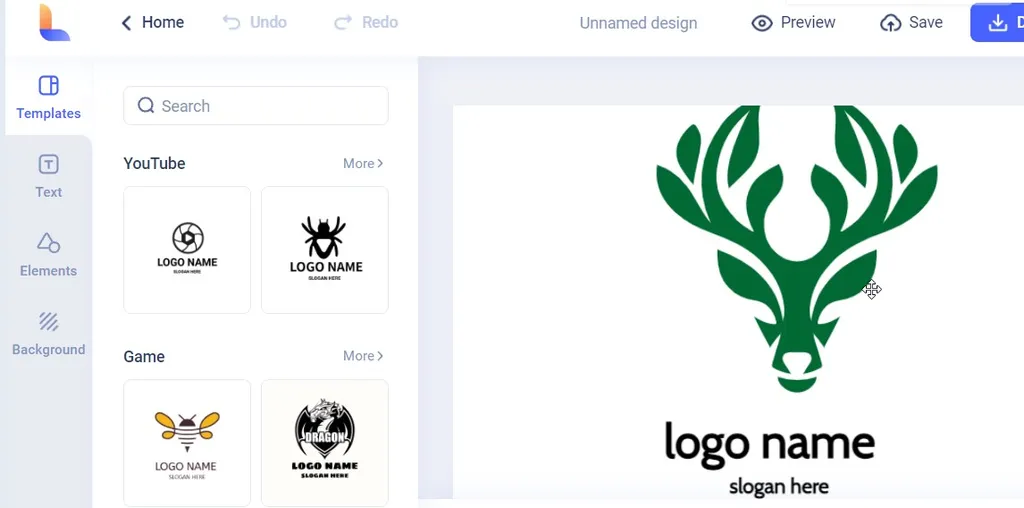
One of the main reasons people enjoy using a service is its convenience, and that's precisely what EaseUS Logo Maker offers. Three key features make this service appealing and ideal for everyone.
Firstly, EaseUS Logo Maker is an online-based logo design tool. This means it can be accessed from any device, regardless of the operating system. As long as your device has a browser and an internet connection, you can use EaseUS Logo Maker without any issues.
Not only is it accessible, but EaseUS Logo Maker also provides a smooth user interface. The navigation is straightforward and easy to use, with a simple drag-and-drop feature. You don't need advanced design skills to create a logo. All you need to do is edit the available templates and elements.
Secondly, EaseUS Logo Maker offers a vast collection of category-based logo templates. If you have a business in education, there are specific templates for that. If your business is in the food industry, there are suitable templates for food-related logos. There are 25 categories of logo templates to choose from, catering to various industries.
In addition to logo templates, EaseUS Logo Maker provides a wide range of fonts and elements. You can easily find specific elements using keywords, and the service also offers a large selection of color backgrounds.
The third and most significant feature is that it's free. This makes EaseUS Logo Maker accessible to anyone. You don't need to spend money on a monthly subscription or on premium elements or templates. Everything is available at no cost.
All you need to do is create an account on the EaseUS Logo Maker website at design.easeus.com. Creating an account is quick and only requires an email. Once your account is set up, you can start designing your logo, save it for further editing, or download it once you're satisfied with the result.
3. Logaster
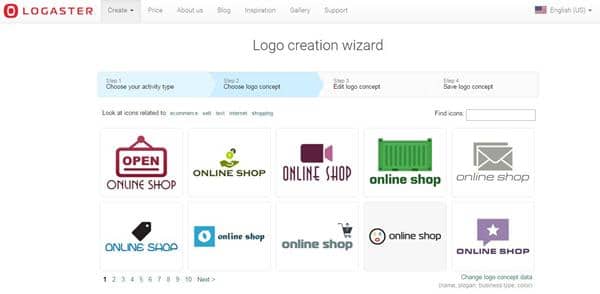
Creating a logo doesn't have to be difficult or require complex software on a PC. Logaster simplifies the process, allowing you to create attractive and professional logos for online shops, companies, communities, and more, quickly and easily. Logaster is a website that provides a comprehensive logo design service.
Designing a logo on Logaster is easy and involves only four steps. First, visit the official Logaster website. After you enter the site, you can choose the type of logo you want to create, starting with the name and slogan you want to include.
Second, after making your selection, click 'next' to choose from a variety of logos that match your taste. Logaster offers numerous concepts, so you'll find plenty of options to suit your preferences.
In the third step, you can edit the logo directly on the Logaster website. You can change colors and make other adjustments. Once you're satisfied, proceed to the fourth step, which involves saving the edited logo. It's that easy and practical! So, why wait? Use Logaster to create your own logo today!
4. Adobe Illustrator
Adobe Illustrator is a part of the Adobe Creative Suite and is considered as one of the best logo design applications available. This reputation is well-deserved due to its extensive features that let you control every aspect of a logo.
Beginners will find it user-friendly thanks to the pixel grid, which helps position the logo accurately. The perspective grid also aids in creating realistic depth and distance in your designs.
Besides these features, Adobe Illustrator includes nearly all the professional tools needed for logo creation. However, it might not be the best choice for those who have never used graphic design software before.
5. Logomaker

Logomaker is a straightforward online tool for creating logos. It's ideal for those who need to design a logo quickly. Even without any design experience, you can easily create a unique logo because the app guides you through each step.
With over 10,000 icons and images designed by professionals, you have plenty of options to choose from. You can add text, colors, and other elements to make your logo stand out.
On this platform, you can create and download up to six logos for free. You'll also receive the HTML code if you want to use your logo online. To get the high-resolution (HD) version, you will need to make a purchase.
6. Wix Logo Maker
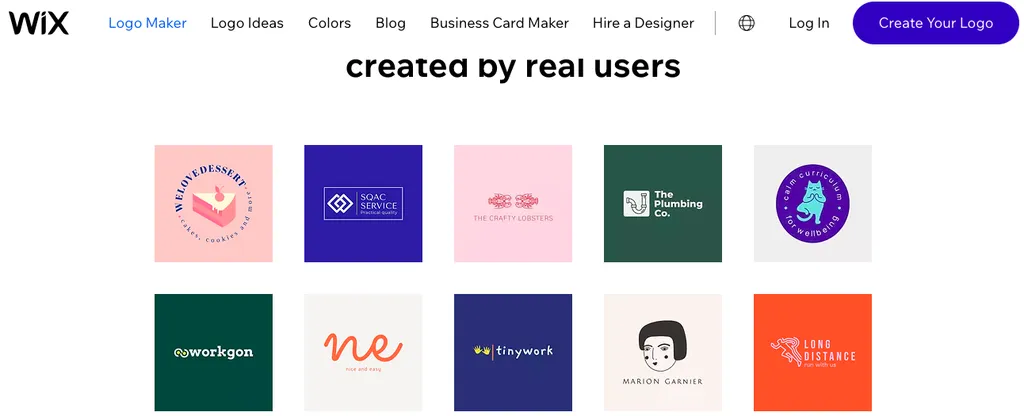
Wix Logo Maker is another excellent tool for creating logos. To get started, simply log in to the website and either register a new account or sign in to an existing one.
You have the option to design the logo yourself or hire a designer. If you choose to create it yourself, click the ‘Create Your Own Logo’ button and enter the logo name and tagline.
Next, select a logo category that suits your needs, or skip this step if it's not necessary. Then, choose the theme and design of your desired logo. If the initial design isn't perfect, you can edit it to better fit your vision.
Once you’re happy with your design, you'll be directed to the purchase page. To use the logo with full rights, you'll need to buy it. However, you can download a free sample for non-commercial use.
7. Inkscape
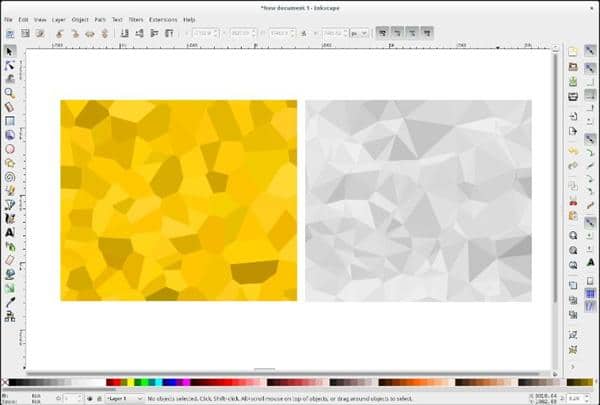
Still creating logos with Corel Draw? Why not try an easier app like Inkscape? This free software supports XML, SVG, and CSS standards, allowing you to create vector logos.
With Inkscape, you can design a logo that matches your chosen motif or pattern. The application also lets you edit text and change colors to suit your needs.
Given all the advantages Inkscape offers, it's no wonder many consider it a potential replacement for Corel Draw.
8. Designhill
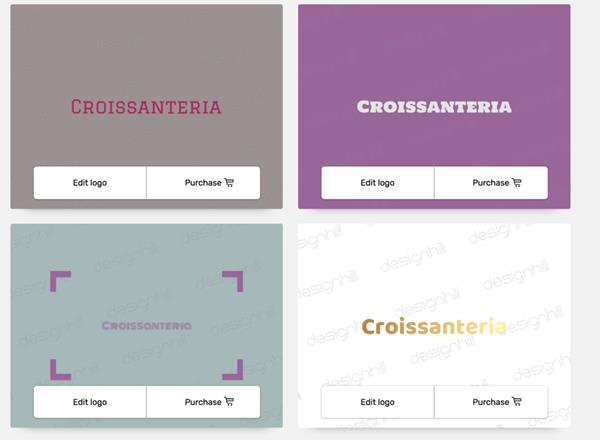
Looking for an easy way to create a logo? Designhill might be the solution for you. This application provides numerous templates for unique and interesting logo designs.
You can customize the color, design style, and icon. Additionally, users can adjust the logo size as needed.
9. Desygner
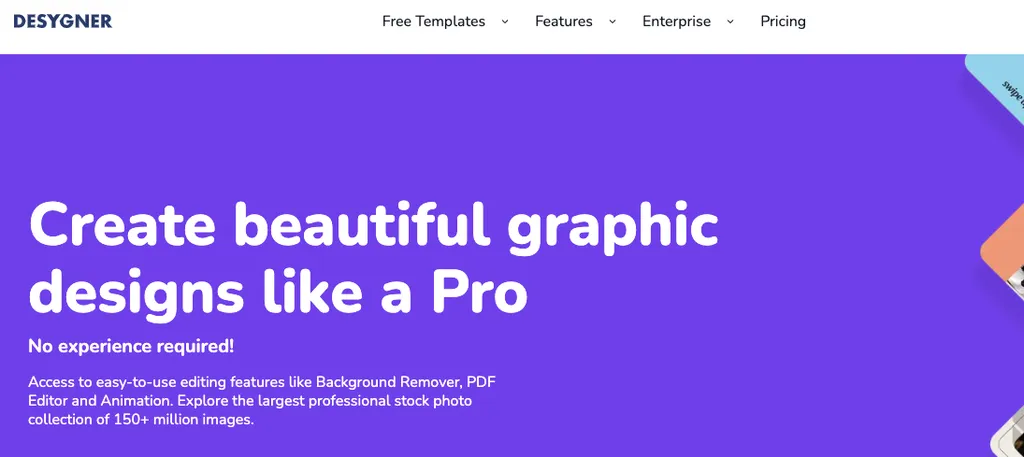
Desygner also makes logo creation simple. It offers a wide variety of logo templates from different categories.
Creating a logo with Desygner is straightforward. First, register an account, then select the Logos option at the bottom left of the screen to start. Choose a template that suits your needs, and you'll be taken to the editing page where you can customize the logo.
You can add elements like text, icons, or images. Once you're done, you can download or print the logo.
For new users, Desygner offers a 14-day trial of Desygner Pro. After the trial, you can choose to subscribe with a monthly or yearly fee.
10. TailorBrands
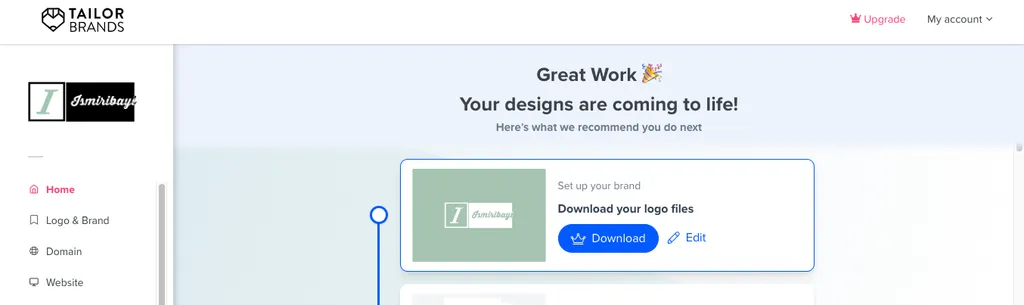
TailorBrands is one of the most popular logo maker websites. The process is similar to Desygner and Wix Logo Maker. You'll need to register for an account, enter the logo name, choose a category and template, and select a font.
TailorBrands will then automatically create a logo for you. If it doesn't meet your needs, you can edit it further. Once satisfied, you can download the logo, but you'll need to subscribe to download it.
11. Summitsoft Logo Design Studio

At first glance, Summitsoft Logo Design Studio resembles the Microsoft Office series. However, this logo design app is entirely separate from the Office program. You need to purchase this app to use it, though a trial version is available if you want to test it out first.
Summitsoft Logo Design Studio offers over 1500 templates from various industries, such as financial companies and food manufacturers. Additionally, it includes 5000 graphic objects that you can incorporate into your logo.
The application provides almost all the tools needed for logo design. Besides offering standard web formats, it also supports high-definition (HD) logos. You can even copyright and sell the logos you create.
12. AAA Logo Maker
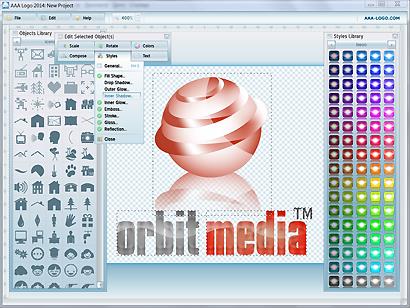
AAA Logo Maker is a popular application for creating unique and attractive logos. It is user-friendly, offering over 8500 graphic objects and 500 premium logo templates.
In addition to logos, this application can create icons, headers, and other graphic objects. Its simple interface ensures that even first-time users won't feel overwhelmed.
13. Zyro
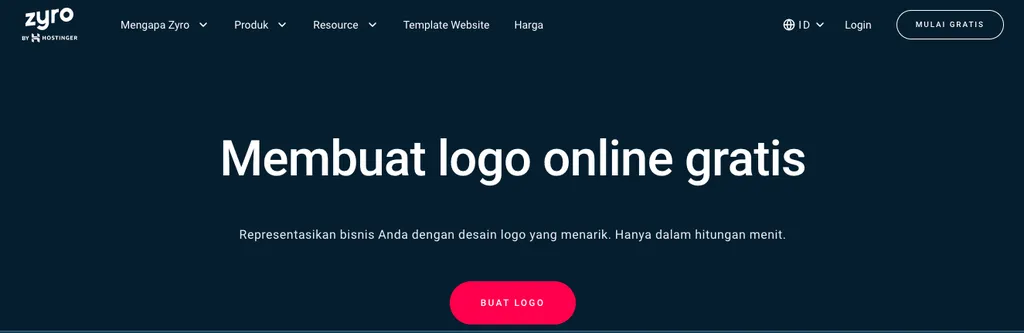
Zyro Logo Maker is another excellent choice. It features an AI tool that helps you create a logo in minutes. You start by choosing an initial design, logo color, and shape.
Next, you'll be directed to the logo editing page, where you can add various elements, including text. This service is not free; it offers a subscription plan with full features and a website option.
If you prefer not to subscribe, you can purchase a single logo for $5. How about trying Zyro for your logo creation needs?
14. Canva
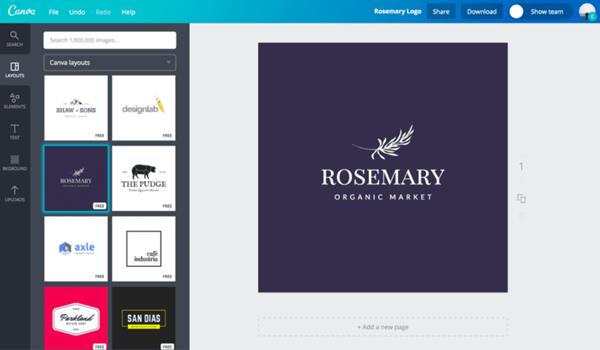
If you find installing applications on your PC or laptop cumbersome, Canva is a great alternative. This web-based logo creation service is perfect for making attractive and creative logos.
Canva offers a variety of logo styles. You can easily change the icon, color, font, and design style. Despite being free, it provides a wide range of comprehensive features. Interested? Visit the Canva website to explore more.
15. Turbologo
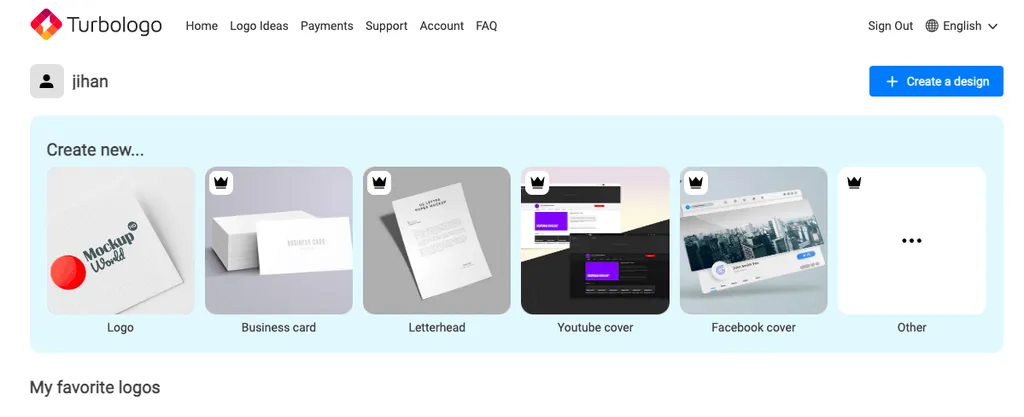
Turbologo is another quick and practical option for logo design. Start by signing in or registering an account, then enter a logo name and slogan. Specify the logo category based on your business.
Afterward, choose your preferred colors and icons. Turbologo will then present suitable logo options for you.
Creating a logo with Turbologo isn't free. For $7, you get one logo with no additional benefits, including ownership and copyright.
These are just a few of the many logo maker apps you can try for free, either by downloading them or using them online. If you prefer using an Android smartphone, you can find a suitable logo maker app on the platform. Good luck!

