2 Ways to Change Photo Backgrounds Quickly and Easily
Nowadays, changing photo backgrounds is no longer limited to professionals. Whether for personal use, business, or social media, having the skill to edit photo backgrounds can be incredibly useful.
Even if you are a beginner in photo editing, there are now multiple ways to change photo backgrounds quickly and easily.
In the following sections, Carisinyal will discuss two methods to easily change your photo background: using online services and free photo editing apps available on the Google Play Store.
Using Fotor.com Online Service
Fotor.com is an online photo editing service that offers a range of editing options, including background changes. Here's how to use it:
1. Visit the Fotor.com Website
Open your browser and navigate to the Fotor.com website. The user-friendly interface is easy to navigate.
2. Remove Original Background
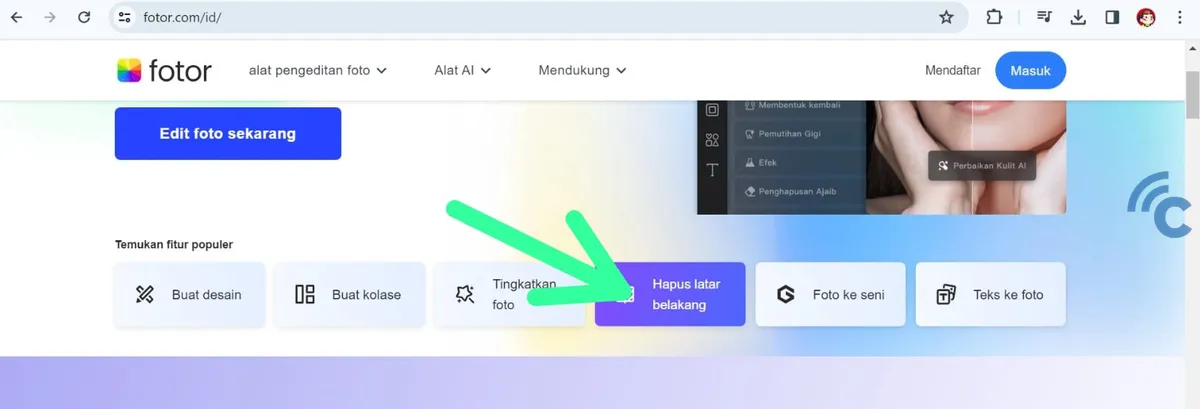
On the main page, find and select the "Remove Background" tool. This tool is specifically designed to help you change the background of your photos effortlessly.
3. Upload Photo

Once you've accessed the tool, you will need to upload the photo you wish to edit. Click the "Upload Photo" button and select a photo from your device.
4. Choose New Background
After uploading the photo, you can select a new background from Fotor’s gallery or upload a custom background from your device. For free users, you can only change the background to a color or blur effect. To use the AI Effect background, you need to create an account.
5. Save and Download
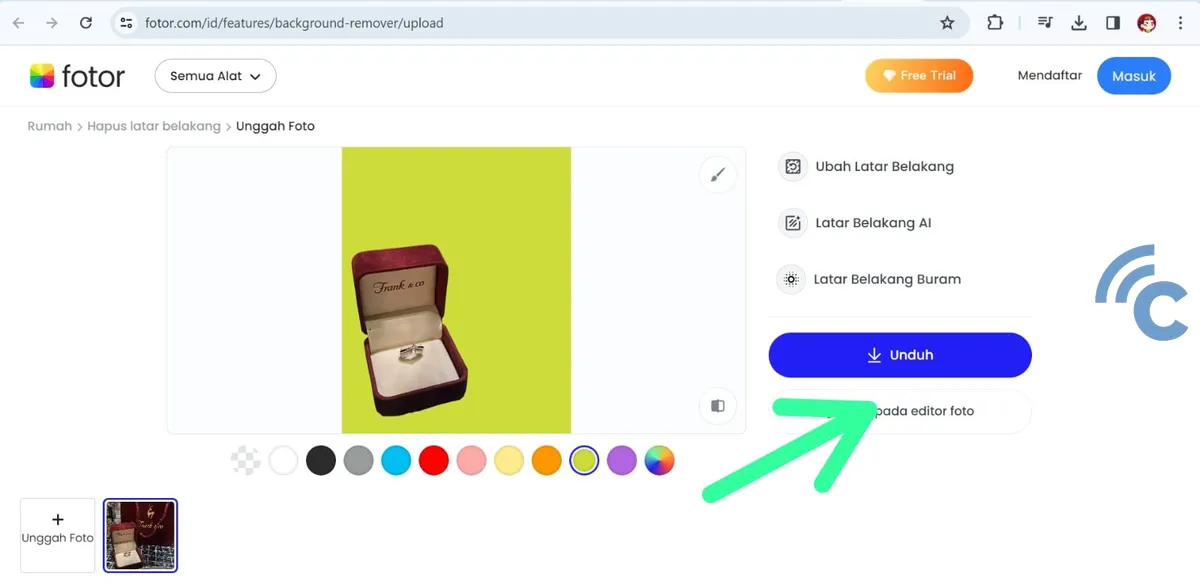
When you are satisfied with the result, save the photo and download it to your device. Fotor allows you to save the photo in various resolutions to suit your needs.
Using the LightX App
LightX is a photo editing app for Android devices that offers advanced features, including background replacement. Here’s how to use it:
1. Download the App
First, download and install the LightX app from the Google Play Store. Once installed, open the app.
2. Select the "Backdrop" Feature
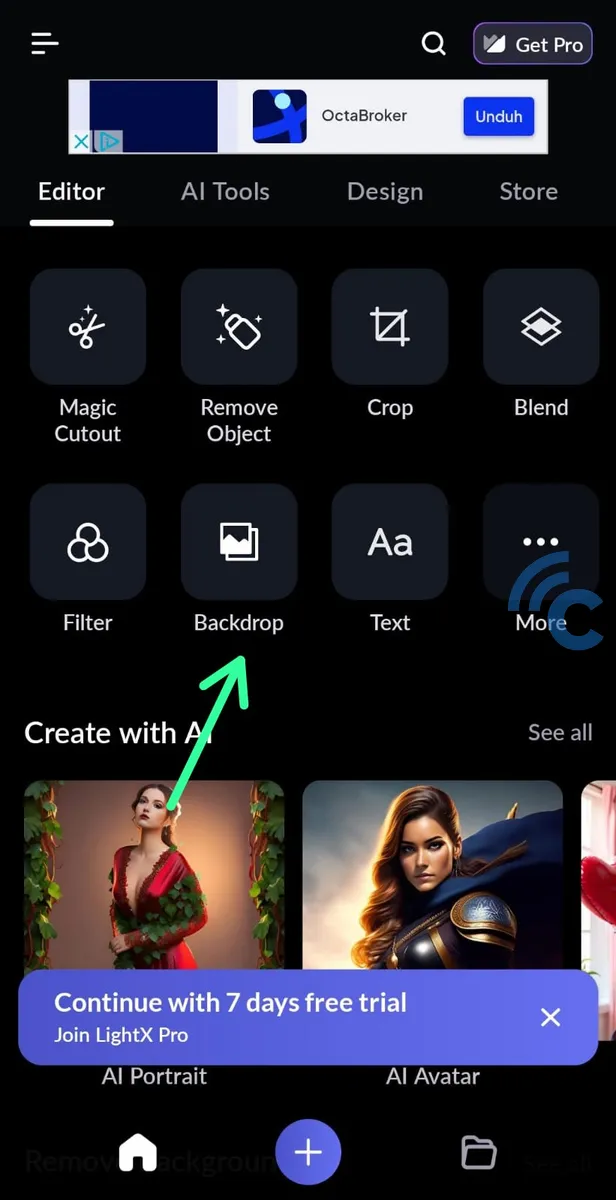
In the app, look for and select the "Backdrop" feature. This app offers intuitive tools to simplify the background replacement process. Next, choose the photo you want to edit from your device’s gallery.
3. Choose or Upload a New Background
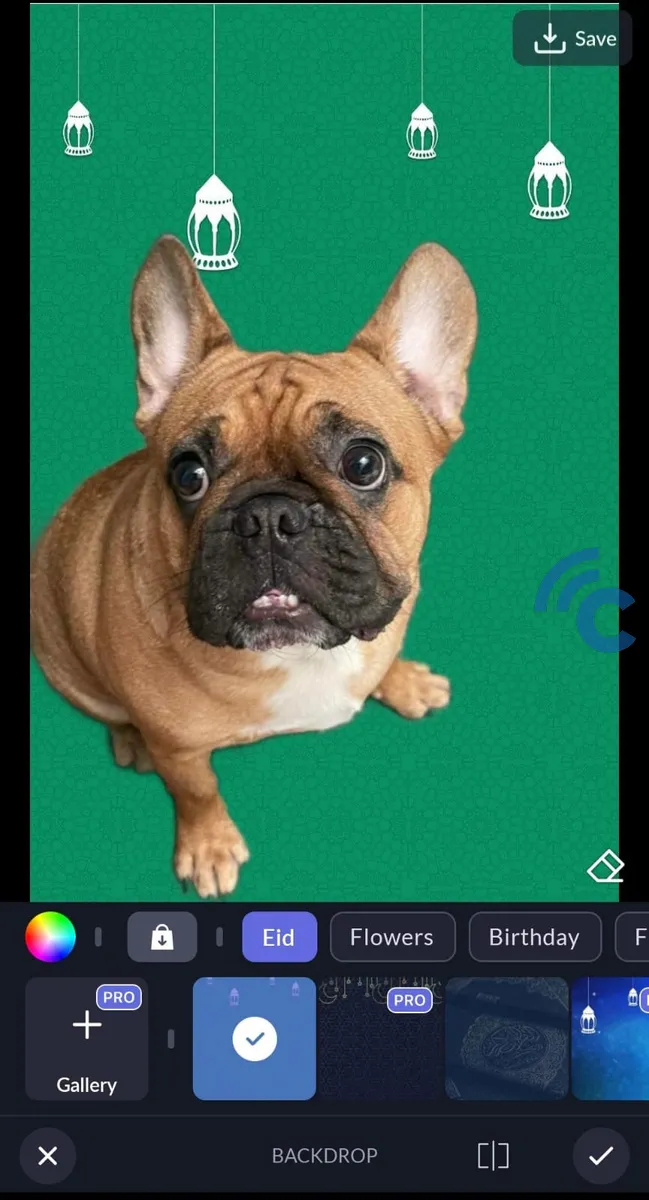
Similar to Fotor, you can choose from the available background templates or upload your own.
4. Save the Photo
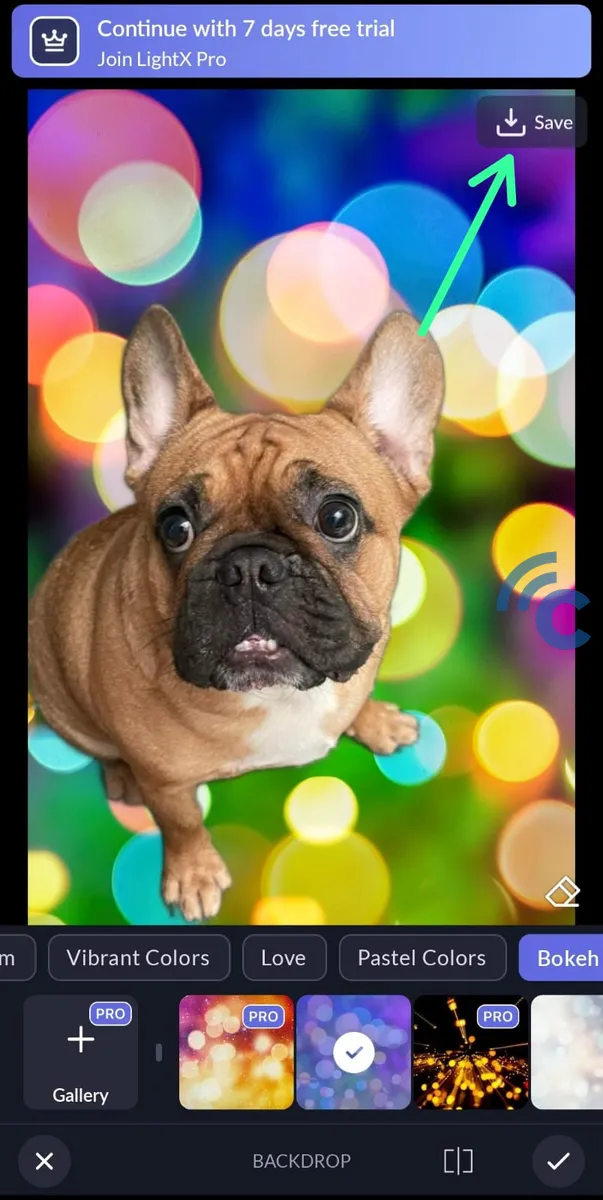
When you have finished editing, save the photo to your device’s gallery. Click the "Save" menu, and the edited photo will be saved immediately.
Changing photo backgrounds no longer requires specialized graphic design skills. With online services like Fotor.com and apps like LightX, anyone can create professional-looking photo edits quickly and easily.
Whether for personal, business, or fun purposes, changing photo backgrounds can now be done by anyone, anytime, and anywhere.
Start experimenting with your creativity and see how small changes to the background can significantly impact the entire photo.
