How to Resize Photos to 100 KB and 1 MB
Photos have always been important, from the days of cameras and prints to today's digital snapshots. But sometimes, the size of a photo file doesn't fit our needs. It might be too big to send by email or too small, losing quality when printed. The solution to this problem is resizing the photo.
Thankfully, technology has made it easy to resize photos. You can do it using websites or smartphone apps. This article will help you find simple and efficient ways to adjust your photo file sizes.
Using a Laptop
There's a great free online tool we can use to resize photo files: simpleimageresizer.com. This website lets you easily adjust the size of your photos without any complicated steps.
For example, you want to resize a photo to 100 KB. Here's how to do it:
1. Visit Simple Image Resizer
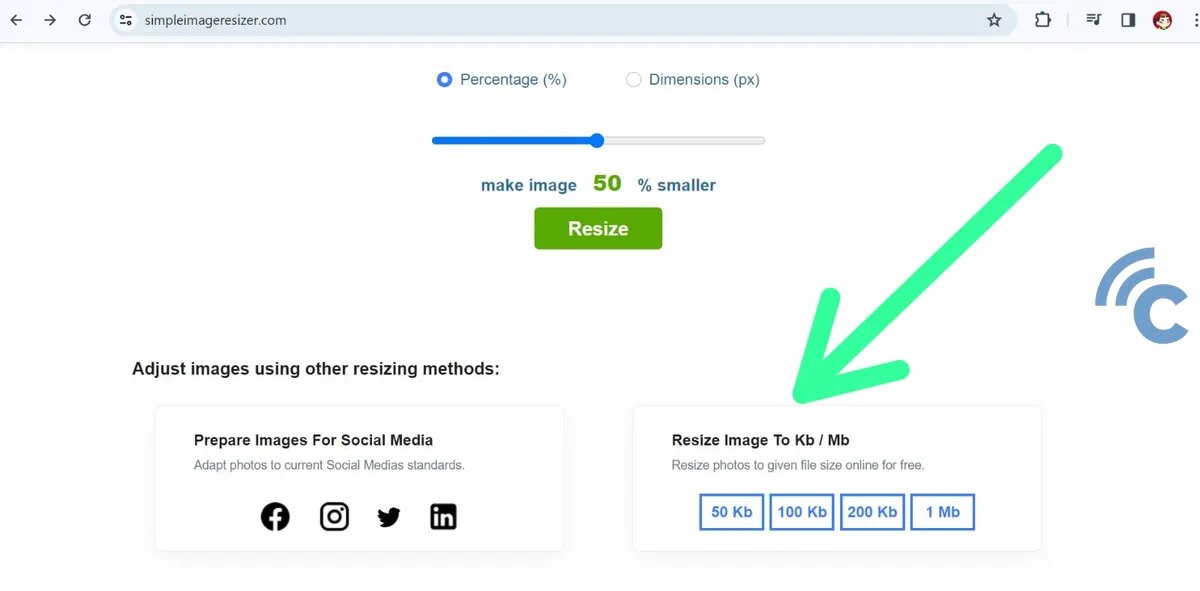
On your laptop, open a web browser and visit simpleimageresizer.com. On the homepage, scroll down until you see the "Resize Image To KB/MB" option. In this section, choose the "100 KB" size.
2. Select Photos
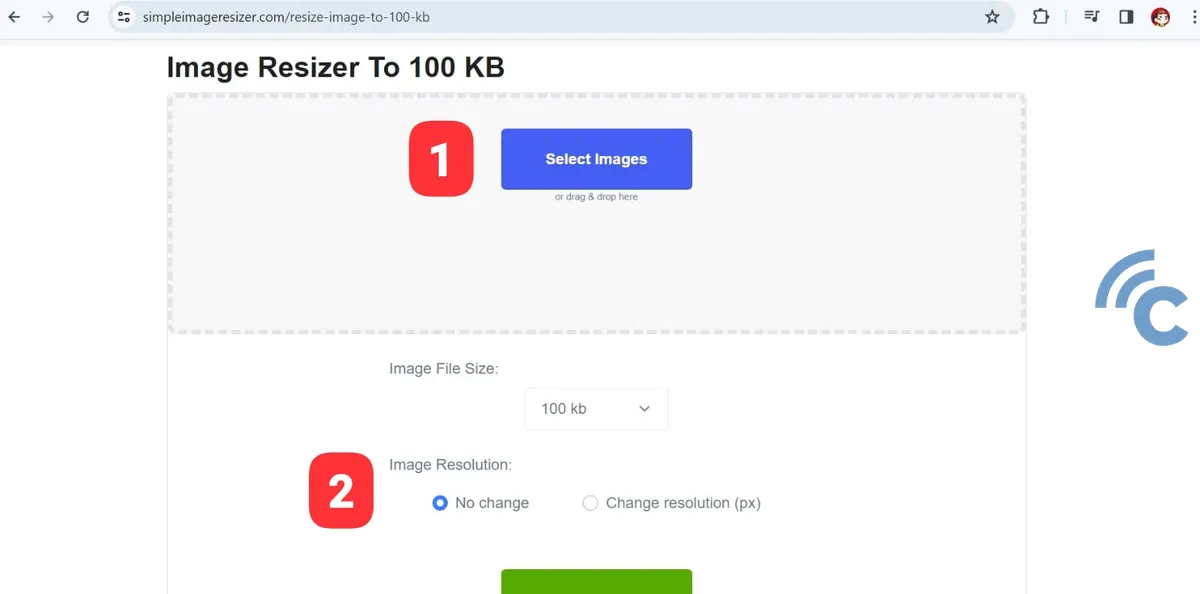
Click on the "Select Images" button to pick the photos you want to resize. In the "Image Resolution" area, you can decide whether to keep the current resolution of the photo or change it.
3. Resize and Download
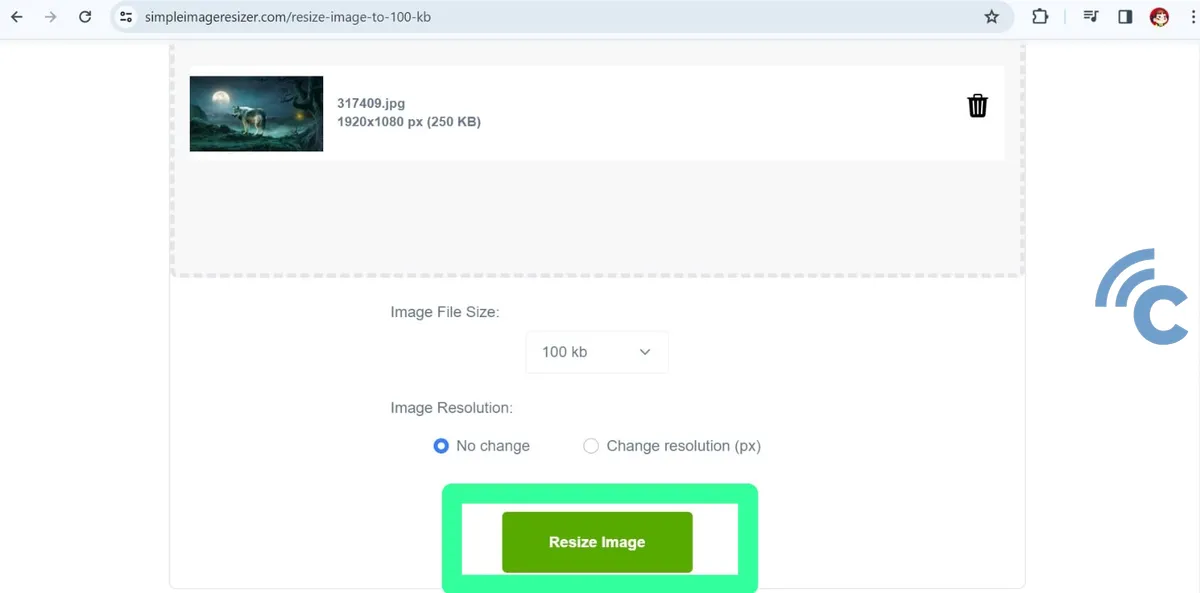
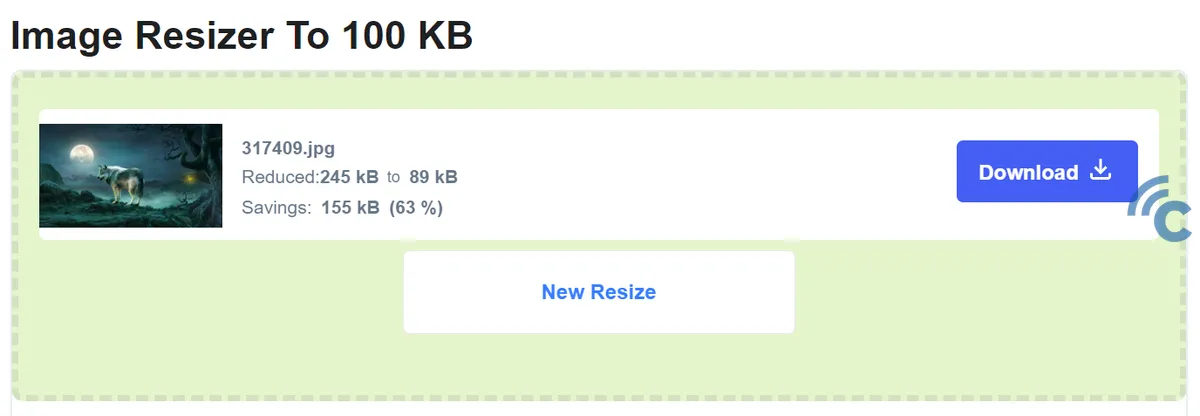
Once you've made your settings, click "Resize Image". Wait for the photo resizing process to complete. After it's done, you'll see information about the new, smaller size of the photo.
Click "Download" to save the resized photo to your laptop or PC. If you need to resize another photo, just click the "New Resize" button.
Using a Smartphone
If you don't have a laptop, don't worry – you can still resize photo files using a smartphone. This guide uses an Android phone and the Photo & Picture Resizer app.
With this app, we'll resize a photo to 1 MB. You can choose other sizes as well. Here are the steps:
- First, download and install the Photo & Picture Resizer app from the Play Store.
- Open the app and tap on "Select Photos".
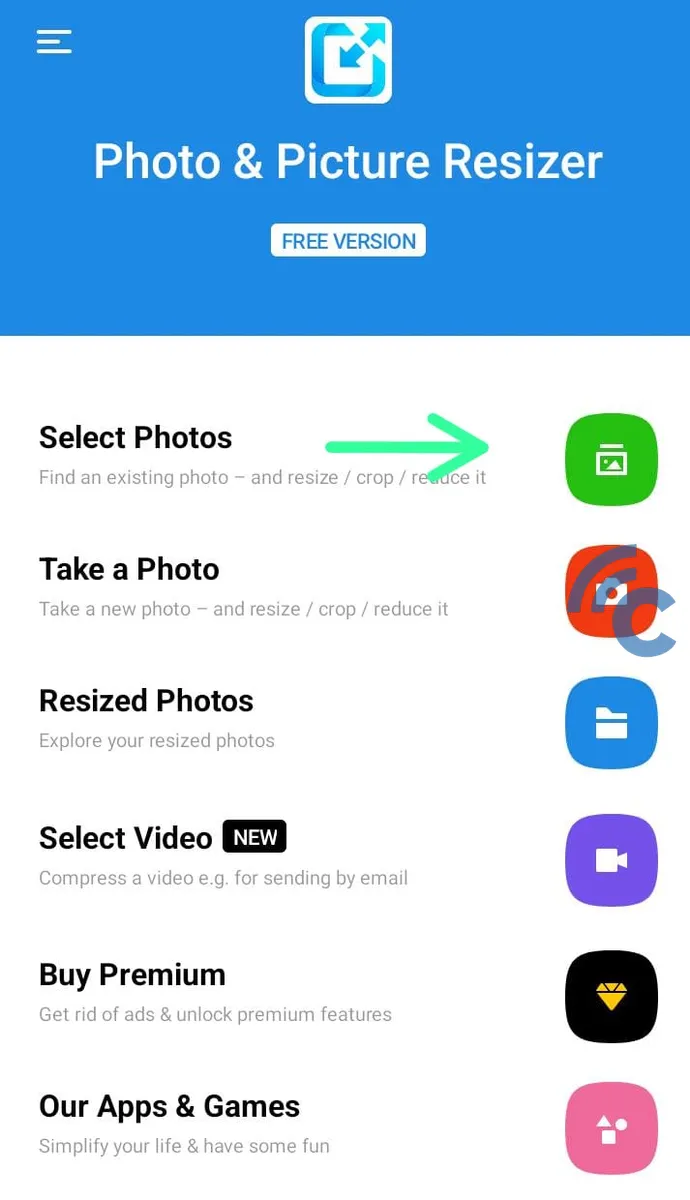
- Choose the photos you want to resize and then tap on "Resize".
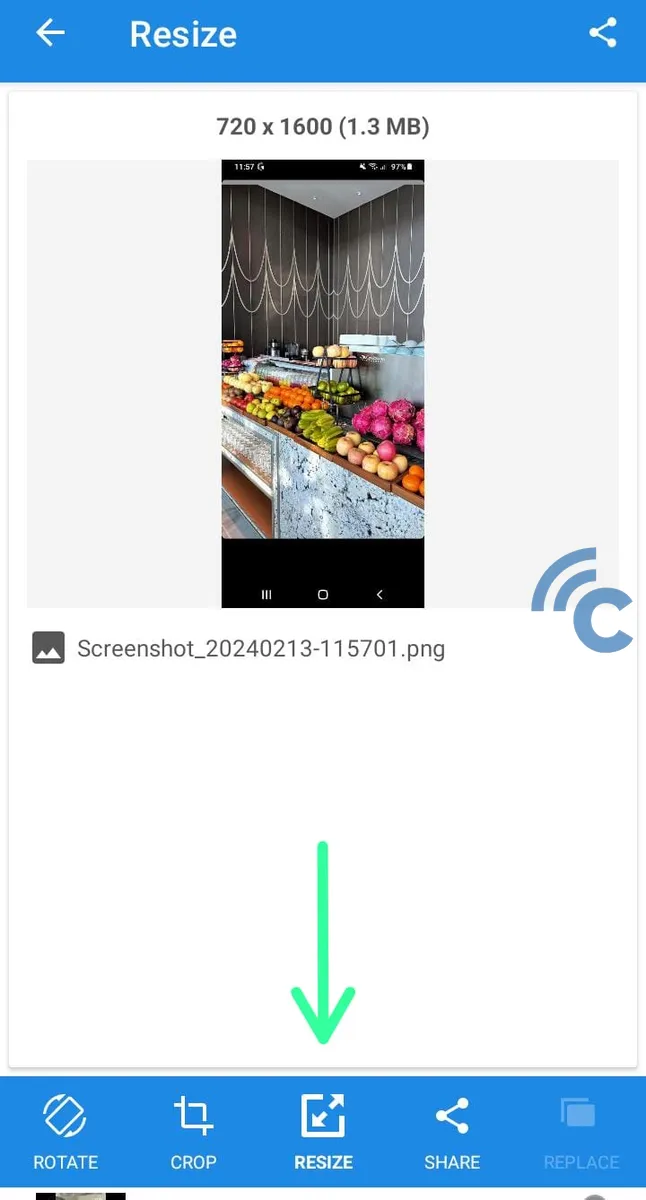
- In the "File Size" menu, select "1 MB".
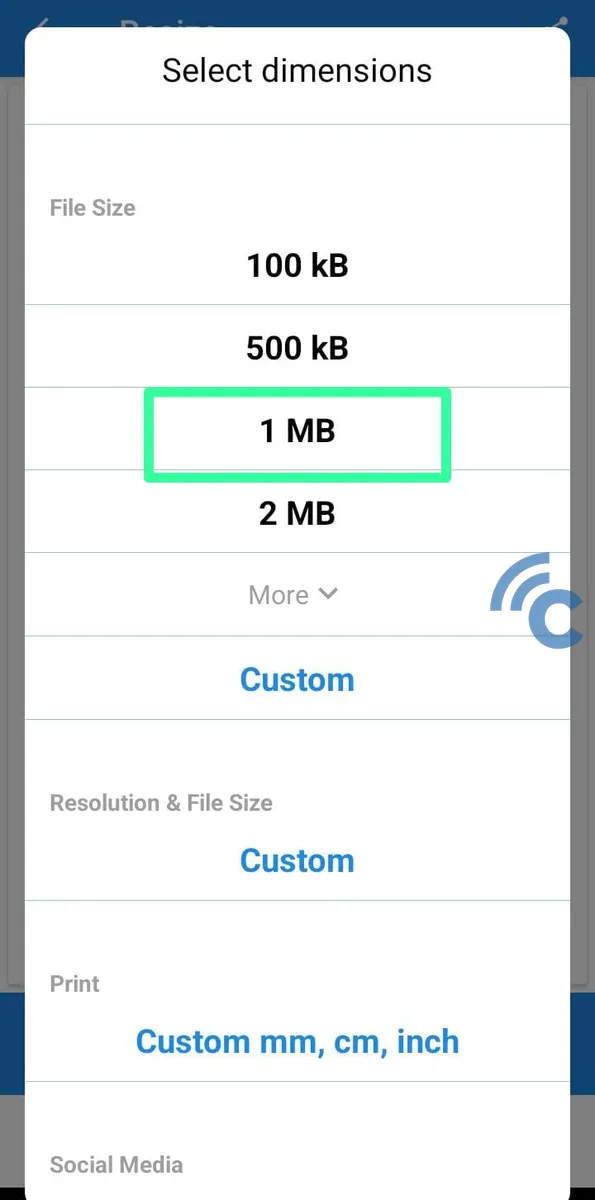
- The photo will be resized right away, and the new version will automatically save to your gallery.
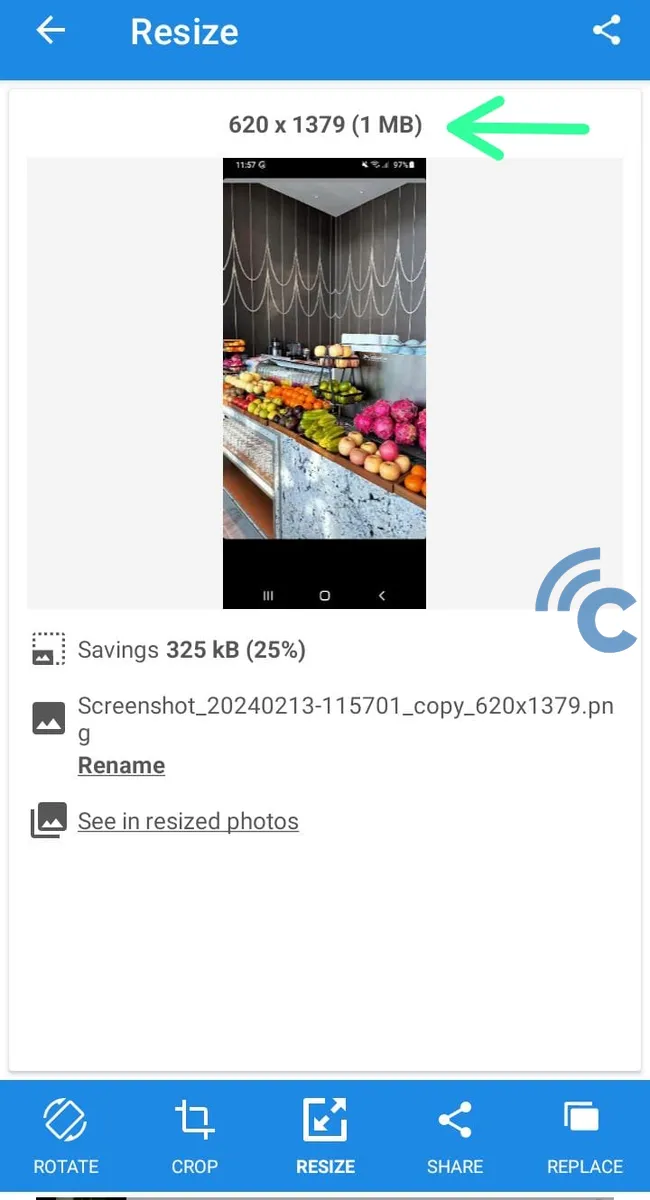
These two ways – using a website on a laptop and an app on a smartphone – can resize photos to various sizes like 200 KB, 300 KB, 500 KB, 2 MB, 5 MB, or any size you need. And both methods are free!
There are many websites and apps for photo resizing, but simpleimageresizer.com and Photo & Picture Resizer app are among the simplest to use.
