How to Resize Photos to 4x6 and 3x4
Changing the size of photos to specific measurements like 4x6 or 3x4 is often necessary for many reasons, including official documents or personal use. Nowadays, with the advancement of technology, you can easily change the size of photos using either a laptop or a smartphone.
There are now numerous websites and apps available in the Play Store that make it easy to resize photos. This means that whenever you need to change the size of a photo to 4x6, 3x4, or any other specific size, you can do it yourself without much hassle.
In this article, Carisinyal will show you how to change the size of photos using both a laptop and a smartphone. Stay tuned for the complete guide.
Resizing Photos on a Laptop
If you want to change the size of your photos using a laptop, you can use a free website called simpleimageresizer.com, which is easy to access through any web browser. Let's try resizing a photo to 4x6 as an example:
1. Open Simple Image Resizer Website
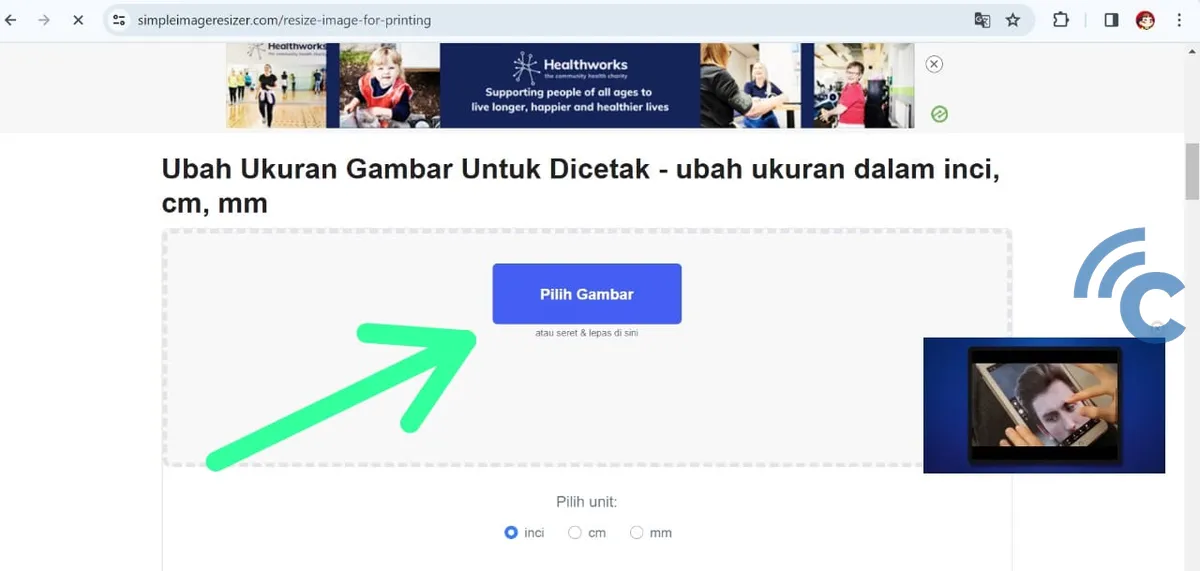
First, go to simpleimageresizer.com on your laptop's web browser. After that, upload the photo you wish to resize by clicking on the "Select Image" menu. You also have the option to drag and drop the photo directly into the provided space.
2. Set the Photo Size
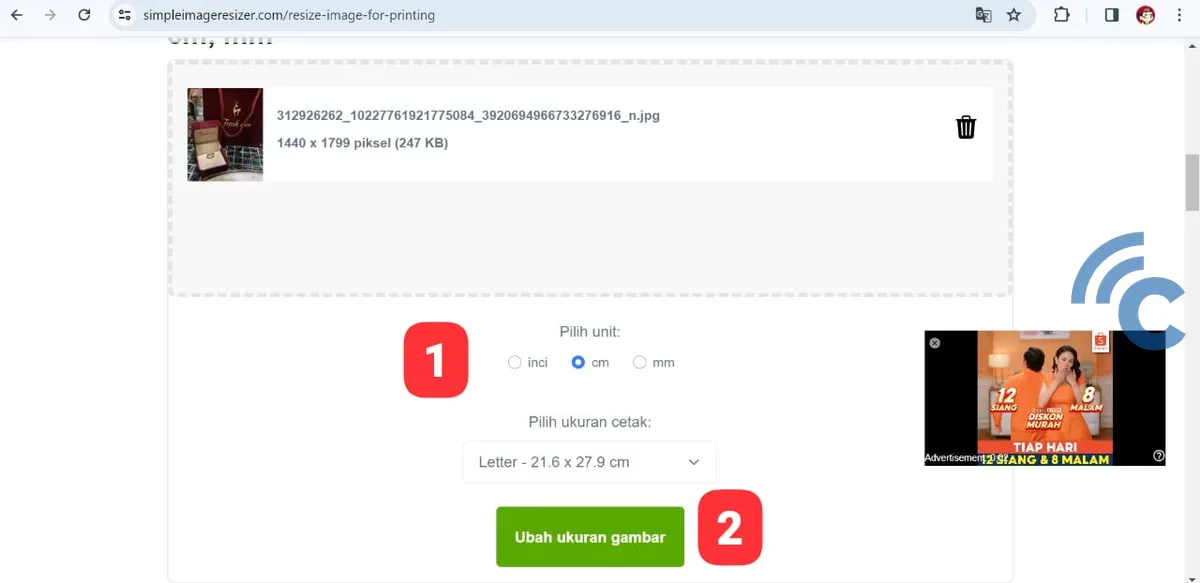
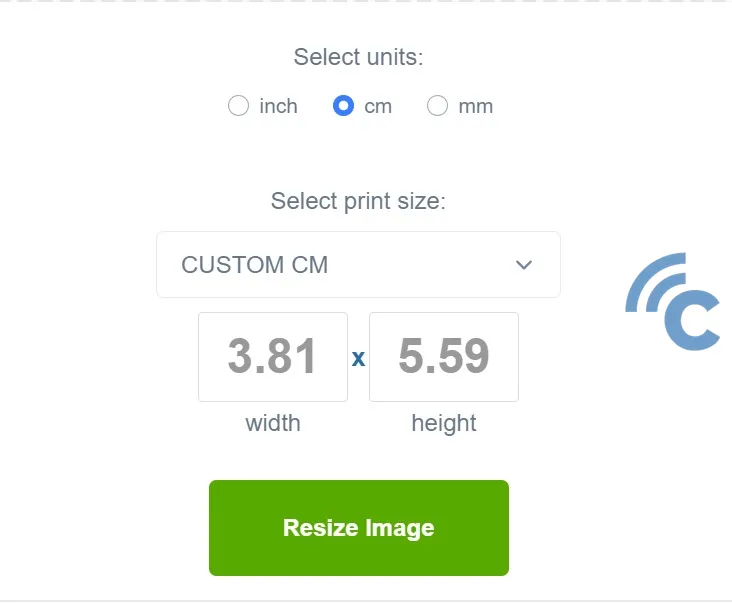
Next, you'll need to choose the measurement unit for the photo size. Select 'cm' as the unit. After that, look for the "Select print size" option, scroll down to and choose "CUSTOM CM".
For a 4x6 photo, which is equivalent to 3.81 x 5.59 cm, or for a 3x4 photo, which is 2.79 x 3.81 cm, input these measurements. Then click on "Resize Image" to change the size of your photo.
3. Crop and Download
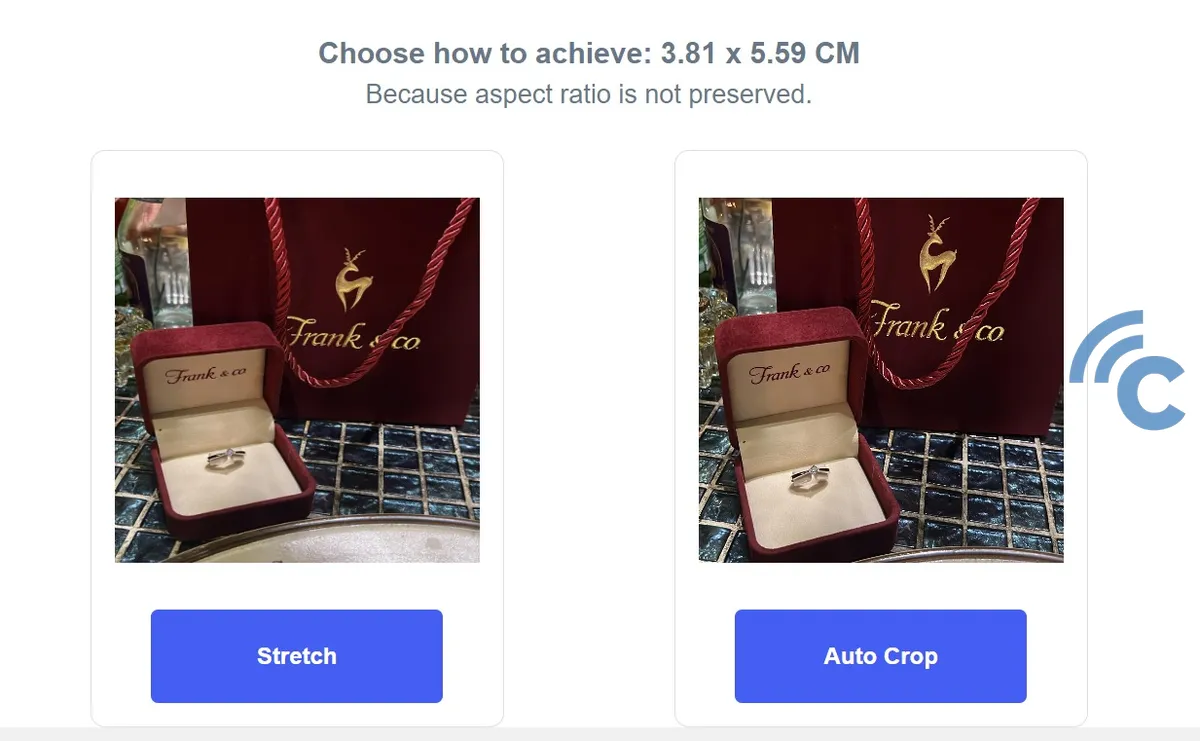
Next, choose the "Auto Crop" option. This ensures that the photo won't look stretched or distorted. Once the photo is resized correctly, click "Download" to save the image to your device.
Resize Photos Using a Smartphone
You can also resize photos using smartphone apps. There are many photo resizing apps available in both the App Store and Play Store. Out of these options, Carisinyal recommends the Photo & Picture Resizer app developed by Farluner Apps & Games.
Let's try resizing a photo to 3x4. In centimeters, the dimensions for a 3x4 photo are 2.79cm x 3.81cm. This app is free to use, but some features require a premium package, which you can buy or access by watching a short ad. Here's how to use it:
- Open Photo & Picture Resizer app and tap on the "Select Photos" menu.
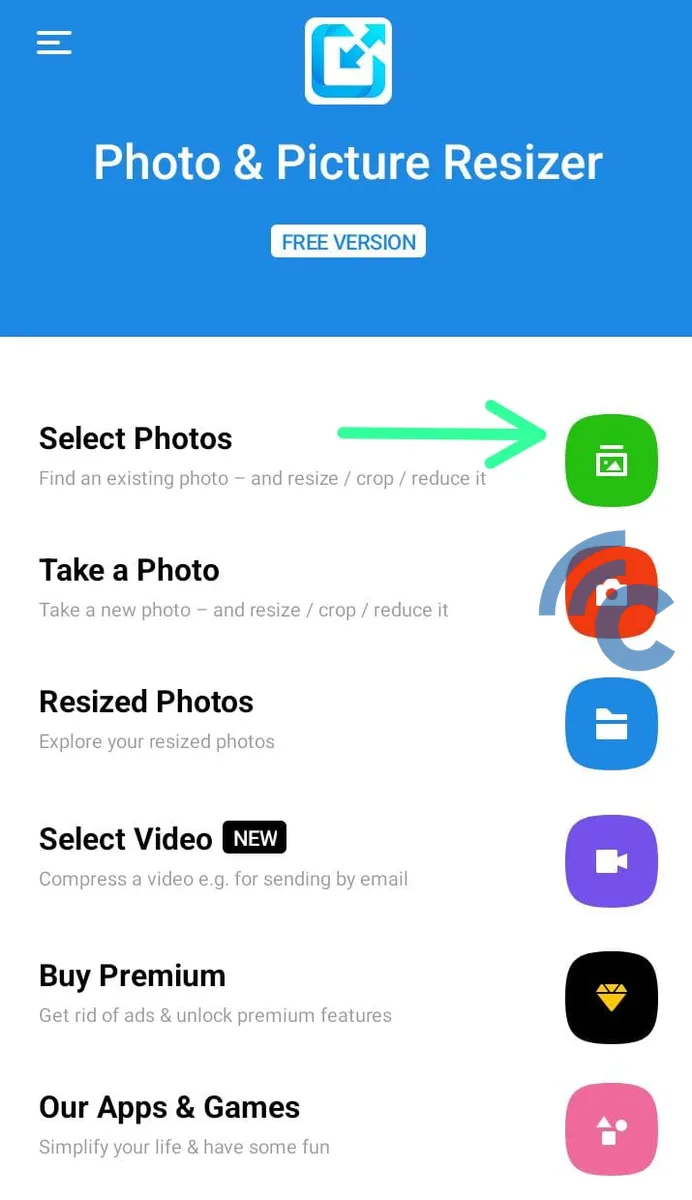
- Choose the photo you want to resize from your smartphone, then tap on "Resize".
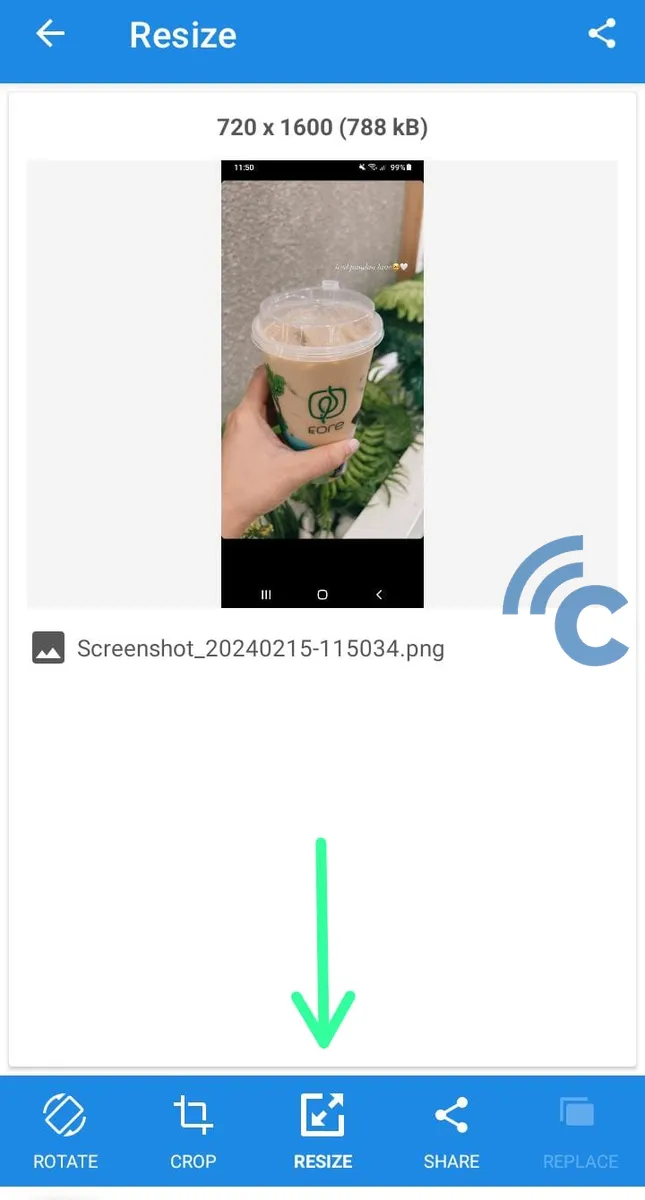
- Next, select "Custom mm, cm, inch".
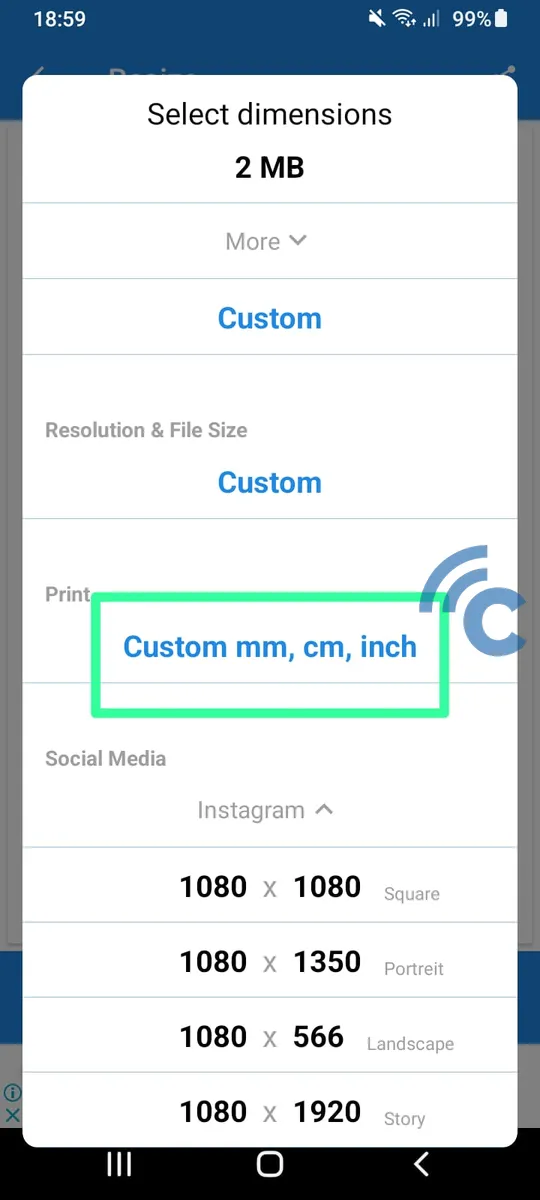
- Enter the dimensions 2.79cm x 3.81cm. Make sure to uncheck "Preserve aspect ratio", then select 300 dpi.
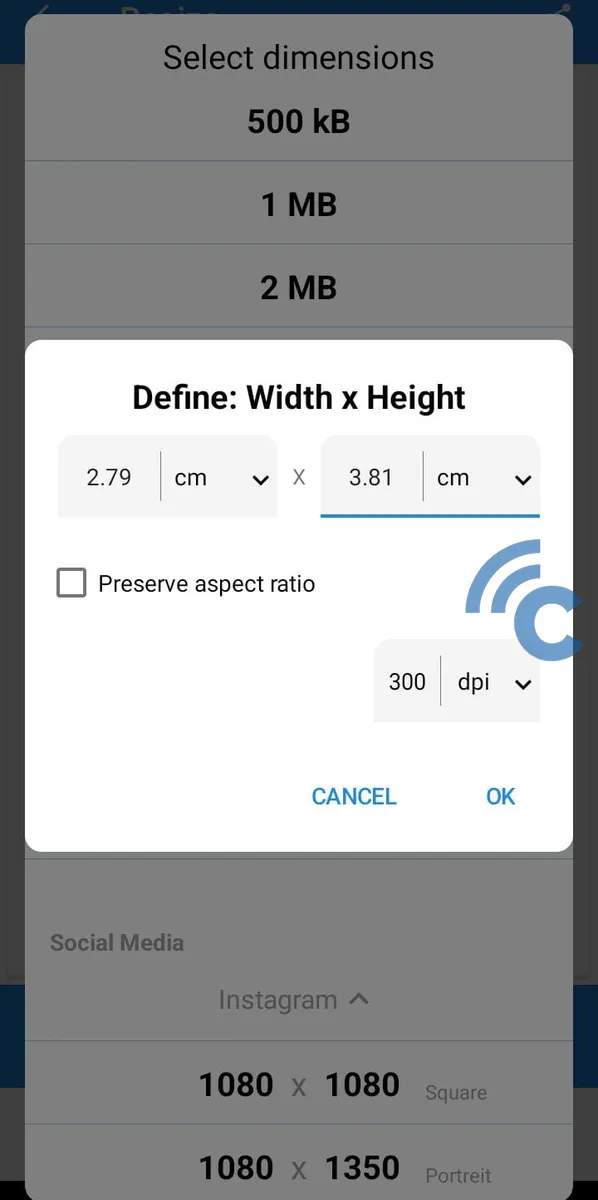
- Choose either a specific photo background or the auto crop option.
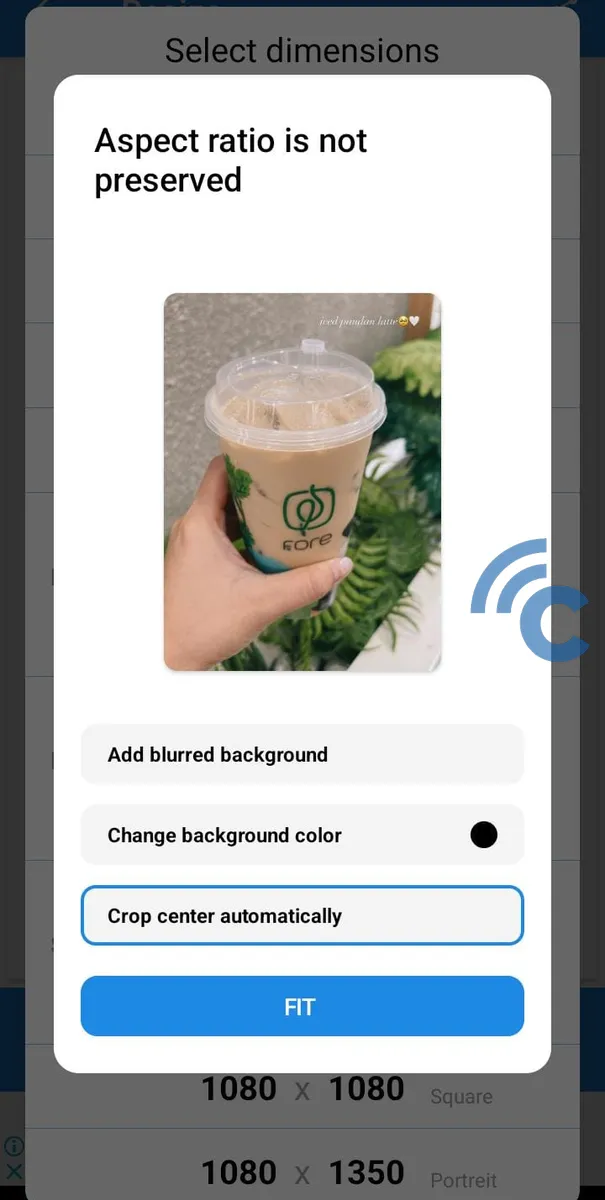
- The resized photo will automatically save in your smartphone gallery.
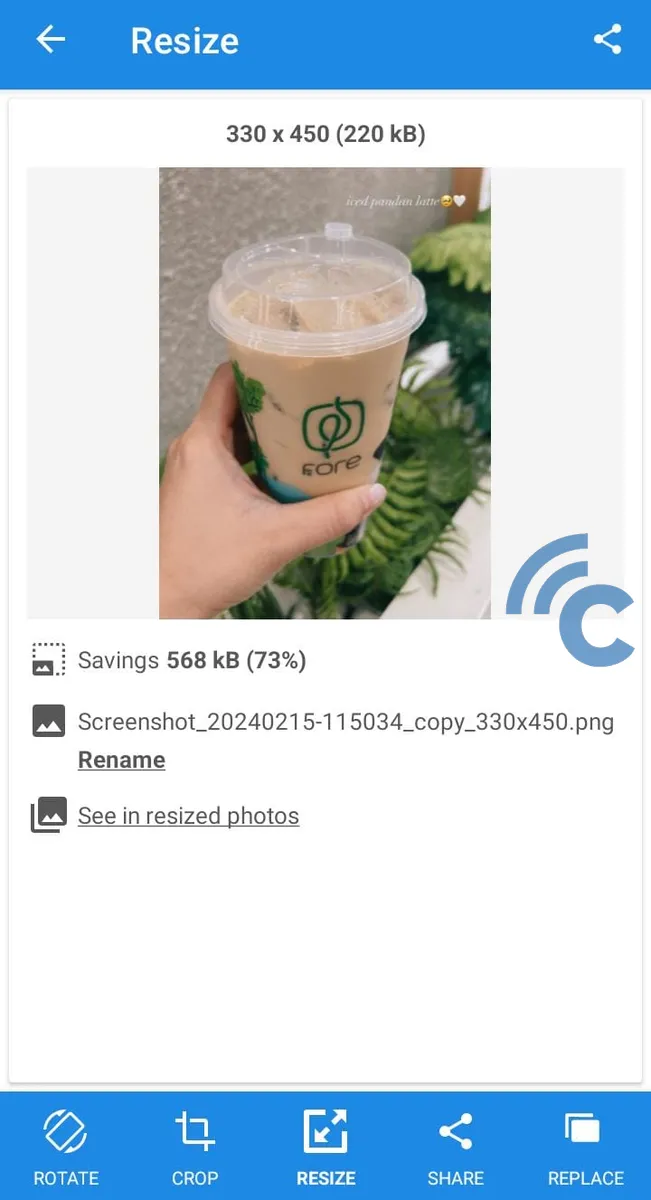
These methods work for various photo sizes, whether it's 2x3 or another size. For an easier one, Carisinyal uses centimeters as the unit of measurement.
So, that's the easy guide to resizing photos. Remember to consider the aspect ratio to keep the photo's quality intact after changing its size.
