5 Differences Between Sandisk Extreme and Extreme Pro
Sandisk offers two top-tier microSD cards, the Extreme and the Extreme Pro, which often leave customers puzzled when they have to choose between them. At first glance, the "Pro" version might seem superior, but is that actually true?
In this article, we'll explore the differences between these two microSD card types. But first, let's take a look at the common terms you'll see on a microSD card. Understanding these terms helps us determine the best memory option for our devices.
Terms Frequently Found on MicroSDs

A typical microSD card is covered with various labels and abbreviations, as you can see in stores or in the image above. These include the brand and model name, along with several abbreviations, most of which relate to the card's speed. Let's break down these terms to understand what they mean.
- C (Class)
On many microSD cards, you'll find the letter "C" printed in white, accompanied by numbers like 2, 4, 6, or 10. Nowadays, most devices require a card marked with a "C10". This "C" represents the Speed Class of the card.
The Speed Class indicates the minimum speed for writing large files in a sequence. For example, a microSD with a class of 10 guarantees a minimum sequential write speed of 10 MB/sec.
- U (UHS)
The letter "U" stands for UHS, which means Ultra High Speed. Inside this letter, you often see numbers such as 1, 2, or 3. This label indicates the minimum data transfer speed of the card. UHS is a relatively new term and is somewhat similar to the C label.
The key difference lies in how the speed is measured: UHS is assessed based on the pin profile of the connectors (bus) in newer devices, while the C class is based on the standards of older technology.
A microSD card with a U1 label has a minimum write speed of 10 MB/sec, U2 corresponds to 20 MB/sec, and U3 indicates a speed of 30 MB/sec.
- V (Video Write Speed)
The concept of video write speed is relatively new for microSD cards. It's particularly important for content creators who are increasingly using these cards.
Previously, microSD cards were often labeled with V10, indicating a video writing speed of 10 MB/sec. Nowadays, it's common to find microSDs labeled as V30, offering a faster video writing speed of 30 MB/sec.
- A (Application Class)
There have been concerns that microSD cards can slow down a smartphone's performance, especially when apps, whether games or other types, are stored on them. As a result, some smartphone brands have stopped including microSD slots in their models.
In response, microSD manufacturers introduced new speed standards for when these cards are used for app storage. Currently, there are two main standards: A1 and A2.
These standards are measured in IOPS (Input Output per Second). An A1 microSD can perform 1500 read operations and 500 write operations per second. In contrast, an A2 card can handle 4000 reads and 2000 writes per second. Both A1 and A2 cards guarantee a minimum write speed of 10 MB/sec.
- Read Speed
On the front of SD, miniSD, or microSD cards, you'll often see large numbers, such as 48 MB/s, 90 MB/s, or 170 MB/s. These numbers represent the read speed in megabytes per second.
Read speed is crucial when a device accesses data on the microSD for processing. Think of read speed like a water ditch: the wider it is, the more water can flow through.
- SDSC, SDHC, SDXC, and SDUC
The terms SDSC, SDHC, SDXC, and SDUC don't just differentiate memory capacity. They also represent different types of SD (Secure Digital) cards, each with unique plug pins (bus) that affect their speed capabilities.
Each of these types also uses different file storage formats. SDSC (Secure Digital Standard Capacity), or simply SD, evolved from MMC (MultiMedia Card) and uses the FAT 16 storage format with a maximum capacity of 2 GB.
SDHC (Secure Digital High Capacity) cards range from 4-32 GB and use the FAT 32 storage format. This type includes UHS bus I, offering speeds between 50-104 MB/sec. Then, there's SDXC (Secure Digital eXtended Capacity), ranging from 32 GB to 2 TB, using either FAT 32 or exFAT formats.
The most advanced is SDUC (Secure Digital Ultra Capacity), which ranges from over 2 TB up to 128 TB. These cards, using the exFAT storage format, can reach speeds up to 985 MB/sec.
Comparing Sandisk Extreme and Extreme Pro MicroSD Cards
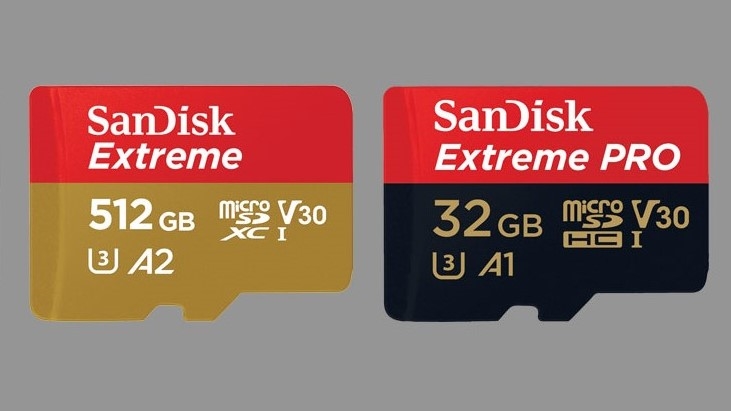
After learning about common microSD terms, let's discuss the differences between Sandisk Extreme and Sandisk Extreme Pro. Here's what sets them apart:
1. Speed
While both the Extreme and Extreme Pro series have U3, A2, and V30 labels, their speeds are not the same. Each type of memory has its own maximum speeds for both reading and writing data.
Professional photographer Tom Shu, as mentioned on Wit and Folly, points out that the Sandisk Extreme Pro consistently outpaces its counterpart. The Extreme Pro boasts a top read speed of 170 MB/sec and a maximum write speed of 90 MB/sec. In comparison, the Sandisk Extreme has a peak read speed of 150 MB/sec and a write speed of 70 MB/sec.
Most photographers and videographers find that the Sandisk Extreme meets their requirements. However, those working with 4K resolution often opt for the Sandisk Extreme Pro. Yet, Tom Shu notes, not every camera is currently compatible with the Sandisk Extreme Pro.
2. Capacity
Both types of memory start at a 32 GB capacity, but the Sandisk Extreme Pro offers a wider range, with options up to 1 TB. In contrast, the Sandisk Extreme's highest capacity is 256 GB.
To put this in perspective, consider that a 32 GB microSD can store around 572 images at 16 MP resolution in RAW format, with each image taking up to 48 MB. Meanwhile, a 64 GB microSD can hold about 20 minutes of 4K resolution video.
3. Durability
For photographers and videographers who often work outdoors, durability is crucial. Fortunately, both Sandisk Extreme and Extreme Pro are built to withstand a variety of conditions.
They are waterproof, shockproof, and resistant to X-ray exposure. Impressively, they can endure temperatures ranging from -25 to 85 degrees Celsius. Additionally, as professional photographer Tom Shu mentions, both come with a lifetime warranty.
4. Packaging
While not a crucial factor, the packaging of these memory cards is worth noting. The Sandisk Extreme's packaging is similar to other Sandisk memory cards, consisting of a simple cardboard paper with mica pressed on the front. On the other hand, the Sandisk Extreme Pro has a more upscale look. Its packaging is a rectangular cardboard box with mica on the front, giving it a more premium appearance.
5. Price
The price difference between Sandisk Extreme and Sandisk Extreme Pro is significant, given their respective features. To understand this better, let's compare the prices for the same storage capacity.
For instance, consider the 128 GB model. According to Carisinyal's research in various online stores, the 128 GB Sandisk Extreme Pro is priced at around $33.33. Meanwhile, the Sandisk Extreme Pro of the same capacity sells for about $73.33. This means the Sandisk Extreme Pro is generally twice as expensive as the Sandisk Extreme.
In summary, this article aims to help those looking for high-speed storage media make an informed choice. While Sandisk Extreme Pro boasts the highest specifications for a microSD, Sandisk Extreme offers a more affordable option with specifications that are more than adequate for most needs.
