How to Track Lost Android Phones Using 'Find My Device'
Carrying our Android phones everywhere opens up the possibility of misplacing or losing them. This situation can be alarming for everyone, as our phones often hold some personal and vital information.
But is there a way to locate or trace a lost phone? Fortunately, the answer is yes! In fact, many smartphones are equipped with specific capabilities as part of their security measures to help locate them.
In this article, we aim to explore and explain various methods to track down your phone. Stick with us through to the end for a comprehensive understanding!
Settings to Be Activated on The Phone
 Source: Pxhere
Source: PxhereTo prepare for the possibility of losing your phone, there are important steps to take to ensure it can be easily located. Unfortunately, these measures are often overlooked by many users. As a result, when the phone is lost, it's hard to keep track of it. To prevent this, here's what you need to do.
1. Ensure Your Phone is Linked to a Google Account
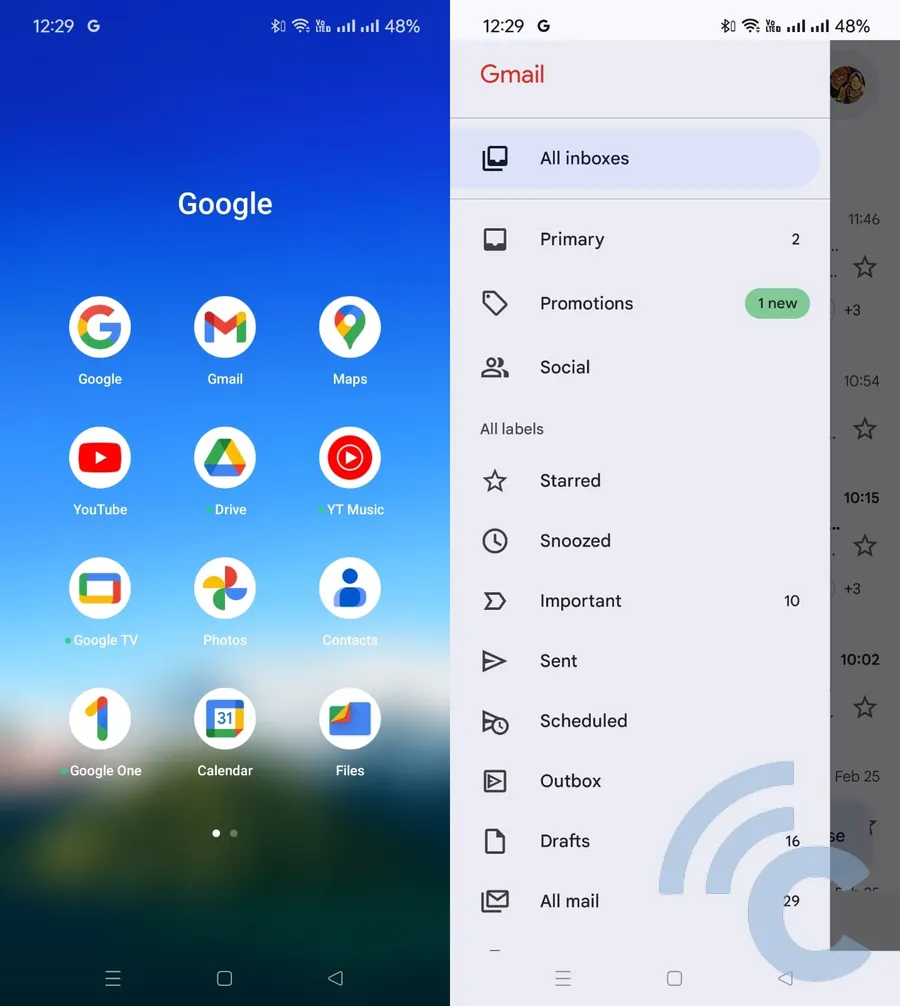
Linking your Android phone to a Google account is one of the most important steps to make it easier to find if lost. This is particularly vital for Android users. A Google account is not only useful for locating a lost device but also for accessing various Google services and third-party apps.
You have the option to connect your phone to multiple Google accounts. It's important to not only connect but also to verify the email addresses associated with these accounts to ensure they're active and usable.
To verify this, you can check in the Gmail section. Make sure you are logged into your Gmail account. Phones that are newly activated or have undergone a factory reset are usually the ones that haven't logged into Gmail.
2. Turn On Location Services
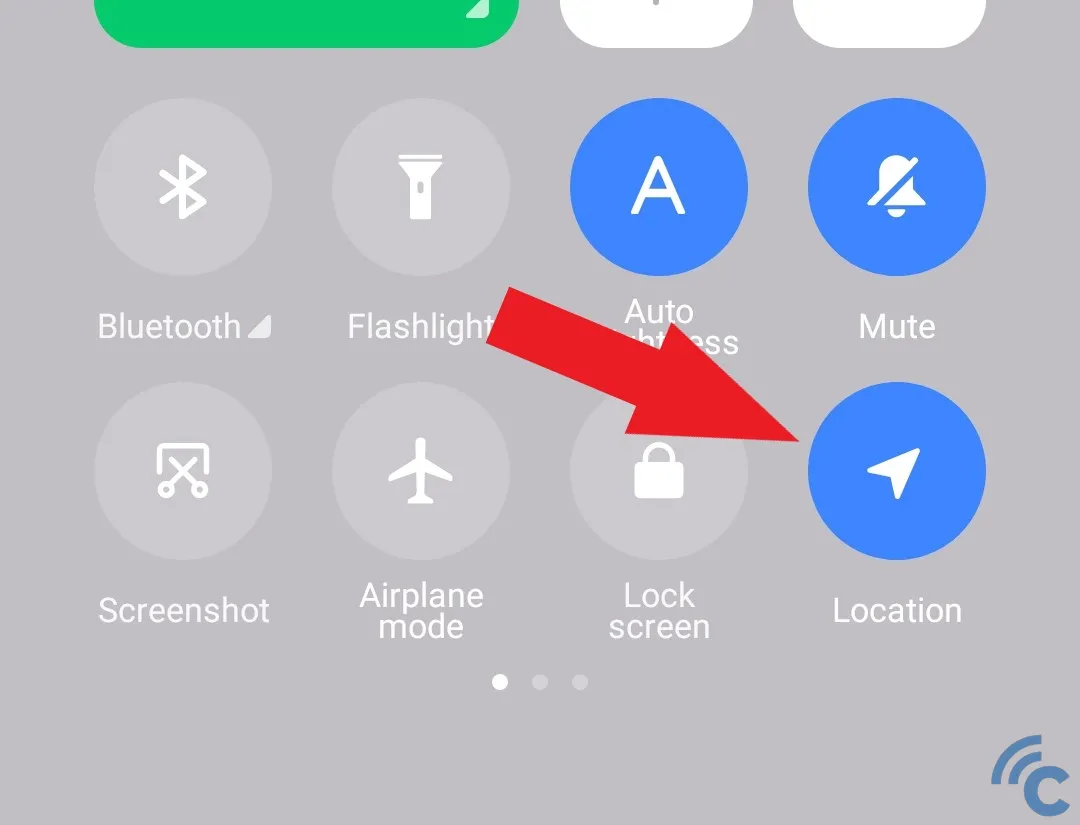
You also need to activate location services to track and record its current position. This also tends to provide more accurate location data. Go to the control panel and enable it by tapping the "Location" icon to turn it on.
3. Enable the Find My Device Feature
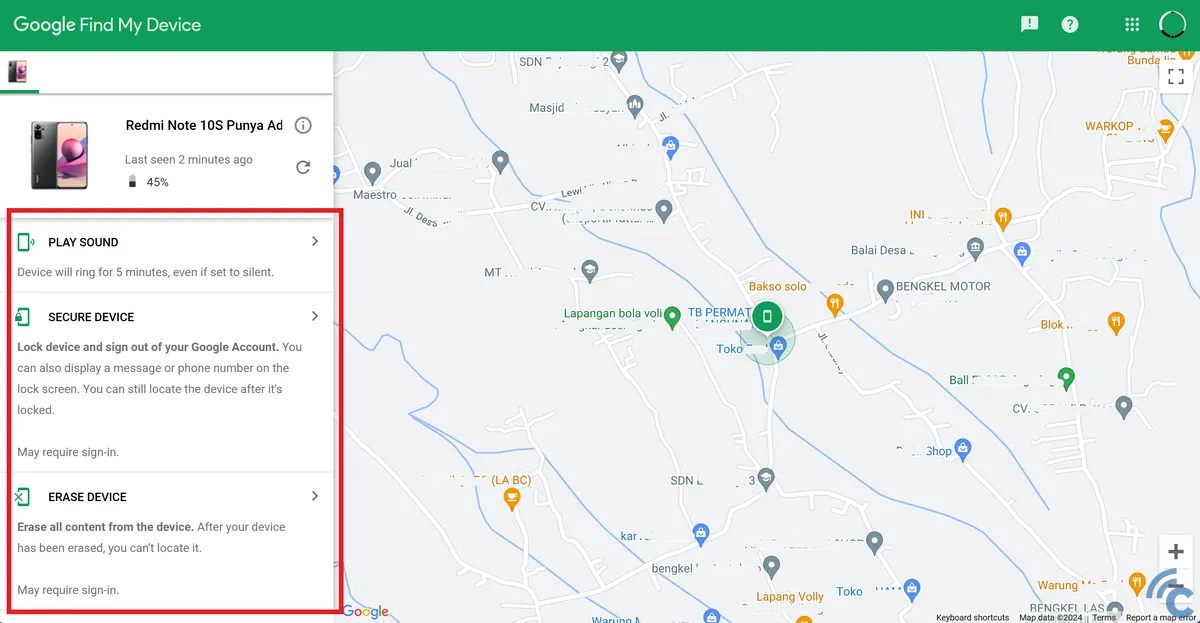
Besides location services, it's essential to enable the "Find My Device" feature on your phone. This function greatly assists in precisely locating your phone if it gets lost. Without it, tracking your phone's whereabouts can be challenging. Enabling this feature is also easy; just follow these steps:
- First, go to the "Settings" menu.
- Look for and select the "Password & security" option.
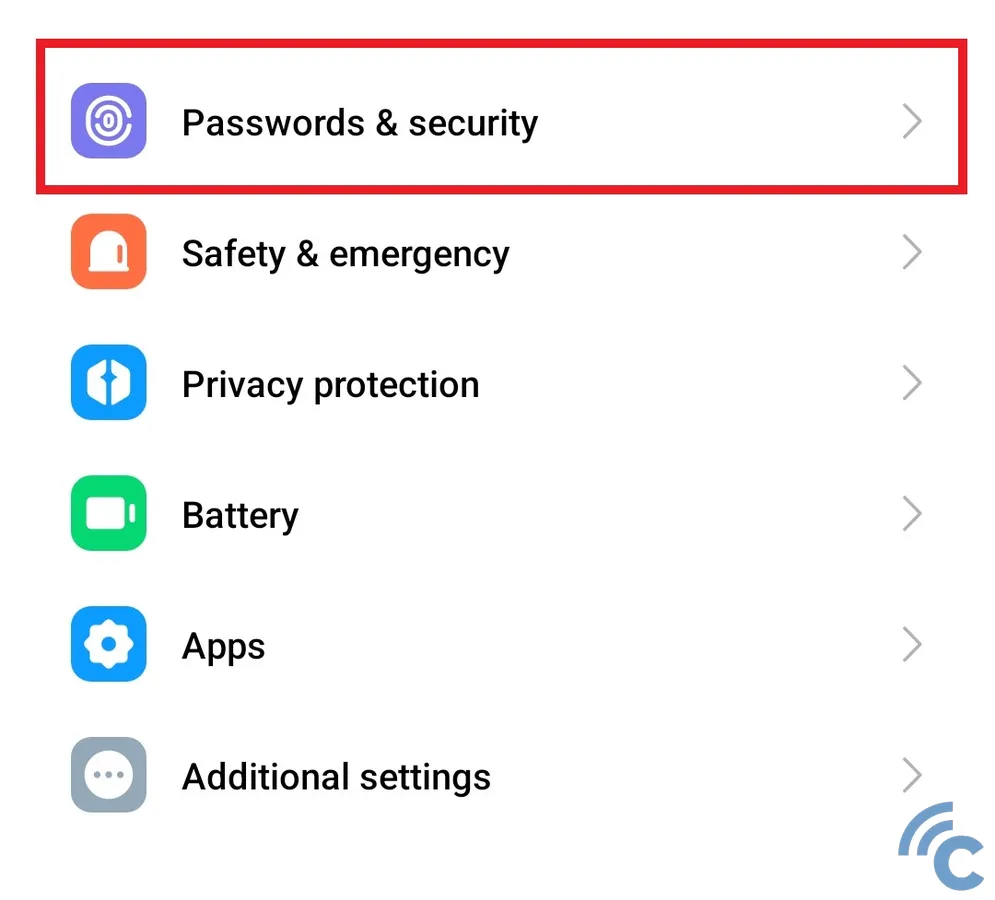
- Then, scroll down and choose the "Privacy" section.
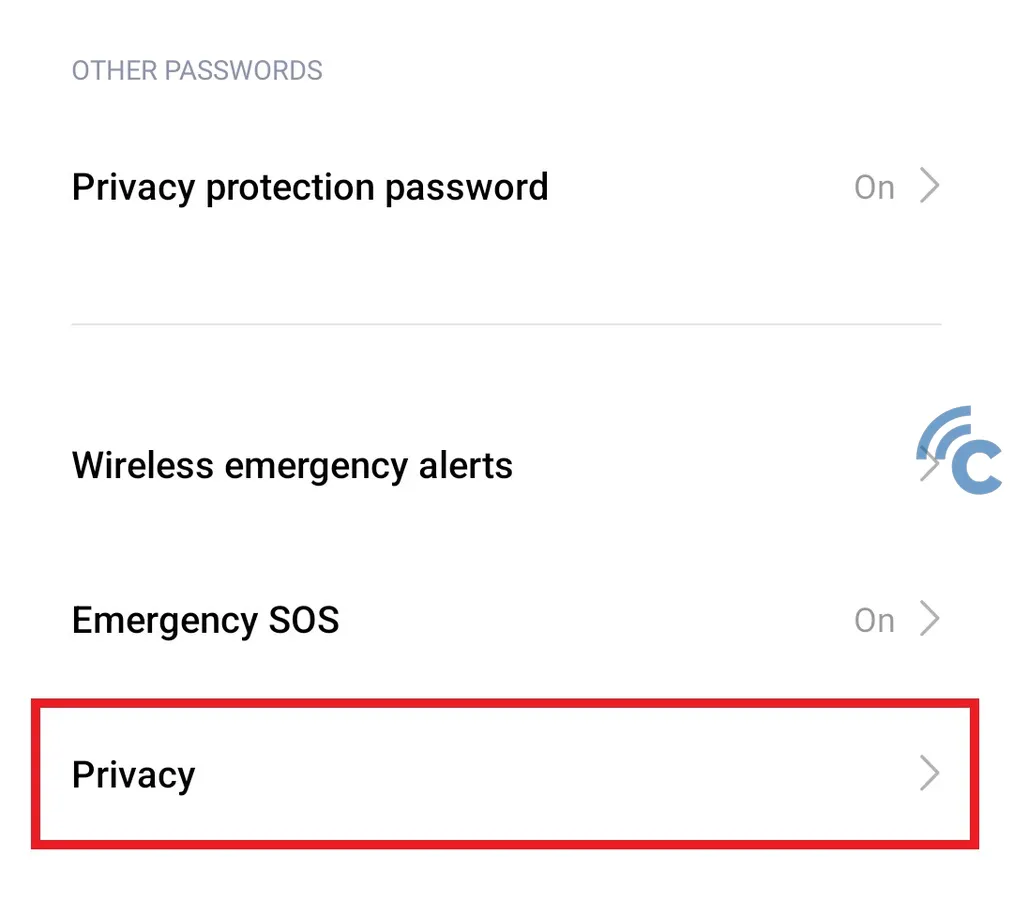
- Here, find and activate the "Find My Device" feature by switching the toggle next to "Use Find My Device".
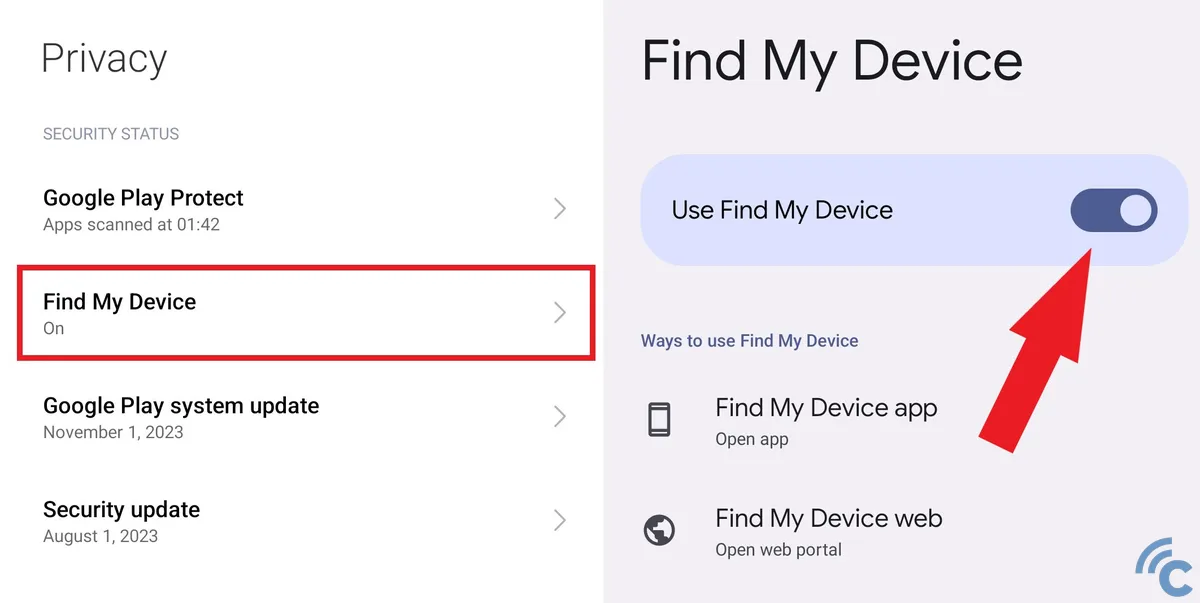
Remember, the placement of the Find My Device option can vary across different Android phone brands and even within the same brand but different UI versions. To overcome these variations, you can directly search for "Find My Device" in the settings search bar.
4. Ensure Your Phone is Visible on Google Play
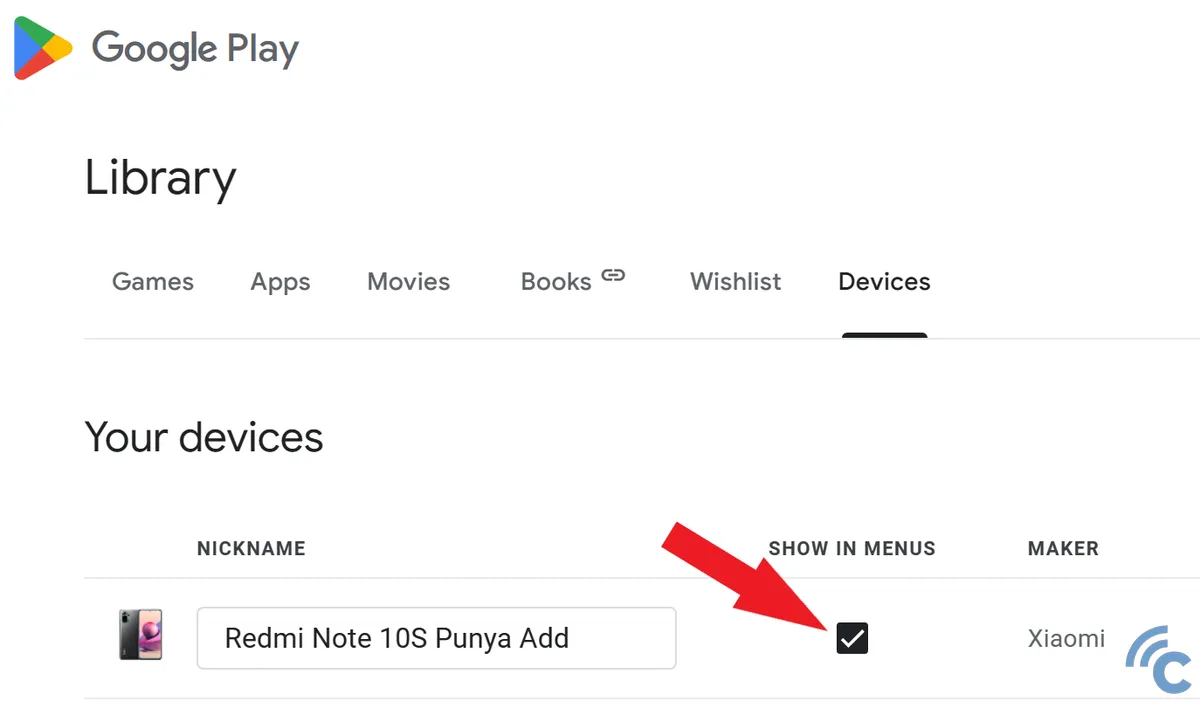
The subsequent step is to confirm that your phone is visible on Google Play. This needs to be done as it allows your device to be traceable or located using the Find My Device app.
To achieve this, please visit the link https://play.google.com/library/devices. Once there, verify that the option "Show in Menu" is checked. This step is vital for ensuring that your device can be located through Google Play's interface.
How to Locate Your Android Phone After It's Lost
Once you've configured the necessary settings in preparation, let's move on to the main topic: tracking your lost Android phone. You can use any internet-connected device for this, such as a smartphone, tablet, or laptop. Here are the steps to follow:
1. Access Find My Device from Another Device
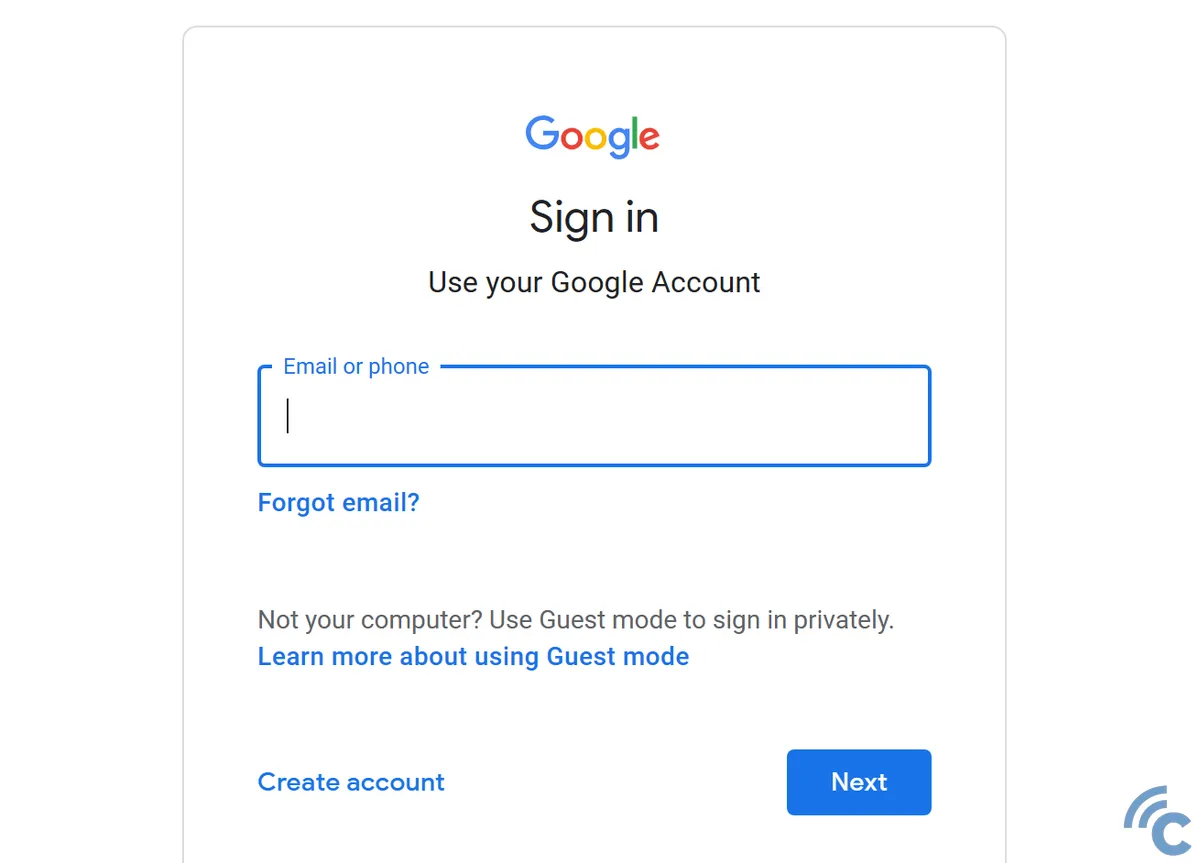
Open the Find My Device website at this address, or you can download the Find My Device App from the Play Store on another device. Once it's open, log in with the email account linked to your lost phone.
2. Identify the Location of Your Lost Phone
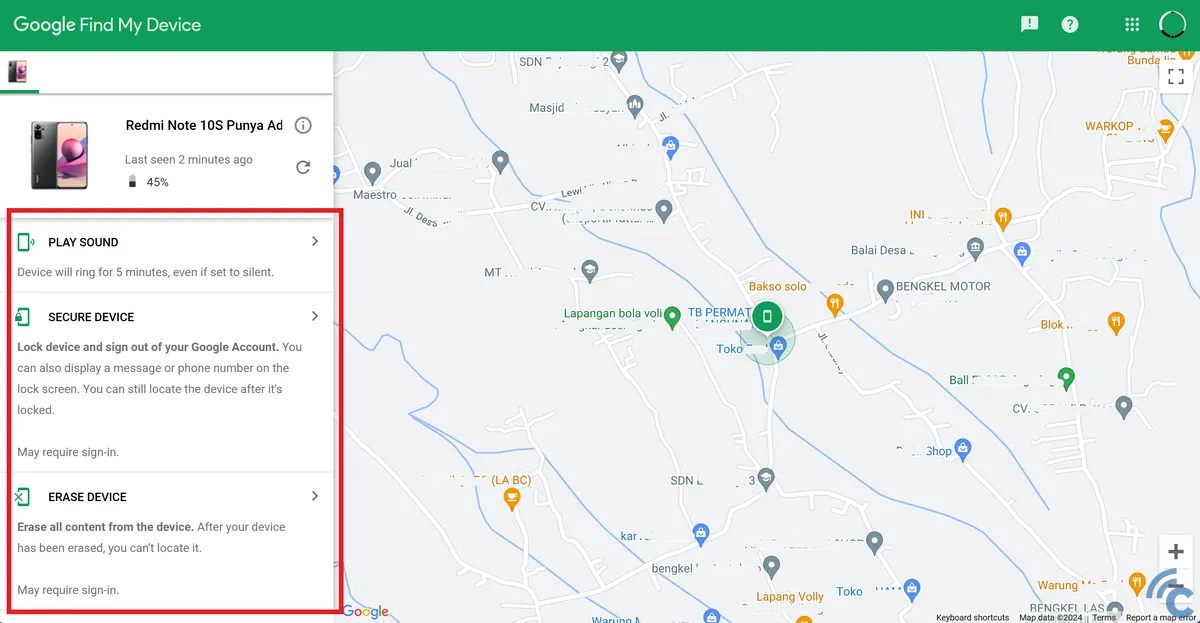
After logging in, the site or app will display your phone's current or last known location on a Google map. This clear visual representation will help you determine if the phone is nearby and if it's possible to retrieve it quickly.
3. Utilize Find My Device's Options
If the phone's location isn't immediately accessible, you can make use of Find My Device's various options:
- PLAY SOUND
This option triggers a loud noise from your phone, even if it's set to silent or vibrate. The purpose is to reveal your phone's location. It might be tucked under a pillow or inside a bag. If it rings, you can follow the sound to find it.
- SECURE DEVICE
This option locks your phone and signs you out of your Google Account. Additionally, you have the option to display a message or phone number on the locked screen. This is helpful for someone who finds your phone to contact you or return it.
- ERASE DEVICE
Use this option if you believe your phone has been stolen or taken by someone untrustworthy. It will delete all important and personal data on your phone. However, be aware that once you activate this, your phone will no longer be trackable.
Moreover, aside from using Find My Device, you can also search for your lost phone through your Google email. Log in to your Gmail account, go to the security section, and select 'Find lost device.' The following steps are similar to those in Find My Device.
Similar Features on Other Smartphone Brands
The Find My Device function is widely available across all Android devices equipped with Google Mobile Service. However, certain Android smartphone brands have got similar features that can be equally useful:
1. Xiaomi Cloud's Find My Device
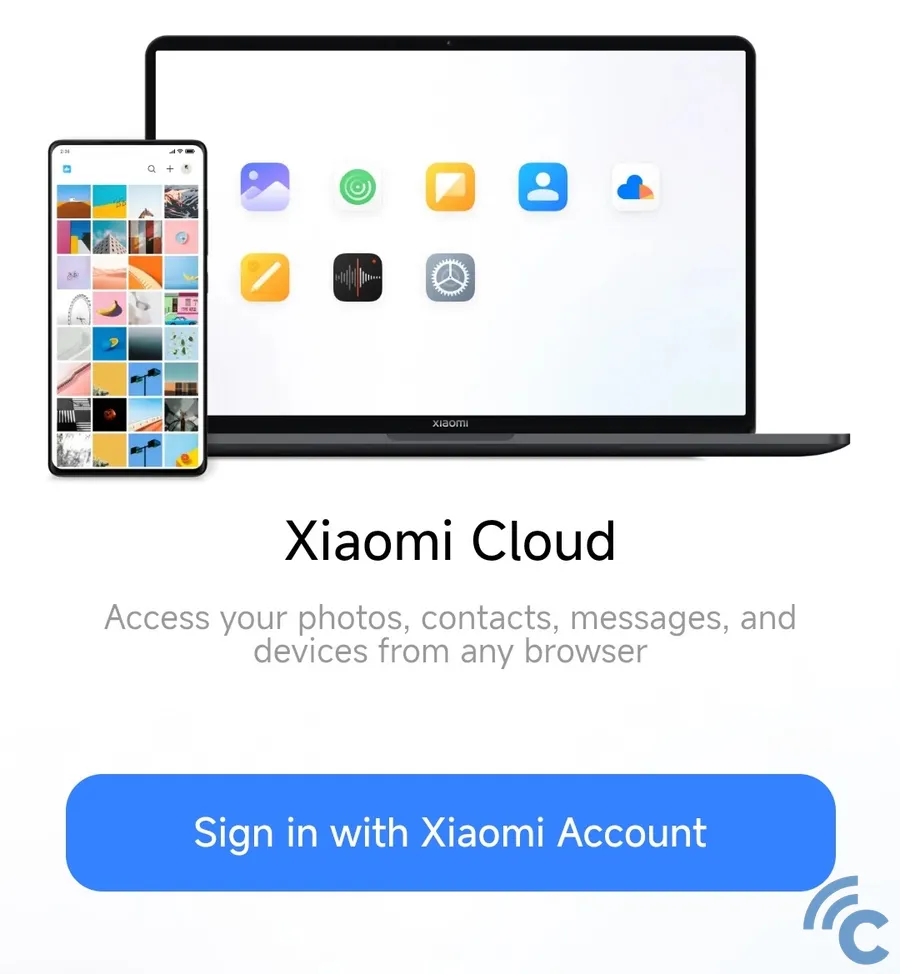
If you own a Xiaomi, Redmi, or POCO device, you can use the Find My Device feature accessible through Xiaomi Cloud. This service functions similarly to Google's Find My Device, but it requires you to have a Xiaomi account.
2. Samsung's SmartThings Find
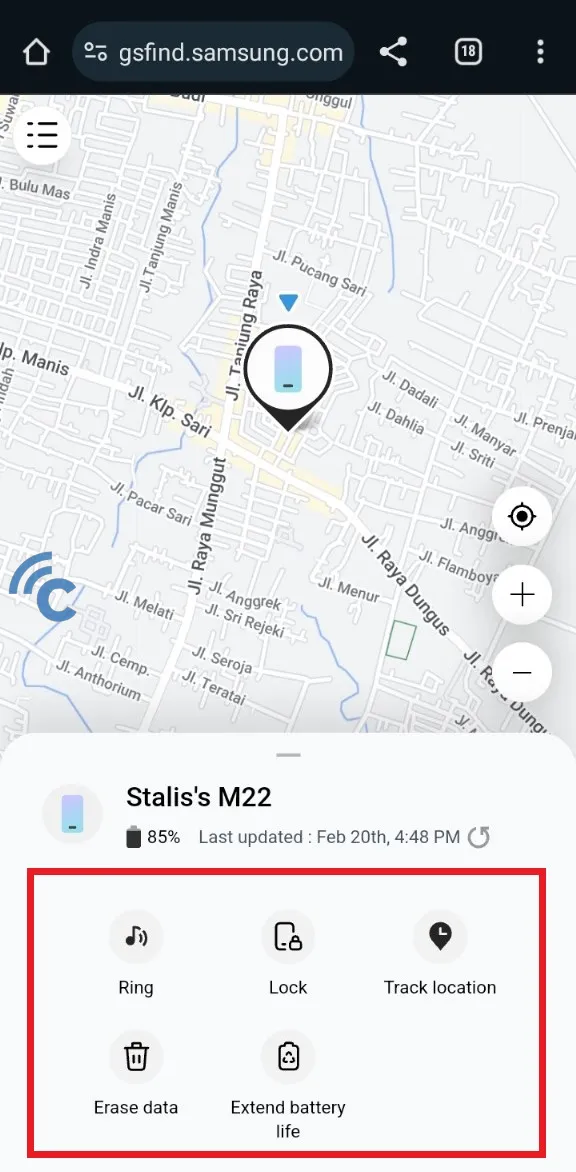
For Samsung device users, there's a comparable feature named SmartThings Find. This can be accessed via https://smartthingsfind.samsung.com.
In terms of functionality, it is similar to other Find My Device services, but with an added "Extend Battery Life" option. This feature helps prolong your phone's battery life, keeping the device powered on for easier tracking.
3. HUAWEI Mobile Cloud
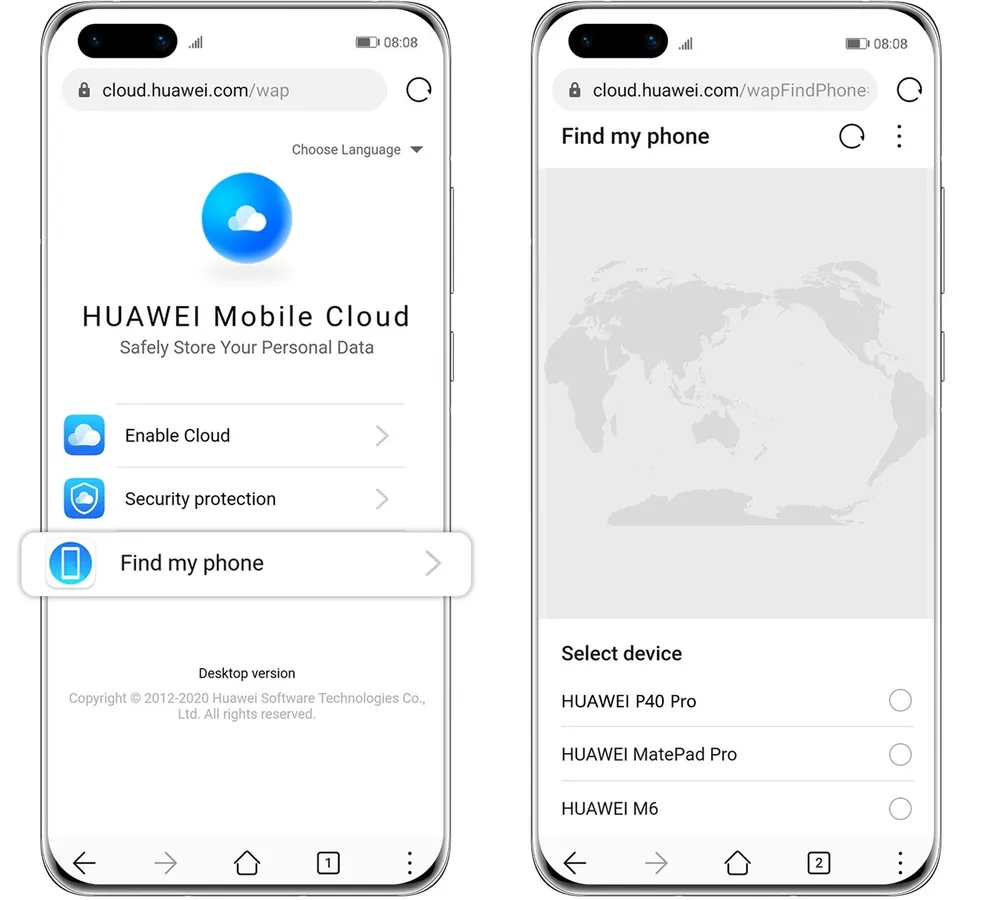
As the name suggests, this service is designed to locate HUAWEI devices such as tablets and phones. Since Huawei devices don't use Google Mobile Services, their in-built phone search feature is particularly valuable.
To use it, visit cloud.huawei.com and log in with your HUAWEI account. Once logged in, choose the "Find My Phone" option.
4. Using Third-Party Apps
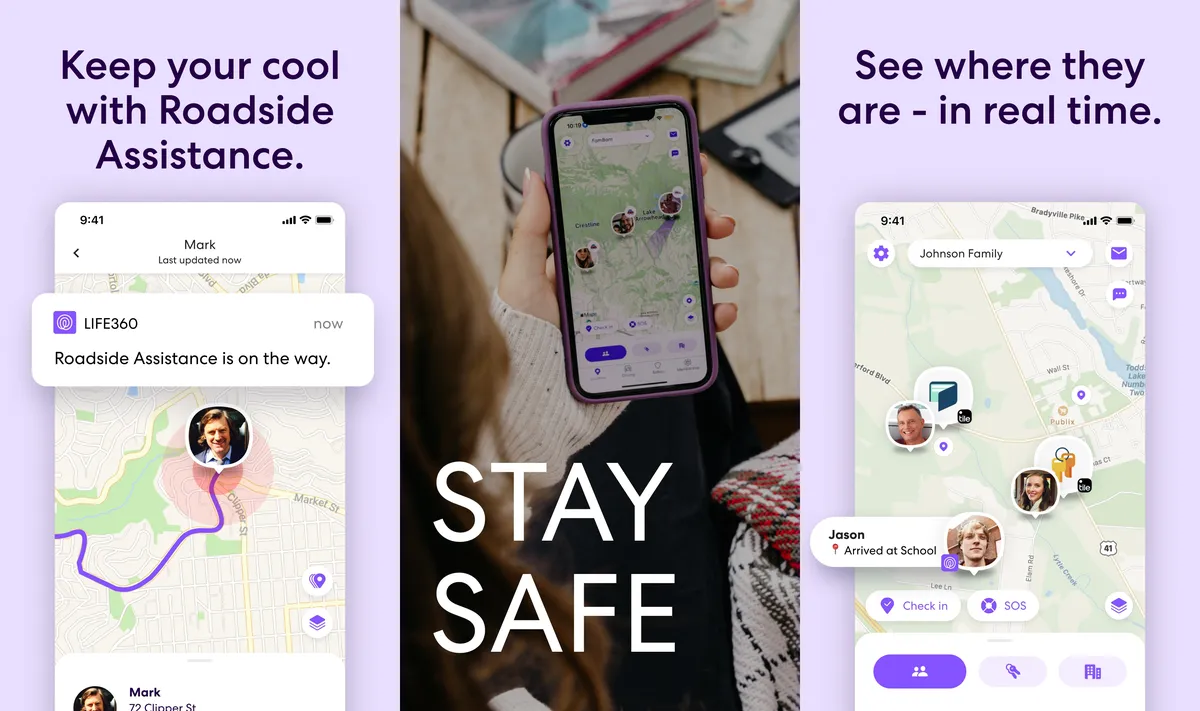
Beyond Find My Device, you can track phones using various third-party apps available on the Google PlayStore. Examples include Life360: Family Locator & GPS Tracker, Phone Tracker By Number, and Mobile Number Locator.
There are other apps with similar functions too. For a more comprehensive list and analysis, refer to an article discussing a collection of apps for tracking lost Android phones at this link.
These methods can be effective for tracking your lost Android phone, regardless of the brand. However, if you have a Samsung, Xiaomi, or iPhone, you might want to use brand-specific features.
FAQ
We've also compiled some common questions about tracking lost Android phones, along with their answers:
Can a phone be tracked if its location is disabled?
Unfortunately, tracking is difficult if the location or other necessary settings are not enabled.
Does Find My Device require an internet connection?
Yes, Find My Device needs an internet network or WiFi to function.
Why might Find My Device not detect a phone?
If not detected, it could be due to disabled settings like location services, not being connected to a Google account, or the Find My Device feature itself being turned off.
Can a lost phone be tracked when it's turned off?
It's challenging to track a phone when it's off.
Is it possible to track a lost phone using its phone number?
No, this isn't feasible.
How can you track a lost phone through WhatsApp?
WhatsApp can only share location if both parties connected to WhatsApp agree. This method isn't applicable for lost phones.
How do you track a phone using Google Maps?
If you successfully locate your phone using Find My Device, you can link it with Google Maps for more precise location details.
