How to Download Viral TikTok Sound With or Without App
TikTok, a widely popular app among internet users of various ages, offers a range of content featuring short videos that last from 15 seconds to 3 minutes. Many find themselves hooked to this social media platform, not only for its visually appealing videos but also for its distinctive and enjoyable background music that is often perfect for dancing.
What makes the TikTok experience even more engaging is the remixing of classic songs into new, captivating sounds. If you are a TikTok user, you might occasionally want to download one of these viral sounds from the videos. Wondering how to do it easily? Keep reading to find out.
How to Download TikTok Sounds Through a Website
Though the TikTok app doesn't offer a dedicated feature to download sounds directly from videos, there are alternative methods available to achieve this. One such method is using a website to download the sounds. Below, we list some websites that can assist you in this process.
1. Using savefrom.net
This site is known for its ability to download videos and songs. This time, we are focusing on using it to download sounds. Here is the process:
- Launch the TikTok app.
- Find the video whose sound you want to download.
- Click "Share" on the open video and choose "Copy link".
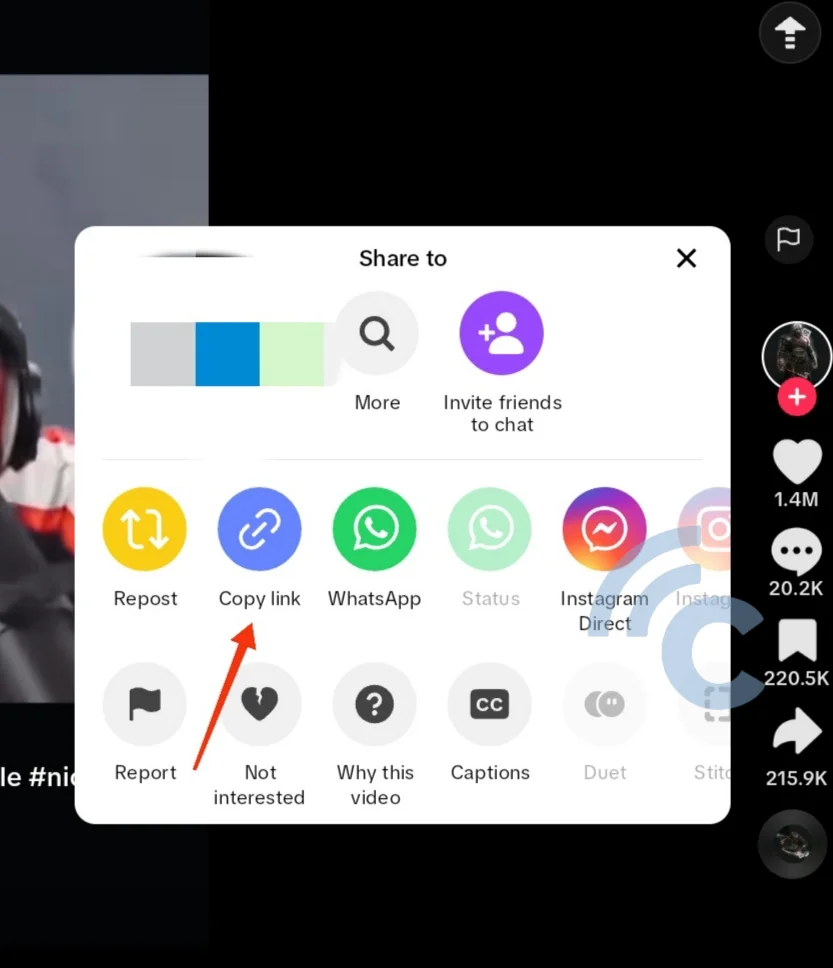
- Exit TikTok and visit the SaveFrom website.
- Insert the video link in the specified box.
- Click "Download" and select the MP3 format.
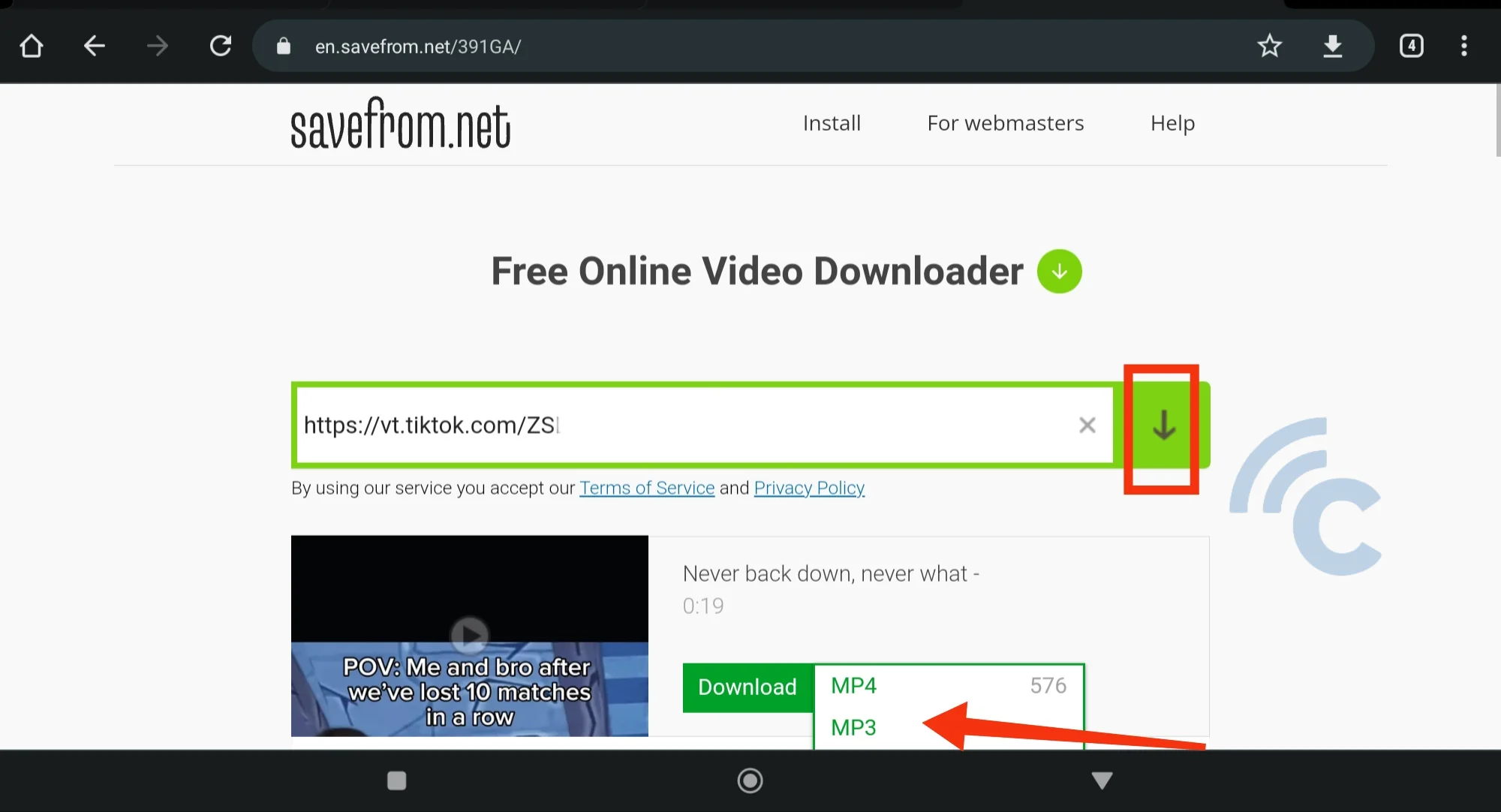
- Wait until the download is complete.
2. Using SSSTikTok
Many TikTok users prefer this website for downloading videos without watermarks, as well as extracting sounds. Here's how to use it:
- Launch the TikTok app.
- Find the video whose sound you want to download.
- Click "Share" on the open video and choose "Copy link".
- Leave TikTok and visit the SSSTikTok website.
- Insert the video link in the provided box.
- Choose "Download MP3".
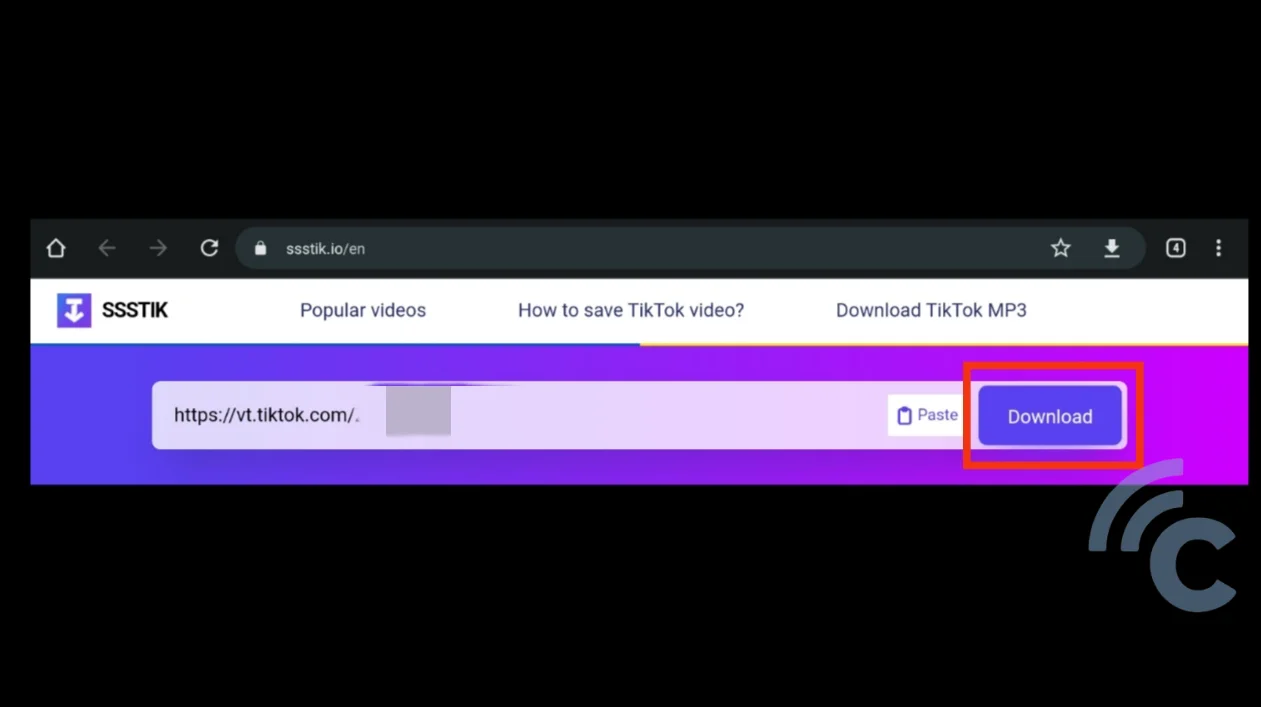
- Wait until the download is complete.
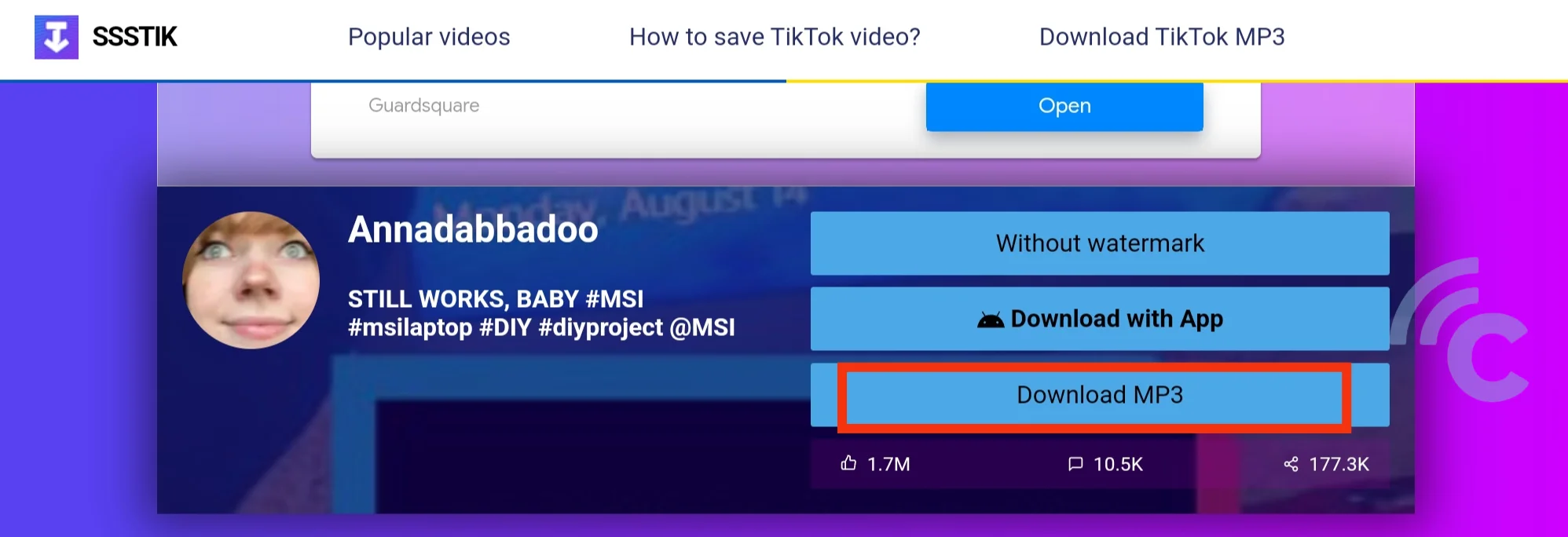
3. Using Qload.info
This website facilitates downloading both videos and MP3 sounds from TikTok. Follow these steps to use it:
- Launch the TikTok app.
- Find the video whose sound you want to download.
- Click "Share" on the open video and choose "Copy link".
- Exit TikTok and visit the QLoad website.
- Paste the video link in the specified box and click "Process".
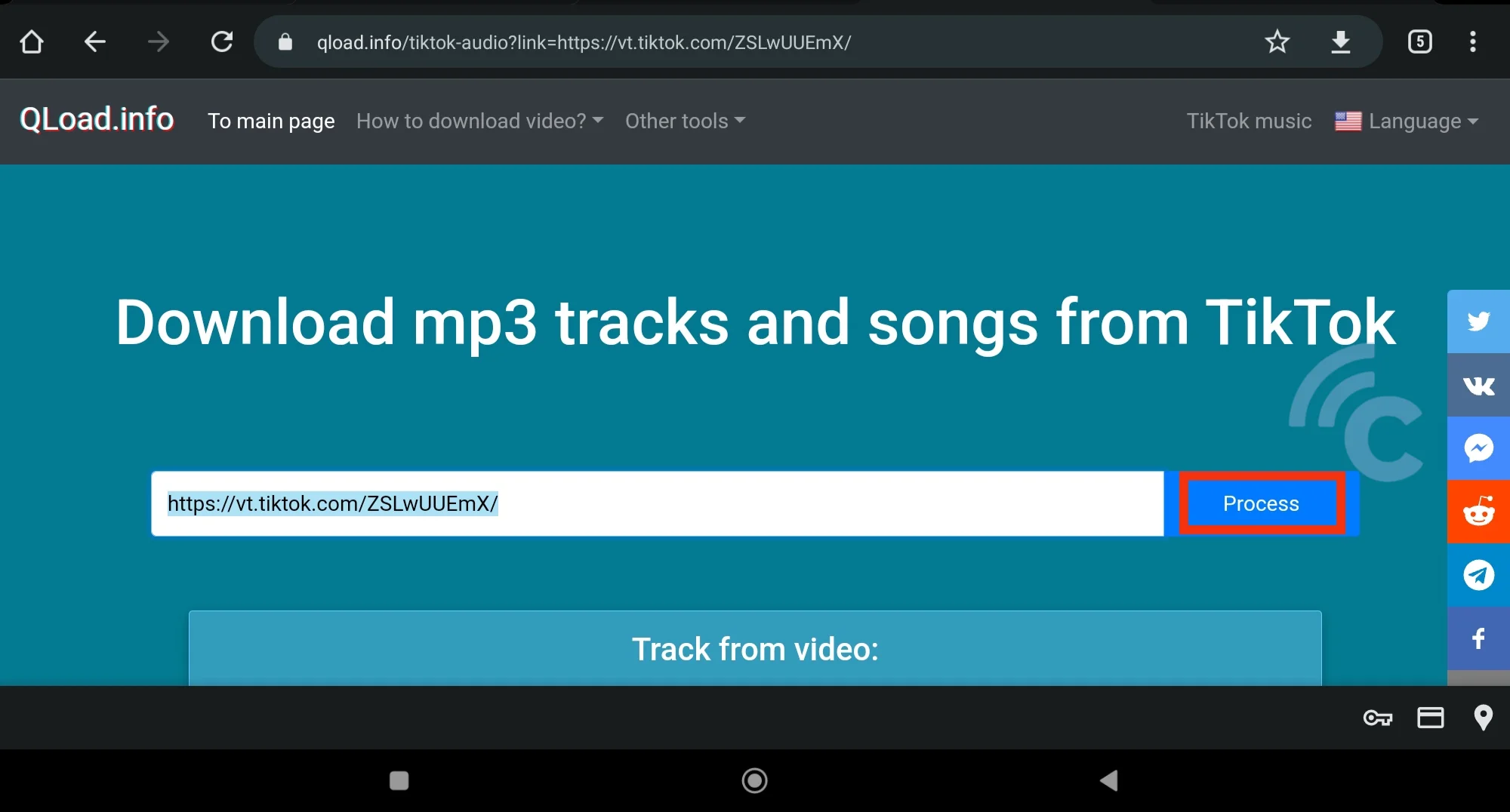
- Next, click "Download track" and wait for completion.
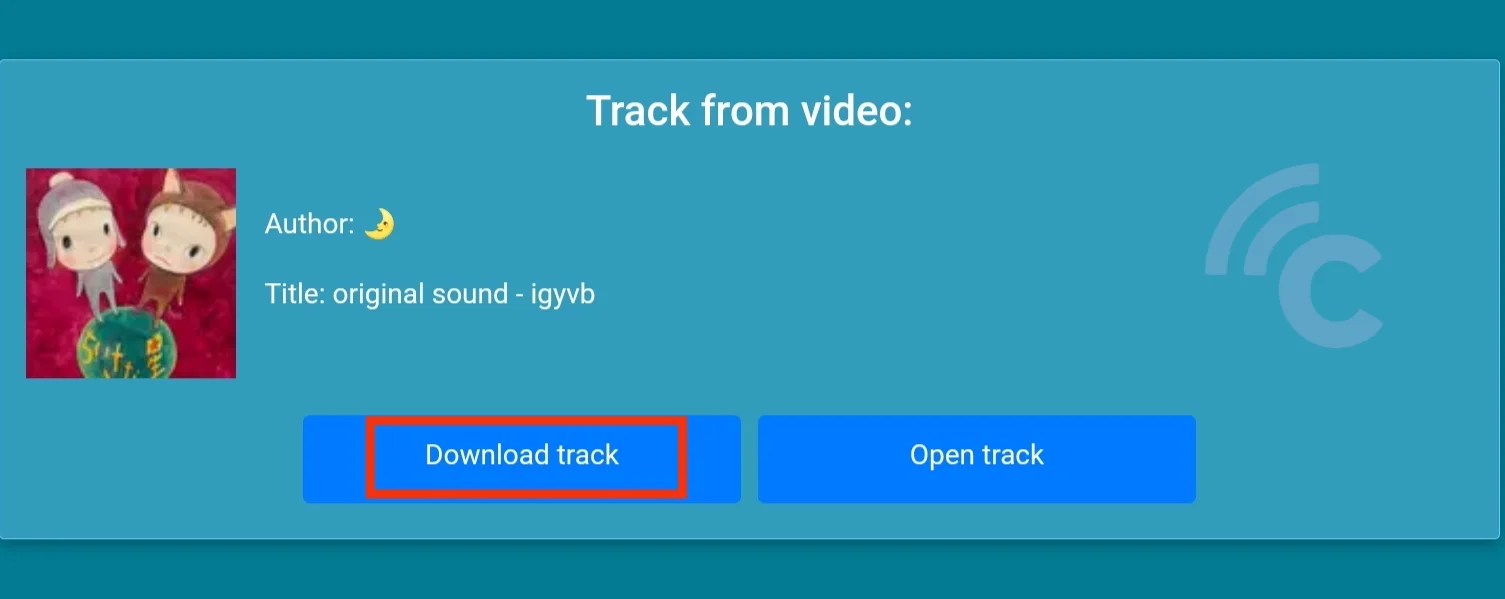
4. Using Musically Down
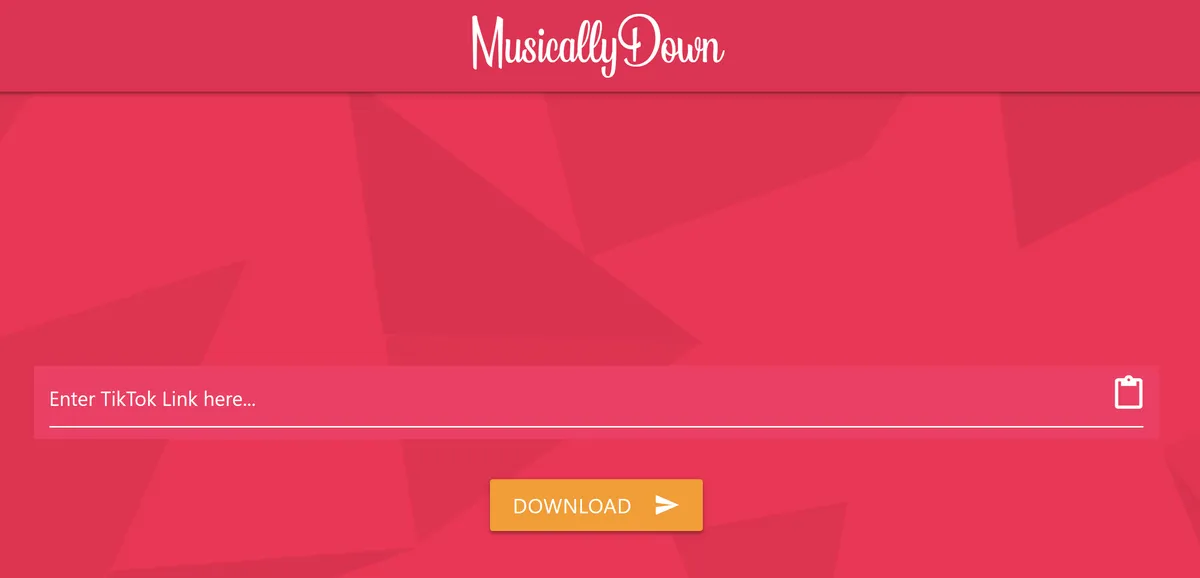
This site is ideal for downloading currently popular sounds from TikTok. Here’s the simple method:
- Launch the TikTok app.
- Find the video whose sound you want to download.
- Click "Share" on the open video and choose "Copy link".
- Leave TikTok and visit the Musically Down website.
- Insert the copied video link and click "Download".
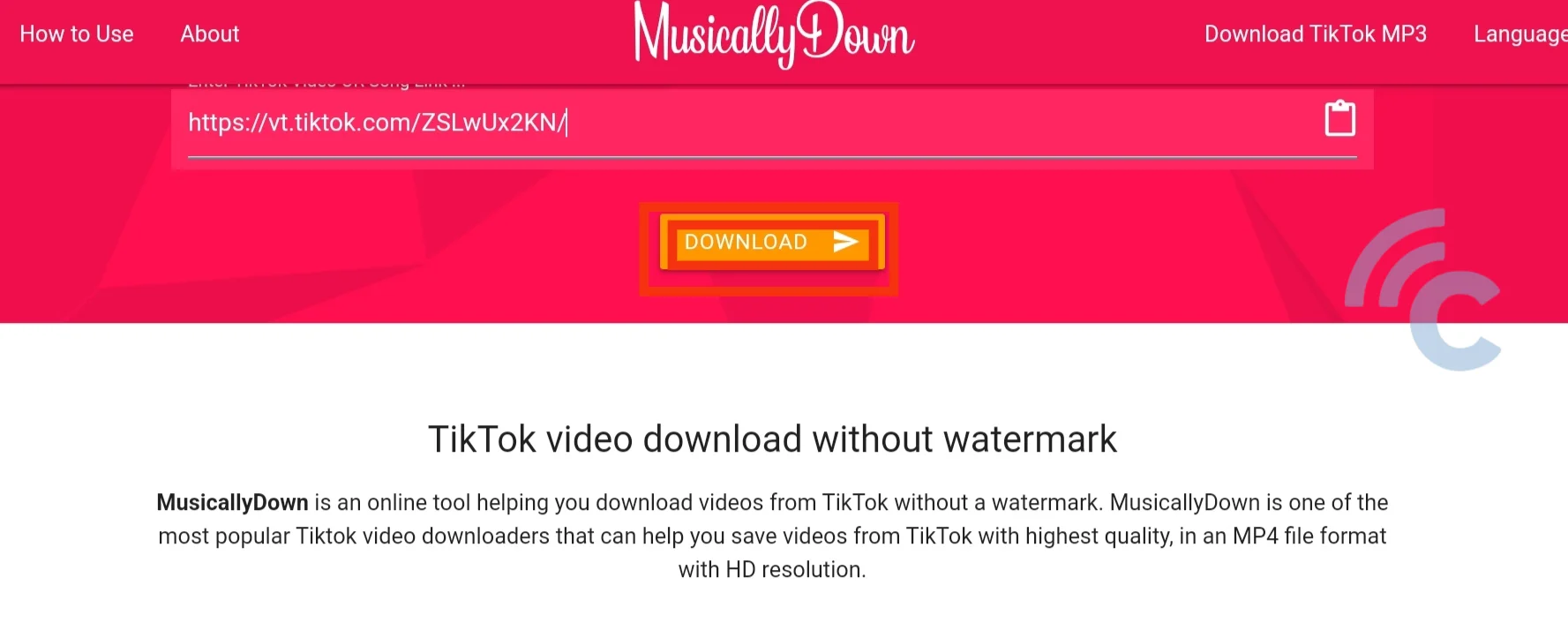
- Choose "DOWNLOAD MP3 NOW" and wait for the download to finish.

5. Using TTSave
This website is also reliable for downloading sounds from TikTok. Follow these straightforward steps:
- Launch the TikTok app.
- Locate the video whose sound you want to download.
- Click "Share" on the open video and choose "Copy link".
- Exit TikTok and visit the ttsave website.
- In the MP3 section of the homepage, paste your video link.
- Click "Download" followed by "DOWNLOAD AUDIO (MP3)".
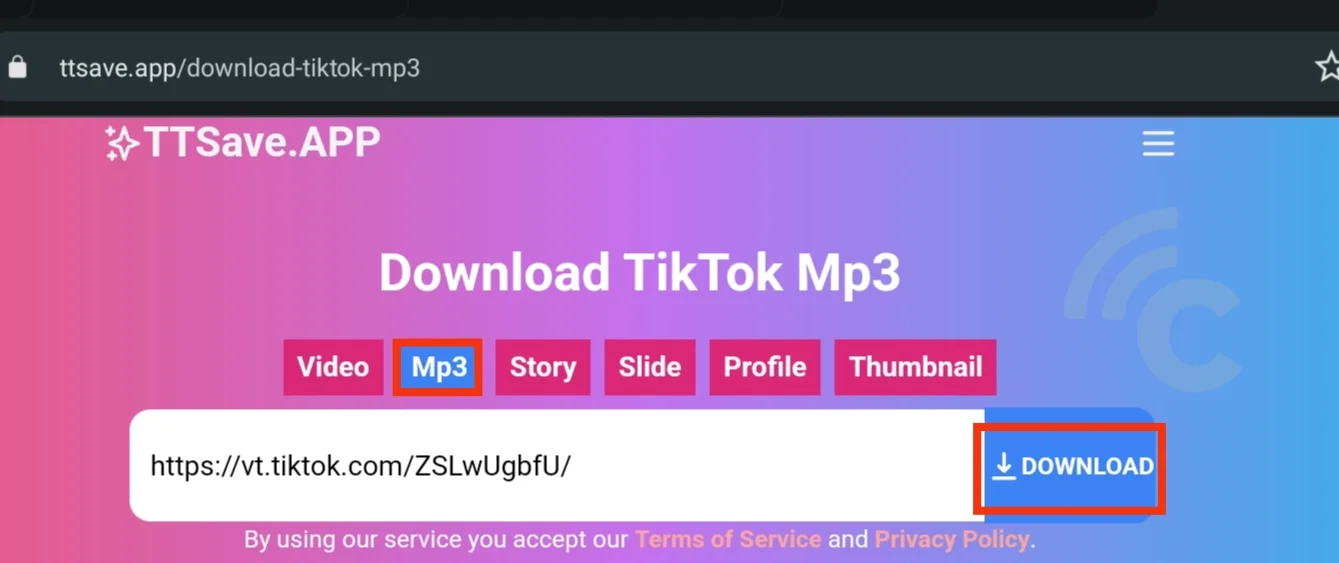
- Wait for the download to finish.
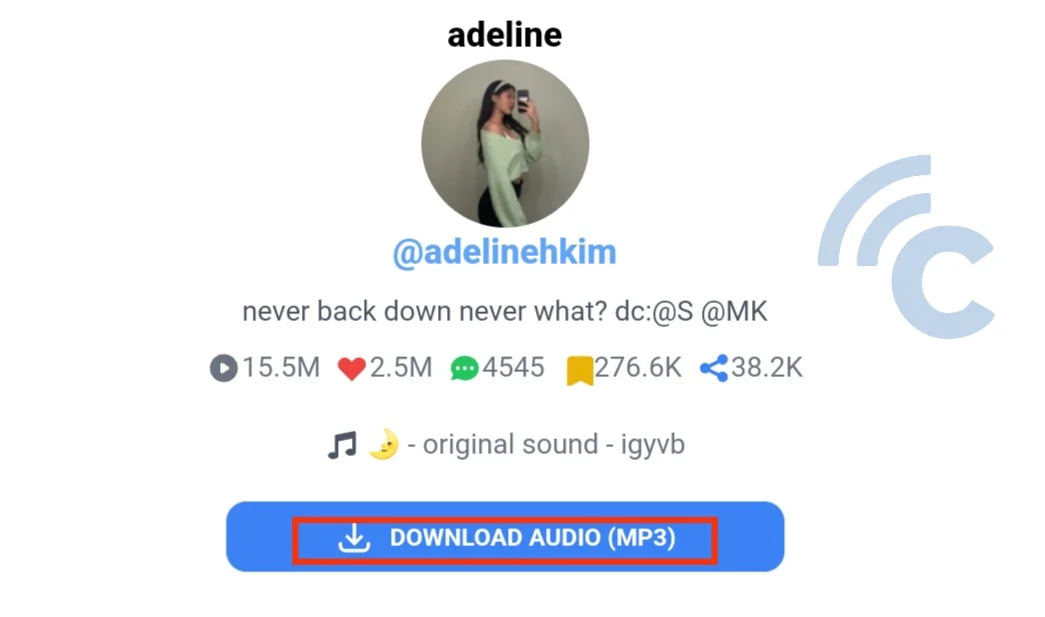
To find TikTok video links, you aren't restricted to using the TikTok app; you can obtain them from various sources. The main requirement is having the link to the video whose sound you want to download.
How to Download TikTok Sound Via Apps
In addition to using websites, you can easily download sounds from TikTok through various apps available in the Play Store. This approach is more straightforward than accessing a website through a browser, although it requires some phone memory to install the app. Here are a few recommended apps to help you download sounds from TikTok:
1. SnapTok App
Many smartphone users prefer the SnapTok app to download content from Snapchat and TikTok. Here’s how you can use it:
- Install the SnapTok app from the Play Store.
- Open the TikTok app and find the video whose sound you want to download.
- Open the video, tap the "Share" button, and choose "Copy link".
- Launch the SnapTok app.
- On the main page, paste the copied video link in the designated field.
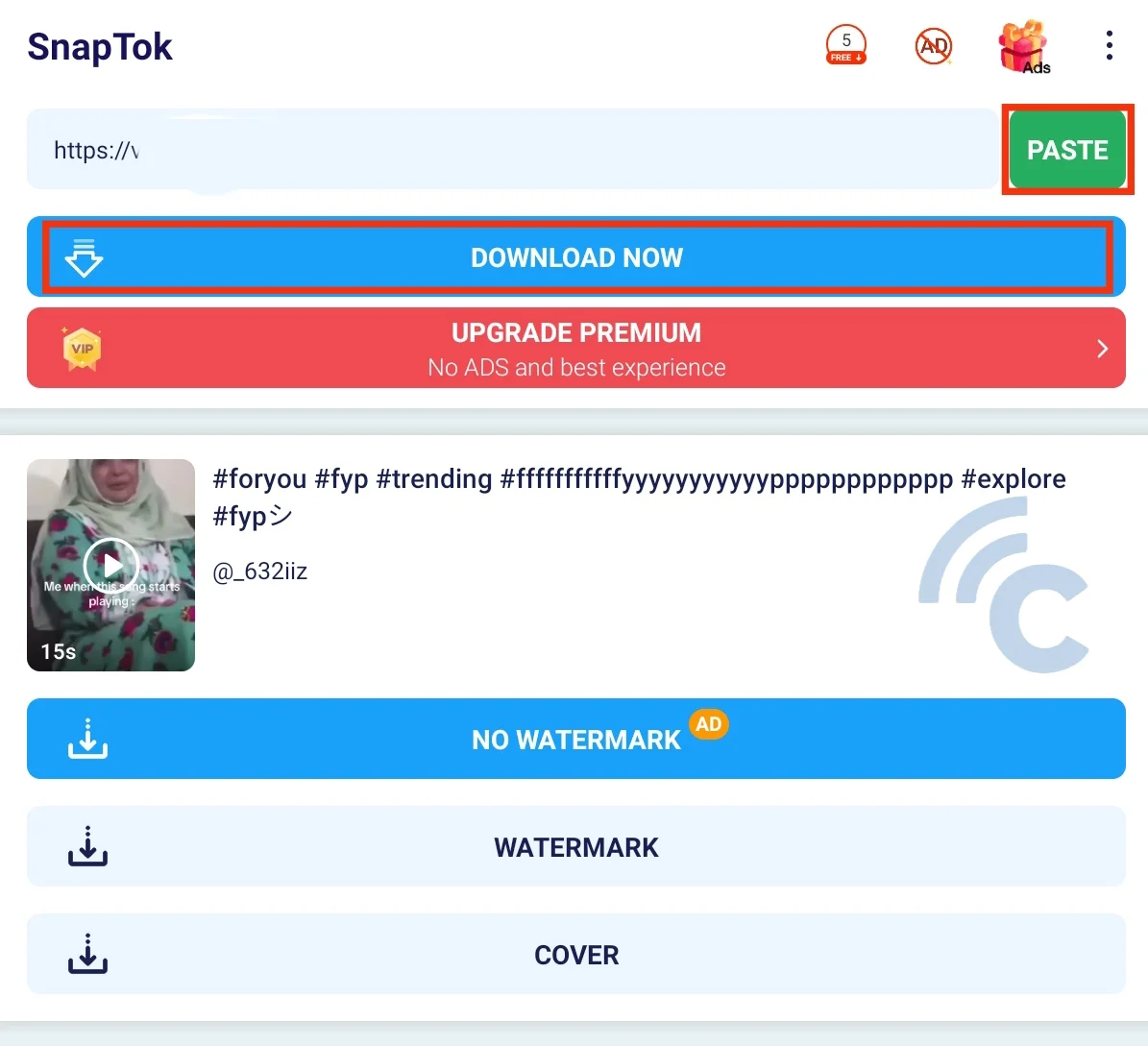
- Wait for the video to automatically download or press the "Download Now" button.
- To download just the sound, scroll down to find the sound's title and creator.
- Tap the "Audio" button to download the sound as an MP3 file.
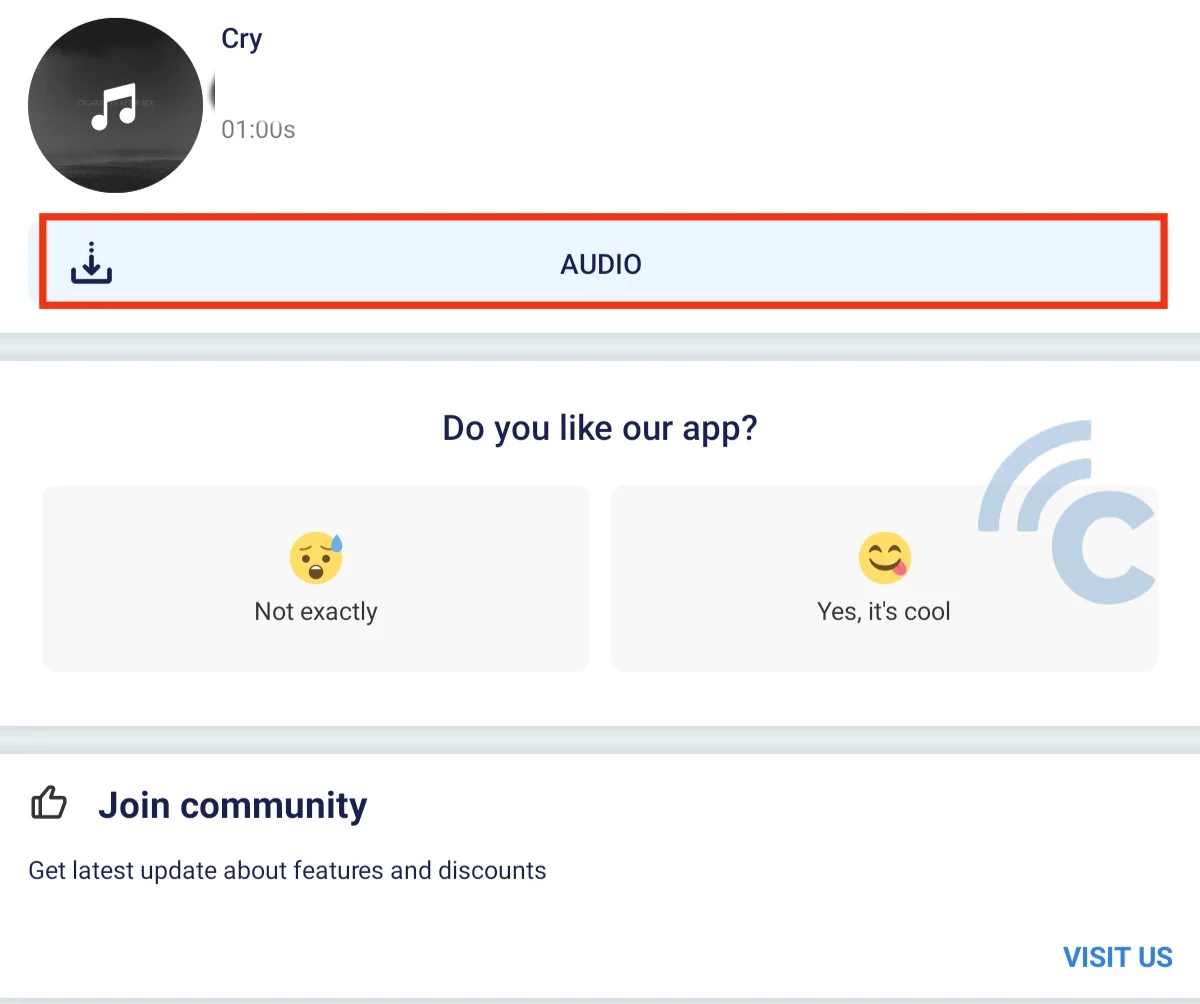
2. SongTik App
The SongTik app is designed specifically for downloading music or sounds from TikTok videos. Here’s how to use it:
- Download the SongTik app from the Play Store.
- Open the TikTok app and find the video whose sound you want to download.
- Open the video, tap the "Share" button, and choose "Copy link".
- Launch the SongTik app.
- On the main page, paste the copied video link in the designated field.
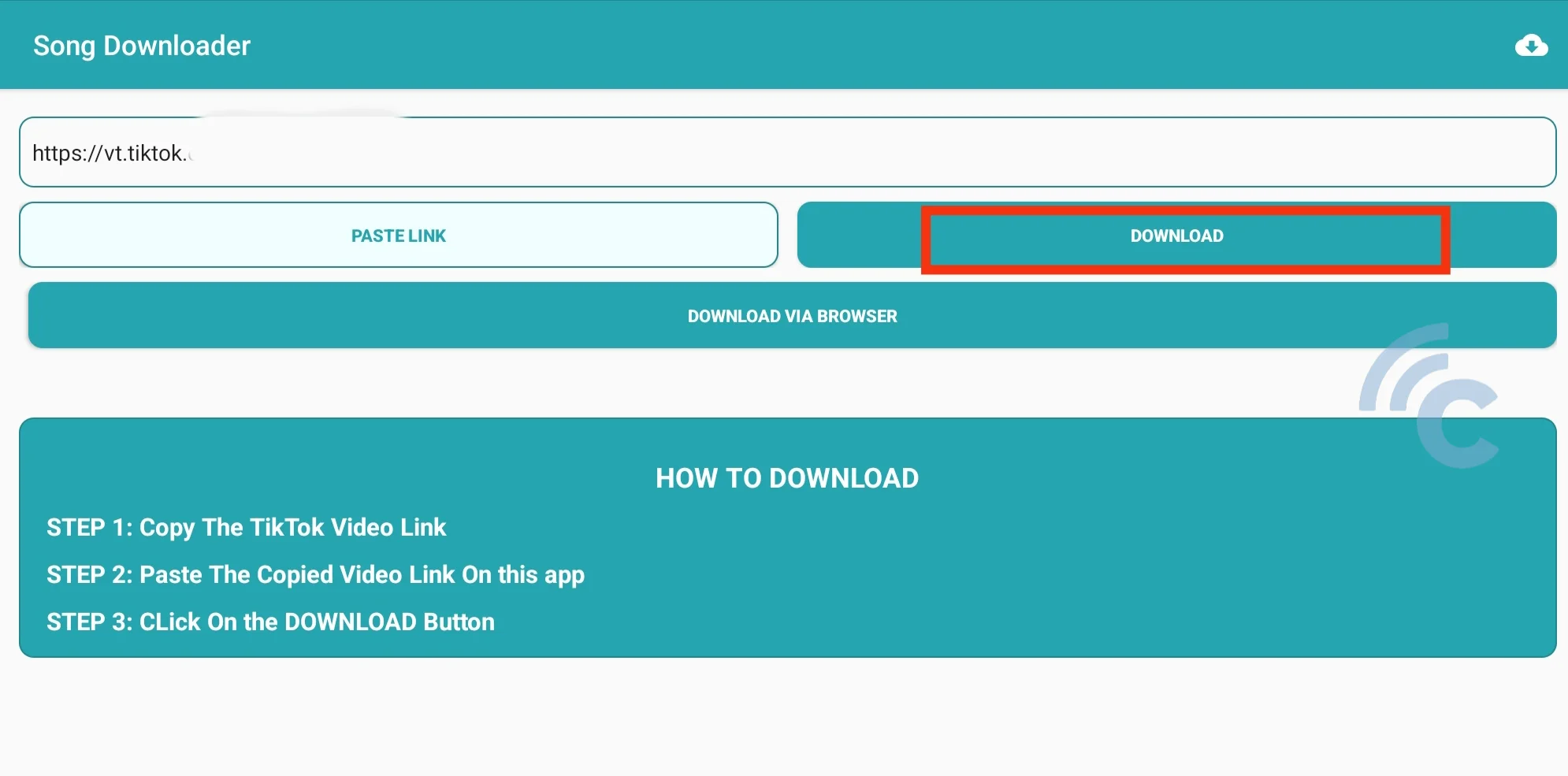
- Choose "Download MP3" and wait for the process to complete.
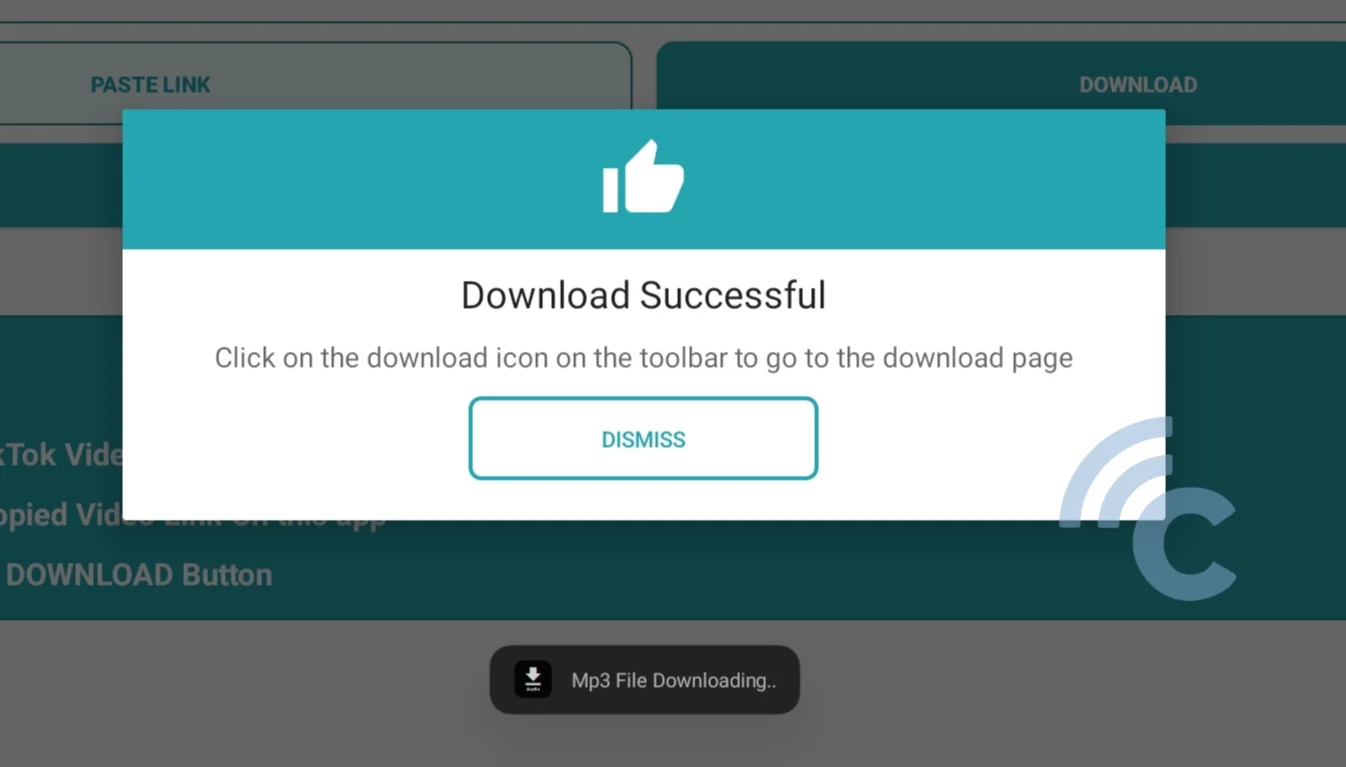
3. Tiksaver App
Similar to other TikTok sound downloader apps, Tiksaver allows you to download videos without the TikTok watermark and in different resolutions as per your preference. Here's how to use it:
- Download the Tiksaver app from the Play Store.
- Open the TikTok app and find the video whose sound you want to download.
- Open the video, tap the "Share" button, and choose "Copy link".
- Open the Tiksaver app.
- On the main page, paste the copied video link in the designated field.
- Tap "Download"
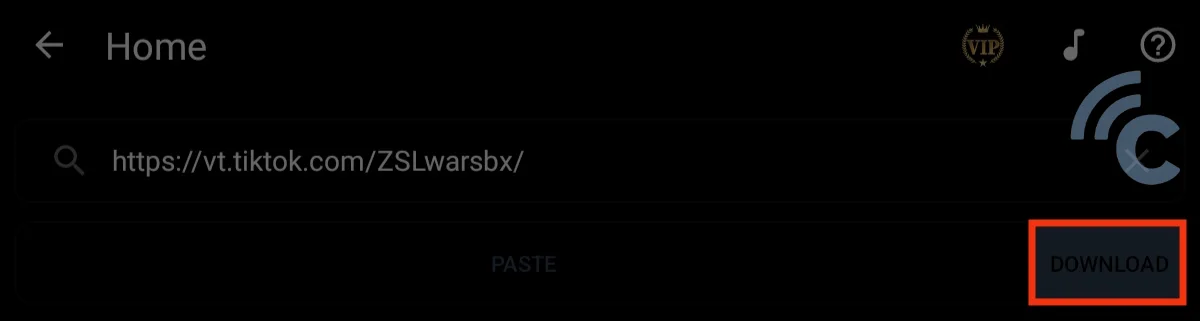
- Select the "Audio" option to download the sound.
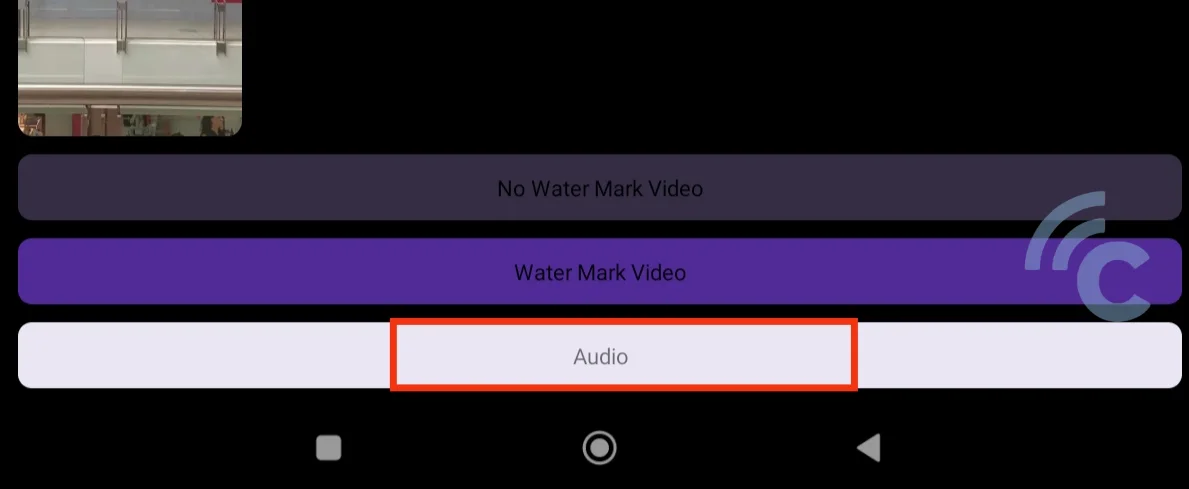
- The downloaded file will be available in the "Download" tab.
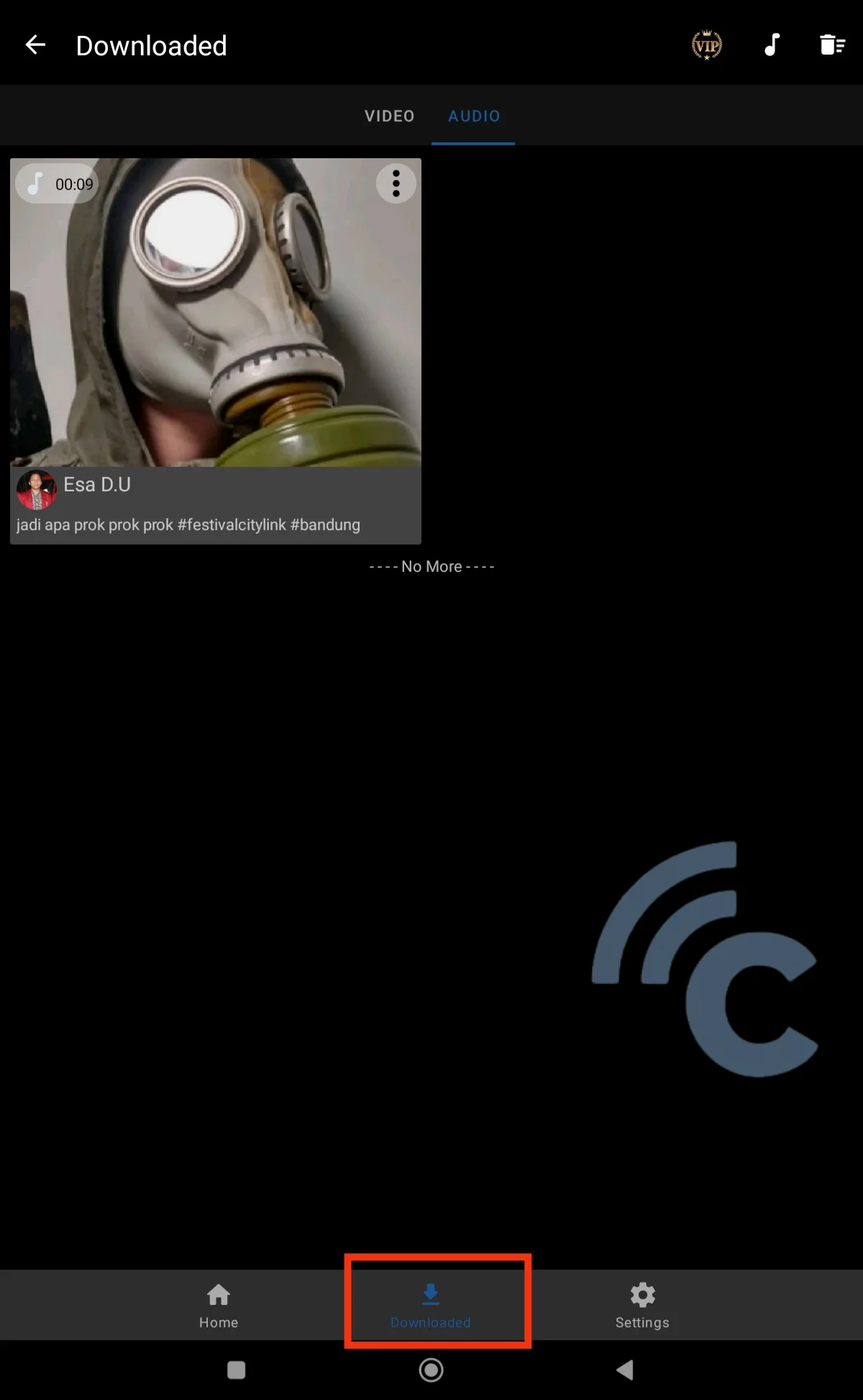
In conclusion, these apps are great tools to download sounds from TikTok easily. Depending on your preference, you can use either a website or an app. Good luck!
