How to Clear YouTube Watch History on Android
Written by Jihan Fauziah
Nowadays, YouTube serves as a major platform for a variety of video content. However, the accumulation of watch history over time can compromise privacy and user experience. To deal with this, I will guide you through the simple steps to clear your YouTube history.
Follow these steps to clear your YouTube watch history:
- Open the YouTube app on your device and make sure you're signed in to the Google account linked to YouTube.
- Once logged in, tap "Library".
- Search for and select "History", then tap "View all" to access the "Watch History" page.
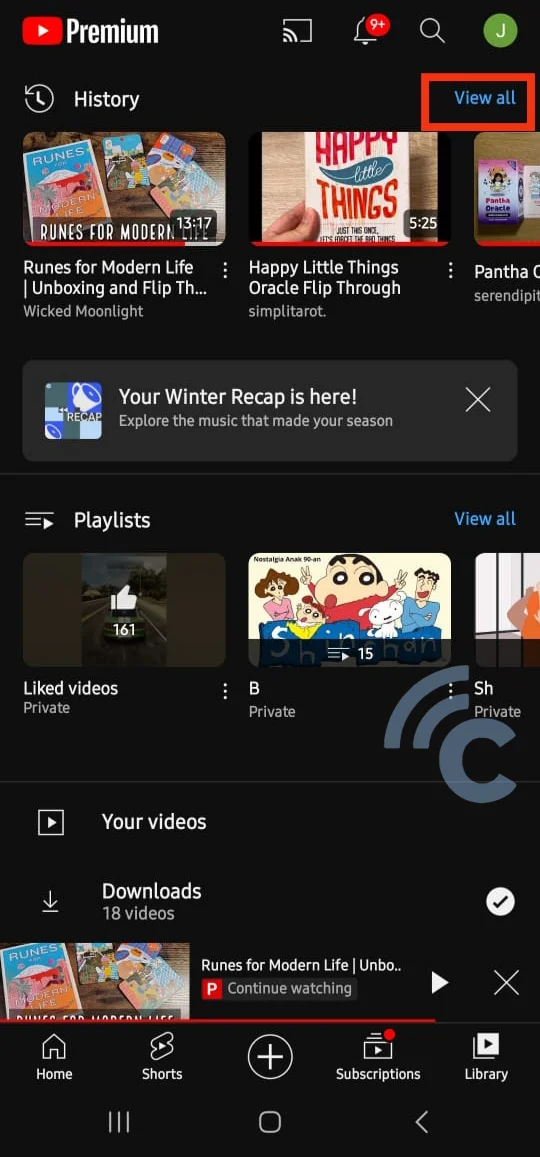
- Within the "Watch History" page, you will find a list of videos that have been watched. Select the videos you want to delete from this record. For example, I'm going to delete some videos I watched yesterday.
- To proceed, click the three dots next to the video title and select "Remove from watch history".
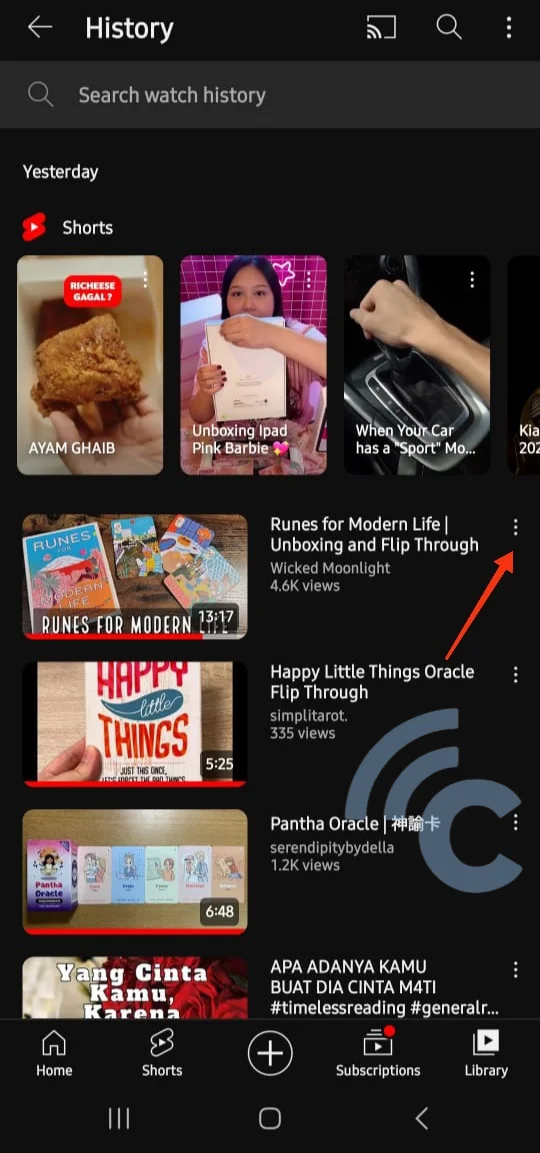
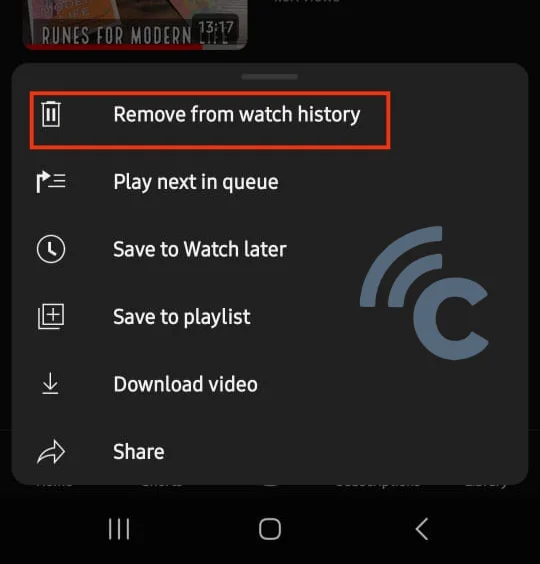
- To delete your watch history completely, tap the three dots on the right corner of the screen.
- Then, select "Clear all watch history".
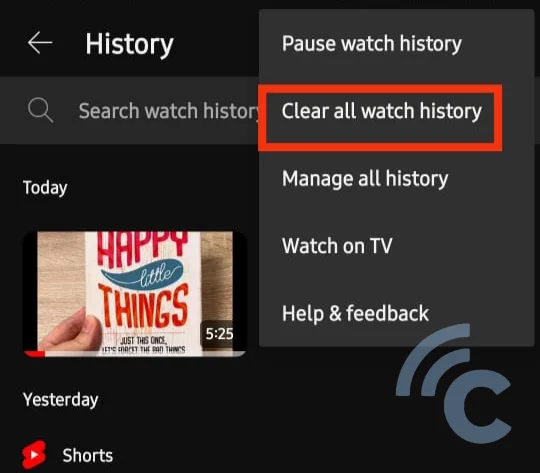
Keep in mind, this action will permanently delete your entire history. Therefore, it is advisable to consider carefully before deleting it. By following the instructions provided, you can seamlessly delete your YouTube watch history. This not only protects your privacy, but also enhances your viewing experience.
