How to Create an iPhone-Style Dynamic Island on Android
Dynamic Island, a feature first unveiled by the iPhone 14 Pro Series in September 2022, gathered significant attention upon its release. This innovative design allows the pill-shaped punch hole on the screen to morph in size and shape, adapting to different activities such as elongating, widening, or enlarging to suit the task at hand.
This development sparked widespread interest and was warmly received by users and critics alike. Consequently, various Android manufacturers began developing their own versions of Dynamic Island tailored to their devices. Notably, these adaptations started appearing in Android phones from around mid-March 2023.
However, it's not necessary to purchase a new Android phone to experience this feature. There are several applications available that replicate the Dynamic Island functionality. Indeed, your current Android phone can mimic the Dynamic Island feature simply through the use of an app. Stay tuned to this article for more details.
Understanding Dynamic Island
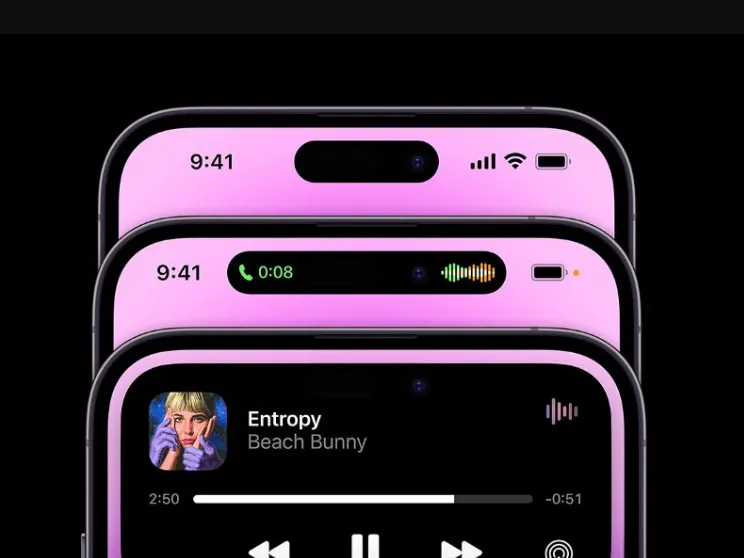
Before diving into the process of implementing a Dynamic Island feature on your Android device, it's essential to have a clear understanding of what Dynamic Island actually is. As mentioned earlier, Apple introduced this innovative feature with their iPhone 14 Pro Series in September 2022.
To trace its origins, we need to go back to December 2017 when Apple first introduced the notch design with the iPhone X, resembling bangs at the top of the phone's display. This design persisted until the advent of Dynamic Island, which transformed the notch into a more versatile, pill-shaped punch hole. This design element has been adopted in subsequent models, including the iPhone 15 Series.
In essence, Dynamic Island transforms the static pill-shaped punch hole into a flexible and interactive feature. Its shape and size adjust based on the current user activity. For instance, it might elongate, widen, or expand depending on the task – whether it's playing music, using navigation apps, or during phone calls and FaceTime sessions.
This dynamic feature enhances user experience by making it simpler to oversee and interact with applications running in the background. Not only does it facilitate complex activities, but it also effortlessly displays simpler tasks like battery charging status, recording indications, and basic notifications.
Built-In Features in Android Phones Inspired by Dynamic Island
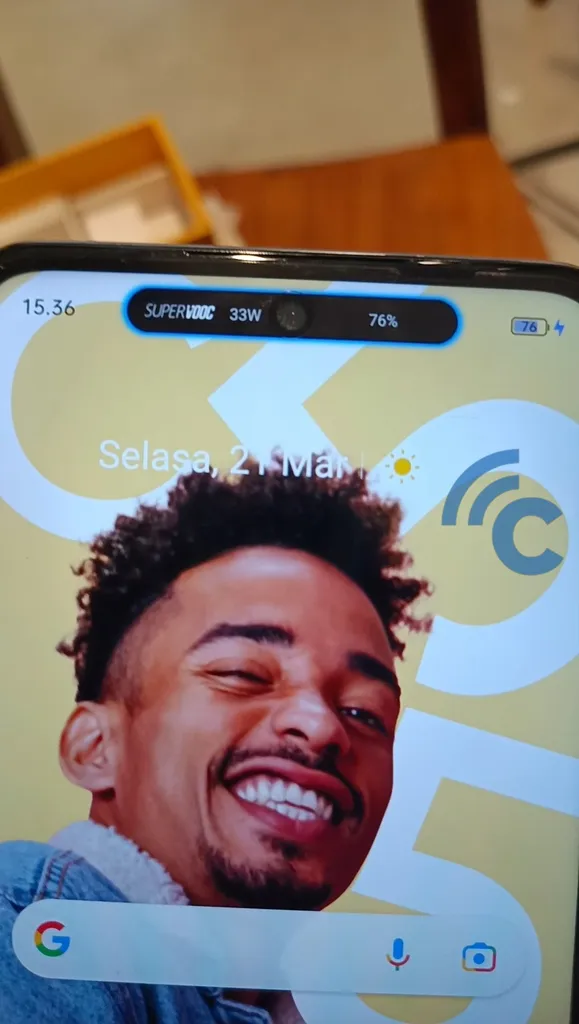
The success and popularity of the Dynamic Island feature in iPhones have led various Android phone manufacturers to develop similar functionalities. Realme was among the first to introduce an analogous feature, called the Mini Capsule.
The Mini Capsule, akin to the iPhone's Dynamic Island, has been incorporated into the realme phone, albeit with a dot-shaped punch hole instead of the pill shape.
While its functions mirror those of Dynamic Island, they are currently more basic, including tasks such as charging, recording, managing phone calls, and displaying notifications. This limitation is understandable, as the feature is still in its developmental phase.
Realme isn't the only brand exploring this concept. Other manufacturers, such as Infinix and itel, have also introduced their unique versions. Infinix has the Magic Ring and itel has introduced the Dynamic Bar.
What's interesting is that these Android devices do not necessarily require a punch hole design to incorporate these features. For instance, the itel A70 and the realme Note 50, both sporting a water drop notch design, are equipped with the Dynamic Bar and Mini Capsule features, respectively.
However, the visual appeal of these features might be slightly less striking compared to those on phones with a punch hole notch.
Creating a "Dynamic Island Look" on All Android Phones
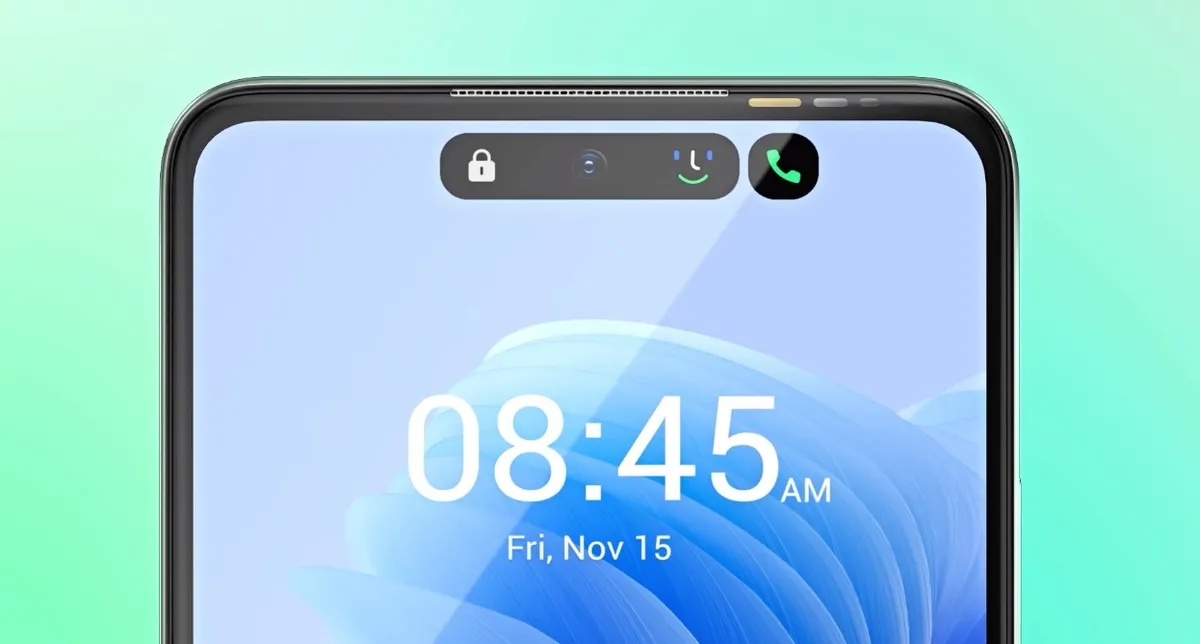
Now that we have a basic understanding of the Dynamic Island feature, let's explore how to replicate it on Android phones that don't have a similar built-in option. Although there isn't a native setting to transform your phone's notch into a Dynamic Island, third-party apps are available to add this dynamic functionality.
Several apps capable of achieving this effect include dynamicSpot, Dynamic Island iOS 16, and Dynamic Island iOS Notch. These apps are accessible on the Google Play Store and are compatible with a variety of Android phone brands. Let's delve into more specifics, starting with dynamicSpot.
1. Dynamic Island - dynamicSpot
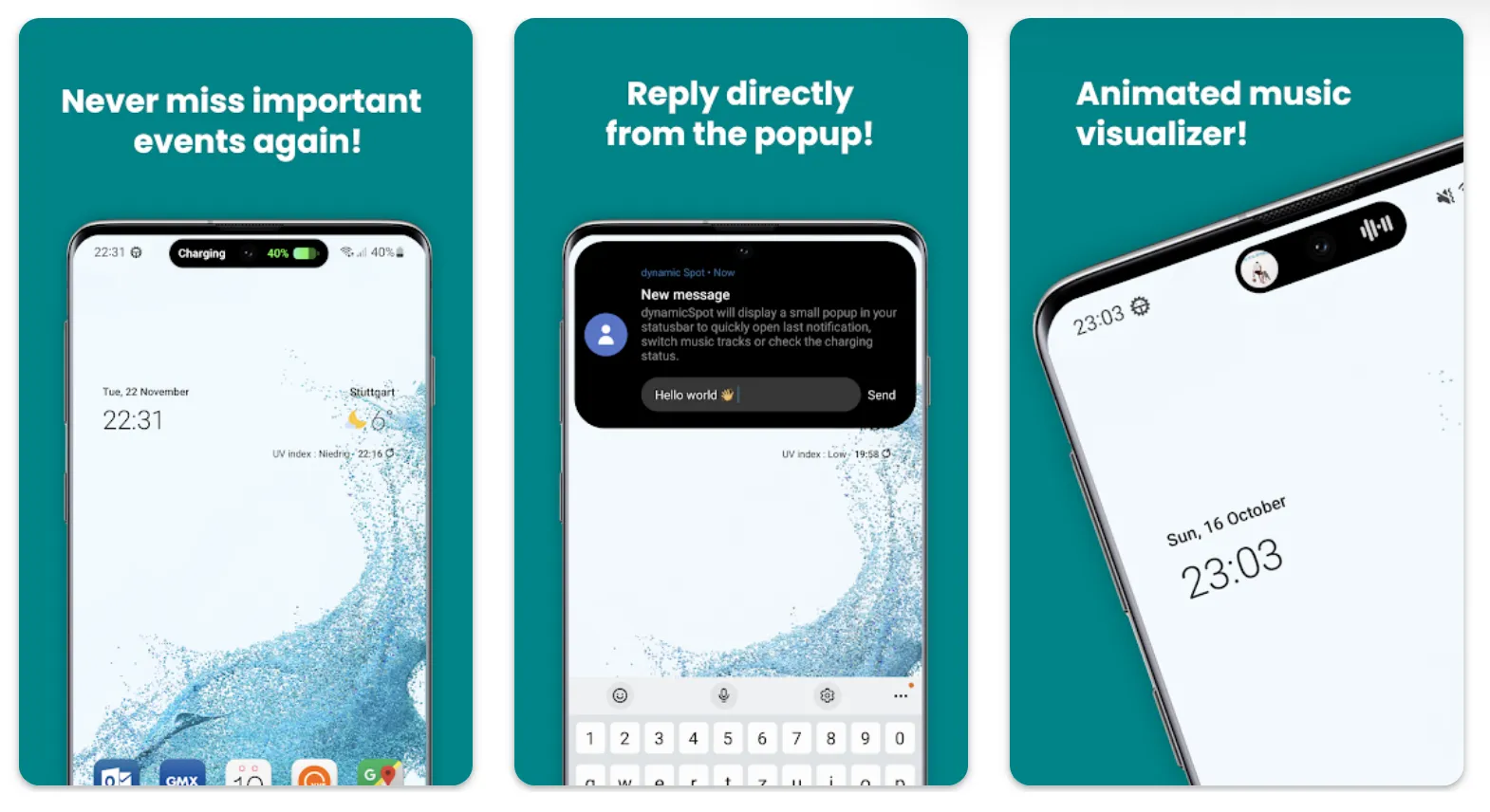
The first application to consider for emulating the Dynamic Island experience is dynamicSpot. Developed by Jawomo, this app has garnered over 5 million downloads and offers an enhanced multitasking experience with a dynamic notch.
What makes dynamicSpot appealing is its array of customizable options. You can decide which apps will utilize this feature, set the duration for pop-up displays, and alter colors and styles. To get started, follow these steps:
- Download the Dynamic Island-dynamicSpot app from the Google Play Store.
- Once installed and opened, the app will prompt you to configure a few settings.
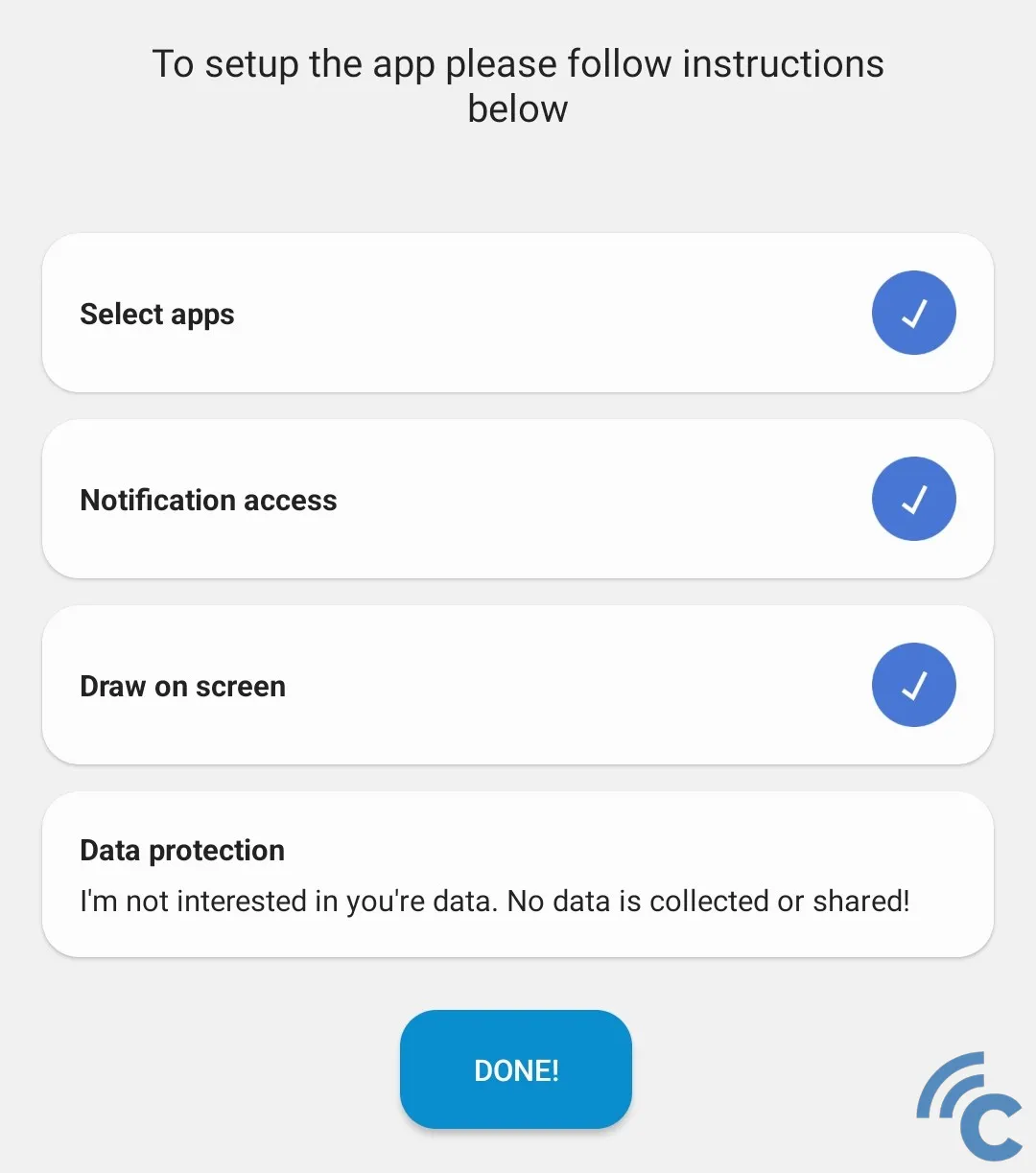
- To choose the apps that will use this feature, navigate to the "Select apps" menu.
- You can select multiple apps simultaneously according to your preference.
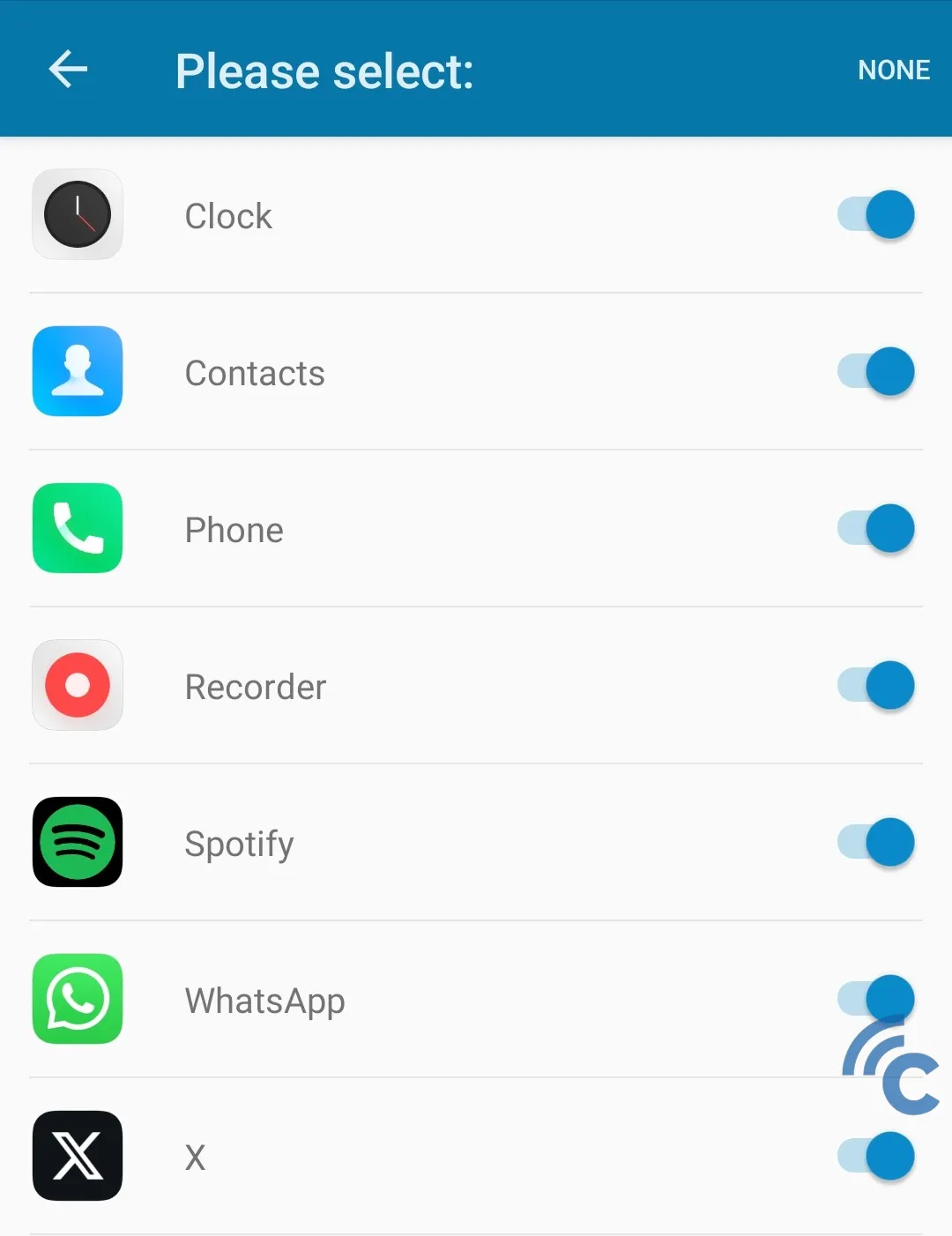
- Grant the necessary permissions for the feature to function correctly.
- After ensuring all settings are activated (look at the blue tick), click the "DONE!" button to continue.
- Test the feature by clicking the triangle or play icon at the top right corner.
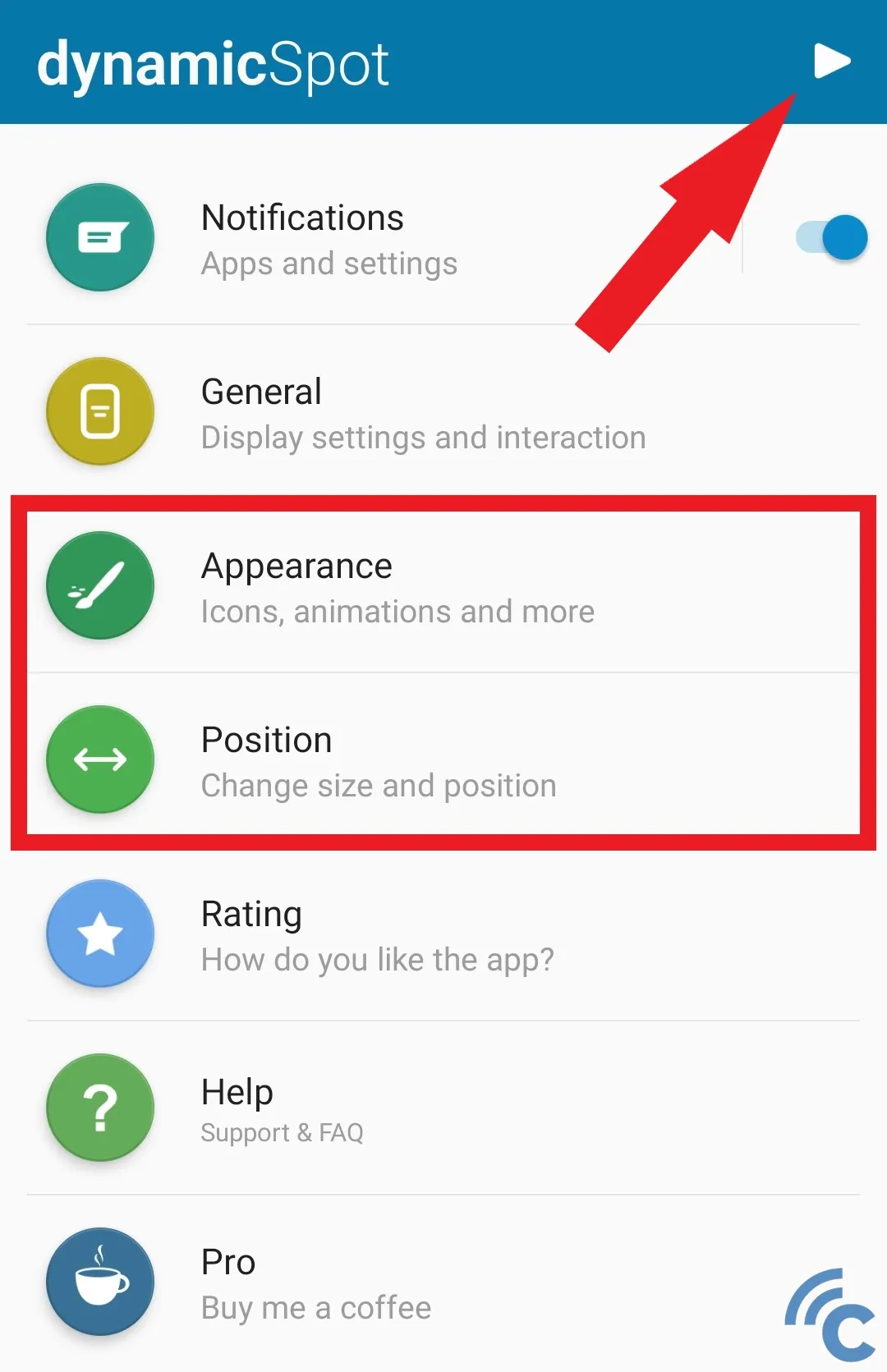
- If the pop-up's position isn't ideal, adjust it via the "Position" menu.
- You can customise the position or appearance of the pop-up when tapped.
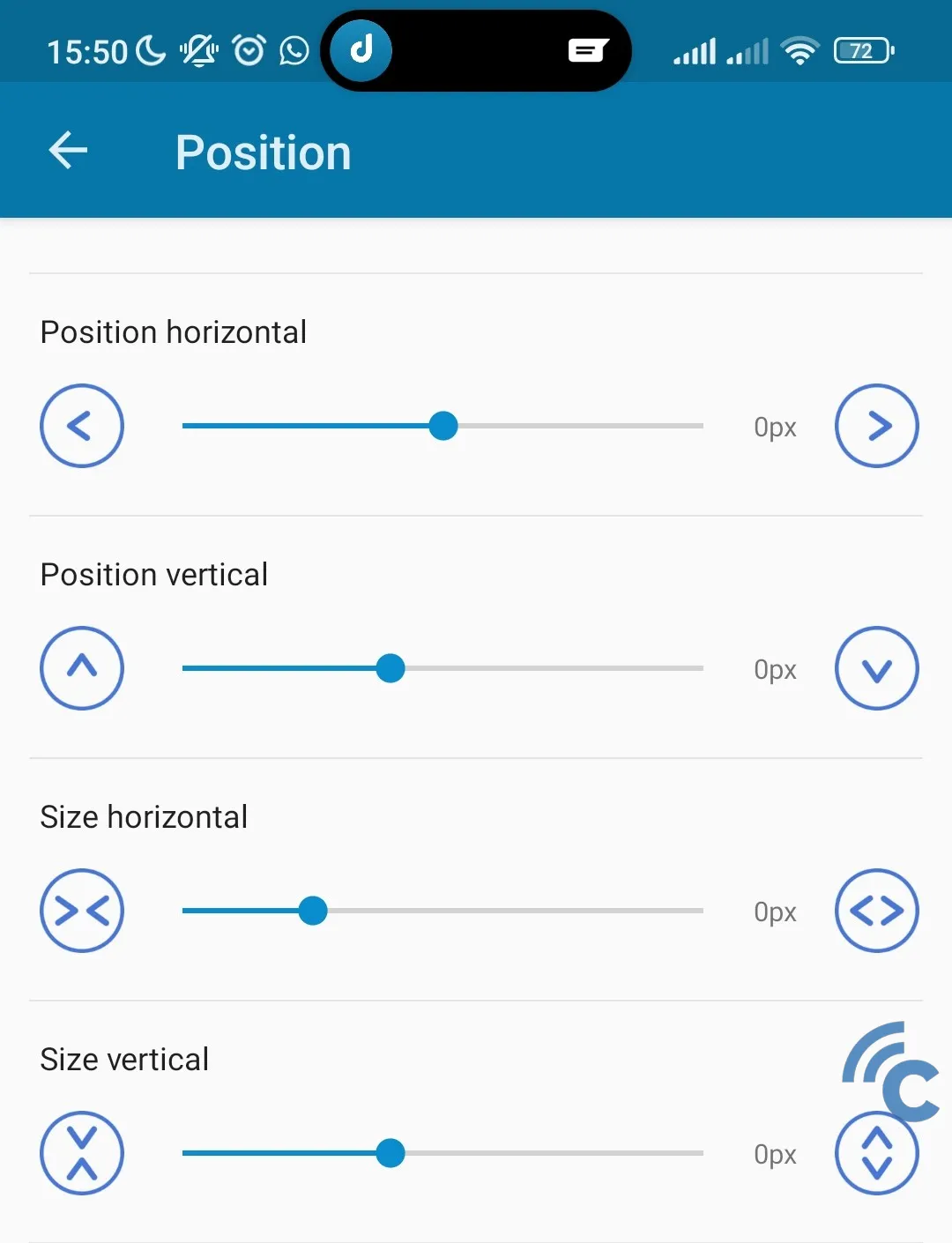
- For phones with a water drop notch, change its style in the "Appearance" menu.
- Activate the toggle next to "Show as notch."
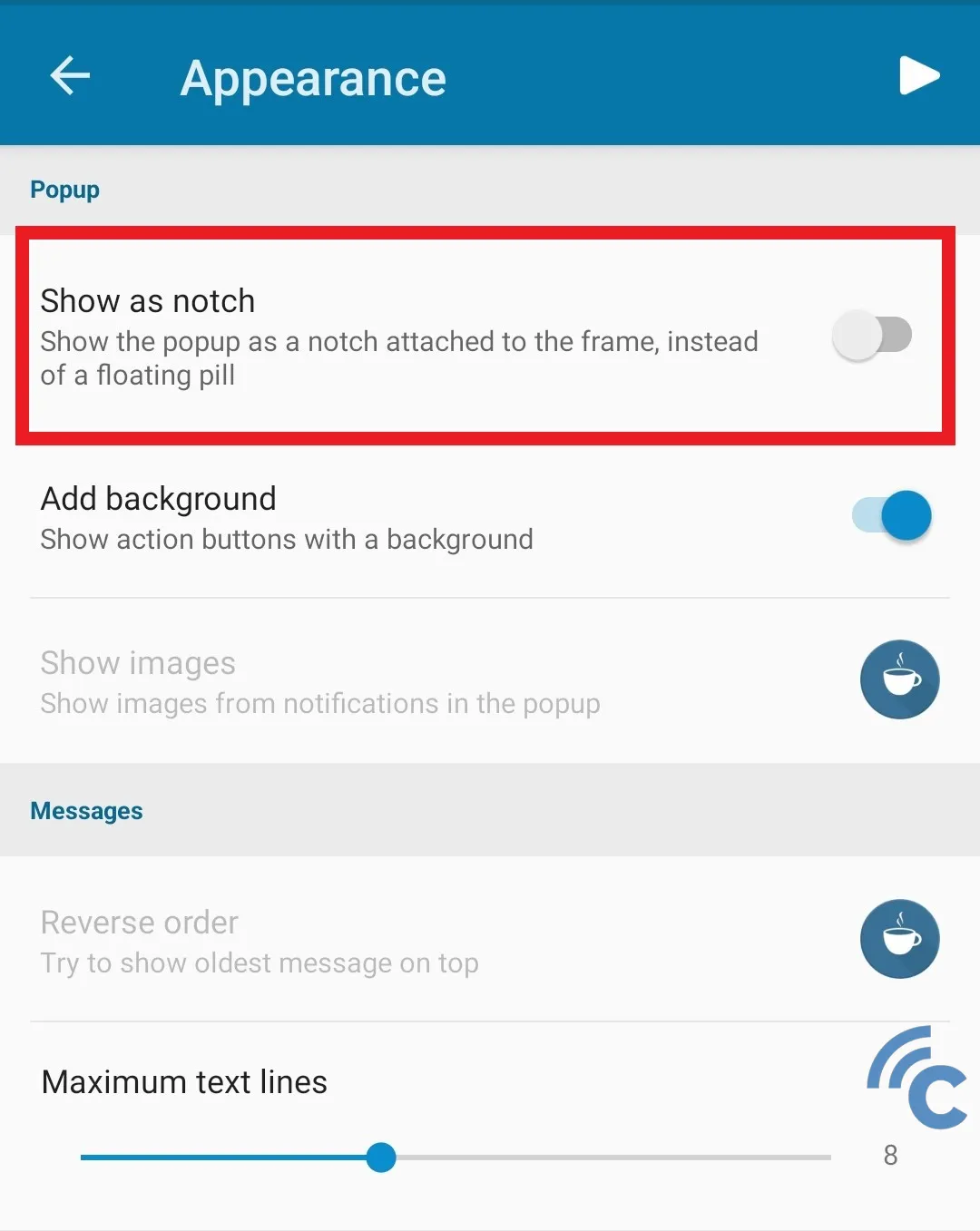
- Once the setup is complete, you can experiment with the feature, using it for music, recording, or other app-related activities.

- Although dynamicSpot offers numerous features, accessing its full range requires purchasing the Pro version.
2. Dynamic Island iOS 16

The second application you can explore is Dynamic Island iOS 16, created by Apps Genz. This app has been downloaded over a million times It provides the Dynamic Island experience of the iPhone for Android users.
Similar to its counterpart, this app comes with a variety of engaging features that can be tailored to your specific Android device. To get started, follow these steps:
- Download the Dynamic Island iOS 16 from the Google Play Store.
- Open the app to access the main page.
- On the main page, activate the feature by toggling the switch next to "Enable Dynamic Island."
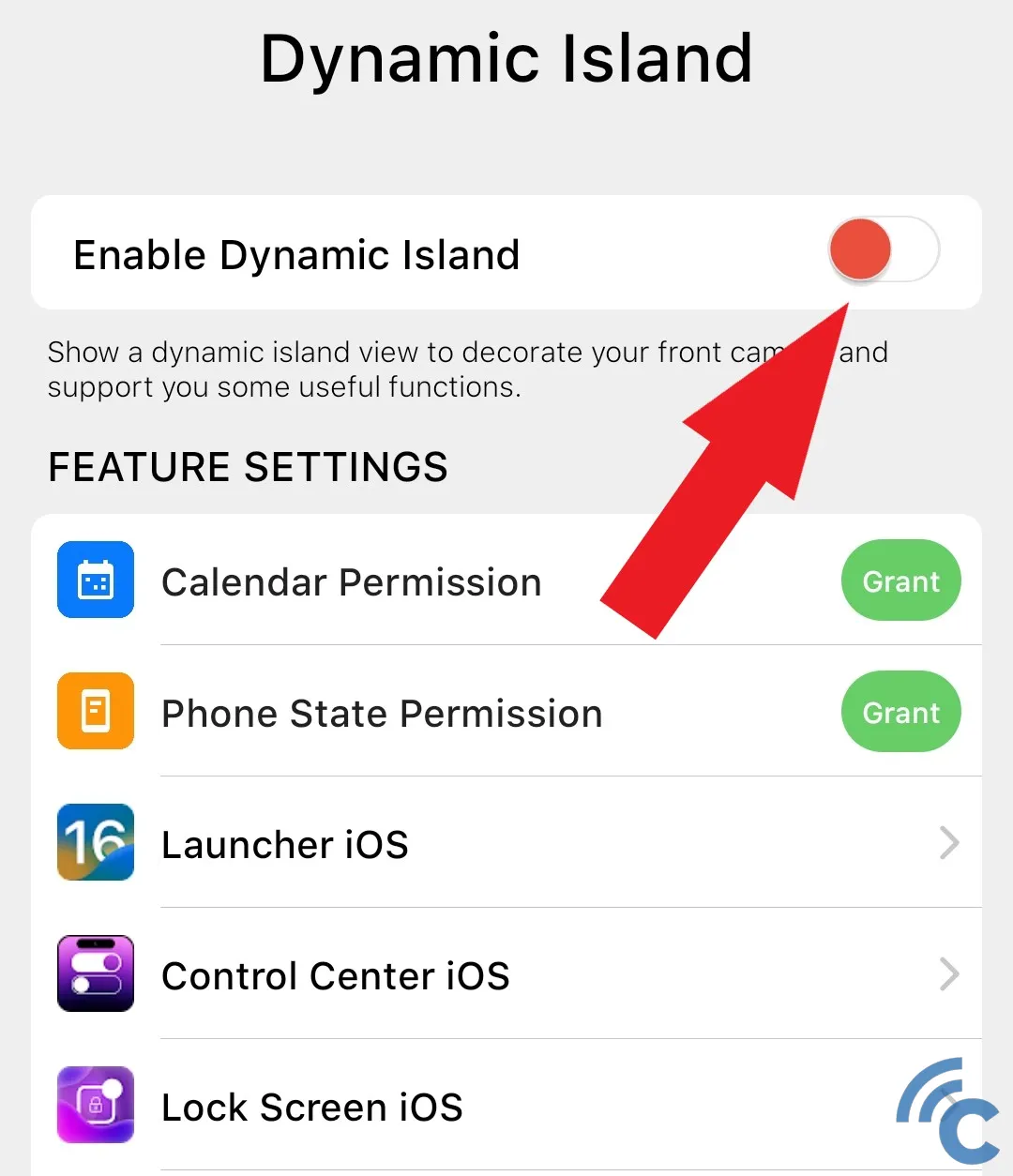
- Next, you'll need to grant certain permissions for the app to function properly. Do this by following the on-screen instructions after clicking the "Turn on" button.
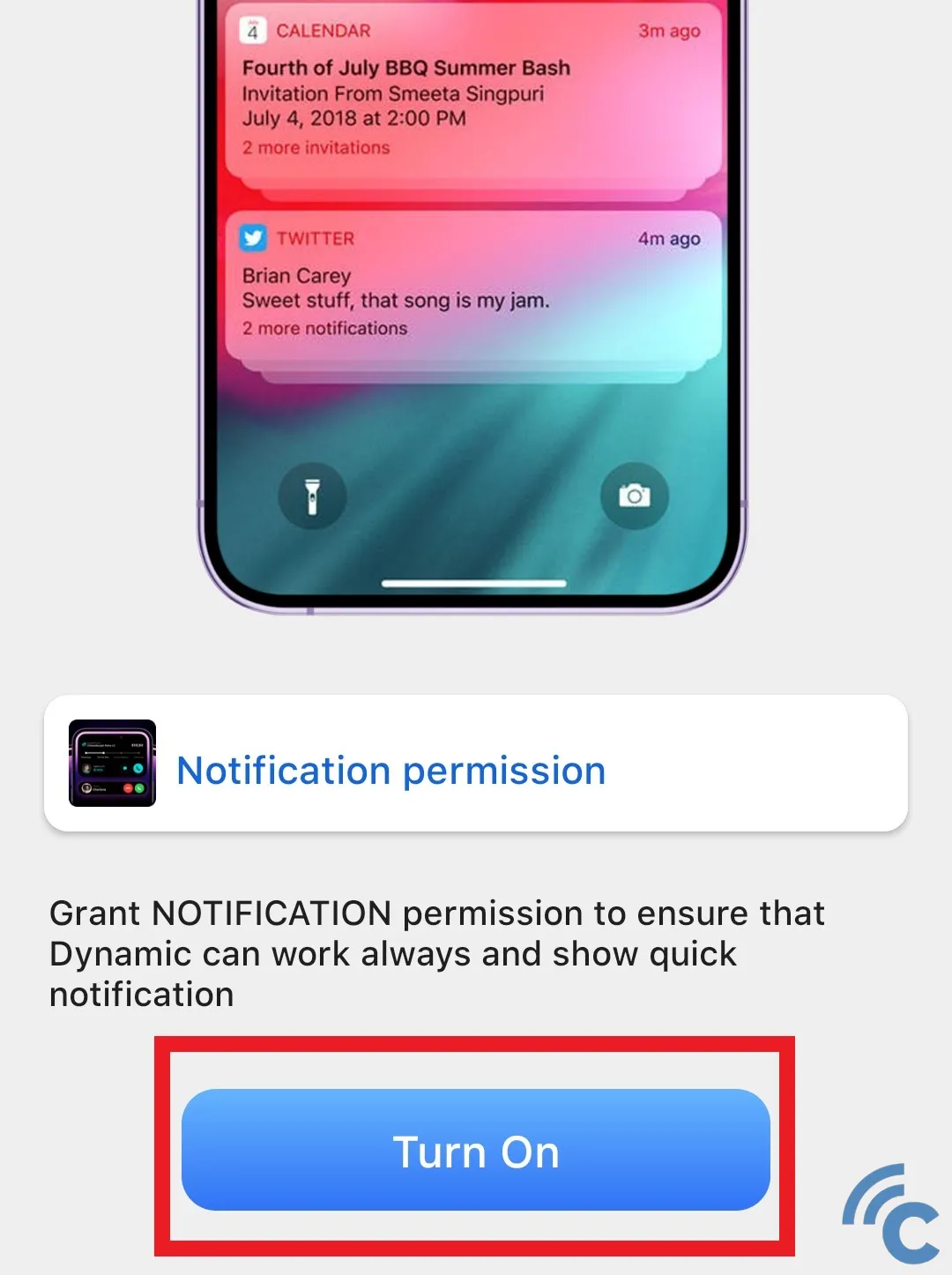
- Once all permissions are successfully granted, turn on the "Enable Dynamic Island" toggle again, ensuring it turns green.
- If the feature doesn't align correctly with your phone's design, go to the "Display" menu to make adjustments.
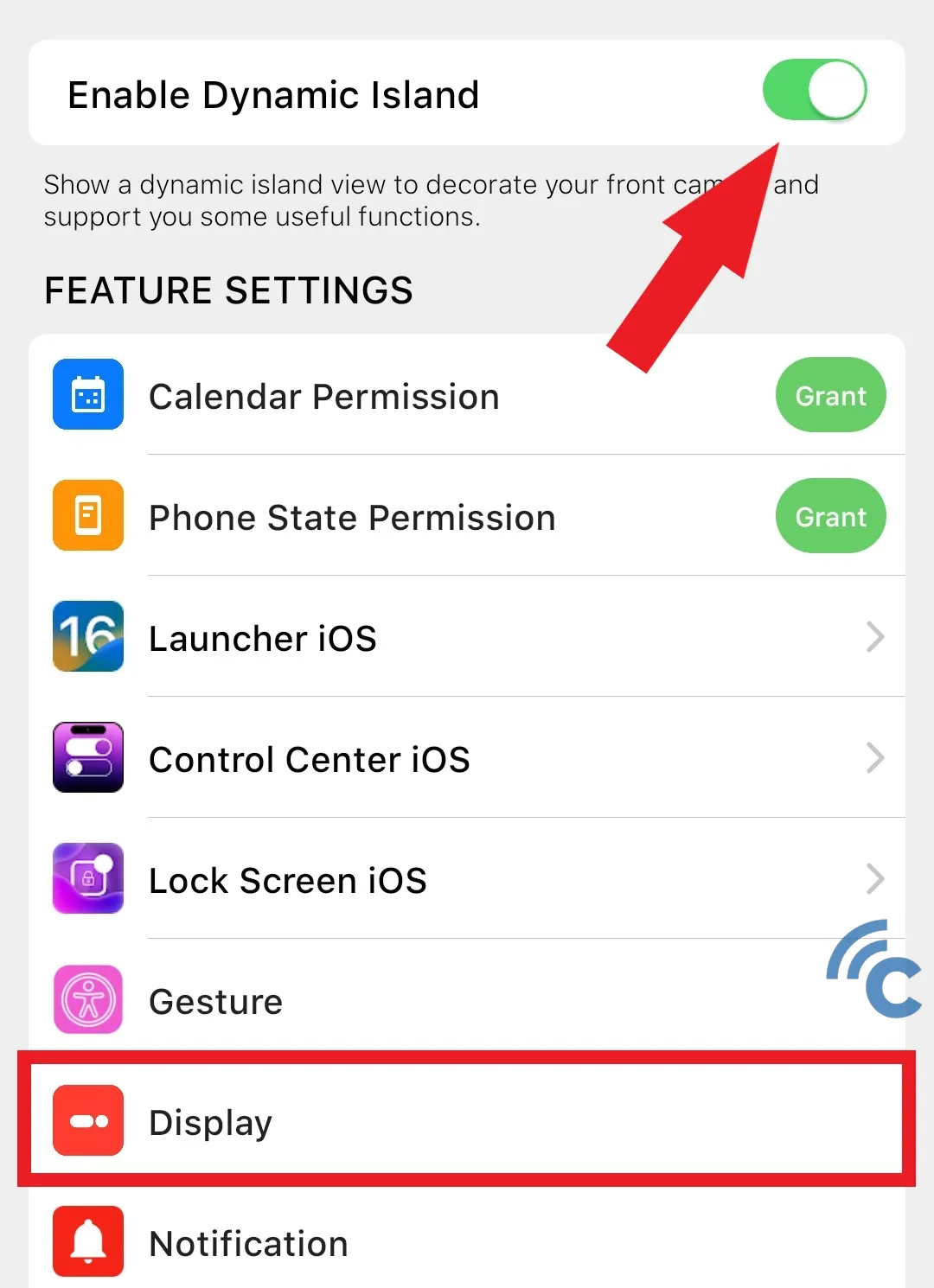
- Set and position it to overlay your phone's front camera notch properly.
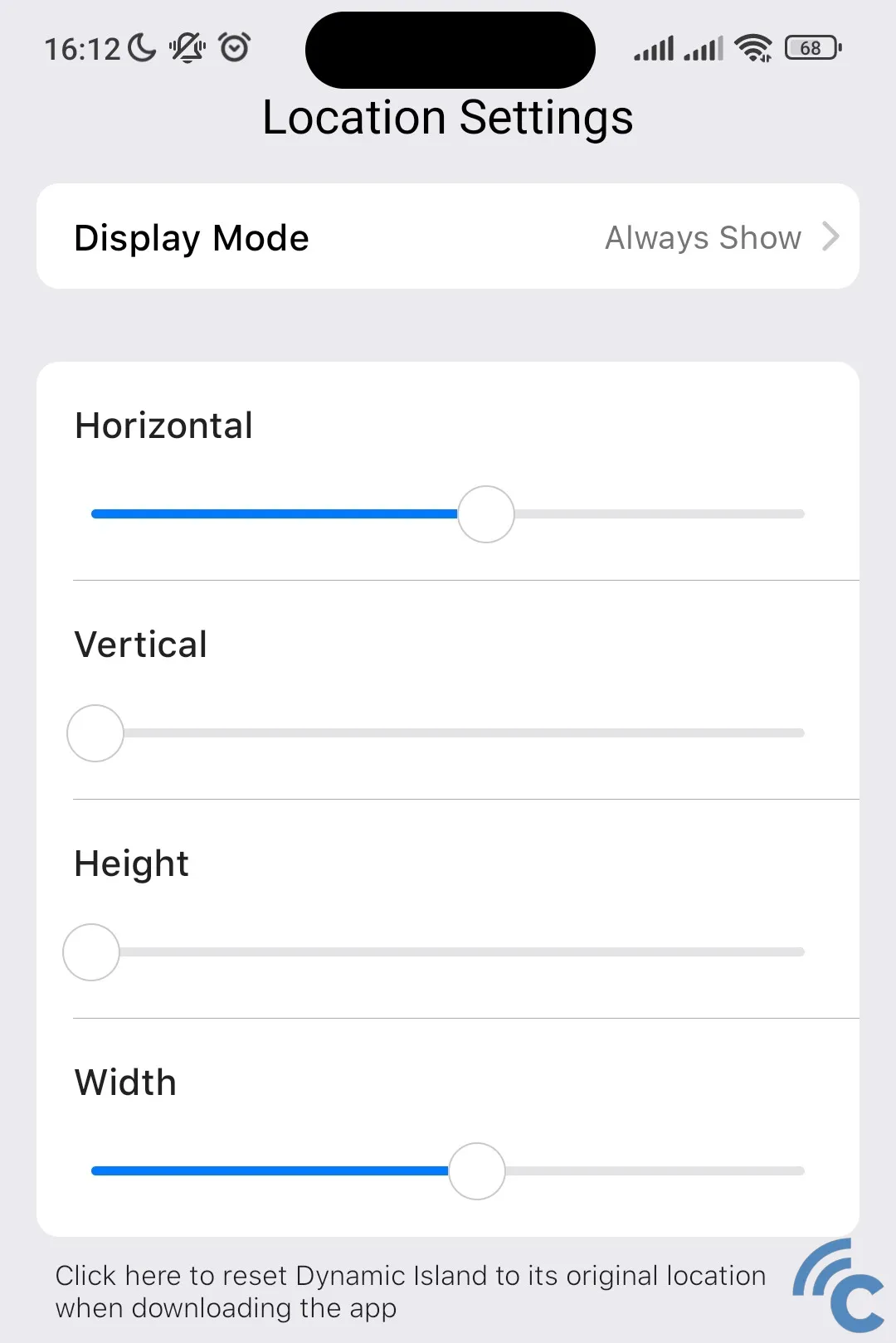
- After configuring the settings, test the feature to see how it integrates with your device.

3. Dynamic Island iOS Notch

A third option for emulating the Dynamic Island on Android is the Dynamic Island iOS Notch app. Developed by Cards, this application has already surpassed one million downloads. True to its name, it provides an iPhone-style notch experience, simulating the iOS operating system's appearance.
Dynamic Island iOS Notch includes several intriguing features. To get a better understanding, follow these instructions:
- Download Dynamic Island iOS Notch from the Google Play Store.
- Once the download is complete, open the app.
- To enable the feature, tap the toggle switch next to the "DISPLAY NOTCH" option.
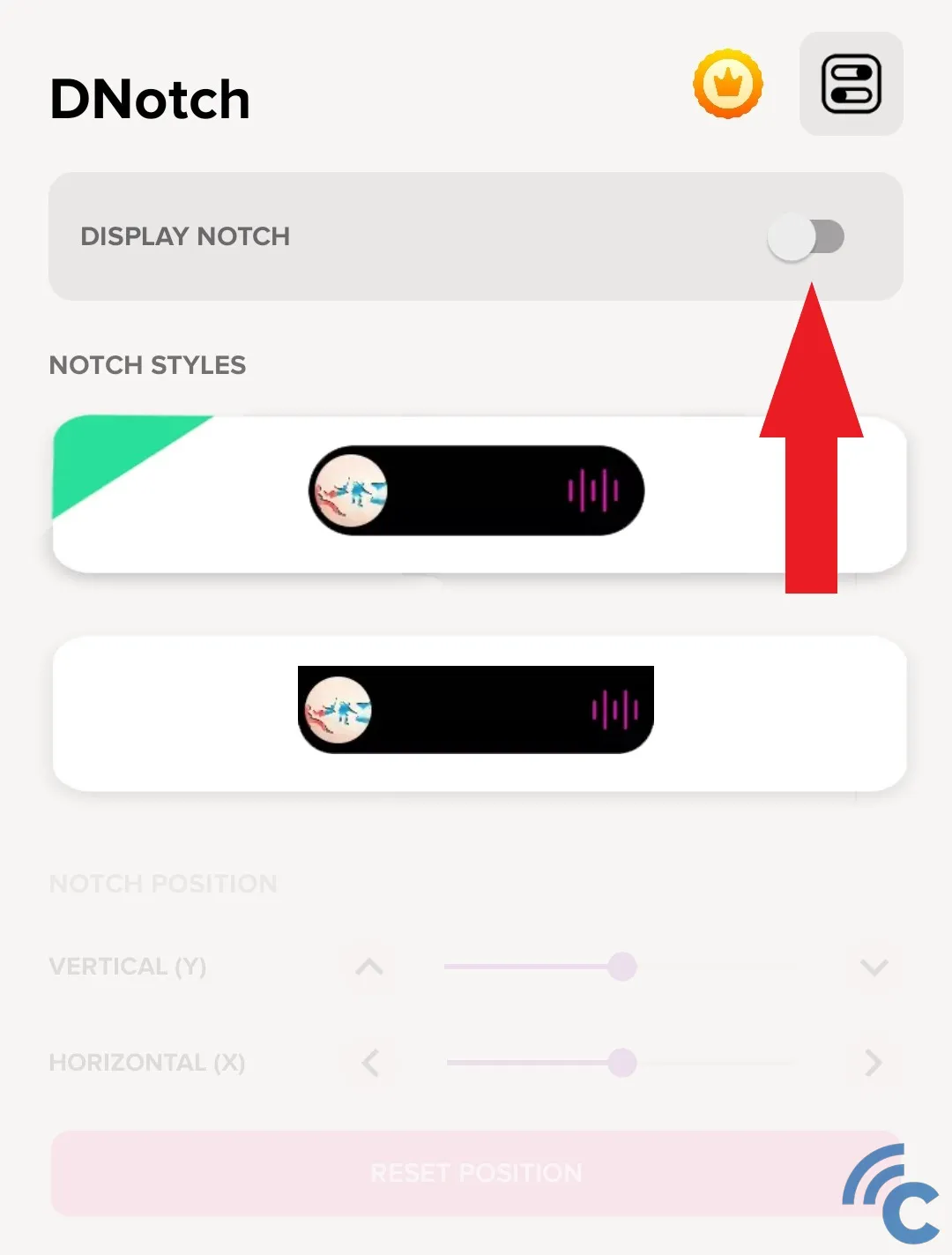
- You'll need to allow certain permissions for the app to function optimally.
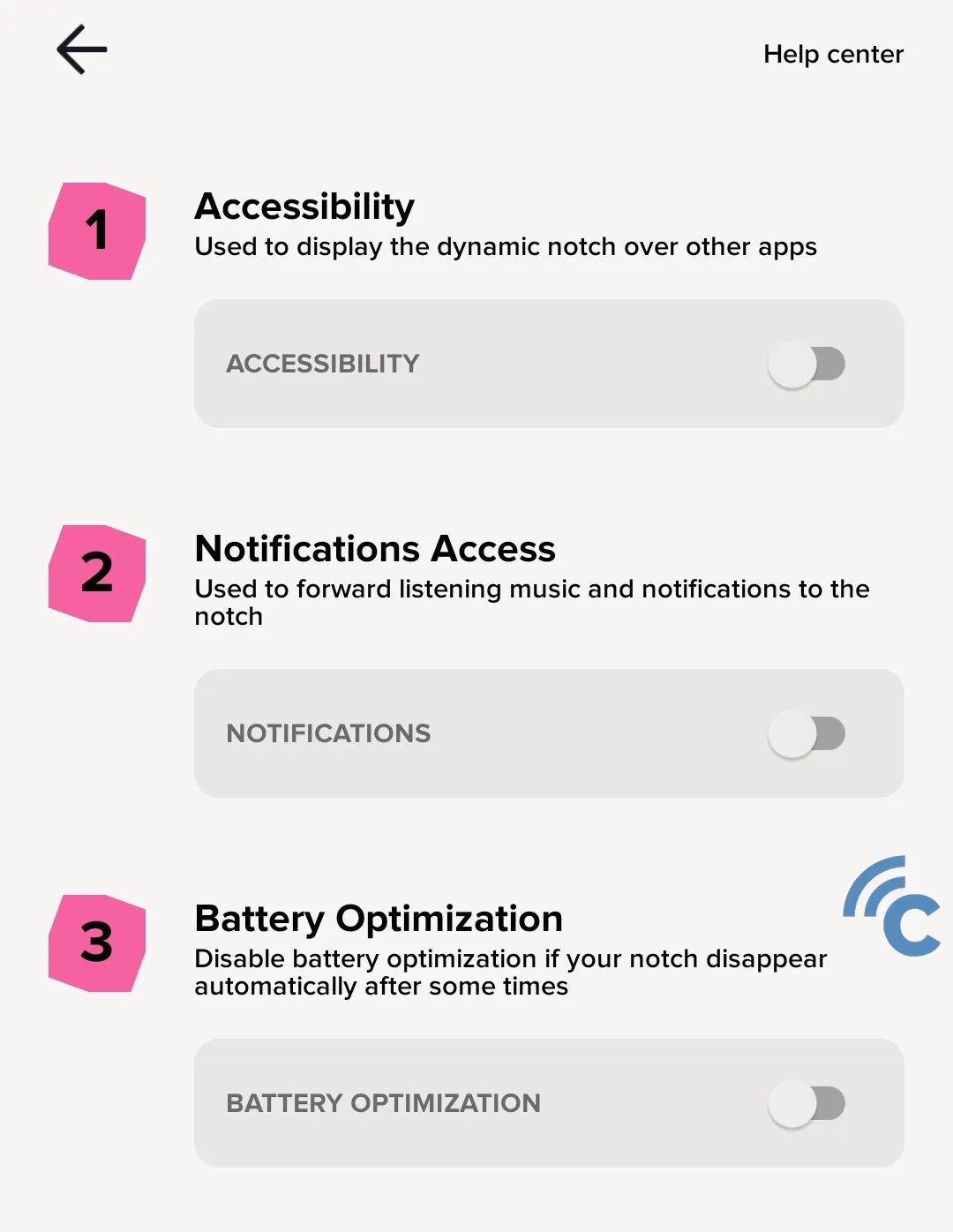
- If the positioning doesn't align perfectly with your device's notch, adjust it to fit correctly.
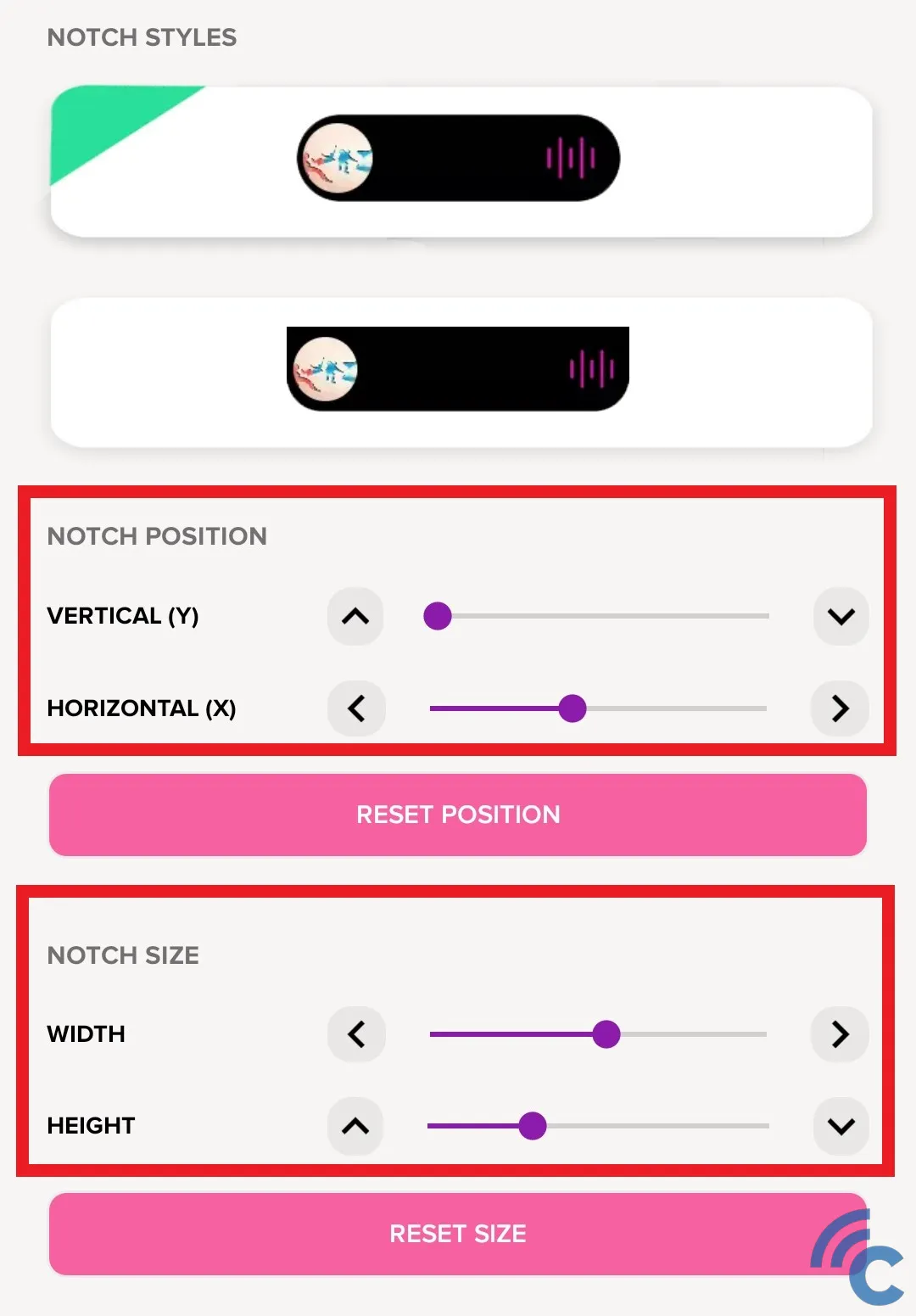
- To test whether the feature is working, try receiving messages, playing music, or charging your phone.

These are just a few ways and apps you can use to create a Dynamic Island experience on Android phones. These applications are available for free on the Google Play Store, but additional features or benefits can be accessed by upgrading to the Pro version.
Using third-party apps is a practical solution for those who haven't yet upgraded to a phone equipped with a feature akin to the iPhone's Dynamic Island. With these steps, you can enjoy a similar experience on your device. Good luck!
