15 Best Drawing Apps for Android Smartphone
Do you have a high-tech smartphone, yet still rely heavily on traditional paper for drawing? Well, why not explore the potential of your smartphone as an eco-friendly "drawing paper"? Drawing becomes even more convenient and enjoyable, especially if your device is equipped with a stylus pen.
The Carisinyal team would like to share a list of drawing apps that are available for Android. Most of the apps we recommend are free to download. Let's explor these drawing apps to create sketches, anime drawings, or paintings on your smartphone.
Please note that not all apps suggested by the Carisinyal team are free. There are also some paid options available which offer more complete features, making it easier for those of you who want to create professional drawings.
1. ibis Paint X
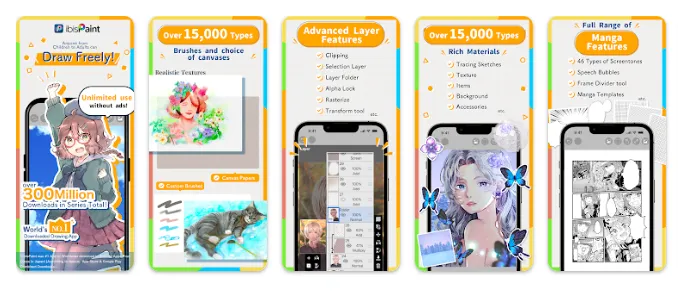
ibis Paint X is one of the most popular art and design apps available on the PlayStore. It has an impressive record of over 100 million downloads and has earned many positive reviews.
Within the app, you will find a collection of over 2,700 materials, providing access to over 4,500 brushes, over 800 fonts, 78 filters, 46 screen colors, 27 blending modes, an image recording process, a stroke stabilization feature, and a wide selection of rulers such as the Radial Line ruler or the Symmetry ruler. This app also offers a clipping mask feature to improve your artistic creations.
ibis Paint X has its own YouTube channel full of video tutorials designed to help beginners. There are many other features available that have not been mentioned here. Feel free to download this app and explore its potential to the fullest.
2. Infinite Design
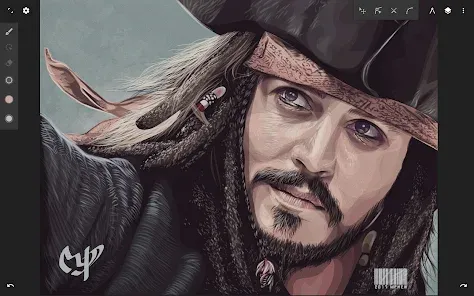
If you're looking for a simple yet feature-rich drawing app for Android, look no further than Infinite Design. When you open this app, you'll be greeted with a blank canvas ready for your creative endeavors.
On this blank canvas, you can dive into drawing or designing to your heart's content. The app has a variety of tools, including versatile brushes, pens, shapes, text, and symmetrical objects.
Infinite Design also provides an undo button, so you can easily fix any mistakes or remove unwanted elements without any hassle. It also comes with a layering system, so you can work without fear of disturbing your original drawing or design when adding new elements.
The Carisinyal team really appreciates the Infinite Design app. We find it provides a smooth, fluid, and hassle-free experience when creating logos and designs.
3. Flipaclip
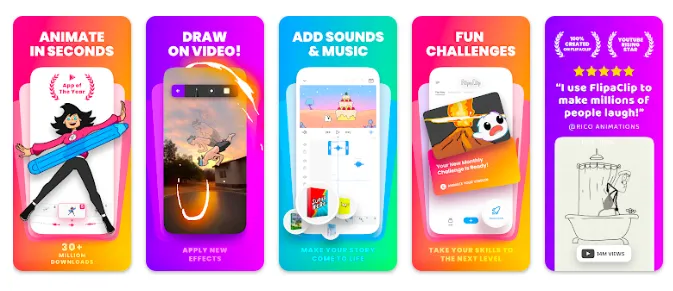
If you enjoy creating animated images, FlipaClip is an excellent starting point. The app allows you to unleash your creativity by designing charming cartoons, movie animations, and unique and interesting animations that you can share on popular platforms such as YouTube, Instagram, TikTok, and more.
FlipaClip gives a great drawing and animation experience, thanks to its user-friendly controls that are simple and intuitive to understand. You can learn photo animation and frame-by-frame animation techniques, turn your drawings into animated gifs, or even overlay your artwork into videos to produce rotoscope videos.
Due to its impressive capabilities and cool features, FlipaClip has gained a large user base, with over 10 million Android users who have enjoyed its benefits.
4. SketchAR
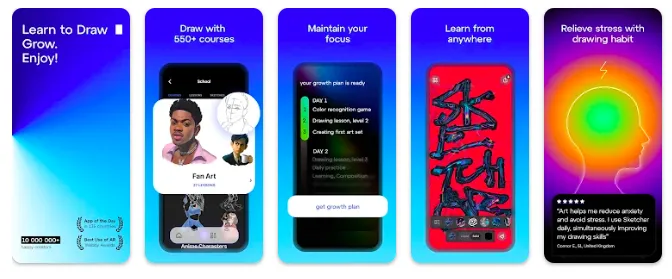
SketchAR is an art and design app that has a unique interactive approach to developing your creativity through AR (Augmented Reality) drawing, photo editing and gamification. By combining AR and AI, this app elevates your learning experience and makes it more fun.
SketchAR provides some signature features. For instance, during the drawing process, you can use your phone's camera to see an AR sketch projected onto the surface in front of you. Then, you can pick up a pencil and follow the virtual lines step by step on physical paper. Professional artists often use this feature to scale sketches onto larger surfaces like walls.
Other than that, this app can also be a useful tool for learning to draw. The Carisinyal team tried experimenting with drawing an eagle. Initially, we selected a pencil and brush type, and the app promptly presented an outline sketch for us to follow.
After that, you can complete the required objects in each drawing lesson, either using your finger or a stylus pen if available. In order to following the provided drawing lessons, SketchAR allows you to create your own drawings from scratch, offering the option to create pixel art images as well.
5. MediBang Paint

Continuing the topic of the best drawing apps, we have MediBang Paint, an app that has caught the attention of PlayStore editors and is a smart choice for drawing enthusiasts.
MediBang Paint has tons of tools and features that make drawing easy to do on your Android device. There are a wide variety of tools you can use such as airbrush pencils, watercolor brushes, and more.
What sets this app apart is its ability to create comics, thanks to the efforts of MediBang Inc. Also, the best part is that you can download the MediBang Paint app for free!
6. HiPaint
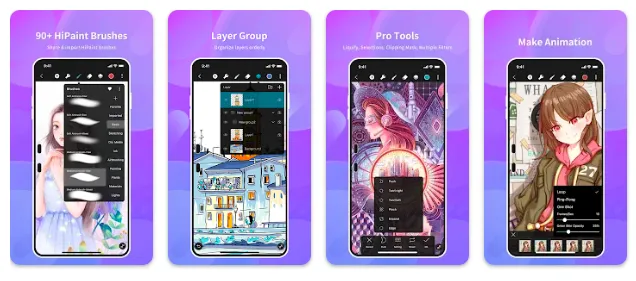
Whether you're a professional or a beginner, HiPaint is an excellent app for drawing on your Android. Despite its simple interface, the app can be downloaded and used for free.
When you launch the app, you'll be asked to choose a resolution or canvas size. You'll find a variety of options, including a canvas for comics, a large canvas that fits the size of your phone screen, and more.
Once you've made your selection, you can start drawing immediately using the available tools. These tools include pencils, brushes, object erasers, and shapes. In addition, there are various stroke options for brushes. The app also comes with an undo-redo button, which is quite useful.
What the Carisinyal team appreciates the most are the layers that simplify the drawing process. You don't have to start over from scratch or create a new canvas, just overlay the previous drawing with an existing layer if you want to create a separate drawing.
An interesting aspect is that the images you create can effortlessly be transformed into animations. To do so, simply tap the three-dot icon located at the top right of the screen and select "Create animation". The app will automatically turn the image into an animation.
7. Picsart Color
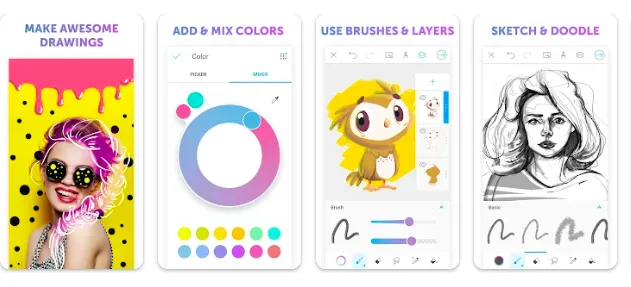
Picsart Color is a drawing, painting and sketching app that has become the PlayStore editor's choice. With over 50 million Android users, this app is one of our top recommendations.
Picsart Color provides a complete drawing set with great functionality for beginners and professionals. In particular, this app even allows you to doodle directly on the selfie photo you just took.
The app offers fully customizable paint brushes, impressive symmetrical drawing capabilities, and variety of texture brushes. These features are just a few of what Picsart Color has to offer.
8. Sand Draw
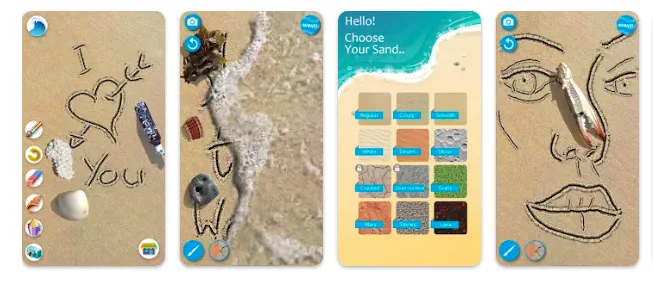
Drawing on a digital canvas has become a common thing. However, if you're looking for something unique, why not try drawing on sand? Yes, sand! Now, you can draw on sand without going to the beach. All thanks to the Sand Draw app.
With this app, you can easily use your finger to draw any object you want. Interestingly, you can also include additional elements such as shells, flowers, and miniature figures.
There's a standout feature that the Carisinyal team finds particularly impressive, which is the wave effect. With just a single stroke, like a real wave, this effect will completely erase your image.
Sand Draw provides a variety of sand texture collections that can be used as backgrounds for your artworks. However, not all of these texture collections are accessible for free. Are you interested in trying it out? You can download Sand Draw from the Google Play Store.
9. Sculpt+
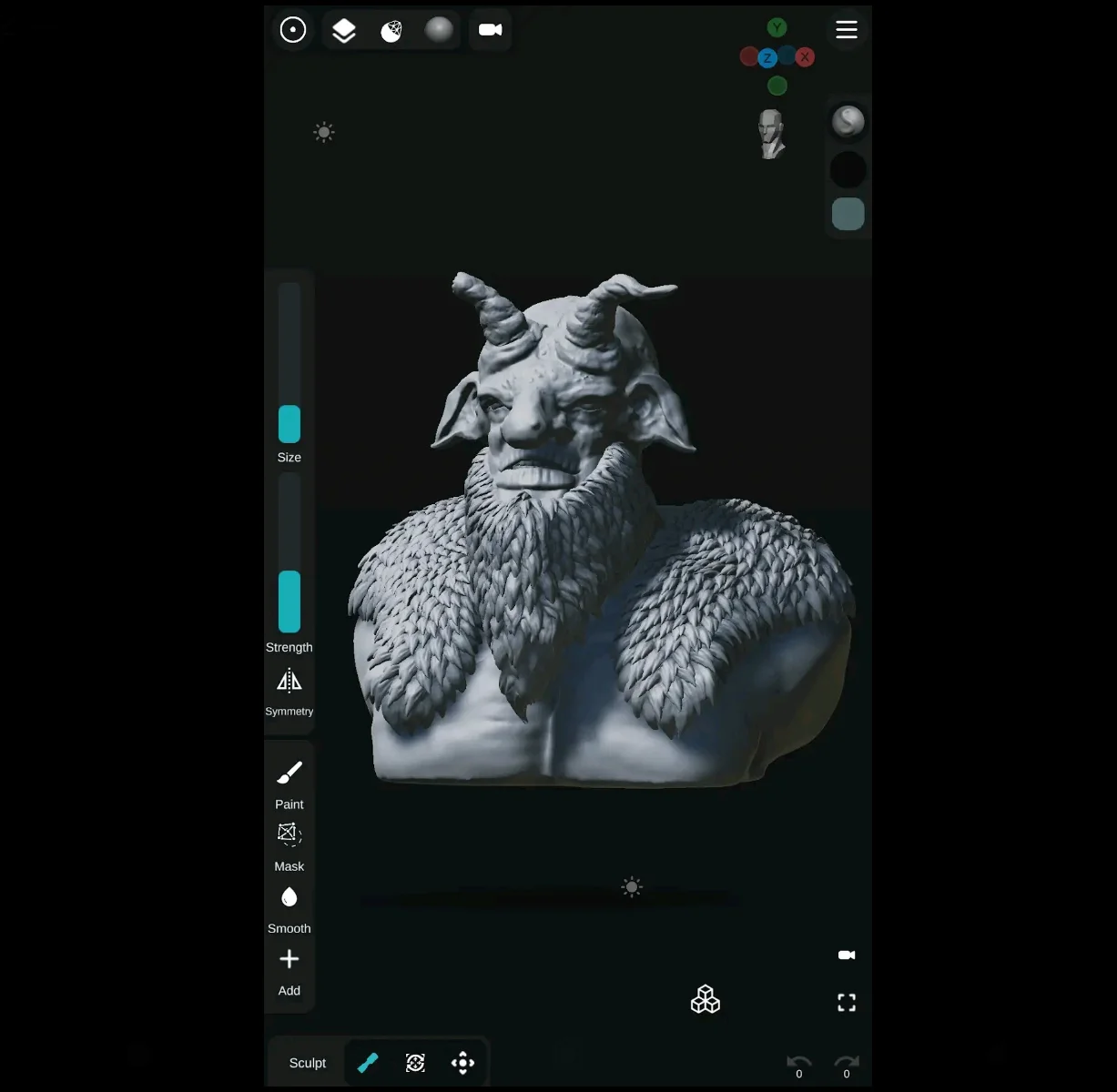
Sculpt+ is an app designed specifically for creating digital sculptures.
Our team at Carisinyal tried Sculpt+, and we started with a simple sculpture drawing. The app provides several pre-made sculpture models, including a head statue. With these models, you can use your fingers to easily shape and modify the sculpture to your preference.
The app comes with some useful extra features like masking and painting, which you can also apply using your fingers. For those seeking inspiration, Sculpt+ has a collection of reference images that you can browse through.
Another cool feature of Sculpt+ is the option to convert your creations into video format. However, the rendering speed will vary depending on your device's capabilities. Sculpt+ has a subscription plan for its premium service that can grant access to all its features.
10. DrawPad

DrawPad is one of the Carisinyal team's favorite drawing apps. The app is available in both free and paid versions, with the paid version offering full features and professional-grade tools. However, the Carisinyal team feels that the free version is already more than enough.
The app provides a basic set of drawing tools, including brushes, object erasers, text, pencils, and options for drawing two-dimensional objects. Users can also modify the shape of the drawing and choose from a variety of brush or pencil colors.
The app allows customization of the paper orientation to suit individual preferences. In case of drawing errors, you can use the undo and redo buttons.
Besides its simplicity, this app has an easily accessible control panel. All controls are neatly positioned on the left, right, and bottom sides of the screen. The Carisinyal team appreciates the app's minimalist yet attractive aesthetics. Are you interested in trying out this app?
11. Tayasui Sketches

With the Tayasui Sketches app, you can experience the sensation of drawing on real paper. The app offers tons of tools for drawing and painting, including pencils, acrylic brushes, pastel paints, and airbrushes.
The app allows you to import images directly from your phone's gallery. Furthermore, you have the ability to create layers and utilize masking techniques while drawing, which simplifies the process and enhances your creativity.
Tayasui Sketches features a very user-friendly interface. All tools can be easily accessed through the panels located at the bottom, left, and top right corners of the screen.
Whether you're a beginner or a professional artist, this app is suitable for all skill levels. You can download the Tayasui Sketches app from the Google Play Store.
12. Pixel Brush: Pixel Art Drawing

Pixel Brush: Pixel Art Drawing is a specialized app designed specifically for creating pixel art. With this app, you can easily produce 8-bit artwork, including animated pixel art and pixel art with animation.
One important feature of Pixel Brush is that it embeds the Onion Skin feature, which allows you to create animations based on your 8-bit artwork. Users also have the freedom to create new layers and frames. The Carisinyal team loves the variety of color options that are available in the Pixel Brush app.
It's not only provides a complete set of tools, including color fill, eraser, and pen but also provides undo and redo buttons. You can download Pixel Brush for free from the Google Play Store. There are no ads in the app, so don't worry.
13. Adobe Illustrator Draw
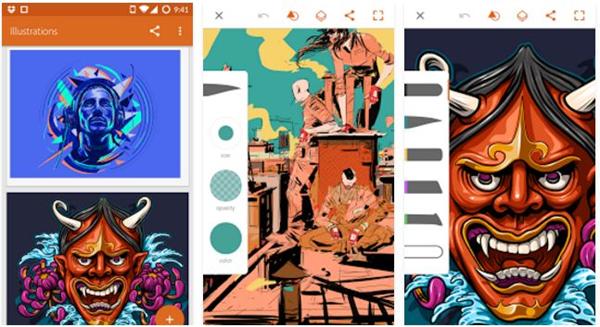
Adobe is recognized as the leading software for image editing and drawing, especially on PCs. However, it may come as a surprise that Adobe Illustrator Draw is also available on the PlayStore, which makes it one of the drawing apps for Android.
By using this app, you can zoom in up to 64 times, making it possible to create precise and detailed drawings. In addition, Adobe Illustrator Draw provides five different pen variations for you to choose from, ensuring versatility in your artistic creations.
Certainly, the app also offers customization options to enhance your artwork. If you're interested and want to give it a try, you can download Adobe Illustrator Draw from the Google Play Store.
14. Bamboo Paper
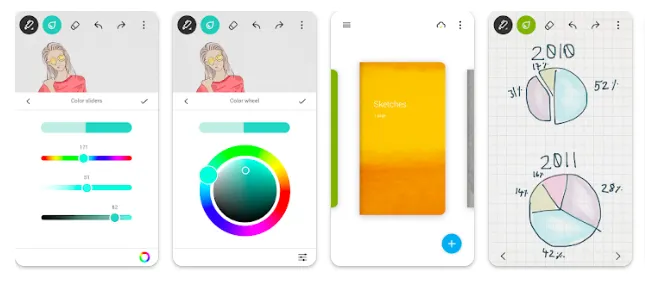
Bamboo Paper app is here to make it easier for you to draw on your phone. With Bamboo Paper, you can draw from scratch. Select a tool, then start sketching or drawing. There are various types of drawing tools available here.
Unfortunately, the free version only offers two tools. The rest are not free. Including pencil tools. Even so, this app has its own advantages. Apart from being easy to use, this app features the added photo feature to the sketch. You can write notes on the photos that have been added earlier.
Bamboo Paper also provides undo and redo buttons. So, you don't need to create a drawing from scratch if something goes wrong. This app only provides a portrait orientation option. However, the number of pages or canvases is unlimited.
15. We Draw - How to Draw Anime
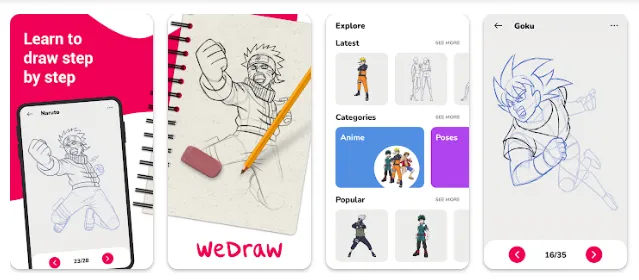
We Draw - How to Draw Anime differentiates itself from other drawing apps on Android by offering unique features. Instead of providing a canvas and drawing tools, this app focuses on providing tutorials for drawing popular anime and cartoon characters. These tutorials can be followed to create artwork manually or digitally using other devices.
Inside this app, you will find complete tutorials for drawing anime characters, including popular figures like Hatake Kakashi from Naruto. Each tutorial consists of more than 20 steps, guiding you through the process of sketching lines, posing, and adding color.
While the app can be used for free, offline access requires a subscription. A subscription not only allows offline use but also grants access to all available tutorials.
This Android drawing app allows you to enjoy your artistic hobby in a cost-effective and convenient way. Moreover, you can easily share your finished artwork directly to social media platforms, showcasing your creations to a wider audience.
