7 Advantages of Using USB OTG You Should Know
Cell phones have become crucial electronic tools for many people in their daily lives. These devices are no longer just for SMS or calls, as in the early days. Now, they're used for capturing photos, playing games, and recording videos.
However, storing these files, especially photos, videos, and games, often requires a phone with substantial internal storage. This can be a significant inconvenience.
Frequently, we find ourselves needing to delete files to free up space, especially if our phone lacks a microSD slot. So, what's an effective alternative when internal memory is too full? Luckily, there's a solution.
A USB On-The-Go (OTG) flash drive can be a lifesaver for managing full phone memory. Apart from providing relief for overflowing internal storage, USB OTG has several additional benefits and functions. Are you curious about what USB OTG can offer? Let's take a look at the details.
1. Printing Documents Directly from Your Printer

Did you know that USB On-The-Go (OTG) isn't just for storing data from your phone? You can also use it to print documents straight from the printer, without needing a PC connection. This feature of USB OTG can save you a lot of time.
2. Connect Game Controllers Easily

USB OTG has another cool use: it lets you hook up a game controller or joystick to your phone. If you have an Android 9.0 (Pie) phone or newer, you're in luck.
You can easily connect game controllers to your phone. This includes Xbox One and PlayStation 2 controllers. However, to use a PlayStation 2 controller, you'll need to root your phone. This way, you can enjoy gaming with a controller connected via USB OTG.
3. Connect Your DSLR Camera to Your Phone

USB On-The-Go allows you to connect your DSLR camera to your Android phone. This connection enables you to control the camera with your phone's larger screen, resulting in more impressive photos.
Remember, to control or connect your DSLR camera to your phone, you need the DSLR Controller app, available on the Google PlayStore. Why not give it a try?
4. Use Keyboard and Mouse with Your Android Devices

Do you want to transform your phone or tablet into a mini-computer? USB On-The-Go makes it possible. This handy tool is perfect for boosting your productivity, allowing you to connect devices like mice and keyboards to your Android phone or tablet. Both wireless and wired keyboards and mice are compatible.
5. Access Files on an External Hard Drive
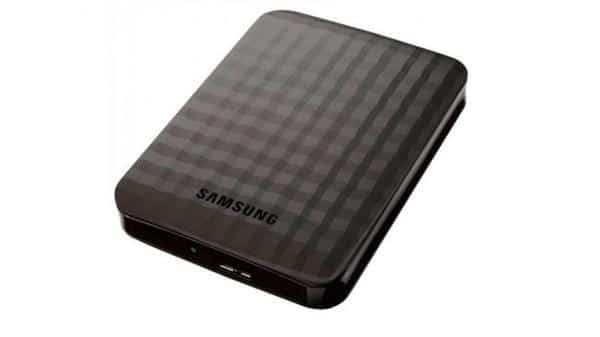
USB On-The-Go's capabilities extend beyond transferring data from your phone, connecting peripherals, or printing documents without a PC. It also enables you to access and read files from an external hard drive easily.
6. Turn Your Phone into a Powerbank

Running out of battery on your phone can be frustrating, especially when you're away from home or the office and don't have access to a plug or your powerbank.
Don't worry, USB On-The-Go can come to the rescue. It allows you to use a friend or family member's phone as a powerbank. Simply connect their phone to yours using USB On-The-Go, and you can charge up in no time. It's both easy and convenient!
7. Back Up Your Social Media Content
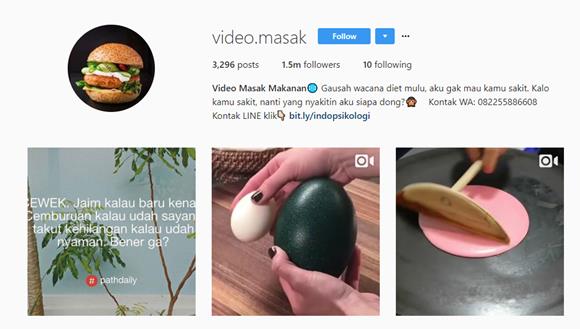
Did you know that USB On-The-Go can help you back up your social media content? If you ever need to shut down a social media account but don't want to lose your posts and pictures, USB On-The-Go is there to keep them safe.
For example, with SanDisk's USB On-The-Go products like the SanDisk Dual Drive (for Android) or SanDisk iXpand Drive (for iOS), backing up all your social media data is simple.
Android phone users can use the SanDisk Memory Zone app, while Apple users with iOS can utilize the iXpand Drive app.
Just download these apps from the Google PlayStore or App Store for iOS, install them, and connect the USB On-The-Go to your phone. Log into your social media accounts through the apps, and you can start backing up your content right away.
These apps support a range of social media platforms, including Instagram, Facebook, and Google Photos. They're not just for social media, either. You can back up photos, videos, and music files from your phone to the USB On-The-Go, freeing up valuable internal memory space.
Additionally, they allow you to safeguard your contacts and calendar. This means if your phone is ever lost or damaged, you won't have to worry about losing these crucial details, as they're securely backed up with USB On-The-Go.
For gamers who enjoy titles like PUBG Mobile, there are special microSD cards like the SanDisk Extreme MicroSD. These provide more memory and enhance your gaming experience.
So, those are the seven key uses and advantages of USB OTG or USB On-The-Go. Are you now more confident about not losing data or filling up your phone's memory?
USB On-The-Go is a practical alternative to moving data from your phone to a computer or laptop. Are you tempted to give it a try? If you've used USB On-The-Go and have any thoughts or experiences to share, please let us know in the comments below.
