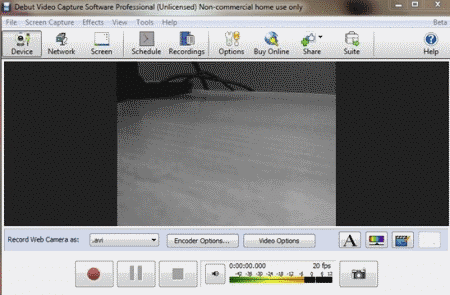15 Best Webcam Applications for PC and Laptops
The presence of a camera or webcam is an integral component of modern laptops. Today, almost all laptops come equipped with webcams featuring various resolutions and functionalities.
Laptop cameras serve multiple purposes, including taking photos, recording videos, and enabling video calling through applications such as Skype, Zoom, and Google Meet.
Although most laptops have built-in camera applications, these apps often lack features and deliver unsatisfactory photo and video quality.
To enhance your experience, we have compiled a list of the best webcam applications that can be the alternatives of the default apps on your laptop or PC. Most of these apps can be downloaded and used for free, and some are compatible with Windows 7 OS. Keep reading to discover our top recommendations!
1. YouCam
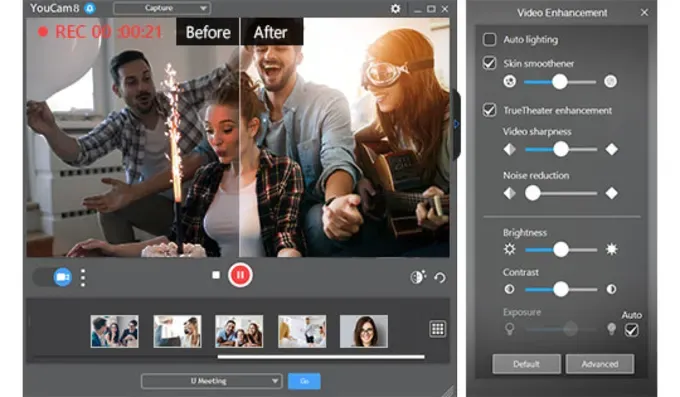
YouCam is a highly recommended app for those seeking a versatile camera application for their laptop or PC. Compatible with Windows operating systems, YouCam offers approximately 200 effects for unique, creative shots.
Additionally, the app is equipped with user-friendly features such as HDR and panorama options for improved image quality. YouCam is suitable for taking selfies and recording videos.
However, this application demands a high quality laptop or PC, requiring at least an Intel Core i5 processor or equivalent, 4 GB of RAM, and Windows 8 or later. YouCam generously provides a free trial version, and if you're satisfied with the experience, you can purchase the full version of the software.
2. Windows Camera

Windows users can take the advantage of from Microsoft's Windows Camera application. With its simple interface, taking photos becomes a breeze.
Windows Camera also offers a variety of interesting effects to enhance your pictures and allows you to choose between 16:9 or 4:3 photo ratios. Moreover, the application supports video recording. As an official Microsoft app, Windows Camera is free to use but only available on Windows 10, and the higher version.
3. Logitech Capture
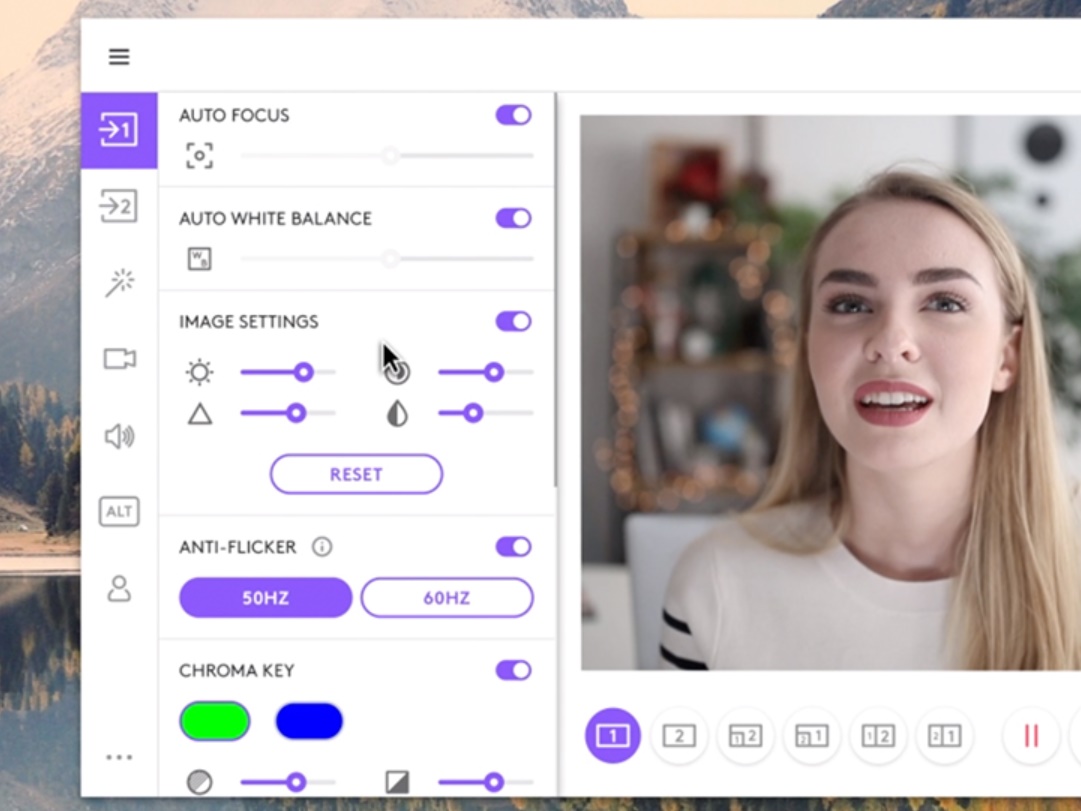
Logitech Capture enables you to record using multiple webcams simultaneously, which is perfect for activities like product reviews or tutorials. This multi-source feature also not only applies to webcams, but can also display windows on a PC, similar to screen-casting.
You can easily perform various customizations as if you were in a recording studio, such as adjusting brightness levels, applying filters, and adding watermarks or texting overlays with ease. The application also supports landscape and portrait (9:16) aspect ratios, making it ideal for professional-quality Insta-story posts.
This app is compatible with Windows 10 OS and MacOS 10.14/10.15 (beta) and supports several webcam models, including C920 HD PRO, C920s HD PRO, 1080P PRO STREAM, C922 PRO STREAM, C922X PRO STREAM, STREAMCAM, STREAMCAM PLUS, BRIO 4K PRO, BRIO STREAM, and C930e.
4. ManyCam
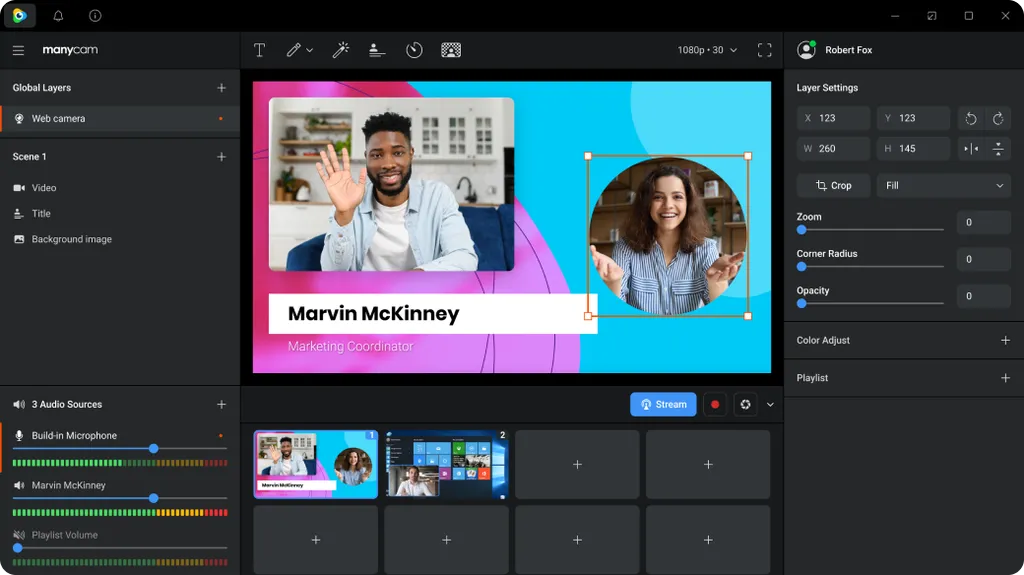
If you're looking for a PC camera app that offers a bunch of stickers and effects, consider downloading ManyCam. This engaging app provides various editing tools and allows you to insert stickers into your photos.
In addition to capturing photos, ManyCam can record videos with different resolutions, including 240p, 480p, HD, and Full HD. The app requires an Intel Core i5 processor (6th generation or higher recommended for the Virtual Background feature) and an additional VGA.
Available for Windows 10, macOS, Android, and iOS, ManyCam is a great choice for enhancing your webcam experience.
5. Debut Video Capture
Debut Video Capture is another great camera app for laptops. This software can record videos using a laptop webcam, an external webcam, or by capturing your desktop screen. You can save the recording in many formats, such as AVI and WMV.
Like other apps mentioned above, Debut Video Capture enables users to schedule recordings at specific times; it offers manual settings for color, frame, and more. You can also add filters and text to your photos and videos. Debut Video Capture is compatible for laptops with both Windows and Mac systems.
6. SplitCam

SplitCam is an all-in-one webcam app that allows you to stream simultaneously to multiple chat apps such as Skype, Windows Live Messenger, Yahoo Messenger, AOL AIM, ICQ, Camfrog, Gtalk, YouTube, and more. You can also live stream on various platforms, including Livestream, Ustream, Justin.tv, and TinyChat, to grow their follower base.
The app provides a Realistic 3D Mask feature, which enables you to record videos without revealing their actual faces. This feature is useful for beginners who may feel self-conscious. SplitCam is available for Windows 10 in both 32-bit and 64-bit versions. Visit the official website to download this feature-rich app.
7. BandiCam
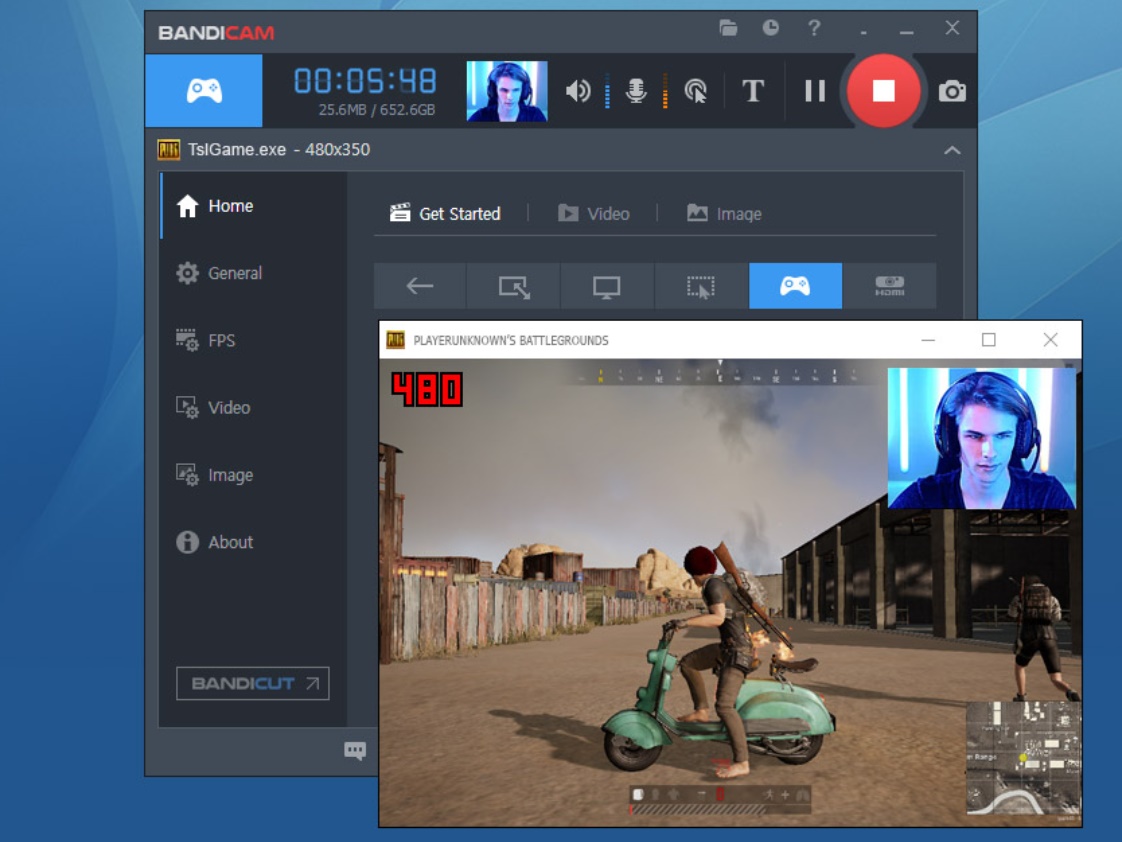
Gamers will appreciate BandiCam, a lightweight and user-friendly app that enables them to record gameplay and upload it to platforms like YouTube or Twitch. BandiCam displays a frame rate counter, supports various codec settings, and outputs MP4 and AVI files.
The app is compatible with Windows 7, 8, and 10 PCs or laptops. You can download BandiCam for free, but the resulting videos will contain a watermark.
8. GoPlay
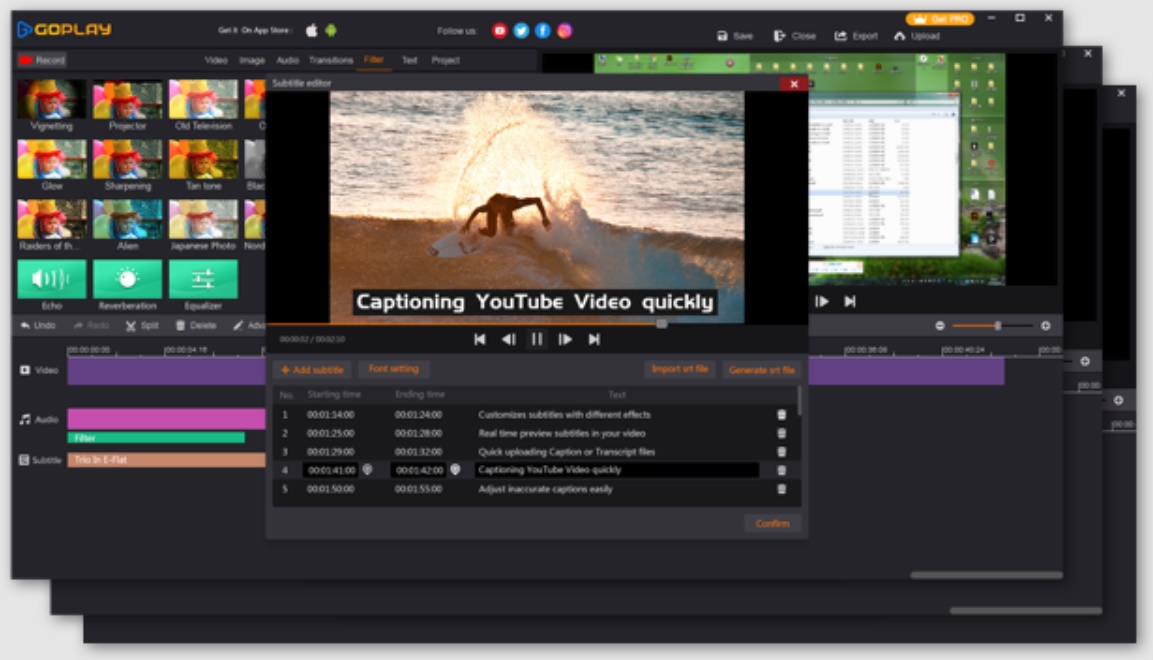
For content creators, a basic webcam app may not be enough; a webcam app that doubles as a video editor, like GoPlay, is essential. Even beginners can easily edit webcam recordings with its user-friendly interface.
The app allows for fullscreen or partial screen recording and supports Picture-in-Picture thumbnails, similar to Gaming YouTubers.
GoPlay is available for free but is limited to 720p resolution and a 5-minute duration. A Pro version subscription offers unlimited recording time, 1080p resolution, watermark removal, and ads removal.
9. Snap Camera
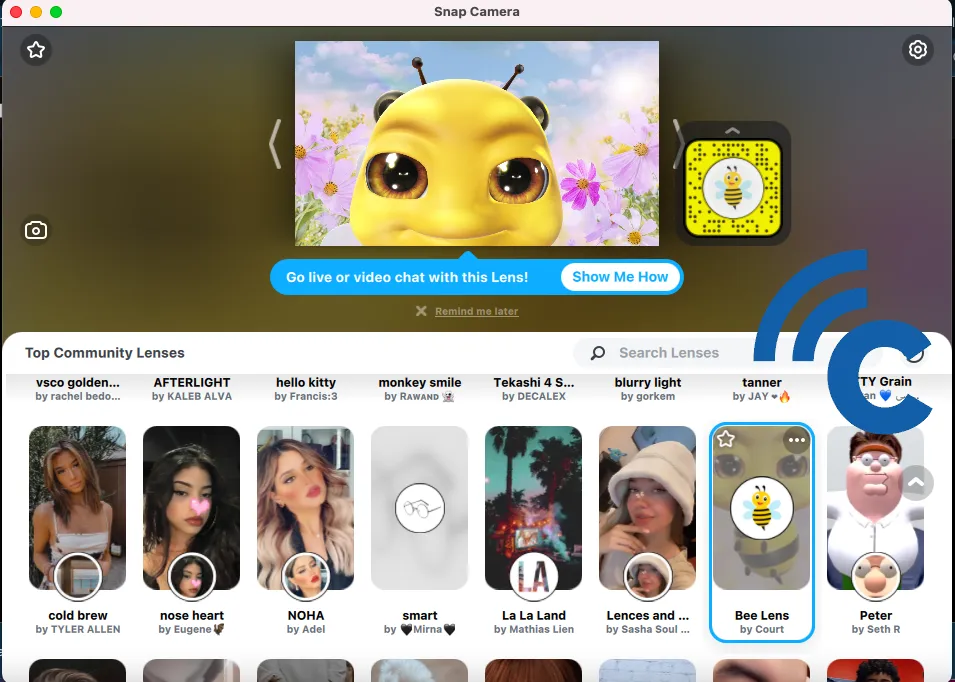
Snap Camera, a camera app from Snapchat, brings cool filters from Snapchat to your laptop and PC. With a wide variety of filters, they are separated into categories. We've tried some of them, such as 'make up filters', 'funny filters', and 'work and study from home filters'. All of these filters are free to use.
In addition to capturing photos or videos, Snap Camera can be used during video calls with other apps, such as Skype. To connect Snap Camera to other apps, set the camera option to Snap Camera in the app settings, and you're ready to use Snapchat filters.
10. Webcamoid
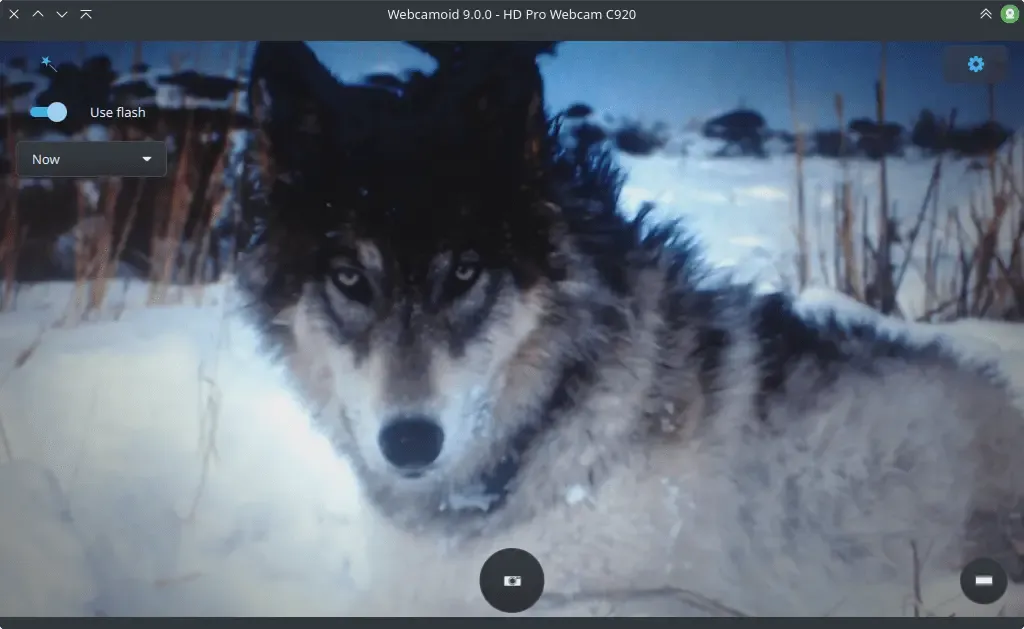
Webcamoid offers an easy-to-use interface and simple controls. Users can capture photos, record videos, and apply fun effects. Webcamoid is compatible with Windows, Linux, and Mac operating systems.
The application is available for free on GitHub. Users can also download the portable version and drivers directly from the page.
11. Iriun
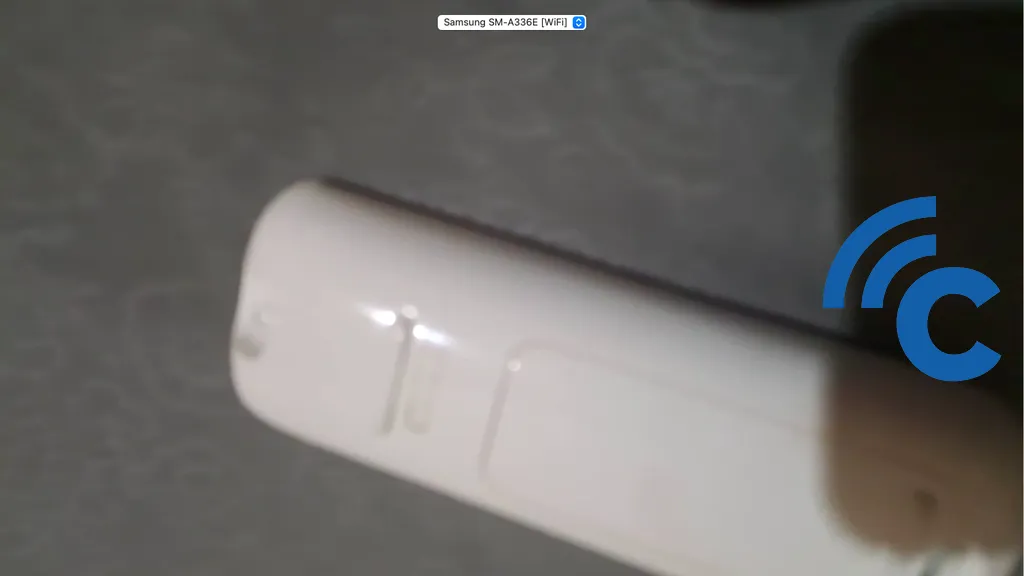
Iriun enables you to turn their Android or iPhone into a webcam for their laptop or PC by connecting them via WiFi. Download Iriun from its official website, choose the appropriate driver for your computer, and then download the app on your phone via Google PlayStore or AppStore.
Upon opening the app on your phone, Iriun will connect the two devices. You have to check if your phone, laptop, and PC are connected to the same WiFi network.
The free version of Iriun includes a watermark, while the Pro version removes the watermark and offers additional camera features, such as ISO settings, flash, contrast, and more.
12. OBS Studio
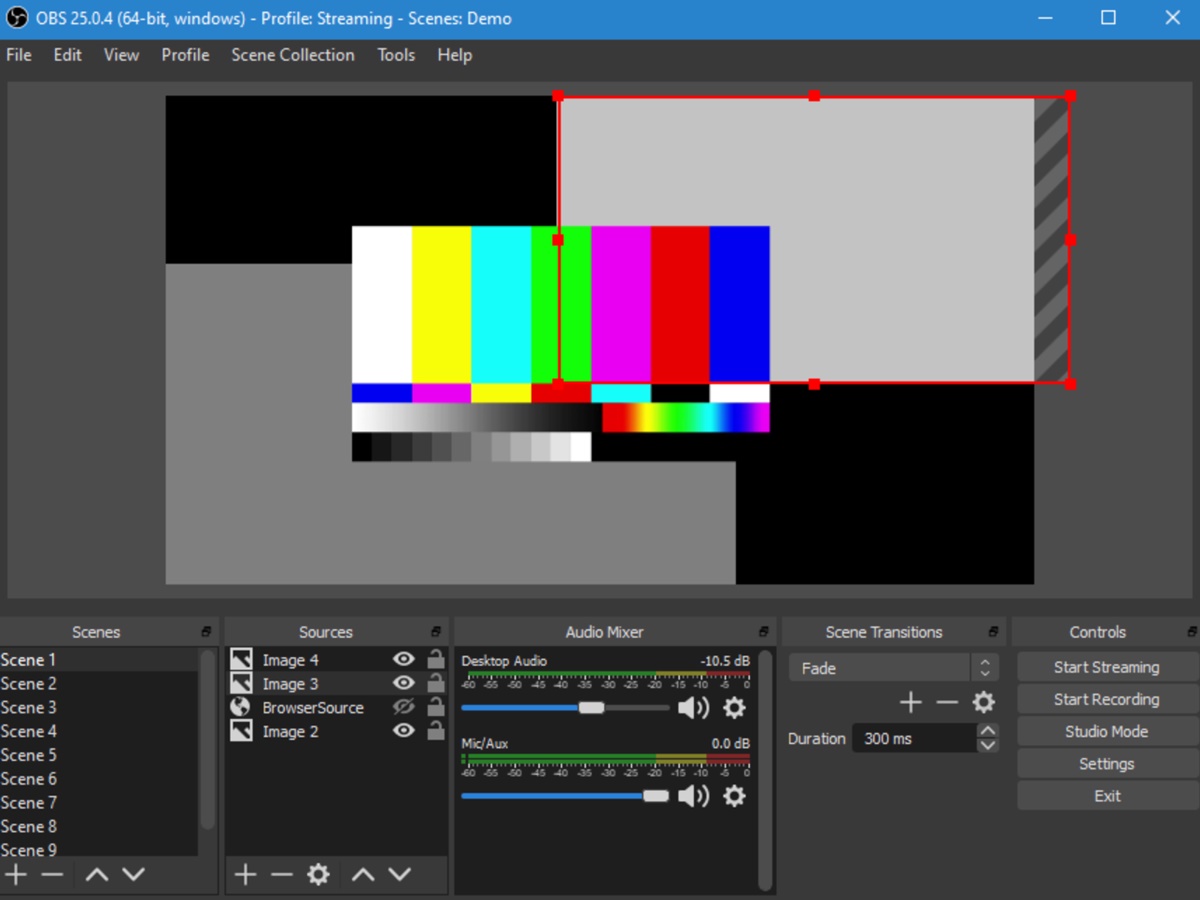
OBS Studio is the go-to software for many gaming YouTubers and offers a comprehensive suite of live-streaming features. Its interface may be complex for some people. OBS Studio is compatible with Windows 8 and higher, Linux, and macOS 10.13 and higher.
This high-performance Open Broadcaster Software can record from multiple sources simultaneously, such as screen-casting and webcam, and supports Capture Card for console gameplay recording. The default recording format is FLV, but MP4 and MKV formats are also supported.
13. ApoweREC
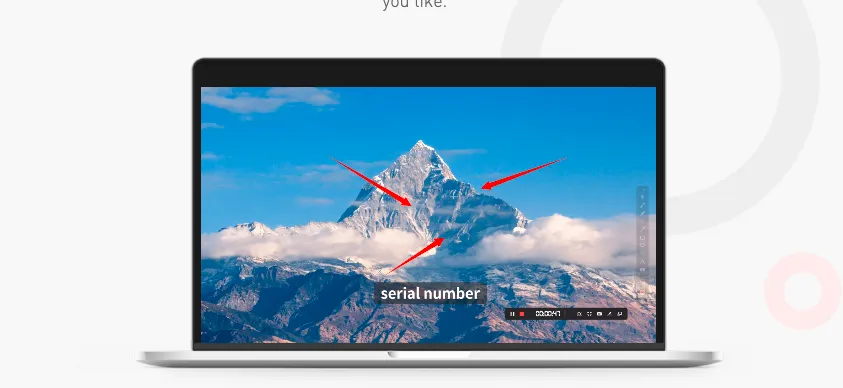
ApoweREC offers convenient webcam features and can be operated using floating controls or hotkeys. The app requests permission to access the laptop or computer webcam, which, once granted, activates the webcam instantly.
In addition to webcam functionality, ApoweREC provides screen recording features that capture specific screen areas. However, these features are not available in the trial version. A VIP subscription option is available for those interested, and the app is compatible with macOS only.
14. Camo
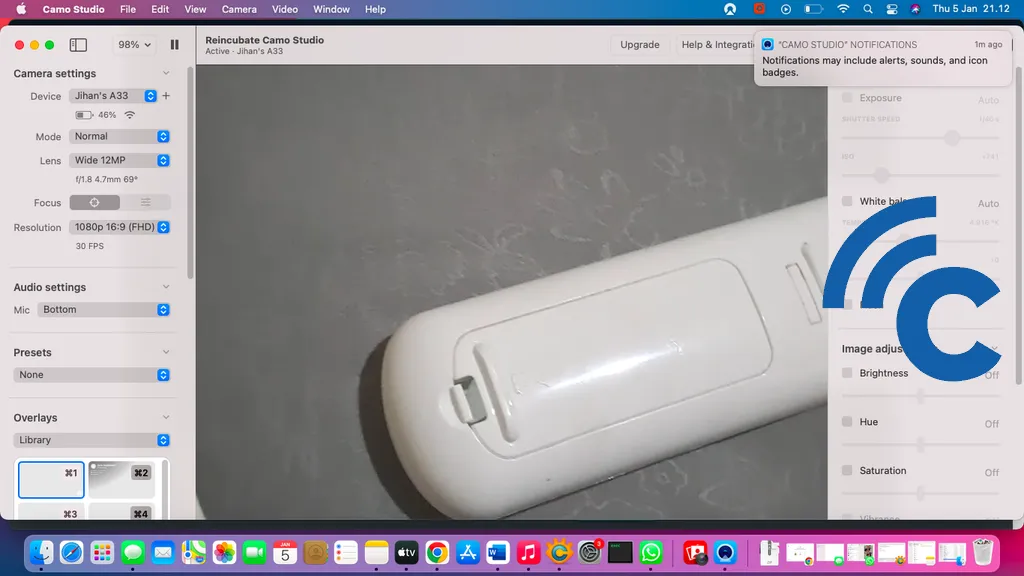
Camo is another app that turns your phone's camera into a webcam for your laptop or PC, similar to Iriun. However, Camo offers more comprehensive features, allowing you to adjust camera brightness, microphone settings, image resolution, and more from the dedicated PC or laptop application.

You can just connect your phone's camera to Camo on a PC or laptop via WiFi. Install the Camo app on your phone and press the WiFi icon. Next, launch the Camo app on your PC or laptop and scan the displayed barcode with your phone. Your phone's camera will then connect to Camo.
Camo also integrates with applications such as Zoom, Google Chrome, Photo Booth (Mac), and more. It is compatible with Windows, Android, Mac, and iOS platforms.
15. ChromaCam
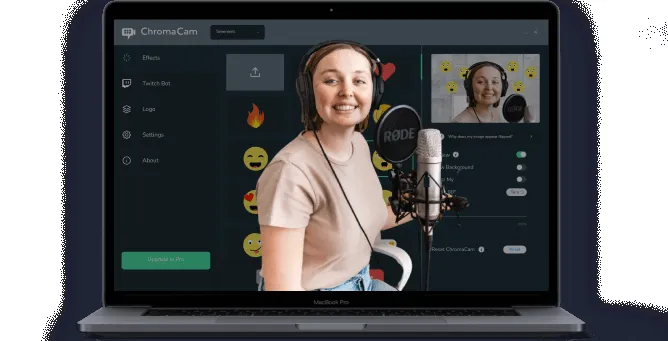
ChromaCam is a versatile webcam app for Windows and Mac OS devices, allowing you to easily change your camera background. For example, during a virtual meeting with Zoom, ChromaCam can blur the background. The app offers numerous background filters to choose from.
An interesting feature of ChromaCam is Chromatar, which turns you into an avatar during virtual meetings. The Chromatar mimics your movements, adding a touch of fun and privacy to your meetings.
ChromaCam works with Zoom, Google Meet, Skype, and many more. To access special features like Chromatar, you can consider subscribing to ChromaCam Pro.
This list offers some of the best webcam apps for laptops that you can try. While some are free to download and use, others provide free trial versions. These apps are compatible with various laptop brands, such as ASUS, Acer, Lenovo, Apple MacBook and more.
Which app from the list is your favorite? Or is there another app that hasn't been mentioned on the list above? Let us know by leaving your comment below.